8 Best Apps Similar To ACDSee|AppSimilar
Top Grossing Apps: ACDSee

ACDSee
APP STORE: App Store $1.99
CURRENT VERSION : 4.3.1(2019-10-05)
APP CATEGORIES : Photo & Video, Productivity
APP RATINGS & REVIEWS : 5 (<5K)
| APP DOWNLOADS | APP REVENUE | DAILY ACTIVE USER OF APP |
| <5K | <5K | <5K |
APP DESCRIPTION
Capture, perfect, and share your photos with ACDSee. ACDSee combines a professional grade camera and photo editor with all the tools you need to produce stunning photographs.
Camera
Harness the full power of your device's camera with specialized shooting modes, manual controls for exposure/focus/white balance, real-time effects and adjustments, HDR & flash fusion, separate exposure and focus points, dual-axis level indicator, and more.
Edit
Perfect your photos with a powerful, nondestructive photo editor. Apply adjustments and special effects including exposure, shadows & highlights, contrast, white balance, saturation, vibrance, sharpness, softness and skin tune.
Collage
Convenient collage maker for sharing your memories. Quickly combine multiple photos into a single image for easy sharing. Choose from over 100 layouts.
—
CAMERA FEATURES
Manual Controls
Precisely control exposure, focus and white balance, including a custom white balance preset. Real-time overexposure and underexposure visualization.
Shutter Priority Mode
Set the shutter speed and ACDSee Camera Pro automatically chooses the ISO for proper exposure.
Selfie Mode
Look your best with skin smoothing and lightening, plus a front-facing torch/flash for low light situations.
Real-time Effect Filters
Choose from 24 effects including high quality black & white, Orton, film grain, halftone, and various color tone filters.
Real-time Adjustments
See brightness, contrast, vibrance, sharpness, clarity, skin tune and vignette adjustments in real time and add additional noise reduction during capture.
Exposure Bracketing
Capture three exposures at once at different exposure levels.
HDR Fusion
Combine three shots taken at different exposures to create a single image with high dynamic range, with manual override of composition parameters.
Flash Fusion
Combine a naturally-illuminated capture with a flash-illuminated capture.
Video Mode
Capture those special moments with video and apply filters and adjustments in real-time.
Flash Modes
Choose from six flash modes: Off, On, Auto, Torch, Torch & flash, and Flash Fusion. All modes work with either the rear-facing or the front-facing camera.
Focus and Exposure
Touch to select focus and exposure point. For more precise control, independently select focus and exposure points.
Lockable AF, AE and AWB
Independently lock focus, exposure, and white balance.
Cropping modes
Crop before you shoot to square, 4:3, 3:2, and 16:9 aspect ratio. Independent settings for front and rear cameras, still photo and video modes.
Level Indicator
Compose your shots with precise alignment using a dual-axis level indicator.
—
EDITOR FEATURES
Image adjustments including:
- Shadows & Highlights
- Exposure
- Contrast
- Fill Light
- White Balance
- Saturation & Vibrance
- Sharpness
- Softness
- Skin Tune
Effects
Apply a variety of creative effects to your photos including film, halftone, and more.
Focus
Bring your subject into focus. Simulate a shallow depth of field by blurring the background.
Vignette
Add a vignette effect around the edges of your photo.
Geometry
Crop, rotate, straighten, and mirror your photo.
Filter Splash
Creatively splash on effects such as selective coloring to draw attention to your subject.
Stickers & Frames
Decorate your photos with fun stickers and attractive frames.
—
* ACDSee is trademark of ACD Systems International Inc. and may be registered in Canada, the United States, European Union, Japan or certain other jurisdictions.
APP STORE OPTIMIZATION DETAIL
PLATFORMS : App Store
REPORT
KEYWORD SEARCH
More Other Apps’ Report
Apps Similar To ACDSee
| Top 8 Similars | More Similar Apps |

Name:PayPal: Mobile Cash Price:Free
Description:Our new PayPal app is a simple and secure way to get paid back for last night’s takeaway, send money to friends who have an account with PayPal, check PayPal activity, choose currencies to send around the world and more. Plus, we’ve added some new features we think you’ll love…
*NEW* A TOUCH-FREE WAY TO PAY OR BE PAID
• If you’re buying, simply scan the QR code to pay securely with your PayPal app.
• Whatever you’re selling, now you can quickly set up a QR code and get paid in person, all with just your phone.
SEND AND REQUEST MONEY FOR FREE
• When funded by a bank account or balance, it’s free and secure to send money or ask for it back from friends and family in the US.
• All you need is an email address, mobile number, bank account, cash pick up service point or mobile top up details. *An account with PayPal is required to send and receive money. If you don’t have an account with PayPal, you can sign up for free quickly and easily.
• NEW FEATURE: just type a name, email or phone number and PayPal will find the right person for you.
• Request money quickly and securely from friends or family with just a few taps.
GET INSTANT SPENDING NOTIFICATIONS
• Never miss a thing – keep on top of payments and sending or receiving money, with instant push notifications.
• Check out all your latest PayPal activity, by just logging in.
ACCESS YOUR BALANCE INSTANTLY WITH THE PAYPAL CASH CARD
• Easily transfer funds from your bank balance to your account with PayPal.
• Shop in-store, online or everywhere Mastercard® is accepted and withdraw cash at ATMs worldwide.
• PayPal Cash Plus account required to get the card.
TRUST PAYPAL SECURE TRANSACTIONS
• You can be sure PayPal will help keep your financial information secure, with commercially available encryption, and fraud detection. All that plus monitoring transactions, 24/7.
Rating:4.7 Show Detail

Name:Apollo: Immersive illumination Price:$2.99
Description:*** O Apollo só funciona com fotos no Modo retrato (requer iPhone 7 Plus, 8 Plus, X ou mais recente). ***
Apollo é o ÚNICO aplicativo que permite adicionar fontes de luz às suas fotos em ** Modo Retrato ** depois que a foto foi tirada! O Apollo reconstrói um mapa em 3D da sua foto que você pode aumentar com novas fontes de luz em tempo real. Transforme suas fotos no modo retrato de incríveis para inesquecíveis selecionando a cor, intensidade, distância do foco de luz e ilumine suas fotos e selfies do jeito que achar melhor.
***
AVISO: Fotos no modo retrato exigem iPhone 7 Plus, 8 Plus, X ou mais recente.
***
Apollo é o primeiro aplicativo a usar os dados de profundidade das suas fotos no modo retrato para calcular luz e sombra fotorrealistas. Usando um algoritmo de processamento proprietário rodando na placa gráfica do seu iPhone, o Apollo consegue renderizar fontes de luz em uma cena de retrato ou selfie em tempo real.
O Apollo permite que fotógrafos profissionais e amadores experimentem coisas que não são possíveis no mundo físico. Você pode formar a iluminação de cenas adicionando ou até removendo luz. Como as luzes são renderizadas por computador na cena, é possível adicionar uma fonte de luz dentro do quadro: diga oi para lâmpadas invisíveis!
A IU é otimizada para ser usada com um polegar, sempre tendo visão da foto inteira. Preço único, sem compras dentro do aplicativo e sem assinaturas.
Nossa meta é que Apolo faça parte da revolução da fotografia computacional. Estamos fazendo o melhor possíve, mas seu apoio é essencial. Envie-nos feedback, ideias ou relatórios de erros para nosso e-mail de suporte.
Mostre suas criações iluminadas nos marcando nas mídias sociais.
--- Instagram: @apollo_illumination_app e compartilhe com a hashtag: #apollo_illumination
--- Página no Facebook: apollo.illumination
--- Siga-nos no twitter: @Apollo_illum ou compartilhe com a hashtag: #apollo_illumination
Rating:3.6 Show Detail

Name:Lightning Alarm Price:Free
Description:Altijd veilig met het Onweeralarm van Weerplaza. U weet dan of er onweer in de buurt zit of aankomt. Op een paar honderd meter nauwkeurig wordt de bliksem gedetecteerd. Een onmisbare app voor veilige buitenactiviteiten! De gratis app is bovendien niet alleen in Nederland en België te gebruiken, maar werkt wereldwijd!
In één oogopslag ziet u de dichtstbijzijnde bliksem. Weergegeven op kaart en in tekst ziet u hoeveel km het onweer is verwijderd van uw locatie. U kunt zelfs een pushbericht instellen, zodat u een alarm ontvangt bij naderend onweer.
Deze app is uniek en een must voor uw veiligheid bij buitenactiviteiten. De informatie is gebaseerd op het eigen meetnetwerk van Weerplaza.nl. Met dit netwerk wordt 98% van alle bliksem ontladingen waargenomen, met een nauwkeurigheid van vaak minder dan 500 meter!
Onweeralarm, u bent gewaarschuwd!
Rating:4 Show Detail

Name:Brisca Más - Juegos de Cartas Price:Free
Description:Brisca Más es el nuevo juego de brisca por tablet y smartphone, desarrollado por Spaghetti Interactive, los ideatores de Escoba Más!
Brisca Más es multiplataforma: puedes jugar con tus amigos o desafiar otros jugadores online, con smartphone o tablet de cualquier modelo!
• Multijugador y Solo con 3 niveles de
dificultades
• Juego de azar : en unos momentos Escoba
Más encuentra un oponente para jugar
• Varias habitaciones renovadas para conocer
nuevos oponentes en tiempo real
• Chat para hablar con otros jugadores
• TABLA DE POSICIONES DE SIEMPRE: entra en
la leyenda
• TABLA DE POSICIONES MENSUAL : los
ganadores apareceran en el sitio web de Brisca
Más
• 3 barajas de cartas
• Diferentes fondos de pantalla para la mesa de
juego
• Modo de paisaje (horizontal) y retrato (vertical)
tanto para los teléfonos inteligentes y las
tabletas
• SISTEMA DE AMISTADES por desafios
irresistibles
• Login con Facebook, Google y e-mail
• Carga de su proprio AVATAR
• 27 OBJIETIVOS da alcanzarse por un desafìo
extendido
• 100 NIVELES DE habilidad. Compete con los
mejores!
• Una sección entera dedicada a las ESTADISTICAS de juego para ver su progreso !!!
ÚNETE A LOS JUGADORES QUE YA UTILIZAN BRISCA MAS!
Esta aplicación ofrece suscripciones:
- Título: Upgrade to Gold
- Duración: 1 semana o 1 mes
- Precio: 1,99 EUR / semanal o 4,99 EUR / mensual, según el plan seleccionado
- El pago se cargará a la cuenta de iTunes en la confirmación de la compra.
- Se le cobrará a la cuenta por la renovación dentro de las 24 horas anteriores al final del período actual e identificará el costo de la renovación
- Las suscripciones pueden ser administradas por el usuario y la renovación automática puede desactivarse yendo a la Configuración de la cuenta del usuario después de la compra
• Términos y condiciones:
http:/www.briscamas.es/terms_conditions.html
• Política de privacidad:
http://www.briscamas.es/privacy.html
Para apoyo y mantenerte informado nos puedes encontrar en los siguientes enlaces:
Sitio web - http://www.briscamas.es
Facebook - http://www.facebook.com/briscamas
E-mail - [email protected]
Juego - botón Contactos en la home
Divertirse!
Rating:4.5 Show Detail
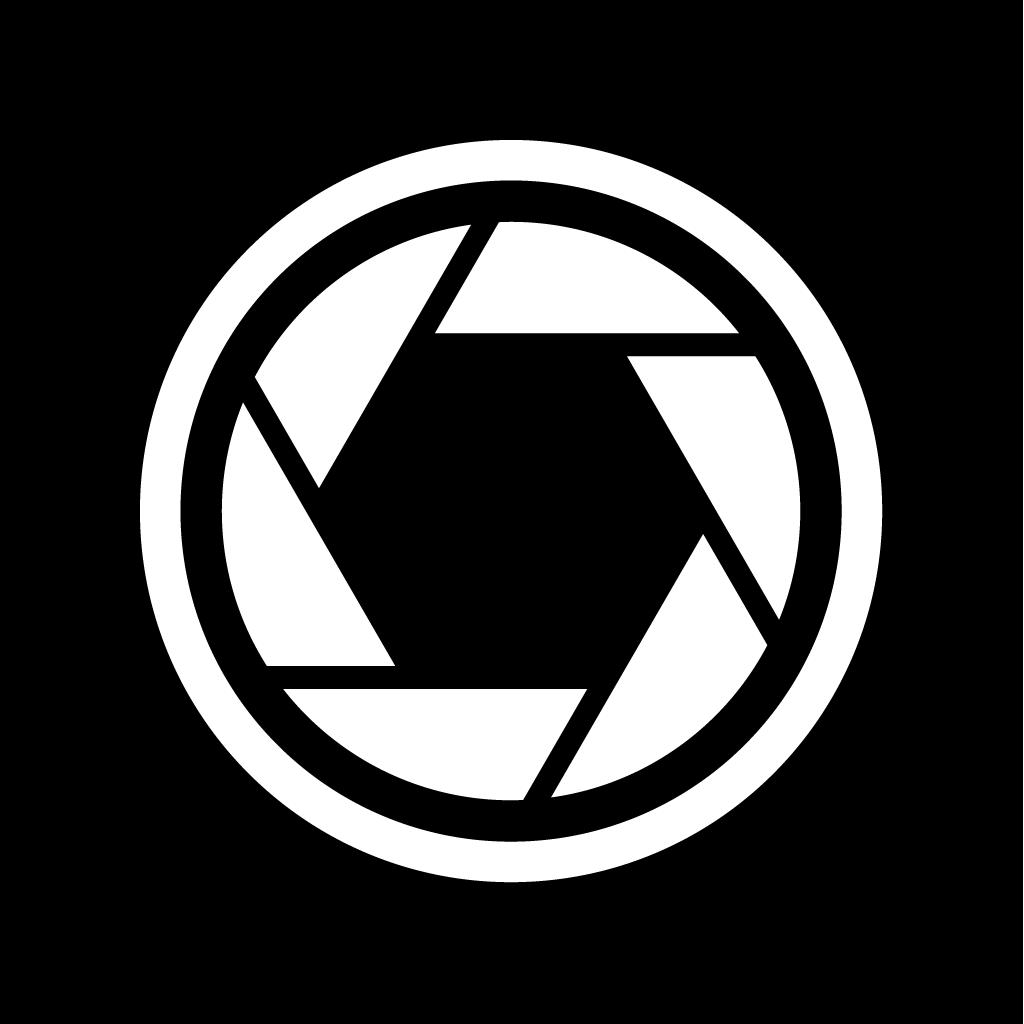
Name:XN Pro Manual Camera Price:$1.99
Description:Manual Focus | Manual Shutter & ISO | Manual White Balance | High Speed Burst Shots | Long Exposure (Slow Shutter) | RAW | 4K
Here is a brief introduction to what XN Pro Manual Camera can do for you.
Photo-Single:
One picture is taken everytime the camera button is pressed. You can choose how to save your picture: a JPEG file, or JPEG + RAW. If you choose the latter, two files with be saved to your camera roll. Please note that RAW photo may not be displayed properly in the iPhone. It is recommended that you export it to a Mac or PC to edit it.
Photo-Burst:
Press and hold the camera button, and 10/5/3 (upon your choice) pictures will be taken every second, until you let go of the button. It is recommended, however, that you don't keep bursting photos for more than a few seconds, since processing too many pictures could be a burden for your iPhone.
Video:
Tap the video button to start recording, and tap it again to stop. Choose from 4 video qualities: High, Medium ,Low and 4K. For recent iPhones, High means 1080P. Medium and Low are resolutions suitable for viewing over WiFi/Cellular.
While you are recording, you can still take pictures.
Slow Shutter:
With predefined durations, tap the camera button to start exposure. Exposure will automatically stop when time runs up.
With custom duration, tap the camera button to start exposure and tap again to stop.
During exposure, keep the iPhone steady to avoid blurring the image.
Focus:
Auto: Continuous auto focus.
Manual: Adjust focus position yourself. When enabled, the "tap screen to focus and set exposure" functionality is disabled.
Exposure:
Auto: Continuous auto exposure.
Locked: The system stops the continuous auto exposure for once.
Manual: The system is no longer responsible for setting exposure. When enabled, the "tap screen to focus and set exposure" functionality is disabled.
Offset: indicates the difference between current exposure and what the system believes to be the best exposure.
Duration: aka shutter speed.
ISO: aka... iso.
Bias: Tell the system to make the picture brighter/darker by raising/lowering this value.
White Balance:
Auto: Continuous auto white balance.
Manual: Set white balance yourself.
Temp & Tint: Adjust the color as you like.
Gray: Put something white or gray in front of the camera and tap this button. The system will set the white balance accordingly.
Torch:
On/Off: Use the flash as a source of lighting.
Flash:
Auto: The system decides whether or not to use the flash when taking a picture.
On: Force the flash to burst everytime a picture is taken.
Off: The flash will not burst whatsoever.
One More Thing:
Tap with two fingers to reveal lines that help with composition (for single photo, burst photo and slow shutter modes).
Suggestions, questions, problems? Please write to [email protected].
Rating:4.5 Show Detail

Name:Lurssen Mastering Console Price:Free
Description:Lurssen Mastering Console puts you at the controls in the studio with all of the secret tools, settings and techniques of world renowned multi-GRAMMY Award winning mastering engineer Gavin Lurssen and his team. Now you can master your music on the go on your iPhone/iPad and get the professional, Grammy award-winning sound that the studio is known for. Pop, rock, hip-hop and more, Lurssen Mastering Console can help you achieve amazing mastering results when a trip to Los Angeles just isn’t in the budget.
Lurssen Mastering Console is a totally unique and new approach to digital audio mastering. It's designed to help you capture the magic of the Lurssen Mastering studio’s entire mastering audio processing philosophy. Instead of giving you just a collection of individual processors and presets, Lurssen Mastering Console provides you with models of the complete mastering gear processor chain as a whole. The interactions between the individual processors have been digitally recreated which recreates the synergistic "whole is greater than the sum of its parts" sound that has earned Gavin and Lurssen Mastering multiple Grammys.
With Lurssen Mastering Console, you have automatic access to a lifetime's worth of professional audio mastering experience. It helps you quickly get great sounding results thanks to its 40 pre-made "Styles" templates, which have been created and optimized by Gavin Lurssen, mastering engineer Reuben Cohen and the rest of the team. These templates reflect decades of combined mastering experience and fit a broad range of musical genres.
Using Lurssen Mastering couldn't be easier: Just create a project, load a song, then select an appropriate "Style" from the drop-down menu. Take control via an Input Drive knob and a five band EQ as well as a "PUSH" knob, which lets you subtly and uniformly nudge the EQs so you can "ride" the flow of the song and add that special Lurssen "magic" to your music. You can view and automate changes to the two knobs by using the waveform display with three different automation modes. You can make adjustments to EQ settings and save those as presets for easy recall — a preset consists of a style plus your adjustments. You can also view the physical gear chain and make subtle adjustments via the Chain view. When you've finished your mastering work, you can export your song to File Sharing, SoundCloud and more in a variety of popular file formats for final distribution and delivery.
With the Lurssen Mastering Console you can easily master audio with your iPhone/iPad while on the go.
Features:
• Created with Grammy Award winning Mastering Engineer Gavin Lurssen and his team
• Digitally reproduces Lurssen Mastering's unique studio workflow, techniques and signal chain philosophy
• Synergistic “whole is greater than the sum of its parts” mastering app for iPhone/iPad
• 40 pre-made "Styles" created by Lursssen Mastering that reproduce the settings and gear used to master different genres
• 3 easy-to-navigate displays: A Studio view with controls, a Wave waveform view and a Chain view for the individual processors
• Controllable Input Drive knob
• Adjustable 5 band EQ with fixed frequency
• "PUSH" Knob to subtly enhance selected song passages via uniform EQ adjustment
• Full automation available to adjust controls to audio content
• Gangable Input Drive control for stereo balance tweaks
• Input/Process assignable VU metering
• Stereo/Mono monitoring capability
• 88.2/96kHz output processing
• Audio import from device library
• FREE app that allows demo of settings and features (with intermittent noise injected plus no export options)
• Play/Process In-app purchase unlocks application
• HD Engine In-app purchase unlocks high res processing and export
• Digital Delivery Mastering (DDM) option added to the HD Engine In-app purchase
Rating:1.75 Show Detail

Name:Flacbox: FLAC Player Equalizer Price:Free
Description:Flacbox adalah pemain muzik yang kuat dan pemuat turun dengan penyamaan audio dan penggalak bass. Dengan aplikasi ini, anda boleh membuka hampir semua fail audio pada iPhone atau iPad anda.
Anda boleh mendengar muzik anda terus dari storan awan, komputer rumah, kad flash luaran (*) atau memuat turun lagu kegemaran anda untuk main semula luar talian.
Aplikasi ini menyokong semua perkhidmatan awan popular.
Dengan SMB dan WebDAV adalah mungkin untuk menyambung nas atau komputer anda dan mendengar koleksi muzik rumah anda di iPhone atau iPad.
Dalam aplikasi ini, anda juga boleh menyambungkan kad flash luaran menggunakan pembaca kad sd (*).
Anda boleh menyegerakkan perpustakaan muzik anda secara automatik dengan akaun rangkaian yang bersambung atau komputer rumah anda.
Pengurus penyegerakan akan mengimbas folder terpilih dan semua fail audio yang disokong akan muncul di perpustakaan muzik anda dikumpulkan mengikut genre, album, artis.
Permohonan ini mempunyai penyamaan audio profesional.
Anda boleh menggunakan dibina dalam pratetap atau menggunakan tetapan peribadi anda.
Jika audio tidak cukup kuat anda boleh menukar keuntungan preamplifier.
Flacbox dengan mudah boleh menyiarkan muzik anda ke peranti Google Chromecast, Apple TV, Sonos, Apple CarPlay.
Ciri-ciri aplikasi utama:
- Format audio: FLAC, ALAC, OPUS, MP3, AAC, OGG, M4A, WAV, AIFF, M4R, WMA dan lain-lain.
- Storan dalam talian yang disokong: Google Drive, Dropbox, OneDrive, Peti, MEGA, Yandex.Disk, MediaFire, WebDAV, SMB, MyDrive, pCloud, HiDrive.
- NAS, DLNA, WD Awan Cermin, WD MyCloud Home, Apple Time Capsule.
- Penyamaan audio.
- Google Chromecast, AirPlay, CarPlay, Sonos melalui AirPlay2.
- Wi-Fi Drive.
- Editor Bar ID3.
- Kad Flash Luaran (*).
- Kawalan kelajuan main balik.
- Pengurus Fail.
- Senarai main.
- Baru-baru ini memainkan fail.
- Penanda Audio.
- Pemasa Tidur.
- Shuffle dan Ulang mod.
- Album Meliputi.
- Carian terperinci.
- Mod latar belakang.
* Aplikasi ini menyokong pembaca kad SD dengan teknologi SanDisk iXpand, PowerDrive sahaja;
Rating:4.65 Show Detail

Name:舞会灯光 - 派对时间 Price:¥0.00
Description:Check out the new Club Lighting - Party Time app, if nightclubs and dancing are things that you’re fond of! Simply start the app and turn on some external music. The app will quickly recognize it and will make your device’s screen and flash blink in time with music!
Club Lighting features:
NO LIMITATIONS
Club Lighting - Party Time works with all music styles turning them all to color music!
POCKET PARTY
Just turn on the music and the app will turn the place into a nightclub.
MUSIC-TO-LIGHT
Create colorful parties anywhere with crazy mixture of bright colors.
Turn off the lights and start dancing because now you’re at a nightclub!
PREMIUM ACCESS
- The length of subscription is 1, 6 or 12 months.
- Subscription has 3 days free trial period and will automatically renew to a paid subscription.
- Your subscription will be automatically renewed within 1 day before the current subscription ends.
- Auto-renew option can be turned off in your iTunes Account Settings.
- Payment will be charged to iTunes Account at confirmation of purchase.
- No cancellation of the current subscription is allowed during active subscription period.
Privacy Policy: https://entertainmentzoneapps.com/privacy
Terms Of Use: https://entertainmentzoneapps.com/tos
Rating:0 Show Detail
