8 Best Apps Similar To ARD Mediathek|AppSimilar
Top Grossing Apps: ARD Mediathek

ARD Mediathek
APP STORE: App Store 0,00 €
CURRENT VERSION : 7.4.2(2020-06-02)
APP CATEGORIES : Unterhaltung, Nachrichten
APP RATINGS & REVIEWS : 2.5 (<5K)
| APP DOWNLOADS | APP REVENUE | DAILY ACTIVE USER OF APP |
| 40.0K | <5K | <5K |
APP DESCRIPTION
Filme, Serien, Dokus & mehr: Genießen Sie Ihre Lieblingsinhalte und die Livestreams aller TV-Programme der ARD jederzeit und überall.
In der ARD Mediathek haben Sie jederzeit Zugriff auf alle verfügbaren Inhalte von Das Erste, der Dritten Programme (BR, HR, MDR, NDR, RBB, Radio Bremen, SR, SWR, WDR), ONE, ARD-alpha, Phoenix und tagesschau24.
Was Ihnen die ARD Mediathek darüber hinaus bietet?
• Alle Highlights der ARD in einer App
• Merklisten und persönliche Empfehlungen
• Alle TV-Livestreams der ARD
• Offline-Verfügbarkeit ausgewählter Inhalte
• Suche nach verpassten Sendungen
APP STORE OPTIMIZATION DETAIL
PLATFORMS : App Store
REPORT
KEYWORD SEARCH
More Other Apps’ Report
Apps Similar To ARD Mediathek
| Top 8 Similars | More Similar Apps |

Name:ProtonMail - Encrypted Email Price:Free
Description:“ProtonMail offers encrypted email, which makes it virtually impossible for anyone to read it except the sender and the recipient.” Wall Street Journal
ProtonMail is the world’s largest encrypted email service with over 1 million users. The ProtonMail secure email app for iPhone and iPad brings easy-to-use email encryption to your mobile device by seamlessly integrating PGP end-to-end encryption. ProtonMail also provides a modern user interface with a full set of innovative features such as customizable swipe gestures and the ability to send expiring emails.
Since we were founded by CERN scientists in 2013, we have been joined by citizens from around the globe who have supported our mission to protect online privacy. Our mobile app was made possible by a record-breaking $550,000 donation campaign. With the ProtonMail app, you can now create your own free ProtonMail email account and start experiencing the secure email of the future.
Why use ProtonMail?
• Ensure your emails stay private and cannot be intercepted or disclosed to third parties
• End-to-end encryption, OpenPGP compatible
• Easy-to-use: encryption is done automatically and is completely invisible to the user
• Zero-access: all messages are stored in encrypted format—not even ProtonMail can read your messages
• Open source: ProtonMail's encryption is open to inspection by security experts from around the world
• Free: ProtonMail is 100% free, no catches.
• Swiss privacy and neutrality: ProtonMail is hosted entirely in Switzerland, under the protection of the world's strongest privacy laws
With the ProtonMail app, you can:
• Create a new @protonmail.com email address with automatic PGP key creation and management
• Send and receive encrypted emails and attachments automatically
• Set timers for messages to self-destruct after sending
• Quickly organize emails with customizable swipe gestures and labels
• Get push notification of new emails
• Send password protected encrypted emails to non-ProtonMail email addresses
ProtonMail in the press:
“ProtonMail is a gmail-like email system which uses end-to-end encryption, making it impossible for outside parties to monitor.” Forbes
“A new email service being developed by a group from MIT and CERN promises to bring secure, encrypted email to the masses and keep sensitive information away from prying eyes.” Huffington Post
Rating:4.4 Show Detail

Name:Video Explorer II-Player for Chromecast, Plex, NAS Price:$2.99
Description:The best media player, with and embedded web browser that can send videos to Chromecast!
Access to your network servers (like Plex, NAS, or your own computer) and an in-app OpenSubtitles search... for any video you play!
· Access your network media files
It can connect to your computer, your NAS SMB, your dlna servers, or even your Plex setup. Once there, you can choose between playing or saving your videos to your device! (Don't forget that it also has a web browser, able to send anything to Chromecast!)
· what kind of videos is able to play?
It plays any video file, like mp4, mov, avi, flv, mkv, 3gp, ts...
· Subtitles support
It auto-loads any .srt file you have with the same name. In addition, it has an embedded OpenSubtitles.org search for every video, even those from the web!
· Chromecast edition
You will be able to cast your files from anywhere to your TV. This includes your local files, your files on your servers, and any video you find using the web browser
Rating:3.75 Show Detail
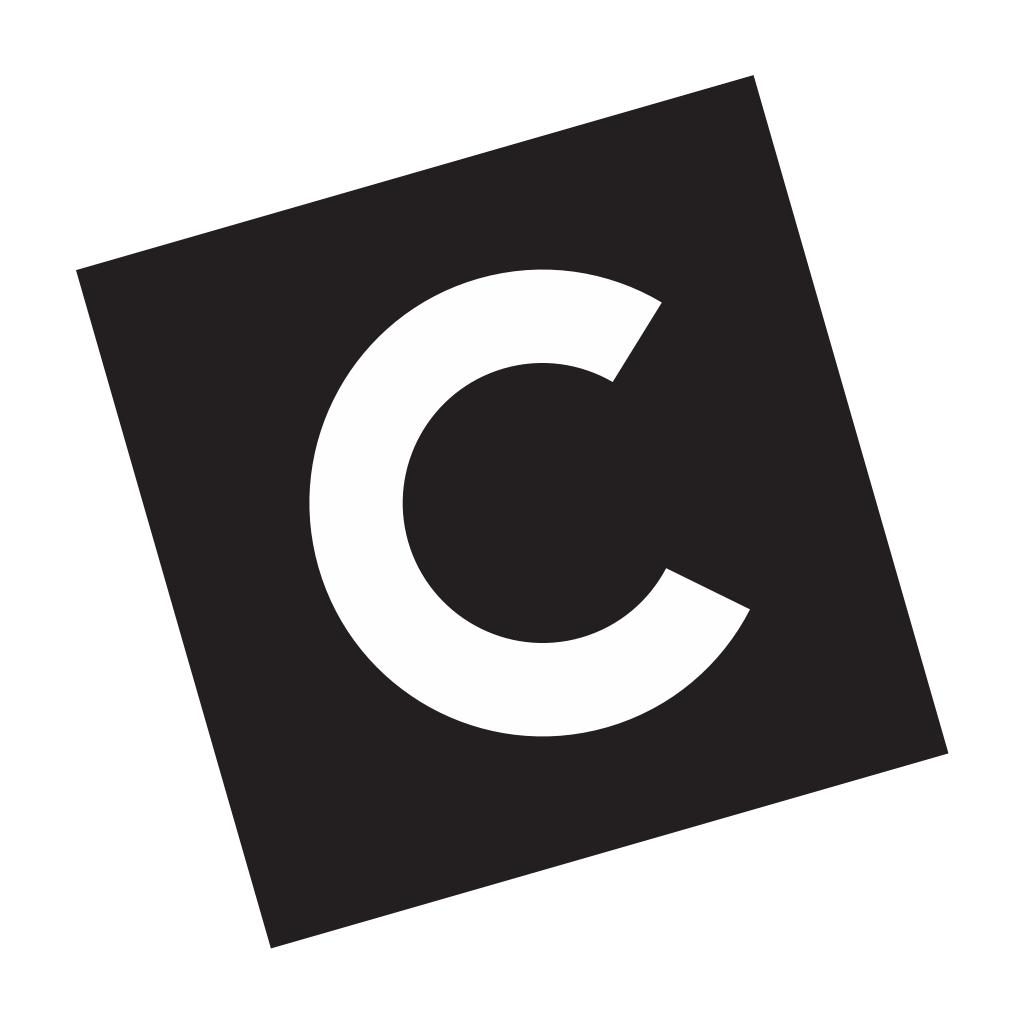
Name:CASETiFY Price:Free
Description:Milhões de usuários amam o Casetify!
O Casetify é primeira plataforma de design social do mundo que transforma as suas fotos do Instagram e do Facebook em capas personalizadas para celulares e tablets.
É a maneira mais simples de capturar e carregar com você os seus momentos favoritos, onde quer que seja.
O Casetify é único. São as fotos que você acabou de tirar e postar. É um aplicativo rápido e simples com uma grande variedade de opções de edição e filtros. É um aplicativo que permite que você use suas fotos para criar uma capa personalizada. Basta conectar-se com a sua conta do Instagram/Facebook, usar algum dos nossos templates de design legais se desejar, e colocar as suas fotos favoritas por toda a capa! Dentro de alguns dias você receberá sua capa personalizada em casa - com frete GRÁTIS para todo o mundo.
Você também pode compartilhar o seu design através do Facebook, Twitter, Galeria de fotos, Instagram e E-mail.
O Casetify imprime os designs em uma capa dura durável e fácil de encaixar disponível em Branco Frosty ou Carvão Frosty.
Ela é bem fina e mesmo assim fornece proteção de qualidade para o seu aparelho. Precisa de proteção adicional? Experimente as nossas mais novas (e amadas) capas New Standard Luxe.
Aparelhos compatíveis:
-iPhone 11 / 11 Pro / 11 Pro Max
-iPhone Xs / Xs Max / XR
-iPhone X
-iPhone 8 / 8 Plus
-iPhone 7 / 7 Plus
-iPhone 6s / 6s Plus
-iPhone 6 / 6 Plus
-iPhone SE
-Apple Watch
-Macbook
-iPhone 5 / 5S
-iPhone 4 / 4S
-iPad Air / Air2
-iPad Mini/Retina
-iPad 2/3/4
SHOOT IT.PLACE IT.CASE IT.
Rating:4.7 Show Detail

Name:BBC News Price:Free
Description:The BBC News brings you the latest, breaking news from our trusted global network of journalists.
Includes:
Personalise your news offering with My News
Add topics wherever you see the + icon for a quick route straight to the stories you care about.
Stories from topics you add will appear in your personalised My News feed. Here you can order stories by topic or time, and use the Manage Topics screen to stay on top of the news of the day.
You can also switch the My News by Topic screen to a more traditional carousel view from the Settings screen.
Find content fast
The app can suggest topics based on stories you’ve recently viewed and what’s in the news now.
And you can quickly find topics that interest you using the Topic Search. Choose from the familiar list of BBC News indexes such as Business, Technology, Entertainment and Health, or search for your own subjects of interest, whether they’re people, places, things or themes.
More of the news you care about
We now offer a fuller selection of stories from the newsroom, including:
- Most Read and Most Watched. Keep on top of popular stories across the BBC, regularly updated throughout the day
- Live BBC World Service Radio. Expertise and insight from our journalists available 24-hours a day and ready to listen to in the background as you browse
- Read the best journalism from BBC correspondents
- Access to our full range of video and audio
- Photo galleries and full-screen images
Other features:
- Push notifications for important news stories
- Video over cellular and wifi
- Improved offline experience. Download the latest stories when you have a signal and then read them at your leisure
- Viewing modes. On iPhone see more stories per index by choosing ‘Compact layout’ from the Settings screen
- Settings to allow the app to automatically update in the background
- Share stories to your social networks, or email/SMS to a friend
- Support for dynamic text. The app will respect the font size in your device settings so you can increase or decrease the story text size as suits your preference
- Related stories, related topics. Go deeper into a storyline with suggestions for further reading and viewing and a range of topics related to each story
If you choose to receive push notifications, a unique identifier relating to your device will be stored by Airship on behalf of the BBC to provide you with the service.
You can choose to unsubscribe from push notifications from BBC News in your device’s ‘Notifications’ screen.
No other personal data relating to you (such as a username or email address) is processed.
The BBC will keep your information secure and not share it with anyone else in accordance with the BBC’s Privacy and Cookies Policy. To read BBC’s Privacy Policy go to http://www.bbc.co.uk/privacy
If you install this app you accept the BBC Terms of Use at http://www.bbc.co.uk/terms
Rating:4.55 Show Detail

Name:Chromecast Streamer Price:Free
Description:Milhões de usuários, centenas de milhares de críticas, simplesmente o melhor aplicativo para o Chromecast e o Chromecast TV. É "o aplicativo" para qualquer pessoa com um Chromecast.
Com o Streamer for Chromecast, você pode usar o Chromecast com todo o potencial. O Chromecast Streamer permite que você faça muito. Aqui está como:
Configurar o Chromecast:
Você pode configurar o dongle do Chromecast seguindo algumas etapas fáceis. Existem instruções claras e até um tutorial em vídeo para guiá-lo.
Fotos do elenco:
Com o Chromecast, você pode transmitir suas fotos para a TV. Seja em fotos de viagens, fotos, fotos ao vivo ou até vídeos Slo-mo, você pode transmitir com o aplicativo Chromecast. Você pode fotos do Chromecast, vídeos do Chromecast e gravações do elenco do Chrome.
Música do elenco:
Você pode transmitir músicas do seu aplicativo Chromecast para a sua TV. Navegue pelas suas músicas e elenco. É simples assim.
Elenco da câmera:
Transmita sua câmera ao vivo para a tela da sua TV. Aplique filtros e divirta-se muito.
Tela de transmissão:
Transmitir a tela do telefone para a TV. Você pode usá-lo para transmitir apresentações ou exibições. Também é melhor para jogar jogos Chromecast.
Nota: alguns aplicativos têm conteúdo protegido por direitos autorais e não permitem transmissão de tela. Esses aplicativos geralmente recomendam maneiras alternativas de transmitir. Entre em contato com nossa equipe de suporte se tiver algum problema ao transmitir um aplicativo.
E muito mais... :
Há muitos outros recursos esperando por você para explorar. Continuamos adicionando coisas novas. Assim como você, o aplicativo nunca envelhece.
Estamos felizes em ver que você pode fazer o seu Chromecast. Baixe Agora.
~~~ Fundição feliz ~~~
------------------------------
Algumas coisas legais seguem, por favor, tenha paciência conosco. Por favor, leia atentamente ou faça o download do aplicativo. Você sempre pode voltar aqui.
DETALHES DA ASSINATURA:
Opção de avaliação gratuita por uma semana. Sem compromisso, cancele a qualquer momento sem custo pelo Preço:
* $ 4.99 Mensal
* $ 17,99 ao longo da vida
* O pagamento será cobrado na conta do iTunes dentro de 24 horas antes do final do período de avaliação gratuita.
* Renovação: a assinatura é renovada automaticamente, a menos que a opção de renovação automática seja desativada pelo menos 24 horas antes do final do período atual.
* A renovação será cobrada dentro de 24 horas antes do final do período atual.
* As assinaturas podem ser gerenciadas pelo usuário e a renovação automática pode ser desativada acessando as Configurações da conta do usuário após a compra
Nenhum cancelamento da assinatura atual é permitido durante o período de assinatura ativo. Qualquer parte não utilizada de um período de teste gratuito será perdida após o prazo.
Nota: alguns aplicativos têm conteúdo protegido por direitos autorais e não permitem transmissão de tela. Esses aplicativos geralmente recomendam maneiras alternativas de transmitir. Entre em contato com nossa equipe de suporte se tiver algum problema ao transmitir um aplicativo.
Visite nosso site para ler sobre nossa Política de Privacidade ou Termos de Serviço.
Política de Privacidade: https://www.istreamer.com/app/ccs/privacy.html
Assinatura: Política: https://www.istreamer.com/app/ccs/subscription.html
Termos de uso: Política: https://www.istreamer.com/app/ccs/terms.html
Rating:4.3 Show Detail

Name:Video Stream for Chromecast Price:Free
Description:Stream any webvideos, musics, local videos/photos to your Chromecast Device to enjoy watching on your big screen TV.
Just open your favorite website and start playing the video, the App will automatically cast that video to your connected Chromecast Device.
* This app works with Chromecast, Chromecast Ultra, Google Home, Google Nest, Chromecast built-in TV.
* Remember connecting to your Chromecast Device before start playing video.
* DRM protected videos like Netflix, Amazon Prime Video, HBO now are not supported!
[HIGHLIGHTED FEATURES]
* Video Controller: A remote control that allows you to fully control your videos while casting (play, pause, forward, rewind).
* Bookmarks: Add and manage as many bookmarks as you want, either in the bookmarks menu or directly in the browser.
* Manage multi tabs inside Web Browser.
* Block Ads inside Browser: Auto hide Ads when browsing web inside Browser.
Rating:4.35 Show Detail
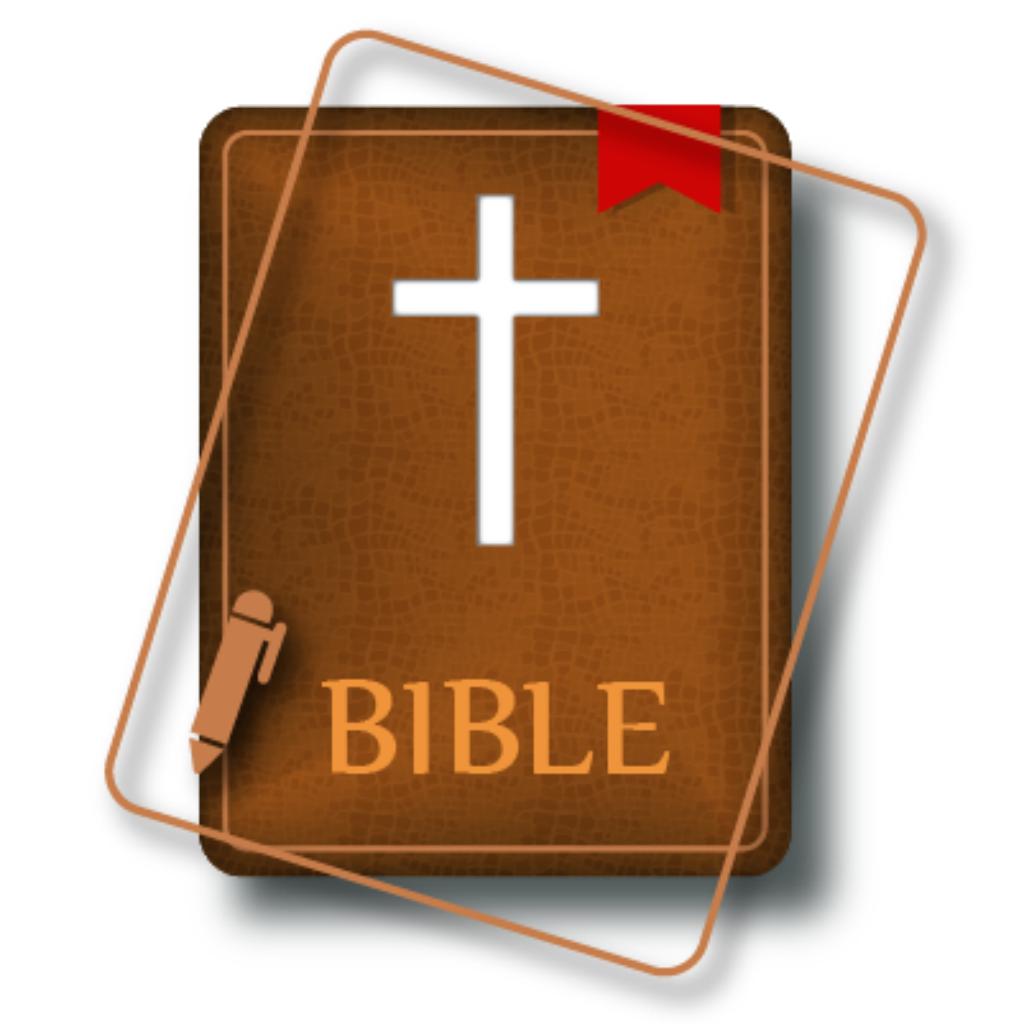
Name:Good News Bible (Audio GNB) Price:Free
Description:The Bible (from Koine Greek τα βιβλία, tà biblía, "the books") is a collection of texts sacred in Judaism and Christianity. There is no single "Bible" and many Bibles with varying contents exist. Various religious traditions have produced different recensions with different selections of texts. These do largely overlap however, creating a common core.
List of chapters (Old Testament):
Genesis, Exodus, Leviticus, Numbers, Deuteronomy, Joshua, Judges, Ruth, 1 Samuel, 2 Samuel, 1 Kings, 2 Kings, 1 Chronicles, 2 Chronicles, Ezra, Nehemiah, Tobit, Judith, Esther, Job, Psalms, 1 Maccabees, 2 Maccabees, Proverbs, Ecclesiastes, Song of Solomon, Wisdom of Solomon, Ecclesiasticus, Isaiah, Jeremiah, Lamentations, Baruch, Ezekiel, Daniel, Hosea, Joel, Amos, Obadiah, Jonah, Micah, Nahum, Habakkuk, Zephaniah, Haggai, Zechariah, Malachi
List of chapters (New Testament):
Matthew, Mark, Luke, John, Acts, Romans, 1 Corinthians, 2 Corinthians, Galatians, Ephesians, Philippians, Colossians, 1 Thessalonians, 2 Thessalonians, 1 Timothy, 2 Timothy, Titus, Philemon, Hebrews, James, 1 Peter, 2 Peter, 1 John, 2 John, 3 John, Jude, Revelation
Rating:4.75 Show Detail

Name:Google Home Price:Free
Description:Thiết lập, quản lý và điều khiển các thiết bị Google Home, Google Nest và Chromecast cùng hàng ngàn sản phẩm nhà thông minh như đèn, camera, máy điều nhiệt và nhiều thiết bị khác – tất cả từ ứng dụng Google Home.
Bao quát mọi hoạt động trong nhà.
Thông qua tab Nhà, bạn có thể dễ dàng và nhanh chóng phát nhạc hoặc giảm độ sáng của đèn khi bạn xem phim, cũng như thực hiện nhiều thao tác khác. Điều khiển mọi thiết bị trong nhà chỉ bằng một lần nhấn và thực hiện mọi việc nhanh chóng. Tab Nguồn cấp dữ liệu làm nổi bật các sự kiện quan trọng nhất trong nhà bạn tại một nơi. Tại đây, bạn cũng sẽ tìm được một số cách để khai thác tối đa mọi thiết bị và cải thiện cách bố trí thiết bị trong nhà.
Tạo các quy trình giúp bạn bật đèn, kiểm tra tình hình thời tiết, phát tin tức và làm nhiều việc khác nữa bằng một lệnh đơn giản.
Xem tất cả luồng video và âm thanh đang phát trên mọi thiết bị trong nhà tại một nơi, thay đổi âm lượng, chuyển sang bản nhạc tiếp theo, hoặc nhanh chóng thay đổi loa phát.
Biết mọi việc đang diễn ra trong nhà trong nháy mắt. Chúng tôi thiết kế ứng dụng Google Home để giúp bạn biết được tình trạng ngôi nhà và giúp bạn nắm bắt mọi sự kiện mà bạn đã bỏ lỡ. Kiểm tra nhà bất kỳ lúc nào và xem tóm tắt những sự kiện xảy ra gần đây. Bạn cũng có thể nhận thông báo nếu có chuyện quan trọng xảy ra khi bạn vắng nhà.
Thiết lập Nest Wifi sau vài phút bằng ứng dụng Google Home. Quản lý mạng của bạn ngay trên thiết bị di động. Chạy kiểm tra tốc độ, thiết lập mạng khách và dễ dàng chia sẻ mật khẩu Wi-Fi với gia đình và bạn bè. Quyết định thiết bị nào được ưu tiên có tốc độ nhanh hơn và sử dụng các quyền kiểm soát của cha mẹ như tạm dừng Wi-Fi để quản lý thời gian lên mạng của con.
* Một số sản phẩm và tính năng có thể không có sẵn ở một số khu vực. Bạn cần có thiết bị tương thích để sử dụng.
Rating:4.4 Show Detail
