8 Best Apps Similar To ASUS Router|AppSimilar
Top Grossing Apps: ASUS Router

ASUS Router
APP STORE: App Store NT$ 0
CURRENT VERSION : 1.0.0.5.51(2020-04-29)
APP CATEGORIES : 生產力工具, 工具程式
APP RATINGS & REVIEWS : 2.9 (<5K)
| APP DOWNLOADS | APP REVENUE | DAILY ACTIVE USER OF APP |
| 50.0K | <5K | <5K |
APP DESCRIPTION
The ASUS Router app unlocks the power to manage your network in just a few taps whenever you want, wherever you go. We are aiming to provide the best Wi-Fi and Internet-surfing experiences you have ever had with these comprehensive features.
Key Features:
1. Router Monitoring and Remote Management
2. AiMesh 2.0 Network Topology
3. Client Device Management
-Bandwidth limiter
-Block Internet access
-Customizable device icon and nickname
4. More Features
- Firmware Update
- QoS
- Parental Controls
- Network security scan
- Router setting backup
- IP Binding
- WOL (Wake-on-LAN)
- Port forwarding (RT models)/ OpenNAT (ROG Models)
- Schedule Reboot
- USB Ejection
- ASUS Notice
ASUS Router app supports the following routers.
- All ZenWiFi line up
- All 802.11ax line up
- All ROG Rapture line up
- All TUF Gaming line up
- Selected DSL routers
- Lyra/Lyra mini/Lyra Trio/Lyra Voice (needs to be at least 3.0.0.4.384 version)
- Blue Cave
- RT-AC5300
- RT-AC3100
- RT-AC88U
- RT-AC3200
- RT-AC2900
- RT-AC2600
- RT-AC2400
- RT-AC2200
- RT-AC87U/R
- RT-AC86U
- RT-AC85U
- RT-AC85P
- RT-AC65P
- RT-AC57U
- RT-AC68U/R/P/W/UF
- RT-AC65U
- RT-AC1900
- RT-AC1900P/U
- RT-AC1750
- RT-AC1750 B1
- RT-AC66U/R/W
- RT-AC66U B1
- RT-AC66U+
- RT-AC1300UHP/ G+
- RT-AC1200
- RT-AC1200G/HP/G+/ E/ GU
- RT-AC58U
- RT-AC57U
- RT-AC56U/R/S
- RT-AC55U
- RT-AC55UHP
- RT-AC53
- RT-AC52U B1
- RT-AC51U/ U+
- RT-ACRH17
- RT-ACRH13
- RT-N66U/R/W/C1
- RT-N18U
- RT-N19
- RT-N14UHP
- RT-N12E B1/C1
- RT-N12HP B1
- RT-N12VP B1
- RT-N12+ B1
- RT-N12D1
- 4G-AC53U
- 4G-AC68U
*ASUS Router App does not support the following models:
DSL-AC88U, DSL-AC88U-B, DSL-AC3100, DSL-AC87VG, DSL-AC68VG, DSL-N55U_A1, DSL-N55U_B1, DSL-N10_B1, DSL_N12U_B1, DSL-N10S_B, DSL-N10S
New features are consistently being added.
Get excited for the ASUS Router App!
APP STORE OPTIMIZATION DETAIL
PLATFORMS : App Store
REPORT
KEYWORD SEARCH
More Other Apps’ Report
Apps Similar To ASUS Router
| Top 8 Similars | More Similar Apps |

Name:SaferVPN: Safe & fast VPN Price:Free
Description:Disfrute al instante de acceso ilimitado a Internet, seguridad WiFi automática y protección de la privacidad online con SaferVPN - la VPN más rápida, sencilla y segura del mundo.
¡Descargue nuestro IOS VPN para conseguir seguridad online automática y libertad en la web con un solo toque!
Pruébelo ahora GRATIS. ¡*Nuevo* período de prueba de 3 días!
Únase a los más de 500.000 clientes satisfechos que disfrutan de una completa libertad online a nivel mundial. Tal y como recogieron The New York Times, TheNextWeb, USA Today, BBC News, The Guardian, Forbes, PCWorld y muchos más.
¿Por qué elegir SaferVPN?
Con nuestro iOS VPN obtendrá:
-Seguridad WiFi automática *NUEVA Característica*:
Asegure automáticamente sus datos privados en puntos WiFi públicos no seguros para prevenir que hackers e intrusos roben la información de su tarjeta de crédito, credenciales bancarias, nombres de usuarios y contraseñas. En cuanto su iPhone/iPad esté conectado a un punto WiFi público no seguro, se activará de forma automática el modo seguro de SaferVPN. ¡No tiene que hacer nada!
-Acceso a páginas web:
Acceda a sus páginas web favoritas, de entretenimiento en streaming, redes sociales o aplicaciones de llamadas VoIP desde cualquier lugar del mundo.
-Privacidad online:
Oculte su IP para enmascarar su identidad online, navegue anónimamente y prevenga el seguimiento por parte de ISPs y propietarios de páginas web.
-Seguridad online:
Navegue con los mayores niveles de encriptación. Una conexión segura y encriptada con 256 bits garantizan una seguridad online y una protección de datos al 100% en cualquier conexión.
-Gran ahorro de dinero:
Enmascare su IP para saltarse la discriminación de precios online y ahorrar a lo grande en vuelos, alquiler de coches y mucho más.
LAS MEJORES CARACTERÍSTICAS
-Servicio iOS VPN sencillo y ultrarrápido. ¡Conéctese al instante!
-Cambio de ubicación, velocidad y ancho de banda ilimitado. ¡Todo es ilimitado con nosotros!
-Seguridad WiFi automática a 256 bits de nivel bancario
-Aplicaciones fáciles de usar para todos sus dispositivos, incluyendo PC, móvil, Tablet y Chrome.
-Amable servicio de atención al cliente 24/7 mediante chat en vivo.
UBICACIONES DE SERVIDOR GLOBAL
Cambie de forma ilimitada entre la totalidad de nuestros más de 400 servidores seguros, anónimos y de alta velocidad en más de 30 ubicaciones, incluyendo EE.UU., Reino Unido, Canadá, Australia, Alemania, Italia, Francia y muchos más, ¡lo que significa que puede navegar por internet con seguridad como si estuviera en casa!
¿Qué es una Red Privada Virtual (VPN)?
Una VPN es una Red Privada Virtual que le permite navegar por internet sin restricciones, proteger su privacidad y encriptar con seguridad su tráfico online mediante la configuración de una conexión privada y segura a otra red en otro país.
AYUDA
Ofrecemos atención al cliente mediante email y chat en vivo 24/7/365. Envíenos un correo a [email protected] con cualquier pregunta.
SÍGANOS
SaferVPN en Facebook https://www.facebook.com/SaferVPNCom
SaferVPN en Twitter https://twitter.com/safervpn
SaferVPN en Google+ https://plus.google.com/+SafervpnCom
SaferVPN en YouTube https://youtube.com/user/safervpn
TÉRMINOS Y POLÍTICA DE PRIVACIDAD
Valoramos su privacidad online. A diferencia de lo que ocurre con otros servicios VPN proxy, iOS proxy, iOS VPN, y servicioes VPN Proxy gratuitos, nuestro servicio no tienen publicidad, y nunca venderemos sus datos a terceros.
Nuestros Términos de Servicio: https://www.safervpn.com/terms_of_use
Nuestra Política de Privacidad: https://www.safervpn.com/privacy_policy
Copyright © 2015 SaferSocial, Ltd. Todos los derechos reservados.
Rating:3.9 Show Detail

Name:Webzilla VPN & WiFi Proxy Price:Free
Description:Webzilla VPN provides you with unlimited data transfer and unlimited session length for free!
Enjoy Unlimited Freedom for Free: No data transfer limits, No time limits, No payments required.
Benefits of Webzilla VPN:
- Free VPN connection for everyone.
Securely surf Internet thru the VPN.
- Anonymous web surfing.
Webzilla VPN hides your IP address and provides encryption of your personal data. Your identity is in the right hands.
- Virtual locations.
Access local resources with improved security & speed.
- Data protection while using WiFi hotspots.
Webzilla VPN protects all your personal data while using WiFi hotspots. Eliminate risk of data theft in public places.
- No data collection.
Webzilla VPN does not collect and does not share data about activity while using VPN. Your data is 100% private.
Webzilla VPN provides:
- Global VPN Network
Do you want to open any website, despite your location? With just one click you can use internet as if you are from another country. Webzilla VPN has many servers around the world, so it provides huge selection of countries. Choose the desired location and surf the internet as if you are there.
- 24/7 Customer Support
Our friendly customer support team is always ready to help you.
- Highest Level Of Encryption
Get a new level of online security. All your data are completely encrypted and protected. You shouldn’t be afraid of financial data interception by the third persons.
- Free and Premium Accounts
You can use VPN for Free but if you want to use extra capabilities, you can easily upgrade to premium subscription that gives:
- no ads in the app
- full network access, including p2p and outgoing emails
- premium servers with ultimate service quality & extra locations
You are always welcome to upgrade to premium account for totally unlimited protection.
Webzilla VPN offers premium service as recurring subscription from $4.99 per week.
Subscription Details:
- Subscriptions are billed weekly, monthly, every 6 months or annually at the rate depending on the selected subscription plan
- Payments will be charged to iTunes Account at confirmation of purchase
- Subscription automatically renews unless auto-renew is turned off at least 24-hours before the end of the current period
- Account will be charged for renewal within 24-hours prior to the end of the current period, and identify the cost of the renewal
- Subscriptions may be managed by the user and auto-renewal may be turned off by going to the user's Account Settings after purchase
- No cancellation of the current subscription is allowed during active subscription period
- Any unused portion of a free trial period, if offered, will be forfeited when the user purchases a subscription to that publication, where applicable.
Webzilla VPN Privacy Policy http://webzillavpn.com/privacy-policy
Webzilla VPN Terms of service http://webzillavpn.com/terms-of-service
Rating:3.8 Show Detail

Name:Pulse Secure Price:Free
Description:Pulse Secure for iOS enables secure connectivity over SSL VPN to corporate applications and data from anywhere, at any time. Using Pulse Secure, you can connect securely to your corporate Pulse Secure SA Series SSL VPN gateway and gain instant access to business applications and networked data from wherever you are. Our app’s integration with Pulse Workspace helps the enterprise mobilize their applications, govern their data, and respect the privacy of their employees without compromising native user experience.
For Client Software EULA, please refer: https://www.pulsesecure.net/support/client-software-eula/
Important Note: Pulse Workspace requires an enterprise license. Please contact your IT organization before attempting to use this client to connect to Workspace.
For Documentation and Release Notes, please refer:
https://www.pulsesecure.net/techpubs/pulse-client/pulse-secure-client-mobile
For Documentation related to iOS Workspace onboarding please refer:
https://docs.pulsesecure.net/WebHelp/PulseOne/Home.htm#ps-pws_admin-guide_formatted_mc1/iOS_Workspace_Onboarding.htm?Highlight=onboarding
"Continued use of GPS running in the background can dramatically decrease battery life."
Rating:4.2 Show Detail

Name:搜狗输入法-语音变声斗图表情 Price:¥0.00
Description:‣ 国民输入法,6亿用户输入首选
‣ App Store 年度最佳应用
‣ 蝉联免费榜冠军12天
====== 炫酷功能 ======
‣ 卓越拼音\语音\手写\笔画\文字扫描\跨屏输入
‣ 词库强大、本地深度学习模型、流畅高效,搜狗总能懂你
‣ 快捷分享图片\影音\资讯,让表达更简单
‣ 炫动皮肤、DIY按键音\壁纸,键盘你做主
‣ 随心定制皮肤背景、按键形状、动效、字体、按键音
‣ 小字\花漾字\图片字,文字特效百变高能
‣ 全量Emoji\全类图形\标记\音标\字符\符号
‣ 鲜萌颜文字,潮流弹幕\朋友圈\流行语
‣ 海量表情、DIY斗图,不玩别人玩剩的
===== 快捷小窍门 =====
【移动光标】左右划键盘能方便地移动光标
【文字扫描】可以直接识别出照片中的文字
【点划输入】向上划能直接输入数字和符号
【手写注音】手写输入生僻字可以得到读音
【键盘手写】不用换到手写键盘,直接在拼音键盘写
【单手键盘】一秒切换大屏,方便单手操作
【快捷短语】自定义常用语,便捷输入邮箱地址
【滑行输入】手指不离键盘,行云流水快速输入
【韩语键盘】能换皮肤、发表情,사용을 환영합니다.
【开挂模式】三连发、说三遍、回声模式 聊天开挂 怼人更爽
===== 常见问题解答 =====
【1】 App Store更新搜狗输入法失败怎么办?
重启手机或开启「允许完全访问」后,不调起键盘直接去App Store点击更新。
【2】 如何启用搜狗输入法?
添加键盘:下载安装搜狗输入法,进入系统设置 - 通用 - 键盘 - 键盘 - 添加新键盘 - 第三方键盘 选择 搜狗输入法 -"搜狗-搜狗输入法" - 开启「允许完全访问」- 完成
使用键盘:打开任何输入框 - 按住小地球键 选择 "搜狗-搜狗输入法"
【3】 更新后,键盘列表出现(null)无法切换到搜狗输入法怎么办?
由于系统原因,可能会出现输入法更新后键盘丢失的问题,请进入系统设置 - 通用 - 键盘 - 键盘中删除"搜狗输入法",再重新添加即可解决
【4】如何启用云输入、表情、皮肤、按键音、快捷短语等高级功能?
进入系统设置 - 通用 - 键盘 - 键盘 - "搜狗-搜狗输入法" - 开启「允许完全访问」
【5】 如何使用3D Touch快速切换到单手键盘?
支持3D Touch的设备,用力按键盘的任意一侧即可快速呼出单手键盘,方便单手输入。
【6】 为何已经开启过允许完全访问,换肤、通讯录词库等功能仍然不可用或App设置不生效?
可能「允许完全访问」已经失效。
请进入系统设置 - 通用 - 键盘 - 键盘 - "搜狗-搜狗输入法" - 重新打开「允许完全访问」
【7】 如何使用左右滑动键盘移动光标功能?
首次安装用户可直接在键盘上左右滑动实现光标的移动。
注意:滑动键盘移光标功能在滑行输入状态下不生效。
升级用户可以在 搜狗输入法App - 设置 - "左右滑键盘移动光标"选项中开启此项功能。
【8】 如何输入按键字母上方的符号?
向上滑动按键,可以快速输入按键字母上方的符号。
如果您不喜欢字母上方的符号,可以在 搜狗输入法App-设置-常规设置-“字母键的上滑符号”选项中关闭此项功能。
【9】 如何切换到其他键盘?
按住键盘右下方的“中/英 小地球”,在弹出菜单中选择“切换输入法”即可切换到您键盘列表中的下一个键盘。
有啥疑问和意见,欢迎随时联系我们:
用户反馈:搜狗输入法App - 设置 - 用户反馈
反馈QQ群:370722631
官方微信:sogou_input
新功能第一时间试用,请加QQ群:262063114
您的支持是我们前进的动力。
Rating:4.8 Show Detail

Name:WiFi Map: Find Internet & VPN Price:Free
Description:WiFi Map community will help you connect to any WiFi around you via our VPN Secure Connection (Virtual Private Network).
Our community members add and update WiFis within our app to ensure you have access to WiFi networks worldwide. You can add new WiFis and help others too!
Our Mission: Empower everyone in the world with Free Internet Access
Number 1 WiFi Application in 50 countries
Number 1 mobile application in Travel category in more than 100 countries in the world
Discover 100,000,000+ Wifis all over the world!
FEATURES OF WIFI MAP:
- Full WiFi Info from Places all over the world (WiFi name, Venue, Address and more)
- WiFis available with comments and up to date Passwords
- Full Map navigation to guide you to Free WiFi around you
- WiFi Speed Test. Test your WiFi speed
- Connect to fastest WiFi
- WiFi Network Scan to identify any intruders on your WiFi Network
- Offline Maps for Travelers. Use offline maps even when you don’t have internet
- VPN for secure and anonymous connection to internet
- Save money using less mobile data (home or when you travel)
- Filters for easy search and more...
You can also contribute to WiFi Map!
- Add WiFi hotspots and passwords
- Update old passwords
- Share WiFi hotspots with your friends on Facebook, Whatsapp, Viber and Twitter
WiFi Map is an innovative approach, help us by recommending our app to your friends.
NEED WIFI NOW?
1. Launch WiFi Map
2. We will show you the nearest WiFi hotspots with their passwords
3. Get close to the WiFi that you are trying to connect to
4. You are connected to WiFi and you can now access Fast, Reliable and Free Internet!
Staying Online is easy:
1. Find the city you are traveling to
2. View the map around around you
3. WiFi Map will work without Internet
For Travelers:
# WiFi tips & passwords
# Stay connected worldwide
# VPN - Secure connections on all public and private networks
# eSIM - Get instant data plan for your iPhone
# Offline Maps - download and use WiFi Map without internet connection
GET MORE WITH WIFI MAP PRO!
• VPN Access - WiFi Map offers Private Internet access for your safety and privacy. VPN is a virtual private network that enables you to have a fully secure connection between your device and an internet server. No one can monitor or access data you are exchanging. It’s 100% secure.
• eSIM data plans are now available for your iPhone 11, 11 Pro, 11 Pro Max, XS, XS Max and XR. No more switching sim cards, select data plan and enjoy connectivity throughout Europe.
• Download Offline Maps - access millions of WiFis when you travel without using any data. You will be able to access your WiFi maps offline and save money on data roaming.
• WiFi Finder - You can easily locate and connect to Free WiFi network around you. With WiFi Map, you can get fast, reliable and Free Internet on the go.
• Experience WiFi Map Ad-free - remove the distraction of ads and focus on getting access to Fast & Free Internet
1-year subscription: $29.99
Payment will be charged to iTunes Account at confirmation of purchase. Subscriptions automatically renew unless auto-renew is turned off at least 24-hours before the end of the current period. Account will be charged for renewal within 24-hours prior to the end of the current period, and identify the cost of the renewal. Subscriptions may be managed by the user and auto renewal may be turned off by going to the user's Account Settings after purchase. No cancellation of the current subscription is allowed during active subscription period. Any unused portion of a free trial period will be forfeited when the user purchases a subscription to that publication.
CUSTOMER SUPPORT
We would love to receive your feedback! Email us here: [email protected]
Terms of service: https://www.wifimap.io/terms
Privacy policy: https://www.wifimap.io/privacy
You love our app? Leave us a review - we are grateful for your support!
Rating:4.3 Show Detail
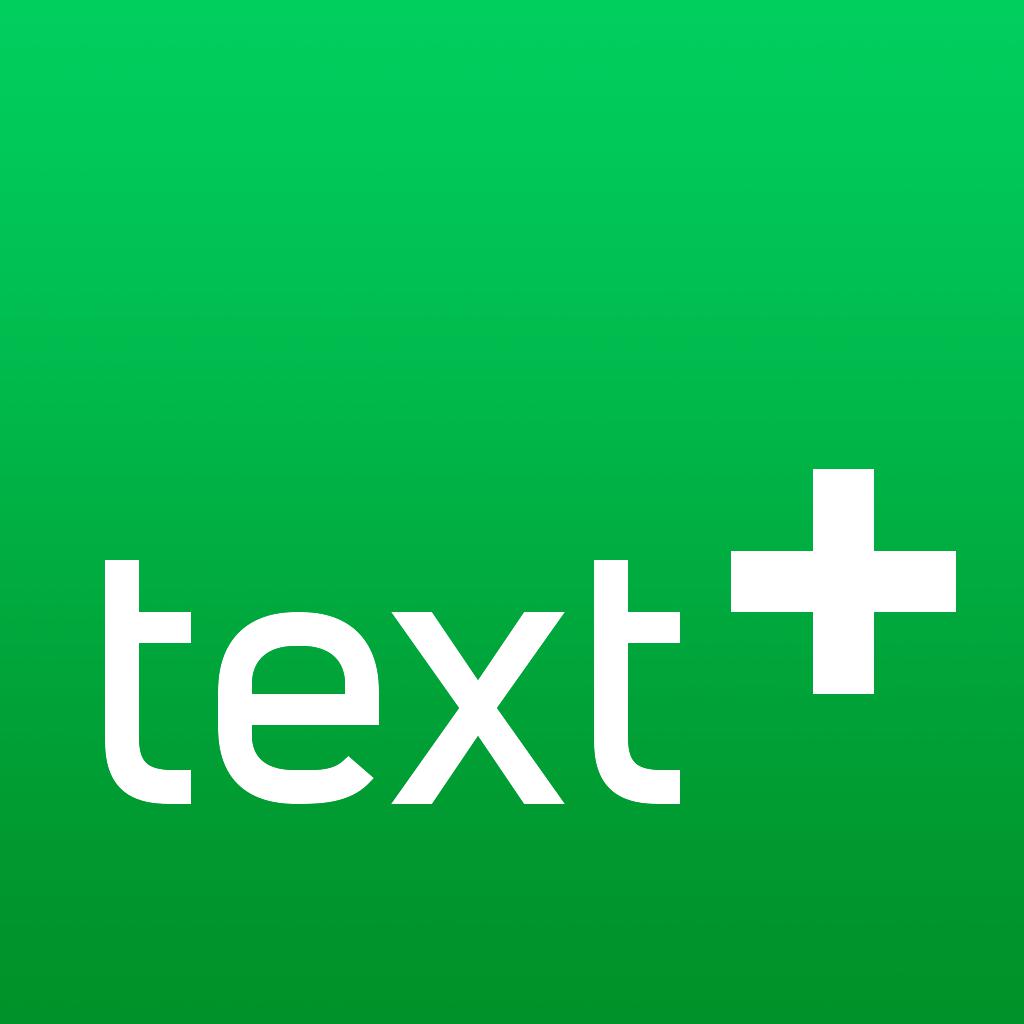
Name:textPlus: Unlimited Text+Calls Price:Free
Description:Bringing you free texting, free picture messaging, a free US phone number, free inbound phone calls, and cheap outbound phone calls for nearly a decade! Works over WiFi or data to keep you connected with family and friends around the globe.
text+ gives you:
- A free US Phone number so friends can call & text you (you pick the area code)
- Free texting (SMS, MMS + group chat) to any US or Canadian mobile number
- Free inbound phone calls
- Toll-free calling from anywhere in the world with no restrictions!
- Inexpensive outbound phone calls
- Works great over WiFi so you don’t even need a 3G/4G connection.
- No contracts, no “surprise” costs.
- Turn your iPod touch and iPad into a phone!
Why keep paying for expensive mobile phone plans when you can switch to text+ and save $$$!
IN APP SUBSCRIPTION DETAILS
- NUMLock for 1 year $1.99 / Remove Banner Ads for 1 month $0.99/ Remove Banner Ads for 1 year $5.99 / Unlimited Ad-Free calls to Mexico (landlines) for 1 month $6.99/ Unlimited Ad-Free Calls to Mexico (mobile) for 1 month $29.99/ Unlimited Ad-Free calls to US & Canada for 1 year $19.99
- If you choose to subscribe to a plan, you will be charged a price according to the plan selected in your country. The price will be shown in the app before you complete the payment.
- Payment will be charged to your iTunes account at confirmation of purchase
- Subscription automatically renews unless auto-renew is turned off at least 24 hours before the end of your current period
- Account will be charged for renewal within 24-hours prior to the end of the current period, at the purchase price listed above
- You may manage your subscriptions and turn off auto-renewal by going to your iTunes Account Settings and then “Manage Subscriptions”
- No cancellation of the current subscription is allowed during active subscription
* IMPORTANT:
- We do not support 911 in the US
- In order to place most outbound phone calls you will need to purchase credits within the App
- If push notifications are not enabled, you may not receive messages and calls
Terms of Use: https://textplus.com/textplus-terms-of-use/
Privacy Policy: https://textplus.com/textplus-privacy-policy/
Subscription Products:
• Any unused portion of a free trial period, if offered, will be forfeited when the user purchases a subscription to that publication
Rating:4.15 Show Detail

Name:SPEEDTEST MASTER - Test Speed Price:Free
Description:Internet lente? Ça bloque pendant les jeux? Toutes ces situations pourraient vous casser la tête! Ça vous dit un test pour vérifier la qualité du réseau?
Le SpeedTest Master est un testeur de débit Internet , il teste la bande passante, le fibre optique, le débit ADSL, le débit WiFi pour détecter la rapidité de connexion Internet. Il vous permet de tester le WiFi, le 2G, 3G, 4G et le 5G avec tous les opérateurs. D’un seul clic, vous connaîtrez vitesse Internet de votre en seul 30 secondes.
Vous voulez savoir le stablement de votre Internet? Ce testeur de débit et de vitesse WiFi gratuit, vous donnera la réponse!
Que-ce qu’il fait?
- Tester la vitesse de débit du téléchargement ,chargement et délai ping.
- Avancer le test ping pour vérifier la stabilité Internet.
- Vérifier qui consomme votre Internet.
- Diagnoser automatiquement le réseau de votre dispositif si Internet se rend mauvais
- Détailler des informations de vitesse, de sabilité, de signal d’Internet.
Plus de détails sur ses caractéristiques :
-Ce testeur de débit Internet vous informe des données détaillées et vous pouvez vérifier la vitesse Internet: Délai, Upload, Téléchargement, Download, Consommation de débit Internet/débit 4G, Adresse IP.
-Cet analyste de réseau vous aide à vous renseigner sur la stabilité du réseau, la vitesse du WiFi et vous saurez la raison de stagnation pendant les jeux.
-Il détecte votre dispositif de connexion Internet et en même temps garantit la sécurité de vos informations personnelles.
-Ce débit testeur diagnostique le réseau et trouve tous les problèmes. Par exemple, pourquoi Internet a rompu subitement ou pourquoiil n’y a pas d’accès aux pages de site même si la connexion est déjà activée.
-Ce test de WiFi garde tous les données, les résultats des tests sont permanents, pour vous faciliter à faire des comparaisons avec les situations de connexion Internet présentes et précédentes.
Service client:
Si vous avez des questions sur les tests de rapidité de connexion Internet pour les téléphones portables, n’hésitez pas à demander au SpeedTest Master, car d’un seul clic, vous connaîtrez la situation de votre connexion Internet.
Enfin, aucune question ou idée, contactez nous par l’émail :
[email protected]
【INFORMATIONS SUPPLÉMENTAIRES SUR L'ABONNEMENT】
Prix de l'abonnement:
- 1 mois: 2,49 $ US
- 12 mois: 9,99 $ US
- À vie: 23,99 $ US
- Vente aux nouveaux utilisateurs: 1 mois pour 0,49 USD, puis 9,99 USD par an
- L'abonnement peut être annulé à tout moment dans les paramètres d'identification Apple et iTunes d'App Store. Tous les prix incluent les taxes de vente locales applicables.
- Le paiement sera facturé sur le compte iTunes lors de la confirmation de l'achat.
- L'abonnement se renouvelle automatiquement sauf si le renouvellement automatique est désactivé au moins 24 heures avant la fin de la période en cours.
- Le compte sera facturé pour le renouvellement dans les 24 heures avant la fin de la période en cours, et indique le coût du renouvellement.
- Les abonnements peuvent être gérés par l'utilisateur et le renouvellement automatique peut être désactivé en accédant aux paramètres du compte de l'utilisateur après l'achat.
- Aucune annulation de l'abonnement en cours n'est autorisée pendant la période d'abonnement actif.
Politique de confidentialité: https://app.netspeedtestmaster.com/speedtest_master_privacy_policy.html
Conditions d'utilisation: https://app.netspeedtestmaster.com/speedtest_master_terms_of_service.html
Rating:4.55 Show Detail

Name:Google Home Price:Free
Description:Thiết lập, quản lý và điều khiển các thiết bị Google Home, Google Nest và Chromecast cùng hàng ngàn sản phẩm nhà thông minh như đèn, camera, máy điều nhiệt và nhiều thiết bị khác – tất cả từ ứng dụng Google Home.
Bao quát mọi hoạt động trong nhà.
Thông qua tab Nhà, bạn có thể dễ dàng và nhanh chóng phát nhạc hoặc giảm độ sáng của đèn khi bạn xem phim, cũng như thực hiện nhiều thao tác khác. Điều khiển mọi thiết bị trong nhà chỉ bằng một lần nhấn và thực hiện mọi việc nhanh chóng. Tab Nguồn cấp dữ liệu làm nổi bật các sự kiện quan trọng nhất trong nhà bạn tại một nơi. Tại đây, bạn cũng sẽ tìm được một số cách để khai thác tối đa mọi thiết bị và cải thiện cách bố trí thiết bị trong nhà.
Tạo các quy trình giúp bạn bật đèn, kiểm tra tình hình thời tiết, phát tin tức và làm nhiều việc khác nữa bằng một lệnh đơn giản.
Xem tất cả luồng video và âm thanh đang phát trên mọi thiết bị trong nhà tại một nơi, thay đổi âm lượng, chuyển sang bản nhạc tiếp theo, hoặc nhanh chóng thay đổi loa phát.
Biết mọi việc đang diễn ra trong nhà trong nháy mắt. Chúng tôi thiết kế ứng dụng Google Home để giúp bạn biết được tình trạng ngôi nhà và giúp bạn nắm bắt mọi sự kiện mà bạn đã bỏ lỡ. Kiểm tra nhà bất kỳ lúc nào và xem tóm tắt những sự kiện xảy ra gần đây. Bạn cũng có thể nhận thông báo nếu có chuyện quan trọng xảy ra khi bạn vắng nhà.
Thiết lập Nest Wifi sau vài phút bằng ứng dụng Google Home. Quản lý mạng của bạn ngay trên thiết bị di động. Chạy kiểm tra tốc độ, thiết lập mạng khách và dễ dàng chia sẻ mật khẩu Wi-Fi với gia đình và bạn bè. Quyết định thiết bị nào được ưu tiên có tốc độ nhanh hơn và sử dụng các quyền kiểm soát của cha mẹ như tạm dừng Wi-Fi để quản lý thời gian lên mạng của con.
* Một số sản phẩm và tính năng có thể không có sẵn ở một số khu vực. Bạn cần có thiết bị tương thích để sử dụng.
Rating:4.4 Show Detail
