8 Best Apps Similar To Business Card Reader Pro|AppSimilar
Top Grossing Apps: Business Card Reader Pro

Business Card Reader Pro
APP STORE: App Store $6.99
CURRENT VERSION : 3.12(2018-10-03)
APP CATEGORIES : Business, Utilities
APP RATINGS & REVIEWS : 3.2 (<5K)
| APP DOWNLOADS | APP REVENUE | DAILY ACTIVE USER OF APP |
| <5K | 7.0K | <5K |
APP DESCRIPTION
Reconhecimento instantâneo de cartão de visitas diretamente no seu iPhone. Importa informações de contatos a partir do cartão de visitas diretamente para o seu iOS Contacts. Integração pronta para uso com Salesforce e Evernote. Fácil integração com outros sistemas CRM. Destaque em comerciais televisivos do iPhone.
“Se você é um trabalhador remoto, esse é um aplicativo que definitivamente irá gostar” - TechCrunch
“O Leitor de Cartão de Visitas para iPhone é muito melhor que o alternativo. Ele não é gratuito, mas compensará depois que utilizar seu próximo cartão de visitas.” -IntoMobile
“O melhor aplicativo de varredura de textos já lançado.” -TouchMyApps
O Business Card Reader é uma excelente ferramenta para empresários, expositores em feiras de negócios, participantes de exposições e equipe de vendas – qualquer um que acesse a rede regularmente!
Não há necessidade de digitar informações de contatos manualmente – o Business Card Reader fornece uma maneira eficiente - em termos de custo e tempo - de digitar e organizar contatos importantes.
Ele reconhece cartões em inglês, francês, alemão, espanhol, italiano, dinamarquês, holandês, grego, norueguês, português, sueco, turco, chinês, japonês e coreano.
O Business Card Reader tira uma foto do cartão de visitas, o ‘lê’ usando uma tecnologia de reconhecimento de texto e preenche automaticamente os campos de informações de contato na lista de endereços do iOS, o qual pode ser facilmente visto e editado.
Seus recursos incluem:
• Reconhecimento preciso de cartões de visitas com suporte multi-idioma
• Preenchimento inteligente dos campos de informações de contato: emails, números de telefone, websites
• Exporte para Salesforce como Contato, Clientes Potenciais ou Conta
• Exportar para o Evernote
• Exportar como documento .xlsx
• Integração opcional com sistemas CRM existentes
• Novo! Leitor de Cartão de Visitas On-Line: edite facilmente cartões na web, faça backup e guarde-os com segurança na nuvem. Disponível como assinatura in-app
• O Business Card Holder lhe permite buscar e classificar contatos, enviar email e fazer ligações diretamente
• Captura de imagem anti-shake
• Processamento de imagem de fundo.Economiza tempo ao digitalizar múltiplos cartões.
Recursos do Leitor de Cartão de Visitas On-Line
• Edita rapidamente cartões de visita na web
• Sincronização bidirecional com iPhone e iPad
• Mantém backup de cartões reconhecidos em nosso servidor seguro
• Pesquisa de Contatos Avançada: por nome, empresa, endereço, etc.
BCR Cloud Archive - Yearly subscription - $16.99
- Payment will be charged to iTunes Account at confirmation of purchase
- Subscription automatically renews unless auto-renew is turned off at least 24-hours before the end of the current period
- Account will be charged for renewal within 24-hours prior to the end of the current period, and identify the cost of the renewal
- Subscriptions may be managed by the user and auto-renewal may be turned off by going to the user's Account Settings after purchase
- No cancellation of the current subscription is allowed during active subscription period
BCR Cloud website: http://bcr.shape.ag
MANUAL DE INSTRUÇÕES DE INTEGRAÇÃO COM O SALESFORCE1:
http://bit.ly/BCR-SF1
Integração com guia de sistemas CRM existente:
http://bit.ly/BCRexport
COMO OBTER BONS RESULTADOS DE RECONHECIMENTO
1. Coloque o cartão de visitas em uma superfície plana.
2. Boa iluminação é fundamental: É necessário um abajur ou luz solar direta.
3. Segure o dispositivo diretamente acima do cartão. Mantenha-o alinhado com as bordas do visor BCR e ajuste a posição do iPhone/iPad para que o cartão se enquadre no tamanho da tela.
4. Toque na tela para tirar a foto.
5. Após o fim do reconhecimento, você pode verificar os resultados.
6. Toque em Salvar para adicionar o contado na sua lista de endereços do iOS.
APP STORE OPTIMIZATION DETAIL
PLATFORMS : App Store
REPORT
KEYWORD SEARCH
More Other Apps’ Report
Apps Similar To Business Card Reader Pro
| Top 8 Similars | More Similar Apps |

Name:古诗词典朗读 唐诗三百首-中国历代古诗词大全 Price:¥0.00
Description:软件特色:
1、精选了从诗经到当代诗歌中最经典的诗词名篇上千首
2、专业主持人倾情诵读
3、语音和诗词完全同步
4、所有文字和语音全离线数据,无需网络支持。
5、所有诗词内容全部精编排版。
享受诗词吧!
------------------------
古诗词包含以下栏目
唐诗三百首
宋词三百首
古诗词
诗经
楚辞
汉乐府
魏晋南北朝
唐诗词
宋诗词
元曲
明清诗词
纳兰词
当代诗词
--------------------------------
《唐诗三百首》是一部流传很广的唐诗选集。《唐诗三百首》共选入唐代诗人77位,计310首诗,其中五言古诗33首,乐府46首,七言古诗28首,七言律诗50首,五言绝句29首,七言绝句51首,诸诗配有注释和评点。 五言古诗简称五古有,是唐代诗坛较为流行的体裁。唐人五古笔力豪纵,气象万千,直接用于叙事、抒情、议论、写景,使其功能得到了空前的发挥,其代表作家李白、杜甫、王维、孟浩然、韦应物等。 七言古诗简称七古,起源于战国时期,甚至更早。
古诗词:诗词是中文独有的一种文体,有特殊的格式及韵律。诗按音律分,可分为古体诗和近体诗两类。古体诗和近体诗是唐代形成的概念,是从诗的音律角度来划分的。
按内容可分为叙事诗、抒情诗、送别诗、边塞诗、山水田园诗、怀古诗(咏史诗)、悼亡诗,咏物诗,军旅诗等。古体诗有《诗经》《楚辞》《乐府》《汉赋》《南北朝民歌》等。近体诗一般是绝句,律诗,排律(长律)。
Rating:5 Show Detail
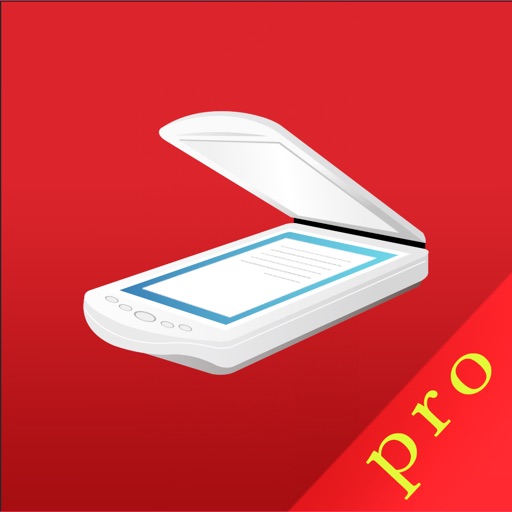
Name:Picture To Text App Pro Price:Free
Description:功能概要:
1,扫描图片文字转为文本信息,
2,扫描任意文本信息快速翻译成多国语言,
3,信息存档,二次编辑及保存,移动和删除
4,可选择复制且打开进行粘贴,邮件发送,PDF 转发
5,自动识别模式,加快扫描效率,支持文档合并,删除,重命名
6,多种文档滤镜供选
7,校对功能,方便文字和原图做校对
【主要功能】
======应用亮点======
「装在口袋里的扫描仪」
精准人性化的OCR识别功能,标准汉字识别准确度高。无论是手机还是Pad,拍文字、拍文档,拍单词,有疑问扫一下,所见即所得,支持一键 PDF 导出。
「便捷靠谱的使用场景」
识别手机号、订单号、网址、邮箱、支持邮件发送信息到指定邮箱;
「简单贴心的文件管理」
扫描、保存、复制、分享,本地存档安全可靠,不用担心云存储个人信息泄露问题,
「多元丰富的精彩翻译」
支持9个常用国家文字的扫描识别,29个国家的语言相互翻译,精心设计的排版,便捷快速的操作体验。
「强大的校对功能」
可以让您在不离开编辑页面的情况下,进行图文和文字的校对,极大提升了工作效率.
支持以下功能:
「高清扫描」快速生成高清文档扫描件,无纸化文件保存,
「自动切边」360度拍摄,照样精准自动算法切边,去杂乱背景干扰,
「高清扫描」极速生成高清文档扫描件,无纸化文件保存,
「多种文件」生成彩色/护眼/黑白/灰度/怀旧等扫描件。
「二次编辑」扫描件二次修订,编辑
「便捷导出」扫描件/照片便捷导出JPG/PDF。
「文件安全」支持文件加密扫描和处理,无需担心隐私泄露。
「文件管理」文件夹分类管理,超便捷增删改查,可以移动,复制,重命名,
「文字识别」扫描件图片,智能高精度文字识别扫描并复制/导出。
======用户口碑的用法=====
* 学生用户:随堂扫描笔记、书本、摘抄记录,很方便。
* 商务用户:应对出差工作、扫描文件、合同、内容共享,实时发送。
* 差旅用户:支持护照、身份证、驾照...等证件,即扫即保存。不认识的菜单、不认识的景区地名,标准化文字即拍即翻译。
* 设计工作者:优美的作品、手稿,一扫一存,灵感伴你左右。
* 文字工作者:短句、金句名篇,手指一划,就可以取走,保存分享,随心所欲。
======常见问题解答======
1、列表页如何删除历史记录?
左滑即可删除,且支持清空所有数据功能
2、支持移动,复制,重命名
======使用建议======
1、为了获得清晰的扫描结果,请尽量开灯且周边不要放置干扰物件。
2、尽量不要抖动和拍摄残缺的内容。
【隐私政策】
https://aitools-1255469084.cos-website.ap-shanghai.myqcloud.com
联系方式:
邮件:[email protected]
QQ群: 779753306
Rating:5 Show Detail

Name:Zappoint 掃描名片到通訊錄 Price:NT$ 0
Description:SUPER FAST – Scan 12 business cards in under one minute!
Zappoint is the business card organizer with privacy. Be cautious about FREE! Many so-called “free” business card organizers capture your data and then sell your data or repurpose it for advertising. Zappoint Business Card Organizer is a paid service that treats your business data as your business data – the way it should be.
* SIMPLY EASY
Scan, capture and you're done. Information magically appears in your phone address book for everyday use.
* SUPER FAST
The integrated world-class advanced camera imaging technology is so fast that you can scan a dozen business cards in under a minute. So, getting your backlog organized has never been easier.
* TOTALLY PRIVATE
Your data is your data. Period. Unlike most alternatives that commercialize a so-called “free” service by selling your data or using it for advertising, we provide a straightforward paid corporate service for professionals who must ethically manage their business contacts with uncompromising privacy standards.
* BASIC Account – FREE, business card image capture without OCR
* PLUS Account – $1.99 per month, up to 50 business card scans per month
* PREMIUM Account – $9.99 per month, up to 300 business card scans per month
In today’s world of free everything and promiscuous disrespect to your privacy, we invite you to use a professional service that is refreshingly honest and straightforward.
Download Zappoint
Rating:0 Show Detail

Name:Docu Scan - Document Scanner, PDF Converter and Receipt Organizer Price:$1.99
Description:Don't just Scan, Do much more...
Feature packed app to scan, secure, edit and share your documents. The only scanner app that lets you do so much for so little.
Scan + Sign + Create PDF + Enhance Document + Batch Scanning + Annotate + Watermark + Stamp + Touch ID Auth + Cloud Storage & much more....
Keep all your docs Safe and convert them into PDF with DocuScan App, powered with Touch ID and Password Protection feature.
DocuScan App ensures that all the post-processing happens on your personal device, only after Touch ID authentication or after you have unlocked the app using your password, thus promising complete data security.
***DocuScan App works just perfect in the absence of an Internet Connection***.
Use Cases:
• Digitize all Paper Documents.
• Scan Documents- Leave & License Agreement, Salary Slip, Offer Letter, Contracts.
• Scan Receipts- Grocery Receipts, Travel Bills, House Rent Receipts.
• Scan beguiling news pieces and articles.
• Sign e-documents and mail them right away.
• Easy Scanning and Sharing of Documents with Mail, WhatsApp, Evernote and more.
• Keep your travel ticket and hotel bookings handy with DocuScan App.
• An ideal tool for saving all the bills and receipts during the business trip.
Features:
• Scan documents, receipts, business cards or just about anything.
• Batch scan mode to combine multiple scans into a single PDF document.
• Import PDF documents from email or cloud to sign, stamp and annotate.
• Innovative Document Editing- Annotate documents, add watermark, place stamp, signature and emoticons.
• Tag to search-Tag documents and search them in just a single tap.
• Touch ID/Password Protection- Guard your confidential documents by password protecting the app or using Touch ID authentication.
• iCloud-Share documents between various devices using iCloud
• AirDrop- Share documents with people nearby using AirDrop.
• Share PDF/Image files- Save and share documents in PDF or image format via Cloud, Mail and DropBox
• AirPrint-Print documents in a split second with DocuScan App, supported AirPrint.
• Available in 10 Languages Worldwide-English, Simplified Chinese, Italian, German, French, Portuguese, Japanese, Russian, Dutch, Spanish.
***3rd Party Cloud Storage Services Supported: Dropbox***
Mail Us: [email protected]
Like Us on Facebook: DocuScan App
Follow Us on Twitter: @Docuscanapp
Follow Us on Google+: DocuScan App
Rating:1.05 Show Detail

Name:File Manager Pro App Price:$4.99
Description:File Manager Pro is the best app to download, organize and view all your files on your iPhone or iPad. It is like the Windows Explorer on your PC or the Finder on your Mac. You can always have your documents right at your fingertips.
DOWNLOAD & SYNCHRONIZE
You can download your files from your computer using iTunes or open documents directly from Email. In addition, File Manager Pro connects to a large variety of cloud services, such as Dropbox or Box.com. With iCloud you can seamlessly synchronize your content on all your iOS devices. Download features include:
-iCloud Synchronization
-Google Drive
-Dropbox
-OneDrive
-Box.com
-SugarSync
-WiFi Connect
-Browser Download
-Open from Email
-Open docs from other apps
MANAGE & ORGANIZE
The intuitive user interface is amazingly simple and makes organizing your content just a breeze. The app combines traditional file browsing with a truly touch enabled experience. The path view feels just right for navigating through your files. In detail the app has the following features:
-Create new folders
-Mark favorite files
-Copy and move documents
-Open files in other apps
-Print documents
-Rename files
-Zip and unzip
-Email files
READ & VIEW
File Manager has an extremely robust document viewer for files such as PDFs and Microsoft Office documents. You can also view images, play your mp3s or watch videos with the in-built players. In addition, you can password-protect File Manager Pro, so that your documents can only be viewed by you. In total, the app supports the following formats:
-Powerpoint
-Excel
-Word
-PDFs
-Keynote
-Numbers
-Pages
-Images
-Web Files
-Audio
-Video
-Zip Files
File Manager Pro is a universal app, so you only have to pay once and can enjoy it on your iPhone as well as iPad. Get file Manager Pro today. It is simply the best file manager for the iPhone and iPad.
Rating:4.15 Show Detail

Name:Photo Manager Pro 6 Price:$2.99
Description:Photo Manager Pro provides a complete solution for your photos and videos. Organize photos, videos and RAWs into folders, sub-folders. Set password on the app and folders. Add description and star rating on your photos. Transfer photos among iPhone, iPad, computer and cloud storages.
* Organize Photos and Videos:
Create, copy, move, rename, delete photos, videos, folders and sub folders.
Set password, cover on folder.
Sort photos by dates, names, types.
Reorder photos by drag and drop.
Manage your photos by drag and drop.
Copy photos between apps by drag and drop (iPad only).
Add star rating, description and keywords on photo.
Search photos by filename, description and keywords.
Compare photos (available on iPad only)
Photo Editing: crop, filters, light & color adjustment
Slideshow photos and videos
AirPlay photos and videos on Apple TV.
Output photos and videos to TV via HDMI cable.
Secure app or folders with password
Light and dark theme
Files app extension
* Photo Transfer:
Transfer photos between nearby iOS devices.
Transfer photos between computer and iPhone/iPad through the built-in FTP server or HTTP server.
Support iTunes File Sharing
Copy photos among iPhone/iPad and cloud storages.
* Supported Formats:
JPG, PNG, GIF, HEIC
CR2, CRW, NEF, NRW, ARW, RAW, DNG
MOV, MP4
* Supported Cloud Storages:
Google Drive
Dropbox
OneDrive
Box
* Supported External Storages:
SD Card
USD Drive
===== CONTACT US =====
Email: [email protected]
Twitter: @SkyjosApps
Rating:4.35 Show Detail

Name:Scanner App:PDF Document Scan Price:Free
Description:“PDF扫描仪”是一款最好的扫描仪应用程序,可将您的iPhone变成功能强大的移动扫描仪。
您可以选择相机或现有照片进行扫描,保存或共享扫描后的文档,以使您的业务和日常活动更加便捷。
作为商业扫描仪,PDF扫描仪可以快速扫描各种文档,将繁重的文档转换为便携式JPG或PDF,并随时共享和打印。
作为便携式扫描仪,PDF扫描仪可以扫描各种照片或图像,您可以随时编辑照片。
作为快速扫描仪,PDF扫描仪可以快速准确扫描文档或照片,你可以在手机上随时查看。
同时,PDF Scanner还可以识别图像中的文档并将其转换为TXT格式,以帮助您更好地工作,学习和生活。文本识别(OCR)使用Google文本识别技术,识别更加准确。
告别沉重的纸质文档,现在就可以获得快速,小巧,便携的扫描仪。
PDF扫描仪主要功能:
扫描无论你想要什么:
- 照片
- 预订和注意
- 护照和名片
- 认证与合同等
文件扫描仪:
- 扫描PDF或JPEG文档
- 将扫描图像保存为黑白或其他滤镜
- 任何可扫描对象的自动和正确边缘检测
文件编辑:
- 裁剪,放大,缩小,旋转图像并保存
- 在扫描的文档上添加签名
- 锁定扫描的文档
- 文本识别(OCR)
- 共享和打印保存的文档
文件共享:
- 通过电子邮件分享您扫描的文档
- 另存为JPEG到相机图库
- 共享并上传文件到Dropbox
- 共享文件并将文件上传到Google云端硬盘
文件管理器:
- 创建文件夹,移动或复制文档
- 文件夹锁定
- 批量共享或删除
- 按您想要的任何关键字搜索文档
- 按名称创建日期或大小对文档进行排序
- 在表格和集合视图模式之间进行选择
“PDF扫描仪”您的便携式扫描仪,随时随地查看和管理您的文件,满足您的日常业务和生活需求。
订阅:
标题:PDF扫描仪一周订阅/一个月订阅/一年订阅
订阅时长:一周/一个月/一年
•确认购买时,将向iTunes帐户收取费用
•订阅会自动续订,除非在当前期间结束前至少24小时关闭自动续订
•帐户将在当前期间结束前24小时内收取续订费用,并确定续订费用
•订阅可以由用户管理,并且可以在购买后转到用户的帐户设置来关闭自动续订
•如果提供免费试用期,任何未使用的部分将在用户购买该出版物的订阅时被没收(如果适用)
•您可以通过iTunes帐户设置关闭自动续订,随时取消免费试用或订阅。这必须在免费试用或订阅期结束前24小时完成,以避免被收费。取消将在当前订阅期的最后一天后生效,您将被降级为免费服务。
如有任何疑问,请随时发送电子邮件:
请发送电子邮件至[email protected],我们将帮助您解决问题。
隐私政策:
http://adpdf.mobilestudio.cc/privacy.html
使用条款:
http://adpdf.mobilestudio.cc/useragreement.html
Rating:2.7 Show Detail
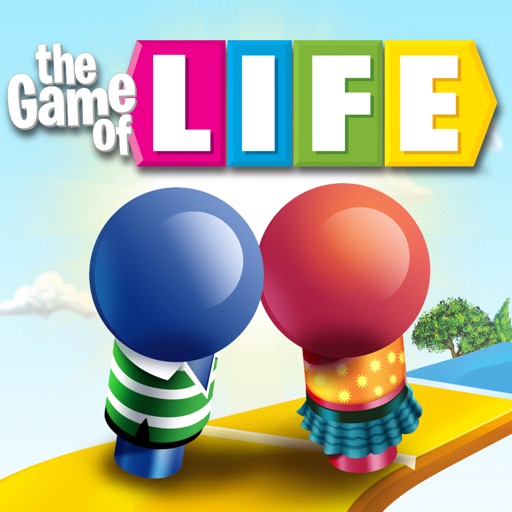
Name:The Game of Life Price:$2.99
Description:TOME DECISÕES, RECEBA PAGAMENTOS, OU PERCA TUDO!
Frequente a faculdade, aceite um emprego e participe de minijogos neste aplicativo interativo que é diversão garantida para toda a família. Veja as peças do tabuleiro ganharem vida e atravesse as várias etapas da vida nesta espetacular versão do famoso jogo de tabuleiro com animações 3D.
PARTIDAS MULTIJOGADOR ONLINE!
The Game of Life inclui um novo e exclusivo modo multijogador. A criação de partidas online permite que você jogue de uma maneira completamente nova online. Crie partidas e jogue contra outros jogadores online correndo na direção do último quadrado amarelo da estrada da vida.
ESTE JOGO OFERECE:
• MULTIJOGADOR ONLINE - Crie partidas com outros jogadores e corra até o último quadrado amarelo
• JOGOS LOCAIS - Jogue com até três amigos em um dispositivo
• MODO RÁPIDO - Um modo de jogo novo, mais curto, com uma condição de vitória diferenciada!
• MINIJOGOS - Teste suas habilidades e participe de competições em vários minijogos
• BATE-PAPO - Envie emoticons para outros jogadores durante partidas online
THE GAME OF LIFE é marca registrada da Hasbro, usada sob permissão. © 2016 Hasbro. Todos os direitos reservados.
Rating:4.5 Show Detail
