8 Best Apps Similar To CamScanner + | OCR Scanner|AppSimilar
Top Grossing Apps: CamScanner + | OCR Scanner

CamScanner + | OCR Scanner
APP STORE: App Store $0.99
CURRENT VERSION : 5.14.7(2020-02-19)
APP CATEGORIES : Productivity, Business
APP RATINGS & REVIEWS : 4.9 (60.08K)
| APP DOWNLOADS | APP REVENUE | DAILY ACTIVE USER OF APP |
| 10.0K | 40.0K | <5K |
APP DESCRIPTION
O CamScanner ajuda-o a digitalizar, guardar e sincronizar vários conteúdos através de smartphones, iPads, tablets e computadores.
----Funções Pagas da App----
* Todas as funções disponíveis na versão gratuita
* Reconhecimento e extração de textos de uma página única
* Mais espaço em cloud - 400M (200M na versão gratuita)
* Exportar PDFs sem a marca d'água "Digitalizado por CamScanner"
* Sem anúncios
Recursos:
*Digitalização Portátil
Apenas necessita de utilizar a câmara do seu telefone para digitalizar todos os tipos de documentos em papel.
*Qualidade de Digitalização Optimizada
O corte inteligente e a melhoria automática asseguram que o texto e gráficos existentes nos documentos digitalizados ficam limpos e nítidos com cores e resolução excelentes.
*Pesquisa Rápida
Quando tiver muitos documentos, você poderá utilizar Etiquetas para os categorizar. O OCR para Pesquisar ajuda-o a encontrar textos dentro de imagens e notas. (Premium)
*Extrair Textos de Imagens
O recurso de OCR reconhece textos existentes em imagens presentes nos documentos e extrai-os para pesquisas, edições ou partilhas posteriores. (Premium)
*Partilhar Ficheiros PDF/JPEG
Partilhe facilmente documentos no formato PDF ou JPEG com os seus amigos através de várias formas: post nas redes sociais, envio de anexos ou link para o download dos documentos através de e-mail.
*AirPrint e Documentos Fax
Imprima instantaneamente qualquer documento existente no CamScanner para uma impressora através do AirPrint; Seleccione directamente o documento e envie-o por fax.
*Colaborar em Documentos
Para obter um feedback dos seus documentos, convide amigos ou colegas e eles poderão ver, comentar e partilhar ideias.(Premium)
*Edição Avançada de Documentos
Faça anotações em documentos com as ferramentas de edição (também poderá adicionar de uma marca-de-água).
*Mantenha os Documentos Importantes Seguros
Você poderá definir uma senha para visualizar documentos importantes. Ao enviar o link para o download de documentos, você também poderá definir uma password para evitar que outros os vejam.
*Sincronização Através de Plataformas
Registe-se para sincronizar documentos onde quer que esteja. Apenas necessita de iniciar sessão através de qualquer smartphone, tablet ou computador que você tenha.(Premium)
Recursos da Assinatura Premium (4.99 USD/mês or 49.99 USD/ano):
1. Editar o resultado do OCR e as notas do documento inteiro e exportar como um ficheiro .txt
2. Fazer uma Colagem de Documentos para múltiplas páginas
3. Adicionar 10GB de espaço na nuvem
4. Adicionar mais 40 colaboradores extra
5. Enviar o link para o documento protegido por password e data de validade
6. Fazer o upload automático de documentos para a Box, Google Drive, Dropbox , Evernote e OneDrive
7. Fazer o download de ficheiros PDF através da aplicação da web
8. Todos os utilizadores registados gozam de benefícios
9. Ao ter tudo pago receba ofertas
Payment models for Premium subscription:
-4.99 USD/month
-49.99 USD/year
• Payment will be charged to iTunes Account at confirmation of purchase.
• Account will be charged for renewal within 24-hours prior to the end of the current subscription period.
• Subscriptions may be managed by the user and auto-renewal may be turned off by going to the user's Account Settings after purchase.
• Any unused portion of a free trial period will be forfeited when the user purchases a subscription to that publication.
For Terms of Use, please visit
https://www.camscanner.com/app/service?language=en-us
For Privacy Policy, please visit https://www.camscanner.com/app/privacy?language=en-us
Os utilizadores do CamScanner digitalizam e gerem
* Recibos, facturas, contractos, cartões-de-visita...
* Quadros brancos, cartas...
* Notas, PPT, livros, artigos...
* Certificados, documentos oficiais...
Adoraríamos receber o seu feedback: [email protected]
Siga-nos no Twitter: @CamScanner
Goste de nós no Facebook: CamScanner
Siga-nos no Google+: CamScanner
APP STORE OPTIMIZATION DETAIL
PLATFORMS : App Store
REPORT
KEYWORD SEARCH
More Other Apps’ Report
Apps Similar To CamScanner + | OCR Scanner
| Top 8 Similars | More Similar Apps |

Name:pdf scanner-cam scan app Price:Free
Description:Scanner App Scan ererything into clear & sharp image/PDF.
With Scanner app, you can rapidly scan documents, and convert them into PDF format, as well as save them or send them by email, Print and save to cloud.
* Scan documents, photos, receipts, or just about anything.
* Batch mode combines multiple scans into a single PDF.
*Adopting advanced and fast algorithm, Scanner App use Advanced color processing algorithms remove shadows, correct perspective and distortion, making your scans as readable as possible.
*With powerful and easily operated interface, Scanner app can fast and simply adjust brightness, rotation and color through one click on one page.
Scanner app features:
1. Mobile Scanner ----scan and manage your document that may include multipage.
2. Fast scan in batch----scan continuously in batch without process waiting, which is fast and convenient.
3. Automatic side cut----utilize professional image processing algorithm to automatically help you cut the images.
4. Image enhancement----ensure document is clear and readable.
5. Text Recognition (OCR) ---- OCR (optical character recognition) feature extracts texts from single page for further editing or sharing.
6. Multi-sized PDFs----more than 10 PDF sizes are available (Letter,A4,B5, etc).You can customize the size or use self-adaption mode.
7. Save image to image library----conveniently process images so as to save them to image library.
8. Email----send your documents (PDF) or processed images by email.
9. Add Header----seach page of document may add headers, which can be searched.
10. Custom category----set custom category for your document to achieve convenient management and search.
11. Multiple browse modes----support browse modes, such as list and document-categorization.
12. Copy----support function of document copy to achieve convenient document management.
13. Search----Fast locate documents by searching document headers, page headers, etc.
Scanning tips: make sure your document is smooth and sensitive to light. Note: provided that your Iphone is 3g mode or previous mode, you are imperative to place iphone at least 25 cm away from document in order to avoid being out of focus. Background of dead color may help to achieve the best detection result of document edge.
Subscribed version has no Wifi function constraints.
(1) Remove all functional limitations.
(2) The purchase of auto-renewable
(3) Privacy in: http://www.worldscan.cn/privacy.html
(4) Terms of use: http://www.worldscan.cn/ser_wordscan.html
- Monthly subscription for $4.99
- Quarterly subscription for $19.99
- Yearly subscription for $29.99
- Payment will be charged to iTunes Account at confirmation of purchase
- Subscription automatically renews unless auto-renew is turned off at least 24-hours before the end of the current period
- Account will be charged for renewal within 24-hours prior to the end of the current period, and identify the cost of the renewal
- Subscriptions may be managed by the user and auto-renewal may be turned off by going to the user's Account Settings after purchase
- No cancellation of the current subscription is allowed during active subscription period
- Any unused portion of a free trial period, if offered, will be forfeited when the user purchases a subscription to that publication.
Rating:4.65 Show Detail

Name:Fax Print Share Lite (+ Postal Mail and Postcards) Price:Free
Description:Fax Print & Share Lite is identical to our Fax Print & Share app, except that it stores a maximum of 7 files/folders, and displays ads. It enables you to print, fax, and share documents and photos, and upload files to FedEx Office® Print Online.
"VERY EASY TO USE. I was in New York on vacation an had to fax signed documents. I was able to do it all from my iPad. I love it." - B, Dec 15, 2011
"GREAT TO HAVE!! It has got me out of a bind many times" - KL, Dec 15, 2011
"EXCELENTE APLICACIÓN. Funciona muy bien, fácil de usar..." - MR, Nov 30, 2011
"PERFECT. Thanks to this i have a job!" - T, Oct 3, 2011
"WOW. I've knocked down probably 30 apps before I found this jewel!" - DP, Sep 15, 2011
FEATURES
• View/print many document types, including PDF, Word, Excel, bitmap, TIFF, text, HTML, Open Office, GIF, and encapsulated PostScript.
• Create new text documents.
• Use a web browser to transfer files between your computer and this app.
• Print to networked or shared printers. No additional software is necessary. This app includes support for over 1,400 printers from HP, Epson, Canon, Samsung, Brother, Lexmark, Xerox, Ricoh, Oki, Kyocera, Infotec, NRG, Lanier, and many more!
• Send faxes to over 220 countries and territories worldwide - no subscription required![1]
• Get a professional USA-based toll-free number for your incoming faxes and voicemail.[2]
• Send postcards and letters via USPS (postal mail).
• Print remote files on MobileMe, Box.net, or Dropbox, or download them into this app.
• Print web-based files or download them into this app. (Pro version only)
• Capture and process images from your onboard camera or photo album.
DOES THIS APP SUPPORT MY PRINTER?
See the list of printer models this app supports at http://www.ndilitechnologies.com/help.html.
HOW DO I IMPORT FILES INTO THIS APP?
• Use a web browser to transfer files between your computer and this app.
• Use iTunes to upload files into this app.
• Use a WebDAV server to transfer files.
• Email a file to yourself. Then, open the Mail app, press and hold down the attachment until the "Open In..." menu appears. Select this app from the list of apps displayed.
IS THERE HELP AVAILABLE?
Yes. In addition to the built-in user guide, you can also ask questions via our real-time chat Customer Support module.
Notes Regarding the optional Toll Free Number Subscription:
• Title of service: Toll-Free Number Subscription
• Length of subscription: 1,3, 6 or 12 month options
• Payment will be charged to iTunes Account at confirmation of purchase
• Subscription automatically renews unless auto-renew is turned off at least 24-hours before the end of the current period
• Account will be charged for renewal within 24-hours prior to the end of the current period, and identify the cost of the renewal
• No cancellation of the current subscription is allowed during active subscription period
• Any unused portion of a free trial period, if offered, will be forfeited when the user purchases a subscription to that publication.
• Subscriptions may be managed by the user and auto-renewal may be turned off by going to the user’s Account Settings after purchase
[1] Each fax unit purchases a one-page fax that can be sent in 60 seconds or less to a destination in the United States or Canada. The number of fax units needed to transmit a one-page 60-second fax to a destination in another country is listed in the rate card within this app. Please note that a page that requires a longer transmission time (for example, a page containing high resolution graphics) consumes additional fax units.
[2] To receive voicemail or faxes, you must setup an incoming toll-free phone number. The toll-free phone number requires a monthly subscription. 60 minutes/month are included free with subscription. Toll-free numbers are USA-based numbers and are accessible in the United States only.
Rating:3.35 Show Detail

Name:万能扫描王 - 证件合同照片一键扫描 Price:Free
Description:高清扫描、文字识别、拍照翻译、证件转复印件、扫描件盖章签名、txt分享、PDF合成编辑、图片标注注释、文档管理!只需要【万能扫描王】,满足您的所有商务和个人需要!
*高清扫描:证件、合同、图片、照片、书籍、名片、收据等一键扫描,一秒裁边,轻松归档保存
*PDF合成:扫描内容生成PDF以及复印件拼图,一键保存,支持全平台分享
*高精度文字识别:使用OCR光学字符识别,将图片转化为可编辑的文字,支持中、英、法、俄、西、葡、德、意、日、韩、中英混合等多语种识别
*拍照翻译:文字识别内容一键翻译,翻译内容支持TXT格式分享
*文件盖章签名*:批量为文件盖章与签名,支持自定义印章和签名,也可以扫描已有印章、签名
*文件标注*:支持文件标注、添加注释
功能特点:
【手机上的高清扫描仪】
- 无损识别扫描内容,存为高清图片或PDF
- 自动清除多余背景
- 提供各类证件(身份证、银行卡、结婚证、户口本…)扫描模板
- 各类证件可快速生成各办理业务所用的复印件格式
- 多种滤镜效果,满足各类扫描件需求
【文字识别 & 翻译】
- 支持中、英、法、俄、西、葡、德、意、日、韩等文字识别
- 支持多语言混合识别
- 支持将识别内容精确翻译
- 可复制识别内容,更能分享为txt文档格式
【文件批量盖章签名】
- 支持文件批量扫描或导入
- 支持自定义印章和扫描印章
- 支持手写签名和扫描签名
【便捷携带的文档库】
- 文档归类,轻松查找您的内容
- 一键创建文件夹,轻松管理您的文件
- 复制、移动、合并、命名,可自定义您的文档
您可以选择订阅包年会员成为万能扫描王高级会员,订阅费在您确认购买时通过iTunes账户收取。订阅将会自动续订,除非在订阅期结束前至少提前24小时取消自动续订。您的账户将在当前订阅期结束前24小时内按套餐扣除订阅费。您也可以在Apple ID账户设置中管理或关闭自动续订。
使用条款:
http://cdn-tools.lyaway.com/smallTools_h5/allPowerfulScan/useragreement.html
隐私政策:
http://cdn-tools.lyaway.com/smallTools_h5/allPowerfulScan/privacyPolicy.html
如有任何问题或意见欢迎随时联系我们:
邮箱:[email protected]
Rating:0.15 Show Detail

Name:Instant Translator - Converse Price:Free
Description:Do you want to communicate with people who do not speak your language? With "Instant Translator", you can communicate in over 100 languages!
Speak to the app in one language and instantly hear your words translated to another.
Features
-----------
-Instantly Speak Another Language
Speak to the app to get your words instantly translated to another language.
-User-friendly Text Mode
Type or copy text from emails, messages etc to get them instantly translated to more than 90 languages.
-Speaks Out Translations
With the auto speak option the app will instantly speak out translations. You can also listen to translations by shaking the device or tapping the play button.
-Supports Over 100 Languages
Supports 112 languages for text-to-text translation, 37 languages for speech-to-speech translation and 41 languages for text-to-speech translation
-Sharing Options
Share translations via email,messages and social media
Pro Version Features
------------------------
-Communicate Using Two Devices
Connect devices using bluetooth or wifi and have a voice or text conversation.
-No Daily Limits and Ads
There is no restriction on the number of translations and no advertisements are displayed.
Speech to Speech Translations are supported between the following languages:
Arabic(Egypt), Arabic(Saudi Arabia), Arabic (UAE), Catalan, Chinese(China), Chinese(Taiwan). Czech, Danish, Dutch, English(Australia)
,English(UK), English(US), English(India), Finnish, French(Canada), French (France),German, Greek, Hebrew, Hindi, Hungarian, Indonesian, Italian, Japanese, Korean, Norwegian, Polish, Portuguese (Brazil), Portuguese(Portugal), Romanian, Russian, Slovak, Spanish(Spain), Spanish(Mexico), Swedish, Thai,Turkish
Text to Text Translations are supported between the following languages:
Afrikaans,Albanian,Amharic, Arabic(Egypt), Arabic(Saudi Arabia), Arabic (UAE), Armenian, Azerbaijani, Basque, Bengali, Belarusian, Bosnian, Bulgarian, Burmese, Catalan, Cebuano, Chinese(China), Chinese(Taiwan), Corsican, Croatian, Czech, Danish, Dutch,English(Australia),English(UK), English(US), English(India), Esperanto, Estonian, Filipino, Finnish, French(Canada), French(Franch), Galician, Georgian, German, Greek, Gujarati, Haitian, Hausa, Hawaiian, Hebrew, Hindi, Hmong, Hungarian, Icelandic, Igbo,Indonesian, Irish, Italian, Japanese, Javanese, Kannada, Kazakh, Khmer, Korean,Kurdish, Kyrgyz, Lao, Latin, Latvian, Lithuanian,Luxembourgish, Macedonian, Malagasy, Malay, Malayalam, Maltese, Maori, Marathi, Mongolian,Nepali, Norwegian,Nyanja, Pashto, Persian, Polish, Portuguese (Brazil), Portuguese(Protugal), Punjabi, Romanian, Russian,Samoan, Scottish Gaelic, Serbian, Shona, Sindhi, Sinhala, Slovak, Slovenian, Somali, Southern Sotho, Spanish(Spain), Spanish(Mexico), Sundanese, Swahili, Swedish, Tajik, Tamil, Telugu, Thai,Turkish, Ukrainian, Urdu, Uzbek, Vietnamese, Welsh, Western Frisian, Xhosa, Yiddish, Yoruba, Zulu
If you like "Instant Translator" please consider leaving a review as it would help us a lot . Thanks a lot for your support.
What our users say
------------------
Good tool - byChris_Jeph666
I downloaded this app because of a friend in Indonesia. And using it while chatting with her is just amazing. We communicate better. I found it easy to use and it has a audio option which is pretty good. It's a really nice app
Great translator -byJax097
Awesome app with so many languages to translate. So helpful for communicating when abroad or with friends from abroad!
Recommended -byRachel Sidney
Very useful app. Smart and quick. Like it!
Leslie
Love the app. My friends are amazed at the ease of operation and the accuracy of the translation.
Vedic Rap
App is fantastic, works a charm.
Amy
This is awesome!
Richard
Voice recognition is good and generally speaking the translations are considering the price of the app very good.
Rating:4.5 Show Detail

Name:CoinMarketCap Price:Free
Description:The world’s #1 most-trusted cryptocurrency data authority.
Market cap & rank, prices, exchange volumes, and currency conversion! Track your holdings with our new portfolio and make detailed comparisons – plus stay updated with crypto news.
With our free app, track your favorite cryptocurrencies such as Bitcoin, Ethereum, XRP, EOS, Tron and 2000+ more coins & tokens. It’s the best crypto app around, with market capitalization and ranking, price alerts, candlestick charts, portfolio tracker, currency converter including fiat, coin and token news, and crypto comparison tools. From bitcoin to altcoins, get accurate and real time rates in one place, from the crypto data authority you know and trust.
CoinMarketCap crypto market cap ranking
If you invest in crypto and blockchain projects, this is the essential app for you to track their health and activity. Get descriptions, charts – including candlestick charts, daily historical OHLCV data – and links to each project in the same place. Get only the latest and greatest!
Exchange ranking
Being a crypto investor, it’s important to know the liquidity and pricing for each market. Track over 16,000+ crypto markets from CoinMarketCap, and find exchange rankings, volumes and charts. Get details for each exchange’s active markets and fee structures.
Global crypto stats
Update yourself with important crypto metrics, such as Total Market Cap, BTC Dominance, ETH Dominance, number of cryptocurrencies and more. Check the overall crypto market performance and know where the industry stands today.
Crypto portfolio & watchlist
Track your crypto portfolio with the latest prices from coins, altcoins and tokens, such as Bitcoin, Ethereum, XRP Ripple, Litecoin, Bitcoin Cash, EOS, Tether, Binance BNB, Stellar, Cardano, Monero, Doge and 2000+ more. View your portfolio in 90+ fiat currencies such as USD, EUR, JPY, KRW, CNY, crypto bases such as BTC, ETH, XRP, LTC and precious metals such as Gold and Palladium. Track the health and performance of your crypto portfolio with CoinMarketCap price data. Update your crypto holdings with the simple add and subtract interface when make new transactions.
Crypto & fiat currency converter
Convert crypto to crypto, crypto to fiat, or crypto to precious metals, using our powerful price converter. The most powerful fiat to fiat conversion tool available when traveling!
Crypto price alerts
Setup price alerts, down to the cent and never miss your targets. Quickly and easily track prices of bitcoin and other cryptocurrencies and get notifications as the price hits above or below the threshold you set. Set alerts for any of the 2000+ cryptocurrencies available on CoinMarketCap.
Compare crypto
Compare cryptocurrencies based on their price, market capitalization and volume over 1 hour, 24 hours, 7 days, 30 days, 90 days, 1 year and total time in market. Put crypto side-by-side and follow changes and improvements over time.
Crypto news & info
Follow news based on your portfolio and watchlist, the app will surface news most relevant to your interests so you never miss a beat. Get the latest coverage from top crypto media outlets, learn more about blockchain technology, trends and crypto analyses. Read content from the top companies in the space on our blog, and discover top gainers and losers by price for the hour, day or week.
Flexible account settings
Sign up for a brand new CoinMarketCap account, and save your portfolio and watchlist; or choose to go incognito without logging in at any time, saving your data locally. Pick your default cryptocurrencies and fiat currencies, and have them shown and populated throughout your app experience. Use night mode or day mode, depending on your mood and time of day.
Secure & supported
Use Face ID, Touch ID or Passcode to secure your app. Be assured that all feature requests and bug reports will be attended to, and the app will be updated constantly.
Rating:4.7 Show Detail
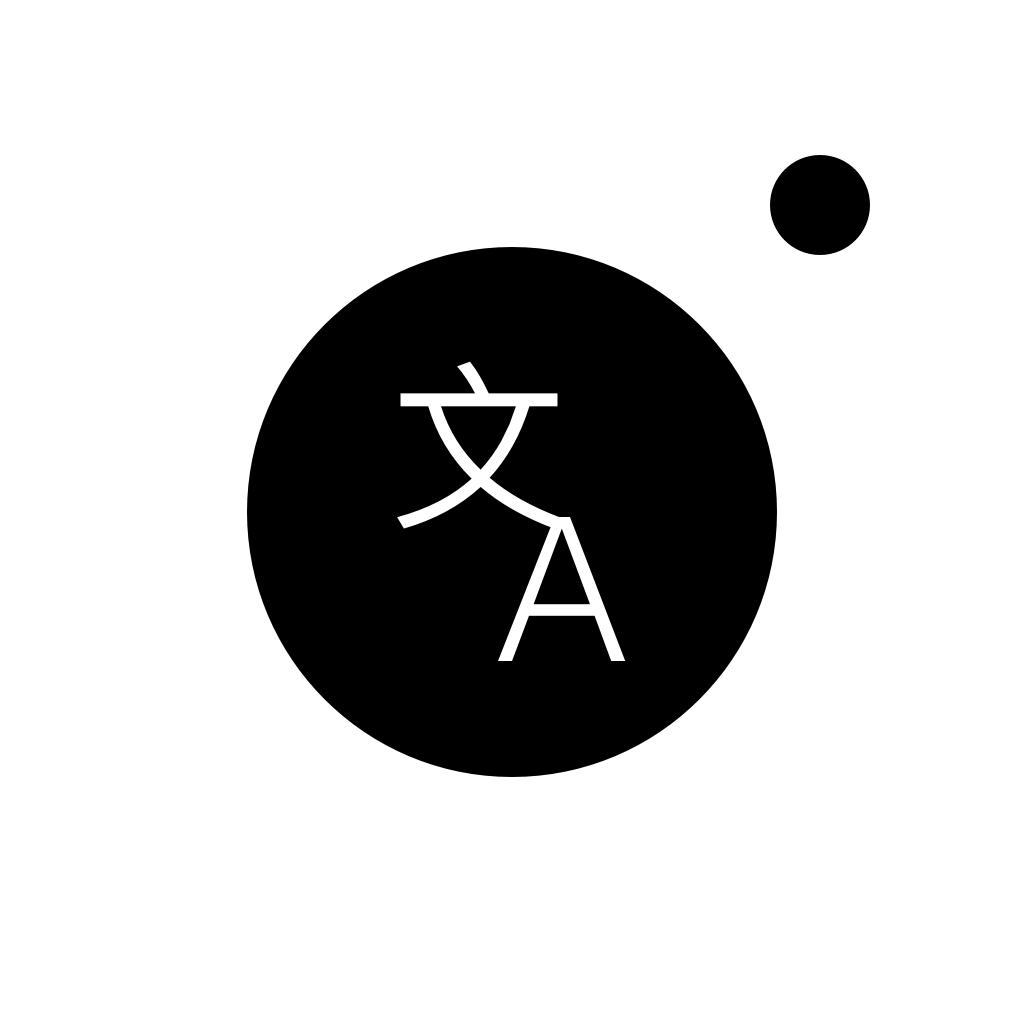
Name:TraduCam - Photo Translator Price:Free
Description:Traduz qualquer imagem ou texto usando a tua câmera!
FUNCIONALIDADES
• Traduz em mais de 100 idiomas.
• Aprende a pronunciar palavras e frases diferentes corretamente.
• Acessa traduções antigas, mesmo offline.
• Copia, cola e compartilha traduções em um toque.
Traduções suportadas:
Africâner, Albanês, Alemão, Amárico*, Árabe*, Armênio*, Azerbaijano, Basco, Bengali*, Bielo-russo, Birmanês*, Bósnio, Búlgaro, Canarês, Catalão, Cazaque, Cebuano, Chicheua, Chinês (simplificado), Chinês (tradicional), Chona, Cingalês, Coreano, Corso, Crioulo haitiano, Croata, Curdo, Dinamarquês, Eslovaco, Esloveno, Espanhol, Esperanto, Estoniano, Filipino, Finlandês, Francês, Frísio, Galego, Galês, Georgiano*, Grego, Guzerate*, Hauçá, Havaiano, Hebraico, Hindi*, Hmong, Holandês, Húngaro, Igbo, Iídiche*, Indonésio, Inglês, Ioruba, Irlandês, Islandês, Italiano, Japonês, Javanês, Kannada*, Khmer*, Laosiano*, Latim, Letão, Lituano, Luxemburguês, Macedônio, Malaiala*, Malaio, Malgaxe, Maltês, Maori, Marata*, Mongol, Nepalês*, Norueguês, Pachto*, Persa*, Polonês, Português, Punjabi, Quirguiz, Romeno, Russo, Samoano, Sérvio, Sessoto, Sindi*, Somali, Suaíle, Sinhala* Sueco, Sundanês, Tadjique, Tailandês, Tâmil*, Tcheco, Telugo*, Turco, Ucraniano, Urdu*, Uzbeque, Vietnamita, Xhosa, Zulu.
* O reconhecimento de texto não está disponível para este idioma.
Conexão com a Internet é necessária para traduzir.
Nota: A versão gratuita pode estar sujeita a limitações (ex. número de traduções diárias), que estão sujeitas a alterações.
FUNCIONALIDADES PRO
• Todos os Air Apps
• Uso ilimitado
• 100% sem anúncios
• Todas as funcionalidades
Escolhe de entre várias opções de subscrição:
Subscrição de 1 mês
Subscrição de 1 ano
Os pagamentos de assinatura serão cobrados da tua conta do iTunes na confirmação de compra e no começo de cada período de renovação. A assinatura com período de avaliação grátis será automaticamente renovada para uma assinatura paga. Podes cancelar a tua assinatura ou período de avaliação nas configurações do iTunes pelo menos 24 horas antes do fim do período de avaliação grátis. O cancelamento terá efeito no dia seguinte ao último dia do período da assinatura atual. Tem em conta que qualquer porção não utilizada de um período de avaliação grátis (caso seja oferecido) será perdido quando comprares uma assinatura premium durante o período de avaliação grátis.
Se vives na União Europeia e pretendes cancelar o teu pedido, podes fazê-lo no prazo de 14 dias. Para fazê-lo, basta seguir o processo descrito na App Store. Tem em atenção e reconheçe: não podes cancelar o teu pedido ou obter um reembolso se fizeste download da aplicação e começaste a utilizá-la (i.e., por exemplo, ao abrir e utilizar a aplicação).
Facebook: https://www.facebook.com/airappsco
Twitter: https://twitter.com/airappsco
Instagram: https://www.instagram.com/airappsco
Política de Privacidade: https://airapps.co/privacy
Termos de uso: https://airapps.co/terms
Suporte: [email protected]
Rating:4.25 Show Detail

Name:Smart Soccer Coach++ Price:Free
Description:La nouvelle application par les créateurs d'une des meilleures (si ce n'est LA meilleure) applications de planche tactique de l'Appstore – ”Planche Tactique pour Entraineur de Football” avec des milliers de téléchargements et une note moyenne de 4,5 dans le monde entier.
Cette fois, nous voulons vous offrir tous les outils nécessaires pour gérer vos équipes (oui, vous pouvez gérer de nombreuses équipes) !
Les cinq principaux modules de l'application (avec des assistance au coach):
1. Équipe
Ajoutez facilement vos joueurs (importez-les de vos Contacts). En plus des informations basiques comme le nom, la photo, le pied dominant ou les informations de contact (téléphone, email, Twitter), vous pouvez définir les atouts techniques, mentaux ou physiques des joueurs et les éditer lorsque votre joueur progresse.
2. Matchs
Lors de la conception du module Matchs, nous avons considéré 2 types de coach: les amateurs qui vont utiliser cette application pour s'amuser et les professionnels qui veulent récupérer toutes les données du match.
Suite à notre travail, cette application propose 2 types de match:
- ”Match Rapide” (mode simple): entrez le résultat du match et en option quelques statistiques basiques (tirs cadrés, possession, cartons, fautes, hors-jeux etc.),
- ”Mode Match” (mode complexe): définissez les titulaires, les remplaçants, la tactique et notez TOUS les événements du match: buts, passes décisives, remplacements, cartons, etc. Vous pouvez aussi éditer les statistiques basiques comme dans le ”Mode Rapide” mais la plupart d'entre elles sont mises à jour automatiquement lorsque vous ajoutez des événements. Dans ce mode, vous pouvez également ajouter des notes de match à la fin pour évaluer les joueurs.
3. Entraînements
Comme dans la vraie vie, les entraînements comprennent des exercices. Cette application dispose d'une bibliothèque intégrée d'exercices, mais vous pouvez également ajouter manuellement vos propres exercices ou les importer depuis notre seconde application : ”Planche Tactique de Coach pour Football.” Une fois prêt pour l’entraînement, vous pouvez entrer dans le ”Mode Entraînement”, pour voir la participation et commencer l’entraînement. Ici, vous pourrez évaluer chaque exercice et ajouter des notes.
Il existe 3 façons d'ajouter des exercices:
- Rapide: depuis la ”Vue Ajouter un entraînement,” tapez le nom du nouvel exercice dans la boite de recherche et appuyez sur ”Ajouter.”,
- Standard: allez dans la bibliothèque d'exercices depuis ”Voir les exercices” et ajoutez votre exercice avec toutes ses informations,
Application "Planche Tactique".
4. Programme (calendrier)
Planifier votre prochaine journée ou semaine avec notre programme (sous forme de calendrier). Ici, vous pourrez rajouter n'importe quel événement: match, entraînement ou tâche. De plus, vous pouvez définir des rappels pour ne rater aucun événement.
5. Statistiques
Les meilleurs coachs doivent analyser les performances et les progrès de l'équipe. Souvenez-vous que les chiffres ne mentent pas.
Ce module est séparé en 4 sections:
- Équipe: Analysez les performances de l'équipe (matchs gagnés/perdus, buts inscrits/encaissés, possession moyenne, discipline et plus encore),
- Joueurs: Les statistiques détaillées de chaque joueur, visibles depuis le tableau. Vous pouvez voir les points forts et les points faibles de chaque jouer,
- Classements: Regardez qui a inscrit le plus de buts, réalisé le plus de passes décisives, ou le joueur avec la meilleure note de match moyenne. Près de 30 classements qui peuvent être organisés par compétition.
- Entraînement: Surveillez la participation (ceux qui travaillent), vérifiez la participation moyenne et les évaluation des joueurs.
Si vous avez des questions ou des suggestions, n'hésitez pas à nous contacter:
Email: [email protected]
Facebook: www.facebook.com/CoachingAppsByBluelinden
Terms: http://bit.ly/2jTKp3F
Privacy Policy: http://bit.ly/2kpxZEq
Rating:4.3 Show Detail

Name:Scan QRCode ,Barcode and Create All Type Code Price:$0.99
Description:Scan Bar-codes and QR codes on products and then look up the information. This app is easy to use.
This is supported for all version of iPhone , iPad , iPod.
QR & Bar-code Scanner and Generator is an essential app for every mobile device. Just place your camera at the product bar-code and find the information about product.It product result very fast with correct information. It can read very low quality bar-code and QR-Code from related image or picture.
It gives information simple format with type and meta data information. Generate , scan and share all type of code such as All QR ,Bar Code, Data Matrix Code Reade with in a single apps. QR & Bar-code Generator and Scanner can also share these all type of information to social media such as Facebook or twitter. Its main purpose is to read and scan the contents of All type of code. It is two dimensional All QR ,Bar Code, Data Matrix Code scanner for iPhone and iPod and iPod Touch.
This app Has the following Features :
--------------------------------------------------------
- This app is equipped with auto focus, fast recognition and automatic decoding function.
- Save the created code for reuse next time whenever it will need
- It's QR , Barcode scanner and QR & Barcode generator all in one convenient application.
- Quick Response , easy and very useful app and version optimization for both iPhone, iPad and iPod Touch.
- Share the code to facebook or twitter
- Share the code via email
- Whenever you want, you can preview the previous data history.
- Scan any type of Barcode or QRcode and save the scan history to database.
- After scanning code, can also share to social media for via email.
- Saved the scan history.
- Auto Flash light support if required lighting for scanning.
- Support scanning even the dark or an environment where exist lack of light.
-Sharing option after preview the history.
- Searching option to find out information from previous history.
- Searching operation will be perform base on information or date wise.
-Generate different type of Barcode
- Scan All Standard code both 1D and 2D.
- Internet connection is not required for scanning the documents
The Advantage of using this Application is below.
=======================================
-Scan product barcode of shopping malls and search product information.
-Scan QR code.
This app also provides batch scanning function.Scan results will be recorded in history, you can check after scanning.
QR & Barcode Scanner is the fastest QR/barcode scanner out there.
QR & Barcode Scanner is an essential app for every mobile device.
QR & Barcode Scanner / reader is extremely easy to use; simply point to QR or barcode you want to scan and app will automatically detect and scan it. No need to press any buttons.
Scan and read all QR / barcode types including
text, url, ISBN, product, contact, calendar, email
and many other formats.
- This is the all in one Scanning Solution
Rating:0 Show Detail
