8 Best Apps Similar To CloudNews - Feed Reader|AppSimilar
Top Grossing Apps: CloudNews - Feed Reader

CloudNews - Feed Reader
APP STORE: App Store $1.99
CURRENT VERSION : 3.9.1(2019-10-08)
APP CATEGORIES : News, Utilities
APP RATINGS & REVIEWS : 1.75 (<5K)
| APP DOWNLOADS | APP REVENUE | DAILY ACTIVE USER OF APP |
| <5K | <5K | <5K |
APP DESCRIPTION
Note: Access to a NextCloud or ownCloud server with the News app is required to use this app.
CloudNews is a feed reader that syncs with the News app on your personal server.
Once you have logged in to your server, all feeds with be kept in sync between devices and also the web interface. Optionally supports sync on startup and in the background.
Read feeds conveniently by adjusting font size, line spacing, and margins. You can also go directly to the full web version of an article or use a built-in reader mode.
Easily view the web version of articles and share articles with several services.
APP STORE OPTIMIZATION DETAIL
PLATFORMS : App Store
REPORT
KEYWORD SEARCH
More Other Apps’ Report
Apps Similar To CloudNews - Feed Reader
| Top 8 Similars | More Similar Apps |

Name:NewsTap (Usenet Newsreader) Price:$3.99
Description:NewsTap is a powerful Usenet Newsreader for the iPad, iPhone and the iPod Touch.
Features:
- Optimized for offline usage, so you can read and write news articles without an internet connection
- It's easy and simple to subscribe, manage and read news groups.
- Filters (also known as "Killfile") can automatically mark articles as read or mark them with a certain color.
- The application fully supports the portrait and landscape mode.
- Support for binary groups (photos and other files). Photos and pictures can be displayed directly. It's possible to add photos into the photo album or open them in other Apps.
- Quotes are displayed in different colors. Colors are also used to distinguish between read and unread articles, filtered articles.
- Hyperlinks are automatically detected and can be opened in a web browser.
- Optimized article layout for the small iPhone display. The original article layout is also available.
- Navigate within the articles from within the thread view or simply by flipping to the next/previous article with your finger.
- A graphical „tree view“ visualizes a complete discussion and makes it super-easy to follow and participate discussions.
- It's possible to hide articles that are already read and to hide quotes.
- Sync the read/unread states of the articles using a „newsrc“ file with other usenet client. The sync can be done via SFTP, WebDAV, Dropbox and iCloud.
- Post new articles or send followups.
- Build-in help, which explains all the application features.
For more screenshots please look at the developers web site.
Rating:2.35 Show Detail

Name:RSS Video Player Price:Free
Description:RSS Player is video player which help you playing video from a RSS video feed, based on RSS 2.0 with the media enclosure tag.
RSS Player support Airplay playing in the background.
RSS Player support PIP.
Sample RSS: http://rssvideoplayer.com/sample.xml
More information: https://rssvideoplayer.com/
Rating:2.6 Show Detail

Name:InoTechNews tech news Price:$0.99
Description:- inoTechNews is full featured tech/gadget/mobile news reader that allows you browse, search multi-sites, read, save and share.
- *Cool* features that no other apps have such as hyper-fast downloading, fast multi-site searching, read-later, color coding, color theme, thumb image, previewing...
- inoTechNews has one of the most comprehensive list of popular tech news sites:
Engadget
Gizmodo
Techcruch
Mashable
Ars Technica
CrunchGear
MobileCrunch
Technorati
MacRumors
Macworld
AppleInsider
TUAW
iLounge
9 to 5 Mac
iPhoneFreak
Akihabara News
Digital Photography Review
Techmeme
Lifehacker
BusinessInsider
Slashdot
Technology Review
PhysOrg
GigaOM
Coolest Gadgets
ComputerWorld
NASA
The Inquirer
Boy Genius Report
ReadWriteWeb
Lifehack
LostInTechnology
VentureBeat
Stuff Magazine
...
*** Features ***
- Browse: This app lets you browse the most popular tech/gadget/mobile news on the web...
- Fast multi-site search: search bar is provided everywhere from Featured to Saved tab. It allows you to get news you want quickly. No matter what you are looking for, type in the search bar, the app will pull all the related news from the multiple news sources.
- Hyper-fast download: this app not only can download 200 in 1 second (via WiFi) but also displays immediately before finishing downloading. We even display number of items in title bar.
- Top Rated tab: provides most recent news from top rated popular sites. Preview content is retained for later reading.
- Search tab: provides a large number news from numerous sites for searching purpose. Preview content is also retained.
- Read-Later: All news preview downloaded in "Top Rated" & Search tab is retained for later reading. You can now read your favorite tech blog on your flight.
- Preview: allows you to preview instantly without visiting the source website.
- Full-view: shows full webpage from original site. Shortcut via blue ">" button.
- Rich action options: allows users to switch full-view/preview, to save and share via email/SMS or via social media.
- Social media sharing via Twitter, Instapaper, Read It Later, LinkedIn, Tumblr, Evernote...
- Saved tab: how often did you see a good news and couldn't find it again to show to friends? Or you simply want to save the news for later reading before getting on airplane. Save feature not only allows you to save a news items but also allows you to save multiple news items quickly. In addition, it shows saved items in different color for your reference.
- Color coding: visual clues are important; therefore, we use different colors for read news, unread news and saved news.
- Multiple color theme for your preference
Rating:1.1 Show Detail

Name:File Manager Pro App Price:$4.99
Description:File Manager Pro is the best app to download, organize and view all your files on your iPhone or iPad. It is like the Windows Explorer on your PC or the Finder on your Mac. You can always have your documents right at your fingertips.
DOWNLOAD & SYNCHRONIZE
You can download your files from your computer using iTunes or open documents directly from Email. In addition, File Manager Pro connects to a large variety of cloud services, such as Dropbox or Box.com. With iCloud you can seamlessly synchronize your content on all your iOS devices. Download features include:
-iCloud Synchronization
-Google Drive
-Dropbox
-OneDrive
-Box.com
-SugarSync
-WiFi Connect
-Browser Download
-Open from Email
-Open docs from other apps
MANAGE & ORGANIZE
The intuitive user interface is amazingly simple and makes organizing your content just a breeze. The app combines traditional file browsing with a truly touch enabled experience. The path view feels just right for navigating through your files. In detail the app has the following features:
-Create new folders
-Mark favorite files
-Copy and move documents
-Open files in other apps
-Print documents
-Rename files
-Zip and unzip
-Email files
READ & VIEW
File Manager has an extremely robust document viewer for files such as PDFs and Microsoft Office documents. You can also view images, play your mp3s or watch videos with the in-built players. In addition, you can password-protect File Manager Pro, so that your documents can only be viewed by you. In total, the app supports the following formats:
-Powerpoint
-Excel
-Word
-PDFs
-Keynote
-Numbers
-Pages
-Images
-Web Files
-Audio
-Video
-Zip Files
File Manager Pro is a universal app, so you only have to pay once and can enjoy it on your iPhone as well as iPad. Get file Manager Pro today. It is simply the best file manager for the iPhone and iPad.
Rating:4.15 Show Detail

Name:NewsBar RSS reader Price:$1.99
Description:NewsBar, the top-selling Mac newsreader also available for iPhone and iPad. Simple and clean interface, fast RSS engine, and zero-config iCloud sync across iOS and MacOS devices.
No delays, no waiting: stories appear immediately on your device, just as they are published. You can easily organize, read, follow, mark and search news from your favorite news sources. Stories are read directly from RSS and Twitter sources without delay.
With NewsBar there is no need to create any account or login into any service, news reading easy, safe and private.
Top-seller news app in Mac App Store since 2011.
Features:
◦ High speed, efficient RSS engine
◦ Twitter @user and #hashtag news feed reading
◦ iCloud sync across all Apple devices
◦ Full sync with NewsBar for Mac OS X
◦ Opens RSS links directly from Safari
◦ Clean, intutitive and easy to use interface
◦ Easy swipe between views and stories
◦ Organize feeds into user defined folders
◦ Keyword filter with iOS Notification Center support
◦ Configurable background refresh
◦ User selectable RSS and/or web browser view
◦ Built-in web browser
◦ Auto-hide read items
◦ Share news by Email, iMessage, Twitter, Facebook
◦ Star news for later reading
◦ Feedly and Pocket sync
◦ Quick text search in all feeds
◦ Enable/disable feeds
◦ Read password protected RSS feeds
◦ RSS 2.0, ATOM support
Rating:0.5 Show Detail

Name:Tech News++ Price:$0.99
Description:Tech News++
Your source for all the latest Technology News. No more need to open 6 different apps for the latest tech news. Tech News++ delivers everything you need to know about the world of technology.
This app includes the reviews, news, features and exclusive content from 6 of the best sources on the internet.
Included sources:
• TechCrunch
• Engadget
• Techradar
• The Verge
• TNW
• ARS Technica
Tech News++ your one stop shop for technology content, presented in a simple but effective way.
Rating:0.55 Show Detail

Name:Office办公助手 - 多功能一体式移动办公 Price:¥0.00
Description:Office Assistant is an All-Powerful productivity suite specially designed for you to deal with the Office affairs anywhere, anytime on iPhone or iPad.
With Office Assistant, you can use "ONE PAGE" model effectively manage almost any type of file, and support deeply PDF,PPT,Word document. In addition, there are Sticky Notes and full-screen Pen Tablet, Meeting Reminder, Meeting Recorder, PDF Converter, Screen Sharing and more utilities.
Features:
【The powerful file manager: high-efficiently File Management in only “ONE PAGE” and easily File Transferred between local and cloud storage】
(1) Files could be viewed by icons or details,support for file classification and sorting.
(2) File directory operations is recorded by system and you can undo or redo it anytime.
(3) File management: File copy, move, delete, rename, searching, new text,new folder, send by mail, compress to ZIP file, uncompress ZIP or RAR file and etc.
(4) Set files & file folders protect, protect your privacy.
(5) Comprehensive file search
(6) Import pictures from the Photos Album
(7) Take picture or video by camera and save to local disk
(8) Music player: music playlists automatically generates.support background music playback control
(9) Build-in video player and supports all video formats
(10) iPad document drag & drop function
(11) Build-in User Manual
- Support for common document formats:
Document formats: pdf,ppt,pptx,xls,xlsx,doc,docx,rtf,txt,epub,chm,pages,key,numbers, etc
Multimedia file formats: all music files,all video files, and all photo files.
(1) PDF,PPT,Word and pictures support pagination thumbnail browser, and set bookmarks. support PDF files for viewing and searching, including encrypting file
(2) Support for fast page last viewed slide and record locations
(3) Display documents and pictures with full screen
(4) Night dark-screen reading mode
(5) Play voice reading the document
- File transfer and sharing
(1) High speed Wi-Fi sharing: via browser access to the local disk, and file downloads and uploads
(2) The local document directly to other app and open documents from other apps, such as the document is opened from e-mail attachments
(3) USB to import the export files
(4) Support AirDrop,AirPrint
- Cloud storage
(1) Support the iCloud Drive,Dropbox. cloud files can easily interact with the local documentation and supports online reading in the cloud
(2) On the computer can use iCloud Drive directly to open and operate the iCloud documents
【Document annotation and signature】
- PDF,PPT,Word document editing of the annotation, you can set the chosen brush color and Eraser modified after. and support for sending email or calls to other applications
- PDF,PPT hand-written signature, you can add a signature to a document, and send it out. Built-in a signature manager.
【PDF Converter】
- Make PDF Documents from:MS Office documents, Apple iWork documents
- Clipboard content
- Contact information
【Notes】
- Sticky notes, which you can move on the screen and set the color and font. All fonts are supported.
- Sticky notes can be sent by text messages, email and copied to the clipboard.
- Pen Table and support saved as images or PDF
【Meeting Recorder】
- You can add time labels during recording, and play the records back by the time labels.
- You can rename the record file, and send via email or Wi-Fi.
- UNIQUE recording control model: You can control the recording process such as pausing, resuming, stopping, or adding time labels in File Manager, Notes, and Reminder UI interface.
【Meeting Reminder】
- Reminders offers Event view,Contacts view,and Calendar view
- Reminder could be set up with memo, date, repeat frequency, beeps and contacts.
【Screen sharing】
- A new streaming technology allows you to screen sharing to other people, is equivalent to watch live, show documents, pen tablet, notes or other information. applicable to conferences, teaching, documents show scene
- Supports up to 4 devices at the same time sharing
Rating:4 Show Detail
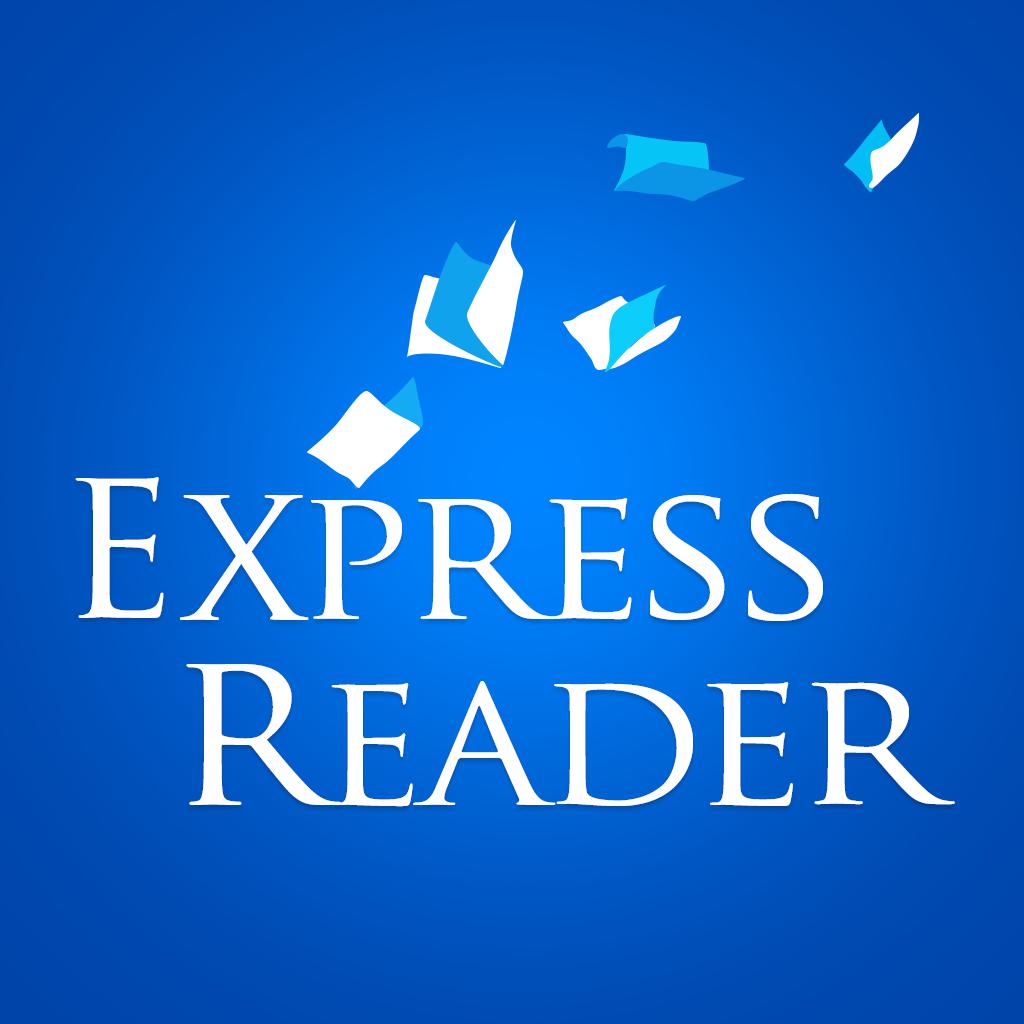
Name:中国快讯 Price:¥0.00
Description:中国快讯,第一手的中国
中国快讯(ExpressReader)是一款专为海外用户打造的移动新闻APP。聚合权威央媒、主流杂志优质内容,为用户提供即时、全面、真实的中国资讯,让世界看懂中国故事,听清中国声音。
- 第一手的中国:
独家网罗真实、客观的中国媒体,无论是人民日报、新华社等权威央媒的时政资讯,还是《中国新闻周刊》、《今日中国》等重要刊物的新闻专题,统统呈现在你眼前,带你感受活力四射、多姿多彩的当代中国。
- 报纸杂志、即时聚合:
全天24小时不间断推送新闻资讯,每一家媒体,每一条新闻,不必跳转、无需等待。热点快讯按秒更新,报刊杂志纸电同步,实时新闻绝不错过。
- 阅读体验、好看好用:
偏爱财经or科技?喜欢的频道按个性排列,每个人的客户端都是独一无二。还有超多图片、视频等多媒体方式辅助阅读,形式多样,内容丰富;下拉一下杂志文章,更可看到排版精美的原版原式设计,为你奉上与众不同的视觉盛宴。
- 大牌云集、价格亲民:
所有报纸、杂志均为正版授权,品牌持续更新,从赞美山川河流的旅游期刊,到展现社会风貌的综合期刊,你喜欢的都在这里,任一品牌每月只需$0.99,轻松订阅。
了解中国,从中国快讯开始!
【国内新闻】
中文:
《人民日报》、新华社、《经济日报》、国际在线、《中国日报》、《科技日报》、《中国青年报》
英文:
People's Daily、Xinhua News Agency、Economic Daily、CRI Online、China Daily、Science and Technology Daily、China Youth Daily
【主流品牌媒体】
中文:
《今日中国》、《时尚北京》、《环球人文地理》、《中国女性》、《中国报道》、《摄影之友》、
《数字商业时代》、《中国旅游》、《中国美》、《影像视觉》、《新营销》、《中国对外贸易》、
《经济导刊》
英文:
CHINA Today、that's Shanghai、that's PRD、that's Beijing、
BEIJING REVIEW、CHINA PICTORIAL、CHINAFRICA、Belt & Road Weekly、
WOMEN OF CHINA、China’s Foreign Trade
【订阅说明】
本服务提供报纸、雜誌品牌免费30天优惠,期限内取消不收取任何费用。30天期满若未取消订阅,则系统自动续订本服务,直到您取消订阅为止。
用户可以免费阅读每本杂志的前两则内容,阅读更多内容需要品牌订阅;
订阅周期:一个月
订阅价格:每月7元
付款:用户确定购买并付款后记入iTunes账户
续订:iTunes账户会在到期前24小时内扣款,扣款成功后订阅周期順延一个月
取消续订:如需取消续订,请在当前订阅到期24小时前,手动在iTunes/Apple ID 设置管理中关闭自动续订功能
隐私权政策: https://privacy.expressreader.chinafocus.net/zh-CN/Privacy.html
【客服中心】
我们非常重视您的意见,请让我们有改进服务的机会:
客服信箱:[email protected]
服务时间:周一至周五(上午9:00至17:30)
Rating:5 Show Detail
