8 Best Apps Similar To Documents by Readdle|AppSimilar
Top Grossing Apps: Documents by Readdle

Documents by Readdle
APP STORE: App Store Free
CURRENT VERSION : 7.2.3(2020-05-29)
APP CATEGORIES : Productivity, Business
APP RATINGS & REVIEWS : 4.65 (1.29M)
| APP DOWNLOADS | APP REVENUE | DAILY ACTIVE USER OF APP |
| 1.0M | 300.0K | <5K |
APP DESCRIPTION
Um centro de gerenciamento para todos os seus arquivos. Leia, ouça, visualize e faça anotações em quase tudo que quiser em seu iPad e iPhone. O Documents é a nova central para todos os seus arquivos, documentos, livros ou qualquer outro conteúdo. É o Finder para iOS que você tanto esperava.
Escolha dos Editores da App Store de mais de 70 países
"É uma ferramenta que ajudará você a se manter mais organizado." - The Verge
"O aplicativo é super rápido, bonito e as opções são fáceis de localizar e usar." - The Next Web
"Um aplicativo surpreendentemente versátil tanto para uso pessoal quanto profissional." - USA Today
O Documents é o aplicativo mais poderoso em seu dispositivo iOS. Ele funciona como uma central para todos os seus arquivos e substitui um visualizador de documentos, um leitor de PDF, a função "ler depois", um reprodutor de músicas e vídeos, um gerenciador de downloads, uma ponte entre seus serviços de nuvem e muito mais, tudo em um elegante e prático aplicativo.
A incrível atenção aos detalhes, uma estabilidade sem igual e sua linda interface diferem o Documents de qualquer outro aplicativo em seu iPhone ou iPad. Você o usará constantemente, quer seja em casa, no escritório, na faculdade ou na rua, todos os dias.
Dê uma olhada na lista resumida das coisas que você poderá fazer com o Documents. Este é, sem dúvidas, um aplicativo que faz o seu iPad ou iPhone valerem seu preço!
◆IMPORTE E SALVE ARQUIVOS◆
+ Importe arquivos do seu computador, de serviços de nuvem, via WebDAV ou de qualquer outro dispositivo que esteja por perto;
+ Transfira arquivos da Web;
+ Armazene os anexos de emails;
+ Salve as páginas da Web para ler mais tarde.
◆GERENCIE ARQUIVOS◆
+ Gerencie seus arquivos e crie pastas;
+ Compacte ou descompacte, etiquete por cor, renomeie, etc.;
+ Arraste e solte arquivos entre aplicativos (!). Abra dois aplicativos da Readdle no modo Split + View em seu iPad Pro e simplesmente mova os arquivos entre eles;
+ Compartilhe arquivos com os amigos;
+ Proteja tudo com uma senha.
◆INTEGRE TODOS SEUS SERVIÇOS DE NUVEM◆
+ Conecte todos seus serviços de nuvem ao Documents e acesse seus arquivos pessoais ou profissionais quando quiser;
+ Trabalhe com arquivos do iCloud, Dropbox, Google Drive e outros serviços sem precisar baixá-los;
+ Configure a sincronização de duas vias em pastas específicas para atualizar seus arquivos automaticamente.
◆OUÇA E ASSISTA◆
+ Ouça suas músicas online e offline;
+ Assista a filmes importando-os de seu computador ou acessando-os de fontes online;
+ Acesse de forma simples e eficaz sua biblioteca de fotos.
◆LEIA◆
+ Visualize documentos do Office;
+ Leia e faça anotações em PDFs;
+ Pesquise no conteúdo de PDFs;
+ Crie e edite arquivos de texto;
+ Leia livros e artigos.
O Documents é um aplicativo indispensável para seu iPhone e iPad!
Se você optar por comprar o Professional PDF Editor, o pagamento será feito em sua conta do iTunes e a renovação será cobrada dentro de 24 horas antes do final do período atual. A renovação automática pode ser desativada a qualquer momento nos ajustes da iTunes Store, após a compra. A assinatura atual do Professional PDF Editor começa em $49.99 USD/ ano. Este valor está em dólares dos Estados Unidos, podendo variar em outros países e está sujeito a alterações sem prévio aviso. Se você optar por não comprar o Professional PDF Editor, pode continuar usando o Documents gratuitamente. Qualquer período da avaliação gratuita não utilizado, se oferecida, será desconsiderado quando você comprar a assinatura, quando aplicável.
https://readdle.com/privacy
https://readdle.com/documents/terms
APP STORE OPTIMIZATION DETAIL
PLATFORMS : App Store
REPORT
KEYWORD SEARCH
More Other Apps’ Report
Apps Similar To Documents by Readdle
| Top 8 Similars | More Similar Apps |

Name:Music - Musica App Price:Free
Description:This app allows you to search and listen millions of Song.
### Advanced Video Player
--> Search videos with accurate & auto suggestions
--> Playback control: Repeat, Mute, Speed: 1x,2x,4x,8x
--> Switch video quality to 240p, 360p, 720p, 1080p
--> Share videos
--> Browse Videos by Categories
--> Video playback in fullscreen or small window
### Smart Manager
--> Quick & powerful Youtube search with suggestions
--> Browse popular videos
--> Create unlimited playlists & add music in one tap
—-> Add videos to playlists without login
SUBSCRIPTION PRICING & TERMS:
Subscription Length: Weekly, Monthly, Yearly
- Payment will be charged to iTunes Account at confirmation of purchase
- You will be able to access full feature of the app for the duration of the subscription
- Subscription automatically renews for the same price and duration period as the original "1 Week" unless auto-renew is turned off at least 24-hours before the end of the current period
- Account will be charged for renewal within 24-hours prior to the end of the current period at the cost of the chosen package (weekly, yearly)
- Subscriptions may be managed by the user and auto-renewal may be turned off by going to the user's iTunes Account Settings after purchase
- No cancellation of the current subscription is allowed during active subscription period
- You may cancel a subscription during its free trial period via the subscription setting through your iTunes account. This must be done 24 hours before the end of the subscription period to avoid being charged.
Please visithttp://support.apple.com/kb/ht4098 for more information
- You may turn off the auto-renewal of your subscription via your iTunes Account Settings.However, you are not able to cancel the current subscription during its active period
- Any unused portion of a free-trial period, will be forfeited when the user purchases a subscription.
Read our full Terms of Service and our Privacy Policy at:
https://musicmusicallc.com/privacy-policy-2/
https://musicmusicallc.com/terms/
Rating:4.15 Show Detail

Name:Fax Print Share Lite (+ Postal Mail and Postcards) Price:Free
Description:Fax Print & Share Lite is identical to our Fax Print & Share app, except that it stores a maximum of 7 files/folders, and displays ads. It enables you to print, fax, and share documents and photos, and upload files to FedEx Office® Print Online.
"VERY EASY TO USE. I was in New York on vacation an had to fax signed documents. I was able to do it all from my iPad. I love it." - B, Dec 15, 2011
"GREAT TO HAVE!! It has got me out of a bind many times" - KL, Dec 15, 2011
"EXCELENTE APLICACIÓN. Funciona muy bien, fácil de usar..." - MR, Nov 30, 2011
"PERFECT. Thanks to this i have a job!" - T, Oct 3, 2011
"WOW. I've knocked down probably 30 apps before I found this jewel!" - DP, Sep 15, 2011
FEATURES
• View/print many document types, including PDF, Word, Excel, bitmap, TIFF, text, HTML, Open Office, GIF, and encapsulated PostScript.
• Create new text documents.
• Use a web browser to transfer files between your computer and this app.
• Print to networked or shared printers. No additional software is necessary. This app includes support for over 1,400 printers from HP, Epson, Canon, Samsung, Brother, Lexmark, Xerox, Ricoh, Oki, Kyocera, Infotec, NRG, Lanier, and many more!
• Send faxes to over 220 countries and territories worldwide - no subscription required![1]
• Get a professional USA-based toll-free number for your incoming faxes and voicemail.[2]
• Send postcards and letters via USPS (postal mail).
• Print remote files on MobileMe, Box.net, or Dropbox, or download them into this app.
• Print web-based files or download them into this app. (Pro version only)
• Capture and process images from your onboard camera or photo album.
DOES THIS APP SUPPORT MY PRINTER?
See the list of printer models this app supports at http://www.ndilitechnologies.com/help.html.
HOW DO I IMPORT FILES INTO THIS APP?
• Use a web browser to transfer files between your computer and this app.
• Use iTunes to upload files into this app.
• Use a WebDAV server to transfer files.
• Email a file to yourself. Then, open the Mail app, press and hold down the attachment until the "Open In..." menu appears. Select this app from the list of apps displayed.
IS THERE HELP AVAILABLE?
Yes. In addition to the built-in user guide, you can also ask questions via our real-time chat Customer Support module.
Notes Regarding the optional Toll Free Number Subscription:
• Title of service: Toll-Free Number Subscription
• Length of subscription: 1,3, 6 or 12 month options
• Payment will be charged to iTunes Account at confirmation of purchase
• Subscription automatically renews unless auto-renew is turned off at least 24-hours before the end of the current period
• Account will be charged for renewal within 24-hours prior to the end of the current period, and identify the cost of the renewal
• No cancellation of the current subscription is allowed during active subscription period
• Any unused portion of a free trial period, if offered, will be forfeited when the user purchases a subscription to that publication.
• Subscriptions may be managed by the user and auto-renewal may be turned off by going to the user’s Account Settings after purchase
[1] Each fax unit purchases a one-page fax that can be sent in 60 seconds or less to a destination in the United States or Canada. The number of fax units needed to transmit a one-page 60-second fax to a destination in another country is listed in the rate card within this app. Please note that a page that requires a longer transmission time (for example, a page containing high resolution graphics) consumes additional fax units.
[2] To receive voicemail or faxes, you must setup an incoming toll-free phone number. The toll-free phone number requires a monthly subscription. 60 minutes/month are included free with subscription. Toll-free numbers are USA-based numbers and are accessible in the United States only.
Rating:3.35 Show Detail
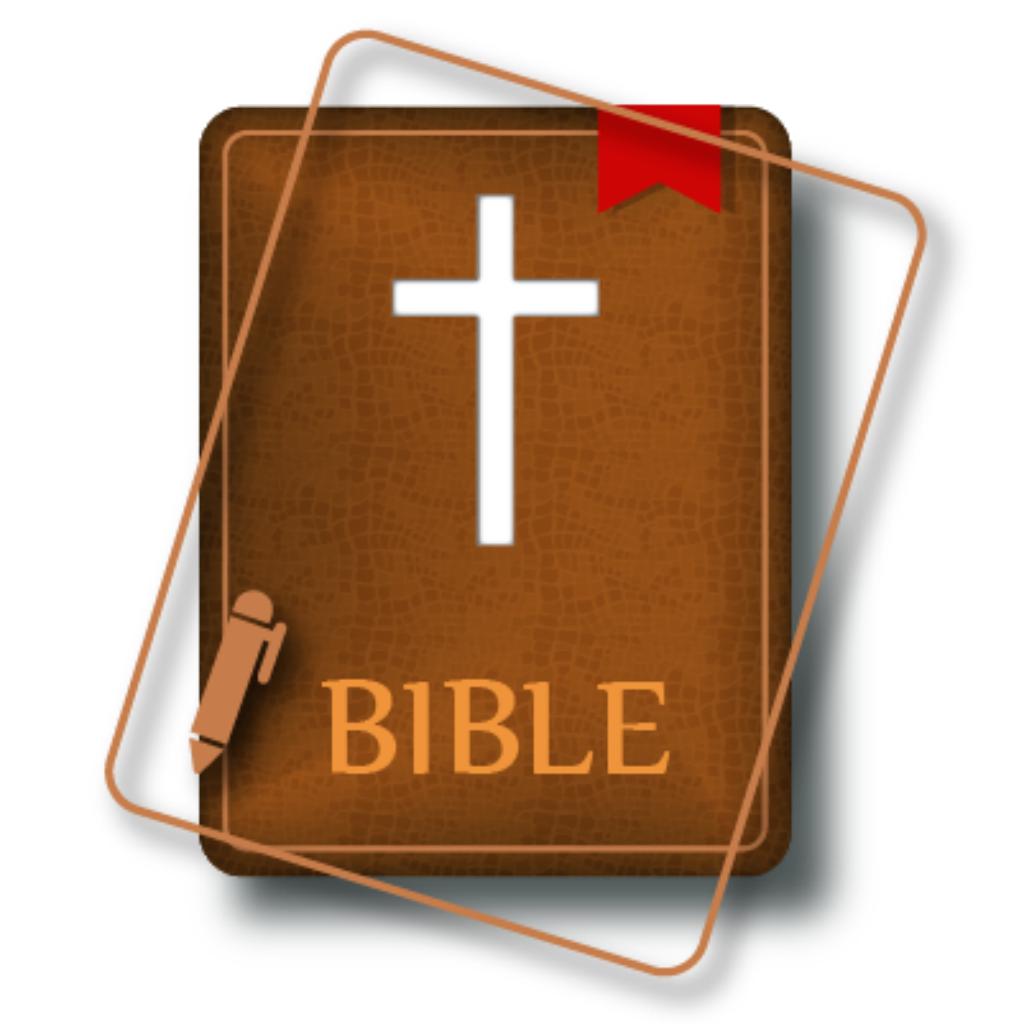
Name:Good News Bible (Audio GNB) Price:Free
Description:The Bible (from Koine Greek τα βιβλία, tà biblía, "the books") is a collection of texts sacred in Judaism and Christianity. There is no single "Bible" and many Bibles with varying contents exist. Various religious traditions have produced different recensions with different selections of texts. These do largely overlap however, creating a common core.
List of chapters (Old Testament):
Genesis, Exodus, Leviticus, Numbers, Deuteronomy, Joshua, Judges, Ruth, 1 Samuel, 2 Samuel, 1 Kings, 2 Kings, 1 Chronicles, 2 Chronicles, Ezra, Nehemiah, Tobit, Judith, Esther, Job, Psalms, 1 Maccabees, 2 Maccabees, Proverbs, Ecclesiastes, Song of Solomon, Wisdom of Solomon, Ecclesiasticus, Isaiah, Jeremiah, Lamentations, Baruch, Ezekiel, Daniel, Hosea, Joel, Amos, Obadiah, Jonah, Micah, Nahum, Habakkuk, Zephaniah, Haggai, Zechariah, Malachi
List of chapters (New Testament):
Matthew, Mark, Luke, John, Acts, Romans, 1 Corinthians, 2 Corinthians, Galatians, Ephesians, Philippians, Colossians, 1 Thessalonians, 2 Thessalonians, 1 Timothy, 2 Timothy, Titus, Philemon, Hebrews, James, 1 Peter, 2 Peter, 1 John, 2 John, 3 John, Jude, Revelation
Rating:4.75 Show Detail

Name:BASEBALL 9 Price:Free
Description:Enjoy fast-paced, realistic baseball game, featuring compact gameplay and informative stats.
Play BASEBALL NINE to become the Legend League Champion!
* Game Features
- Lean and fast gameplay!
- Casual characters and serious game mechanics!
- Pitching and fielding as fun as batting!
- You can play base running manually!
- Comprehensive player stats!
- Improved Autoplay with selective automation of player, inning, watching, and quick result.
- Rename, gear up, and customize your players!
- Offline mode available!
* Fast, compact gameplay!
- Enjoy a speedy, streamlined playing experience.
- Hit massive dingers and get thrilling strikeouts.
- Specialized auto functions by game, by inning, and by player are a given!
* Enjoy realistic baseball!
- Experience gameplay with realistic baseball rules.
- Simulated results based on actual game stats.
* Recruit and develop your roster!
- Recruit players and develop them by raising stats of your choice
- Equip and upgrade skills to develop them into specialists.
- Raise the player tiers to turn them into hall of famers.
* Customize your players!
- Rename them and set them as left-handed or right-handed batters or pitchers.
- Change their faces, pick body types, and choose different batting and pitching motions.
- Try equipping a range of bats, gloves, cleats, guards, and glasses to customize your players in unique ways.
* Manage your team and get promoted to higher leagues!
- Rename your team and change its emblem and uniform.
- Expand into new stadiums and manage the team’s cumulative stats.
- Advance to the postseason and win for promotion to a higher league.
* Supports tablets.
Rating:4.6 Show Detail

Name:Docu Scan - Document Scanner, PDF Converter and Receipt Organizer Price:$1.99
Description:Don't just Scan, Do much more...
Feature packed app to scan, secure, edit and share your documents. The only scanner app that lets you do so much for so little.
Scan + Sign + Create PDF + Enhance Document + Batch Scanning + Annotate + Watermark + Stamp + Touch ID Auth + Cloud Storage & much more....
Keep all your docs Safe and convert them into PDF with DocuScan App, powered with Touch ID and Password Protection feature.
DocuScan App ensures that all the post-processing happens on your personal device, only after Touch ID authentication or after you have unlocked the app using your password, thus promising complete data security.
***DocuScan App works just perfect in the absence of an Internet Connection***.
Use Cases:
• Digitize all Paper Documents.
• Scan Documents- Leave & License Agreement, Salary Slip, Offer Letter, Contracts.
• Scan Receipts- Grocery Receipts, Travel Bills, House Rent Receipts.
• Scan beguiling news pieces and articles.
• Sign e-documents and mail them right away.
• Easy Scanning and Sharing of Documents with Mail, WhatsApp, Evernote and more.
• Keep your travel ticket and hotel bookings handy with DocuScan App.
• An ideal tool for saving all the bills and receipts during the business trip.
Features:
• Scan documents, receipts, business cards or just about anything.
• Batch scan mode to combine multiple scans into a single PDF document.
• Import PDF documents from email or cloud to sign, stamp and annotate.
• Innovative Document Editing- Annotate documents, add watermark, place stamp, signature and emoticons.
• Tag to search-Tag documents and search them in just a single tap.
• Touch ID/Password Protection- Guard your confidential documents by password protecting the app or using Touch ID authentication.
• iCloud-Share documents between various devices using iCloud
• AirDrop- Share documents with people nearby using AirDrop.
• Share PDF/Image files- Save and share documents in PDF or image format via Cloud, Mail and DropBox
• AirPrint-Print documents in a split second with DocuScan App, supported AirPrint.
• Available in 10 Languages Worldwide-English, Simplified Chinese, Italian, German, French, Portuguese, Japanese, Russian, Dutch, Spanish.
***3rd Party Cloud Storage Services Supported: Dropbox***
Mail Us: [email protected]
Like Us on Facebook: DocuScan App
Follow Us on Twitter: @Docuscanapp
Follow Us on Google+: DocuScan App
Rating:1.05 Show Detail

Name:XPSView Price:$2.99
Description:XPSView allows you to open and read XPS (XML Paper Specification, *.xps) and OpenXPS (*.oxps) documents on iOS device. It offers you fantastic reading experience using document outlines, page thumbnails and text search features. In addition, XPSView allows you to convert XPS and OXPS documents into PDF and make it available for any PDF viewing application.
Are you having plenty of XPS/OXPS files that no decent viewer available to open on your iPhone and iPad? Do you receive XPS/OXPS documents as email attachments on your iPhone and iPad? The easiest way to circumvent these problems is this XPSView app.
* * * XPSView is also available for macOS on the Mac App Store * * *
READING FEATURES:
- Fully selectable and searchable text contents. Select and copy text to clipboard for further use.
- Pinch out and Pinch in to ZoomIn and ZoomOut view.
- Navigate through topics by document outlines, if exist.
- Search text feature to find a character, word or sentence any where in a document.
- Scroll through your document by Page Thumbnails or Go to page feature.
XPS/OXPS to PDF CONVERSION FEATURES:
- Converts XPS/OXPS to fully vector-PDF documents. Preserves text, vector graphics and raster images as editable PDF contents.
- Preserves Bookmarks (Outline).
- Preserves XPS internal and external topic hyperlinks into PDF. It automatically maintains XPS topic and page navigation links into PDF compatible annotations.
- Preserves metadata properties.
DOCUMENT MANAGEMENT
- The inbuilt document browse view automatically gives you the option to share documents using the Share button or a drag-and-drop action. It also provides a standard interface for browsing and managing documents.
- Automatically handles access to iCloud for you within the app. It also provides access to documents managed by third-party storage service extensions installed on your device.
- Browse, find and sort documents to help you locate the document you want. Tap the file that you want to open.
- You can move, delete, duplicate and rename a document with document manager in browser view.
- In the document manager, you can group related documents into folders so they’re easy to find.
Note: XPSView is standalone application running natively to convert XPS/OXPS to PDF securely on your device.
You can refer User Manual for any assistance Or Contact Support.
Rating:2.75 Show Detail

Name:Tapas – Comics and Novels Price:Free
Description:Welcome to Tapas! Your new favorite app to explore tens of thousands of webcomics and novels. Enjoy a quick laugh or lose yourself in worlds beyond your wildest imagination by diverse creators from all around the world.
▸ Read the Internet’s most addictive stories from popular and up-and-coming creators
▸ Explore our wide array of stories - a majority of which are completely free to read
▸ Earn Ink to unlock episodes and directly support your favorite creators
▸ Join our community and connect with readers and creators just like you
▸ Whether it’s romance, fantasy, comedy, and more, dive into our expansive library of stories - we guarantee there’s a story here just for you!
Wondering where to start? Check out Tapas' #1 series, THEY SAY I WAS BORN A KING'S DAUGHTER, a tale of murder, reincarnation, and royalty, chock full of humor. Available exclusively on Tapas in both webcomic and novel formats.
Download Tapas and get started today – it’s FREE!
GET IN TOUCH
Mail us: [email protected]
Like us on Facebook: https://www.facebook.com/tapas.io
Tweet us on Twitter: https://twitter.com/tapas_app
Follow us on Instagram: http://instagram.com/tapas_app
MORE INFO
Creators work hard to make awesome stories for you to enjoy, and Tapas lets you support their passion.
Tapas is made with love in San Francisco and Seoul by an awesome team.
Please note that Tapas is only available in English at this time.
Rating:4.55 Show Detail

Name:Music Player & Unlimited Mp3 Price:Free
Description:全功能的免費音樂播放器和流光!享受極致的音樂發現體驗!
現在就試試!搜索,收聽以及享受百萬免費歌曲!
全iPhone 8和8 Plus支持!
√音樂管理器
* 搜索藝術家,歌曲,混音或蓋
* 添加到收藏夾之前聽的曲目
* 在一個水龍頭流媒體音樂
* 曲目排序按名稱,日期或時間
* 做出明智的音樂播放列表的任何場合
√音樂播放器
* 全功能應用程序內的媒體播放器
* 強大的均衡器重低音
* 背景及鎖屏播放控制
* 封面藝術為每個軌道
* 精細擦洗
Rating:4.25 Show Detail
