8 Best Apps Similar To Easy To Use - Microsoft Excel 2016 Edition|AppSimilar
Top Grossing Apps: Easy To Use - Microsoft Excel 2016 Edition
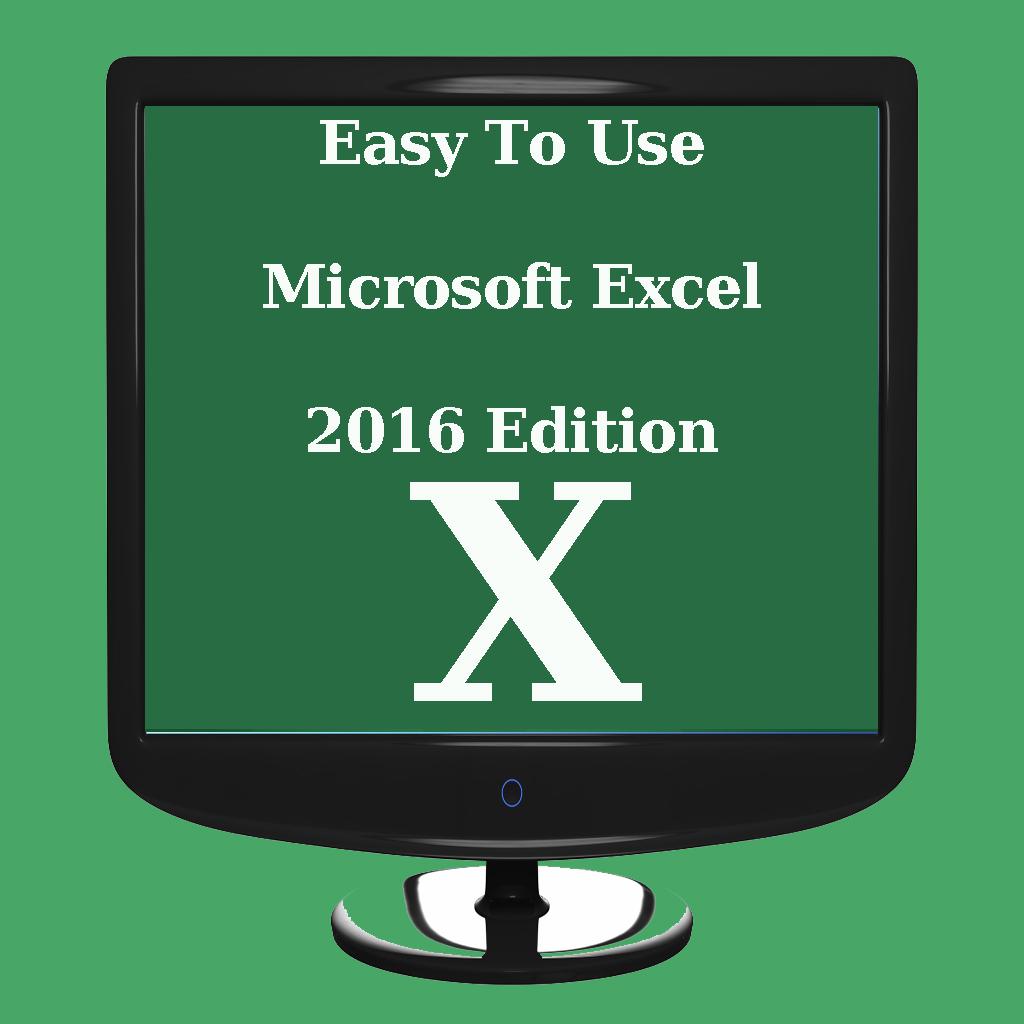
Easy To Use - Microsoft Excel 2016 Edition
APP STORE: App Store $2.99
CURRENT VERSION : 1.0(2016-01-12)
APP CATEGORIES : Reference, Productivity
APP RATINGS & REVIEWS : 1 (<5K)
| APP DOWNLOADS | APP REVENUE | DAILY ACTIVE USER OF APP |
| <5K | <5K | <5K |
APP DESCRIPTION
Quickly get up to speed with Excel 2016 with this collection of 318 easy to follow video tutorial lessons.
Discover exactly what Excel can do for you!
Lessons include
What is Excel used for - HOW TO Excel 2016 Tutorials
Using the menu system - HOW TO Excel 2016 Tutorials
Understanding workbooks and worksheets - HOW TO Excel 2016 Tutorials
Using the Formula bar - HOW TO Excel 2016 Tutorials
Using the Status bar - HOW TO Excel 2016 Tutorials
Using navigation tools - HOW TO Excel 2016 Tutorials
Using shortcut menus and the Mini toolbar - HOW TO Excel 2016 Tutorials
Creating new workbooks - HOW TO Excel 2016 Tutorials
Using Excel Help - HOW TO Excel 2016 Tutorials
Exploring data entry and editing techniques - HOW TO Excel 2016 Tutorials
Entering data with AutoFill - HOW TO Excel 2016 Tutorials
Working with dates and times - HOW TO Excel 2016 Tutorials
Using Undo and Redo - HOW TO Excel 2016 Tutorials
Adding comments - HOW TO Excel 2016 Tutorials
Using Save or Save As - HOW TO Excel 2016 Tutorials
04 01 Creating simple formulas - HOW TO Excel 2016 Tutorials
04 02 Copying a formula into adjacent cells - HOW TO Excel 2016 Tutorials
04 03 Calculating yeartodate totals - HOW TO Excel 2016 Tutorials
04 04 Creating a percentagechange formula - HOW TO Excel 2016 Tutorials
04 05 Working with relative absolute and mixed references - HOW TO Excel 2016 Tutorials
04 06 Using SUM and AVERAGE - HOW TO Excel 2016 Tutorials
04 07 Using other common functions - HOW TO Excel 2016 Tutorials
05 01 Exploring font styles and effects - HOW TO Excel 2016 Tutorials
05 02 Adjusting row heights and column widths - HOW TO Excel 2016 Tutorials
05 03 Working with alignment and Wrap Text - HOW TO Excel 2016 Tutorials
05 04 Designing borders - HOW TO Excel 2016 Tutorials
05 05 Exploring numeric and special formatting - HOW TO Excel 2016 Tutorials
05 06 Formatting numbers and dates - HOW TO Excel 2016 Tutorials
05 07 Using conditional formatting - HOW TO Excel 2016 Tutorials
05 08 Creating and using tables - HOW TO Excel 2016 Tutorials
05 09 Inserting shapes arrows and other visual features - HOW TO Excel 2016 Tutorials
06 01 Inserting and deleting rows and columns - HOW TO Excel 2016 Tutorials
06 02 Hiding and unhiding rows and columns - HOW TO Excel 2016 Tutorials
06 03 Moving copying and inserting data - HOW TO Excel 2016 Tutorials
06 04 Finding and replacing data - HOW TO Excel 2016 Tutorials
07 01 Exploring the Page Layout tab and Page Layout view - HOW TO Excel 2016 Tutorials
07 02 Previewing page breaks - HOW TO Excel 2016 Tutorials
07 03 Working with Page Setup and printing controls - HOW TO Excel 2016 Tutorials
08 01 Creating charts - HOW TO Excel 2016 Tutorials
08 02 Exploring chart types - HOW TO Excel 2016 Tutorials
08 03 Formatting charts - HOW TO Excel 2016 Tutorials
08 04 Working with axes titles and other chart elements - HOW TO Excel 2016 Tutorials
08 05 Creating incell charts with sparklines - HOW TO Excel 2016 Tutorials
09 01 Freezing and unfreezing panes - HOW TO Excel 2016 Tutorials
09 02 Splitting screens horizontally and vertically - HOW TO Excel 2016 Tutorials
09 03 Collapsing and expanding data views with outlining - HOW TO Excel 2016 Tutorials
10 01 Displaying multiple worksheets and workbooks - HOW TO Excel 2016 Tutorials
10 02 Renaming inserting and deleting sheets - HOW TO Excel 2016 Tutorials
10 03 Moving copying and grouping sheets - HOW TO Excel 2016 Tutorials
10 04 Using formulas to link worksheets and workbooks - HOW TO Excel 2016 Tutorials
10 05 Locating and maintaining links - HOW TO Excel 2016 Tutorials
11 01 Using IF functions and relational operators - HOW TO Excel 2016 Tutorials
11 02 Getting approximate table data with the VLOOKUP function - HOW TO Excel 2016 Tutorials
11 03 Getting exact table data with the VLOOKUP function - HOW TO Excel 2016 Tutorials
11 04 Using the COUNTIF family of functions - HOW TO Excel 2016 Tutorials
12 01 Unlocking cells and protecting worksheets - HOW TO Excel 2016 Tutorials
and more.
APP STORE OPTIMIZATION DETAIL
PLATFORMS : App Store
REPORT
KEYWORD SEARCH
app similar to Easy To Use - Microsoft Excel 2016 Edition(🔍) most downloaded apps(🔍) best app store games(🔍)
More Other Apps’ Report
Apps Similar To Easy To Use - Microsoft Excel 2016 Edition
| Top 8 Similars | More Similar Apps |

Name:Fax Print Share Lite (+ Postal Mail and Postcards) Price:Free
Description:Fax Print & Share Lite is identical to our Fax Print & Share app, except that it stores a maximum of 7 files/folders, and displays ads. It enables you to print, fax, and share documents and photos, and upload files to FedEx Office® Print Online.
"VERY EASY TO USE. I was in New York on vacation an had to fax signed documents. I was able to do it all from my iPad. I love it." - B, Dec 15, 2011
"GREAT TO HAVE!! It has got me out of a bind many times" - KL, Dec 15, 2011
"EXCELENTE APLICACIÓN. Funciona muy bien, fácil de usar..." - MR, Nov 30, 2011
"PERFECT. Thanks to this i have a job!" - T, Oct 3, 2011
"WOW. I've knocked down probably 30 apps before I found this jewel!" - DP, Sep 15, 2011
FEATURES
• View/print many document types, including PDF, Word, Excel, bitmap, TIFF, text, HTML, Open Office, GIF, and encapsulated PostScript.
• Create new text documents.
• Use a web browser to transfer files between your computer and this app.
• Print to networked or shared printers. No additional software is necessary. This app includes support for over 1,400 printers from HP, Epson, Canon, Samsung, Brother, Lexmark, Xerox, Ricoh, Oki, Kyocera, Infotec, NRG, Lanier, and many more!
• Send faxes to over 220 countries and territories worldwide - no subscription required![1]
• Get a professional USA-based toll-free number for your incoming faxes and voicemail.[2]
• Send postcards and letters via USPS (postal mail).
• Print remote files on MobileMe, Box.net, or Dropbox, or download them into this app.
• Print web-based files or download them into this app. (Pro version only)
• Capture and process images from your onboard camera or photo album.
DOES THIS APP SUPPORT MY PRINTER?
See the list of printer models this app supports at http://www.ndilitechnologies.com/help.html.
HOW DO I IMPORT FILES INTO THIS APP?
• Use a web browser to transfer files between your computer and this app.
• Use iTunes to upload files into this app.
• Use a WebDAV server to transfer files.
• Email a file to yourself. Then, open the Mail app, press and hold down the attachment until the "Open In..." menu appears. Select this app from the list of apps displayed.
IS THERE HELP AVAILABLE?
Yes. In addition to the built-in user guide, you can also ask questions via our real-time chat Customer Support module.
Notes Regarding the optional Toll Free Number Subscription:
• Title of service: Toll-Free Number Subscription
• Length of subscription: 1,3, 6 or 12 month options
• Payment will be charged to iTunes Account at confirmation of purchase
• Subscription automatically renews unless auto-renew is turned off at least 24-hours before the end of the current period
• Account will be charged for renewal within 24-hours prior to the end of the current period, and identify the cost of the renewal
• No cancellation of the current subscription is allowed during active subscription period
• Any unused portion of a free trial period, if offered, will be forfeited when the user purchases a subscription to that publication.
• Subscriptions may be managed by the user and auto-renewal may be turned off by going to the user’s Account Settings after purchase
[1] Each fax unit purchases a one-page fax that can be sent in 60 seconds or less to a destination in the United States or Canada. The number of fax units needed to transmit a one-page 60-second fax to a destination in another country is listed in the rate card within this app. Please note that a page that requires a longer transmission time (for example, a page containing high resolution graphics) consumes additional fax units.
[2] To receive voicemail or faxes, you must setup an incoming toll-free phone number. The toll-free phone number requires a monthly subscription. 60 minutes/month are included free with subscription. Toll-free numbers are USA-based numbers and are accessible in the United States only.
Rating:3.35 Show Detail

Name:My Contacts Backup Price:Free
Description:"No signing in, no accounts, no activations, just send your contacts in a universal format to yourself or others through the mail app. This app backs your contacts up, or simply transfers them in a simple, tangible way that just about every device can read. Bravo!"
My Contacts Backup is the easiest way to backup and restore your contacts all from your phone without needing a computer or synchronization. You can backup all your contacts with a single touch and send them to yourself as a .vcf attachment via email.
All contacts can then easily be restored any time by simply opening the .vcf file in your mailbox with iOS Mail app.
Key Features:
* Offline Backup. No need to sync to any server. Just email the backup file to yourself.
* Easy restore. No need to use any app to restore backup file. Just tap on the *.vcf backup file in the iPhone, iPod Touch or iPad Mail client and restore your contacts for FREE.
* In App vCard Restore Feature
* Set REMINDER to backup regularly (weekly or monthly)
* Easily transfer contacts between iOS Devices using just email client.
* Backup Contacts as VCF (VCard) or Export Contacts as CSV (Excel) file
* Delete All Contacts in Address Book
* VCF backup is limited to max 500 contacts. You need to download PRO version for unlimited contacts backup.
----------
IMPORTANT NOTE: After sending backup file (*.vcf) to yourself, please check your inbox to see if message arrived and contains attachment (backup file). Sometimes email providers block attachments if attachment size is too large. Try with another mail account if possible, to send your backup file.
Rating:4.5 Show Detail

Name:Excel大师 - 简单易懂的教程和公式技巧大全 Price:¥1.00
Description:excel大师,教你怎么学excel
.最全面的excel公式大全,用简单易懂的表达方式展示给你,让学习枯燥的公式变得简单快乐
.图文并茂展示财务,会计,运营统计报表怎么制作
.支持excel的各种表格主题下载,让你办公变得轻松自然
.每一天学点移动办公知识,让你在以后的职场生涯中变得游刃有余.
.你的进度,就是我们最大的快乐.
Rating:0.5 Show Detail

Name:Microsoft Math Solver - HW app Price:Free
Description:Ứng dụng giải toán Microsoft Math hỗ trợ giải nhiều loại bài toán khác nhau bao gồm số học, đại số, lượng giác, vi tích phân, thống kê và các chủ đề khác bằng cách sử dụng trình giải toán hỗ trợ AI tiên tiến. Đơn giản chỉ cần viết một bài toán trên màn hình hoặc sử dụng máy ảnh để chụp đề bài. Trình giải toán Microsoft Math ngay lập tức ghi nhận đề bài và giúp bạn giải đề với Giải thích từng bước MIỄN PHÍ, biểu đồ tương tác, các đề bài tương tự từ các bài giảng trên web và video trực tuyến. Tra cứu nhanh chóng các khái niệm toán học liên quan. Được hỗ trợ giải các bài tập về nhà của bạn và tự tin thành thạo các kỹ thuật giải đề với Microsoft Math. Hoàn toàn MIỄN PHÍ và không có quảng cáo!
ĐIỂM NỔI BẬT
● Viết phương trình toán học trên màn hình tự nhiên như viết trên giấy
● Quét hình ảnh đề bài được in hoặc viết tay
● Nhập và chỉnh sửa bằng máy tính toán khoa học tiên tiến
● Nhận tương tác Giải thích từng bước & Máy tính vẽ đồ thị
● Nhập hình ảnh các phương trình toán học từ thư viện
● Quét và giải các trang tính gồm nhiều bài toán
● Tìm kiếm trên web các bài toán và bài giảng video tương tự
● Thử giải các bài toán đố
● Quét và vẽ đồ thị x-y theo bảng dữ liệu cho các hàm tuyến tính/phi tuyến tính
● Học toán bằng ngôn ngữ của bạn - hỗ trợ tiếng Trung, tiếng Pháp, tiếng Đức, tiếng Hindi, tiếng Ý, tiếng Nhật, tiếng Bồ Đào Nha, tiếng Nga, tiếng Tây Ban Nha và nhiều hơn nữa
CÁC DẠNG TOÁN ĐƯỢC HỖ TRỢ
● Sơ cấp: số học, số thực, số phức, bội số chung nhỏ nhất, ước số chung lớn nhất, thừa số, chữ số La Mã
● Tiền đại số: căn bậc hai và số mũ, phân số, ma trận, định thức
● Đại số: phương trình bậc hai, hệ phương trình, bất đẳng thức, biểu thức hữu tỉ, đồ thị tuyến tính, đồ thị hàm số bậc hai và đồ thị hàm số mũ
● Các bài toán đố về các khái niệm toán học, lý thuyết số, xác suất, thể tích, diện tích bề mặt
● Vi tích phân căn bản: Phép tổng, Giới hạn, đạo hàm, tích phân
● Thống kê: Giá trị trung bình, Trung vị, Yếu vị, Độ lệch chuẩn, hoán vị, tổ hợp
Tìm hiểu thêm về ứng dụng Microsoft Math Solver trên trang web của chúng tôi: https://math.microsoft.com
Liên hệ với chúng tôi qua [email protected] Chúng tôi rất mong nhận được phản hồi của bạn.
Rating:4.95 Show Detail

Name:LibreOffice document viewer Price:$0.99
Description:आप राह चलते भी OpenDocument Reader का उपयोग कर सकते हैं और LibreOffice या OpenOffice के जरिये बनाए डॉक्यूमेंट्स को देख सकते हैं व संशोधित कर सकते हैं!
चाहे आप कहीं भी हों, OpenDocument Reader आपको अपने उन ODF* (ओपन डॉक्यूमेंट फॉर्मेट) डॉक्यूमेंट्स को पढ़ने की सुविधा देता है जिन्हें LibreOffice या OpenOffice के जरिये बनाया गया है। आपका कोई महत्वपूर्ण इम्तहान है और आप स्कूल जाते हुए बस में बैठे-बैठे नोट्स पर एक नजर डाल लेना चाहते हैं? तो कोई दिक्कत नहीं है! OpenDocument Reader की मदद से आप अपने डॉक्यूमेंट्स में मनचाही चीज पढ़ व खोज सकते हैं, वह भी एकदम आसानी से व साफ-सुथरे रूप में। डॉक्यूमेंट अपने साथियों को भेजने से ठीक पहले इसमें एक गड़बड़ी ठीक करने से रह गई दिख रही है? OpenDocument Reader के जरिये अब आप डॉक्यूमेंट्स में सुधार भी कर सकते हैं! झटपट, आसानी से और एकीकृत रूप में।
आप दूसरे ऐप्स के भीतर भी अपने डॉक्यूमेंट्स पढ़ना शुरू कर सकते हैं। सपोर्टेड ऐप्स में GMail, Google Drive, iCloud, OneDrive, Nextcloud, Box.net, Dropbox और कई अन्य शामिल हैं! या, अपनी डिवाइस पर स्थानीय फाइलें खोलने के लिए, इसके बजाय हमारे इंटीग्रेटेड फाइल एक्सप्लोरर का भी इस्तेमाल कर सकते हैं।
सभी फीचर्स एक झलक में:
- बिना किसी झंझट के ODT, ODS, ODP और ODG फाइलें खोलें
- डॉक्यूमेंट में टाइपिंग की गड़बड़ियाँ ठीक करने, वाक्य जोड़ने आदि जैसी सामान्य एडिटिंग की सुविधा
- पासवर्ड-सुरक्षित डॉक्यूमेंट्स को सुरक्षित ढंग से खोलने की सुविधा
- आपके डॉक्यूमेंट में मौजूद कीवर्ड खोजना और उन्हें हाइलाइट करना
- डिवाइस के प्रिंटर से कनेक्ट होने पर डॉक्यूमेंट प्रिंट करना
- ध्यान भटकने से बचने के लिए अपने डॉक्यूमेंट को फुलस्क्रीन में पढ़ें
- अपने डॉक्यूमेंट्स से टेक्स्ट चुनकर कॉपी करें
- बिना इंटरनेट के भी अपने डॉक्यूमेंट पढ़ें - ऑफलाइन सुविधा
इसके साथ ही, OpenDocument Reader कई अन्य फाइल फॉर्मेट को भी, जहाँ तक संभव हो, सपोर्ट करता है, जैसे कि:
- पोर्टेबल डॉक्यूमेंट फॉर्मेट (PDF)
- आर्काइव: ZIP
- इमेज: JPG, JPEG, GIF, PNG, WEBP, TIFF, BMP, SVG आदि
- वीडियो: MP4, WEBM आदि
- ऑडियो: MP3, OGG आदि
- टेक्स्ट फाइलें: CSV, TXT, HTML, RTF
- Microsoft Office (OOXML): Word (DOC, DOCX), Excel (XLS, XLSX), PowerPoint (PPT, PPTX)
- Apple iWork: पेज, नंबर, की-नोट
- Libre Office और Open Office का OpenDocument फॉर्मेट: ODF* (ODT, ODS, ODP, ODG)
- PostScript (EPS)
- AutoCAD (DXF)
- Photoshop (PSD)
यह एक ओपन-सोर्स ऐप है। हम OpenOffice, LibreOffice या इस तरह की किसी अन्य सेवा से संबद्ध नहीं हैं। ऑस्ट्रिया में निर्मित। विज्ञापनों को इस ऐप के डेवलपमेंट में मदद के मकसद से दिखाया जाता है। उन्हें इन-ऐप मेन्यू में जाकर बिना किसी शुल्क के, अस्थायी रूप से हटाया जा सकता है। हम ईमेल के जरिये मिलने वाली किसी भी तरह की फीडबैक का स्वागत करते हैं।
* ODF (ओपन डॉक्यूमेंट फॉर्मेट) वह फॉर्मेट है जो Open Office और Libre Office जैसे ऑफिस सुइट द्वारा इस्तेमाल होता है। टेक्स्ट डॉक्यूमेंट (Writer, ODT) के साथ ही स्प्रेडशीट (Calc, ODS), प्रेजेंटेशन (Impress, ODP) को भी सपोर्ट किया जाता है। इसमें जटिल फॉर्मेटिंग और इम्बेडेड इमेज को भी सपोर्ट शामिल है। ग्राफ़ में भी कोई समस्या नहीं है। अगर आप अपने डेटा की सुरक्षा के लिए काफी सतर्क रहते हैं, तो आप पासवर्ड-सुरक्षित डॉक्यूमेंट भी खोल सकते हैं। इस फॉर्मेट को इस्तेमाल करने वाले अन्य ऐप्लिकेशन में LibreOffice, OpenOffice, NeoOffice, StarOffice, Go-oo, IBM Workplace, IBM Lotus Symphony, ChinaOffice, AndrOpen Office, Co-Create Office, EuroOffice, KaiOffice, Jambo OpenOffice, MagyarOffice, MultiMedia Office, MYOffice, NextOffice, OfficeOne, OfficeTLE, OOo4Kids, OpenOfficePL, OpenOfficeT7, OxOffice, OxygenOffice, Pladao Office, PlusOffice, RedOffice, RomanianOffice, SunShine Office, ThizOffice, UP Office, White Label Office, WPS Office Storm, Libre Office, Collabora Office और 602Office शामिल हैं।
Rating:3.7 Show Detail

Name:DingTalk Price:Free
Description:DingTalk, an innovative teamwork App by Alibaba Group. A powerful communication and collaboration platform used by millions of enterprises and organizations. By using latest mobile and cloud technology, DingTalk provides message, voice and video communication, workflow management and office automation functions to teams and enterprises of various sizes. With a built-in enterprise address book, users can easily initiate chats or voice and video conference as well as secured group chats with members of their organization.
DingTalk is a powerful all-in-one teamwork platform:
[Team Space]: DingTalk provides multiple powerful tools for teamwork, including company address book based group chat, message read/unread status, team document sharing, message to task/meeting/notification conversion, etc.
[Task Management]: Manage all your tasks, meetings, and events easily, and synchronize your local calendar events into a unified schedule view; you can track all tasks, check read/unread status of notification, and meeting acceptation status on DingTalk
[Unified Communication]: Free and unlimited video and voice calls over internet; support one on one and team internet conference call on both mobile and PC; conference call via bridge number is also supported and free for first 1,000 minutes*
[Attendance Management]: Punch on mobile with different time, location and shift attendance rules; all attendance records come into one unified view for users to track and check; offline attendance data is also available for HR or managers to review
[Online Approval]: A more efficient way for approval. Raise request on your mobile phone directly, making it easy for approvers to approve, redirect and comment on requests; with multiple templates, DingTalk support leave, procurement, reimbursement, and many other types of approvals
[Ding Fitness] Allow access to HealthKit health data so your colleagues can view and compete with your daily steps.
*Need join pilot plan by contacting customer service
Email: [email protected]
Learn more at https://www.dingtalk.com/en
Rating:2.95 Show Detail

Name:Google Drive Price:Free
Description:किसी भी डिवाइस से अपनी सभी फ़ाइलों का बैक अप लेने और उन्हें ऐक्सेस करने के लिए 'Google डिस्क' एकदम सुरक्षित जगह है. आप अपनी किसी भी फ़ाइल या फ़ोल्डर को देखने, उसमें बदलाव करने या उस पर टिप्पणी करने के लिए, दूसरों को आसानी से न्योता दे सकते हैं.
'डिस्क' से आप ये काम कर सकते हैं:
• अपनी फ़ाइलों को किसी भी जगह से सुरक्षित रूप से स्टोर और ऐक्सेस कर सकते हैं
• अहम और हाल की फ़ाइलों को तेज़ी से ऐक्सेस कर सकते हैं
• फ़ाइलों को नाम और सामग्री के हिसाब से खोज सकते हैं
• फ़ाइलों और फ़ोल्डर के लिए अनुमतियां शेयर करके उन्हें सेट कर सकते हैं
• ऑफ़लाइन रहने पर भी अपनी सामग्री को कभी भी, कहीं भी देख सकते हैं
• अपनी फ़ाइलों पर होने वाली अहम गतिविधि के बारे में सूचना पा सकते हैं
Google के ऐप्लिकेशन अपडेट करने की नीति के बारे में ज़्यादा जानें: https://support.google.com/a/answer/6288871
Google खातों को 15 जीबी मेमोरी मुफ़्त मिलती है. यह मेमोरी Google डिस्क, Gmail, और Google Photos के बीच शेयर की जाती है. अगर आप और ज़्यादा डिवाइस मेमोरी चाहते हैं, तो इन-ऐप्लिकेशन खरीदारी करके प्रीमियम सदस्यता प्लान ले सकते हैं. अमेरिका में 100 जीबी मेमोरी वाली सदस्यता 1.99 डॉलर/महीने से शुरू होती है. यह शुल्क जगह के हिसाब से अलग-अलग हो सकता है.
ऐप्लिकेशन से खरीदी गई मेमोरी सदस्यताओं का शुल्क आपके iTunes खाते से लिया जाएगा. साथ ही, अगर आप सदस्यता अवधि खत्म होने से कम से कम 24 घंटे पहले, अपने-आप रिन्यू होने की सुविधा को बंद नहीं करते हैं, तो सदस्यताओं को अपने-आप रिन्यू कर दिया जाएगा. खरीदारी के बाद, iTunes खाता सेटिंग पर जाकर सदस्यताओं और उनके अपने-आप रिन्यू होने की सुविधा को प्रबंधित किया जा सकता है.
Google निजता नीति: https://www.google.com/intl/en_US/policies/privacy
'Google डिस्क' की सेवा की शर्तें:https://www.google.com/drive/terms-of-service
Rating:4.65 Show Detail

Name:YNAB (You Need A Budget) Price:Free
Description:YNAB—Budget, Personal Finance, Expense Tracker
YNAB will help you break the paycheck to paycheck cycle, get out of debt, and save more money. On average, new users save $600 in the first two months, and more than $6,000 in the first year. Try it free for 30 days.
Key Features:
Bank Synching—Easily connect all your accounts in one place.
On the Go— Realtime access to all your data makes it simple to share finances with a partner.
Debt Paydown—The tools and teaching you need to help you get out of debt for good.
Goal Tracking—Set and track goals to reach them faster.
Reporting—Detailed, visual spending and trend reports help you measure progress and improve.
Personal Support—Our friendly support team is available around the clock via email, live chat in the app, and offer 100+ free, live workshops every week.
Customer Testimonials:
“YNAB is the first budgeting app I’ve ever used, stuck with, and that has made sense. Absolutely love it!” -- @brennandunn
“I never, ever, ever thought I’d see this, and yet here it is: CREDIT CARD BEAST DEFEATED! Props to @YNAB which helped me get it done!” -- @taber
“3 years ago I started with YNAB, the goal was paying off all my debt. With YNAB, I was able to double the goal! Bye, financial stress!” -- @HancinGaming
“I just don’t know what I’d do without YNAB. I’ve never been so financially aware in my life.” -- @janejoneslives
“I’ve been using YNAB for over 2 years, and in 23 days my fiance and I will be paying for our wedding without any loans because of YNAB. Thank you!” -- @Thai_Jonny
You’ve Never Budgeted Like This Before
YNAB is unlike any personal finance app, expense tracker, or money management system you’ve tried before—because it works. The powerful combination of award-winning apps and a proven method—YNAB’s Four Rules—has changed the lives of hundreds of thousands of people by teaching them to get control of their finances, stop stressing, and live the life they want to live.
A Proven Method—YNAB’s Four Rules
Rule One: Give Every Dollar A Job | Be intentional about what you want your money to do before you spend it.
Rule Two: Embrace Your True Expenses | Break up larger, less frequent expenses into smaller, manageable amounts. By saving monthly for insurance premiums, holidays, or car repairs, when the time comes, your money is ready and waiting to do its job.
Rule Three: Roll With The Punches | When life changes, so must your budget. Make adjustments and move along. Flexible budgets succeed because they’re guilt-free, realistic, and sustainable.
Rule Four: Age Your Money | As you repeat the first three rules, you’ll increase the time between earning a dollar and the moment you need to spend it. When your money is at least a month old, you’ll have finally broken the paycheck to paycheck cycle for good.
Free for 30 Days, Then an Annual Subscription
Subscription Details
- YNAB is a one-year auto-renewable subscription, billed annually.
- Payment will be charged to iTunes Account at confirmation of purchase.
- Subscription automatically renews unless auto-renew is turned off at least 24-hours before the end of the current period.
- Account will be charged for renewal within 24-hours prior to the end of the current period.
- Subscriptions may be managed by the user and auto-renewal may be turned off by going to the user’s Account Settings after purchase.
- Any unused portion of a free trial period, if offered, will be forfeited when the user purchases a
subscription to that publication, where applicable.
Terms of Use:
https://www.youneedabudget.com/terms/?isolated
Privacy Policy:
https://www.youneedabudget.com/privacy-policy/?isolated
Rating:4.5 Show Detail
