8 Best Apps Similar To easyPDF - PDF to Word|AppSimilar
Top Grossing Apps: easyPDF - PDF to Word

easyPDF - PDF to Word
APP STORE: App Store £0.00
CURRENT VERSION : 1.2.0(2019-02-04)
APP CATEGORIES : Business, Productivity
APP RATINGS & REVIEWS : 3.7 (<5K)
| APP DOWNLOADS | APP REVENUE | DAILY ACTIVE USER OF APP |
| 30.0K | <5K | <5K |
APP DESCRIPTION
easyPDF is the best PDF conversion app that allows you to convert PDF to Word and create PDF files from Office. Use easyPDF with any Word Processing app, email app, or cloud storage.
Features:
• Edit PDFs by converting them to Word documents and then converting them straight back to PDF.
• By using the “Open in another app” button, you can import files for conversion from apps such as Adobe Reader, Dropbox, OneDrive, Google Drive, and many more.
• You can import and export files from iCloud Drive and other compatible apps such as Dropbox, Google Drive, and Box directly from within the easyPDF.
• You can drag and drop files from/to other compatible apps in iPad (requires iOS 11 and later).
• Easy to follow instruction apply to virtually every app that can store and move PDF files.
This product may NOT be able to produce an editable Word document if one of the following conditions applies to your PDF:
• Your PDF was created by a scanner
• Your PDF is a form
easyPDF is a product of BCL Technologies. For more information about our document conversion solutions, check out www.pdfonline.com or www.bcltechnologies.com.
APP STORE OPTIMIZATION DETAIL
PLATFORMS : App Store
REPORT
KEYWORD SEARCH
More Other Apps’ Report
Apps Similar To easyPDF - PDF to Word
| Top 8 Similars | More Similar Apps |

Name:BÁO MỚI: Đọc Báo, Tin Mới 24h Price:Free
Description:Email hỗ trợ: [email protected]
Báo Mới là ứng dụng đọc báo chính thức của BaoMoi.com - trang tổng hợp tin tức tự động hàng đầu Việt Nam. Sử dụng công nghệ máy tính thông minh độc quyền của BaoMoi.com, ứng dụng cho phép bạn đọc nhanh các tin tức nóng và mới nhất trong ngày được chọn lọc từ hơn 100 báo điện tử tại Việt Nam.
ƯU ĐIỂM NỔI BẬT
* Đọc tin theo cách của riêng bạn với 2 chế độ duyệt tin khác nhau chỉ có ở Báo Mới.
* Tin nóng và mới nhất được tổng hợp và chọn lọc thông minh, cập nhật liên tục từ các báo điện tử tại Việt Nam.
* Video chọn lọc, đa dạng mọi thể loại: hài hước, giải trí, công nghệ, đẹp, độc, lạ.
* Liên tục cập nhật các sự kiện nóng: Đại hội Đảng, Biển Đông, Bầu cử Tổng thống Mỹ, Vòng loại World Cup, EURO 2020, Chiến tranh thương mại Mỹ - Trung, Căng thẳng Triều Tiên, Nữ sinh giao gà, SEA Games 2019, Tổng thống Trump gặp ông Kim Jong Un ở Thượng đỉnh Mỹ Triều, ...
* Dễ dàng chia sẻ thông tin lên các mạng xã hội hàng đầu như Zalo, Facebook.
* Dễ dàng lựa chọn và thêm các đầu báo yêu thích vào trang chủ.
* Tốc độ nhanh, được tối ưu cho kết nối 2G/3G/Wifi.
Email hỗ trợ: [email protected]
Rating:2.55 Show Detail

Name:Scrivo Pro− Scrivener Writers Price:$14.99
Description:“Now You Can Write the Great American Novel on the Subway... Scrivo Pro is capable and powerful” ***** New York Times
"Even if you don't use Scrivener, Scrivo Pro is a useful and powerful writing and editing tool. But, if you do use Scrivener, you'll appreciate the user interface and design" ***** iMore.com
“The other great advantage is that I can work in Scrivo Pro without an internet connection...” ***** Writeorconsequences.com
App featured by Apple on the "Best apps for writers" collection!
You have a story to tell, article to publish, class notes to take, whether it’s today’s journal entry, tomorrow’s thesis or a future bestseller novella. Scrivo Pro can help you organize your writing, research, generate ideas, and remove distractions so you can focus on the most important thing: writing.
Scrivo Pro is more than an innovative, fast and reliable writing app designed for anyone who writes. This is a writing workspace for your iOS devices and a great Scrivener and Ulysses companion on your Mac or Windows computer.
If you are a Scrivener 2 or Scrivener 3 user on your computer, Scrivo Pro will open your projects (binder and cork-board with index cards) and seamlessly sync them via iCloud or Dropbox.
+ WRITE. FORMAT
· Write Everywhere: Use Scrivo Pro as an stand-alone writing app even if you don’t have a computer or you are offline in the wilds
· Typewriter: Distraction-Free mode that keeps only the paragraph you’re typing at the center of the screen, letting you focus on what you’re writing
· Night mode to help you writing at night
· Create rich text format (RTF) and advanced Markdown (MD) documents
· Our Markdown engine supports the standard syntax but it has been extended to include very useful extra markups: tables, footnotes, lists, images, links, highlight, strikethrough, superscript and MathML
· Advanced RTF formatting: Highlight, strikethrough, subscript/superscript, alignment, line spacing, first-line indent, page breaks, footnotes, comments, text & paper color
· Find and replace
· Pinch to zoom text
· Insert special symbols arrows, parentheses, maths, bullets/stars, GPS location, etc.
· Over 30 languages typing support including Japanese, Chinese, Arabic & Hebrew
· Extra keys: tab, forward delete, cursor up/down/left/right, etc.
· Set your own custom keyboard buttons to your commonly-used keys, text snippets or hard to reach characters
· Define margins, headers/footers, paper sizes, MLA and APA style format
· Live counters: characters, words, sentences, words per sentence & reading time
· Text to Speech for proofreading
· Dictation lets you speak text instead of typing
+ ORGANIZE. STRUCTURE. FIND
· Organize your work in unlimited notebooks, folders and subfolders
· Sync projects between Scrivo and Scrivener via Dropbox or iCloud
· Design the cover of your notebooks
· Create projects in a tree-like structure: Sections, Drafts, Folders, Chapters, Research, etc.
· Full-text search your library of documents and projects
+ RESEARCH. SCAN. PDF LIBRARY
· Full PDF reader and manager included for reference files, ebooks, articles, resources, papers, etc.
· Use the camera of your iPad/iPhone to scan documents, notes, recipes, tickets, etc. as PDF
· Use split-screen and multitasking side by side with other apps while writing
+ SHARE. EXPORT
· Import/Export from iCloud, Dropbox, Box, WebDAV and Google Drive support
· Export, share and print your documents to multiple formats like RTF, Markdown, PDF, ePub, HTML, RTFD, TXT etc.
· Zip folders/notebooks and email them as an attachment
+ USEFUL MINI-APPS FOR WRITERS
· Font Book: Preview all the fonts and install new ones (TrueType). Over 120 high quality fonts included!
· Character Name Generator to create male/female names in more than 7 languages
· Thesaurus
+ BE SAFE. PROTECT YOUR WORK
· Protect your work with an app security passcode
· Protect any folder or project with a passcode
· Automatic Backups
Rating:1.5 Show Detail

Name:Fax Print Share Lite (+ Postal Mail and Postcards) Price:Free
Description:Fax Print & Share Lite is identical to our Fax Print & Share app, except that it stores a maximum of 7 files/folders, and displays ads. It enables you to print, fax, and share documents and photos, and upload files to FedEx Office® Print Online.
"VERY EASY TO USE. I was in New York on vacation an had to fax signed documents. I was able to do it all from my iPad. I love it." - B, Dec 15, 2011
"GREAT TO HAVE!! It has got me out of a bind many times" - KL, Dec 15, 2011
"EXCELENTE APLICACIÓN. Funciona muy bien, fácil de usar..." - MR, Nov 30, 2011
"PERFECT. Thanks to this i have a job!" - T, Oct 3, 2011
"WOW. I've knocked down probably 30 apps before I found this jewel!" - DP, Sep 15, 2011
FEATURES
• View/print many document types, including PDF, Word, Excel, bitmap, TIFF, text, HTML, Open Office, GIF, and encapsulated PostScript.
• Create new text documents.
• Use a web browser to transfer files between your computer and this app.
• Print to networked or shared printers. No additional software is necessary. This app includes support for over 1,400 printers from HP, Epson, Canon, Samsung, Brother, Lexmark, Xerox, Ricoh, Oki, Kyocera, Infotec, NRG, Lanier, and many more!
• Send faxes to over 220 countries and territories worldwide - no subscription required![1]
• Get a professional USA-based toll-free number for your incoming faxes and voicemail.[2]
• Send postcards and letters via USPS (postal mail).
• Print remote files on MobileMe, Box.net, or Dropbox, or download them into this app.
• Print web-based files or download them into this app. (Pro version only)
• Capture and process images from your onboard camera or photo album.
DOES THIS APP SUPPORT MY PRINTER?
See the list of printer models this app supports at http://www.ndilitechnologies.com/help.html.
HOW DO I IMPORT FILES INTO THIS APP?
• Use a web browser to transfer files between your computer and this app.
• Use iTunes to upload files into this app.
• Use a WebDAV server to transfer files.
• Email a file to yourself. Then, open the Mail app, press and hold down the attachment until the "Open In..." menu appears. Select this app from the list of apps displayed.
IS THERE HELP AVAILABLE?
Yes. In addition to the built-in user guide, you can also ask questions via our real-time chat Customer Support module.
Notes Regarding the optional Toll Free Number Subscription:
• Title of service: Toll-Free Number Subscription
• Length of subscription: 1,3, 6 or 12 month options
• Payment will be charged to iTunes Account at confirmation of purchase
• Subscription automatically renews unless auto-renew is turned off at least 24-hours before the end of the current period
• Account will be charged for renewal within 24-hours prior to the end of the current period, and identify the cost of the renewal
• No cancellation of the current subscription is allowed during active subscription period
• Any unused portion of a free trial period, if offered, will be forfeited when the user purchases a subscription to that publication.
• Subscriptions may be managed by the user and auto-renewal may be turned off by going to the user’s Account Settings after purchase
[1] Each fax unit purchases a one-page fax that can be sent in 60 seconds or less to a destination in the United States or Canada. The number of fax units needed to transmit a one-page 60-second fax to a destination in another country is listed in the rate card within this app. Please note that a page that requires a longer transmission time (for example, a page containing high resolution graphics) consumes additional fax units.
[2] To receive voicemail or faxes, you must setup an incoming toll-free phone number. The toll-free phone number requires a monthly subscription. 60 minutes/month are included free with subscription. Toll-free numbers are USA-based numbers and are accessible in the United States only.
Rating:3.35 Show Detail

Name:Scribd - audiobooks & ebooks Price:Free
Description:Junte-se aos milhões de leitores que utilizam a biblioteca digital do Scribd para acessar um número ilimitado* de audiolivros, livros digitais, artigos de revistas, partituras e documentos de pesquisa.
"Coloque uma biblioteca inteira no seu bolso com uma assinatura do Scribd." - Entrepreneur
"O Scribd é uma enorme biblioteca com milhões de livros digitais, audiolivros, revistas… e até mesmo partituras. (Partituras!)" - Mashable
"O fato de ter acesso a todas as mentes mais brilhantes, mistérios e histórias por $8,99 por mês foi (e continua sendo) uma loucura para mim." - Business Insider
A biblioteca digital do Scribd inclui audiolivros e livros digitais mais vendidos e de
sucesso em todos os gêneros, como:
• Crime Verídicos
• Ficção
• Crescimento Pessoal
• Ficção Científica
• Biografia
• Saúde e Bem-estar
• Infantil
• Culinária
• Entretenimento
• Viagem
• Memórias Narradas por Celebridades
• Religião e Espiritualidade
• Jovens e Adolescentes
• Auto-ajuda
• Romance
• Negócios
• Política
• Eventos Atuais
A assinatura Scribd também inclui acesso ilimitado a:
• Partituras de todos os gêneros musicais, instrumentos e níveis de dificuldade. Toque os clássicos ou os atuais sucessos de artistas famosos.
• Artigos de centenas de revistas, como People, New York Magazine, Time, The Atlantic, Entrepreneur, Bloomberg Businessweek, Men’s Health, Women’s Health e muito mais.
• Acesso ilimitado à maior biblioteca de documentos do mundo, que inclui mais de 60 milhões de documentos, como relatórios oficiais do governo, estudos de caso, guias de estudo, dissertações acadêmicas, relatórios médicos e muito mais.
Todos os conteúdos lidos ou ouvidos no Scribd podem ser sincronizados em vários dispositivos, e a sua assinatura tem recursos especiais, sem nenhum custo adicional, como:
RECURSOS PARA USUÁRIOS DE AUDIOLIVROS
• Personalize a velocidade da narração
• Configure a função Sleep
• Baixe audiolivros para ouvir off-line
RECURSOS PARA USUÁRIOS DE LIVROS DIGITAIS
• Baixe livros digitais para ler off-line
• Faça anotações e observações, e adicione marcadores
• Personalize o tamanho e o tipo da fonte, e a cor de fundo
• Escolha a rolagem de página horizontal ou vertical
RECURSOS PARA LEITORES DE DOCUMENTOS / EPUB
• Baixe documentos para ler off-line
• Salve ou imprima os seus documentos
Nossa assinatura é mensal, a partir de $8,99, e é renovada automaticamente, a não ser que seja cancelada pelo menos 24 horas antes da próxima data de faturamento.
• O pagamento será debitado da sua conta iTunes na confirmação da compra.
• As assinaturas podem ser gerenciadas pelo usuário, e a renovação automática pode ser desativada acessando as Configurações da Conta do usuário após a compra.
• Qualquer parte não utilizada do período de avaliação grátis, caso oferecido, será perdida quando o usuário adquirir uma assinatura, onde aplicável.
Baixe o aplicativo Scribd gratuitamente, e comece a ler e a ouvir hoje mesmo!
Novidades
Fazemos novas atualizações a cada duas semanas, o que significa que você terá acesso às últimas correções de erros e recursos atualizados o mais depressa possível.
Our privacy policy can be found at http://www.scribd.com/privacy
Our terms of use can be found at http://www.scribd.com/terms
Rating:4.55 Show Detail
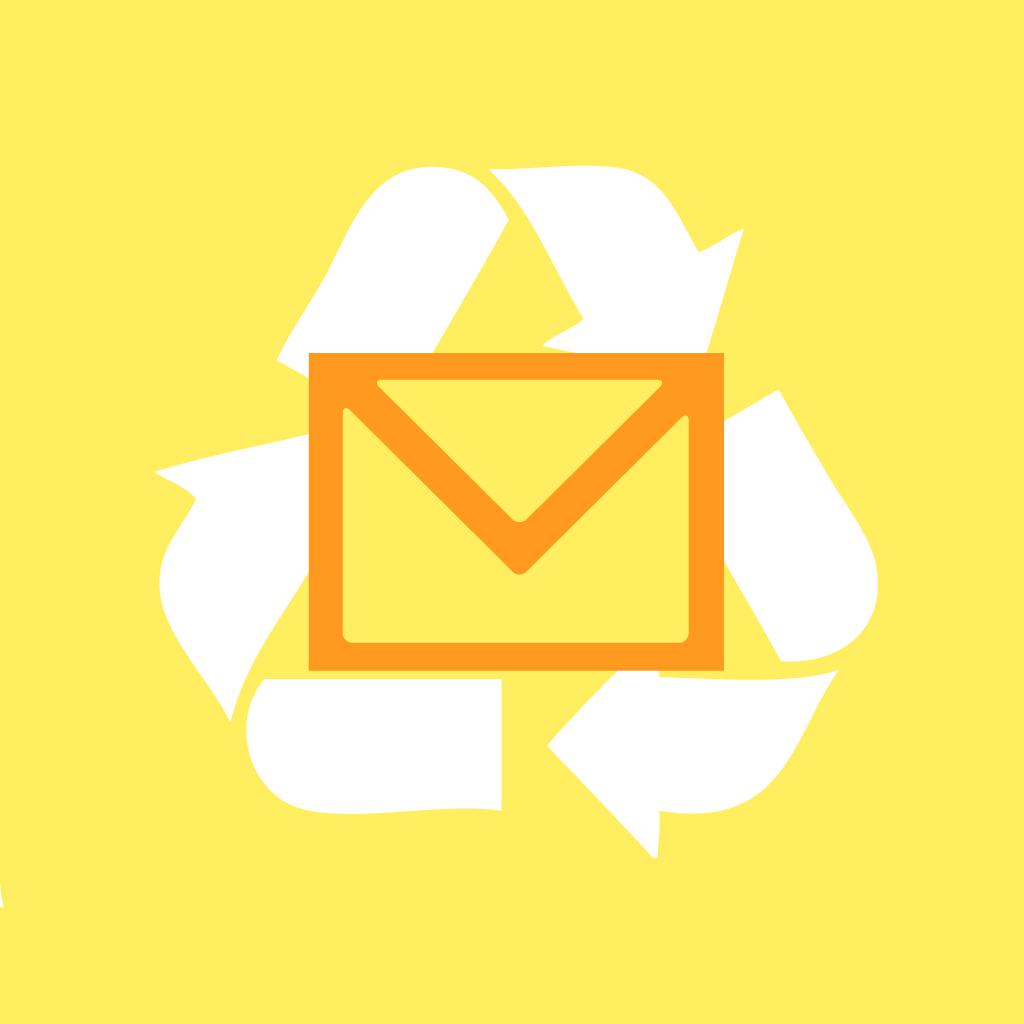
Name:InstAddr Price:Free
Description:Servicio de creación de direcciones de correo electrónico desechables sin fecha de vencimiento de la dirección y con número ilimitado de direcciones creadas
- ¡Puede tener varias direcciones de correo electrónico al mismo tiempo!
- ¡No solo es posible recibir sino también enviar correos electrónicos!
- ¡Compatible con notificaciones push!
- ¡La dirección de correo electrónico no tiene fecha límite!
- ¡Se puede sincronizar con una PC o con otro teléfono inteligente!
- ¡Compatible con correos HTML y archivos adjuntos!
- Excelentes funciones de envío de correos
- ¡Excelentes funciones originales que no encontrará en otras aplicaciones de correo!
Rating:4.5 Show Detail
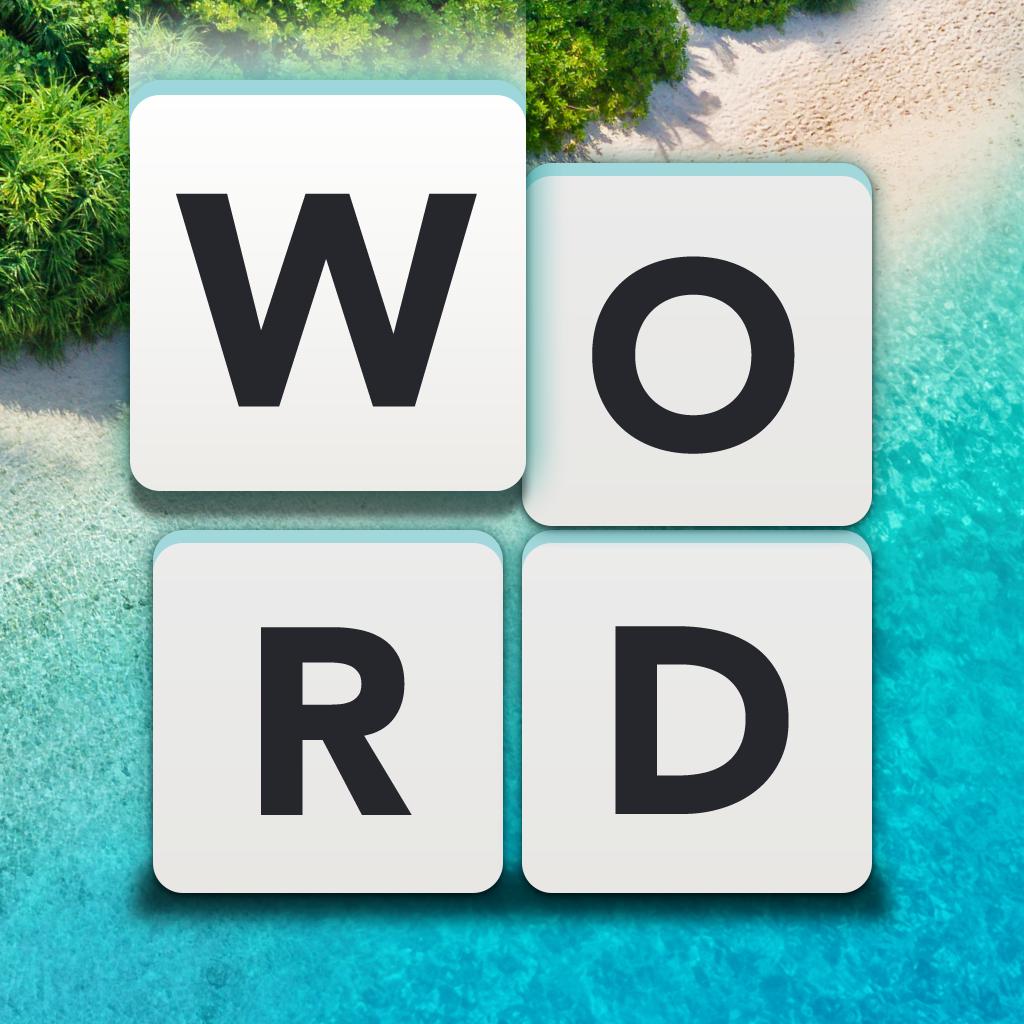
Name:Word Tiles: Relax n Refresh Price:Free
Description:Put the outside world aside as you immerse yourself in this relaxing word search game!
Improve mindfulness and relieve stress with the brand-new word search game, Word Tiles: Relax n Refresh. Relax and find all the words from stacks of letter tiles set in front of a tranquil landscape background with gentle music and peaceful sounds of nature. Take things one step at a time and clear your mind as you solve the puzzles word by word.
Word Tiles: Relax is a perfect twist of the classic word finding and anagram puzzles for anyone who loves words and needs a little more serenity in their day. Download for FREE!
HOW TO PLAY
• Connect scrambled letters to rearrange them into words!
• Swipe in any direction, vertically and horizontally.
• Each level has a clue to which all words are related! Use it to find words!
FEATURES
• EASY TO PLAY - It starts easy but gets challenging in leaps and bounds!
• DAILY CALM - Find words of famous quotes about life, friendship, and love.
• TONS OF UNIQUE LEVELS - Over 300+ puzzles with fun and amazing challenges!
• STUNNING GRAPHICS - Soothing soundtrack and gorgeous visual effects
NOTES
• Word Tiles contains ads like banners, interstitials, videos and house ads.
• Word Tiles is free to play, but you can purchase in-app items like AD FREE and hints.
E-MAIL
• [email protected]
HOMEPAGE
• https://www.bitmango.com
Like us on FACEBOOK!
• https://www.facebook.com/BitMangoGames
App Permissions
[Required Permissions]
- None
[Optional Permissions]
- Photo / Media / File: required storage access permission to save game data
Rating:4.25 Show Detail

Name:LibreOffice document viewer Price:$0.99
Description:आप राह चलते भी OpenDocument Reader का उपयोग कर सकते हैं और LibreOffice या OpenOffice के जरिये बनाए डॉक्यूमेंट्स को देख सकते हैं व संशोधित कर सकते हैं!
चाहे आप कहीं भी हों, OpenDocument Reader आपको अपने उन ODF* (ओपन डॉक्यूमेंट फॉर्मेट) डॉक्यूमेंट्स को पढ़ने की सुविधा देता है जिन्हें LibreOffice या OpenOffice के जरिये बनाया गया है। आपका कोई महत्वपूर्ण इम्तहान है और आप स्कूल जाते हुए बस में बैठे-बैठे नोट्स पर एक नजर डाल लेना चाहते हैं? तो कोई दिक्कत नहीं है! OpenDocument Reader की मदद से आप अपने डॉक्यूमेंट्स में मनचाही चीज पढ़ व खोज सकते हैं, वह भी एकदम आसानी से व साफ-सुथरे रूप में। डॉक्यूमेंट अपने साथियों को भेजने से ठीक पहले इसमें एक गड़बड़ी ठीक करने से रह गई दिख रही है? OpenDocument Reader के जरिये अब आप डॉक्यूमेंट्स में सुधार भी कर सकते हैं! झटपट, आसानी से और एकीकृत रूप में।
आप दूसरे ऐप्स के भीतर भी अपने डॉक्यूमेंट्स पढ़ना शुरू कर सकते हैं। सपोर्टेड ऐप्स में GMail, Google Drive, iCloud, OneDrive, Nextcloud, Box.net, Dropbox और कई अन्य शामिल हैं! या, अपनी डिवाइस पर स्थानीय फाइलें खोलने के लिए, इसके बजाय हमारे इंटीग्रेटेड फाइल एक्सप्लोरर का भी इस्तेमाल कर सकते हैं।
सभी फीचर्स एक झलक में:
- बिना किसी झंझट के ODT, ODS, ODP और ODG फाइलें खोलें
- डॉक्यूमेंट में टाइपिंग की गड़बड़ियाँ ठीक करने, वाक्य जोड़ने आदि जैसी सामान्य एडिटिंग की सुविधा
- पासवर्ड-सुरक्षित डॉक्यूमेंट्स को सुरक्षित ढंग से खोलने की सुविधा
- आपके डॉक्यूमेंट में मौजूद कीवर्ड खोजना और उन्हें हाइलाइट करना
- डिवाइस के प्रिंटर से कनेक्ट होने पर डॉक्यूमेंट प्रिंट करना
- ध्यान भटकने से बचने के लिए अपने डॉक्यूमेंट को फुलस्क्रीन में पढ़ें
- अपने डॉक्यूमेंट्स से टेक्स्ट चुनकर कॉपी करें
- बिना इंटरनेट के भी अपने डॉक्यूमेंट पढ़ें - ऑफलाइन सुविधा
इसके साथ ही, OpenDocument Reader कई अन्य फाइल फॉर्मेट को भी, जहाँ तक संभव हो, सपोर्ट करता है, जैसे कि:
- पोर्टेबल डॉक्यूमेंट फॉर्मेट (PDF)
- आर्काइव: ZIP
- इमेज: JPG, JPEG, GIF, PNG, WEBP, TIFF, BMP, SVG आदि
- वीडियो: MP4, WEBM आदि
- ऑडियो: MP3, OGG आदि
- टेक्स्ट फाइलें: CSV, TXT, HTML, RTF
- Microsoft Office (OOXML): Word (DOC, DOCX), Excel (XLS, XLSX), PowerPoint (PPT, PPTX)
- Apple iWork: पेज, नंबर, की-नोट
- Libre Office और Open Office का OpenDocument फॉर्मेट: ODF* (ODT, ODS, ODP, ODG)
- PostScript (EPS)
- AutoCAD (DXF)
- Photoshop (PSD)
यह एक ओपन-सोर्स ऐप है। हम OpenOffice, LibreOffice या इस तरह की किसी अन्य सेवा से संबद्ध नहीं हैं। ऑस्ट्रिया में निर्मित। विज्ञापनों को इस ऐप के डेवलपमेंट में मदद के मकसद से दिखाया जाता है। उन्हें इन-ऐप मेन्यू में जाकर बिना किसी शुल्क के, अस्थायी रूप से हटाया जा सकता है। हम ईमेल के जरिये मिलने वाली किसी भी तरह की फीडबैक का स्वागत करते हैं।
* ODF (ओपन डॉक्यूमेंट फॉर्मेट) वह फॉर्मेट है जो Open Office और Libre Office जैसे ऑफिस सुइट द्वारा इस्तेमाल होता है। टेक्स्ट डॉक्यूमेंट (Writer, ODT) के साथ ही स्प्रेडशीट (Calc, ODS), प्रेजेंटेशन (Impress, ODP) को भी सपोर्ट किया जाता है। इसमें जटिल फॉर्मेटिंग और इम्बेडेड इमेज को भी सपोर्ट शामिल है। ग्राफ़ में भी कोई समस्या नहीं है। अगर आप अपने डेटा की सुरक्षा के लिए काफी सतर्क रहते हैं, तो आप पासवर्ड-सुरक्षित डॉक्यूमेंट भी खोल सकते हैं। इस फॉर्मेट को इस्तेमाल करने वाले अन्य ऐप्लिकेशन में LibreOffice, OpenOffice, NeoOffice, StarOffice, Go-oo, IBM Workplace, IBM Lotus Symphony, ChinaOffice, AndrOpen Office, Co-Create Office, EuroOffice, KaiOffice, Jambo OpenOffice, MagyarOffice, MultiMedia Office, MYOffice, NextOffice, OfficeOne, OfficeTLE, OOo4Kids, OpenOfficePL, OpenOfficeT7, OxOffice, OxygenOffice, Pladao Office, PlusOffice, RedOffice, RomanianOffice, SunShine Office, ThizOffice, UP Office, White Label Office, WPS Office Storm, Libre Office, Collabora Office और 602Office शामिल हैं।
Rating:3.7 Show Detail

Name:Brother iPrint&Scan Price:Free
Description:Brother iPrint&Scan is a free app that enables you to print from and scan to your iOS device (iPhone / iPod touch / iPad). Use your local wireless network to connect your iOS device to your Brother printer or all-in-one. Some new advanced functions have been added (edit, fax send, fax preview, copy preview, machine status). For a list of supported models, please visit your local Brother website.
[Key Features]
- Easy to use menu.
- Simple steps to print your favorite photos, web pages and documents (PDF, Word, Excel®, PowerPoint®, Text).
- Print photos directly from your iPhone camera.
- Print PDF files or Microsoft® Office documents or Text files by starting the app from "Open in..."
- Print your documents and photos directly from the following cloud services: Dropbox™, Google Drive™, OneDrive, Evernote®.
- Print what you copied to the clipboard.
- Use iTunes File Sharing to send compatible files (PDF, Word, Excel®, PowerPoint®, Text, JPEG, PNG, TIFF) to iPrint&Scan for convenient printing at a later time.
- Scan directly to your iPhone/iPod touch/iPad.
- Save scanned images to your photo album, iCloud or Facebook / Twitter / Flickr accounts or send them in an E-mail (PDF, JPEG).
- Print scanned images saved to iCloud from this app.
- Automatically search for supported devices on a local wireless network.
- No computer and no driver required.
- The remote print function enables you to print from anywhere. (Your machine needs to support Google Cloud Print™ to use this function.)
*To save scanned images directly to Facebook / Twitter / Flickr, you must first register your accounts on your mobile device.
*As the remote print function is based on Google Cloud Print™, you must first register your machine in your Google account. For detailed information, please see the Google Cloud Print Guide available on the Brother support website (http://solutions.brother.com/).
[Advanced Functions]
(Only available on new models.)
- Edit previewed images using the editing tools (scale, straighten, crop) if necessary.
- Send a fax directly from your mobile device.
(This app feature requires access to the address book of your mobile device.)
- View received faxes stored on your machine on your mobile device.
- The copy preview function enables you to preview an image and edit it if necessary before copying to avoid copy errors.
- View the machine’s status such as ink/toner volume and error messages on your mobile device.
*Compatible functions will depend on the selected device.
[Compatible Print Settings]
- Paper Size -
4" x 6" (10 x 15cm)
Photo L (3.5" x 5" / 9 x 13 cm)
Photo 2L (5" x 7" / 13 x 18 cm)
A4
Letter
Legal
A3
Ledger
- Media Type -
Glossy Paper
Plain Paper
- Copies -
Up to 5
[Compatible Scan Settings]
- Document Size -
A4
Letter
4" x 6" (10 x 15cm)
Photo L (3.5" x 5" / 9 x 13 cm)
Card (2.4" x 3.5" / 60 x 90 mm)
Legal
A3
Ledger
- Scan Type -
Color
Color (Fast)
Black & White
*Compatible settings will depend on the selected device and function.
*Google Drive and Google Cloud Print are trademarks of Google Inc. Use of these trademarks is subject to Google Permissions.
*Evernote is a trademark of Evernote Corporation and used under a license.
*Microsoft, Excel, and PowerPoint are either registered trademarks or trademarks of Microsoft Corporation in the United States and/or other countries.
Rating:3 Show Detail
