8 Best Apps Similar To Filterloop: Photo Editor|AppSimilar
Top Grossing Apps: Filterloop: Photo Editor

Filterloop: Photo Editor
APP STORE: App Store Free
CURRENT VERSION : 3.3.21(2020-06-07)
APP CATEGORIES : Photo & Video, Lifestyle
APP RATINGS & REVIEWS : 4.35 (24.78K)
| APP DOWNLOADS | APP REVENUE | DAILY ACTIVE USER OF APP |
| 60.0K | 60.0K | <5K |
APP DESCRIPTION
Filterloop est un éditeur photo premium tout-en-un dont vous ne pourrez plus vous passer !
PEAUFINEZ VOS PHOTOS
Réglez avec précision la saturation, le contraste, la teinte, l'exposition, la luminosité et plus encore. Vous aurez la trousse à outils idéale pour rendre vos images parfaites avant de passer aux filtres.
RECRÉEZ DES EFFETS PHOTO ANALOGIQUES
Retrouvez une grande sélection de magnifiques fuites de lumière, d'incroyables effets d'émulsion, de granulation et de rayures. Tout cela créera l'impression que vos photos ont été prises avec un appareil photo vintage et qu'elles ont passé des siècles dans des albums photo. Certaines fuites de lumière et textures exclusives resteront toujours gratuites. Amusez-vous !
DÉCOUVREZ LES NOUVELLES TENDANCES EN PHOTOGRAPHIE
Connaissez-vous le glitch art ? Même les célébrités appliquent des effets de distorsion à leurs photos. Ces effets apporteront sans aucun doute un vent nouveau à votre galerie Instagram. Conseil : les textures rappelant les rayures de la télévision font des miracles avec les portraits !
AMÉLIOREZ VOS PHOTOS
Lorsque les filtres d'Instagram ne suffisent pas, les filtres de Filterloop viennent à la rescousse avec de superbes filtres de couleur qui donneront à vos photos cette magnifique touche finale. Nos filtres sont très subtils et ils servent plutôt à améliorer l'image qu'à la transformer.
DÉVELOPPEZ VOTRE PROPRE STYLE DE RETOUCHE PHOTO
Vous êtes libre d'appliquer des filtres avec des niveaux d'opacité variés et de superposer des effets et des filtres en combinaisons et volumes divers. Il existe donc des millions de combinaisons d'effets pour vos images. Créez votre propre recette de retouche photo qu'on aura bien du mal à copier !
PARTAGEZ VOS PHOTOS
C'est simple comme bonjour de partager vos photos sur Instagram ou Facebook. Cherchez #filterloopapp et @filterloopapp sur Instagram pour trouver de l'inspiration et des idées de combinaisons de filtres ! N'oubliez pas d'étiqueter vos photos avec #filterloopapp pour mettre en avant votre talent en retouche photo et impressionner les autres utilisateurs de Filterloop !
Filterloop Premium
L'abonnement Premium Filterloop vous permet de tout débloquer, d'accéder à des mises à jour quotidiennes et de supprimer les pubs. Un abonnement d'une semaine avec 3 jours gratuits de période d'essai s'élève à 4,99 $ et à 29,99 $ pour un an, ou égal à la fourchette de prix déterminée par l'Apple App Store Matrix pour un tarif d'abonnement équivalent en dollars américains. Le paiement sera facturé sur le compte iTunes après confirmation de l'achat.
L'abonnement se renouvelle automatiquement sauf si le renouvellement automatique est désactivé au moins 24 heures avant la fin de la période en cours. Le renouvellement sera facturé sur le compte dans les 24 heures précédant la fin de la période en cours.
Vous pouvez gérer vous-même les abonnements. Le renouvellement automatique peut être désactivé en se rendant dans les paramètres de compte iTunes de l'utilisateur. Pour de plus amples informations, veuillez visiter le lien https://support.apple.com/fr-fr/HT202039. Aucune annulation de l'abonnement en cours n'est autorisée durant une période d'abonnement active. Toute part inutilisée de la période d'essai gratuite sera perdue à l'achat d'un abonnement par l'utilisateur.
EULA : http://ultralabapps.com/subscription_terms?app=Filterloop
Politique de confidentialité : http://ultralabapps.com/privacy_policy
Obtenez Filterloop gratuitement pour créer d'impressionnantes retouches photo de niveau professionnel !
APP STORE OPTIMIZATION DETAIL
PLATFORMS : App Store
REPORT
KEYWORD SEARCH
More Other Apps’ Report
Apps Similar To Filterloop: Photo Editor
| Top 8 Similars | More Similar Apps |

Name:LightX фоторедактор & Ретушь Price:0 р.
Description:LightX is all in one free picture editor app.
It a is Photo Editor App to add photo frames to your pictures, add stickers, make cutout and photo background changer, blur photos, create cartoons and caricatures, create sweet selfies and portrait photos, change hair color, add color splash effects, merge photos for double & multiple exposure effects and apply many other tools to edit pictures. You can put text on your photos and create your own text memes as well.
You can edit pictures using various advance photo edit tools like Color mixing, Curves, levels and vignette effects. You can edit brightness, Contrast, Exposure, Hue, Saturation, Shadows & Highlights of pictures. You can apply array of photo filters like Vintage, Retro, Drama, Glow, B&W, grunge and many more photo filters on photos.
LightX picture editor offers:
1. Cutout and Photo Background Changer
• You can superimpose your cutout on any photo background and create new content
2. Color Splash Photo Effects
• Selectively apply different color, light and gray photo effects on different regions of photos
• Smart lasso tool to automatically select similar color splash regions
3. Merge photos
• Mix photo to create impressive photo effects using different blend modes.
• Create double exposure, multiple exposure photo effects
4. Professional image editing tools
• Use Curve, Levels and Color Balance to edit pictures.
5. Perfect your Selfie and portrait photos
• Auto and manual mode to smooth and sharp images
• Range of automatic selfie filters to choose from
• Remove spots and marks like pimples and blemishes from your face
• Blur background of your portrait photos
6. Edit photos with range of photo filters
• Choose and apply different photo filters like Vintage, Retro, Black and White, Grunge, Drama , Analog filters and Glow effects
7. Advanced Photo Transform tools
• Crop, Rotate and apply perspective transform to edit pictures.
8. Standard Photo Editing
• Edit photos with various adjustment tools to change brightness, contrast, exposure, hue, saturation, intensity, shadows, mid tones, highlights, temperature, tint and color
9. Blur Photo Editor
• Apply different blur effects like lens blur, bokeh blur and use mask blur.
• Apply vignette effect on inner and outer regions.
10. Shape Manipulation
• Use refine tool to shape your body features
11. Photo Frames
• Put your photos in a range of photo frames like grunge, birthday, color, vintage & love photo frames.
12. Photo Sticker
• Apply numerous photo stickers like love photo sticker, comic photo stickers, text photo stickers, birthday photo stickers and many more to your images
13. Doodle and drawings
• Use different doodle brush options to draw on your images
14. Text on photo
• Add different text on your images and create text memes as well
Unlimited Access Subscription
- You can subscribe for unlimited access to all features and content offered for purchase within "LightX Photo Editor & Retouch".
- Subscriptions are billed monthly or annually at the rate selected depending on the subscription plan. Alternatively a one-time payment plan is available (this is not a subscription).
- Subscriptions auto-renew at the cost of the chosen package, unless cancelled 24-hours in advance prior to the end of the current period. The subscription fee is charged to your iTunes account at confirmation of purchase. You may manage your subscription and turn off auto-renewal by going to your Account Settings after purchase. Per Apple policy, no cancellation of the current subscription is allowed during active subscription period. Once purchased, refunds will not be provided for any unused portion of the term.
- Terms of use: https://lightxapp.com/terms.html
- Privacy policy: https://lightxapp.com/privacy.html
Rating:4.7 Show Detail

Name:Darkroom: Photo & Video Editor Price:Free
Description:Darkroom é um editor de foto e vídeo fácil de usar por fotógrafos casuais, poderoso o suficiente para profissionais e absurdamente rápido. Disponível no iPad e no iPhone com integração completa com todos os recursos mais novos do iOS e iPadOS, o Darkroom define o padrão para as ferramentas de edição móvel de alto nível.
EDITOR DE FOTOS GRATUITO
Todas as ferramentas que você precisa para trazer suas fotos à vida. Nosso extenso kit de ferramentas gratuitas ajudam você a editar suas fotos ao vivo, RAW, imagens e retratos com facilidade.
EDITOR DE VÍDEO
Gradação de cores em tempo real absurdamente rápida e simples que não sacrifica sua expressão criativa. Todos os nossos filtros e ferramentas de edição são compatíveis com vídeo, inclusive para processamento em lote. Você nunca viu edição de vídeo tão rápida, poderosa e bela.
CURVAS E FERRAMENTAS SELETIVAS DE COR
O coração e a alma do Darkroom: as ferramentas de curvas e cores seletivas com a maior usabilidade do iOS. Um baile de funcionalidade, simplicidade e poder.
EDIÇÃO DE DESFOQUE DE RETRATOS
Edite o primeiro e segundo planos dos seus retratos separadamente. Não só conseguimos personalizar a intensidade do desfoque dos seus Retratos, mas também o brilho, contraste e saturação do primeiro/segundo planos separadamente.
EDIÇÃO RAW
Nosso mecanismo de RAW acelera e simplifica a edição e navegação por meio de arquivos RAW como se eles fossem imagens normais. Edite a linha completa de detalhes nas sombras e brilhos.
GERENCIAMENTO TOTAL DE ÁLBUNS
Nosso conjunto completo de ferramentas de gerenciamento de álbuns permite organizar sua fototeca extremamente rápido. Com suporte para arrastar e soltar no iPad, adicionar fotos a álbuns nunca foi tão fácil.
CRIE SEUS PRÓPRIOS FILTROS
Oferecemos as mesmas ferramentas que fotógrafos profissionais usam para criar filtros. Edite qualquer um dos filtros integrados ou premium para se encaixarem nas suas necessidades ou crie os seus do zero.
SEM IMPORTAÇÕES
O Darkroom não tem um passo de importação. Todas as suas fotos ficam instantaneamente disponíveis. Ajudamos você a navegar por toda a sua fototeca rapidamente, encontrar a foto certa e começar a editar logo em seguida.
PROCESSAMENTO EM LOTE
Aplica edições e filtros a várias fotos por vez. Favorite/apague/oculte várias imagens com um único toque. Nenhum outro aplicativo facilita e acelera tanto o gerenciamento da sua fototeca que cresce a todo momento.
GERENCIADOR DE HASHTAGS E ATALHOS DA SIRI
Crie grupos de hashtags que podem ser exportados com um toque só de qualquer lugar: tela de início, widget Hoje, página de Exportar e mais. Crie seus próprios atalhos da Siri para copiar todas as suas hashtags preferidas de qualquer aplicativo.
AVALIAÇÃO DE ASSOCIAÇÃO E TERMOS DA ASSINATURA
Sua associação do Darkroom+ será automaticamente renovada a não ser que a renovação automática seja desligada com pelo menos 24 horas de antecedência do final do período atual. Você pode ir para Ajustes > iTunes e App Store > ID da Apple > Assinaturas para gerenciar sua associação e desligar a renovação automática. Sua conta da iTunes será cobrada quando a compra for confirmada.
Leia mais sobre nossos termos e condições aqui:
https://darkroom.co/legal/terms.html
Leia mais sobre nossa política de privacidade aqui:
https://darkroom.co/legal/privacy-policy.html
Rating:4.85 Show Detail

Name:เกมสอน บอกเวลา โดยนาฬิกา อะนาล๊อก เหมาะสำหรับเด็ก Price:฿0.00
Description:Kami menciptakan cara terbaik untuk belajar bagaimana untuk memberitahu waktu langkah demi langkah yang memiliki suara yang besar dan grafis yang Anda akan menyenangkan dan fungsional untuk kali belajar. Ini permainan gratis tanpa membayar apapun ekstra.
Rating:0 Show Detail

Name:Pixlr - Photo Collages, Effect Price:Free
Description:Pixlr의 무료 포토 에디터로 여러분의 창의성을 표현하세요! 포착한 순간을 200만 개 이상의 무료 효과, 오버레이 및 필터 조합을 이용해 아름답게 간직할 수 있습니다. 편집 작업을 완료한 후 여러분이 즐겨 찾는 모든 소셜 네트워크에서 완성된 사진을 공유할 수 있습니다.
Instagram에서 Pixlr 커뮤니티(@Pixlr)를 팔로우하고 매주 업데이트되는 사진을 통해 영감을 얻을 수 있습니다. 여러분이 올린 사진에 사람들의 관심을 끌 수 있는 기법을 배우려면 Pixlr 블로그를 팔로우해 주십시오.
Pixlr는 모든 사람이 사용할 수 있는 최고의 포토 에디터입니다. 사진을 한번도 편집해 본 적 없든 프로이든 상관없이 Pixlr는 필요한 모든 도구와 효과를 갖추고 있습니다.
기능:
레이아웃, 배경 및 간격을 다양하게 선택하여 사진 콜라주를 만들 수 있습니다.
'자동 수정'을 사용해 클릭 한번으로 쉽게 색상 균형을 조절할 수 있습니다.
'이중 노출'을 사용해 여러 사진을 겹치고 섞어 독특한 이미지를 만들 수 있습니다.
이미지를 연필 드로잉, 잉크 스케치, 포스터 등과 같이 보이도록 멋지게 만들 수 있습니다.
간단한 도구를 사용해 잡티와 적목 현상을 제거하거나 치아에 미백 효과를 적용해 셀카를 아름답게 만들 수 있습니다.
'색상 스플래시'를 사용해 한 가지 색상에 초점을 맞추거나 '초점 흐리게'를 사용해 효과를 추가할 수 있습니다.
효과 팩 모음에서 선택하여 이미지에 원하는 효과와 느낌을 줄 수 있습니다.
톤을 강조하거나, 차분하게 만들거나, 초현실적인 음영을 추가하는 등 오버레이 기능을 사용하여 사진의 분위기를 조정합니다.
캡션으로 사진을 가리거나 다양한 폰트의 텍스트를 이미지 위에 겹쳐 놓을 수 있습니다.
적합한 스타일을 선택하여 적절한 테두리로 편집 프로세스를 마무리할 수 있습니다.
추가 효과, 오버레이 및 테두리 팩의 카탈로그를 계속 업데이트 해
즐겨찾기 버튼으로 즐겨 찾는 효과와 오버레이를 계속 파악할 수 있습니다.
편집 후 이미지 크기를 빠르고 유연하게 재조정할 수 있습니다.
Instagram, Facebook, Twitter 또는 전자 메일을 통해 사진을 친구와 바로 공유할 수 있습니다.
App Store의 여기에 리뷰를 남기거나 Instagram(@pixlr), Twitter(@Pixlr) 또는 Facebook(/Pixlr)을 통해 연락하여 Pixlr에 대한 의견을 계속 전달해 주십시오.
Rating:3.75 Show Detail
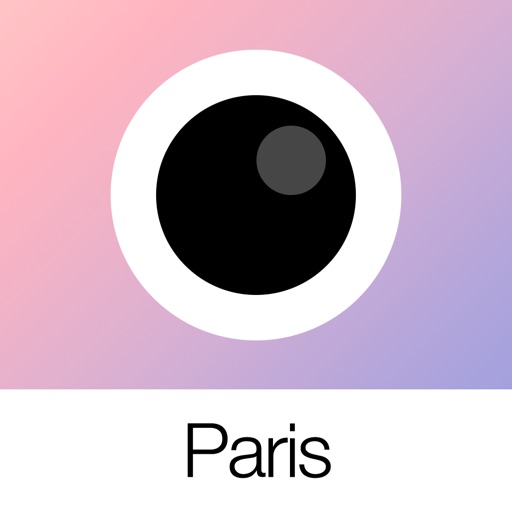
Name:Analog Paris Price:$0.99
Description:■ #1 for 100 Weeks, Overall, Korea ■
■ #1 Photo & Video app in 26 Countries ■
Analog Paris is the seventh app of Analog Film City Series.
With the specially created Analog Paris photo filters and color filters, you can edit your pictures as if they were taken in Paris.
[ CONTACT ]
facebook.com/analogfilmapp
Rating:2.6 Show Detail

Name:Merlin Project: 甘特和看板 Price:¥0.00
Description:Merlin Project is the professional tool for the project manager on iPad, iPhone & Mac. Customers in over 130 countries rely on this practical software. Merlin Project provides you with answers to all your questions about planning, controlling and monitoring your projects. Try the extensive functions free of charge for 30 days.
Our customers love the easy-to-learn application as a standard in many industries: For example in media, development & IT, architecture & construction as well as research & teaching.
Top Features on the iPad
• Work breakdown structure with Gantt diagram in many variations with plan/actual comparison
• Mind maps for graphical project planning
• Kanban boards with automatic adjustment of completed work
• Net plans in many graphical formats
• Costs and budgets with top-down and bottom-up planning
• Patented synchronization of all projects with other users via cloud services (iCloud, Dropbox, etc.) and Merlin Server
• Automatic resource leveling and utilization view
• Attach e-mails, checklists, project risks and additional information
• Modular reporting system
• Import from Microsoft Project
Compact on the iPhone
Merlin Project is also a reliable companion on the telephone. All data and key figures are always available in a compact format. Even minor changes are no problem. If you want to admire your project plan graphically, simply rotate your iPhone into landscape format. So you always have everything under control, even on the move.
Pricing
• Annual or monthly subscription required to create & work on projects
• Before you decide, you can try Merlin Project for 30 days for free, with no obligations.
• No subscription required to open and view existing Merlin Project documents
Legal
Prices vary depending on geographical location. Subscriptions are billed via your credit card or iTunes account. Your subscription will renew automatically unless canceled within 24 hours prior to the end of the current subscription period. You will not be able to cancel the subscription once activated. You may cancel automatic renewal by selecting Manage App Subscriptions in your iTunes Account settings and selecting the subscription you want to modify.
Privacy policy: https://www.projectwizards.net/about/legal/privacy
Terms of use: https://www.projectwizards.net/about/legal/terms
Rating:1.65 Show Detail

Name:Photo Splash - photo editor Price:₹ 0
Description:Photo splash , is a free application that lets users to make very nice photos with selective colorization effects popularly known as Photo Splash
Feature
1. Gesture detection, pinch - you can zoom the image to do detailed splash work
pan - you can freely move the image across the screen
2. preview window support, helps you in finding what is happening behind your finger
3. Both gray to color and color to gray support
4. email, alubm, facebbook, twitter, clipboard and global wall support
5. No need to pay for, its absolutely free application
Rating:3.75 Show Detail

Name:Soundcore Price:Free
Description:Observação:
1. Atualmente, a aplicação Soundcore apenas suporta os seguintes dispositivos Soundcore:
Flare / Flare+ / Flare S+ / Rave / Rave Mini / Mega / Trance / Wakey / Icon+ / Motion+ / Infini Pro / Model Zero / Model Zero+ / Liberty 2Pro / Liberty Air 2 / Liberty 2 / Life NC / PowerConf / Flare 2 / Rave Neo
2. Nem todos os dispositivos Soundcore suportam todas as funcionalidades apresentadas nas capturas de ecrã.
Descrição da aplicação:
A aplicação Soundcore oferece funcionalidades únicas para cada um dos dispositivos Soundcore suportados e permite-lhe personalizar e otimizar a sua experiência auditiva.
Rating:4.7 Show Detail
