8 Best Apps Similar To Halide Camera|AppSimilar
Top Grossing Apps: Halide Camera

Halide Camera
APP STORE: App Store $5.99
CURRENT VERSION : 1.17.1(2020-06-01)
APP CATEGORIES : Photo & Video, Utilities
APP RATINGS & REVIEWS : 4.4 (11.91K)
| APP DOWNLOADS | APP REVENUE | DAILY ACTIVE USER OF APP |
| 5.0K | 30.0K | <5K |
APP DESCRIPTION
Halide is an award-winning camera app listed in Macworld's "Must Have Apps," The Verge's "Apps We Love," and picked by The Sweet Setup as "Best Third-Party Camera App for iPhone." Daring Fireball says, “This sort of maniacal attention to the smallest of details deserves to be celebrated.”
Halide is a groundbreaking app for deliberate and thoughtful photography. With high-end tools, and a beautiful UI designed from scratch for the latest iPhones, Halide is your go-to camera when you want to really take a photo rather than a quick snapshot.
Use gestures in Halide to change exposure and manual focus with a swipe. Halide’s professional tools include focus peaking, histograms, adaptive level grid, manual depth capture, and RAW support on supported phones.* Customize controls to adapt the app to your needs.
Features:
- Beautiful, intuitive gesture-based interface
- An intuitive and fast lens switcher designed especially for iPhone 11 Pro
- On iPhone X and later, a custom-designed UI that is completely usable with one hand
- Manual Depth Capture: Take portraits of pets and objects on iPhone XR
- Focus peaking and powerful manual focus*
- Full manual controls including shutter speed, ISO and white balance
- Live histograms for perfect exposure*
- Captures RAW, TIFF, HEIC or JPG for the best quality shots*
- Grid overlay with built-in level
- Quick-review of your last few shots
- Intelligent automatic and manual mode
*Compatibility:
The Ultra Wide camera on iPhone 11 and 11 Pro does not support RAW or manual focus.
Histograms require iPhone 6 or later. (6, 6S, 7, 8, X, XS, XR, SE, 11, 11 Pro)
RAW requires iPhone 6S or later. (6S, 7, 8, X, XS, XR, SE, 11, 11 Pro)
Depth Capture requires iPhone 7 Plus, 8 Plus, X, XS, XR, 11, 11 Pro.
APP STORE OPTIMIZATION DETAIL
PLATFORMS : App Store
REPORT
KEYWORD SEARCH
More Other Apps’ Report
Apps Similar To Halide Camera
| Top 8 Similars | More Similar Apps |

Name:Apollo: Immersive illumination Price:$2.99
Description:*** O Apollo só funciona com fotos no Modo retrato (requer iPhone 7 Plus, 8 Plus, X ou mais recente). ***
Apollo é o ÚNICO aplicativo que permite adicionar fontes de luz às suas fotos em ** Modo Retrato ** depois que a foto foi tirada! O Apollo reconstrói um mapa em 3D da sua foto que você pode aumentar com novas fontes de luz em tempo real. Transforme suas fotos no modo retrato de incríveis para inesquecíveis selecionando a cor, intensidade, distância do foco de luz e ilumine suas fotos e selfies do jeito que achar melhor.
***
AVISO: Fotos no modo retrato exigem iPhone 7 Plus, 8 Plus, X ou mais recente.
***
Apollo é o primeiro aplicativo a usar os dados de profundidade das suas fotos no modo retrato para calcular luz e sombra fotorrealistas. Usando um algoritmo de processamento proprietário rodando na placa gráfica do seu iPhone, o Apollo consegue renderizar fontes de luz em uma cena de retrato ou selfie em tempo real.
O Apollo permite que fotógrafos profissionais e amadores experimentem coisas que não são possíveis no mundo físico. Você pode formar a iluminação de cenas adicionando ou até removendo luz. Como as luzes são renderizadas por computador na cena, é possível adicionar uma fonte de luz dentro do quadro: diga oi para lâmpadas invisíveis!
A IU é otimizada para ser usada com um polegar, sempre tendo visão da foto inteira. Preço único, sem compras dentro do aplicativo e sem assinaturas.
Nossa meta é que Apolo faça parte da revolução da fotografia computacional. Estamos fazendo o melhor possíve, mas seu apoio é essencial. Envie-nos feedback, ideias ou relatórios de erros para nosso e-mail de suporte.
Mostre suas criações iluminadas nos marcando nas mídias sociais.
--- Instagram: @apollo_illumination_app e compartilhe com a hashtag: #apollo_illumination
--- Página no Facebook: apollo.illumination
--- Siga-nos no twitter: @Apollo_illum ou compartilhe com a hashtag: #apollo_illumination
Rating:3.6 Show Detail

Name:Photo Manager Pro 6 Price:$2.99
Description:Photo Manager Pro provides a complete solution for your photos and videos. Organize photos, videos and RAWs into folders, sub-folders. Set password on the app and folders. Add description and star rating on your photos. Transfer photos among iPhone, iPad, computer and cloud storages.
* Organize Photos and Videos:
Create, copy, move, rename, delete photos, videos, folders and sub folders.
Set password, cover on folder.
Sort photos by dates, names, types.
Reorder photos by drag and drop.
Manage your photos by drag and drop.
Copy photos between apps by drag and drop (iPad only).
Add star rating, description and keywords on photo.
Search photos by filename, description and keywords.
Compare photos (available on iPad only)
Photo Editing: crop, filters, light & color adjustment
Slideshow photos and videos
AirPlay photos and videos on Apple TV.
Output photos and videos to TV via HDMI cable.
Secure app or folders with password
Light and dark theme
Files app extension
* Photo Transfer:
Transfer photos between nearby iOS devices.
Transfer photos between computer and iPhone/iPad through the built-in FTP server or HTTP server.
Support iTunes File Sharing
Copy photos among iPhone/iPad and cloud storages.
* Supported Formats:
JPG, PNG, GIF, HEIC
CR2, CRW, NEF, NRW, ARW, RAW, DNG
MOV, MP4
* Supported Cloud Storages:
Google Drive
Dropbox
OneDrive
Box
* Supported External Storages:
SD Card
USD Drive
===== CONTACT US =====
Email: [email protected]
Twitter: @SkyjosApps
Rating:4.35 Show Detail

Name:DSLR Camera Price:$0.99
Description:iPhone、iPad、Apple Watch、iMessage対応のDSLR Cameraは、手動調整、高度な編集機能、そして160個のプロフェッショナルフィルタを搭載した写真および動画撮影用のアプリです。
デバイスのカメラを最大限に活用して撮影でき、夜の写真や動画撮影も美しく仕上がります。
•2014年より継続的に更新され、常に最高品質を保証するアプリ
世界で30件以上のストアで最もダウンロードされたアプリ
シチリア島で愛を込めて作成
初心者から専門家まで幅広く使用できるように設計されたアプリです。3つのモード特徴を紹介します。
「自動モード」で完璧な写真や動画を撮影
「Pモード」で完璧な露出を選択し、すばやく簡単に撮影、録画
「マニュアルモード」でシャッター速度、ISO感度、マニュアルフォーカス、マニュアルWBを調整
•完璧な写真や動画の撮影
DSLR Cameraは、シャッター速度とISO感度を自動または手動で調整し、好きな写真や動画を撮影することができます。
ご安心ください、簡単で完璧な調整ができるように設計されています。
RAWファイル形式でも撮影することができます。
•Portrait PRO
「絞り(F値)」の新機能が加わりました。
その場でぼかしの大きさと焦点深度を調整して「ぼけ」を作ります。
撮影中にすべての調整ができます。
デュアルカメラとTrueDepthカメラを搭載しているデバイスに対応します。
•フィルターの予測機能 - フィルターをすばやく選択し共有する
Reflex Cameraは撮影した写真に最適なフィルターを選択して、即座にプレビューで表示します。
Reflex Cameraに搭載された独自の人工知能アルゴリズムがこれらの機能を可能にしてくれます
•アドバンスフォーカス
「マクロ」フォーカスで小さなディテールを撮影して被写体の細部をはっきりとらえたり、「無限遠」フォーカスで遠くの被写体をしっかりとらえたりと、ピント合わせを選択して被写体を強調します。
•AFC - ピンぼけしない
コンティニュアスAFは、フレームの一点を押し続けるだけで撮影したい被写体のピントを合わせ続けることができます。
•フェイストラッキング - 完璧な自撮りとポートレート写真
写真に写っている顔が適切な明るさで仕上がる新機能です。
•撮影結果プレビュー - 撮影直後にすべてのショットを共有します
アプリを開くと、撮影した写真が表示され、すぐに修正やカスタマイズしてソーシャルメディアに投稿したり、友達と共有することができます。
•ARアシスタント
3Dグリッドでシーンを写し、オーグメント・リアリティ機能を利用して情報入手に役立てます。
その他多数の新機能を最大限に活用するには、チュートリアルをご覧ください。
• 音声コマンド
「Siriショートカット」を使ってSiriや音声コマンドでアプリを使うこともできます。
•高度な編集機能
Foto Editorの高速で完璧な編集機能は、すべての写真をより美しく仕上げます。露出、コントラスト、明るさ、シャドー、暖かさ、彩度、ブリリアンス、ストラクチャ、シャープ、ノイズ、ビネットなどの調整や、様々な機能をお楽しみください。
•184個のフィルター
184種類のフィルターから選択して、ユニークな写真に仕上げます。
AI(人工知能)機能によってすべて計算されます。
•スプラッシュ機能
色を付けたい部分を選択し、残りを白黒に設定します。
•動画撮影
録画品質を選択し、自動露出をブロックして4kで撮影すると、映画のような動画に仕上がります。
•iMessageアプリ
iMessageから直接撮影して専用ステッカーを貼ると、素敵な写真をだれとでも共有することができます。
•Apple WatchのRemote
Apple WatchからReflex Cameraアプリをチェックすることができます。
Reflex Cameraの機能:3種の撮影/録画モード、フィルターの予測機能、AFC、RAW画像(DNG形式)、マニュアル調整、Foto Editor、184のフィルター、3Dタッチ、4kビデオ、マニュアルフォーカス、ナイトモード、オートWB、手ぶれ防止、タイマー) 、写真エフェクト、トーンカーブ、高度なぼかし、高度な補正ツール、テキスト、スプラッシュ、サイズ変更、トリミング、デュアルカメラズーム
Rating:4.35 Show Detail

Name:Office办公助手 高级版 - 多功能一体式移动办公 Price:¥30.00
Description:此软件专为办公室白领以及商务人士设计.Office办公助手不仅是最易用的文件管理器,支持格式最多功能最多的文档阅读器,同时还提供众多高效并且易用的移动办公功能,来协助您处理日常的移动办公.
软件功能:
1.一个界面解决所有问题的一体式文件管理器,包括iCloud,Dropbox云文件管理,支持文档拖拽功能
2.支持多种文件格式的文件查看器,支持PDF,PPT,Word文档批注和签名
3.贴纸式便签
4.全屏手写板
5.多功能联系人会议提
6. 全界面录音控制的会议录音
7. 应用屏幕共享
8. PDF文档转换
9. 多种方式文档与信息共享,包括在无网络环境下
10. 文件文件夹密码保护
11. 应用安全登录,支持Face ID面部识别登录,Touch ID指纹识别登录
12. 延长电池寿命小提示
如果您喜欢就请点个赞吧 :-)
* * * * * * * * * *
注: 此版本为高级白金版,已经包含了办公助手中所有的高级功能
1.多功能文档批注编辑
2.文档手写签名
3.最多同时连接4个设备的应用屏幕共享
4.全格式支持的视频播放
5.无网络下文档分享支持多人群发
* * * * * * * * * *
软件功能:
【功能强大的一体式文件管理器: 一个界面解决所有问题,以及方便地云存储交互】
- 独特文件管理操作方式:左侧栏操作文件夹切换和文件分类排序, 右侧栏显示文件列表
- 两种文件显示模式:图标形式和文件详细信息
- 自动记录操作文件夹的步骤,可切换到上一步和下一步操作
- 文件管理:包括对文件复制, 移动, 删除, 重命名, 新建纯文本和富文本文件,新建文件夹,以电子邮件发送文件附件等.
- 支持ZIP, RAR, RAR 5, 7-ZIP格式文件解压缩,支持ZIP压缩
- 支持设置文件和文件夹加密保护,保护您的隐私
- 关键字全盘搜索本地文件
- 图片和PDF文档缩略图预览
- 从图片库直接导入导出图片和视频.
- 直接通过照相机拍照或录像,生成文件到本地磁盘
- 从iTunes,电子邮件,Safari浏览器和支持"打开方式"的应用中打开文档
- 通知栏扩展,支持从桌面“今日"通知栏快速启动具体功能
- 支持iCloud Drive,Dropbox云存储,uPnP(DLNA)方式网络文件共享,您可以直接把云端文件方便地与本地文档交互,并支持云端在线阅读.
- 支持iPad文档拖拽(Drag & Drop)功能
- 文档,信息分享功能
(1) 支持通过USB数据线,WiFi无线局域网高速传输,Air Drop无线传输,电子邮件,iMessage等方式,支持传输文档,便签,会议提醒,会议录音等.
(2) 同一设备内,App之间直接传输文档
让您的所有文件操作都在一个界面下完成 !!!
【功能强大的文档阅读器,文本编辑器: 支持多种文件格式,文档页面分页浏览,阅读记忆】
- 常用文件格式全支持:
文档格式: pdf,ppt,pptx,xls,xlsx,doc,docx,rtf,txt,iwork...
图片格式全部支持:jpg,bmp,png,tiff...
电子书格式: ePub,chm
- 文档和图片全屏显示
- 文本编辑器:可设置所有文本编码的文本文件编辑,并专门为中文优化.同时还有记忆查看位置和快速翻页的功能
- PDF,PPT,Word和图片支持分页缩略图浏览,并可设置书签.全方位支持PDF文件阅览,包括加密文件
- PPT,XLS,DOC,RTF,ePub等文档文件格式支持快速翻页滑动和记录上一次查看位置的功能
- 支持PDF文档搜索功能(包括中文)
- Word,PDF转文本功能,PPT文件支持保存为PDF
- ePub,chm文档支持前后翻页功能和文件放大缩小功能,支持ePub直接章节选择切换和滑动切换功能
- 支持夜间暗屏阅读模式
- 文档语音朗读
- 演示激光笔功能,长按屏幕0.5秒自动显示,方便您演示文档
- 支持100M以上的大文档
- AirPrint无线打印
【强大的文档批注功能,支持PDF和Office文档(ppt,pptx,doc,docx)】
- 手写批注:可设置不同的颜色和粗细.并支持橡皮擦功能.并可发送email或到其他应用
- 手写签名:您可以把签名添加到文档上,并发送出去. 并内置签名管理器,可对多个签名进行管理.
- 文字输入编辑: 可随意添加文字元素,并支持设置不同的字体,文字颜色,字体大小
- 图形输入: 可添加直线,虚线,单项箭头,双向箭头,细尖头,粗箭头,圆,矩形,三角形,五角星.
- 文本注释: 可编辑注释内容,调整注释的位置.
- 所有批注中的元素都可对内容直接修改编辑,并可调整相应属性,包括位置,大小,显示方向,背景色,边框颜色和边框大小.
【PDF文档转换】
- Office文档转换为PDF文档,包括Word(doc, docx), Powerpoint(ppt, pptx), Excel(xls, xlsx)
- Apple iWork文档转换为PDF文档,包括Pages,Numbers,Keynote
- 支持把剪贴板中的文字和图片转换为PDF文档
- 直接转换iCloud云盘(iCloud Drive)中的文档: 打开iCloud云盘,选择一个文档,直接转换为PDF文档.
【高清万能媒体播放器】
- 支持主流视频,音频格式:
mp3,mp4,flac,ape,mov,avi,rmvb,flash,dvix,xvid,mkv,mpk,m4a,wmv,wma...
- 视频播放器,支持多种播放效果设置和多种手势操作
- 无损音乐播放器: 自动生成音乐播放列表,以及后台播放控制
【便签和手写板】
- 便签以黑板贴纸的方式显示,并可以设置便签纸的颜色和字体,字体为iOS系统支持的所有字体
- 已编辑的便签可发送短信, 电子邮件和复制到剪贴板
- 手写版可设置手写画笔的大小和颜色,支持橡皮擦删除,并且还支持画笔的上一笔和下一笔的回退操作,方便您的使用
- 保存成图片或PDF文件
- iPad全屏手写
【会议录音机】
- 录音时添加时间标签,播放录音时可根据时间标签切换录音播放位置
- 录音文件可编辑显示名称,并支持通过电子邮件,Wi-Fi,USB数据线发送
- 录音格式: 支持m4a(AAC)高品质音频压缩格式,和wav,caf无损原音音频格式
- 支持后台录音
- 完全录音控制:我们提供了一种全新的录音方式, 当您开启录音的时候, 文件管理器, 备忘和事件提醒的标题处就会显示录音控制栏.可直接控制录音的暂停, 继续和停止, 以及添加时间标签
这样设计就是考虑到会议中开启录音的同时还可以进行别的操作,如查看文件或编辑便签,并且不会错过标记会议的重要议题.当然应对枯燥无味的会议,也可以开启录音的同时打开您的小说,这样工作娱乐两不误. 让您周围的小伙伴们都惊呆吧! o(∩_∩)o
【多功能会议提醒,支持四种方式】
- 事件列表: 显示当天的全部事件和最近一次事件响应的日期记录
- 联系人分类显示:所有的提醒事件按照联系人的分类显示,支持联系人搜索.联系人支持拼音搜索
- 倒数日:显示全部提醒事件距离今天相差的天数
- 日历:显示日历和当前事件.日历的每周第一天可设置星期日或星期一
- 提醒事件可设置备忘,时间,重复日期,15种提示音和可编辑的联系人
- 提醒事件支持后台通知
- 内置多种提醒模版,以及支持农历和节日自动标记
【其他实用功能】
- 系统安全登录
(1) 内置滑屏解锁登录
(2) 内置输入密码解锁登录
(3) 支持Touch ID指纹识别安全登录
(4) 支持Face ID脸部识别解锁登录
- 屏幕共享
(1) 通过流媒体技术共享屏幕,低延迟率,并可自建Wi-Fi热点.支持4个设备同时访问共享屏幕
(2) 支持查看播放其他设备的屏幕共享
- 系统信息查询
- 延长电池寿命小提示
- 内置三种界面效果
- 内附用户手册
如果您在使用中出现任何问题,或者有任何方面的意见建议,通过以下方式都可以联系到我们,我们将在24小时内给您回复.
1.新浪微博:@elinasoft
2.电子邮件:[email protected]
3.iMessage信息:[email protected]
我们正努力让这个软件越来越好 :-)
Rating:3.5 Show Detail
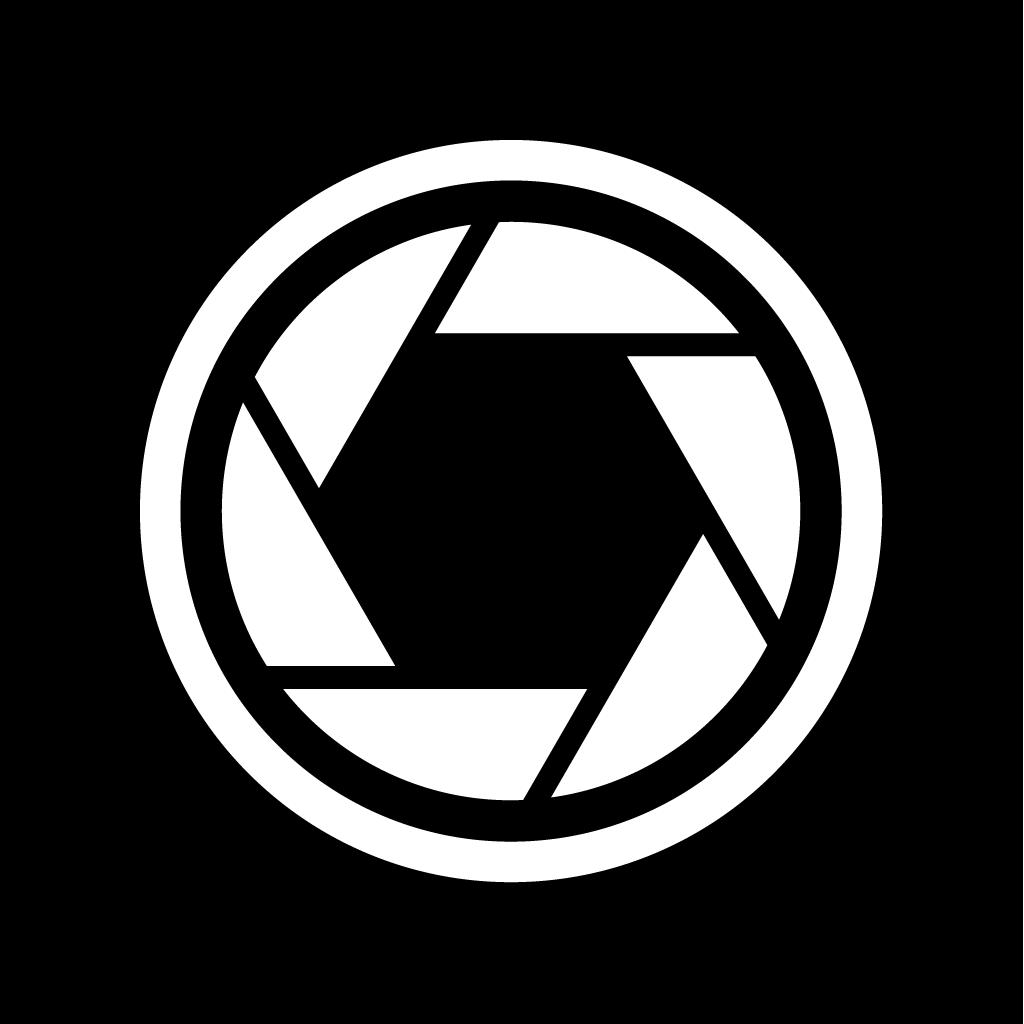
Name:XN Pro Manual Camera Price:$1.99
Description:Manual Focus | Manual Shutter & ISO | Manual White Balance | High Speed Burst Shots | Long Exposure (Slow Shutter) | RAW | 4K
Here is a brief introduction to what XN Pro Manual Camera can do for you.
Photo-Single:
One picture is taken everytime the camera button is pressed. You can choose how to save your picture: a JPEG file, or JPEG + RAW. If you choose the latter, two files with be saved to your camera roll. Please note that RAW photo may not be displayed properly in the iPhone. It is recommended that you export it to a Mac or PC to edit it.
Photo-Burst:
Press and hold the camera button, and 10/5/3 (upon your choice) pictures will be taken every second, until you let go of the button. It is recommended, however, that you don't keep bursting photos for more than a few seconds, since processing too many pictures could be a burden for your iPhone.
Video:
Tap the video button to start recording, and tap it again to stop. Choose from 4 video qualities: High, Medium ,Low and 4K. For recent iPhones, High means 1080P. Medium and Low are resolutions suitable for viewing over WiFi/Cellular.
While you are recording, you can still take pictures.
Slow Shutter:
With predefined durations, tap the camera button to start exposure. Exposure will automatically stop when time runs up.
With custom duration, tap the camera button to start exposure and tap again to stop.
During exposure, keep the iPhone steady to avoid blurring the image.
Focus:
Auto: Continuous auto focus.
Manual: Adjust focus position yourself. When enabled, the "tap screen to focus and set exposure" functionality is disabled.
Exposure:
Auto: Continuous auto exposure.
Locked: The system stops the continuous auto exposure for once.
Manual: The system is no longer responsible for setting exposure. When enabled, the "tap screen to focus and set exposure" functionality is disabled.
Offset: indicates the difference between current exposure and what the system believes to be the best exposure.
Duration: aka shutter speed.
ISO: aka... iso.
Bias: Tell the system to make the picture brighter/darker by raising/lowering this value.
White Balance:
Auto: Continuous auto white balance.
Manual: Set white balance yourself.
Temp & Tint: Adjust the color as you like.
Gray: Put something white or gray in front of the camera and tap this button. The system will set the white balance accordingly.
Torch:
On/Off: Use the flash as a source of lighting.
Flash:
Auto: The system decides whether or not to use the flash when taking a picture.
On: Force the flash to burst everytime a picture is taken.
Off: The flash will not burst whatsoever.
One More Thing:
Tap with two fingers to reveal lines that help with composition (for single photo, burst photo and slow shutter modes).
Suggestions, questions, problems? Please write to [email protected].
Rating:4.5 Show Detail

Name:XEFX - D3D Camera & Video Edit Price:Free
Description:Hype your photos with animated effects. Make cool videos and gif with special video effects. Design beautiful live photo as HD wallpapers.
【Dynamic effects】: Over 300 Animated effects, flower crown blossom, heart booth filter, virtual lighter, augmented reality ar effects, smoking effect, grainy filter, sparkle effects, funny face, funny emoji, glitter effect, stop motion studio effects, and snow effect, etc. Excellent GIF maker.
【Animated text 】: add text to video or photo, choose handwriting fonts.
【Magic Sky】: Switch the weather and sky. Turn the dull day into a beautiful day.
【Watercolor effects】: Let your stories become watercolors, oil paintings, chalk blackboard paintings, charcoal paintings, pencil sketches, black and white sketches, color sketches, etc.
【Beautify stories】: decorate filters to beautify your selfies and videos, make your cinemagraph sparkle and glitter.
【Music Video】: Add music and make music slideshows.
【Camera FX】:Move your picture and video like what profesional camera can do.
【Template Effects】:Add special effects to pictures and videos, and get instant Vintage, Retro, Leak, VHS, Film effects.
【Editor Tools】: crop the image and video with square size, or no crop with grid templates.
【Share creations】:Share your artwork as a looping video or GIF, post your pics art with #XEFX and stand out from the crowd on social media like Tiktok, Instagram, Facebook or Snapchat!
Don't just post a boring photo, video and GIF, use dynamic effects to make your moving photo and video stand out from the crowd. It's also an interesting GIF maker.
XEFX PRO subscription:
- With XEFX PRO you can subscribe for weekly new resource updates and unlimited access to all content.
- The subscriptions are from $2.99 monthly, $9.99 annually.
- This price is for United States customers. Pricing in other countries may vary and actual charges may be converted to your local currency depending on the country of residence.
- Payment will be charged to iTunes Account at confirmation of purchase.
- Subscription automatically renews unless auto-renew is turned off for at least 24-hours before the end of the current period.
- The account will be charged for renewal within 24-hours prior to the end of the current period at the cost of the chosen package (monthly or yearly package).
- Subscriptions may be managed by the user and auto-renewal may be turned off by going to the user's Account Settings after purchase.
- No cancellation of the current subscription is allowed during active subscription period.
- Any unused portion of a free trial period, if offered, will be forfeited when the user purchases a subscription to that content.
Privacy Policy:
http://www.dancenapphelp.com/privacypolicy.pdf
Terms of Use:
http://www.dancenapphelp.com/termsofuse.pdf
Rating:4 Show Detail
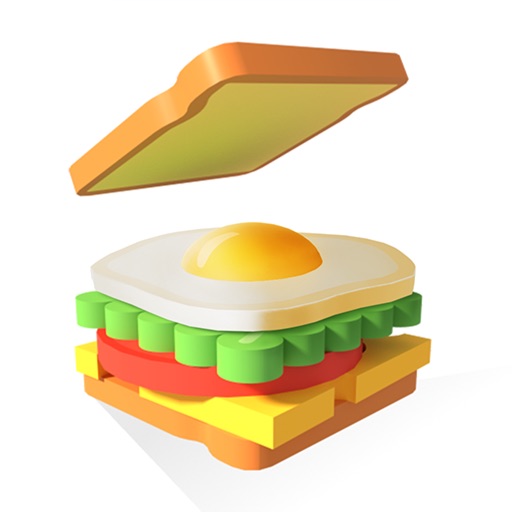
Name:Sandwich! Price:Free
Description:Faça deliciosos sanduíches dobrando os recheios uns sobre os outros e sirva em um prato para comer!
Neste novo e delicioso jogo de quebra-cabeças, o seu trabalho é combinar pão com alface, tomate, salmão, queijo, cebola e muitos outros recheios. Desbloqueie mais ingredientes à medida que avança e os níveis ficam mais difíceis! Você é um verdadeiro mestre do sanduíche?
Cheio de níveis complicados, este jogo está pronto para acabar com seu tédio. Estranhamente satisfatório e deliciosamente divertido! Quão alto você consegue empilhar seu sanduíche? Preparar, atenção, já!
Rating:4.5 Show Detail

Name:Pixlr - Photo Collages, Effect Price:Free
Description:Pixlr의 무료 포토 에디터로 여러분의 창의성을 표현하세요! 포착한 순간을 200만 개 이상의 무료 효과, 오버레이 및 필터 조합을 이용해 아름답게 간직할 수 있습니다. 편집 작업을 완료한 후 여러분이 즐겨 찾는 모든 소셜 네트워크에서 완성된 사진을 공유할 수 있습니다.
Instagram에서 Pixlr 커뮤니티(@Pixlr)를 팔로우하고 매주 업데이트되는 사진을 통해 영감을 얻을 수 있습니다. 여러분이 올린 사진에 사람들의 관심을 끌 수 있는 기법을 배우려면 Pixlr 블로그를 팔로우해 주십시오.
Pixlr는 모든 사람이 사용할 수 있는 최고의 포토 에디터입니다. 사진을 한번도 편집해 본 적 없든 프로이든 상관없이 Pixlr는 필요한 모든 도구와 효과를 갖추고 있습니다.
기능:
레이아웃, 배경 및 간격을 다양하게 선택하여 사진 콜라주를 만들 수 있습니다.
'자동 수정'을 사용해 클릭 한번으로 쉽게 색상 균형을 조절할 수 있습니다.
'이중 노출'을 사용해 여러 사진을 겹치고 섞어 독특한 이미지를 만들 수 있습니다.
이미지를 연필 드로잉, 잉크 스케치, 포스터 등과 같이 보이도록 멋지게 만들 수 있습니다.
간단한 도구를 사용해 잡티와 적목 현상을 제거하거나 치아에 미백 효과를 적용해 셀카를 아름답게 만들 수 있습니다.
'색상 스플래시'를 사용해 한 가지 색상에 초점을 맞추거나 '초점 흐리게'를 사용해 효과를 추가할 수 있습니다.
효과 팩 모음에서 선택하여 이미지에 원하는 효과와 느낌을 줄 수 있습니다.
톤을 강조하거나, 차분하게 만들거나, 초현실적인 음영을 추가하는 등 오버레이 기능을 사용하여 사진의 분위기를 조정합니다.
캡션으로 사진을 가리거나 다양한 폰트의 텍스트를 이미지 위에 겹쳐 놓을 수 있습니다.
적합한 스타일을 선택하여 적절한 테두리로 편집 프로세스를 마무리할 수 있습니다.
추가 효과, 오버레이 및 테두리 팩의 카탈로그를 계속 업데이트 해
즐겨찾기 버튼으로 즐겨 찾는 효과와 오버레이를 계속 파악할 수 있습니다.
편집 후 이미지 크기를 빠르고 유연하게 재조정할 수 있습니다.
Instagram, Facebook, Twitter 또는 전자 메일을 통해 사진을 친구와 바로 공유할 수 있습니다.
App Store의 여기에 리뷰를 남기거나 Instagram(@pixlr), Twitter(@Pixlr) 또는 Facebook(/Pixlr)을 통해 연락하여 Pixlr에 대한 의견을 계속 전달해 주십시오.
Rating:3.75 Show Detail
