8 Best Apps Similar To iCalendar|AppSimilar
Top Grossing Apps: iCalendar

iCalendar
APP STORE: App Store $2.99
CURRENT VERSION : 5.3.2(2020-05-15)
APP CATEGORIES : Productivity, Utilities
APP RATINGS & REVIEWS : 4.2 (<5K)
| APP DOWNLOADS | APP REVENUE | DAILY ACTIVE USER OF APP |
| <5K | <5K | <5K |
APP DESCRIPTION
** A MUST-HAVE CALENDAR APP FOR EVERY IPHONE, IPAD, AND IPOD **
iCalendar is the ultimate calendar for your iPhone, iPad and iPod Touch focusing on your productivity. It’s seamless, highly usable interface allows you to enter events quickly and helps you keep track of your busy schedule. It integrates with your iCloud, Google, Exchange, Outlook, or Yahoo! account to provide you with the most convenient calendaring experience.
EASILY TRACK YOUR SCHEDULE
- View your daily, weekly, monthly, and yearly schedule.
- Custom color-code your events. Use predefined colors, or make up your own colors.
- iCalendar implements quickest way on the market to navigate between dates
- Fast and powerful search: Search events by title, location, and notes.
NEW IN VERSION 4.0
- Task Manager: Manage your tasks within your calendar in a fun and easy manner and sync with iOS Reminders. Available as in-app purchase for USD 0.99.
FULL OF PRODUCTIVITY TOOLS
- Drag and drop an event to update its timing.
- Copy and paste events.
- Create custom repeating events (e.g. repeat on the third Friday every month, and many more).
- Add custom alerts/reminders for events and snooze alerts
- Access your event details quickly by tapping on the event.
- Customize the visible time period (e.g. from 9:00 AM – 5:00 PM) to help you focus on most important events.
EVEN MORE
- Time Zone Support: View and create your events in your preferred time zone and never get confused when you travel.
- Complete print functionality. Print daily, weekly, monthly, and yearly views.
- Export any view (day, week, month, year) as a PDF file.
- Use built-in maps to set the location of your events.
- Dial into a conference call with one touch right from iCalendar. Add phone numbers from your contacts to events with the ability to use pause and wait, which is ideal for conference calls.
- Set location of an event as the address or phone number of one of your contacts.
- Access all your events directly from the Month view - no need to go to each individual day to review full list of events.
- Use the app icon badge to indicate either the number of upcoming events or the day of the month.
- Google Calendar sync: sync all of your calendars, create and edit Google Calendar events, and use Google Calendar custom reminders (SMS, email and/or alert).
- Add, edit and delete calendars right from iCalendar.
- Support of portrait and landscape to match your orientation preference.
- iCalendar is a universal app. Download once and use across all your devices.
- For more details: http://www.symfonies.com/icalendar/
iCalendar offers access to interesting calendars from Calendar Store as an optional in-app purchase. You may subscribe to your holidays calendar (national/religious) or subscribe to interesting calendars (e.g. local/global sports events, stocks, weather, and many others).
With an optional in-app purchase yearly subscription, you get full and ongoing access to the Calendar Store including (live) updates in your calendar. A subscription always starts with a one-month free trial, so you can try before you buy. One year subscriptions for the Calendar Store costs $1.99. Payment will be charged to your iTunes Account at confirmation of purchase and after the 1 month free trial. Subscriptions automatically renew unless auto-renew is turned off at least 24-hours before the end of the current period. Your account will be charged for renewal within 24-hours prior to the end of the current 1 year period. You can turn off auto-renew at any time from your iTunes account settings. Cancellation of the current active subscription period is not allowed.
Our terms of service and privacy policy are found at http://www.symfonies.com/terms-of-service/ and http://www.symfonies.com/privacy-policy/ respectively.
If you have a question, need help or would like to request a feature, please do not hesitate to contact us. We respond to EVERY email we receive: [email protected]
APP STORE OPTIMIZATION DETAIL
PLATFORMS : App Store
REPORT
KEYWORD SEARCH
More Other Apps’ Report
Apps Similar To iCalendar
| Top 8 Similars | More Similar Apps |

Name:Remed - Medication Reminder Price:$0.99
Description:Remed - Remember Taking Your Medicine!
From now on you will never forget to take any form of medicine:
Organize your medication step by step, whether it is the vital insulin or the daily oral contraceptive. Create date, time and frequency of reminders in your own individual way.
The reminder will appear on your display at the particular time. Answer the push notification by swiping the display. You will save time and take your medicine in an easier and more efficient way.
No delays or „Do-it-later“-clicks anymore!
If you have more time available, you can also confirm your medicine taken in the app. Here you will find all the details about the medicine that you have already taken, together with a list of the medicine you haven’t yet - which can be important too.
Rating:2.5 Show Detail
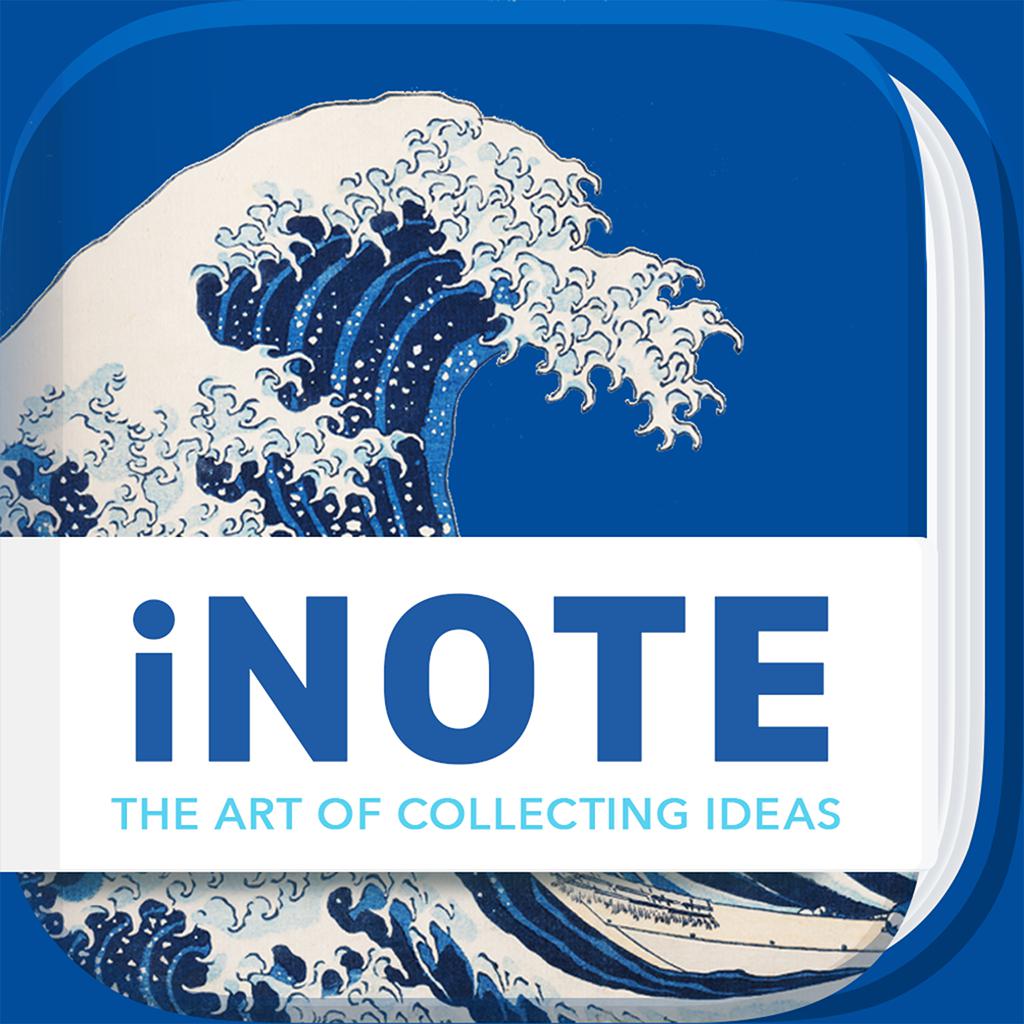
Name:iNote - ideas Note & Notebook Price:Free
Description:"iNote · ideas Note" is a powerful note-taking application with excellent experience, allowing you to record inspiration ideas at any time. There are not only a "notebook system" specially designed for organizing and controlling, but also a "picture layout" full of details. Passcode and backup function allow you to control all your important notes.
=Powerful Features=
1. Infinite Expansion: Each note can be continuously expanded at any time
2. Powerful checklist: Easily create various to-do items and plans
3. Rich text: Highlight, bold, focus, notes are more organized
4. Notebook system: Arrange and manage all your notes
5. Picture Export: Beautiful picture template, share to SNS and friends
6. Eye protection mode: make your eyes more comfortable!
7. Passcode + backup: Gesture password, iCloud backup
8. More: card color, home screen icon, waiting for you to discover~
Rating:5 Show Detail

Name:Plant Nanny² Price:Free
Description:Water tracker app that reminds you to drink water throughout the day. Water Reminders are a handy way to make sure that you drink water. Buzzers and alarms are there to help you stay hydrated whilst keeping it fun. As you track your water drunk you play the game of growing your cute plant and keeping it as healthy and hydrated as you are. Drink water reminders can be boring but Plant Nanny² is here to keep your hydration fun so you will always stay on track with water you have drunk.
What’s so good about drinking water more?
Do you want a healthier body & a happier, more stress-free life? Are you looking to improve constipation, urethritis, or other common health conditions?
About 70% of our body is composed of water, so how our body feels depends a lot on how much water we drink. Starting with just a single glass of water, you can begin to change your entire water consumption habits and effectively improve your health, lose weight, and reduce bodily fatigue and illnesses.
Plant Nanny² will provide you with a customized plan using simple charts & interfaces so you can get a solid grasp & help you to track water consumption. Collect cute plants & improve the way your body looks & feels before you know it! These little plants will boost your spirits, improve your health, & help you cultivate good habits for drinking water!
◈ Customize the way you manage your water consumption goals ◈
*Suggestions for appropriate amounts based on individual body data and exercise habits
*Automated reminders when it’s time to drink more water to help you truly establish the habit of regularly drinking water
*Easily set the appropriate units for each glass in either milliliters or ounces
*Rewards for regular use and small missions encourage you to stay motivated and reach your own water consumption goals
◈ Simple charts and interfaces at a glance ◈
*Graphics that progressively track your daily water intake
*Track your water consumption history and quickly view daily, weekly, and monthly trends
*Simple design and user-friendly interface, so you can easily build good habits
*Optimized for screens of all sizes for use on multiple devices
◈ A Variety of Adorable and Lively Plants ◈
*Each glass of water you drink also waters the plants, so you can grow and thrive together!
*All kinds of special pots and containers. Develop your own cute plant family!
*Unlock and collect a variety of different plants, and even interact with mysterious new creatures!
Plant Nanny has access to HealthKit and sync water hydration data to "Apple Health”
▼Any questions or suggestions
You can go to Plant Nanny² > Menu > Settings > FAQ to quickly search for a solution.
If you’re still unable to find an answer to your question, tap the envelope icon in the top right corner to contact our “Garden Assistant” (customer service). :)
▼Feel free to reach out to our support team with any suggestions
Find us on Facebook: https://www.facebook.com/plantnannyapp/
or on Instagram: https://www.instagram.com/plantnanny2/
Privacy Policy and Terms of Service: http://fourdesire.com/terms
Water is essential for life, but drinking enough is easy to neglect. Plant Nanny² is your daily water alarm that keeps track of how much water you drink - each glass also waters the app’s plants so you can both thrive! Every day you can collect and take care of little plants to get hydrated & grow together!
We really hope you love your drink reminder app and use it as your daily water monitor & have as much fun with it as we do.
Lots of Love,
Plant Nanny²
Rating:4.85 Show Detail
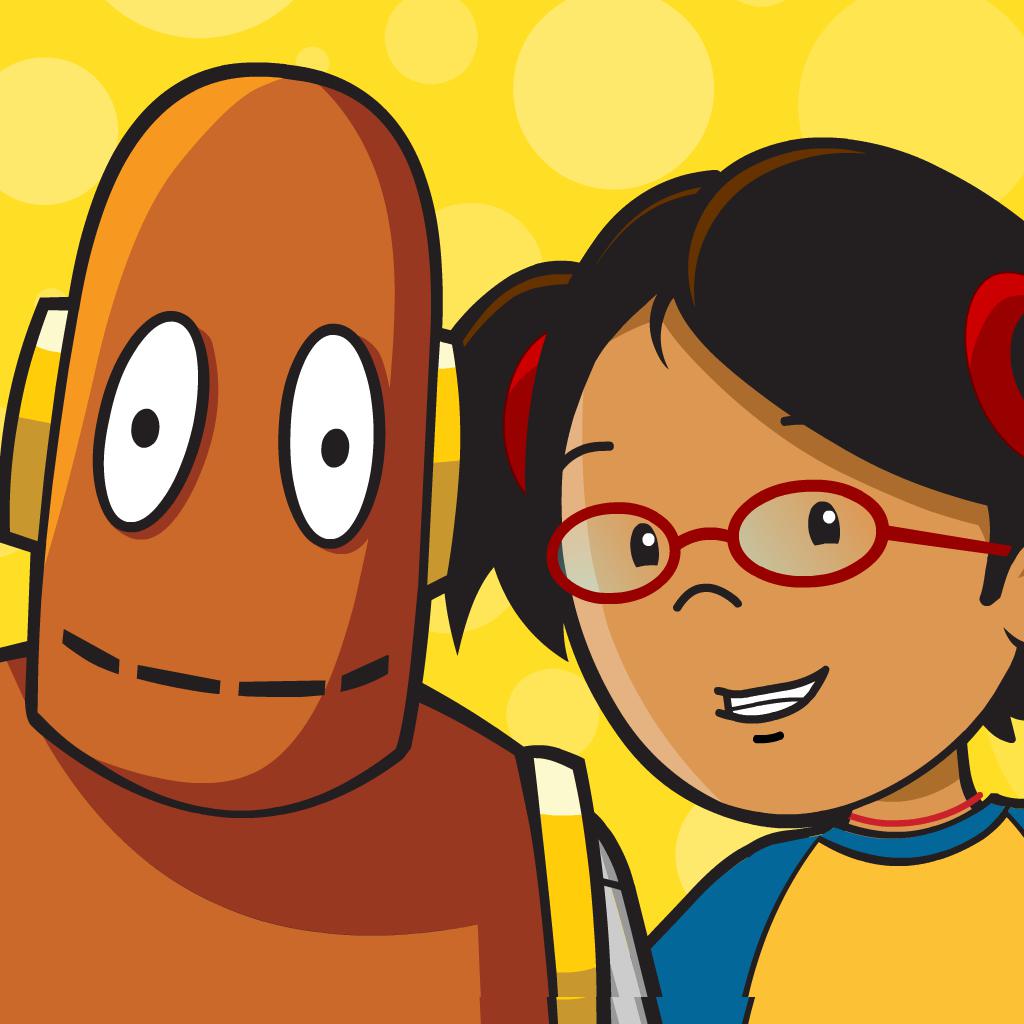
Name:BrainPOP Jr. Movie of the Week Price:Free
Description:The BrainPOP Jr.® Movie of the Week app delivers a different animated movie every week - plus related quizzes and educational activities - free! Ideal for kids in Kindergarten through grade 3, BrainPOP Jr. spans topics across Science, Social Studies, Reading, Writing, Math, Health, Arts, and Technology. The gentle, humorous, and relatable characters Annie and Moby serve as guides through each topic, empowering kids to form their own ideas. BrainPOP Jr. is designed to cultivate critical thinking skills and encourage children to ask questions and make connections. The app is easily navigable by kids ages 5-9.
For even more access to BrainPOP Jr.’s award-winning content, log in with your school's username (free!) or choose an optional in-app subscription and enable kids to explore hundreds of topics beyond the Movie of the Week.
In-App Subscription Options*:
“BrainPOP Jr. Full Access Subscription” – Unlimited access to all of BrainPOP Jr.’s movies and bonus features. (BrainPOP Jr. site subscribers can log in to the app at no additional cost.)
*Subscription will automatically renew each month, within 24 hours of its expiration. Your credit card will be charged through your iTunes account. To stop auto-renewal, turn off the feature in your iTunes account settings at least 24 hours prior to your subscription’s expiration. Current, active subscriptions cannot be cancelled.
Since its 2006 launch, BrainPOP Jr. has been a safe and trusted online environment where early learners can further explore what they're studying at school, or delve into any other age-appropriate subject they're curious about.
Also check out the award-winning BrainPOP Featured Movie app - which offers animated movies and quizzes for older students; and the BrainPOP ESL app - for English language learners.
About BrainPOP:
BrainPOP creates cross-curricular digital content that engages students and supports teachers. Our trusted and award-winning resources are used in more than 40 percent of U.S. elementary and middle schools by millions of monthly visitors. Since our earliest days almost two decades ago, we’ve maintained a commitment to helping kids make sense of the world around them. The BrainPOP Jr. Movie of the Week app is a small part of that mission. Visit us at jr.brainpop.com to learn more.
Terms of Use: http://www.brainpop.com/about/terms_of_use/
Privacy Policy: http://www.brainpop.com/about/privacy_policy/
User Agreement: http://www.brainpop.com/about/user_agreement/
Rating:4 Show Detail

Name:Newsweek International Price:¥0.00
Description:Newsweek Europe Magazine renowned combination of news, culture and thought-provoking ideas is now available on your iPad and iPhone. Articles provide the type of in-depth analysis missing in 24 hour news coverage. The perfect weekly read for those more inquisitive about the world.
----------------------------------------------
This is a free app download. Within the app users can purchase the current issue and back issues.
Subscriptions are also available within the application. A subscription will start from the latest issue.
Available subscriptions are:
12 months: £34.99 / €44.99 / $44.99 (50 issues)*
3 months: £9.99 / €12.99 / $12.99 (12 issues)
1 month: £3.99 / €4.99 / $4.99 (4 issues)
*This subscription has a free trial period of 30 days. At the end of the 30 days the full price of the subscription will be charged. You may cancel a subscription during its free trial period via the subscription settings on your iTunes account. This must be done 24 hours before the end of the subscription period to avoid being charged.
-The subscription will renew automatically unless cancelled more than 24 hours before the end of the current period. You will be charged for renewal within 24 hours of the end of the current period, for the same duration and at the current subscription rate for the product.
-You may turn off the auto-renewal of subscriptions through your Account Settings, however you are not able to cancel the current subscription during its active period.
-Payment will be charged to your iTunes account at confirmation of purchase and any unused portion of a free trial period, if offered, will be forfeited when a subscription to that publication is purchased.
Bundles of single issues can be also be bought within the application. To use purchased credits, simply click on the issue price and select ‘use credit’. This allows you to purchase back issues at reduced prices.
Users can register for/ login to a pocketmags account in-app. This will protect their issues in the case of a lost device and allow browsing of purchases on multiple platforms. Existing pocketmags users can retrieve their purchases by logging into their account.
We recommend loading the app for the first time in a wi-fi area so that all issue data is retrieved.
If your app will not load past the splash page after a first install or an update, please delete and reinstall the app from the App Store
Help and frequently asked questions be accessed in-app and on pocketmags.
If you have any problems at all please do not hesitate to contact us: [email protected]
--------------------
You can find our privacy policy here:
http://www.pocketmags.com/privacy.aspx
You can find our terms and conditions here:
http://www.pocketmags.com/terms.aspx
Rating:1.8 Show Detail

Name:PDF Converter by Readdle Price:Free
Description:Crie PDFs de qualquer arquivo que você tenha em seu seu iPad ou iPhone. Salve documentos do Word, Excel, PowerPoint ou iWork, páginas da web, fotos e conteúdo da área de transferência, como PDFs de qualidade profissional. Tudo, de um contrato de vários milhões à uma página da web que você pode ler posteriormente podendo salvar como um PDF em apenas alguns toques.
“PDF Converter para iPad, Uma Indispensável Ferramenta” - Wired.
“Readdle PDF Converter para iPad mastiga-se documentos, devolve PDFs” - The Next Web.
“PDF Converter permite converter praticamente qualquer arquivo no seu dispositivo iOS em profissionais PDFs” - AppAdvice.
O processo é 100% seguro, pois a conversão é feita localmente em seu iPad ou iPhone. Seus documentos nunca terão que deixar o aparelho! O que é ainda melhor, você não precisa de conexão com a internet para fazer isso.
Uma vez instalado, o PDF Converter aparece em “Abrir Em...” na lista no seu dispositivo. Isso permite que você salve um PDF do Mail, Dropbox, Documents 5 e qualquer outro aplicativo em seu dispositivo.
O PDF Converter suporta o iCloud Drive, para que você possa colaborar com outros aplicativos facilmente. Começando com iOS 8 você pode converter arquivos armazenados em pastas do iCloud Drive de outros aplicativos e compartilhar PDFs entre aplicativos. Sempre que você fizer a conversão do documento, você pode salvar o PDF de volta para iCloud Drive.
Extensões permitem converter páginas web do Safari e fotos da Biblioteca de Fotos, mesmo sem abrir o PDF Converter. Uma vez ativado, a extensão Foto fornece a capacidade de converter várias fotos da Biblioteca de Fotos em um arquivo PDF de múltiplas páginas.
Para converter uma página da web apenas altere "http" para "pdfhttp" na barra de endereços do Safari e toque em Ir. Com o iOS8 você pode converter páginas da web usando Ações da extensão diretamente do Safari.
Com o PDF Converter você pode criar PDFs de:
- Anexos de E-mail
- Documentos do iWork e MS Office
- Páginas da web
- Arquivos de outros aplicativos
- Conteúdo da área de transferência
- Fotos
- Documentos no Dropbox e iCloud Drive
- Contatos
O PDF Converter os seguintes formatos de documentos:
Word, Excel, Powerpoint, Pages, Numbers, Keynote, TXT, HTML, JPG, PNG, Safari .webarchive
Rating:4.45 Show Detail

Name:Calendars 5 by Readdle Price:$6.99
Description:O Calendars 5 está completamente reformulado e melhor que qualquer calendário móvel deve ser.
O Calendars 5 é inteligente, se destaca nas tarefas e eventos e funciona em qualquer dispositivo iOS que você tiver. É o aplicativo de calendário que você está procurando.
Três coisas que você vai adorar sobre o Calendars 5:
◆ Excelente Design ◆
Interface elegante e fácil de usar torna super simples obter uma visão geral dos eventos e tarefas. Você sempre mantém o foco no que é importante.
◆ Gerenciador de Tarefas ◆
Fácil de usar, o gerenciador de tarefas tem tudo o que você precisa para organizar, acompanhar e completar suas tarefas.
◆ Calendário de primeira classe para iPad ◆
O primeiro calendário inteligente para iPad. Sua tela grande é ótima para gerenciar sua agenda diária e permite uma interação mais aprimorada com o seu calendário.
O que torna o Calendars 5 ótimo no seu uso:
◆ Visualização em Dia, Semana, Mês e Lista de seus eventos.
O Calendars 5 ilustra seu dia, semana e mês em uma tela pequena do iPhone da melhor maneira possível. Dependendo da situação, selecione a exibição que melhor se adapta à sua agenda.
◆ Trabalha conectado e desconectado
Cria, edita e apaga eventos ou tarefas sempre que você precisar. Todas as alterações serão sincronizadas de volta para sua conta, uma vez que você esteja conectado.
◆ Todas as características que você gosta
Criar eventos personalizados recorrentes (yoga toda terça-feira, sexta-feira e domingo), receber lembretes ou definir alertas personalizados, convidar as pessoas para seus eventos e muito mais.
◆ Atua como você sente
Criar eventos intuitivamente com apenas um toque no seu calendário. Arrastar e soltar as tarefas e eventos, deslizar para alternar entre dias e semanas, retornar à sua agenda 'Hoje' com um toque.
Se você decidir assinar os Calendários Interessantes, será cobrado um valor de acordo com o plano selecionado.
$0.99 dólares mensalmente, iniciando no final da sua primeira semana de avaliação (a menos que você cancele durante este período). Qualquer tempo não utilizado do período de avaliação será desconsiderado assim que você realizar a assinatura dos Calendários Interessantes;
$2.99 dólares por três meses de assinatura;
$8.99 dólares pela assinatura vitalícia.
O preço pode variar de local para local e será mostrado no aplicativo antes de você concluir o pagamento. As assinaturas mensais são renovadas a cada mês, a menos que a opção de renovação automática seja desativada 24 horas antes do final do período corrente. Sua conta do iTunes será cobrada automaticamente dentro das 24 horas que antecedem o final do período corrente e esta cobrança ocorrerá uma vez por mês. Você pode desativar a renovação automática a qualquer momento, a partir das configurações da sua conta do iTunes.
Você compra uma única vez e pode transferí-los para outros dispositivos que estiverem associados ao seu ID da Apple.
Privacidade: https://readdle.com/privacy
Informação legal: https://readdle.com/terms
Você tem algum comentário, comentários ou problemas? Entre em contato conosco diretamente emhttp://readdle.com/contact
Rating:4.7 Show Detail
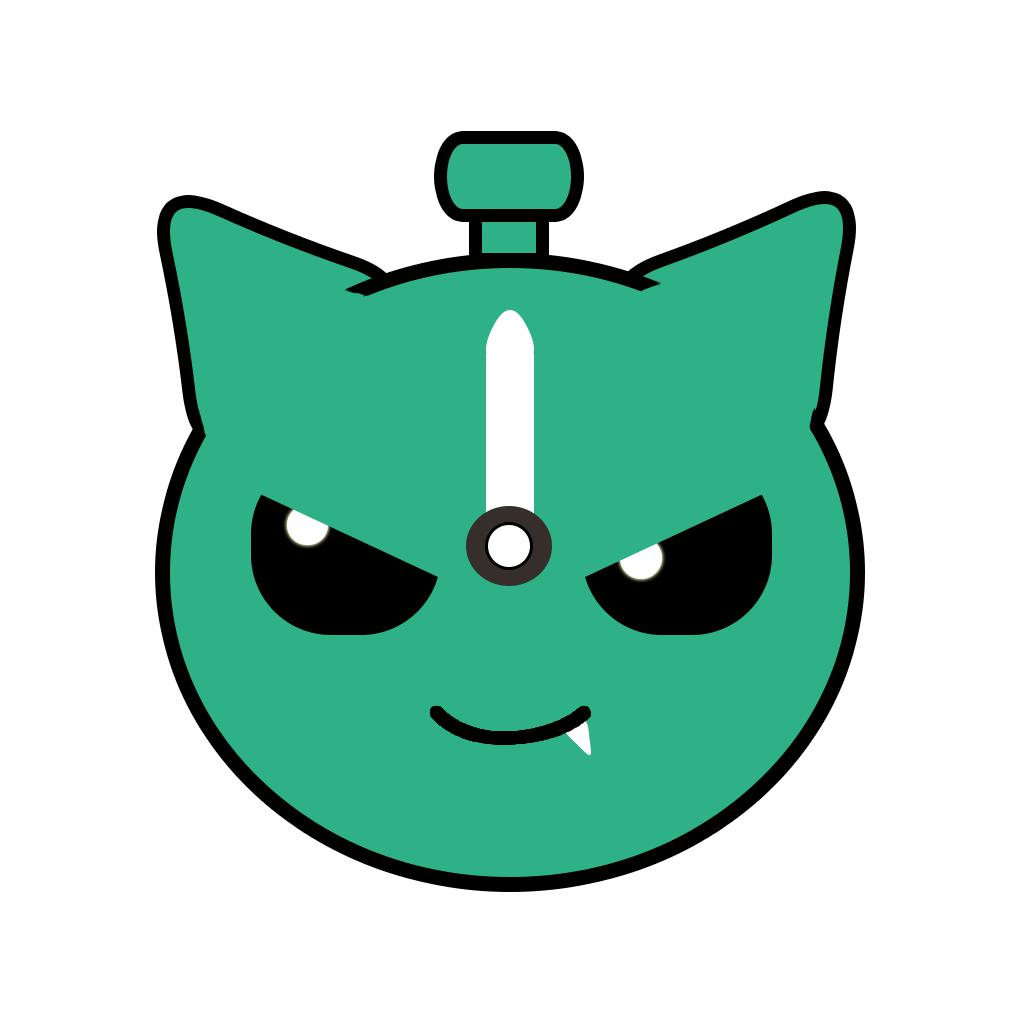
Name:小妖精计时 - 纪念日倒计时神器 Price:¥1.00
Description:小妖精計時是一個幫你記錄生活中重要日子的神器。
給生日、節假日、高考、新年、體育賽事等進行倒計時。
從紀念日、出生日和其他特殊日期進行正計時。
特色:
◉ 無限個計時器任意添加全免費
◉ 精確到秒的時間選擇和顯示
◉ 自由排列每個計時器的順序
◉ 自由選擇文字位置和對齊方式
◉ 自由定制文字顏色和大小:25種顏色全免費
◉ 自由編輯背景圖片:圖片可裁剪、虛化,調節亮度、色偏等
◉ 通知中心插件:列表插件和置頂插件可顯示多達7個計時器
Rating:5 Show Detail
