8 Best Apps Similar To Inkflow Plus Visual Notebook|AppSimilar
Top Grossing Apps: Inkflow Plus Visual Notebook

Inkflow Plus Visual Notebook
APP STORE: App Store $9.99
CURRENT VERSION : 6.4(2019-07-09)
APP CATEGORIES : Business, Education
APP RATINGS & REVIEWS : 4.6 (<5K)
| APP DOWNLOADS | APP REVENUE | DAILY ACTIVE USER OF APP |
| <5K | <5K | <5K |
APP DESCRIPTION
Visual Thinkers Rejoice!
Inkflow works like a word-processor for visual thinking. Capture your ideas as easily as with pen and paper, then arrange and reorganize them with your fingers!
INKFLOW PLUS
This is the full featured Plus Edition of Inkflow. It is the same as the in-app purchase from the basic edition Inkflow. Please download this only if you haven't already upgraded in-App.
DIGITAL WRITING DONE RIGHT
Inkflow's ink feels like a really smooth fountain pen. Great for expressive writing or sketching. Effortlessly scale or move anything you select. This will change the way you think about ink: Jot down a list of concepts then rearrange them to fit into the bigger picture. literally move your thoughts around the page, and assemble big ideas with your fingers. This works great for brainstorming and planning. It's also perfect for prototyping layouts, sketching, and drawing.
FULL RESOLUTION ZOOM
Zoom and pan with two fingers. Inkflow's ink stays sharp no matter how much you zoom in, so you can add fine details at full quality. It's also lightning fast and lag free. This allows writing and drawing with incredible precision, with or without a stylus.
INKPORT: COPY AND PASTE FROM THE REAL WORLD
Only Inkflow Plus includes the revolutionary Inkport tool. Inkport uses your iPad's camera to instantly convert your written notes and sketches into Inkflow's native vector ink. Easily pull in materials from multiple sources and go from paper to iPad without missing a beat. Inkport is going to change the way you use paper in your workflow.
TEXT, PHOTOS, and PAPER BACKGROUNDS TOO
Insert text boxes and photos anywhere on the page and resize them seamlessly with the ink. You can also choose from a selection of different paper backgrounds.
EASILY CREATE and SHARE
Inkflow let's you export your books to PDF, high-resolution JPEG, and share them via Twitter, Email, or with other Apps.
PLUS FEATURES
This edition includes the full set of expanded features, including:
- Inkport
- A customizable, full color palette,
- Pencil, Eraser, and Paint Brush tools,
- Rotate, Cut, Copy, Paste Ink,
- Page Management,
- Notebooks with unlimited pages,
- An additional 50+ fonts on the iPad,
- Custom paper backgrounds,
- And more!
Universal App for iPad, iPhone and iPod Touch: Upgrade once and get Inkflow Plus on all your compatible devices connected to your iTunes account!
GREAT FOR CLASS
We built a standalone Plus Edition mainly so that Educational institutions can take advantage of the volume purchase program (check with your school's Apple rep for details).
A PLATFORM FOR CREATIVITY
We strongly believe that the iPad is not just a consumption device. It's a creativity device. Thanks for supporting us in our journey of building Creative Apps like Inkflow. We hope you enjoy it!
APP STORE OPTIMIZATION DETAIL
PLATFORMS : App Store
REPORT
KEYWORD SEARCH
More Other Apps’ Report
Apps Similar To Inkflow Plus Visual Notebook
| Top 8 Similars | More Similar Apps |

Name:iMindMap Price:$4.99
Description:**NEW: iMindMap has evolved. Today we bring you, Ayoa. Ayoa is a collaborative, fast and powerful Mind Mapping and innovation app for individuals who want to capture their best ideas, while on the go, and turn them into actionable tasks. Available now on the iOS app store. Visit www.ayoa.com to learn more about OpenGenius’ latest app.**
iMindMap users, keep your creativity flowing by accessing your Mind Maps on your phone with iMindMap iPhone. iMindMap iPhone gives you the freedom to develop and adapt your Mind Maps wherever you are. Download today to enjoy creative thinking and flexible productivity on-the-go.
PLEASE NOTE: iMindMap iPhone offers the ability to sync your maps between all your supporting devices. You will be asked to sign up for a free account on the first start.
Feature highlights:
- Create and deliver stunning presentations
- Gain access to iMindMap Cloud to sync your Mind Maps from other devices
- Import/Open .imx files
- Add Audio Notes, web links and text notes
- Colourful Image Library
- Templates to get you started fast
- Sketch Tool
- Inbuilt Smart Layout technology to keep your maps tidy
- Tailor your maps with Styles & Freehand Branches
- Undo/redo feature to quickly amend or alter your Mind Maps
- Gain full access to iMindMap for Web in your browser
- Insert images from your own Photo Album or camera (iPad 2 or newer required)
- Schedule Tasks to stay on top of it all with start dates, finish dates and duration times
- Insert Floating Text and Floating Ideas
- Create new Folders to store and order your maps by date or alphabetical order
- Technical Support
The following features are available through an in-app subscription to iMindMap Cloud:
- Unlimited online storage
- Sync your Mind Maps between devices to edit on the go
- Share Mind Maps with friends, family and colleagues
Find out more about OpenGenius and the journey to Ayoa, here: www.ayoa.com
Rating:4.4 Show Detail

Name:Weather HD Lite by Clear Day® Price:Free
Description:Clear Day™ (以前の名称は Weather HD)はClear Dayが築いたマジックと革命に基づいて構築された画期的な新リリースです。驚くべき映像、3Dマップ、MultiForecastを使った革命的なデータの正確さ、ソーシャルメディアとの統合など、多数の機能をお届けします。
The New York Timesも絶賛:「Clear Dayはユーザを雲のレベルまで持ち上げてリアルタイムの天気図を静観することを可能にする。これまでの太陽と雨と雲のマークをちりばめた天気図とは雲泥の差である。」
機能
● 新しい画期的な気象アニメーション。
● 今までに見たことのないような3D気象マップ。
● 複数位置の天気を一目で見ることが出来るクイックビュー。
● 悪天候警告(米国および欧州)。
● ソーシャル:友達の天気を見たり自分の天気を共有。
● 世界250万箇所をカバー。
● 1日24時間、週7日の予報。
気象データはWeather Undergroundによって提供されています。
アップグレード
完全版Clear Day 2にアップグレードして無制限の数の都市、悪天候警告のプッシュ通知、MultiForecastを追加、さらに広告を削除しましょう。
サポート
ご意見、ご質問、ご使用上の不都合などは[email protected]までお寄せください。
Twitterでのフォローはこちらwww.twitter.com/ClearDayまで
Facebookでファンになるにはこちらwww.facebook.com/goClearDayまで
Rating:4.45 Show Detail

Name:مدرسة تعليم العد بدون اعلانات Price:$4.99
Description:"Logico"العبة عبارة عن محاكاة اللعبة الشهيرة
..لعبة لوجيكو الشهيرة الآن متوفرة للجميع مجانا و باللغة العربية
..لوجيكو تمكن الاطفال من اللعب و التعلم بطريقة المراقبة الذاتية
..هذا الاصدار صمم لتدريب مهارات الطفل على العد و المقارنة .. بداية من سن ثلاث سنوات
***مميزات اللعبة***
..١٦ كارت تغطي العد و المقارنة
..لعبة تعليمية بنظام المراقبة الذاتية
..من سن ٣ الى ٦ سنين
..باللغة العربية
..حركة الزراير على البورد تنمي التوافق البصري الحركي عند الاطفال
طريقة اللعب
يقوم الطفل بتحريك الأزرار الملونة في الأسفل لتنتقل بجوار الأجابة المناسبة مع مراعاة الألوان
و بعد أن ينتهي الطفل من الأجابة ووضع الأزرار في أماكنها يقوم بالضغط على "الحل" حيث تكون الأجابة الصحيحة فيقوم بمقارنتها بإجابته ( وهذا من أهم أهداف هذه اللعبة أن يقوم الطفل بالتصحيح الذاتي لنفسه)
نبذة تاريخية عن لعبة LOGICO
Logico هو نظام جديد للتعلم، وضعت في ألمانيا منذ عام 1993. ويتكون الجهاز من لوحة بها أزرار و يتم وضع كروت الاسئلة بها .. و تتميز بسهولة الاستخدام ، مما يجعل الاطفال يلعبون و يفكرون في أنواع مختلفة من الأجوبة التعليمية.
Logico المشهود لهم دوليا حصلت على الجائزة الفضية Worlddidac في عام 1994.
لمشاهدة فيديو اللعبة
https://www.youtube.com/watch?v=Dwvc_E2Sk94
لمناقشة اللعبة.. صفحتنا على الفيسبوك
https://www.facebook.com/mobile.applications.for.kids
موقعنا
www.mindpowersoftware.com
Rating:0 Show Detail

Name:Reflectly: Self-care journal Price:Free
Description:- "It’s a really amazing app. It’s the one app I go to write about my feelings and how my day was :)
I really recommend this app to ANYONE."
- "I love that this app lets me keep all my entries to read later. I also love that it gives some direction for people like me who want to journal but don’t know where to start."
- "I’ve never been able to get my thoughts out to well and this app helps tremendously! Thank you Reflectly!"
- "I love the app. I feel like it helps me get everything bothering me out, and helps me track my good days and bad days because it has reminders, and it’s like a little person understanding my day!"
** THE BEST JOURNAL APP TO LEARN SELF-CARE AND HAPPINESS **
How you are feeling on a daily basis matters. Reflectly is a personal journal and diary driven by artificial intelligence to enable you to deal with negative thoughts, make positivity louder and to teach you about the science of well-being.
Be prepared to reduce stress, get perspective, develop gratitude and learn to apply empathy and kindness to every aspect of your life.
Reflectly uses positive psychology, mindfulness and cognitive behavioural therapy to make you thrive in life and to give you the personal tools and mindset to overcome negative thoughts and build a habit of positivity through a journal into your life.
** SAY HI TO US **
We'd love to connect with you to hear about your Reflectly experience. Please don't hesitate to reach out to us on social if you have any feedback or questions:
• Facebook - https://facebook.com/reflectlyio/
• Instagram - @reflectlyapp
• Twitter - @reflectlyapp
.. or send us an email at [email protected] :)
** REFLECTLY PREMIUM **
Unlock Reflectly and become your own hero
• Create unlimited stories in your personal journal
• Get a completely new question every day to help you reflect
• Unlock advanced statistics and personal, actionable insights
.. and much more!
Reflectly offers auto-renewing subscriptions:
• $9.99 billed monthly
• $47.99 billed annually
After free trial, the total amount for the subscription will be charged to your iTunes Account. The subscription automatically renews unless it is canceled at least 24 hours before the end of the current period. Your account will be charged for renewal at the total subscription price within 24 hours prior to the end of the current period. Subscriptions and auto-renewals may be managed or canceled via your iTunes Account settings. Any unused portion of free trial is forfeited after purchase. Special introductory offers only apply to first billing term.
These prices are in US Dollars (USD). Pricing in other currencies and countries may vary and actual charges may be converted to your local currency depending on the country of residence.
Read more about our Terms of Service and Privacy Policy here:
• Terms of service: https://reflectly.app/assets/terms-of-service.pdf
• Privacy policy: https://reflectly.app/assets/privacy-policy.pdf
Rating:4.35 Show Detail

Name:SkySafari 6 Plus Price:$14.99
Description:SkySafari 6 Plus goes beyond most basic astronomy apps by providing you with a full-featured space simulator with telescope control and Augmented Reality (AR) mode.
Note that there is no discount upgrade path from SkySafari 6 Plus to SkySafari 6 Pro. Choose carefully!
Here's what's new in version 6:
1) Complete support for iOS 13 and iPhone 11. We got you covered and release regular updates.
2) Clouds and Astronomy. Two words that rarely go together. Rewritten from the ground up, SkySafari 6 Plus will (optionally) back up all of your observing data in our secure cloud storage and make it easily accessible to multiple devices as well as from our new web interface, LiveSky.com.
3) We Have The Best Stars. Precise, modern and deep. We’ve updated our star catalog to use the latest and greatest, UCAC5 star catalog.
4) Observers First. A redesign of our tools puts the active observer first. Quick access to features like your equipment, observing sites, lists, and observations make it easy and enjoyable to get out, observe, and record your observations.
5) Graph It. The completely new graph tool will give a quick visual representation of an object’s altitude above the horizon. Essential for planning your night’s observations.
6) Plan It. Make the most of your time under the stars. Our updated planner is a powerful tool that lets you create a list of targets for your observing session with filters like object types, specific time ranges, constellation, catalog, and more. Plan it and get more done.
7) Say It. Ever just wanted to just yell at your device and tell it what to do!? SkySafari 6 adds basic voice control for a wide range of operations. Say “select Jupiter,” “search for Titan,” “center on Polaris” and SkySafari will do the work for you. Yelling optional.
8) Tilt It. Every old astronomy app these days lets your tilt and pan your device to show different parts of the sky, but who else lets you control your telescope that way!? “Tilt to slew” is an optional mode allowing you to keep your eye in the eyepiece, and, using the accelerometers in your device, gently translate the movements of your hands into smooth telescope motion.
9) Share It. SkySafari 6 is more than just a mobile app, it’s a new system to help organize and share your observing experiences. With a free signup, you can see and share your observing data from our web portal, LiveSky.com! Affordable premium memberships add online editing, so you can not only view, but edit your observations, add new observing sites, manage your equipment and more. Finally, (coming soon) you can view, edit and manage your settings files with SkySafari Web, our fully functional web version.
If you haven't used SkySafari 6 Plus before, here's what you can do with it:
• Hold your device up, and SkySafari 6 Plus will find stars, constellations, planets, and more!
• Simulate the night sky up to 10,000 years in the past or future! Animate meteor showers, conjunctions, eclipses, and other celestial events.
• Learn the history, mythology, and science of astronomy! Browse over 1500 object descriptions and astronomical images. Explore NASA space missions! Stay up-to-date with SkyWeek for all major sky events every day!
• Control your telescope, log and plan your observations.
• Night Vision – Preserve your eyesight after dark.
• Orbit Mode. Leave the Earth’s surface behind, and fly through our solar system.
• Time Flow – Follow the motion of sky objects as days, months, and years are compressed into a few seconds.
• Advanced Search – Find objects using properties other than their name.
• Support for Apple Watch!
• Tonight at a Glance: the Sun, Moon, Planets, ISS, and Iridium flares in one handy view!
• Notifications when the ISS will pass overhead, when Iridium satellites flare, and more!
• Much more!
For even more features, and a gigantic database aimed at the most dedicated amateur or professional astronomer, check out SkySafari 6 Pro!
Rating:3.6 Show Detail

Name:Brainstorm - Creative Idea Generator Price:$0.99
Description:How to think faster, better and creatively?
Unleash your creativity with Brainstorm app. Explore tons of ideas in one awesome map!
More knowledge channel:
http://www.swibeat.com/album/SwiAPPs.php?lang=EN&swicls=swid3
Unique data visualization map. Brainstorm app offers 81 must-know innovative thinking methods and techniques for product planning and development specialists.
Swipe up on the map for ideas that will expand your imagination.
Swipe down to narrow things down and get focused.
Swipe left to discover methods to find a new angel by modification.
Swipe right for new combination ideas. Look at existing elements with fresh eyes!
Brainstorm app is your Brainstorm checklist and a trust-worthy development guide for product planning and research and development.
Get a list of inspiring ideas in a single swipe.
Harness new ideas from all corners in every swipe!
We're adding more thinking methods to Brainstorm App.
Have a great technique you’d like us to include? We’d love to hear from you!
http://www.swibeat.com/Contact.php
Features:
- Visualized creative thinking techniques classification, swipe to change techniques genres
- Pinch to adjust search scope. The number of techniques in the playlist will increase and decrease accordingly.
App Store繁體中文連結:
https://itunes.apple.com/tw/app/brainstorm-chuang-yi-ling/id1130901545?l=zh&mt=8
App Store简体中文连结:
https://itunes.apple.com/cn/app/brainstorm-chuang-yi-ling/id1130901545?mt=8
Privacy policy: http://www.swibeat.com/Privacy.php
Terms of use: http://www.swibeat.com/TermsOfUse.php
Text Editor: Herb & Joywill
Product Manager: Herb Su
Brainstorm app combines copyrighted content and patent SwiSwipe technology into a Graphical Swiping Streaming Service, which aims to offer:
1. A smooth and intuitive reading experience based on online index data structure and graphical algorithm
2. A personal literal distribution channel for indie authors to upload, share and promote their discography as well as latest releases. Fans receive real-time updates! A highly-personalized platform that leaves view count and search result ranking all behind. It's all about author, fans and passion they share.
Read more about SwiSwipe technology: http://www.swibeat.com/Team.php
Interested in publishing a personal pocket-size e-book app powered by SwiSwipe technology?
Drop me a line here:
[email protected]
Rating:0.1 Show Detail
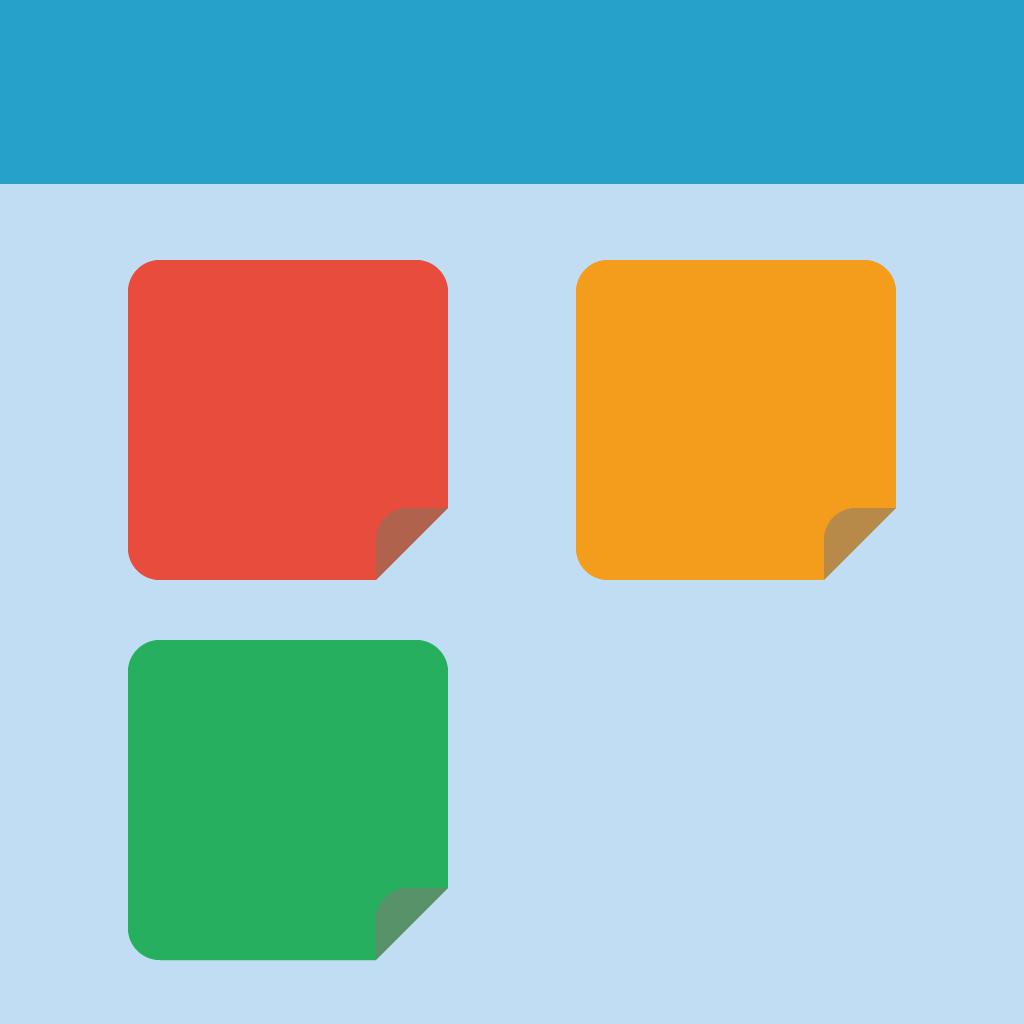
Name:iNote - Sticky Note by Color Price:Free
Description:iNote Free is a simple and quick sticky notepad app. This helps you organize your notes, memos, messages, emails, shopping lists, check lists and to-do lists by COLOR. Taking color notes with iNote is never easier than before.
MANAGE NOTE BY COLOR
Each note has a main color so you can group these notes by a color-category in a professional way like: memos, to-do lists, shopping lists, emails, travels, and ideas...
ADD IMAGES TO NOTE
Notes now can attach photos. All photos are sync with iCloud too.
DISPLAY NOTE WITH MANY OPTIONS
You can view your notes in grid (like sticky note), quick list, or detail list. This app helps you sort notes by color, remind time, updated time, created time, or title name. So you can view these note quickly and super easily.
SYNC WITH ICLOUD, NEVER LOST YOUR NOTE
Your notes is sync with your iCloud account, so you can take note on iPhone and use on your iPad and vise versa. You will never lost note because your data is saved on iCloud.
BACKUP & IMPORT EASILY
You can backup your data, send via email then import them on all of your devices when ever you want. This app supports importing notes from ColorNote app on other devices, so you will never miss your notes.
FAST CREATE TODO LIST
In the checklist mode, you can take note quickly and re-arrange to-do items easily. When clicking on each item, you can check or un-check as done by a quick tap. Checked item will be slashed like the way you check them on your notebook.
REMIND AND CALENDAR
With each note, you can add a reminder. Then the app will notify you when the even happens. You can also repeat these events daily, weekly, monthly or yearly depend on your settings.
And you can view these events in calendar mode. It will help you have a quick view of events on specific month and day.
PIN ON TODAY BOARD WIDGET
You now can pin notes on to Today Board up to 12 notes, then you can access these note every where, at any time you need from Notification Center.
KEY FEATURES:
- Organize notes by color, display with many layout options
- Attach photos to note
- Sync with iCloud, backup and import notes
- Checklist notes for To do list and Shopping list
- Remind notes and calendar
- Pin notes on Today Board
iNote supports up to 12 languages: English, Vietnamese, Spanish, Japanese, Simplified Chinese, Traditional Chinese, German, French, Turkish, Portuguese, Russian, Italian. The list will be continue updated.
Rating:4.5 Show Detail
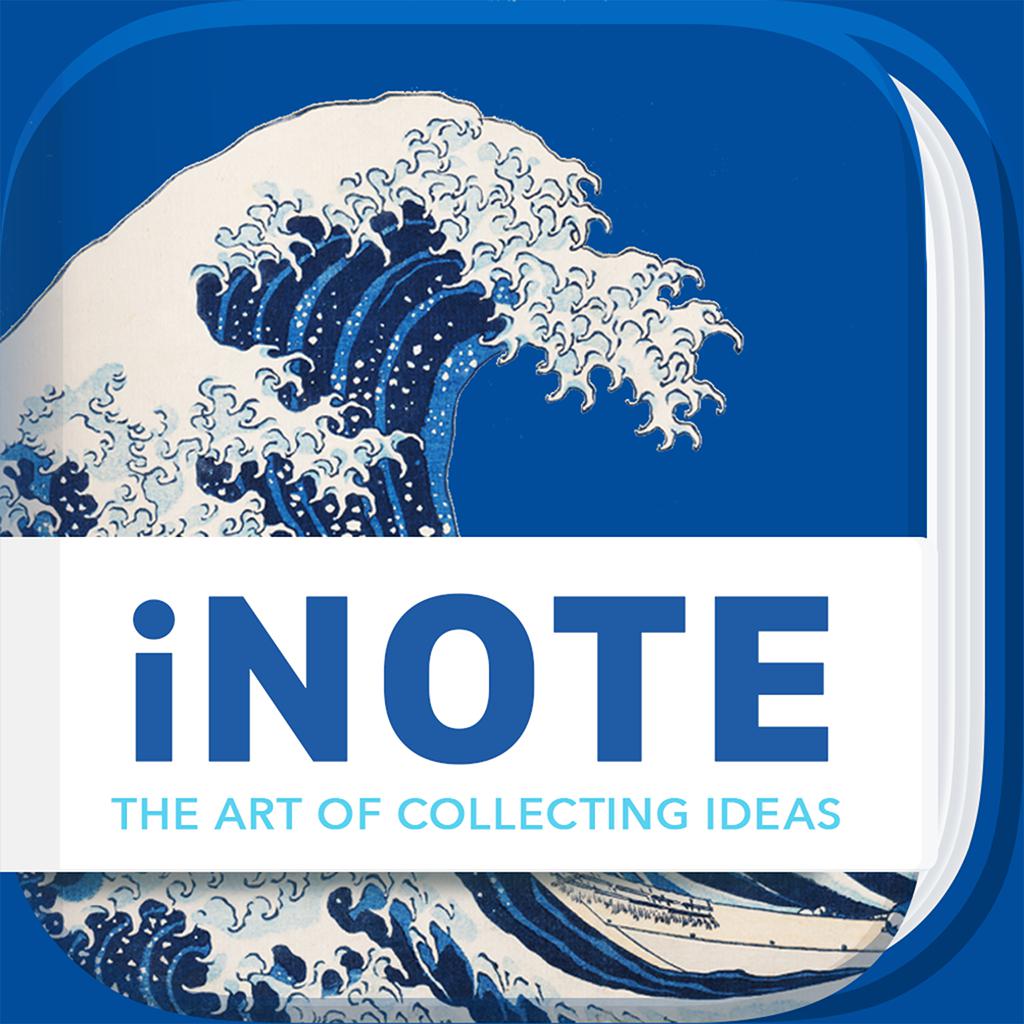
Name:iNote - ideas Note & Notebook Price:Free
Description:"iNote · ideas Note" is a powerful note-taking application with excellent experience, allowing you to record inspiration ideas at any time. There are not only a "notebook system" specially designed for organizing and controlling, but also a "picture layout" full of details. Passcode and backup function allow you to control all your important notes.
=Powerful Features=
1. Infinite Expansion: Each note can be continuously expanded at any time
2. Powerful checklist: Easily create various to-do items and plans
3. Rich text: Highlight, bold, focus, notes are more organized
4. Notebook system: Arrange and manage all your notes
5. Picture Export: Beautiful picture template, share to SNS and friends
6. Eye protection mode: make your eyes more comfortable!
7. Passcode + backup: Gesture password, iCloud backup
8. More: card color, home screen icon, waiting for you to discover~
Rating:5 Show Detail
