8 Best Apps Similar To Jump Desktop (RDP, VNC, Fluid)|AppSimilar
Top Grossing Apps: Jump Desktop (RDP, VNC, Fluid)

Jump Desktop (RDP, VNC, Fluid)
APP STORE: App Store $14.99
CURRENT VERSION : 9.4.26(2020-04-24)
APP CATEGORIES : Business, Utilities
APP RATINGS & REVIEWS : 4.2 (<5K)
| APP DOWNLOADS | APP REVENUE | DAILY ACTIVE USER OF APP |
| <5K | 30.0K | <5K |
APP DESCRIPTION
Leave your laptop behind. Enjoy the freedom to work from anywhere.
Jump Desktop is a remote desktop application that lets you securely connect to any computer in the world. Compatible with both RDP and VNC, Jump Desktop is secure, reliable and very easy to set up. Jump Desktop also supports our own, high performance, next generation remote desktop protocol called Fluid Remote Desktop.
Easy setup and reliable:
Jump Desktop is very easy to setup; anyone can do it! Just visit: https://jumpdesktop.com on your PC or Mac, click the ‘Automatic Setup’ link and follow step-by-step instructions. You’ll be up and running in no time. Also - not subscriptions!
Secure:
Jump encrypts the connection between computers to ensure privacy and security. Automatic connections are always encrypted by default. Supports NLA, TLS/SSL encryption for RDP. SSH Tunnelling and SSL/TLS encryption for VNC. Fluid Remote Desktop uses DTLS for secure connections.
Powerful features:
* Works with almost any computer and operating system.
* Supports physical mice! On iOS 13 and iPadOS, Jump Desktop supports the accessibility mouse with some limitations. Jump Desktop also supports special physical mice with no limitations. For more information visit https://jumpdesktop.com/mice.
* Fluid Remote Desktop protocol supports high performance remote desktop and audio.
* Easy and secure setup: Automatically configure your PC or Mac for remote access using Wi-Fi/3G/LTE without worrying about your router settings. Setup as many computers as you like – there are no limits!
* Built for iPad Pro, iPad, iPhone and iPod
* iPad Pro features: Full support for split-screen multitasking and Apple Pencil.
* Open multiple simultaneous connections
* Live connection previews
* Protect your server settings using Touch ID
* Connection syncing via iCloud connection syncing
* Advanced Bluetooth keyboard: The best bluetooth keyboard support on the App Store. Shortcuts, function keys and arrow keys - everything works. Also includes macros for keys no available on bluetooth keyboards (i.e function keys)
* SSH tunneling with password and public key authentication supported
* Supports large custom screen resolutions and VGA/HDMI out
* Full mouse support via touch gestures: left, right and middle button clicks, dragging, scrolling, precision pointer movement
* Multiple gesture support - includes the ability to draw or write using your finger
* Copy/paste: Transfer text to or from your computer using the pasteboard
* HDMI/VGA external monitor support: View your desktop on an external monitor using a cable or AirPlay. Jump Desktop will let you utilize you external display as a true monitor (not as a mirror like other apps on the store).
* Multi-core rendering engine makes Jump Desktop one of the fastest RDP and VNC engines on the planet
* Full support for Linea and Infinea barcode and MSR scanners. Includes support for E2E encryption.
RDP features:
* Supports RD Gateway
* Supports custom resolutions. Set any resolution you want including Retina resolutions.
* Dynamic RDP resolution updates on Windows 8.1+
* Remote printing: Send print outs from your computer to your iPad/iPhone device (exclusive RDP print redirection feature on the App Store!)
* Folder sharing
* Audio streaming
* Console sessions
* International keyboard layouts
* Multiple monitor support on Windows 7+
* Multi-touch redirection support on Windows 8+
Fluid Features:
* Super high performance, adaptive remote desktop
* Audio streaming
* Strong encryption built into the protocol
* Connect from anywhere, even restricted networks without requiring networking knowledge
* Clipboard sharing
VNC features:
* Tested with Mac OS X, TightVNC, RealVNC, UltraVNC, Linux (Ubuntu Remote Desktop)
* Secure: Supports SSH tunneling as well as SSL encryption
* Black & white, gray scale, 8, 16 and 24-bit color to help optimize bandwidth
* Multiple monitor support
* Macs: Support locking the Mac's screen and syncing the pasteboard
APP STORE OPTIMIZATION DETAIL
PLATFORMS : App Store
REPORT
KEYWORD SEARCH
More Other Apps’ Report
Apps Similar To Jump Desktop (RDP, VNC, Fluid)
| Top 8 Similars | More Similar Apps |

Name:電腦版瀏覽器 - PC端網頁用戶代理 Price:NT$ 0
Description:電腦版瀏覽器,使得用戶能夠在手機或平板電腦端,閱讀PC端(電腦端)效果的網頁。它通過修改手機瀏覽器的用戶代理,從而使得你能夠快速地在手機端、平板端和電腦端的網頁效果進行切換。一些網站的移動端的網頁,並沒有完整的電腦端的功能,那麼你就可以利用這個App來查看電腦端的網頁。
App特點:
- 輸入網址,打開電腦版的網頁。
- 可設置瀏覽器的用戶代理User Agent。
- 支持自定義的用戶代理設置。
- 支持網址收藏。
- 自動記錄網頁瀏覽記錄。
- 支持網頁左邊緣滑動返回。
電腦版瀏覽器,提供專業版功能服務,包括:
- 去除應用內所有的廣告。
- 收藏網址個數不受限制。
- 修改瀏覽器用戶代理。
你可以通過應用內購買自動訂閱的專業版功能服務。
專業版服務付費方式:按年付費 或 按月付費。
付款將通過iTunes賬戶確認購買。
訂閱將自動續訂,除非在當前期間結束前24小時關閉自動續訂。
賬戶將在本期結束前24小時內收取續期費用,並確定續費的費用。
訂閱可以由用戶管理,並且可以在購買後轉到用戶的iTunes賬戶設置來關閉自動訂閱。
使用條款: https://www.jianshu.com/p/0058bc029614
隱私政策: https://www.jianshu.com/p/f2fe33324d17
Rating:2 Show Detail

Name:File Manager Pro App Price:$4.99
Description:File Manager Pro is the best app to download, organize and view all your files on your iPhone or iPad. It is like the Windows Explorer on your PC or the Finder on your Mac. You can always have your documents right at your fingertips.
DOWNLOAD & SYNCHRONIZE
You can download your files from your computer using iTunes or open documents directly from Email. In addition, File Manager Pro connects to a large variety of cloud services, such as Dropbox or Box.com. With iCloud you can seamlessly synchronize your content on all your iOS devices. Download features include:
-iCloud Synchronization
-Google Drive
-Dropbox
-OneDrive
-Box.com
-SugarSync
-WiFi Connect
-Browser Download
-Open from Email
-Open docs from other apps
MANAGE & ORGANIZE
The intuitive user interface is amazingly simple and makes organizing your content just a breeze. The app combines traditional file browsing with a truly touch enabled experience. The path view feels just right for navigating through your files. In detail the app has the following features:
-Create new folders
-Mark favorite files
-Copy and move documents
-Open files in other apps
-Print documents
-Rename files
-Zip and unzip
-Email files
READ & VIEW
File Manager has an extremely robust document viewer for files such as PDFs and Microsoft Office documents. You can also view images, play your mp3s or watch videos with the in-built players. In addition, you can password-protect File Manager Pro, so that your documents can only be viewed by you. In total, the app supports the following formats:
-Powerpoint
-Excel
-Word
-PDFs
-Keynote
-Numbers
-Pages
-Images
-Web Files
-Audio
-Video
-Zip Files
File Manager Pro is a universal app, so you only have to pay once and can enjoy it on your iPhone as well as iPad. Get file Manager Pro today. It is simply the best file manager for the iPhone and iPad.
Rating:4.15 Show Detail
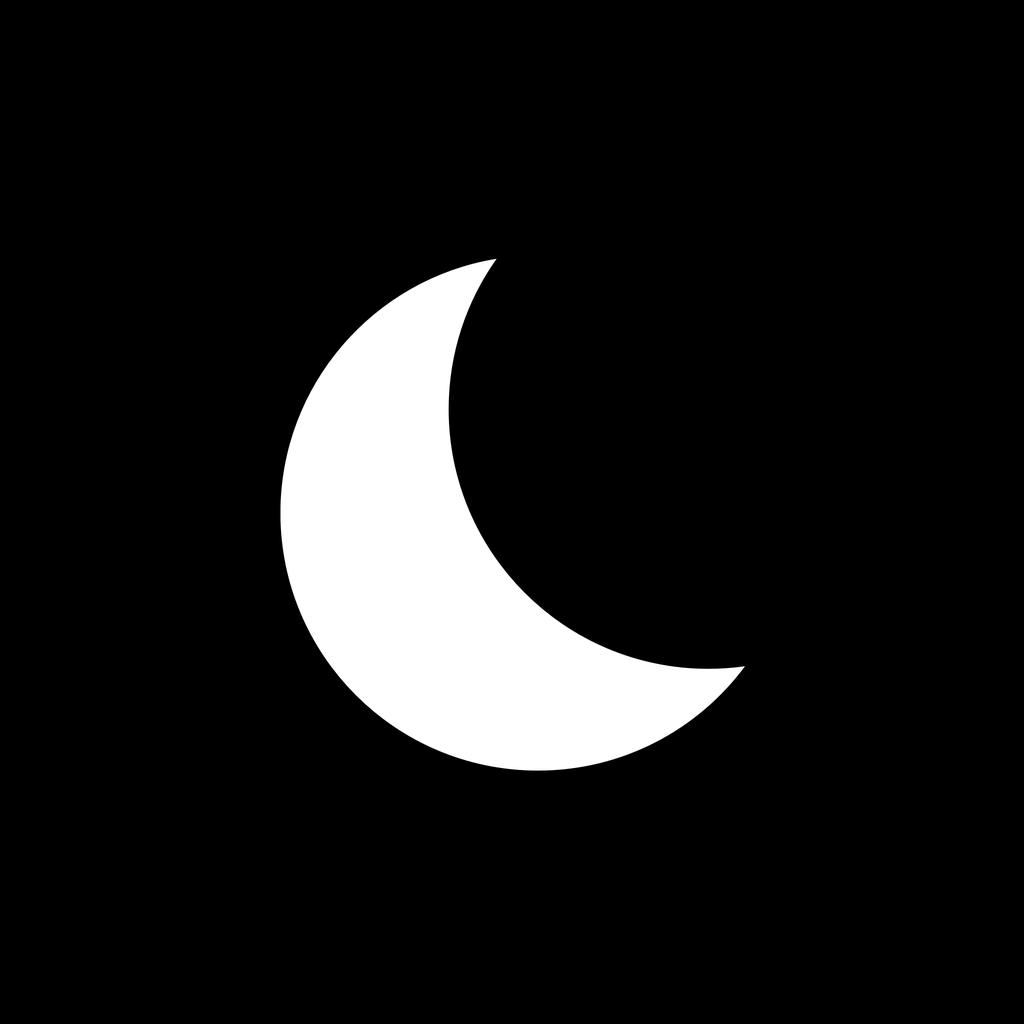
Name:My Moon Phase - Lunar Calendar Price:Free
Description:My Moon Phase is the best app for tracking the lunar calendar. It has a sleek dark design which makes it easy to view information such as the current moon cycle, moonrise & moonset times as well as extras such as when the next full moon will be. If you're interested in moon photography, you can also find out when the golden hours and blue hours are so you can take the most beautiful photos.
- View the moon cycle for any date in the future by scrolling on the date bar or by tapping the calendar button!
- Either allow the app to use your current location or manually select a location of your choice to use!
- See how cloudy the sky is expected to be on upcoming days so you can work out whether you'll be able to see the moon or not!
- Find the upcoming moon phases straight on the main screen - you'll instantly know when the next full moon, new moon, first quarter and last quarter are.
- Golden hour and blue hour times are available to allow you to calculate when to take photos.
- More specific information is available such as the moon's distance from Earth, the age of the moon as well as the current altitude. This is available for any date on the lunar calendar.
- Receive notifications when the moon reaches a particular phase of your choice.
- Optimized for the latest iPhone and iPad models.
- Completely free of charge for all functionality, no in-app purchases.
If you want the most efficient way of keeping up with the lunar calendar and the current moon phases, then My Moon Phase is the right app for you. This version is ad-supported and is similar to apps such as Deluxe Moon Pro.
Rating:4.75 Show Detail

Name:TextTV Price:$0.99
Description:For iOS 7 and later you should instead look at our new app: TextTV II.
Text-TV viewer with tapable page numbers for iPhone / iPod touch and iPad.
Currently supported channels:
SVT, Sweden
TV3, Sweden
TV4, Sweden
NRK, Norway
TV2 Norway
TV2, Denmark
Dantoto, Denmark
RUV, Iceland
YLE, Finland
MTV3, Finland
NOS Netherlands (not tapable page numbers)
ARD, Germany (temporarily removed)
MDR, Germany
BR. Germany
één Belgium (not tapable page numbers)
Easy navigation:
Drag left, right, up and down for nearby pages. Use "Back" button for previously visited pages. Click page links or tap the page number field at the top to enter page number manually. All sub pages displayed below first page. Use system settings to change start page and other preferences. Supports landscape mode.
Shortcuts:
Five configurable shortcut buttons for channel and page. Reconfigure by holding on the button for 3 seconds.
You can swipe the page number at the top to go to a predefined page. Use settings on your home screen to configure. Default all swipes go to page 100.
Miscellaneous:
Some channels have a time at the top that is not the same as when viewed on a TV. This time reflects the time the page was changed. So you may think you read old news but it is the latest available on internet and the same as on TV.
Please note:
This is only a specialized web browser and relies on publications on the internet. This means that channels may disappear at any time.
Requires OS 6.0 or later.
Rating:0.65 Show Detail

Name:Remote for Mac Price:$3.99
Description:Turn your iPhone or iPad into a wireless remote control for your Mac.
Enjoy full control of your Mac while giving presentations, watching movies, listening to your favorite music and many more! Super fast, super easy, right from your mobile device!
* * * FEATURES * * *
• Fully Simulated Mouse
• Magic Remote
• Multi-Touch Gestures
• Functional Keyboard
• Application Launcher & Switcher
• Shut Down / Sleep / Restart / Log Off Remotely
• Password Protection
• Customizable Interface
• Works under Wi-Fi network
* * * BEFORE YOUR START * * *
1. Visit remotemouse.aexol.com and download & install an app for Mac client on your computer.
2. Open app client on your Mac, click "Pair devices" and set up a password which allows you to connect to your Mac with your iPhone & iPad
3. Make sure that your mobile device is connected to the same Wi-Fi as your computer
4. Open app on iPhone or iPad and press "Connect", provide a password and enjoy!
Rating:3.4 Show Detail

Name:Remote Mouse Price:Free
Description:Remote Mouse™ 能將你的 iPhone 或 iPad 變成一套好用的電腦遙控器。除了完美模擬的無線滑鼠、鍵盤和觸控板,還提供多媒體遙控、程序切換、網頁瀏覽等多樣化功能面板,能夠更加快捷的執行特定操作。針對單手、左手習慣、感知性操控而精心設計的小功能,也會為你的使用體驗錦上添花。
被 CNET、Mashable、Product Hunt 等多家媒體報道或收錄,被認可為最優雅好用的電腦遙控應用之一,被全球超過2000萬用戶所使用。
做演講、看電影、睡前一鍵關機?還有什麼比觸手可及的手機遙控器更方便的呢!
「 滑鼠 」
除基本滑鼠功能外,還支持空鼠,可用體感移動游標,並支持切換為左手習慣。
「 鍵盤 」
• 與系統軟鍵盤、第三方鍵盤完美整合,支持各種語言的書寫
• 如軟鍵盤支持語音,也能遠程語音輸入
• 支持發送快捷鍵,會針對 Mac 或 PC 顯示不同鍵盤(僅 Pro 版)
「 觸摸板 」
效仿蘋果 Magic Trackpad,支持多點觸控手勢。
「 功能面板 」
• 多媒體遙控(APP 內購買):支持 iTunes、VLC、Windows 媒體播放器、迅雷影音、Keynote、PowerPoint 以及 Windows 照片查看器,且會不斷支持更多
• 網頁面板(APP 內購買):支持 Chrome、Firefox 以及 Opera
• 程序切換:用於快速啟動和切換程序
• 電源管理:支持遠程關機、休眠、重啟、登出
「 其他小功能 」
• 使用機身物理音量按鍵進行遙控(APP 內購買)
• 為連接設置密碼保護
• 自定義壁紙
「 連接方式 」
• 自動連接
• 通過 IP 地址或二維碼連接
• 通過歷史記錄連接
「 運行環境 」
• 支持在 Wi-Fi 與 3G / 4G 移動網路下使用
• 兼容 Windows 10、8、7、Vista、Mac OSX 10.6+ 以及 Linux
「 如何開始 」
1. 請在電腦上訪問 www.remotemouse.net,下載 Remote Mouse 電腦端
2. 安裝並運行電腦端
3. 將移動設備連接到與電腦相同的 Wi-Fi 或熱點
「 感謝你 」
Remote Mouse 是我們歷時數千小時的開發成果,如果你喜歡它,請動動手指寫個好評吧,我們沒有水軍刷好評,你的每條點評都能極大幫助我們這樣的小開發者。我們也會仔細閱讀每條評論,並在未來的更新中參考斟酌你的意見。
Rating:4.6 Show Detail

Name:Paste - Clipboard Manager Price:Free
Description:Paste is the world's favorite clipboard manager for Mac, iPhone, and iPad. It stores everything you copy and keeps your clipboard organized across all your devices.
Paste is an invaluable productivity app for writers, developers, designers, and everyone else.
THE SMART WAY TO COPY AND PASTE
Paste keeps everything you copy regardless of its format so that you can quickly access data that you copied in the past in an instant or less.
– Extend clipboard capacity and never worry about losing important data ever again.
– Search for a "recipe link from Safari" that you copied a long time ago as well as for any other text, link, file, image, and more.
– Browse through a visual clipboard history timeline and preview any type of content.
– Edit copied data in-place before using it in other apps.
SPEED UP YOUR WORKFLOW
Organize and access frequently used items instantly. Paste works in the background and tightly integrates into your workflow to let you focus on your core tasks.
– Create pinboards and organize your clipboard history the way you want it.
– Pin items you use regularly and keep them just a tap away.
– Use system-wide extensions and widgets to access Paste in other apps.
– Create automation workflows with Siri shortcuts.
SYNC ACROSS DEVICES
Instant sync allows you to use your clipboard history and pinboards across devices whether you're on your Mac, iPhone, or iPad.
– All data securely syncs across all your devices running Paste. It plays well with the Universal Clipboard too.
– Your data is stored in your personal iCloud Drive using industry-standard security technologies.
SUBSCRIPTION
We offer monthly ($0.99/month) and annual ($9.99/year) subscription plans with a fully functional trial, so you can try Paste for free.
All plans allow you to collect and sync clipboard history and pinboards on all your devices (including Mac, iPhone, and iPad) as well as receive consistent, substantive updates and bug fixes.
Price may vary by location. Subscriptions will be charged to your credit card through your iTunes account. Your subscription will automatically renew unless canceled at least 24 hours before the end of the current period. You will not be able to cancel the subscription once activated. After purchase, manage your subscriptions in App Store Account Settings. Any unused portion of a free trial period will be forfeited when the user purchases a subscription.
CONTACT
Please visit pasteapp.io for more information. You can also reach us at [email protected] or on Twitter @paste_app – we’re always happy to help!
Download Paste and supercharge your productivity!
Terms of Use: https://pasteapp.io/terms
Privacy Policy: https://pasteapp.io/privacy
Rating:4 Show Detail

Name:Remote Control for Mac / PC Price:Free
Description:Connect your computer to big screen TV, control it remotely with keyboard, mouse, and media controls in the app, sit back on the couch and relax.
Control your Mac or Windows computer with multimedia controls, keyboard, mouse, app and system actions & AirPlay controls. Take full control of your computer from anywhere in your home or office.
Tired of sitting on the couch, having to handle keyboard and mouse on your lap to control your home media center computer? Use Remote Control on your iPhone or iPad as a trackpad and keyboard to comfortably browse on the big screen TV. Using AirPlay Mirroring and an Apple TV, your Mac could be located anywhere in your home. Simply select your Apple TV from the list of available AirPlay devices and control your Mac from the comfort of your couch or bed.
You can even start any app on your Mac, send your Mac to sleep, wake it up and perform many more useful actions to control your Mac remotely. All you need to do is download the Mac Helper application and connect your Mac and iOS device to the same WiFi. Remote Control will guide you through the simple setup process.
AT A GLANCE
- Control volume, playback and Airplay mirroring of your Mac;
- Use your iOS device as a Mac trackpad and keyboard;
- Launch and quit Apps on your Mac comfortably from your iOS device;
- Control any app on your Mac using its menu;
- Restart or shut down your Mac, change display brightness and many more useful actions;
- Enjoy the ease of use in a slick user interface you will love;
- Use the Personal Hotspot of your iOS device to control your Mac when you don’t have access to other networks;
- 3 steps, under 30 seconds super easy setup.
CONTROL
- iTunes
- Amazon Prime Video
- Netflix
- YouTube
- HBO Go
- Hulu
- Plex
- Kodi
- VLC
- SoundCloud
- Spotify
- Deezer
- Tidal
- IINA
PRESS
- LIFEHACKER: "This iOS app lets me control nearly every aspect of my Mac from my iPhone or iPad"
- MACSTORIES: "Remote for Mac is perfect for controlling a Mac that serves as a media center"
- MACOBSERVER: "This setup gives me full control of my Mac in the palm of my hand from anywhere in my house"
- CULT OF MAC: "Remote for Mac adds the convenience that we expect from our devices in the 21st century."
- TECHRADAR: "If you’ve a headless Mac you need to command – or just one elsewhere in your home you can’t be bothered actually walking over to – this app is first-rate stuff"
- IMORE: "Remote Control for Mac covers a lot of bases. If you've got a Mac somewhere in your house that you use for media management, Remote Control for Mac is a must-have"
- IGEEKSBLOG: "Wow!! the app does indeed think about user’s every need."
SYSTEM REQUIREMENTS
- Mac with macOS 10.10/PC with Windows 7.0 or above and free helper app installed;
- iPhone, iPad or iPod touch with iOS 11 or above;
- Shared wireless network connection between your computer and iOS device.
HELPER APP
Download free helper app from https://cherpake.com/get
Ratings are like gold for indie developers like me, please give the app a quick rating on the App Store.
PREMIUM FEATURES SUBSCRIPTION
• Subscription is for 1 year, with 3 days of free trial
• Payment will be charged to iTunes Account at confirmation of purchase
• Subscription automatically renews unless auto-renew is turned off at least 24-hours before the end of the current period
• Account will be charged for renewal within 24-hours prior to the end of the current period, and identify the cost of the renewal
• Subscriptions may be managed by the user and auto-renewal may be turned off by going to the user's Account Settings after purchase
• Any unused portion of a free trial period, if offered, will be forfeited when the user purchases a subscription to that publication, where applicable
• Privacy policy and Terms and Conditions can be found at https://www.cherpake.com/privacy
Rating:4.55 Show Detail
