8 Best Apps Similar To LightX фоторедактор & Ретушь|AppSimilar
Top Grossing Apps: LightX фоторедактор & Ретушь

LightX фоторедактор & Ретушь
APP STORE: App Store 0 р.
CURRENT VERSION : 1.1.0(2020-05-18)
APP CATEGORIES : Фото и видео, Утилиты
APP RATINGS & REVIEWS : 4.7 (10.47K)
| APP DOWNLOADS | APP REVENUE | DAILY ACTIVE USER OF APP |
| 100.0K | 20.0K | <5K |
APP DESCRIPTION
LightX is all in one free picture editor app.
It a is Photo Editor App to add photo frames to your pictures, add stickers, make cutout and photo background changer, blur photos, create cartoons and caricatures, create sweet selfies and portrait photos, change hair color, add color splash effects, merge photos for double & multiple exposure effects and apply many other tools to edit pictures. You can put text on your photos and create your own text memes as well.
You can edit pictures using various advance photo edit tools like Color mixing, Curves, levels and vignette effects. You can edit brightness, Contrast, Exposure, Hue, Saturation, Shadows & Highlights of pictures. You can apply array of photo filters like Vintage, Retro, Drama, Glow, B&W, grunge and many more photo filters on photos.
LightX picture editor offers:
1. Cutout and Photo Background Changer
• You can superimpose your cutout on any photo background and create new content
2. Color Splash Photo Effects
• Selectively apply different color, light and gray photo effects on different regions of photos
• Smart lasso tool to automatically select similar color splash regions
3. Merge photos
• Mix photo to create impressive photo effects using different blend modes.
• Create double exposure, multiple exposure photo effects
4. Professional image editing tools
• Use Curve, Levels and Color Balance to edit pictures.
5. Perfect your Selfie and portrait photos
• Auto and manual mode to smooth and sharp images
• Range of automatic selfie filters to choose from
• Remove spots and marks like pimples and blemishes from your face
• Blur background of your portrait photos
6. Edit photos with range of photo filters
• Choose and apply different photo filters like Vintage, Retro, Black and White, Grunge, Drama , Analog filters and Glow effects
7. Advanced Photo Transform tools
• Crop, Rotate and apply perspective transform to edit pictures.
8. Standard Photo Editing
• Edit photos with various adjustment tools to change brightness, contrast, exposure, hue, saturation, intensity, shadows, mid tones, highlights, temperature, tint and color
9. Blur Photo Editor
• Apply different blur effects like lens blur, bokeh blur and use mask blur.
• Apply vignette effect on inner and outer regions.
10. Shape Manipulation
• Use refine tool to shape your body features
11. Photo Frames
• Put your photos in a range of photo frames like grunge, birthday, color, vintage & love photo frames.
12. Photo Sticker
• Apply numerous photo stickers like love photo sticker, comic photo stickers, text photo stickers, birthday photo stickers and many more to your images
13. Doodle and drawings
• Use different doodle brush options to draw on your images
14. Text on photo
• Add different text on your images and create text memes as well
Unlimited Access Subscription
- You can subscribe for unlimited access to all features and content offered for purchase within "LightX Photo Editor & Retouch".
- Subscriptions are billed monthly or annually at the rate selected depending on the subscription plan. Alternatively a one-time payment plan is available (this is not a subscription).
- Subscriptions auto-renew at the cost of the chosen package, unless cancelled 24-hours in advance prior to the end of the current period. The subscription fee is charged to your iTunes account at confirmation of purchase. You may manage your subscription and turn off auto-renewal by going to your Account Settings after purchase. Per Apple policy, no cancellation of the current subscription is allowed during active subscription period. Once purchased, refunds will not be provided for any unused portion of the term.
- Terms of use: https://lightxapp.com/terms.html
- Privacy policy: https://lightxapp.com/privacy.html
APP STORE OPTIMIZATION DETAIL
PLATFORMS : App Store
REPORT
KEYWORD SEARCH
More Other Apps’ Report
Apps Similar To LightX фоторедактор & Ретушь
| Top 8 Similars | More Similar Apps |

Name:Color Pop Effects Photo Editor Price:Free
Description:Color Pop highlights selected parts of your photo by keeping those areas in full color and converting the rest to black and white.
But don’t just take our word for it, look at our users feedback...
“Just used on my first photo of me & my hubby. Loved how I could keep the flowers in my sunroom in full bloom while the rest of the photo is Black and White.” - MotherShoe
"I made an awesome picture and posted on etsy, sold 2 days later." - Roxyadena
"Best black and white photo editor for photography enthusiasts." - Tasnim
COLOR POP & RECOLOR
- Gray out everything in an image, except for you like color splash.
- Make the sky green/ yellow/ rainbow or anything you like.
- Make your hair purple.
- Make your eyes blue, green.
- Change the color of anything.
- Control brush sizes.
- Edit with endless options.
FEATURES
- Pan & Zoom to work in detail.
- Undo and Redo for perfect editing.
- Brush Size & opacity control for precise editing.
- Recolor: change color of anything completely.
- Share your amazing editing on Instagram, Facebook, Twitter & other social media.
We spent hundreds of hours perfecting every part of this app in order to bring you the best quality possible because we’re passionate users as well. If you have any questions or comments, please let us know on [email protected]
We’d love to hear from you & appreciate your suggestions because you are the reason we are always trying our best to make groundbreaking apps.
Thank you for downloading Color Pop Effects.
RESTORE
You can restore your paid in app purchases without paying again. Follow these steps
1. Open the app
2. Click on Top Left to open the navigation menu
3. Click on RESTORE to re-activate your in app purchases again
4. DONE
Color Pop Effects Premium Subscription
=================================
- Get unlimited access to all premium filters and tools
- Recolor tool, Video Color Pop
- Get rid of ads and watermark
• Subscriptions may be managed by the user and auto-renewal may be turned off by going to the user's Account Settings after purchase
• Any unused portion of a free trial period, if offered, will be forfeited when the user purchases a subscription to that publication, where applicable
Subscription plans:
USD $2.99/week
USD $9.99/month
USD $49.99/year
Subscriptions automatically renew unless they are turned off at least 24 hours before the end of the current period in account settings. Renewals are charged within 24-hours preceding the end of the current period. Payment is charged to iTunes Account at confirmation of purchase. Subscriptions are managed by the user.
Terms of Service: http:https://sites.google.com/view/kgspolicy/terms-conditions
Privacy: https://sites.google.com/view/kgspolicy/privacy-policy
Rating:4.55 Show Detail

Name:Adobe Photoshop Mix - Cut out, combine, create Price:Free
Description:Create anything you can imagine, anywhere you are.
Use the official Adobe Photoshop Mix app to easily create and share professional multilayered images and designs in minutes.
New feature: Now, add text layers to create stylish typographical designs for everything from Instagram to Invitations.
Want to do more? (of course you do):
• Combine multiple images/layers to dream up something truly magical.
• Easily remove or replace any object (people and things).
• Selectively retouch and fix flaws.
• Quickly share with friends or post to social.
• Send to Adobe stock and sell your media to the world’s largest creative community.
Still more? (HELLO DESIGNERS):
• Experiment with different blend modes and fill opacities within each layer until you get the look you want. Mix includes some of the most popular blend modes from Photoshop CC.
• Adjust colors and contrast or apply preset Looks (filters) to your pictures. Enhance the entire image or just a portion with the touch of your finger.
• Nondestructive editing means your original images stay pristine and untouched.
• Take your mobile project to the next level with Adobe Photoshop CC.
The world's best imaging and design app is at the core of almost every creative project. Work across mobile and desktop to create and enhance your photographs, designs, artwork, videos, and more.
GET CONNECTED TO CREATIVE CLOUD
Love photography? Check out the Creative Cloud Photography plan. It gives you Lightroom and Photoshop, the most powerful editing tools around. With Creative Cloud, you can open and edit Photoshop files in Mix and send compositions to Photoshop CC for further refinement — layers, masks and all. Open and mix Lightroom images and send directly to your Lightroom Collections. And move images between Mix, new Photoshop Fix and Lightroom for mobile for a complete mobile editing experience.
Creative Cloud also lets you use Photoshop CC features in Mix, including Shake Reduction. And all your edits are synced across all your computers and devices. Make a change on you iPad, it’ll show up on your desktop. Take your photography further with the Creative Cloud Photography plan.
Take a look at these other free Adobe photography apps to build your experience and extend your creativity:
• Photoshop Fix — Edit facial features, heal, lighten, liquify, color and adjust your images to perfection — and then easily share them across other Creative Cloud desktop and mobile apps.
• Lightroom Mobile – Capture, edit, organize and share professional quality images from your smartphone or tablet.
INTERNET CONNECTION & ADOBE ID REQUIRED
Sign up for an Adobe ID within Photoshop Mix for free. Adobe online services, including the Adobe Creative Cloud service, are available only to users 13 and older and require registration and agreement to additional terms and Adobe's online privacy policy at http://www.adobe.com/privacy/policy-linkfree.html. Adobe online services are not available in all countries or languages, may require user registration, and may be subject to change or discontinuation without notice.
Rating:4.6 Show Detail

Name:Selfie Editor: Photo Retouch Price:Free
Description:Parece bom. Se sentir bem. <3
Deve ter para aqueles que gostam de tomar selfies!
"FaceUp" é o melhor aplicativo de realce retrato para dar-lhe a capacidade de iluminar os olhos cansados, ajustar o tom de pele, remover manchas, rugas lisas e slim seu rosto em apenas alguns toques, a partir do conforto do seu iPhone.
Características principais:
Brilhante e Pele radiante
• Suave e rejuvenescer a pele
• Remova imperfeições temporárias como espinhas e manchas
• Ilumine olheiras sob seus olhos
Coração de fusão Sorriso
• Com a nossa ferramenta de dentes-de clareamento, você vai parecer que você veio direto do dentista
Olhos maiores e mais brilhantes
• Trazer para fora o belo contraste de seus olhos para iluminar instantaneamente o seu selfie com "Ilumine"
Remodelar
• Imediatamente fino ou aumentar qualquer área da foto com um par de furtos simples
Redimensionar
• Retocar o tamanho de qualquer seção de sua foto em segundos
Filtros impressionantes
• Nossa ampla gama de filtros de beleza fazer selfies, instantâneos de férias, e as fotos do cotidiano olhar perfeito em cada quadro.
Mostrar
• compartilhar instantaneamente suas fotos editadas com seus amigos e família através da mídia social ou e-mail.
Information about the auto-renewable subscription:
Subscription name: Premium Selfie Tools
Subscription price: $4.99/week or 3 days free then $49.99/year
Auto-renew: This is a auto-renewing subscription, read below to know more.
– Payment will be charged to iTunes Account at confirmation of purchase
– Subscription automatically renews unless auto-renew is turned off at least 24-hours before the end of the current period
– Account will be charged for renewal within 24-hours prior to the end of the current period, and identify the cost of the renewal
– Subscriptions may be managed by the user and auto-renewal may be turned off by going to the user's Account Settings after purchase
- Our Terms of Service: http://tapstarapps.com/v1/tos.html
– Our Privacy Policy : http://tapstarapps.com/v1/privacy-policy.html
– Any unused portion of a free trial period, if offered, will be forfeited when the user purchases a subscription to that publication, where applicable
Rating:4.35 Show Detail

Name:Presets for Lightroom - FLTR Price:Free
Description:FLTR为照片处理提供了免费流行预设。通过与专业摄影师和知名博主的合作,我们为你提供独家的定级照片处理预设可以轻松编辑筛选心爱的照片,在各个社交网络发布分享,让你拍摄的照片更上一个档次!
FLTR包括:
• 100+ 预设
• 17个礼包
- Winter
- Summer
- Selfie
- Fall
- Vintage
- Island
- Mexico
- Maldives
- Beach
- Bali
- Desert
- Thailand
- Fashion
- Ocean
- Jungle
- Tenerife
- Sunset
为各种照片找到合适的预设并帮你创建超赞的照片而且是免费使用哦!
FLTR PRO:
高级订阅功能获得以下特权:
• 所有预设均可使用
• 移除广告
• 获得最新的每周预设
不同购买选项可供选择:
• 订阅1个月
• 订阅12个月
• 终生有效
• 购买一个礼包
Rating:4.75 Show Detail

Name:Magic Eraser Background Editor Price:Free
Description:Remova o fundo de qualquer imagem em segundos e salve como PNG ou JPG! Com remoção de área de fundo automatizada (ferramenta varinha mágica), este aplicativo é o melhor da sua classe. Basta tocar onde você deseja remover e a função "Magic Wand" remove automaticamente a área de cor semelhante.
Não há necessidade de abrir o Photoshop. Magic Eraser Background Editor permite recortar e salvar imagens transparentes para uso em logotipos, apresentações, documentos, editores de imagem e muito mais.
A imagem transparente pode ser usada com outros aplicativos, por exemplo. Keynote. Páginas, etc. As imagens também podem ser usadas para criar seus próprios adesivos para aplicativos como "WhatsApp".
Sobreponha sua foto ao topo de suas próprias fotos para obter alguns efeitos criativos.
Destaques
# Aumentar zoom para uma precisão precisa no nível do pixel
# Apagar / Restaurar a área em que você tocou
# Magic Wand - Remover área de cor semelhante automaticamente
# Ferramenta reversa - área removida reversa
# Salve em alta resolução - SEM MARCA D'ÁGUA
# Sobrepor a imagem transparente no próprio plano de fundo
Características
=========
√ Ferramentas avançadas de apagamento como Magic Wand e Brush Tool!
√ Excelente gama de Soft to Hard Brushes
√ Red Mask para ver o que foi apagado
√ Editar em resolução total - o recurso de zoom aprimorado oferece excelente precisão para escolher cores com o Magic Wand
√ Rodar imagem - o controlo final da imagem torna-a tão fácil sem ter de rodar o dispositivo
√ Desfazer
√ Salvar como formato Png ou Jpg!
√ Importar fotos de quase qualquer tamanho, exportar até 2048px (limitado pela memória do dispositivo)
√ Salve imagens pequenas e grandes transparentes (PNGs de 24 bits)
√ Economize em fundo branco (JPGs)
√ Sobrepor a imagem transparente sobre outro plano de fundo
√ Tutoriais em vídeo disponíveis em ajuda
SUBSCRIPTION
You can subscribe for unlimited access to all features, including: All brush shapes, and No more Ads
- The subscription is R$ 23,90 per year with a 3 day free trial
- You'll be able to use all features for the duration of your subscription
- Payment will be charged to your iTunes Account at confirmation of purchase
- The subscription renews automatically unless auto-renewal is turned off for at least 24-hours before the end of the current period
- The account will be charged for renewal within 24-hours prior to the end of the current period at the cost of the chosen package
- Subscriptions may be managed by the user and auto-renewal may be turned off by going to the user's Account Settings after purchase
- Any unused portion of a free trial period, if offered, will be forfeited when the user purchases a subscription
Terms of use:
http://cushwayapps.com/app-privacy/magiceraser/terms.html
Privacy policy:
http://cushwayapps.com/app-privacy/magiceraser/privacy.html
Have you found a bug, got a suggestion, or want a new feature?
Email us at: [email protected]
Rating:4.75 Show Detail

Name:LEGO® Building Instructions Price:Free
Description:LEGO® Building Instructions is the official place to find and save digital building manuals for your LEGO sets.
With LEGO® Building Instructions, builders big or small can:
- Build with Instructions PLUS, the 3D building experience for new selected sets.
- Find PDF instruction booklets for sets from 2015 to today.
- Search and explore LEGO sets.
- Save sets to a LEGO Account.
Get started by scanning the QR-code found on the front cover of your instruction booklet or by searching for your set.
Try out the all new Instructions PLUS, a 3D building experience that guides you smoothly through the building process.
Here you can interact with the model by zooming, rotating or enabling ghost view as you build.
Build a digital library of your LEGO sets and access them across devices by creating a free LEGO Account. Perfect for families who share a tablet!
Things to keep in mind:
You will need a stable internet connection to use this app.
The LEGO Building Instructions app is brand new – we will continue to add sets to the experience so you can grow your digital collection.
We're eager to hear how we can make this app better for you! Please leave us your thoughts and recommendations in reviews.
Want to know if your set has Instructions PLUS? Visit: www.lego.com/categories/instructions-plus.
LEGO, the LEGO logo, the Brick and Knob configurations and the Minifigure are trademarks of the LEGO Group. ©2020 The LEGO Group.
Rating:3.5 Show Detail
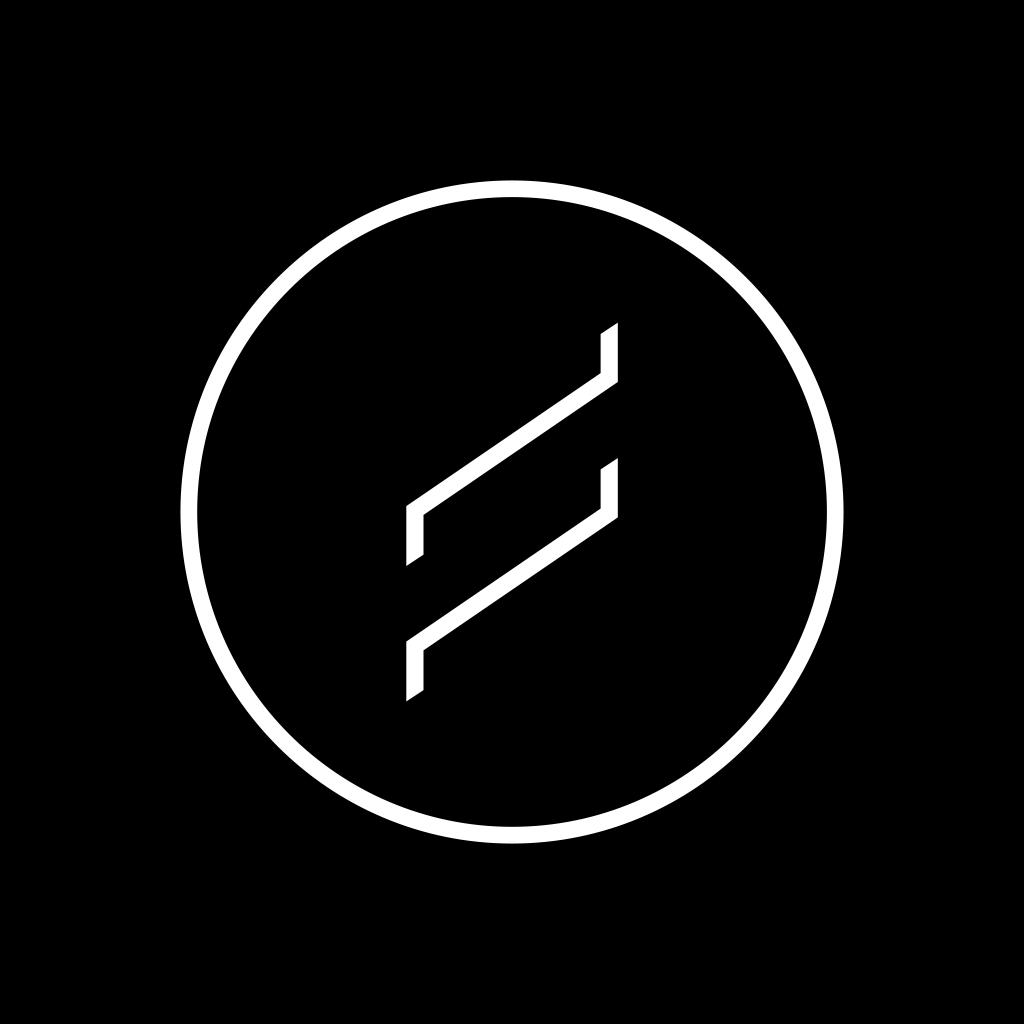
Name:Lens Distortions® Price:RM0.00
Description:A layer-based photo editor for creating cinematic imagery.
Lens Distortions® is a brand known for taking iconic visual techniques from the advertising and film industries and making them available to creators in post-production. The Lens Distortions photo app delivers this same promise for mobile image creators.
Harness the power of beautiful light, natural elements, and elegant overlays to create truly vivid images. With our layer-based approach to color and effects, you can fine-tune the details of every element and turn your photos into immersive key art compositions.
Take complete control of your image with LD Unlimited, our premium offering of Color Layers, the Erase/Mask tool, automatic Portrait mode layers, and more than 400 photo effects. Color Layers offer limitless customizations like masks and gradients, resizable Grain, split toning via independent Highlight and Shadow adjustments, and blank adjustment layers.
“The best effects are the ones no one knows you added.”
Lens Distortions® effects are hiding in plain sight in the work of today’s most influential creators. Discover what makes LD the best-kept secret among pros and get access to the exact tools they use to create world-class imagery.
THE ULTIMATE EFFECTS LIBRARY
• Light Volume™ - custom light rays with dynamic light sources and atmospheric textures.
• Light Hits™ - the most beautiful and easy-to-use lens flare available.
• Natural Elements - organic rain, snow, and fog effects to enhance your overcast scenes.
• Signature Overlays - iconic glass textures and unique foreground elements to help you elegantly frame your shot.
LD UNLIMITED MEMBER FEATURES
Join LD Unlimited to gain instant access to all premium features and photo effects
• Color Layers - add multiple layers of color, each with their own powerful adjustments
• Adjustment Layers - create custom gradients, masks, and tone adjustments
• Erase/Mask tool - paint out part of an effect with the swipe of a finger
• Portrait Layers - place effects behind your subject in images captured using Portrait mode
• All Photo Effects - expand your creative options with more than 400 premium overlays
LD Unlimited is a subscription offered on an annual or monthly basis. This subscription auto-renews at the end of the billing period unless canceled 24-hours in advance. The subscription payment is charged to your iTunes account at confirmation of purchase. You may manage your subscription and turn off auto-renewal by going to your Settings after purchase. Requires iPhone 6 or newer for full feature compatibility.
Terms of Use: https://www.lensdistortions.com/terms-of-service
Privacy Policy: https://www.lensdistortions.com/privacy-policy
Rating:5 Show Detail

Name:Afterlight — Photo Editor Price:Free
Description:我們“Afterlight”對高質量的圖片濾鏡、真實的膠片紋理和精確的編輯工具極具熱情,因此我們為移動設備創建了最完整、最易於使用的照片編輯器。立即免費獲取“Afterlight”,您將不再需要在圖片編輯的工作過程中使用多個應用程式!
"[130多個獨特的濾鏡]
獲取由攝影師創建的完整的且不斷擴展的濾鏡庫,從此您將不需要其它的應用程式,即可為您的照片找到完美的濾鏡。
[20多種高級工具]
您可使用由“觸摸手勢”控制的加強版的“調整工具”,以及“高級曲線”、“選擇性色相 / 飽和度 / 亮度”、“疊加 / 漸變”、“紋理”等功能來精確地編輯照片。
[60多種紋理和覆蓋圖層]
您可利用我們真正的35mm圖層、自然的蒙塵紋理以及圖層模擬技術為您的照片增添點睛之筆。(例如,通過我們的“Color Shift”工具調整“RBG”通道,由“Disposable”膠片所啟發的“Chroma”工具,以及雙重曝光”效果。
[邊框和邊界]
在導出您最終編輯的圖片之前,請使用預設的顏色或您自己的圖像作為背景,添加圖片邊框或應用“Instant Film”圖片邊框。
[藝術字]
我們創建了120多種精選字體和150多種原創文字設計!您可通過添加陰影、無限的顏色選項、遮罩和無損圖層管理,來輕鬆自定義設計每一圖層。
[“AFTERLIGHT”會員條款]
現在訂閱即可訪問“Afterlight”中的完整功能以及將來的內容。訂閱按月或按年計費,並有5天的免費試用期。試用期結束後,您的“Apple ID”帳戶將被收取年度訂閱費。訂閱會自動續訂,除非您在年度結束前至少24小時關閉自動續訂功能。您可以在應用商店的“帳戶”>“訂閱”下的帳戶設置中管理您的“Afterlight”會員。
在此處查看我們的使用條款 —
https://afterlight.co/terms
在此處查看我們的隱私政策 —
https://afterlight.co/privacy
afterlight.co
有疑問嗎?
通過“Twitter @afterlightapp DM我們,或者給我們發送電子郵件[email protected]
Instagram - @afterlight
Rating:4.65 Show Detail
