8 Best Apps Similar To Made - Story Editor & Collage|AppSimilar
Top Grossing Apps: Made - Story Editor & Collage

Made - Story Editor & Collage
APP STORE: App Store Free
CURRENT VERSION : 1.2.24(2020-05-12)
APP CATEGORIES : Photo & Video, Social Networking
APP RATINGS & REVIEWS : 4.65 (35.46K)
| APP DOWNLOADS | APP REVENUE | DAILY ACTIVE USER OF APP |
| 200.0K | 50.0K | <5K |
APP DESCRIPTION
The storytelling toolkit that’s _made_ for stories content. Elevate your stories curation with minimal and trendy templates designed with the content creator in mind. New templates added monthly for optimal editing opportunities.
Features:
- Templates
32 free templates + 50 premium templates. Explore your limitless creativity with templates that fit your desired aesthetic.
- Backgrounds
Bring color, life, and dynamic to the stories you tell. Customize page backgrounds with 40 different colors and 80+ pattern designs.
- Fonts
Don’t just paint the story, write the narrative with 16 diverse fonts.
- Photo Filters
Enhance your photos with 10 professional-grade filters.
- Story Board
Build out complete stories from start to finish and seamlessly share to Instagram.
Tag us on social to join our community of creators:
@madeonmade #MadeOnMade
Made Premium:
Made is completely free to download and try free for 7 days. Made Premium is a $4.99 USD/monthly subscription that provides access to our entire collection of templates, filters, and fonts - updated monthly. This subscription auto-renews at the end of each month term at $4.99. Payment will be charged to your iTunes account at confirmation of purchase. The subscription automatically renews unless auto-renew is turned off at least 24 hours before the end of the current period. You may manage your subscription and turn off auto-renewal by going to your Account Settings after purchase. Any unused portion of a free trial period will be forfeited if you purchase a subscription.
Terms of use:
http://madeonmade.com/terms
Privacy Policy:
http://madeonmade.com/privacy
APP STORE OPTIMIZATION DETAIL
PLATFORMS : App Store
REPORT
KEYWORD SEARCH
More Other Apps’ Report
Apps Similar To Made - Story Editor & Collage
| Top 8 Similars | More Similar Apps |

Name:美册 - 视频编辑 & 音乐相册制作 Price:¥0.00
Description:【美册】一款零基础也会使用的全能视频剪辑工具
美册流程智能化,操作模板化,简单高效就能完成热门短视频创作,10秒【朋友圈】,15秒【短视频】,1分钟,5分钟【长视频】,适配各种场景,满足多种需求。
【万能视频剪辑器】
裁剪,字幕,转场,滤镜,贴纸,倒放等等,操作简便,一应俱全
电子相册,幻灯片播放照片很无聊吧!现在让VCore美册音乐相册来帮你实现独特的照片放映体验。
VCore美册音乐相册通过自动识别图片中的重要部位以及可视化的音乐编辑,帮你制作出精彩的视频MV音乐相册 (MP4格式), 只需一键操作,短短十几秒便可完成相册制作。
美册音乐相册是一种新的媒体形式,将图片、音乐、视频以及优美的文字制作成一段视频故事,定制属于自己的电子相册!
我们对于婚纱照,宝宝照,旅游照,朋友聚会,成长记录,自拍等不同场景提供了针对性主题动效;每个 转场与每个Scene的动画根据主题伴随着音乐的节奏来Design。
在美册音乐相册你可以看到许多追求生活品质的用户,记录和回味自己精彩的瞬间!
【联系我们】
短视频交流群:637758260
Rating:4 Show Detail

Name:Sweet Selfie - Face Editor App Price:Free
Description:Cartoon Filter effects, Reshape body, smooth skin, whiten teeth even live stickers, you can get all you want in one selfie camera and editor app.
How long haven't you taken a satisfying selfie?
Try Sweet Selfie to get a perfect selfie with a few taps!
【SMOOTH SKIN】
• Remove acne and blemishes
• Even out skin tone
【CHARMING SMILE】
• Whiten teeth
• Brighten eyes
• Try different lipstick color
【RESHAPE BODY】
• Reshape your body as you like
• Expand or slim any facial feature
• Professional face editor
【REAL-TIME MAKEUP】
• Don't worry if you are no-makeup today
• Capture the most beautiful moment of you
【ADJUST THE BACKGROUND】
• Automatically change the background to dozens of scenes to create unique and funny images
• Slide through the background blur and depth
【LIVE STICKERS】
• More than cat ears and dog ears
• New stickers always be added
• Sticker is live even you are taking a video
【COLORFUL FILTERS】
• Themed filters and gorgeous light effect
• Dozens of looks to express your mood
【PROFESSIONAL PHOTO EFFECTS】
• Crop image size
• Collage photos with different templates
• Add words to your image
• Change the color of the background
• Cutout the background
【How to take a good selfie?】
• A phone with the right selfie camera app——Sweet Selfie
• Good light condition
• Find out the best angle of you
• Apply the most suitable filter and sticker
• Use other photo-edit functions to make selfie flawless
#ABOUT SUBSCRIPTION
Subscription service conditions:
-Sweet Selfie provides 1 month and 1-year VIP service for you to purchase;
-Payment will be charged to your iTunes account at confirmation of purchase;
- Your account will be charged for renewal within 24-hours before the end of the current period;
- You can manage your subscription and switch off the auto-renew by accessing your Account Settings after purchase;
- You cannot cancel the current purchase during the active subscription period;
- Any unused portion of a free trial period, if offered, will be
forfeited if you purchase a subscription to that publication;
- All personal data is handled over under the terms and conditions of Sweet Selfie's Privacy Policy.More details can be found here:
http://res.ufotosoft.com/aboutus/src/Service.html
http://res.ufotosoft.com/aboutus/src/policy.html
-----CONTACT US----
Facebook:@Sweet Selfie
Instagram: @Sweetselfie_official
Youtube: @Sweet Selfie
Email: [email protected]
Rating:4.55 Show Detail

Name:Planner 5D - Interior Design Price:Free
Description:Quer esteja a remodelar, renovar ou conceber a sua casa de sonho, o Planner 5D pode ajudar! Crie plantas detalhadas em 2D e 3D, procure num catálogo com mais de 5000+ itens e crie imagens realistas como fotografias dos seus projetos. Com mais de 20 milhões de transferências em todas as plataformas, o Planner 5D torna o design de interiores mais fácil do que nunca!
FUNCIONALIDADES
Planeamento de divisões com design intuitivo de arrastar e largar
-Crie plantas, esquemas e disposição de mobiliário personalizados
-Arraste e largue paredes, portas, janelas, mobiliário e decoração com facilidade para o seu projeto
-Projete nos modos 2D e 3D
-Aplicação simples de utilizar, sem necessidade de qualificações especiais
-Conceba uma divisão, casa de banho, cozinha, quarto, sala, apartamento completo, casa, escritório ou até um pátio
-Uma ferramenta útil para projetar uma nova casa, renovar, reorganizar e redecorar
Personalize totalmente os seus projetos
-Crie um design totalmente exclusivo ou comece com um projeto de exemplo
-Procure no catálogo regularmente atualizado com mais de 5000+ itens de mobiliário, eletrodomésticos, decoração, artigos para a casa, paisagística, etc.
-Personalize a cor, textura e tamanho do mobiliário
-Personalize as cores e materiais do chão e paredes
-Crie designs extremamente detalhados e personalizados, tanto para interiores como para exteriores
Guarde, consulte e partilhe o seu projeto
-Guarde um número ilimitado de projetos
-Veja o seu projeto de qualquer ângulo, em modo 3D
-Inicie sessão com o Google+ ou Facebook para trabalhar nos seus projetos em qualquer plataforma, incluindo o seu portátil ou outro dispositivo móvel
-Exporte os seus projetos
-Função de "Instantâneo" para criar imagens de alta qualidade dos seus projetos, realistas como fotografias, que pode partilhar, com iluminação, texturas e sombras realistas
- Guarde e partilhe os seus projetos com os familiares, amigos e profissionais do setor
Funcionalidades adicionais
-Trabalhe em projetos offline
-Sem qualquer publicidade
-Multi idioma
-Alterne entre os sistemas de medidas Métrico e Imperial
*DÚVIDAS?
Se tiver dúvidas, não hesite em contactar-nos para:
[email protected]
Ou envie uma mensagem para a nossa equipa de suporte tocando no botão "Reportar um Problema", no ecrã de perfil.
Siga-nos!
Facebook: https://www.facebook.com/Planner5D
Twitter: https://twitter.com/Planner5D
Instagram: https://instagram.com/planner5d
O Planner 5D pode ser utilizado sem uma subscrição ativa com um catálogo limitado e sem a capacidade de personalizar mobiliário. As funcionalidades Premium podem ser ativadas com uma subscrição Mensal por 4,99 $ ou subscrição Anual por 9,99 $ (os preços variam em função da região)
O pagamento das suas subscrições será cobrado no seu cartão de crédito através da sua conta iTunes, aquando da confirmação da compra. As subscrições são automaticamente renovadas a menos que a renovação automática seja desativada até 24 horas antes do final do período de subscrição atual. As subscrições e a renovação automática podem ser geridas/desativadas nas definições de conta do iTunes.
O preço da subscrição poderá variar com a localização.
Política de privacidade: https://planner5d.com/pages/privacy/
Termos de serviço: https://planner5d.com/pages/terms/
Rating:4.4 Show Detail

Name:Secret Admirers Price:RM0.00
Description:This App is designed for entertainment purposes only.
The app provides you with a list of people with top interactions on Facebook, Instagram & Twitter.
Based on all interactions with your profile like, comments, likes, shares, chats, ... check out who is most interested in you.
New Lists:
Strangers List: Check out people interacting with your profile outside your friends list.
Surprise List: This list may include people inside or outside your friends list, that are highly interacting with your profile.
Enjoy the free versions or upgrade to the full version to unlock the whole list.
PS: If you had loading problems after the update, kindly force quit the app and open again.
Disclaimer: Secret Admirers is not associated with Facebook, Instagram & Twitter in any way, it's a third party app that is intended for fun and entertainment purposes only, giving you insights into who might me interested in you.
Rating:0 Show Detail

Name:MORPH - Face Story & Flipagram Price:Free
Description:Morph face pictures seamlessly with music, MORPH is the easiest way to create cool morphing videos for your favorite moments!
Get started in 3 easy steps:
1. Add photos from library or scan paper photos.
2. Add your favorite music, set timer, and cool filters to your video.
3. Share to Facebook, Instagram or beyond.
Features:
- Seamless morph transition
- Select or scan photos
- Save your scanned photos automatically
- Adjust with AI
- Customizable cropping
- Rearrange your photos by dragging
- Add music from your library
- Choose best part of the song
- Set timing for Instagram and Vine
- Export the video to your camera roll
Always, love to hear your thoughts:
[email protected]
By the way, App Store reviews are very helpful to us. Would you mind taking a moment to write a review? We'd greatly appreciate it. Thanks for using MORPH!
SUBSCRIPTION PRICING & TERMS
MORPH is free to download. Everyone is welcome to a free 3-day trial period of the Pro Unlimited in-app purchase, Pro Unlimited gives you unlimited access to our premium features and contents.
- There is a weekly subscription option, with price as listed in your localized app store ($2.99/week or $35.99/year in the United States)
- Payment will be charged to your iTunes Account at confirmation of your subscription
- Subscription automatically renews unless auto-renew is turned off at least 24-hours before the end of the current period
- Account will be charged for renewal within 24-hours prior to the end of the current period, and at the cost of the chosen package
- Subscriptions may be managed by the user and auto-renewal may be turned off by going to the user's Account Settings after purchase
- Links to Your Privacy Policy and Terms of Use at https://raw.githubusercontent.com/linkabout/instamo/master/terms
- Any unused portion of a free trial period, if offered, will be forfeited when the user purchases a subscription to that publication
- At the end of your subscription, you will be able to keep any content that your received while your subscription was active.
Rating:4.5 Show Detail

Name:K+ Clavier Plus - Personnalise Price:0,00 €
Description:Do you want to personalize the keyboard on your iPhone or iPad to make it as you would like it? However, do you lack features such as auto corrector, emojis, emoji text, professional fonts and the ability to make your private messages secure?
Keyboard Plus is the solution!
Keyboard Plus is adaptable for all kinds of users.
Try out this keyboard and I ensure you that you will not go back to using other keyboards.
Key features:
- More than 1 million different possible keyboard combinations, your own imagination is the limit
- Save your favourite themes
- More than 40 different typographies so you can choose your favourite
- More than 40 different types of writing
- More than 40 different sounds
- A dictionary to help you write quicker and forget about spelling mistakes
- Auto-Emoji: Emoji dictionary
- Integrated Emoji-Art: so that you can send your friends emoji creations
- Completely functional without activating “Total Access” (It is necessary to temporarily activate total access if you want a theme, language, or if you want keyboard sounds)
- More than 19 languages supported (English, Italian, Spanish, French, German, Portuguese, Russian, Swedish, Danish, Turkish, Norwegian, Dutch…) and we will gradually add new languages with future updates
We hope this will be the keyboard that you use most on a daily basis.
If you have any doubts or suggestion, we encourage you to leave us a comment. We read them all!
Rating:3.95 Show Detail
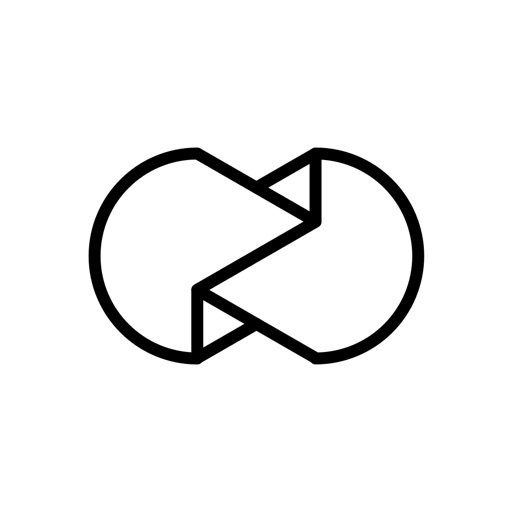
Name:Unfold — Story Templates Price:Free
Description:Create beautiful stories with 200+ award-winning templates.
· Create your story with 200+ templates from collections like Film Frames and Ripped Paper
· Use advanced text tools with curated fonts and add unique stickers
· Capture your content with the Unfold Camera and edit with 15 filters and effects
· Export your stories in high resolution for seamless sharing to other platforms
—
About Unfold+
A membership to help you reach your creative potential. Become a member and unlock the full experience.
· Access to all templates and fonts
· Early access to new collections
· Exclusive releases and designs
· Cancel anytime
Join Unfold+ to enable access to all app features. Annual subscription billing will start after the trial period andAfter the 7 day free trial, this subscription will automatically auto-renew each year. Or if you choose a monthly subscription, your billing will start immediately and auto-renew each month. Subscriptions will automatically renew unless cancelled at least one day before the renewal date within 24 hours before the end of the current period. Payment will be charged to your Apple ID account at the confirmation of purchase. If you subscribe before a free trial ends, the remainder of the trial period will be forfeited. You can manage and cancel your subscription by going to your account settings in the App Store – but seriously, you won’t want to.
Privacy Policy —
https://www.squarespace.com/privacy
Terms of Service —
https://www.squarespace.com/terms-of-service
Unfold from Squarespace —
https://www.squarespace.com/marketing/unfold
Thanks for creating with Unfold! We love hearing your ideas and feedback. Email us at [email protected] or DM us on Instagram at @unfold.
Rating:4.95 Show Detail

Name:GIF Viewer - The GIF Album Price:Free
Description:GIFViewer is an album app to see the funny GIFs.
GIFViewer can play the GIF that stored in the Photos app and shares it with friends.
You can quickly and easily see your gifs and enjoy GIF slideshow.
Features
- Playback GIF in a photo album
- Create albums right in the app.
- Import gif from Photos App.
- Passcode lock
- GIF Frame viewer
- GIF Slideshow
- Control GIF playing speed
- GIF zoom in and zoom out.
- Convert GIF to Video. (Loop count selection is possible)
- Supporting iCloud Photo Library (Can set on app's Settings, iOS 9 or better)
- Import GIF file from PC (iTunes file sharing.)
- Directly Import gifs ( + button, iOS 9 or better)
: from Clipboard
: from copied Twitter link
: from iCloud Drive, Dropbox
- Email GIF to your friends.
- Direct share GIFs to Twitter, Facebook Messenger, Wechat, QQ
- After converting GIF to video, it can be uploaded to Instagram & Facebook.
Whenever there is suggestions or questions, feel free to contact us anytime.
Contact
Email [email protected]
Twitter https://twitter.com/gifviewer
Facebook https://www.facebook.com/gifviewer
Rating:4.75 Show Detail
