8 Best Apps Similar To Marshall Bluetooth|AppSimilar
Top Grossing Apps: Marshall Bluetooth

Marshall Bluetooth
APP STORE: App Store Free
CURRENT VERSION : 1.1.6(2020-04-20)
APP CATEGORIES : Music, Lifestyle
APP RATINGS & REVIEWS : 2.25 (<5K)
| APP DOWNLOADS | APP REVENUE | DAILY ACTIVE USER OF APP |
| 30.0K | <5K | <5K |
APP DESCRIPTION
Use this app to personalise your settings for selected Marshall Bluetooth speakers and headphones. Customise the sound, rename your device, access user manuals, receive software updates and more.
Supports the following Marshall products:
Acton II
Stanmore II
Woburn II
Monitor II A.N.C.
APP STORE OPTIMIZATION DETAIL
PLATFORMS : App Store
REPORT
KEYWORD SEARCH
More Other Apps’ Report
Apps Similar To Marshall Bluetooth
| Top 8 Similars | More Similar Apps |

Name:PayPal: Mobile Cash Price:Free
Description:Our new PayPal app is a simple and secure way to get paid back for last night’s takeaway, send money to friends who have an account with PayPal, check PayPal activity, choose currencies to send around the world and more. Plus, we’ve added some new features we think you’ll love…
*NEW* A TOUCH-FREE WAY TO PAY OR BE PAID
• If you’re buying, simply scan the QR code to pay securely with your PayPal app.
• Whatever you’re selling, now you can quickly set up a QR code and get paid in person, all with just your phone.
SEND AND REQUEST MONEY FOR FREE
• When funded by a bank account or balance, it’s free and secure to send money or ask for it back from friends and family in the US.
• All you need is an email address, mobile number, bank account, cash pick up service point or mobile top up details. *An account with PayPal is required to send and receive money. If you don’t have an account with PayPal, you can sign up for free quickly and easily.
• NEW FEATURE: just type a name, email or phone number and PayPal will find the right person for you.
• Request money quickly and securely from friends or family with just a few taps.
GET INSTANT SPENDING NOTIFICATIONS
• Never miss a thing – keep on top of payments and sending or receiving money, with instant push notifications.
• Check out all your latest PayPal activity, by just logging in.
ACCESS YOUR BALANCE INSTANTLY WITH THE PAYPAL CASH CARD
• Easily transfer funds from your bank balance to your account with PayPal.
• Shop in-store, online or everywhere Mastercard® is accepted and withdraw cash at ATMs worldwide.
• PayPal Cash Plus account required to get the card.
TRUST PAYPAL SECURE TRANSACTIONS
• You can be sure PayPal will help keep your financial information secure, with commercially available encryption, and fraud detection. All that plus monitoring transactions, 24/7.
Rating:4.7 Show Detail

Name:U+고객센터 Price:₩0
Description:상담사 연결 없이 요금/사용량 조회, 서비스 신청/변경, 모바일 멤버십카드 기능까지 편리하게 이용할 수 있는 LGU+ 공식 무료 어플리케이션입니다.
국내 통신사 고객센터 앱 중 고객만족도 1위!
U+ 고객이라면 데이터 요금 걱정없이 무료!
* 단, 데이터 로밍 이용 중에는 이용이 불가합니다.
■ 청구서가 오기 전까지 지난달 사용 요금이 궁금하셨죠?
- 예상 청구금액 실시간 확인 가능
■ 소액결제 사기, 각종 스미싱 피해로부터 고객님을 지켜드립니다.
- 차단/차단해제
- 한도관리
- 이용내역 조회
- 비밀번호 설정/해제
- 결제업체 연락처 등 상세정보 확인
■ 언제 어디서나 통신요금을 신용카드로 즉시 납부할 수 있습니다.
[주요기능]
1. 휴대폰은 물론, 홈 상품(인터넷/TV/070) 요금 및 청구서 조회
2. 휴대폰 요금제 및 부가서비스 신청/변경
3. 기본제공 잔여량 및 실시간 요금 확인
4. 소액결제 차단/차단해제 및 이용내역 확인
5. 모바일/홈 상품 약정정보 확인
6. 글로벌로밍 조회
7. 가까운 직영점 찾기
8. 자주하는 질문 찾기
Rating:2 Show Detail

Name:LG ThinQ Price:Free
Description:Il servizio Smart Home che permette di utilizzare gli elettrodomestici in modo intelligente!
Oggi, anche la vostra casa diventa Smart insieme a LG ThinQ che permette di utilizzare ancora più comodamente i vari elettrodomestici e dispositivi IoT della LG.
[Funzioni principali]
■Registra e gestisci gli elettrodomestici di casa tua con l'applicazione ThinQ.
Puoi collegare facilmente vari elettrodomestici della LG, ad esempio TV, frigorifero, styler, lavatrice e perfino dispositivi IoT e visualizzarli tutto insieme.
■Aziona gli elettrodomestici a distanza anche quando sei fuori casa.
Con l'applicazione ThinQ puoi monitorare casa tua quando vuoi e dove vuoi. Puoi anche azionare l'aspirapolvere, la lavatrice, ecc. a distanza.
■Acquista le parti necessari direttamente dall'applicazione.
Usando il negozio dell'applicazione ThinQ, puoi acquistare le componenti certificati LG in modo sicuro.
■Utilizza la funzione Smart Diagnosis.
Attraverso l'applicazione, puoi controllare in anticipo lo stato dei tuoi elettrodomestici e prevenire i guasti.
※Le funzioni disponibili sull'applicazione potrebbero variare in base al paese.
[Utilizzo]
-L'applicazione LG ThinQ supporta il sistema operativo iOS 10.0 e superiori. Le ricordiamo che con dispositivi iOS 9.3 e inferiori, non è possibile utlizzare l'ultima versione dell'applicazione.
[Autorizzazione dell'accesso]
Al fine di fornire servizi, LG ThinQ utilizza l'autorizzazione dell'accesso come riportato di seguito. Nel caso in cui l'autorizzazione dell'accesso sia facoltativa, anche se non si presenta il proprio consenso, è possibile utilizzare servizi ma l'uso di alcune funzioni dell'applicazione potrebbe essere limitato.
■Autorizzazione dell'accesso facoltativa
-Effettuazione di chiamata e impostazioni di chiamata: Servono quando si imposta la configurazione come paese, lingua ecc. e quando ci si collega alla nostra Assistenza Clienti dopo aver utilizzato la funzione Smart Diagnosis.
-Posizione: Serve per controllare informazioni SSID dei dispositivi al momento della registrazione e informazioni del wifi da collegare sulla lista wifi. Serve anche per cercare e usufruire delle informazioni come tempo, posizione attuale, ecc.
-Immagini, video, file: Lo spazio di archiviazione viene usato quando si scarica il software di dispositivo che deve essere collegato.
Inoltre, nel caso di certi dispositivi, si può inviare e salvare fotografie via smartphone.
-Contatto: Serve per controllare informazioni account quando si effettua il login sull'applicazione.
-Telecamera: Serve quando si legge un codice QR.
-Microfono: Serve quando si utilizza la funzione Smart Diagnosis.
Rating:4.15 Show Detail

Name:WiFi Map: Find Internet & VPN Price:Free
Description:WiFi Map community will help you connect to any WiFi around you via our VPN Secure Connection (Virtual Private Network).
Our community members add and update WiFis within our app to ensure you have access to WiFi networks worldwide. You can add new WiFis and help others too!
Our Mission: Empower everyone in the world with Free Internet Access
Number 1 WiFi Application in 50 countries
Number 1 mobile application in Travel category in more than 100 countries in the world
Discover 100,000,000+ Wifis all over the world!
FEATURES OF WIFI MAP:
- Full WiFi Info from Places all over the world (WiFi name, Venue, Address and more)
- WiFis available with comments and up to date Passwords
- Full Map navigation to guide you to Free WiFi around you
- WiFi Speed Test. Test your WiFi speed
- Connect to fastest WiFi
- WiFi Network Scan to identify any intruders on your WiFi Network
- Offline Maps for Travelers. Use offline maps even when you don’t have internet
- VPN for secure and anonymous connection to internet
- Save money using less mobile data (home or when you travel)
- Filters for easy search and more...
You can also contribute to WiFi Map!
- Add WiFi hotspots and passwords
- Update old passwords
- Share WiFi hotspots with your friends on Facebook, Whatsapp, Viber and Twitter
WiFi Map is an innovative approach, help us by recommending our app to your friends.
NEED WIFI NOW?
1. Launch WiFi Map
2. We will show you the nearest WiFi hotspots with their passwords
3. Get close to the WiFi that you are trying to connect to
4. You are connected to WiFi and you can now access Fast, Reliable and Free Internet!
Staying Online is easy:
1. Find the city you are traveling to
2. View the map around around you
3. WiFi Map will work without Internet
For Travelers:
# WiFi tips & passwords
# Stay connected worldwide
# VPN - Secure connections on all public and private networks
# eSIM - Get instant data plan for your iPhone
# Offline Maps - download and use WiFi Map without internet connection
GET MORE WITH WIFI MAP PRO!
• VPN Access - WiFi Map offers Private Internet access for your safety and privacy. VPN is a virtual private network that enables you to have a fully secure connection between your device and an internet server. No one can monitor or access data you are exchanging. It’s 100% secure.
• eSIM data plans are now available for your iPhone 11, 11 Pro, 11 Pro Max, XS, XS Max and XR. No more switching sim cards, select data plan and enjoy connectivity throughout Europe.
• Download Offline Maps - access millions of WiFis when you travel without using any data. You will be able to access your WiFi maps offline and save money on data roaming.
• WiFi Finder - You can easily locate and connect to Free WiFi network around you. With WiFi Map, you can get fast, reliable and Free Internet on the go.
• Experience WiFi Map Ad-free - remove the distraction of ads and focus on getting access to Fast & Free Internet
1-year subscription: $29.99
Payment will be charged to iTunes Account at confirmation of purchase. Subscriptions automatically renew unless auto-renew is turned off at least 24-hours before the end of the current period. Account will be charged for renewal within 24-hours prior to the end of the current period, and identify the cost of the renewal. Subscriptions may be managed by the user and auto renewal may be turned off by going to the user's Account Settings after purchase. No cancellation of the current subscription is allowed during active subscription period. Any unused portion of a free trial period will be forfeited when the user purchases a subscription to that publication.
CUSTOMER SUPPORT
We would love to receive your feedback! Email us here: [email protected]
Terms of service: https://www.wifimap.io/terms
Privacy policy: https://www.wifimap.io/privacy
You love our app? Leave us a review - we are grateful for your support!
Rating:4.3 Show Detail
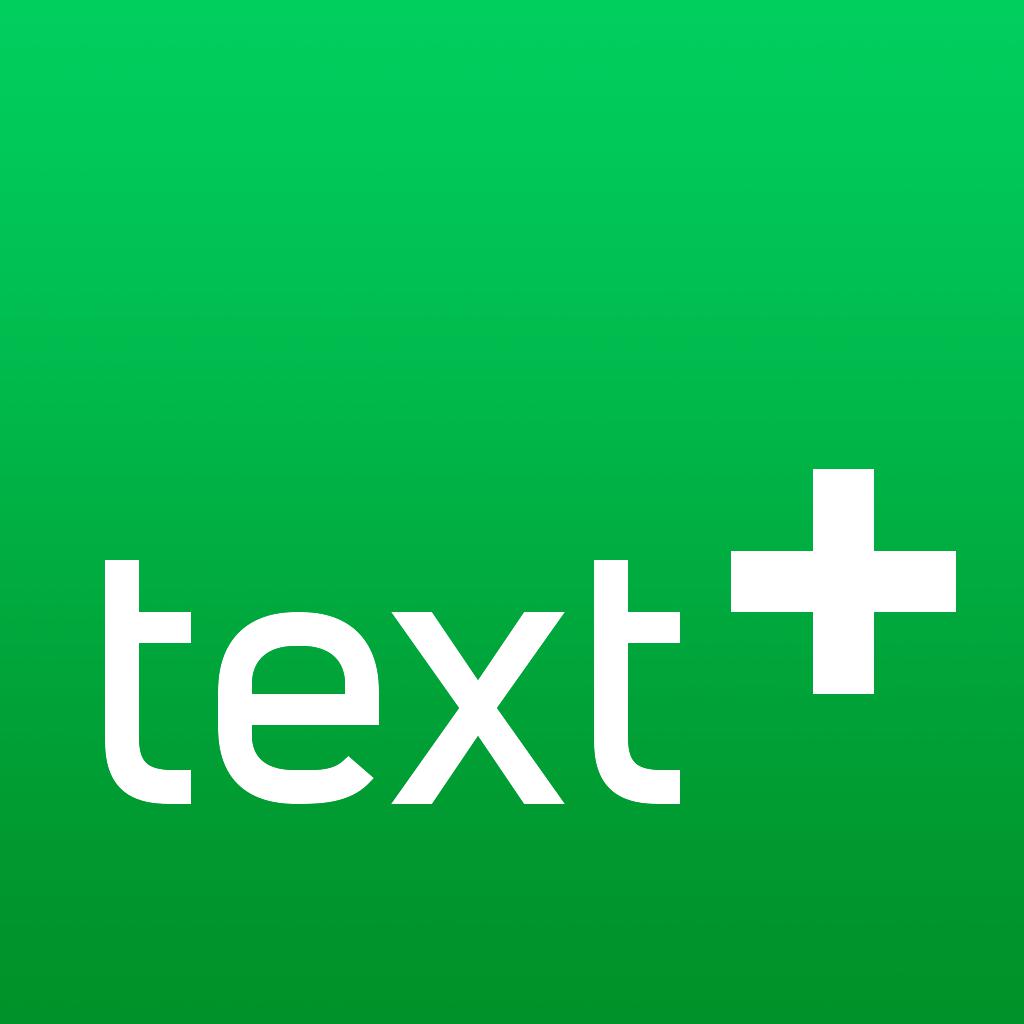
Name:textPlus: Unlimited Text+Calls Price:Free
Description:Bringing you free texting, free picture messaging, a free US phone number, free inbound phone calls, and cheap outbound phone calls for nearly a decade! Works over WiFi or data to keep you connected with family and friends around the globe.
text+ gives you:
- A free US Phone number so friends can call & text you (you pick the area code)
- Free texting (SMS, MMS + group chat) to any US or Canadian mobile number
- Free inbound phone calls
- Toll-free calling from anywhere in the world with no restrictions!
- Inexpensive outbound phone calls
- Works great over WiFi so you don’t even need a 3G/4G connection.
- No contracts, no “surprise” costs.
- Turn your iPod touch and iPad into a phone!
Why keep paying for expensive mobile phone plans when you can switch to text+ and save $$$!
IN APP SUBSCRIPTION DETAILS
- NUMLock for 1 year $1.99 / Remove Banner Ads for 1 month $0.99/ Remove Banner Ads for 1 year $5.99 / Unlimited Ad-Free calls to Mexico (landlines) for 1 month $6.99/ Unlimited Ad-Free Calls to Mexico (mobile) for 1 month $29.99/ Unlimited Ad-Free calls to US & Canada for 1 year $19.99
- If you choose to subscribe to a plan, you will be charged a price according to the plan selected in your country. The price will be shown in the app before you complete the payment.
- Payment will be charged to your iTunes account at confirmation of purchase
- Subscription automatically renews unless auto-renew is turned off at least 24 hours before the end of your current period
- Account will be charged for renewal within 24-hours prior to the end of the current period, at the purchase price listed above
- You may manage your subscriptions and turn off auto-renewal by going to your iTunes Account Settings and then “Manage Subscriptions”
- No cancellation of the current subscription is allowed during active subscription
* IMPORTANT:
- We do not support 911 in the US
- In order to place most outbound phone calls you will need to purchase credits within the App
- If push notifications are not enabled, you may not receive messages and calls
Terms of Use: https://textplus.com/textplus-terms-of-use/
Privacy Policy: https://textplus.com/textplus-privacy-policy/
Subscription Products:
• Any unused portion of a free trial period, if offered, will be forfeited when the user purchases a subscription to that publication
Rating:4.15 Show Detail

Name:OKOK·International Price:₩0
Description:OKOK Healthcare Management, an application for use with the smart Bluetooth scale, records and manages your body weight measurement results. With this APP, you can use the Bluetooth scale to check and manage various health indices for body weight, body fat, body water, muscle and etc. Though mainly used for body weight control, this APP utilizing your health indices also give you advice on everyday sport, food and sleep.
More information about this OKOK Healthcare Management APP our services provided and can be found at www.tookok.cn
This app support the Apple 'Health' App, If you authorized, we can sync all weight data to you Health app.
Rating:2.9 Show Detail

Name:Google Home Price:Free
Description:Thiết lập, quản lý và điều khiển các thiết bị Google Home, Google Nest và Chromecast cùng hàng ngàn sản phẩm nhà thông minh như đèn, camera, máy điều nhiệt và nhiều thiết bị khác – tất cả từ ứng dụng Google Home.
Bao quát mọi hoạt động trong nhà.
Thông qua tab Nhà, bạn có thể dễ dàng và nhanh chóng phát nhạc hoặc giảm độ sáng của đèn khi bạn xem phim, cũng như thực hiện nhiều thao tác khác. Điều khiển mọi thiết bị trong nhà chỉ bằng một lần nhấn và thực hiện mọi việc nhanh chóng. Tab Nguồn cấp dữ liệu làm nổi bật các sự kiện quan trọng nhất trong nhà bạn tại một nơi. Tại đây, bạn cũng sẽ tìm được một số cách để khai thác tối đa mọi thiết bị và cải thiện cách bố trí thiết bị trong nhà.
Tạo các quy trình giúp bạn bật đèn, kiểm tra tình hình thời tiết, phát tin tức và làm nhiều việc khác nữa bằng một lệnh đơn giản.
Xem tất cả luồng video và âm thanh đang phát trên mọi thiết bị trong nhà tại một nơi, thay đổi âm lượng, chuyển sang bản nhạc tiếp theo, hoặc nhanh chóng thay đổi loa phát.
Biết mọi việc đang diễn ra trong nhà trong nháy mắt. Chúng tôi thiết kế ứng dụng Google Home để giúp bạn biết được tình trạng ngôi nhà và giúp bạn nắm bắt mọi sự kiện mà bạn đã bỏ lỡ. Kiểm tra nhà bất kỳ lúc nào và xem tóm tắt những sự kiện xảy ra gần đây. Bạn cũng có thể nhận thông báo nếu có chuyện quan trọng xảy ra khi bạn vắng nhà.
Thiết lập Nest Wifi sau vài phút bằng ứng dụng Google Home. Quản lý mạng của bạn ngay trên thiết bị di động. Chạy kiểm tra tốc độ, thiết lập mạng khách và dễ dàng chia sẻ mật khẩu Wi-Fi với gia đình và bạn bè. Quyết định thiết bị nào được ưu tiên có tốc độ nhanh hơn và sử dụng các quyền kiểm soát của cha mẹ như tạm dừng Wi-Fi để quản lý thời gian lên mạng của con.
* Một số sản phẩm và tính năng có thể không có sẵn ở một số khu vực. Bạn cần có thiết bị tương thích để sử dụng.
Rating:4.4 Show Detail

Name:HP Sprocket Price:Free
Description:列印您喜愛的相片就是這麼簡單! 只要將 HP Sprocket 應用程式連上您的社交媒體帳戶,馬上就能將相片變成彩色列印作品。 使用 HP Sprocket 應用程式自行設計相片。 加入文字、框線、表情符號等裝飾,為相片增添一些您個人獨具的風格。 有了這款應用程式加上 HP Sprocket 印表機,走到哪裡都能隨興列印。 只要放入包包或口袋中,無論您身在何處,都可以印出 2x3 吋大頭貼。
Rating:4.6 Show Detail
