8 Best Apps Similar To MaxCurve|AppSimilar
Top Grossing Apps: MaxCurve

MaxCurve
APP STORE: App Store $2.99
CURRENT VERSION : 3.1.1(2017-11-21)
APP CATEGORIES : Photo & Video
APP RATINGS & REVIEWS : 4.55 (<5K)
| APP DOWNLOADS | APP REVENUE | DAILY ACTIVE USER OF APP |
| <5K | 6.0K | <5K |
APP DESCRIPTION
Best Apps of 2016, as Chosen by Apple.
MaxCurve is a professional photo editor, which has the most comprehensive curve editing function and pro manual camera.
MaxCurve achieves great innovation with 28 curves, most of which users have never seen on other apps. Even Photoshop can't achieve such an exquisite adjustment performance. Furthermore, manual camera, HDR, layer, channel, mask, preset, blend mode, opacity, crop and vignette are available. MaxCurve is able to edit every detail of your photos to its maximum design and also help to perfectly reconstruct your photography works. It's an indispensable app for photographers, and an essential tool serving as great assistant for artists.
"MaxCurve should satisfy even the most perfectionist image editors."
-- DPReview
"Take your iPhone photography to new levels with MaxCurve."
-- App Advice
"MaxCurve brings professional image editing that even goes beyond some of the Photoshop curve functions. Recommended."
-- Life in LoFi
"Even more powerful desktop applications like Photoshop don’t offer the same level of control over some of their adjustments as MaxCurve does through its diverse range of curves tools."
-- iPhone Photography School
RGB KIT
- RGB, Red, Green and Blue curves
CMYK KIT
- CMYK, Cyan, Magenta, Yellow and Black curves
LIGHTNESS KIT
- Contrast/Lightness curve
- Exposure/Lightness curve, like shadow/highlight in Photoshop
- Gamma/Lightness curve
- Temperature/Lightness curve
- Lightness/Hue curve, like hue/saturation in Photoshop
- Black & White/Hue curve, best BW tool ever
HSL KIT
- Hue curve, like hue/saturation in Photoshop
- Hue/Saturation curve
- Hue/Lightness curve, like color balance in Photoshop
- Saturation curve
- Saturation/Hue curve
- Saturation/Lightness curve
LAB KIT
- a curve
- a/Luminosity curve
- Copy a to b curve
- b curve
- b/Luminosity curve
- Copy b to a curve
- Luminosity curve
LAYER KIT
- Manage curves using maximum 40 layers
- Add color layer, texture layer or self-blending layer; then set blend modes like in Photoshop
- Adjust blending opacity using curves
- Add mask for every layer
CHANNEL KIT
- RGB, CMYK, HSL and LAB channels
- Check and adjust channels separately
MORE KITS
- HDR brings a stunning look to your image by using one image
- Crop, rotation, mirror and ratio tools
- Sharpness, blur, grain, structure and vignette tools
- Powerful history function with snapshot
- Pixelate and border tools
MANUAL CAMERA
- Adjust the exposure, ISO, shutter speed, temperature and focus by manual
- Use the presets to be the filters while taking photos
- Use it as a standalone camera
SYNC TO PHOTOSHOP
- MaxCurve can be linked to your Mac or PC's Photoshop using Wi-Fi, import images from Photoshop and export them back again after processing
- Output presets as the format of 3D LUT, and use them in the function named 'Color Lookup' of Photoshop
- You can perform collaborative work with Photoshop like a plugin, first of its kind ever created
PROFESSIONAL EDIT
- Process and save images as FULL size without downscaling resolution
- Support for JPEG, TIFF, PNG and RAW (CRW, CR2, DNG, ARW, RAF, ORF, NEF, MRW, PEF, and others)
- Reserve EXIF and GPS information as original picture
- Add copyright info into EXIF, or add watermark for protecting your copyright
- Choice of export quality
- Analyze pictures by professional histogram and gradient map
- Open MaxCurve in system's Photos app, and have it serve as a filter extension
- Support is available for split view on iPad and 3D touch
SHARE CURVES
- Save curves into presets for subsequent and future use
- We set up an online curve sharing platform for users to share photography artworks and curves without registration
- Find inspiration on a publication highlighting creativity from around the globe
- Save curves of other photographers to local presets
Have suggestions or problems? Contact us via email: support@ maxcurve. net
APP STORE OPTIMIZATION DETAIL
PLATFORMS : App Store
REPORT
KEYWORD SEARCH
More Other Apps’ Report
Apps Similar To MaxCurve
| Top 8 Similars | More Similar Apps |

Name:Splice - Video Editor & Maker Price:Free
Description:Splice 简单易用、功能强大,通过它您可以轻松在 iPhone 或 iPad 上创建可完全定制的专业视频。拥有桌面编辑器的性能,专门针对移动设备进行优化。只需轻点,即可修剪剪辑,调整过渡,添加慢动作效果,从而创作出想要分享的精美视频。专业编辑从未如此简单。
“最佳 iPhone 视频编辑器”
- Lifehacker,2015 年 12 月
移动相机最佳应用
- 2016 Webby 奖得主
金奖得主
- 最佳移动应用奖,2015 年 10 月
功能强大的编辑工具让一切变得更简单
+ 自动按音乐的节拍同步视频。
+ 应用滤镜,调整背景颜色、方向等。
+ 添加标题幻灯片、文本覆盖层和自定义片尾字幕。
+ 为快动作或慢动作调整播放速度。
+ 修剪、剪切和裁剪照片和视频剪辑。
+ 选择过渡样式并控制过渡之间的速度。
+ 通过平移和缩放效果让照片栩栩如生。
自定义出色的音轨
+ 从大量免费音乐和声音效果中选择,或者使用自己 iTunes 收藏中的歌曲(取决于 iTunes 条款)。
+ 通过内置录音器,添加旁边或自定义声音效果。
+ 精确修剪和混合多个多个音频轨道。
轻松分享和保存视频
+ 直接分享至 YouTube、Instagram、Facebook、邮件和信息等。
+ 将视频保存到相机胶卷中
订阅信息:
订阅享受这些功能。
• 订阅时长:周、月、年
• 一旦您确认购买,就会向您的iTunes账户收取费用。
• 购买后,您可以在账户设置中管理订阅,关闭自动更新功能。
• 您的订阅服务会自动更新,除非您在当前使用期结束前至少24小时关闭自动更新功能。
• 当前使用期结束前24小时内,会向您的账户收取续订费用。
• 取消订阅时,您的订阅服务会持续有效至当前使用期结束。自动更新功能将被禁用,但是不会退还当前订阅服务的费用。
• 如有免费试用,购买订阅服务后,免费试用中未使用的部分将会作废。
服务条款:https://bendingspoons.com/tos.html?app=409838725
隐私政策:https://bendingspoons.com/privacy.html?app=409838725
在未来版本的应用软件内,如果您有任何功能上的要求?请随时联系[email protected]与我们沟通
Rating:4.55 Show Detail

Name:中國象棋-民間傳統休閒益智遊戲 Price:NT$ 0
Description:象棋是中国流行非常广泛的游戏。这款中国象棋致力于打造一款界面精美,棋力强大,功能丰富的象棋游戏。
游戏特点:
1:支持人机对弈、人人对弈。
2:人机对弈可选择从“业余”到"特级大师"的多个难度级别。高级别的电脑棋力极强。
3:多种精美的棋子风格和棋盘风格可供选择。
4:优美的背景音乐和下棋语音提示。
5:更多功能:电脑提示、无限悔棋,让子设置等等。
Rating:4 Show Detail

Name:MORPH - Face Story & Flipagram Price:Free
Description:Morph face pictures seamlessly with music, MORPH is the easiest way to create cool morphing videos for your favorite moments!
Get started in 3 easy steps:
1. Add photos from library or scan paper photos.
2. Add your favorite music, set timer, and cool filters to your video.
3. Share to Facebook, Instagram or beyond.
Features:
- Seamless morph transition
- Select or scan photos
- Save your scanned photos automatically
- Adjust with AI
- Customizable cropping
- Rearrange your photos by dragging
- Add music from your library
- Choose best part of the song
- Set timing for Instagram and Vine
- Export the video to your camera roll
Always, love to hear your thoughts:
[email protected]
By the way, App Store reviews are very helpful to us. Would you mind taking a moment to write a review? We'd greatly appreciate it. Thanks for using MORPH!
SUBSCRIPTION PRICING & TERMS
MORPH is free to download. Everyone is welcome to a free 3-day trial period of the Pro Unlimited in-app purchase, Pro Unlimited gives you unlimited access to our premium features and contents.
- There is a weekly subscription option, with price as listed in your localized app store ($2.99/week or $35.99/year in the United States)
- Payment will be charged to your iTunes Account at confirmation of your subscription
- Subscription automatically renews unless auto-renew is turned off at least 24-hours before the end of the current period
- Account will be charged for renewal within 24-hours prior to the end of the current period, and at the cost of the chosen package
- Subscriptions may be managed by the user and auto-renewal may be turned off by going to the user's Account Settings after purchase
- Links to Your Privacy Policy and Terms of Use at https://raw.githubusercontent.com/linkabout/instamo/master/terms
- Any unused portion of a free trial period, if offered, will be forfeited when the user purchases a subscription to that publication
- At the end of your subscription, you will be able to keep any content that your received while your subscription was active.
Rating:4.5 Show Detail

Name:Photo Wonder Price:Free
Description:● ยอดผู้ใช้ทะลุ 100 ล้านคน จากผู้ใช้กว่า 218 ประเทศ
● ได้เป็นแอพฯยอดนิยม 5 อันดับแรกในประเภทโปรแกรมแอพฯถ่ายรูปวีดีโอของ App Store ในกว่า 20 ประเทศและเขต
PhotoWonder เปิดเผยความงามในตัวคุณให้โลกประจักษ์ได้ทุกที่ทุกเวลา
PhotoWonderโปรแกรมมหัศจรรย์บนมือถือที่ช่วยให้คุณตกแต่งรูปภาพให้สวยงามพร้อมแบ่งปันรูปอันงดงามของคุณได้อย่างง่ายดาย
คุณสมบัติและฟังก์ชั่นหลัก
● เอฟเฟ็คกล้อง: ระบบ real-time ถ่ายภาพอาร์ตๆได้แบบทันที
กล้องถ่ายรูปเอฟเฟคพิเศษมากมาย สามารถทำเอฟเฟคระหว่างถ่ายได้ ถ่ายภาพสวยด้วยแชะเดียว
● ตกแต่งภาพ : ตัดภาพ หมุนภาพและปรับโทนสีได้อย่างสะดวก
ตัดและหมุนภาพ ปรับความสว่าง ปรับคอนทราสต์ และความเข้มสีได้ตามที่ต้องการ
● การเสริมความงาม : เพียงแค่ใช้นิ้วถูหรือแตะสัมผัส ก็สามารถมีผิวสวยใสเรียบเนียน ไร้สิวไร้รอยด่างดำ หรือจะทำตาโตแป๋วแหวว รูปร่างผอมเพรียวก็สะดวกทันใจ ที่สำคัญยังมีฟังก์ชันอายไลน์เนอร์ และที่ปัดแก้มไว้คอยเติมสีสันให้ใบหน้าของเพื่อนๆได้สวยใสปิ๊งยิ่งขึ้น
● เอฟเฟค: ยกระดับรูปถ่ายด้วยเอฟเฟคต่างๆ PhotoWonder ทำให้รูปถ่ายของคุณมีคุณภาพสูงสุด
PhotoWonder รวบรวมคอลเลคชั่นเอฟเฟคสวยๆ ไว้ให้คุณเลือกมากมาย เพียงคลิกเดียว คุณก็จะเข้าถึงคลังเอฟเฟคศิลปะเท่ห์ๆ เช่น แสงนวล, โลโม, สไตล์ฤดูใบไม้ร่วง, ปรับแต่งเป็นโทนบลู, เอฟเฟครูปถ่ายเก่า ทำให้รูปถ่ายของคุณถ่ายทอดความรู้สึกได้หลายหลายมากขึ้น
● การตกแต่ง: ด้วยเครื่องมือการตกแต่งมากมาย PhotoWonder ทำให้ภาพของคุณมีเอกลักษณ์
PhotoWonder ได้คัดสรรภาพประกอบและแสตมป์ที่น่าสนใจมากมาย อีกทั้งข้อความแฟชั่นต่างๆ สำหรับการสร้างภาพที่สะท้อนตัวคุณ
● ภาพปะติปะต่อ: การนำชิ้นส่วนของภาพมาปะติปะต่อตามต้องการ PhotoWonder เตรียมผนังภาพไว้ให้คุณ
PhotoWonder มี 3 โหมดในการทำภาพปะติปะต่อ: รูปแบบที่กำหนดไว้, ฟรีสไตล์ และการปะติปะต่อจากรูปถ่ายรูปแบบที่หรูหรากับฉากหลังที่สดใสช่วยสร้างผนังภาพของคุณเอง
● กรอบรูป: กรอบรูปหลายหลายรูปแบบช่วยให้รูปถ่ายของคุณน่าสนใจยิ่งขึ้น. มีทั้งแบบที่เรียบง่ายและซันซ้อนให้เลือกมากมาย
นโยบายการสมัครสมาชิก:
● 1เดือน PhotoWonder สำหรับ฿๖๙.๐๐, การต่ออายุอัตโนมัติในตอนท้ายของแต่ละเดือนที่฿๖๙.๐๐
●การชำระเงินจะถูกหักออกจากบัญชี iTunes ของคุณที่ยืนยันการสั่งซื้อ
●การสมัครของคุณต่ออายุโดยอัตโนมัติเว้นแต่การต่ออายุอัตโนมัติถูกปิดอย่างน้อย 24 ชั่วโมงก่อนสิ้นงวดปัจจุบัน
●บัญชี iTunes ของคุณจะถูกเรียกเก็บเงินสำหรับการต่ออายุภายใน 24 ชั่วโมงก่อนสิ้นสุดระยะเวลาปัจจุบันและระบุค่าใช้จ่ายของการต่ออายุ
●คุณสามารถจัดการการสมัครของคุณและปิดการต่ออายุอัตโนมัติโดยไปที่การตั้งค่าบัญชีของคุณใน iTunes store หลังจากซื้อ
●ส่วนที่ไม่ได้ใช้งานของช่วงทดลองใช้ฟรีหากมีให้บริการจะถูกริบถ้าคุณซื้อการสมัครรับข้อมูลสิ่งพิมพ์นั้นหากมี
หากคุณต้องการยกเลิกการสมัครโปรดไปที่การตั้งค่า iTunes & App Store และทำตามคำแนะนำที่เกี่ยวข้อง
รายละเอียดเพิ่มเติมสามารถดูได้ที่นี่:
●เงื่อนไขการใช้งาน: https://public-policy.s3-us-west-2.amazonaws.com/motu/ios/protocal-EN.html
●นโยบายความเป็นส่วนตัว: https://public-policy.s3-us-west-2.amazonaws.com/motu/ios/privacy-EN.html
e-mail: [email protected].
Rating:3.45 Show Detail
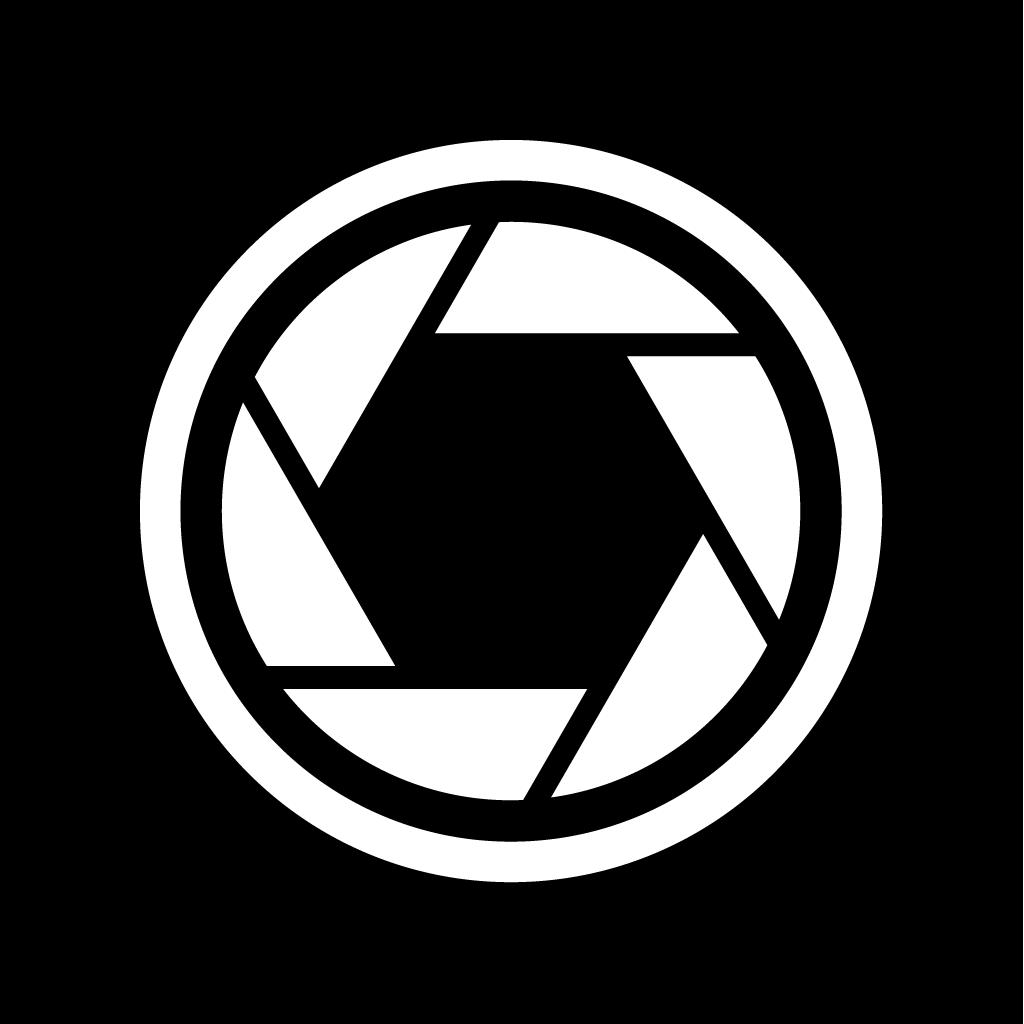
Name:XN Pro Manual Camera Price:$1.99
Description:Manual Focus | Manual Shutter & ISO | Manual White Balance | High Speed Burst Shots | Long Exposure (Slow Shutter) | RAW | 4K
Here is a brief introduction to what XN Pro Manual Camera can do for you.
Photo-Single:
One picture is taken everytime the camera button is pressed. You can choose how to save your picture: a JPEG file, or JPEG + RAW. If you choose the latter, two files with be saved to your camera roll. Please note that RAW photo may not be displayed properly in the iPhone. It is recommended that you export it to a Mac or PC to edit it.
Photo-Burst:
Press and hold the camera button, and 10/5/3 (upon your choice) pictures will be taken every second, until you let go of the button. It is recommended, however, that you don't keep bursting photos for more than a few seconds, since processing too many pictures could be a burden for your iPhone.
Video:
Tap the video button to start recording, and tap it again to stop. Choose from 4 video qualities: High, Medium ,Low and 4K. For recent iPhones, High means 1080P. Medium and Low are resolutions suitable for viewing over WiFi/Cellular.
While you are recording, you can still take pictures.
Slow Shutter:
With predefined durations, tap the camera button to start exposure. Exposure will automatically stop when time runs up.
With custom duration, tap the camera button to start exposure and tap again to stop.
During exposure, keep the iPhone steady to avoid blurring the image.
Focus:
Auto: Continuous auto focus.
Manual: Adjust focus position yourself. When enabled, the "tap screen to focus and set exposure" functionality is disabled.
Exposure:
Auto: Continuous auto exposure.
Locked: The system stops the continuous auto exposure for once.
Manual: The system is no longer responsible for setting exposure. When enabled, the "tap screen to focus and set exposure" functionality is disabled.
Offset: indicates the difference between current exposure and what the system believes to be the best exposure.
Duration: aka shutter speed.
ISO: aka... iso.
Bias: Tell the system to make the picture brighter/darker by raising/lowering this value.
White Balance:
Auto: Continuous auto white balance.
Manual: Set white balance yourself.
Temp & Tint: Adjust the color as you like.
Gray: Put something white or gray in front of the camera and tap this button. The system will set the white balance accordingly.
Torch:
On/Off: Use the flash as a source of lighting.
Flash:
Auto: The system decides whether or not to use the flash when taking a picture.
On: Force the flash to burst everytime a picture is taken.
Off: The flash will not burst whatsoever.
One More Thing:
Tap with two fingers to reveal lines that help with composition (for single photo, burst photo and slow shutter modes).
Suggestions, questions, problems? Please write to [email protected].
Rating:4.5 Show Detail
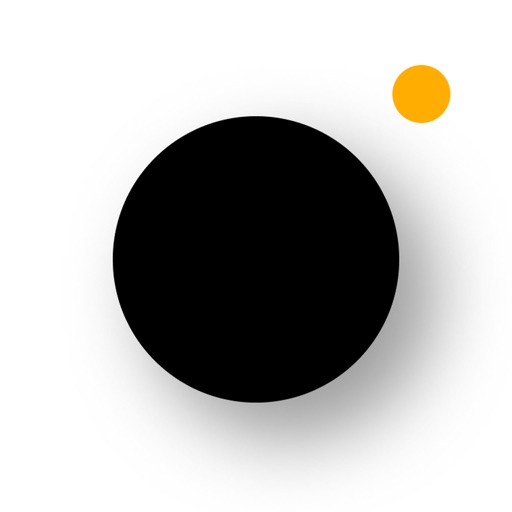
Name:PREQUEL: Effects & Filters Price:Free
Description:OUTSTANDING VISUAL EFFECTS
• The hottest effects – Disco, Miami, D3D, VHS, Glitch, Grain, Lomo, Cinema, Snapshot and many more
• Amazing live video filters
• Stylish intro & outro visual effects
• Lots of photo filters
• Video trimming
• Video speed adjuster
ENHANCE YOUR LOOK
• Our selfie camera is just awesome
• Lots of beauty tools (real-time & post-processing)
• Whiten your teeth
• Smooth out your skin
• Enhance your facial features
BE CREATIVE WITH MUSIC & SOUND
• Choose a unique soundtrack
• Add and place funny sound effects
PREQUEL GOLD SUBSCRIPTION:
• Subscribe to get unlimited access to ALL of Prequel's features and tools
• Prequel Gold is available as a subscription with 3 options: weekly for $4.99 after a 3 day free trial, monthly for $7.99 after a 3 day free trial, annual $49.99 after a 3 day free trial. Prices may vary depending on your country of residence and may be converted to your local currency.
• Payment for your Prequel Gold subscription will be charged to your iTunes Account after purchase confirmation. Your subscription will automatically renew and your account will be charged for renewal within 24 hours prior to the end of the current period. You can turn off the auto-renewal at any time in your iTunes account settings but refunds will not be provided for any unused portion of a subscription period. If you purchase your subscription during the free trial period, any unused portion of the free trial period will be forfeited.
• Read our Terms of Use here: https://prequel.app/prequel-terms
• Read our Privacy Policy here: https://prequel.app/prequel-privacy-policy
Rating:4.65 Show Detail

Name:ProCamera. Price:$5.99
Description:ProCamera is de toonaangevende professionele camera-app op iOS, geschikt voor enthousiastelingen, creatievelingen en pro’s. Al meer dan 10 jaar lang kun je met ProCamera het maximale uit de camera van je iPhone halen.
––– GELIEFD DOOR MILJOENEN GEBRUIKERS –––
New York Times: "De high-end crowd zweert erbij"
National Geographic: "Een must-have als je graag reist"
––– DOOR FOTOGRAFEN, VOOR FOTOGRAFEN –––
ProCamera is ontworpen als een go-to camera-app die makkelijk te gebruiken is in alledaagse situaties, maar tevens uitgebreid en multifunctioneel wanneer dat nodig is voor speciale gelegenheden en professioneel gebruik. De app biedt je een maximale controle over je iPhone camera, maar zit nooit in de weg als je een foto wilt nemen. ProCamera biedt iOS-gebruikers niet alleen functies van professionele DSLR camera’s maar ook een veelzijdige video-opnamemodus en een uitgebreid fotobewerkingspakket, incl. RAW- en dieptebewerking.
Onze missie is duidelijk: we willen van de iPhone de enige camera maken die je ooit nodig hebt. Daarom is elk aspect van ProCamera ontworpen om elk moment perfect vast te leggen wanneer je op de sluiterknop drukt.
––– BELANGRIJKSTE KENMERKEN –––
• Handmatige, Semi-automatische en Automatische modus
• Onafhankelijke focus- en belichtingscontrole
• Handmatige focus met Focus Peaking
• Belichtingscompensatie
• Portretmodus voor Bokeh-scherptediepte
• Ondersteuning voor twee en drie lenzen
• HD- en UHD 4K-video (van 24 fps tot HFR)
• Ondersteuning voor RAW, TIFF, JPG en HEIF
• Selfie-modus
• Self-Timer en Intervalometer
• AIS-beeldstabilisatie aan/uit
• EXIF/Metadata Viewer
• Live Histogram
• Digitale zoom
• Instelbaar invullicht (Zaklamp)
• Rapid Fire-modus
• Apple Watch-afstandsbediening
• Diverse beeldverhoudingen (16:9, 5:4,…)
• Codescanner (QR, Barcode…)
• Krachtig fotoalbum met volledige iCloud-integratie
• Albumkiezer
• Handmatige witbalans (Kleurtemperatuur en tint)
• Kalibratie grijskaart
• Lightbox
• 3D Tiltmeter
…en veel, veel meer!
Ga naar features.procamera-app.com voor een compleet overzicht.
––– SPECIALE PREMIUM FUNCTIES VIA ADD-ON –––
AUTO PERSPECTIVE CORRECT (Abonnement)
Onze innovatieve Auto Perspective Correct gebruikt de ingebouwde gyroscoop van de iPhone in samenwerking met een gepatenteerde technologie om foto's zonder perspectiefvervorming te nemen. Deze baanbrekende functie bevat een livevoorbeeld op het opnamescherm, evenals een speciale bewerkingsstudio. Deze functie is inbegrepen in het optionele ‘ProCamera Up’-abonnement, evenals andere geweldige functies.
Het abonnement wordt automatisch verlengd (1 maand/1 jaar), tenzij het minimum 24 uur voor het einde van de huidige periode wordt geannuleerd. Ga naar Instellingen > iTunes & App Store > Apple ID > Abonnementen om je abonnement te beheren. De abonnementskosten worden bij bevestiging van aankoop in rekening gebracht bij je iTunes-account.
Voorwaarden: procameraterms.cocologics.com
––– FEEDBACK EN ONDERSTEUNING –––
Mocht je vragen of suggesties hebben, of een fout vinden, dan horen we dat graag. Gebruik de ondersteuningsfunctie in de app of stuur een email naar [email protected].
Ga naar procamera-app.com en meld je aan voor onze nieuwsbrief om de laatste informatie over ProCamera te ontvangen.
Rating:4.55 Show Detail

Name:色卡会 Price:¥12.00
Description:提供门店智能管理,包括会员管理、收银进销存、卡券功能、预约系统、排队系统等。
Rating:3.5 Show Detail
