8 Best Apps Similar To MinimaList Pro.|AppSimilar
Top Grossing Apps: MinimaList Pro.

MinimaList Pro.
APP STORE: App Store $5.99
CURRENT VERSION : 2.7(2020-03-09)
APP CATEGORIES : Productivity, Utilities
APP RATINGS & REVIEWS : 4.5 (<5K)
| APP DOWNLOADS | APP REVENUE | DAILY ACTIVE USER OF APP |
| <5K | <5K | <5K |
APP DESCRIPTION
MinimaList - To Do List, featured on App Store home page.
A simple app for bigger problems. It's a simple to do list, a reminder, a task manager that helps you to get things done.
「MinimaList, fewer functions, More Productive」
- Intuitive lists: simple lists for complicate things
- Shared lists: simplest way to share same list with others (Share link must be opened in Safari)
- Smart input: automaticaly detect time in phrase and set as reminder
- Reminders: time and location based reminders
- Pomodoro Timer: focus with amazing sounds
- Today Widget: create and complete tasks in today widget
- Cloud Syncing: same lists for all devices
- TouchID/FaceID: privacy is protected now
- Siri ready: remind me to go shopping at 3 pm on MinimaList
- Custom setting: your notification sounds, your font, your background
- Calendar Syncing: syncing with Apple calendar
MinimaList, a minimum list to solve maximum problems.
Less is More.
APP STORE OPTIMIZATION DETAIL
PLATFORMS : App Store
REPORT
KEYWORD SEARCH
More Other Apps’ Report
Apps Similar To MinimaList Pro.
| Top 8 Similars | More Similar Apps |

Name:极客时间-精品专栏视频课训练营 Price:Free
Description:极客时间是一款由极客邦科技倾力打造的面向 IT 领域的知识服务产品,旨在帮助用户轻松学习,高效学习。极客时间希望利用新技术和新模式,在新场景下为用户提供快捷、方便、经济和丰富的学习方式。
极客时间包含专栏、视频课、新闻、每日一课、图书、商城等板块,内容覆盖 IT 从业者的全生命周期知识技能图谱,比如编程基础、前端、架构、人工智能、运维、产品、管理、编程语言。每天半小时,你可以在极客时间上获得:
「精品专栏」
邀请左耳朵耗子、王争、杨晓峰、丁奇、winter 等几十位顶级技术和行业专家,为你讲述技术本质,解读科技动态,带你发现问题,并找到方案,成就未来的你。
「视频课程」
一线实战讲师通过视频的形式抽丝剥茧讲细节,从入门到实战,带你走进计算机和互联网世界。
「每日一课」
每天一节课,提供最前沿的专题,最独特的视角,最实战的呈现。在这里,你可以看到大牛的真知灼见,还有技术的碰撞交融。
「极客新闻」
每天早 8 点,资深主编带你朝闻技术天下事,工程师们可以在早晨上班的路上听每日新鲜的技术资讯。
「二叉树视频」
一档记录技术人成长的视频节目。与一线大咖面对面,不仅“听”他说什么,更要“看”他怎么做。
-----------------------------------------
对于产品有任何疑问和建议,欢迎联系我们:
微信公众号:极客时间
邮箱:[email protected]
电话:010-53934972
Rating:2.05 Show Detail
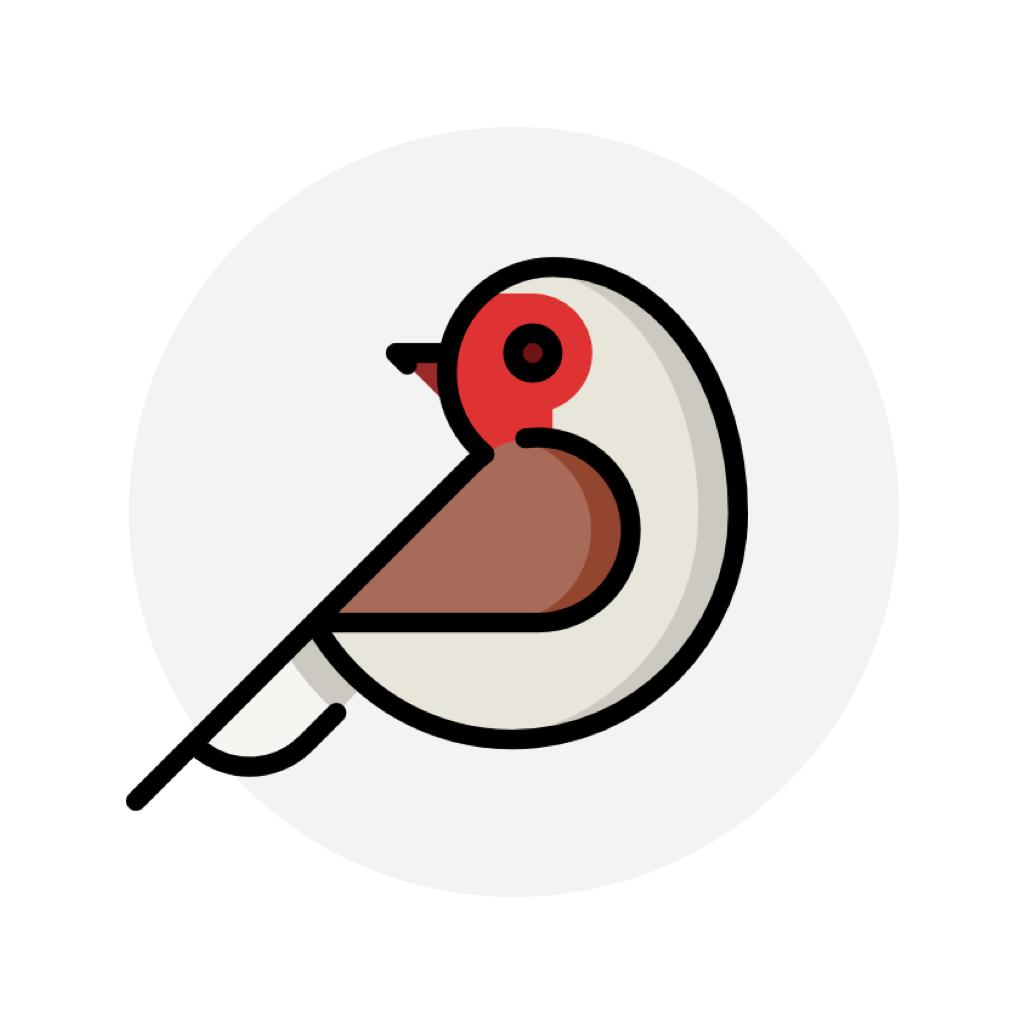
Name:布谷番茄 - 番茄钟与待办计划 Price:¥0.00
Description:荣获 AppStore 首页推荐,2017年四月最佳 App 之一,同时获得最美应用、少数派、AppSo、好奇心日报等媒体推荐。
在这里,番茄时间工作法完美融合一万小时定律,同时兼具任务管理、技能养成、白噪音、壁纸推送,好用又好看。布谷番茄将你工作和生活中的待办任务与目标技能关联起来,让你做过的事务都成为累积技能成长的一部分。通过在“做事”和“成长”之间建立清晰的联系,让刻意练习变得简单,让你成为时间管理的高手。
驱使人进步的是目标和成就感。
人是追寻意义的动物,我们希望我们自己做的事情是有意义的。在一个又一个任务清单里面,我们勾掉了一个任务,又产生了另外的任务,没完没了。假如这些 Todo、待办、任务是做不完的,那么我们拼命去做又是为了什么?
我想,是为了在完成这些任务的同时,我们的某方面技能能够得到提升,从而成为一个更好的自己。
于是,布谷番茄在任务的基础上,又多加了一层“技能”的概念。通过将每一项任务都关联到某一项具体的技能,使用户在执行任务的同时,能清晰地感知到自己某项技能的增长,从而不至于在无穷尽的列表中感到茫然失措。
依据一万小时理论,一个人某项技能的水平高低,跟他投入在这个技能上面的绝对时间有很大的关系。
因此,把任务与技能相关联,任务来来去去,产生了又消失了,但是它对技能贡献的时间是留着的,是可以看到的、可以统计的。我们拼命忙碌,为的不是最终一个清空了的列表,而是看到一个慢慢强大起来的能力。
布谷番茄想帮你追踪它、统计它、实现它。
Rating:5 Show Detail

Name:Cloud Outliner Pro Price:$2.99
Description:Outlines are interactive and highly customizable notes that organize your plans, projects, and ideas in a clear way. Cloud Outliner enables you to create and share outlines between your Mac, iOS devices, and Evernote account.* Got a sudden flash of insight? Don't risk forgetting it – just enter it right away on whatever device is closest, and see your changes synchronized with all your devices at once.
This tool is not yet another notebook app or sticky notes organizer for mobile devices. Not even a little! Thanks to tight integration with Evernote and iCloud, extensive import and export functionality, rich-text editor, and a truly intuitive user interface with gestures, the solution will become your reliable assistant both at work and at home. You can seamlessly synchronize your records with Evernote and iCloud, share your data in different ways (PDF, OPML, plain text, emails, and even paper copies), and format your notes in the built-in powerful editor. All your thoughts, ideas, ongoing tasks, and even arbitrary memos will be kept safe and available close at hand. You can simply focus on the things that really matter – and the Cloud Outliner will cover everything else.
Install Cloud Outliner to reduce complexity and easily align your daily routines!
FEATURES:
Data management and protection:
• Flexible multi-tier document manager
• Highly visible color stickers to mark important records
• Password protection
• Customizable document templates
• Duplicate document operation
Rich-text outline editor:
• Drag and Drop functionality for sorting and reordering rows
• Swipe left or right to change the indentation level
• Multi-selection feature to reorder rows, change indentation, or delete them all at once
• Optional checkboxes that facilitate selection
• Optional automatic numbering (3 styles)
• Adding notes to data and list items
• Customizable text size, color, and style
• Highlighting important rows using different text colors and styles
• Read-only mode support
• View completed tasks
• Collapse/expand functionality for all items
• Filters for displaying only checked or only unchecked items
• Undo/redo operations
• Cut/copy/paste data to outlines or even external apps (Notes, Mail, Safari, etc.)
• Automatic highlighting of links and phone numbers
• Wireless keyboard support (with a wide range of keyboard shortcuts)
Sharing of outlines:
• Export of outlines to PDF
• Import and export of OPML files
• Air Print outlines
• Sending outlines by email or an instant messenger
• “Open In...” feature
Synchronization of outlines:
• Mac version is also available*
• Sync outlines across all your devices with iCloud*
• Sync outlines with Evernote
Extra features:
• Light and Dark themes
• Clear and intuitive design
• Search by outline name or an arbitrary text
• Portrait & Landscape mode support
• Full screen landscape mode on iPhone
• Single app for iPhone and iPad
* Sync with Mac requires Cloud Outliner Pro for macOS, sold separately.
Rating:4.6 Show Detail

Name:Nanuleu Price:$2.99
Description:Nanuleu is a RTS/Tower defense game where you control a network of magical trees that need to survive and defeat the enemies that attempt to destroy them. In this game your only task is to plant, but while doing so you need to choose between expansion, resource acquisition and defense. Your objectives are to capture certain points on the map and destroy your enemies, before it is too late.
The game features five different scenarios: First Contact, Invasion, Exploration, Counterattack and Remnants.
**Second place winner of the Indie Game Maker Contest 2015.
"This is definitely a game that you’ll keep wanting to come back to time and time again." - App Advice
"Nanuleu is an excellent strategy game with tower defense elements." - iTopNews
Rating:1.8 Show Detail

Name:Zappoint 掃描名片到通訊錄 Price:NT$ 0
Description:SUPER FAST – Scan 12 business cards in under one minute!
Zappoint is the business card organizer with privacy. Be cautious about FREE! Many so-called “free” business card organizers capture your data and then sell your data or repurpose it for advertising. Zappoint Business Card Organizer is a paid service that treats your business data as your business data – the way it should be.
* SIMPLY EASY
Scan, capture and you're done. Information magically appears in your phone address book for everyday use.
* SUPER FAST
The integrated world-class advanced camera imaging technology is so fast that you can scan a dozen business cards in under a minute. So, getting your backlog organized has never been easier.
* TOTALLY PRIVATE
Your data is your data. Period. Unlike most alternatives that commercialize a so-called “free” service by selling your data or using it for advertising, we provide a straightforward paid corporate service for professionals who must ethically manage their business contacts with uncompromising privacy standards.
* BASIC Account – FREE, business card image capture without OCR
* PLUS Account – $1.99 per month, up to 50 business card scans per month
* PREMIUM Account – $9.99 per month, up to 300 business card scans per month
In today’s world of free everything and promiscuous disrespect to your privacy, we invite you to use a professional service that is refreshingly honest and straightforward.
Download Zappoint
Rating:0 Show Detail

Name:LVL Price:$1.99
Description:LVL is the new minimalistic puzzle that blends 3D into 2D with a twist!
- 50+ hand-crafted levels with 150+ incredible puzzles
- unlimited randomly-generated levels for endless mode
- minimalist design
- 11 different languages support
LVL forces players to think in 3D while solving puzzles in 2D. Most of the puzzles of LVL can not be solved by interacting pieces on a single face. Players have to think possible solutions that involve replacing pieces on the current face and opposite face of it.
Rating:2.75 Show Detail

Name:Blink - Quick Memo Price:$0.99
Description:Small memo, Huge change, Blink.
Blink has remarkably fast accessibility and intuitive usability. It also has Minimal & Clean UI design. You can check everything at a glance with a unique and non-listing method. You can set priority markers and repeating notifications.
Do you have something to buy on your way home? Things must done today? Plan for dinner with good friends? Or something just comes to your mind?
Type down what you have to buy, to-do list, your dinner appointment with your friends and sparkling ideas on Blink and never forget! You can leave memo with a simple tap! No more complicated steps!
[email protected]
Rating:3.45 Show Detail

Name:Pendo笔记 Price:¥0.00
Description:# 30K reviews at 4.9 star globally; 10+ times featured by Apple
# Entirely free - IAPs are just for at-will donations :)
Got an idea? Open Pendo, write it down, then 1 more tap to make it a journal, to-do, calendar event or share to Instagram.
What's unique about Pendo?
• Calendar Event IQ: Write (or say) complex plans like "Swim every Monday & Friday at 8pm for 3 weeks", tap the calendar button, then it’s added to your iOS calendar & Today Widget right away.
• To-do List: Write down your grocery lists or study tasks, then check them directly on Timeline & Today Widget. Repeating tasks? Repeating cycles can be set in a breeze as well.
• One Timeline to organize & search all your journals, notes, to-dos & calendar events.
• Uniquely designed Calendar View, where you can see how many notes of each type there are for any day at a glance.
Still reading? Pendo got more to show off -
• Tags give you the flexibility to categorize notes in whatever way you like - better than folders ;)
• Pinch your note to adjust font size intuitively.
• Layout your journal with pictures, then 1 tap to snapshot it & share as a long picture.
For the Ultimate Pendo’ers:
• Commands: After a plan is written, start a new line then type 'C' (first letter of 'Calendar') and return - done! Similarly, type 'T' to create a to-do list, 'S' to share and so on - once you get used to it, you'll never look back :]
• Paste an email sender's contact info and type 'Co', then the info will be parsed and a new Contact is created :)
• Details, details, more subtle details: e.g. when sharing your to-do list with a friend, she just needs to paste it into Pendo and it will be recognized as a to-do right away; when you crossed a to-do item, it drops to the bottom to keep the list clear and organized - read some reviews and you'll know ;)
Lots of more surprises for you to explore - Enjoy Writing!
Rating:5 Show Detail
