8 Best Apps Similar To Mojito: Story & Collage Maker|AppSimilar
Top Grossing Apps: Mojito: Story & Collage Maker
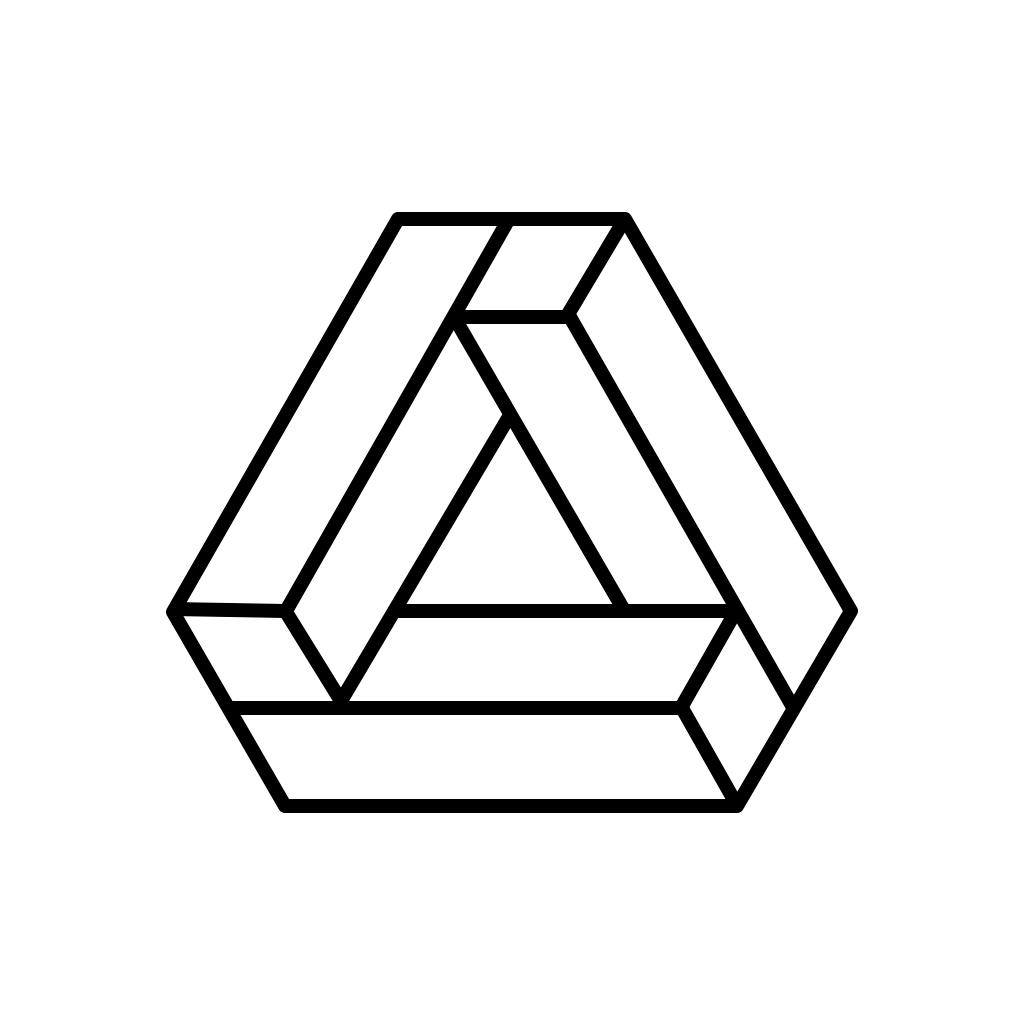
Mojito: Story & Collage Maker
APP STORE: App Store Free
CURRENT VERSION : 1.9.0(2020-01-22)
APP CATEGORIES : Photo & Video
APP RATINGS & REVIEWS : 4.7 (<5K)
| APP DOWNLOADS | APP REVENUE | DAILY ACTIVE USER OF APP |
| 50.0K | 9.0K | <5K |
APP DESCRIPTION
Mojito is an Instagram story editor which can help you easily create a beautiful story, edit pictures by remixing your own photos & videos. It’s also a toolkit that will make your story beautiful and engaging!
In Mojito, you can find:
【Templates】
- 500+ templates help you create a beautiful Instagram story.
- 50+ themes to choose, including Love, Romantic, Travel, Memory, and etc.
- Highlight cover templates & animated templates.
【Free Collage】
- Now use Mojito can combine great photos into a collage.
- Create some art, personalize your collages and add music to your collage.
【Various Tools】
- Filters: High quality filters perfect for any occasion.
- Texts: Dozens of awesome fonts and hundreds of colors to make your story more colorful.
【Photo & Video Support】
We support photo and video media. Tell your story about how you want to.
【High Quality Export】
Save your stories in high resolution for seamless sharing to other platforms like Instagram, WhatsApp, Facebook, and more.
【No Account Required】
Just download Mojito and start to make your Instagram stories. No strings attached.
Using story lab Mojito, it is super easy to make amazing stories, and even story highlight cover!
Thanks for creating your story with Mojito! We love hearing your ideas and feedback. Email us @ [email protected].
#ABOUT SUBSCRIPTION
- Mojito is completely free to download and try free for 3 days.
- Annually Subscription is a $19.99 USD/yearly subscription that provides access to our entire collection of templates, filters - updated weekly.
- This subscription auto auto-renews at the end of each year term at $19.99.
- Payment will be charged to your Apple ID account at the confirmation of purchase.
- Subscriptions will automatically renew unless canceled within 24 hours before the end of the current period.
- The account will be charged for renewal within 24-hours prior to the end of the current period.
- You can manage and cancel your subscription by going to your account settings in the App Store.
Privacy Policy :
http://buyme365.com/mojito/policy.mojito.html
Terms of Use :
http://buyme365.com/mojito/Service.mojito.html
APP STORE OPTIMIZATION DETAIL
PLATFORMS : App Store
REPORT
KEYWORD SEARCH
More Other Apps’ Report
Apps Similar To Mojito: Story & Collage Maker
| Top 8 Similars | More Similar Apps |
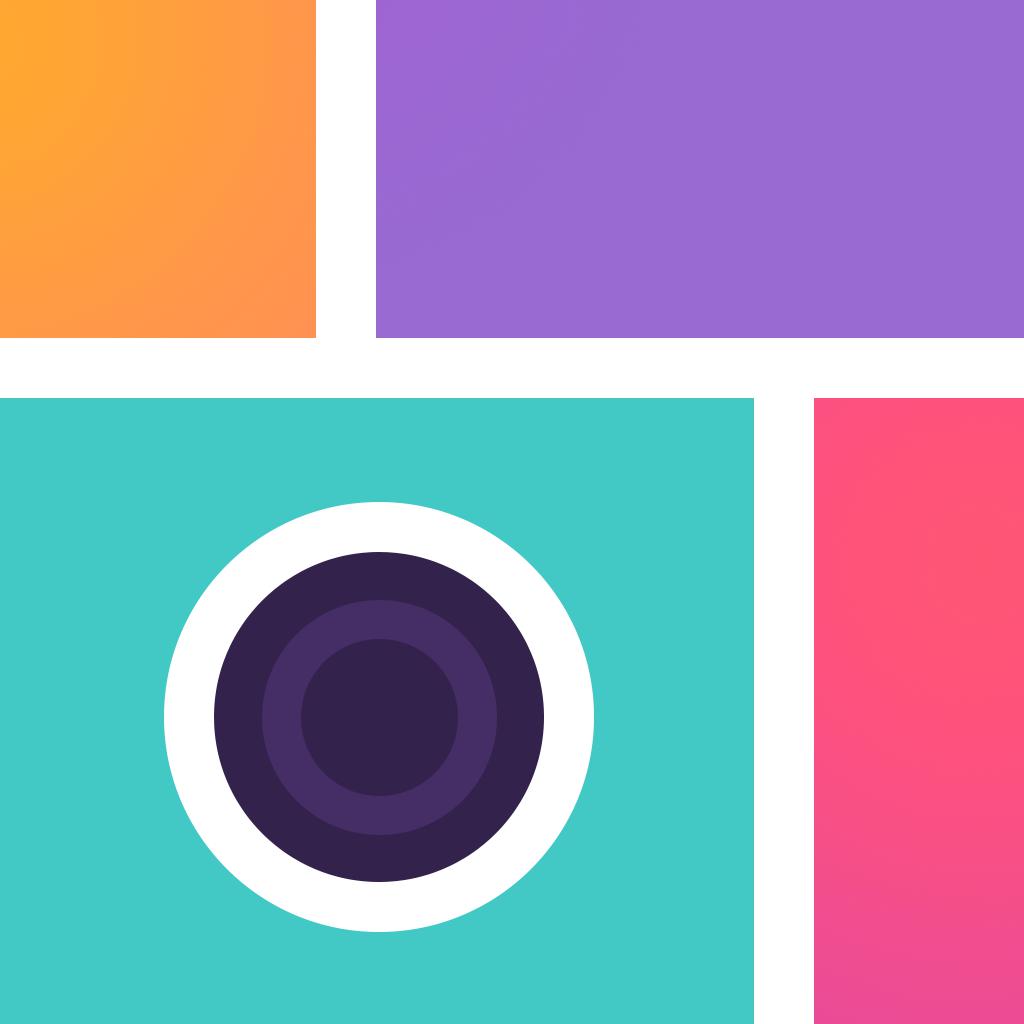
Name:Photo Collage Montage & Layout Price:Free
Description:The best collage app to combine and edit photos! Merge up to 20 pictures with beautiful frames, stickers and text. Impress your peers with stylish creations and share easily with Facebook, Instagram and other social media.
Includes handy tools for creating flyers and posters with border adjustments, pattern backgrounds, shapes etc
* Photo collage
by Barbie on 08/19/2017
Super app! So user friendly! Great creative tool! Great collection of FREE stickers! Becoming my "Go To" Favorite!*
• GRIDS, FREESTYLE, STITCH & CUSTOM BORDERS
- 150+ layouts
- Load up to 16 images
- 140+ pattern and colors
- 30 Frames
- 57 shapes
- Borders -3 levels - inner, outer, border
- 15 aspect ratio sizes
- flip (mirror) & rotate.
• THEMES AND STICKERS
- 300+ stickers - themes include Halloween, Thanksgiving, Christmas, Birthday, Valentines, Easter, Mother's Day, Easter & St Patrick's Day, Back to School, Watercolor.
• PHOTO EDITING
- Adjustments: Brightness, contrast, exposure, vibrance, sharpness, warmth, tint and saturation.
- 31 filters
- Blur background
- Instafit - style photos for instagram
• ADVANCED TEXT EDITING
- Custom and standard fonts
- Text style - Alignment, color, size, font, gradient up to 3 colors
- Text background colors & opacity
- Text background border/stroke
- Move, resize and rotate
• SHARE ON SOCIAL NETWORKS
- Easy share direct to Instagram, Facebook
- Twitter, Tumblr, Fickr, Whatsapp
- Save to Camera Roll
- Email, iMessage
- Support for iPhone, iPad, iPod Touch
If you have any feedback email us at [email protected] and if you love it then please leave a review. It really helps others discover the app and further improvements in updates.
Rating:4.6 Show Detail

Name:4 Pics 1 Movie 2016 Price:Free
Description:Test your movies knowledge!
4 Pics 1 Movie gives you the four pictures, and you guess the movie title! From the cinema classics to the summer blockbusters and everything in between, we’ve got your Tinseltown ticket to brain twisting fun!
Rating:0 Show Detail

Name:咔嗒 - 一键拯救废片 Price:¥0.00
Description:The most intelligent image processing app, an artifact specifically for lazy people!
Quickly identify lots of scenes, and the effect is outstanding;
Easily save the waste film and create a sense of quality in a second!
[AI Accurate Recognition]
Artificial intelligence, deep learning of scenes and thousands of objects in dozens of natural environments,
Match the most appropriate filters and effects packages with one click for each piece of information contained in the image.
[Save the waste film]
To compensate for the weaknesses of the front and rear cameras of the mobile phone, the one-click package includes multiple parameter adjustments.
For the adjustment of hue, brightness, contrast and saturation, it is further intelligently optimized for special scenes such as night scenes and music performances.
There are also a lot of deep editing features to help you fix the shooting mistakes. Saving the waste film is as simple as that!
[Beautify]
Microdermabrasion, bright eyes and refined facial features, beautify your photo just by a simple click
One click to restore the color of your face. Beautiful ladies should be perfect at all angles!
[Advanced effects]
BlingBling - intelligently recognize the sparkle in the photo, and add the effect of blingbling to the photo;
Floodlight - add a more orderly light source to the photo, fully showing the details of the picture;
Faults - A high-tech fault ripples, with which you can easily adjust the color, width, and misalignment;
And there are other advanced effects such as depth of field, blurring, and movement, to let you make the most of your creativity!
----
QQ group for user feedback: 963744623, to help us get better!
Rating:5 Show Detail

Name:Made - Story Editor & Collage Price:Free
Description:The storytelling toolkit that’s _made_ for stories content. Elevate your stories curation with minimal and trendy templates designed with the content creator in mind. New templates added monthly for optimal editing opportunities.
Features:
- Templates
32 free templates + 50 premium templates. Explore your limitless creativity with templates that fit your desired aesthetic.
- Backgrounds
Bring color, life, and dynamic to the stories you tell. Customize page backgrounds with 40 different colors and 80+ pattern designs.
- Fonts
Don’t just paint the story, write the narrative with 16 diverse fonts.
- Photo Filters
Enhance your photos with 10 professional-grade filters.
- Story Board
Build out complete stories from start to finish and seamlessly share to Instagram.
Tag us on social to join our community of creators:
@madeonmade #MadeOnMade
Made Premium:
Made is completely free to download and try free for 7 days. Made Premium is a $4.99 USD/monthly subscription that provides access to our entire collection of templates, filters, and fonts - updated monthly. This subscription auto-renews at the end of each month term at $4.99. Payment will be charged to your iTunes account at confirmation of purchase. The subscription automatically renews unless auto-renew is turned off at least 24 hours before the end of the current period. You may manage your subscription and turn off auto-renewal by going to your Account Settings after purchase. Any unused portion of a free trial period will be forfeited if you purchase a subscription.
Terms of use:
http://madeonmade.com/terms
Privacy Policy:
http://madeonmade.com/privacy
Rating:4.65 Show Detail

Name:Grids - Giant Square Maker Price:Free
Description:Divide tus grandes fotos rectangulares o panorámicas en varias fotos cuadradas y súbelas a Instagram para impresionar a tus amigos y a los visitantes de tu página de perfil.
Comprueba cómo las viñetas se combinan en una imagen alucinante que permite un nivel incomparable de detalle y de opciones de ajuste flexibles. Ya sea una autofoto, la silueta de una ciudad o un paisaje de montaña, con Grids se verán de maravilla en tu página de perfil. No tendrás que reducir o ajustar el tamaño de tus creaciones nunca más.
Haz una foto nueva directamente desde la aplicación o sube una ya existente desde tu galería, escoge una opción de tamaño adecuada entre las 6 opciones disponibles, y deja que Grids ajuste la foto por ti. Todo lo que tienes que hacer es enviar las fotos resultantes a tu cuenta de Instagram en el orden sugerido por la aplicación. Ni siquiera tienes que guardar las viñetas en tu dispositivo, ya que la opción de compartir con Instagram está incluida en la aplicación.
No hay un límite de tres líneas de cuadrículas solidas. Escoge uno de los estilos más complejos con la posibilidad de sustituir determinados cuadrados con color o degradado para obtener resultados increíbles.
Grids presenta una manera totalmente nueva de usar tu Instagram, con un diseño bonito y simple. No pierdas la oportunidad de expresarte embelleciendo tu página de perfil y publicando impresionantes imágenes a gran escala en toda su gloria.
La suscripción Premium a Grids permite desbloquear todos los contenidos, acceder a actualizaciones mensuales y eliminar los anuncios. La suscripción semanal con un período de prueba gratuito de 3 días cuesta 5.99 $, 20.99 $ la mensual y 40.99 $ la anual; o el precio determinado por la matriz de la Apple App Store como precio equivalente al de la suscripción en USD. Se cobrará a la cuenta de iTunes una vez confirmada la compra. La suscripción se renovará automáticamente a menos que se desactive la renovación automática por lo menos 24 horas antes de que finalice el período actual. Se cobrará la renovación a la cuenta dentro de las 24 horas posteriores a la finalización del período actual, y según el costo actual de renovación. El usuario puede gestionar las suscripciones, y la renovación automática se puede desactivar en los Ajustes de cuenta luego de comprar. Cualquier parte no usada del período de prueba, en caso de que se ofrezca, será anulada cuando el usuario compre una suscripción para esa publicación, si aplica.
Contrato de licencia de usuario final: http://taplab.app/subscriptionterms?app=Grids
Política de privacidad: http://taplab.app/privacypolicy
Rating:4.45 Show Detail

Name:Candy Camera Price:Free
Description:NEW video calls with Candy Camera
The ultimate selfie camera and tool
Let’s take a selfie!
With Candy Camera’s beautifying filters.
You can take beautiful selfies anywhere and anytime.
- Filters for Selfies
A diverse range of filters, designed specifically for selfies –
Every Candy Camera filter will make your skin look amazing!
Swipe left and right to change between filters,
And find the perfect beautifying filter for a selfie!
Candy Camera’s filters are shown real-time while you take a selfie,
So you always look and feel beautiful with Candy Camera’s filters!
- Beauty Functions
In addition to the filter camera, there are additional editing tools for the perfect selfie -
Slimming, whitening, concealer, lipstick, blush, eyeliner, mascara!
Edit or use make-up stickers to look beautiful in all your selfies.
Candy Camera is the ultimate beauty tool for selfies!
- Stickers
Stickers for every season, occasion, and trend!
Decorate your selfie with Candy Camera’s huge sticker collection –
New stickers are being added to Candy Camera with every update!
You can find cute stickers for your selfies and artistic ones for your photography.
Each sticker can be easily resized and moved using multi-touch!
- Collage
Take multiple photos for a collage!
Choose from many different grids and styles –
Taking selfies with Candy Camera’s collage mode,
You’ll feel like you’re in a photo booth with filters.
Have fun taking selfies with your friends!
For more fun with Candy Camera, please follow us!
Facebook: http://www.facebook.com/candycamerapp
Instagram: http://instagram.com/candycameraofficial
Rating:3.8 Show Detail

Name:Planner for Instagram: Preview Price:Free
Description:Inpreviewの機能は次のとおりです:
• Instagramフィードの同期
• グリッド制限なしの画像アップロード
• 投稿したInstagram画像を非表示/再表示してフィードの見た目を確認
• 画像の並べ替えと削除
• 魅力的なフィルターの適用
• 投稿へのキャプション追加
• 数タップで投稿をスケジュール
• 複数Instagramアカウントの切り替え
• 完璧な出来のフィードをカメラロールに保存して友達に共有可能
• 新しい画像をInstagramに直接エクスポート
• ダークモードの利用
下書きはフィードを計画中に自動的に保存されます。「フィードを元に戻す」オプションでそれをリセットできます。
すべてのアカウントは無料プランから開始します。いつでもプレミアムプランにアップグレードできます。
無料プラン:
• 1つのInstagramアカウント
• 投稿した画像を非表示にする
• 新しい画像をInstagramに直接エクスポートする
プレミアムプラン:
• 複数アカウントの使用
• 投稿した画像を非表示/再表示する
• 投稿のスケジュール
• 投稿へのキャプション追加
• 広告の削除
• すべての新機能にアクセス
• すべてのフィルター
• 1カ月、3カ月、12カ月のさまざまなサブスクリプションのオプションから選択可能
Payment will be charged to iTunes Account at confirmation of purchase. Subscription automatically renews unless auto-renew is turned off at least 24-hours before the end of the current period. Account will be charged for renewal within 24-hours prior to the end of the current period, and identify the cost of the renewal. Subscriptions may be managed by the user and auto-renewal may be turned off by going to the user's Account Settings after purchase. Any unused portion of a free trial period, if offered, will be forfeited when the user purchases a subscription to that publication, where applicable.
Privacy Policy: https://auth.inpreview.me/privacy.pdf
Terms of Use: http://auth.inpreview.me/terms.pdf
Rating:4.6 Show Detail
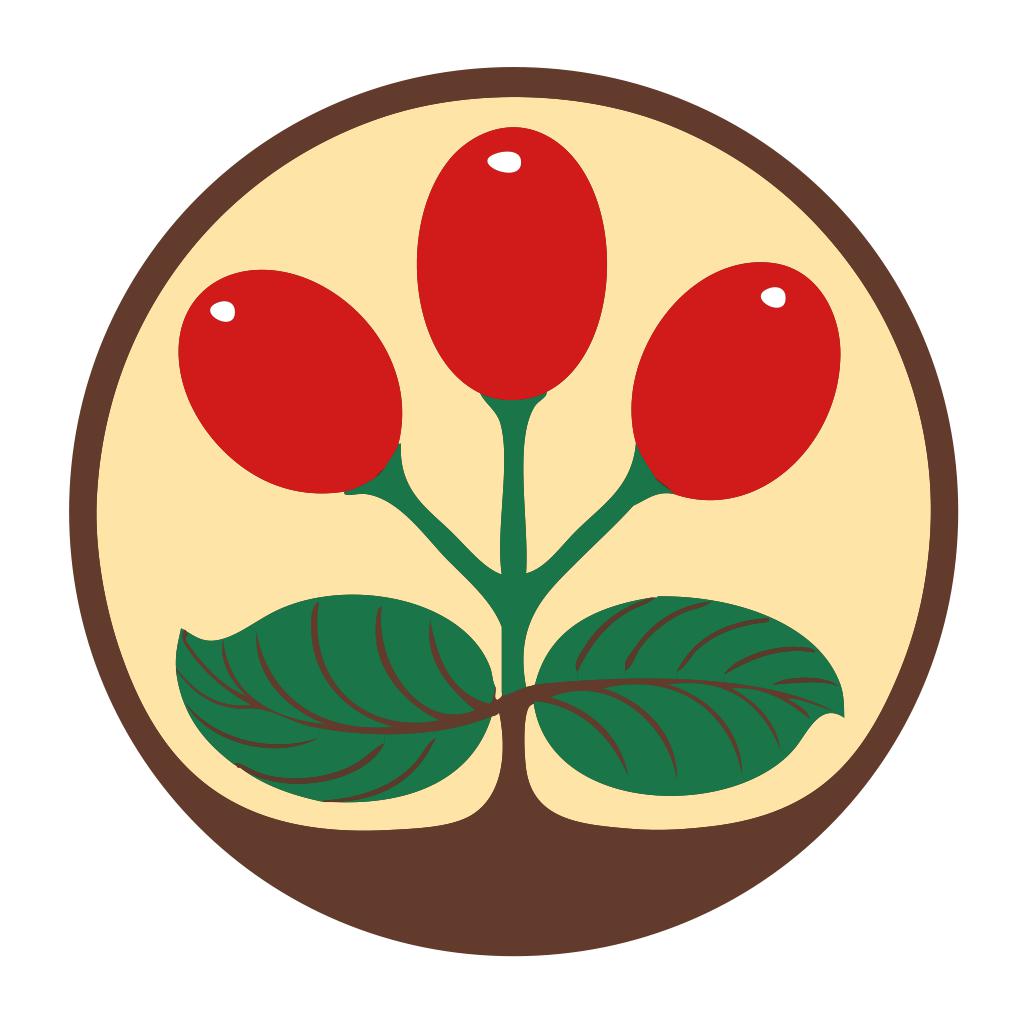
Name:VST CoffeeTools PRO for iPhone Price:$49.99
Description:PROFESSIONAL COFFEE TOOLS DESIGN SOFTWARE for the BARISTA, SPECIALTY ROASTER, CAFÉ and RESTAURANT OPERATOR and COFFEE & ESPRESSO BEVERAGE EQUIPMENT DESIGNER
Based on MoJoToGo – Best New Product SCAA EXPO 2010
VST's UNIVERSAL BREWING CONTROL CHART SOFTWARE
For Coffee, Espresso, Cupping and Equipment Design
• Simple 2-Step Design Process with Direct Chart Data Entry
Select the point on the Chart and the amount of Beverage, Brew Water or Coffee Dose. VST CoffeeTools™ does everything else.
• Drag-and-Drop coffee recipe design works in all modes. All recipe values are automatically calculated and displayed for any brewing recipe protocol. Full conversions provided, including between brewing methods.
• Portrait and Landscape mode charts supported
• Works with all types of brewing methods including: drip and auto-drip; infusion and full-immersion, cupping and espresso methods.
• Supports iTunes File Sharing. Import/Export all data and measurements.
• Share individual recipes, data & measurements to/from other versions of VST CoffeeTools.
• Fully functional with or without a coffee refractometer. Refractometer measurements may be plotted separately using measured total dissolved solids (% TDS) and Beverage amounts to chart and compare actual brew results to design target values.
• Conversions for volume and weight measurements and U.S. Standard (English) to Metric units are supported in any combination. Design recipes for Drip can be directly converted to/from Infusion/Immersion methods, while maintaining identical extraction and strength relationships.
•Extraction Yield normalization is automatically provided on the VST Universal Brewing Control Chart for all brew methods: Drip, Infusion, Espresso, Cupping; brew water temperature (volume measurements); liquid retained in spent grounds; CO2 & Moisture content of the ground coffee. Defaults are provided for all preferences, and may be customized separately for all modes as required.
• A wide array of Presets are provided in all modes of operation that are typical of those found in home and commercial service. Each mode provides a full set of custom Presets that are user defined.
• Full recipe details database maintained separately for Coffee, Espresso and Cupping. Sorting by Date, Name and Taste Score provided.
• The VST Universal Brewing Control Chart supports direct touch-screen data input, pan and zoom functions, auto-scrolling of chart with ordinate and abscissa axis and reset functions.
Design points for % TDS and % EXT are step-less with snap-to-grid increments provided (TDS @ 0.05% and EXT at 0.1% increments).
Region of Interest (ROI) overlays are optionally provided for SCAA, SCAE, NCA regions with taste defect labels. Custom User defined ROI is also included separately for all modes.
• Complete calculation results are displayed for: Dose, Brew Water, Beverage, Liquid Retained Ratio, Spent Grounds Weight, Coffee or Espresso Brew Ratio, Extraction Yield in both Design and Measured values.
Rating:0.7 Show Detail
