8 Best Apps Similar To Mx Video Player:Media Player|AppSimilar
Top Grossing Apps: Mx Video Player:Media Player
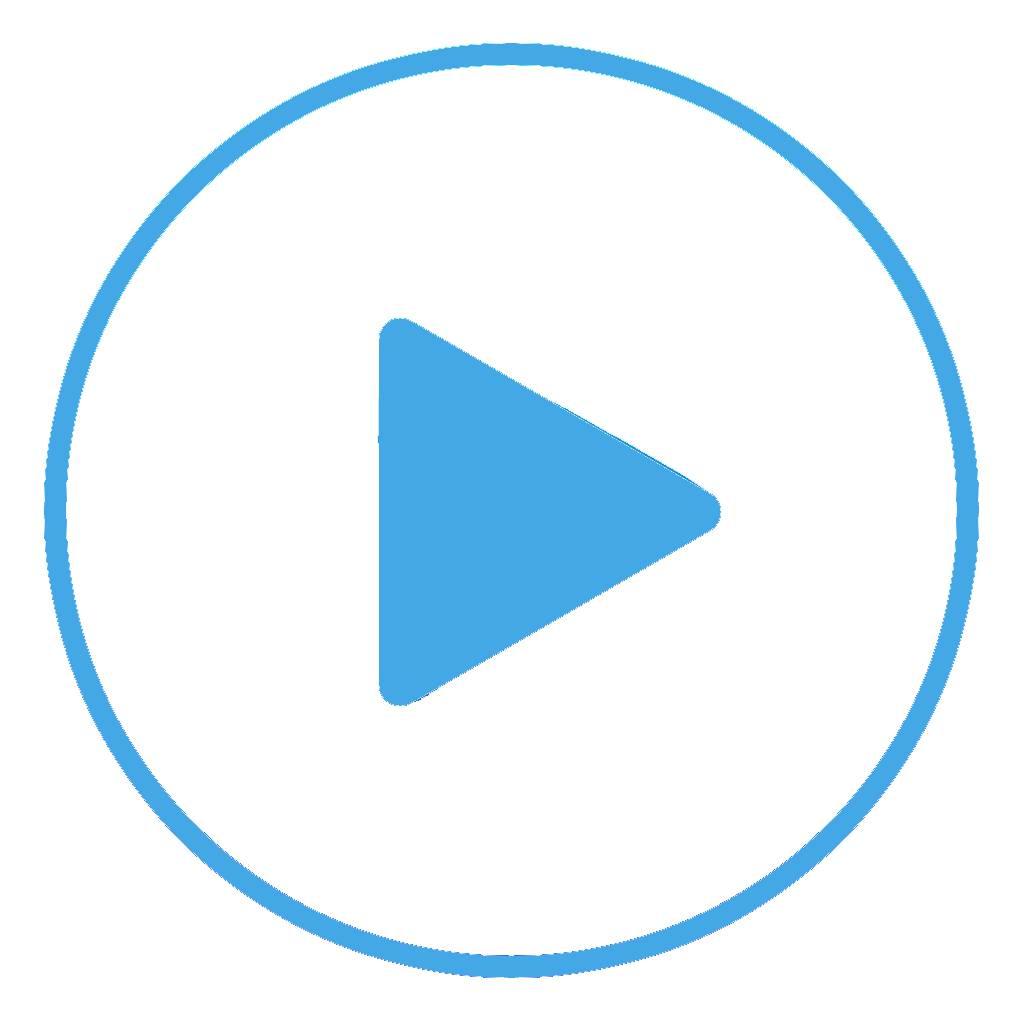
Mx Video Player:Media Player
APP STORE: App Store Free
CURRENT VERSION : 1.31(2020-04-04)
APP CATEGORIES : Photo & Video, Entertainment
APP RATINGS & REVIEWS : 4.5 (<5K)
| APP DOWNLOADS | APP REVENUE | DAILY ACTIVE USER OF APP |
| 20.0K | <5K | <5K |
APP DESCRIPTION
MX Video Player Pro is free and plays almost all media files.
This is the best video player available to fit your media player needs. The user experience has been optimised to allow you to quickly view all of your mobile and gallery videos through an attractive user interface.
> PLAY ALL VIDEO FORMATS
mp4 mpeg-4, mov quicktime movie file format, avi, m4a, m4v iTunes video file format, mpeg, mpeg-2-video, aifc-audio, aac-audio, mpeg-4, au-audio, aiff-audio, mp2, 3gpp2, ac3-audio, mp3, 3gpp, -audio and etc
> SUBTITLES
Support inbuild subtitle
> MULTIAUDIO
Support multiaudio formate video
> SECURITY
• Set Passcode on your library to restrict anyone from accessing your folders/files.
• Set Passcode on individual folders
• Can update password
• Can disable password
Features
––––––––
-Plays both (mobile & gallery) videos.
-Auto play option for videos works .
-Resize your video display with single click if video aspect ratio is not compatible with your device screen.
-Rewind and forward
-Adjust volume by swiping up and down on right side of playback screen.
-Control brightness by swiping up and down on left side of playback screen.
-On screen button to turn off rotation.
-On screen button to change rotation.
-On screen button to lock orientation.
-On screen button to change play rate(speed)
-Optimised for retina display.
-Shuffle and repeat option available for users
-Screen capture and save it into phone gallery.
-Lock the screen for smooth watch.
- Gesture Controls
- Continuous playback
- Change audio by swiping left and right
-MiniPlayer
- Industry standard HD Audio support
- Video will continue play in background
-Supports mirror mode, which allows you to switch between left and right sides of a movie. It helps to learn choreography by video.
-Watch videos on both orientations (portrait, landscape).
This app is free and always will be. If you find any problem in the app please tell us know about it, we will fix it as soon as possible. We look forward to all your valuable suggestions.
If you enjoy our app, please take a minute
To reward our efforts with an excellent rating, it helps immensely!
APP STORE OPTIMIZATION DETAIL
PLATFORMS : App Store
REPORT
KEYWORD SEARCH
More Other Apps’ Report
Apps Similar To Mx Video Player:Media Player
| Top 8 Similars | More Similar Apps |

Name:VideoShow Video Editor & Maker Price:Free
Description:樂秀VideoShow專注於視頻剪輯音頻剪輯,小影片製作與原創vlog剪輯,可修圖摳圖做視頻,剪輯微電影,拍攝製作美食教程,電子相冊,美妝視頻,打造朋友圈特色小視頻!提供流行音樂、膠片濾鏡、酷炫轉場、大片特效、滾動字幕、動畫貼紙、繽紛主題等海量素材。更有畫中畫,視頻拼接,卡點視頻,打馬賽克,自定義封面,視頻疊加,Gif製作,配音塗鴉等特色功能。支持高清視頻導出,樂秀VideoShow是集短視頻製作,小視頻剪輯,視頻處理,照片美化,相冊製作,幻燈片製作於一體的手機視頻編輯,圖片處理軟件!
樂秀視頻編輯器是攝影發燒友,vlogger的手機微視頻DIY創作編輯工具。
視頻剪輯功能:
【視頻剪輯】免費製作短視頻,剪切多段視頻,剪視頻拆分視頻。提供視頻裁剪,視頻分割,視頻合併,視頻疊加,視頻倒放,tempo卡點,圖片做視頻等功能。視頻快慢速:0.25倍慢鏡頭到4倍加速播放任意選擇。視頻調節:對比度/亮度/銳化等參數均可手動調節。視頻旋轉,鏡面翻轉,視頻壓縮,關鍵幀動畫,GIF頭像製作,視頻轉MP3,視頻格式轉換。實用的剪輯工具,讓你愛剪輯愛生活,打造熱門短視頻,驚艷QQ群、刷屏朋友圈、貼吧,成為剪輯大師。
【卡點視頻】多種視頻模板可選,轉場酷炫,契合各種音樂。
【特色功能】綠幕摳圖:輕鬆更換視頻圖片背景,一鍵P圖,效果自然。畫中畫相機:把你的視頻鑲嵌在影院大屏,電視屏幕,海報賀卡上。三屏視頻,九宮格視頻打造電影特效。自定義封面:可截取視頻中的畫面,也可從相冊挑選圖片作為封面,製作獵奇視頻,抓住觀眾的目光。馬賽克功能:可同時添加多個馬賽克,輕鬆打碼。視頻拼接:自由拼接圖片和視頻,多個拼圖佈局,邊框模板可選,打造創意視頻。
【高清相機】可用樂秀直接拍攝視頻,支持多段拍攝。可在拍攝前選擇背景音樂,伴隨音樂錄視頻做表情,畫面聲音同步,輕鬆製作卡點視頻。也可用樂秀拍照,閃光燈補光、動態美白和自帶美顏功能讓你的自拍光芒四射。
【視頻配樂】海量曲庫:上百首正版授權的歌曲配樂,浪漫、搖滾、嘻哈、二次元、民謠、電影原聲等流行音樂可供選擇,使用音樂時間軸,定位配樂段落。可從相冊視頻中提取聲音作為背景音,並添加多段配樂。也可上傳本地音樂,酷狗、酷我、QQ音樂、網易云音樂、蝦米等軟件中的音樂導入即可使用。
【錄音配音】可為視頻配音解說,內置變聲器,一鍵變成蘿莉音、禦姐音,也可變聲成老人、機器人、小黃人。音調、音速、音率、性別均可自定義。可將原視頻靜音,或添加歡呼/鼓掌/烏鴉叫/心跳等音效,製作視頻旁白。
【經典主題】提供各式主題摸板,快速製作,輕鬆成片。專業嚴選的視頻主題:親情、友情、愛情、旅遊、婚禮、萌寵、愛豆、寶貝、節日、美食、個性、文藝、時尚、趣味、珍貴回憶、美好時光、感恩節、平安夜、萬聖節、聖誕節、元旦、春節、情人節……適用於各種場景:記錄成長,見證愛情,分享旅行,宣傳公司,讓您成為微電影主角。
【潮流濾鏡】電影膠片視頻濾鏡,美顏、魔焰、卡通、日系、美白、懷舊、復古、Lomo、寶麗來、黑白、HDR、光暈、浮雕、素描,潤色點滴片段,記錄大眾百態,方寸間成為微電影達人。
【轉場特效】豐富的轉場效果,簡約如淡入淡出、溶解、閃黑,紛繁個性如塗鴉、縱橫、閃爍、百葉窗、縮放,愛心。多段視頻銜接效果自然,令人耳目一新,添加酷炫FX特效和音效。泡泡、閃電、玫瑰雨、流星、火山、氣球、花瓣等場景特效,助你輕鬆製作原創視頻。
【字幕塗鴉】可添加多段視頻字幕,控製字幕時間,使用淡入淡出、滾入等字幕特效,設置字幕顏色,精選文藝字體。字幕描邊、排版、透明度均可隨心調節,也可添加滾動字幕,控製字幕滾動速度與方向,給你想要的小清新。更可在視頻任意位置添加塗鴉,畫心、寫字、打碼。
【GIF貼圖】素材商店提供海量表情包貼圖、動態貼紙、本地相冊貼紙、照片貼圖,並貼心保留貼圖使用記錄,提供呆萌泰迪熊、鬼畜表情包、惡搞emoji等各類素材。
【超清導出】支持多比例視頻導出,如:1:1/16:9/9:16/3:4/4:3,橫豎屏無縫切換,適配各社交媒體。也可智能設置背景:模糊背景,選擇背景顏色,選取相冊中的圖片作為背景。輕鬆製作各種MV、舞蹈、親子、創意、搞笑、街拍視頻,收穫更多的粉絲和關注!
[樂秀VIP訂閱服務]
1.訂閱樂秀(VideoShow) VIP會員資格包括以下功能:無水印,支持高清視頻導出,滾動字幕,長視頻GIF製作,自定義視頻封面,視頻參數調節,視頻疊加,添加馬賽克,視視頻同框,頻轉音頻,視頻壓縮,畫面裁切,以及所有付費素材/音樂/字幕/主題/貼紙特權。
2.訂閱時間:取決於您的選擇,樂秀(VideoShow) VIP提供免費試用(按月費續訂),按年訂閱。價格取決於您選擇的訂閱套餐,並在您確認購買時收取訂閱費。樂秀(VideoShow)的所有付費功能和內容均可在會員期內無限制使用。
3.確認購買時,將向iTunes帳戶收取付款。
4.帳戶將在當前會員期結束前24小時內收取續訂費用,並確定續訂費用。訂閱會自動續訂與原始“一個月”/“一年”套餐相同的價格和持續時間,除非在當前會員期結束前至少24小時關閉自動續訂。您可以通過iTunes帳戶的訂閱設置在免費試用期內取消訂閱,在訂閱期結束前24小時完成,以避免被收費。您可以隨時轉到iTunes帳戶設置來管理訂閱並關閉自動續訂。在有效訂閱期間,不允許取消當前訂閱。
有關更多信息,請訪問http://support.apple.com/kb/ht4098
5.免費試用期間任何未使用的部分將在購買樂秀(VideoShow)VIP會員訂閱後作廢。
6.所有價格如有變更,恕不另行通知。我們偶爾採用促銷價格作為激勵或限時促銷,以便在促銷期間進行符合條件的購買。由於這些活動具有時效性和促銷性,我們無法為以往降價或促銷活動中進行的購買提供價格保護或追溯折扣或退款。
7. 隱私政策:http://file.enjoy-global.com/privacy/privacy_policy_ios.html
使用條款:http://file.enjoy-global.com/privacy/videoshow_user_agreement_ios.html
【歡迎隨時來撩】
樂秀粉絲官方QQ群: 824939373
樂秀官網: http://www.videoshowapp.cn
新浪微博:樂秀
微信公眾號:樂秀VideoShow
Facebook:Videoshow
Instagram:videoshowapp
反饋郵箱:[email protected]
Rating:4.65 Show Detail

Name:LEGO® HIDDEN SIDE™ Price:Free
Description:A new update: multiplayer mobile game experience!
LEGO® Hidden Side™ works by combining real life and the virtual world—but now it’s even more engaging. Multiplayer mode adds an entirely new dimension to the Hidden Side AR experience. One player becomes the hunter while up to three friends play as ghosts. Who will win? Playing the game is the only way to find out!
Welcome to LEGO® HIDDEN SIDE™ and the quiet town of Newbury.
See your set, minifigures, and ghosts come to life with our free AR app, and turn your phone into an instant ghost-hunting device.
Just scan any of the eight haunting sets and join our heroes Jack and Parker on their supernatural missions!
Meet your team of ghost hunters, including Jack, Parker & JB!
It’s super easy to start your ghost-hunting career:
1. Build your set
2. Download the app to turn your phone into a ghost detector
3. Scan your model to reveal the Hidden Side of Newbury
… and then hunt those haunting hazards!
Do you like ghost stories? Build and be part of one!
Designed for kids aged 7+.
The app works on devices that support ARkit for iOS.
iPhone 6S or newer iPhones support ARKit. Compatible iPads include iPad Pro (all models), iPad 5th & 6th generations (2018 or newer).
LEGO, the LEGO logo, the Minifigure and the brick & knob configuration are trademarks of the LEGO Group. ©2019 The LEGO Group.
Rating:4.5 Show Detail

Name:Music - Musica App Price:Free
Description:This app allows you to search and listen millions of Song.
### Advanced Video Player
--> Search videos with accurate & auto suggestions
--> Playback control: Repeat, Mute, Speed: 1x,2x,4x,8x
--> Switch video quality to 240p, 360p, 720p, 1080p
--> Share videos
--> Browse Videos by Categories
--> Video playback in fullscreen or small window
### Smart Manager
--> Quick & powerful Youtube search with suggestions
--> Browse popular videos
--> Create unlimited playlists & add music in one tap
—-> Add videos to playlists without login
SUBSCRIPTION PRICING & TERMS:
Subscription Length: Weekly, Monthly, Yearly
- Payment will be charged to iTunes Account at confirmation of purchase
- You will be able to access full feature of the app for the duration of the subscription
- Subscription automatically renews for the same price and duration period as the original "1 Week" unless auto-renew is turned off at least 24-hours before the end of the current period
- Account will be charged for renewal within 24-hours prior to the end of the current period at the cost of the chosen package (weekly, yearly)
- Subscriptions may be managed by the user and auto-renewal may be turned off by going to the user's iTunes Account Settings after purchase
- No cancellation of the current subscription is allowed during active subscription period
- You may cancel a subscription during its free trial period via the subscription setting through your iTunes account. This must be done 24 hours before the end of the subscription period to avoid being charged.
Please visithttp://support.apple.com/kb/ht4098 for more information
- You may turn off the auto-renewal of your subscription via your iTunes Account Settings.However, you are not able to cancel the current subscription during its active period
- Any unused portion of a free-trial period, will be forfeited when the user purchases a subscription.
Read our full Terms of Service and our Privacy Policy at:
https://musicmusicallc.com/privacy-policy-2/
https://musicmusicallc.com/terms/
Rating:4.15 Show Detail
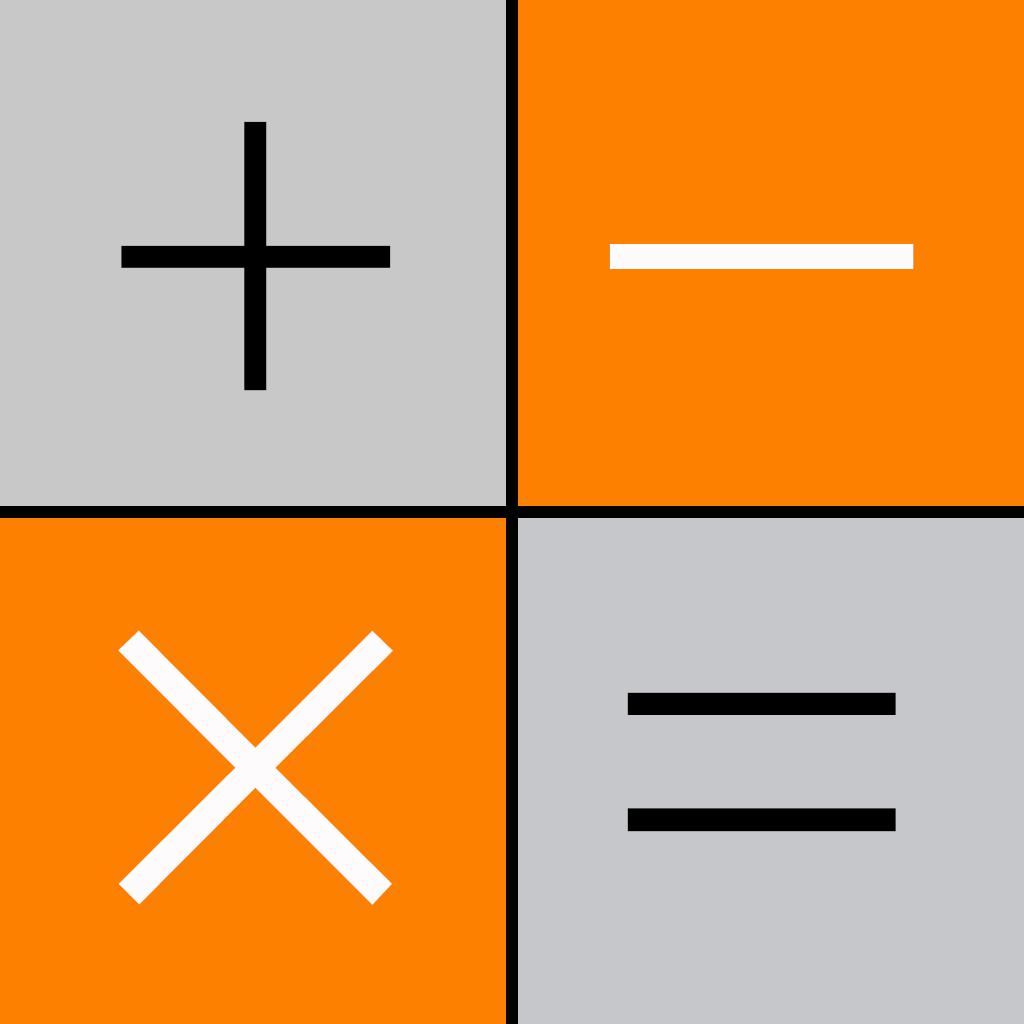
Name:Privault-Hide Private Photo.s Video.s HiCalculator Price:Free
Description:This calculator looks like and can be used exactly as the system calculator on your iPhone/iPad, but actually hides your private photos, videos and files behind the calculator interface. The secret storage can be accessed only when you enter your particular digit-passcode.
This app has the best in class user experience compared with other similar ones, if you’ve already tried some.
Some Major features you might use under certain circumstances:
Security:
-Genuine Passcode: opens your genuine secret space
-Decoy Passcode: opens a fake folder if you are threatened to disclose a passcode.
-Erase-all Passcode: used only when you are threatened and decide to erase all secret files
Photos:
-support a unique 3D Photo browser with amazing visual effects.
Videos:
-The media player can decode up to 150 media formats, such as mov, mp4, m0v, m1v, m2v, m3v, m4v, rm, rmvb, avi, wmv, 3gp, asf, mkv, flv, f4v, divx, mpeg1-mpeg4, vob, vcd/svcd, dat, mts...... You can import and play almost any media file.
Voice Recorder:
-This app embeds a voice recorder. You can record on the calculator keyboard. In the settings tab, you can configure audio channel/quality/bitrate. It also supports lossless recording.
File Import/Export:
-You can import/export via iPhone camera roll or via an embedded WiFi server.
If you have any problem with the app, please contact: [email protected]
Rating:4.55 Show Detail

Name:KMPlayer Price:Free
Description:km player là công cụ phát lại hoàn hảo có thể phát tất cả các loại phụ đề và video.
Trình phát video HD có thể hỗ trợ điện thoại thông minh và máy tính bảng và phát các video với chất lượng lên đến UHD 4k, 8k.
km player mới được cập nhật đã được thêm nhiều chức năng khác nhau như nút mở nhanh, thu phóng và di chuyển video, cài đặt danh sách phát, cài đặt phụ đề, v.v.
▶ Các chức năng của km player
Các chức năng của Trình đa phương tiện
Phát lại video độ nét cao: HD, 4K, 8K, UHD, phát lại Full HD.
Điều chỉnh màu: thay đổi độ sáng, độ tương phản, nền màu, độ bão hòa, thông tin gamma
Thu phóng video: Thu phóng và di chuyển video bạn đang xem
Lặp lại từng phần: Lặp lại sau khi chỉ định phần cụ thể
Xoay ngược video: Xoay ngược sang trái và phải (chế độ gương), xoay ngược trên xuống dưới
Nút mở nhanh: Chọn và chỉ định tùy chọn trình phát chỉ bằng một cú chạm
Bộ chỉnh âm: Sử dụng bộ chỉnh âm cho âm nhạc và video
Kiểm soát tốc độ: Chức năng kiểm soát tốc độ phát lại từ 0.25 ~ 4 lần
Giao diện người dùng đẹp: Giao diện người dùng phát nhạc và video đẹp
Cài đặt phụ đề: Thay đổi màu sắc phụ đề, kích thước, vị trí
Chức năng hẹn giờ: Chức năng hẹn giờ video và âm nhạc
Các chức năng khác
Chức năng tìm kiếm: Tìm kiếm nhạc và video bạn muốn
Danh sách của tôi (Danh sách phát): Tạo danh sách phát video và nhạc
Phát URL: Phát bất kỳ video nào trên web bằng cách nhập URL (Truyền phát)
Mạng: Kết nối máy chủ riêng bằng FTP, UPNP, SMB
Đám mây: Phát nhạc và nội dung trong Google Drive
▶ Định dạng hỗ trợ
Định dạng Nhạc và Video
AVI, MP3, WAV, AAC, MOV, MP4, WMV, RMVB, FLAC, 3GP, M4V, MKV, TS, MPG, FLV
Định dạng Phụ đề
SubStation Alpha(.ssa/.ass) with full styling.SAMI(.smi) with ruby tag support.
SubRip(.srt), MicroDVD(.sub/.txt), VobSub(.sub/.idx), SubViewer2.0(.sub), MPL2(.mpl/.txt), TMPlayer(.txt), Teletext, PJS(.pjs) , WebVTT(.vtt)
※ Do chính sách, một số codec không được hỗ trợ. (DTS, EAC3, TrueHD .. )
▶ Thông tin Cấp phép Truy cập
Giấy phép Cần thiết
Lưu trữ: Yêu cầu cấp quyền truy cập vào ảnh, nhạc và video được lưu trữ trên thiết bị
Giấy phép Tùy chọn
Xem và tải xuống các tập tin Google Drive: Yêu cầu quyền sử dụng đám mây
Bạn có thể sử dụng dịch vụ cơ bản ngay cả khi bạn không đồng ý với việc cấp phép tùy chọn.
(Tuy nhiên, các chức năng yêu cầu cấp quyền tùy chọn không thể được sử dụng.)
▶ Nhận xét của nhà phát triển
km Player là trình phát video hoàn chỉnh nhất.
Chúng tôi lắng nghe phản hồi của bạn và phát triển nó. Xin vui lòng cung cấp cho chúng tôi thêm nhiều yêu cầu về tính năng và thông tin phản hồi.
hộp thư của km player là '[email protected]'.
Rating:4.2 Show Detail

Name:Aqua nManager Price:₩0
Description:Aqua nManager
동영상 학습에 특화 된 고화질 영상 플레이어 입니다.
개인의 일반 영상은 재생/관리할 수 없고, 학습용 컨텐츠 제공 업체에서 제공하는 영상만 재생할 수 있습니다.
[주요 기능]
* 빠른/정확한 Seek 기능
* 배속 재생, 화면 잠금, 플레이리스트 재생
* 북마크, 구간 반복, 전체 반복
* 볼륨 조절, 화면 밝기 조절, 화면 확대/축소, 화면 비율 맞춤
* 백그라운드 재생
* 제스쳐 기능
* 영상별 이어보기
* 키보드 지원
* 최근 플레이 리스트, 분류별 강의 리스트
* 나만의 플레이 리스트 기능
* 멀티 자막 지원
* 화면방향 지정 고정 기능, LTE/3G 차단 기능
* 사용자 편의성 UI 지원
* 다크모드 지원
[지원 OS, 기기]
* 앱 버전 iOS 8.0 ~ 이상
[개인 정보]
* 본 앱은 개인정보를 수집/처리하지 않으며, 앱에 할당된 기본 권한 외의 추가 권한이 필요없고, 앱에 지정된 저장공간 이외의 접근은 불가능합니다.
* 본 앱은 LTE/3G 등의 셀룰러 데이터에 대한 접근이 기본적으로 비 활성화 되어있으며 필요 시 설정에서 활성으로 변경하는 기능을 제공합니다.
* Apple 정책에 따라 본 앱의 모든 파일은 접근이 원천 차단이 되고, 본 앱이 허용되지 않은 다른 파일 접근 역시 원천 차단이 되어 있습니다.
** 궁금한 사항은 [email protected] 로 문의해 주세요.
Rating:1.5 Show Detail

Name:Google Home Price:Free
Description:Thiết lập, quản lý và điều khiển các thiết bị Google Home, Google Nest và Chromecast cùng hàng ngàn sản phẩm nhà thông minh như đèn, camera, máy điều nhiệt và nhiều thiết bị khác – tất cả từ ứng dụng Google Home.
Bao quát mọi hoạt động trong nhà.
Thông qua tab Nhà, bạn có thể dễ dàng và nhanh chóng phát nhạc hoặc giảm độ sáng của đèn khi bạn xem phim, cũng như thực hiện nhiều thao tác khác. Điều khiển mọi thiết bị trong nhà chỉ bằng một lần nhấn và thực hiện mọi việc nhanh chóng. Tab Nguồn cấp dữ liệu làm nổi bật các sự kiện quan trọng nhất trong nhà bạn tại một nơi. Tại đây, bạn cũng sẽ tìm được một số cách để khai thác tối đa mọi thiết bị và cải thiện cách bố trí thiết bị trong nhà.
Tạo các quy trình giúp bạn bật đèn, kiểm tra tình hình thời tiết, phát tin tức và làm nhiều việc khác nữa bằng một lệnh đơn giản.
Xem tất cả luồng video và âm thanh đang phát trên mọi thiết bị trong nhà tại một nơi, thay đổi âm lượng, chuyển sang bản nhạc tiếp theo, hoặc nhanh chóng thay đổi loa phát.
Biết mọi việc đang diễn ra trong nhà trong nháy mắt. Chúng tôi thiết kế ứng dụng Google Home để giúp bạn biết được tình trạng ngôi nhà và giúp bạn nắm bắt mọi sự kiện mà bạn đã bỏ lỡ. Kiểm tra nhà bất kỳ lúc nào và xem tóm tắt những sự kiện xảy ra gần đây. Bạn cũng có thể nhận thông báo nếu có chuyện quan trọng xảy ra khi bạn vắng nhà.
Thiết lập Nest Wifi sau vài phút bằng ứng dụng Google Home. Quản lý mạng của bạn ngay trên thiết bị di động. Chạy kiểm tra tốc độ, thiết lập mạng khách và dễ dàng chia sẻ mật khẩu Wi-Fi với gia đình và bạn bè. Quyết định thiết bị nào được ưu tiên có tốc độ nhanh hơn và sử dụng các quyền kiểm soát của cha mẹ như tạm dừng Wi-Fi để quản lý thời gian lên mạng của con.
* Một số sản phẩm và tính năng có thể không có sẵn ở một số khu vực. Bạn cần có thiết bị tương thích để sử dụng.
Rating:4.4 Show Detail

Name:BIGVU Teleprompter & Captions Price:Free
Description:Create pro-quality video in minutes with a teleprompter, automatic subtitles, lower-3rds, and green screen replacement.
BIGVU Teleprompter helps you remember your lines while recording your video, and with our video composition tool, mix up your presentation with visuals. BIGVU transforms photos, video shots, and tweets into stunning video sequences.
- Teleprompter - read text while scrolling in your screen & record video at the same time
- Present or make interviews - switch between front facing and rear cameras
- Change text scrolling speed on the prompter, lock auto-exposure
- Monitor audio while recording video
- Capture multiple video takes & choose the best.
- Vertical or portrait recording. Change aspect ratios.
- Apply themes with lower 3rds titling and your logo
- Record with a green screen background and then change it for any image or video loop
- Add music bed to spice up your narration
With BIGVU, everyone is a Video Maker :
- marketing video builder
- video coaching
- video sales presentations
- social video maker
- video blogging
- vlogs
- youtube video creators
- mobile reporters
- videos slideshows for real-state & video marketing
- corporate communications managers
- content marketing
- instruction design
- video resumes
- video testimonials
BIGVU Social Video Maker
- Export to Youtube to insert in your vlog. Monitor your audience on Youtube creator studio
- Export to your phone camera roll
- Upload to BIGVU Cloud , BIGVU cloud online video maker to create a video complete slideshow with photos, videos and captions.
BIGVU Video Editor
- Fast, simple social video editor to combine your presentation with photos, videos, captions and free background music
- Virtual studios - When used with a green screen, you can change the background using our advanced background subtraction algorithm through our web application.
- Cloud video editor - access BIGVU from a computer with same email and password than in the Prompter app..
TARGET AUDIENCE
- Video Marketing
- Mobile Journalists
- Mobile Reporters producing video news
- Video Bloggers - Vloggers
- Youtubers - YouTube Video Creators
- Social Video Makers
- Content Marketing Managers
- The new generation of Selfie TV producers
The subscription removes the BIGVU watermark in the videos.
These prices are for USA customers. Pricing in other countries may vary and actual charges may be converted to your local currency depending on the country of residence.
The BIGVU subscription will automatically renew at the end of each term and your credit card will be charged through your iTunes account within 24-hours prior to the end of the current period. You can turn off auto-renew at any time from your iTunes account settings but refunds will not be provided for any unused portion of the term. Turning off the auto-renew subscription should be made at least 24-hours before the end of the current period. Subscriptions may be managed by the user by going to the user's Account Settings after purchase. Any unused portion of a free trial period, if offered, will be forfeited when the user purchases a subscription to that publication, where applicable.
Read more about our terms and conditions here:
Terms of service: https://bigvu.tv/terms-of-service.html
Privacy policy: https://bigvu.tv/privacy-policy.html
Rating:4.35 Show Detail
