8 Best Apps Similar To NDICam|AppSimilar
Top Grossing Apps: NDICam
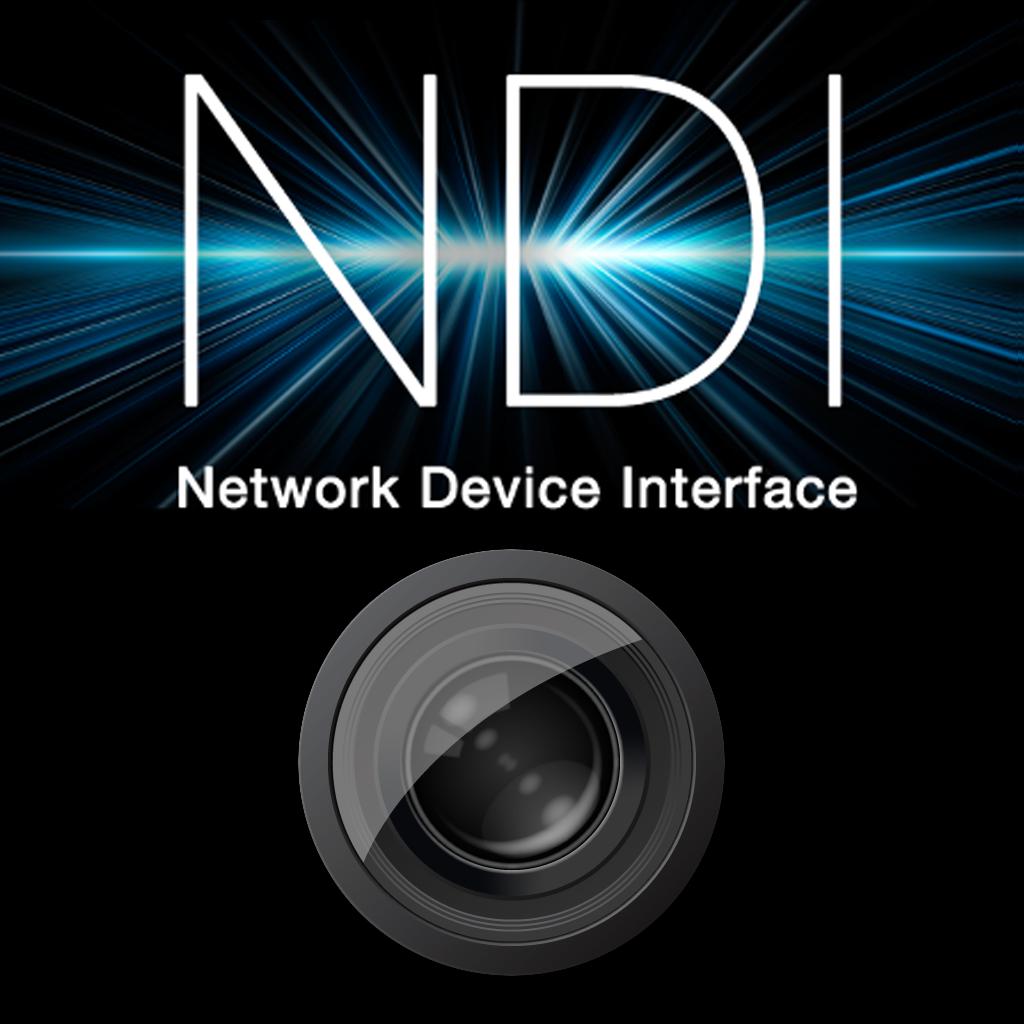
NDICam
APP STORE: App Store $9.99
CURRENT VERSION : 5.02(2020-04-04)
APP CATEGORIES : Photo & Video
APP RATINGS & REVIEWS : 1.35 (<5K)
| APP DOWNLOADS | APP REVENUE | DAILY ACTIVE USER OF APP |
| <5K | 10.0K | <5K |
APP DESCRIPTION
* Special Offer Price *
NDICam is the original NDI iPhone camera built by NDI broadcast infrastructure developers GallerySienna, mature and feature rich, now with both Full NDI and NDI HX2 modes.
The NDI (Network Device Interface) protocol connects to professional vision mixers and other devices, and delivers a high quality, low latency connection. NDICam is compatible with VMC, TC1, TriCaster, VMix, Wirecast and dozens of other professional IP video systems which support NDI.
- Simple to use - nothing to configure on your iOS device
- Switch between front and rear cameras during broadcast
- Auto Focus, AF Lock and Tap to Focus
- Auto Exposure, AE Lock and Tap to Expose
- Illumination light on/off
- Audio Mute Control
- Manual Naming of NDI Stream source
- 4 quality / performance levels to suit your device and network, plus NDI HX Option
- Pinch to zoom (where zoom is supported)
- Auto-lens mode for multi-lens cameras
- On screen live / preview tally plus optional use of camera flash as talent tally (with red gel cover).
- Option to prevent iOS device sleep
- Select 25FPS or 29.97FPS standard rate.
- Choice of Full NDI or NDI HX2 compression modes (HX2 at 2 to 20 mBit)
Front and Rear cameras can be selected at the touch of a button and NDICam features a 4 position quality vs frame rate slider to deliver optimum video suited to the quality of your wifi connection and your iPhone's processing performance. Depending on your iOS device, compression mode selected and Wifi network performance NDICam supports up to 1080 full HD resolution.
Control of flashlight, touch to focus, focus lock, pinch to zoom and audio enable are also included. You can even use the phone's torch as a Tally Light, by covering it with a red gel.
Note: Depending on the performance of your iOS device and your WIFI network, you may not see full frame rates when operating at maximum 1080 resolution with a full HD camera. Using HX2 mode will help if the bottleneck is your WIFI network.
Note: NDI is a high bandwidth protocol designed for local area Gigabit networks. In order to see good results you will need a fast, uncontested wifi connection. If you see slow frame rates, try improving the wifi environment, with a better router, less interference, directional antenna or maybe switch to 5GHz if you are on 2.4GHz. Use HX2 mode for lower bandwidth requirements.
NDICam is also compatible with wired ethernet connections to iOS devices which can help deliver smooth video compared to a poor quality Wifi network. Good results have been seen with lightning to ethernet adaptors.
You can now specify an NDI4 discovery server in the application settings. Note that you will need to restart the app for any changes to take effect. Specifying a discovery server will disable the standard mDNS (Bonjour) advertisement for the NDI Cam source, so your iOS device must be able to reach the discovery server one the network. If you experience problems - delete the Discovery Server entry and restart the app.
NB: NDI HX2 mode requires an NDI 4 compatible receiver.
APP STORE OPTIMIZATION DETAIL
PLATFORMS : App Store
REPORT
KEYWORD SEARCH
More Other Apps’ Report
Apps Similar To NDICam
| Top 8 Similars | More Similar Apps |

Name:Noto - Elegant Note Price:Free
Description:Features:
- Powerful text editing tools
- Bold / Italic / Underline / Strikethrough / Highlight
- Number list / Bullet list / Check list
- Unlimited attachments (Pro):
- Image / Video / Scan / Drawing / File
- Table / Block quote / Code / Math Equation
- Dark mode
- iCloud sync
- Organize with gesture
- Export to HTML, Markdown, PDF, & JPG
- Lock notes (Pro)
- Desktop class organization
- Drag to reorder your list and paragraph
- Drag to organize your notes
- Rapid multi select
Noto is free to use, including iCloud Sync support.
Unlock Noto Pro to enable all features including
* Attachments
* Note lock
* Export
* Support future Noto development
Terms and Conditions: https://noto.ink/terms
Privacy Policy: https://noto.ink/privacy
Rating:4.5 Show Detail

Name:SHOWROOM-video live streaming Price:Free
Description:Join SHOWROOM streaming live shows with viewer participation!
See and chat with pop idols and personalities. Broadcast your own live performances on SHOWROOM.
- INTRODUCING SHOWROOM -
- View live streaming shows by pop idols, comedians, voice actors and actresses, and personalities for FREE on SHOWROOM.
- Your avatar can make comments and give gifts to the performer, creating an interactive experience of communication and camaraderie.
FEATURES
1. Participation
Your avatar participates in the show by making comments are sending gifts, exciting!
Send lots of gifts to trigger the Combo Mode and gain more experience points to level up your avatar and stand out from the crowd!
2. Live streaming
Shows on Showroom are streamed live. Communication with performers and other viewers, and the live streaming of shows adds excitement, realness, and camaraderie to the experience.
3. Free
The Showroom app is free to download and live streaming shows are free to view and free to broadcast. User registration is not required for viewing! Try it out, and stick around for the fun!
USER REGISTRATION and Show Gold
- Viewing shows is free and does not require user registration. However, in order to make comments and send gifts, a simple ID and Password sign up is necessary.
- Some gifts are not free and require purchases (please sign up to purchase the required Show Gold).
- Show Gold purchased in the iOS app can be used in the this app only. It cannot be transferred or used in non-iOS devices.
- - - -
Join the conversation on SHOWROOM SNS!
Twitter (Japanese) : #SHOWROOM
Instagram: http://instagram.com/showroom_official
Vine: https://vine.co/SHOWROOM
Facebook (Japanese): https://www.facebook.com/showroom888
Rating:4.7 Show Detail

Name:Mark O'Travel: Where I've Been Price:Free
Description:Maakt uw eigen reiskaart door de bezochte landen en regio’s te markeren!
De applicatie heeft handige interface en veel functies:
- Mogelijkheid om de bezochte landen en regio’s te markeren
- Werelderfgoedlijst
- Statistiek voor het aantal bezoeken
- Toevoeging van foto’s en notities over de bezoeken
- Synchronisatie met iCloud en herstelling van gegevens op nieuwe toestellen
- Delen van de reiskaart via sociale netwerken.
Als u vragen hebt verzendt een bericht naar [email protected].
Rating:4.45 Show Detail

Name:Adobe Photoshop Mix - Cut out, combine, create Price:Free
Description:Create anything you can imagine, anywhere you are.
Use the official Adobe Photoshop Mix app to easily create and share professional multilayered images and designs in minutes.
New feature: Now, add text layers to create stylish typographical designs for everything from Instagram to Invitations.
Want to do more? (of course you do):
• Combine multiple images/layers to dream up something truly magical.
• Easily remove or replace any object (people and things).
• Selectively retouch and fix flaws.
• Quickly share with friends or post to social.
• Send to Adobe stock and sell your media to the world’s largest creative community.
Still more? (HELLO DESIGNERS):
• Experiment with different blend modes and fill opacities within each layer until you get the look you want. Mix includes some of the most popular blend modes from Photoshop CC.
• Adjust colors and contrast or apply preset Looks (filters) to your pictures. Enhance the entire image or just a portion with the touch of your finger.
• Nondestructive editing means your original images stay pristine and untouched.
• Take your mobile project to the next level with Adobe Photoshop CC.
The world's best imaging and design app is at the core of almost every creative project. Work across mobile and desktop to create and enhance your photographs, designs, artwork, videos, and more.
GET CONNECTED TO CREATIVE CLOUD
Love photography? Check out the Creative Cloud Photography plan. It gives you Lightroom and Photoshop, the most powerful editing tools around. With Creative Cloud, you can open and edit Photoshop files in Mix and send compositions to Photoshop CC for further refinement — layers, masks and all. Open and mix Lightroom images and send directly to your Lightroom Collections. And move images between Mix, new Photoshop Fix and Lightroom for mobile for a complete mobile editing experience.
Creative Cloud also lets you use Photoshop CC features in Mix, including Shake Reduction. And all your edits are synced across all your computers and devices. Make a change on you iPad, it’ll show up on your desktop. Take your photography further with the Creative Cloud Photography plan.
Take a look at these other free Adobe photography apps to build your experience and extend your creativity:
• Photoshop Fix — Edit facial features, heal, lighten, liquify, color and adjust your images to perfection — and then easily share them across other Creative Cloud desktop and mobile apps.
• Lightroom Mobile – Capture, edit, organize and share professional quality images from your smartphone or tablet.
INTERNET CONNECTION & ADOBE ID REQUIRED
Sign up for an Adobe ID within Photoshop Mix for free. Adobe online services, including the Adobe Creative Cloud service, are available only to users 13 and older and require registration and agreement to additional terms and Adobe's online privacy policy at http://www.adobe.com/privacy/policy-linkfree.html. Adobe online services are not available in all countries or languages, may require user registration, and may be subject to change or discontinuation without notice.
Rating:4.6 Show Detail

Name:Wireless Mobile Utility Price:฿0.00
Description:The Wireless Mobile Utility connects your iPhone, iPad, or iPod touch to Nikon digital cameras wirelessly (via Wi-Fi), letting you download photos, take pictures remotely, and share them hassle-free via e-mail or upload to social networking sites.
•Principal Features
-View the scene through the camera lens live in the app window.
-Establish a wireless connection and take pictures with the camera or remotely from the iOS device (see note).
-Automatically add new pictures to the camera roll.
-View existing pictures remotely and add selected photos to the camera roll.
-Pass photos to other apps via iOS file-sharing and share them hassle-free.
-Add location data from the iOS device to pictures during upload.
-Control optical zoom on COOLPIX cameras (see note).
-Make pictures brighter or darker with the live view window (see note).
-Use the camera to select pictures for download before connecting (see note).
-Take pictures with the self-timer.
-Synchronize the camera clock with iOS devices.
•Cautions
- Cannot be operated with a SnapBridge-compatible camera.
-Note: The features available vary with the camera. See the camera manual or the link below for details.
-The app may not recognize photos taken with non-supported cameras.
-The app can not be used to download movies or record movies remotely.
-Download of Motion Snapshots is restricted to the photograph portion only.
-Only one camera can be connected at a time.
-Performance varies with network and local conditions.
•User's Manual
For more information, see the app manual, which can be downloaded from the following URL:
http://nikonimglib.com/ManDL/WMAU-ios/
•Terms of Use
Before using the app, download and read the End User License Agreement, available at the following URL:
http://nikonimglib.com/eula/WMAU-ios/
Supported Digital Cameras as of December 2016
Requires a camera with built-in wireless LAN or support for the WU-1a/b wireless mobile adapter.
The S800c and S810c are not supported.
D610, D600, D750, D7200, D7100, D3300, D3200, D5500, D5300, D5200, Df
Nikon 1 V3, V2, J5, J4, J3, S2, S1, AW1
COOLPIX S7000, S6900, S6800, S6600, S6500, S9900(s), S9700(s), S9600, S9500, S5300, S5200, S3700, L840, P520, P330, P7800, P900(s), P610(s), P600, P530, P340, COOLPIX A, AW130(s), AW120(s), AW110, AW110s,
iOS Device System Requirements
iOS10.3, iOS11.4, iOS12.2
There is no guarantee that this app will run on all devices.
•Trademark Information
iPad, iPhone, and iPod touch are trademarks or registered trademarks of Apple Inc. in the United States and/or other countries. All other trade names mentioned in this document are the trademarks or registered trademarks of their respective holders.
Rating:4 Show Detail

Name:Blackwell 5: Epiphany Price:$3.99
Description:A dead man's soul cries out against the force of a ferocious blizzard. He cries for help. He cries for answers. Then he screams as he is torn apart like damp tissue paper.
This wasn't the first time, and it won't be the last.
The police are powerless to stop it, so the duty falls to the only ones who can. What force could be so powerful – and so malevolent – that it would destroy the very core of a life in order to get what it wants? Rosa Blackwell and Joey Mallone mean to find out, even if it means risking themselves in the process.
The thrilling final game in the Blackwell series - "Blackwell 1: Legacy," "Blackwell 2: Unbound," "Blackwell 3: Convergence," and "Blackwell 4: Deception."
Rock Paper Shotgun - "It's pretty much the perfect ending, both wrapping up and nailing a series that's been going from strength to strength since it first appeared way back in 2006."
PC Gamer - "The high-point of a consistently strong series, and a great showcase of adventure game design that fits the story's theme." [82%]
Gazebo - "The Blackwell Epiphany powerfully and poetically concludes a game series which has lasted nearly a decade." [4/5]
Indiegames.com - "It nails the tone, raises the stakes, brilliantly concludes the over-arching story and looks better than ever."
RPGFan - "I'm delighted that the final game in the series capitalizes on all that came before and delivers a solid, satisfying ending." [85%]
Rating:0 Show Detail

Name:Best VPN Proxy Betternet Price:Free
Description:Com o Best VPN Proxy Betternet, os seus dados permanecem encriptados e as suas atividades online são mantidas completamente anónimas.
FUNCIONALIDADES PARTICULARES DO BETTERNET:
* Grátis para sempre (sem anúncios)
* Não são necessários cartões de crédito
* Pode experimentar as funcionalidades Premium (sem anúncios) gratuitamente durante 7 dias
* Não é necessário inscrição ou credenciais de sessão
* Ligação simples ao VPN com um toque
* Estabelece ligação automaticamente ao servidor VPN mais rápido
► ACEDA A WEBSITES E APLICAÇÕES
O Betternet permite que aceda a todos os websites e aplicações, tanto na escola como no local de trabalho, assim como em qualquer outro local em viagem. Pode utilizar o Netflix, o Facebook, o YouTube e o Snapchat, ou transmitir em qualquer plataforma social, de música ou de vídeo.
► NAVEGAÇÃO ANÓNIMA
O Betternet permite surfar na internet de forma anónima sem ter de se preocupar em ser monitorizado pelo seu fornecedor de internet ou qualquer outra entidade, uma vez que o seu IP não é fixo.
► GARANTA A PRIVACIDADE E MANTENHA O DISPOSITIVO SEGURO
O Betternet mantém a ligação do seu dispositivo segura quando se liga a hotspots de Wi-Fi públicos, redes de dados móveis e outros locais públicos. Funciona como um proxy gratuito, mas é ainda mais seguro. A sua palavra-passe e os seus dados pessoais permanecem em segurança e fica protegido contra ataques de hackers.
► VPN SUPER RÁPIDA
O Betternet é rápido! Deteta a sua localização automaticamente e estabelece a ligação ao servidor mais próximo; como tal, a ligação é muito mais rápida do que com outros fornecedores.
COMPRA NA APLICAÇÃO:
Pode tornar-se um utilizador premium com uma subscrição de renovação automática.
Mensal: 12,99 $
Anual: 95,99 $
- O pagamento é cobrado à Conta do iTunes ao ser confirmada a compra.
- A subscrição é renovada automaticamente a menos que a renovação automática seja desativada pelo menos 24 horas antes do término do período atual.
- A renovação da conta é cobrada cerca de 24 horas antes do fim do período atual e o custo da renovação identificado.
- As subscrições poderão ser geridas pelo utilizador e, após ter efetuado ao compra, pode desativar a renovação automática ao aceder às Definições da Conta do utilizador.
- Não é permitido o cancelamento da subscrição em vigor durante o período de subscrição ativa.
LEGAL:
Por favor, consulte os "Termos de Utilização" e a "Política de Privacidade" da Betternet.
ENTRE EM CONTACTO:
Se tiver perguntas ou sugestões a fazer, pode enviá-las para [email protected] ou, para mais informações, visitar o nosso website em https://www.betternet.co.
SIGA-NOS:
- Twitter: @betternet_co
- Facebook: https://fb.com/betternet.co para se manter atualizado.
Teremos muito gosto em ter notícias suas. :-)
Rating:4.45 Show Detail

Name:Write-on Video-Video Editor Price:Free
Description:你离专业Youtuber只有一个app的距离。V视频不只是一个强大的视频编辑器,更可以协助你打造出具有影响力的影像故事。你可以使用V视频规划影片大纲,app内部提供了丰富的字幕工具、动态贴纸、影片速度调节器、滤镜、转场等编辑选项,你可以选择将影片项目导出为PDF分镜表,或依据发布的平台导出为不同尺寸的影片视频。
亮点功能
==创作你的影片==
• 使用V视频预设的影片大纲或自创影片大纲,开始创作专属你的影片
• 在每一幕场景中加入描述和摘要,让你准备拍摄工作更便捷
• 将影片大纲导出为PDF档 (*)
==影片素材各就各位==
• 从iTunes或其他iOS设备中导入音频文件
• 从你iPad/iPhone中的相册或其他app中导入素材
• 从Kdan Cloud导入素材
• 支持录音和配音功能
==你可以使用下列素材编辑影片…==
• 贴纸
• 字幕和文字框
• 动态贴纸 (*)
• 动态字幕和文字框(*)
• 自定义动态贴纸 (*)
• 自动字幕(*)
• 滤镜
• 转场效果
• 影片速度调节器 (*)
==发布影片到社群==
• 在影片中加入注解
• 以不同的屏幕比例导出影片
• 支持SD、HD、OHD影片
• 直接将影片导出并发布到Youtube, Instagram, Facebook, Twitter, Youku, TikTok
*进阶功能需订阅Creativity 365或V视频 Pro才可以使用
**订阅选项**
在免费方案中已涵盖了各种基本实用工具,但若你需要额外的进阶功能,请参考以下方案:
• V视频 Pro + 500 GB Kdan Cloud储存空间:
年费方案: 年付,USD 29.99年
季费方案: 季付,USD 10.99/季
月费方案: 月付,USD 4.99/月
• Kdan Cloud 500GB
年费方案: 年付,USD 9.99/年
月费方案: 月付,USD 3.99/月
•Creativity 365 (提供免费试用) + 1 TB Kdan Cloud储存空间
年费方案: 年付,USD 59.99/年, 7天试用结束后开始计费
季费方案: 季付,USD19.99/季,3天试用结束后开始计费
月费方案: 月付,USD9.99/月,3天试用结束后开始计费
若您进行试用了上述的服务,在试用期结束前订阅了该产品,则试用提前结束。交易将通过您iTunes帐号进行支付订阅费用,订阅方案采自动续订制,您的iTunes帐号将在当期期满前24小时内支付新一期订阅费用(同前一期订阅方案与费用),若欲取消订阅者请务必在当期订阅截止日24小时前办理取消,完成订阅服务后,可前往iTunes帐号设置管理您的购买内容,确认订阅资格后,您将无法取消当期订阅内容。
服务条款:https://auth.kdanmobile.com/articles/terms_of_service
隐私声明:https://auth.kdanmobile.com/articles/privacy_policy
==需要帮忙吗?==
有任何问题欢迎联系[email protected] 或查阅我们的在线操作说明http://support.kdanmobile.com
Rating:4.5 Show Detail
