8 Best Apps Similar To Noto - Elegant Note|AppSimilar
Top Grossing Apps: Noto - Elegant Note

Noto - Elegant Note
APP STORE: App Store Free
CURRENT VERSION : 2.2.0(2020-05-20)
APP CATEGORIES : Productivity, Utilities
APP RATINGS & REVIEWS : 4.5 (<5K)
| APP DOWNLOADS | APP REVENUE | DAILY ACTIVE USER OF APP |
| 20.0K | <5K | <5K |
APP DESCRIPTION
Features:
- Powerful text editing tools
- Bold / Italic / Underline / Strikethrough / Highlight
- Number list / Bullet list / Check list
- Unlimited attachments (Pro):
- Image / Video / Scan / Drawing / File
- Table / Block quote / Code / Math Equation
- Dark mode
- iCloud sync
- Organize with gesture
- Export to HTML, Markdown, PDF, & JPG
- Lock notes (Pro)
- Desktop class organization
- Drag to reorder your list and paragraph
- Drag to organize your notes
- Rapid multi select
Noto is free to use, including iCloud Sync support.
Unlock Noto Pro to enable all features including
* Attachments
* Note lock
* Export
* Support future Noto development
Terms and Conditions: https://noto.ink/terms
Privacy Policy: https://noto.ink/privacy
APP STORE OPTIMIZATION DETAIL
PLATFORMS : App Store
REPORT
KEYWORD SEARCH
More Other Apps’ Report
Apps Similar To Noto - Elegant Note
| Top 8 Similars | More Similar Apps |

Name:Scrivo Pro− Scrivener Writers Price:$14.99
Description:“Now You Can Write the Great American Novel on the Subway... Scrivo Pro is capable and powerful” ***** New York Times
"Even if you don't use Scrivener, Scrivo Pro is a useful and powerful writing and editing tool. But, if you do use Scrivener, you'll appreciate the user interface and design" ***** iMore.com
“The other great advantage is that I can work in Scrivo Pro without an internet connection...” ***** Writeorconsequences.com
App featured by Apple on the "Best apps for writers" collection!
You have a story to tell, article to publish, class notes to take, whether it’s today’s journal entry, tomorrow’s thesis or a future bestseller novella. Scrivo Pro can help you organize your writing, research, generate ideas, and remove distractions so you can focus on the most important thing: writing.
Scrivo Pro is more than an innovative, fast and reliable writing app designed for anyone who writes. This is a writing workspace for your iOS devices and a great Scrivener and Ulysses companion on your Mac or Windows computer.
If you are a Scrivener 2 or Scrivener 3 user on your computer, Scrivo Pro will open your projects (binder and cork-board with index cards) and seamlessly sync them via iCloud or Dropbox.
+ WRITE. FORMAT
· Write Everywhere: Use Scrivo Pro as an stand-alone writing app even if you don’t have a computer or you are offline in the wilds
· Typewriter: Distraction-Free mode that keeps only the paragraph you’re typing at the center of the screen, letting you focus on what you’re writing
· Night mode to help you writing at night
· Create rich text format (RTF) and advanced Markdown (MD) documents
· Our Markdown engine supports the standard syntax but it has been extended to include very useful extra markups: tables, footnotes, lists, images, links, highlight, strikethrough, superscript and MathML
· Advanced RTF formatting: Highlight, strikethrough, subscript/superscript, alignment, line spacing, first-line indent, page breaks, footnotes, comments, text & paper color
· Find and replace
· Pinch to zoom text
· Insert special symbols arrows, parentheses, maths, bullets/stars, GPS location, etc.
· Over 30 languages typing support including Japanese, Chinese, Arabic & Hebrew
· Extra keys: tab, forward delete, cursor up/down/left/right, etc.
· Set your own custom keyboard buttons to your commonly-used keys, text snippets or hard to reach characters
· Define margins, headers/footers, paper sizes, MLA and APA style format
· Live counters: characters, words, sentences, words per sentence & reading time
· Text to Speech for proofreading
· Dictation lets you speak text instead of typing
+ ORGANIZE. STRUCTURE. FIND
· Organize your work in unlimited notebooks, folders and subfolders
· Sync projects between Scrivo and Scrivener via Dropbox or iCloud
· Design the cover of your notebooks
· Create projects in a tree-like structure: Sections, Drafts, Folders, Chapters, Research, etc.
· Full-text search your library of documents and projects
+ RESEARCH. SCAN. PDF LIBRARY
· Full PDF reader and manager included for reference files, ebooks, articles, resources, papers, etc.
· Use the camera of your iPad/iPhone to scan documents, notes, recipes, tickets, etc. as PDF
· Use split-screen and multitasking side by side with other apps while writing
+ SHARE. EXPORT
· Import/Export from iCloud, Dropbox, Box, WebDAV and Google Drive support
· Export, share and print your documents to multiple formats like RTF, Markdown, PDF, ePub, HTML, RTFD, TXT etc.
· Zip folders/notebooks and email them as an attachment
+ USEFUL MINI-APPS FOR WRITERS
· Font Book: Preview all the fonts and install new ones (TrueType). Over 120 high quality fonts included!
· Character Name Generator to create male/female names in more than 7 languages
· Thesaurus
+ BE SAFE. PROTECT YOUR WORK
· Protect your work with an app security passcode
· Protect any folder or project with a passcode
· Automatic Backups
Rating:1.5 Show Detail

Name:Cursive Writing App@ abCursive Price:$1.99
Description:KEY FEATURES
1. Learn lowercase cursive letters
2. Learn uppercase cursive letters
3. Learn how to connect cursive letters
4. Practice cursive words
5. Practice additional cursive words
6. See cursive writing animation
7. Convert any words to cursive by using the Cursive Writing Converter
Rating:3.9 Show Detail

Name:Docu Scan - Document Scanner, PDF Converter and Receipt Organizer Price:$1.99
Description:Don't just Scan, Do much more...
Feature packed app to scan, secure, edit and share your documents. The only scanner app that lets you do so much for so little.
Scan + Sign + Create PDF + Enhance Document + Batch Scanning + Annotate + Watermark + Stamp + Touch ID Auth + Cloud Storage & much more....
Keep all your docs Safe and convert them into PDF with DocuScan App, powered with Touch ID and Password Protection feature.
DocuScan App ensures that all the post-processing happens on your personal device, only after Touch ID authentication or after you have unlocked the app using your password, thus promising complete data security.
***DocuScan App works just perfect in the absence of an Internet Connection***.
Use Cases:
• Digitize all Paper Documents.
• Scan Documents- Leave & License Agreement, Salary Slip, Offer Letter, Contracts.
• Scan Receipts- Grocery Receipts, Travel Bills, House Rent Receipts.
• Scan beguiling news pieces and articles.
• Sign e-documents and mail them right away.
• Easy Scanning and Sharing of Documents with Mail, WhatsApp, Evernote and more.
• Keep your travel ticket and hotel bookings handy with DocuScan App.
• An ideal tool for saving all the bills and receipts during the business trip.
Features:
• Scan documents, receipts, business cards or just about anything.
• Batch scan mode to combine multiple scans into a single PDF document.
• Import PDF documents from email or cloud to sign, stamp and annotate.
• Innovative Document Editing- Annotate documents, add watermark, place stamp, signature and emoticons.
• Tag to search-Tag documents and search them in just a single tap.
• Touch ID/Password Protection- Guard your confidential documents by password protecting the app or using Touch ID authentication.
• iCloud-Share documents between various devices using iCloud
• AirDrop- Share documents with people nearby using AirDrop.
• Share PDF/Image files- Save and share documents in PDF or image format via Cloud, Mail and DropBox
• AirPrint-Print documents in a split second with DocuScan App, supported AirPrint.
• Available in 10 Languages Worldwide-English, Simplified Chinese, Italian, German, French, Portuguese, Japanese, Russian, Dutch, Spanish.
***3rd Party Cloud Storage Services Supported: Dropbox***
Mail Us: [email protected]
Like Us on Facebook: DocuScan App
Follow Us on Twitter: @Docuscanapp
Follow Us on Google+: DocuScan App
Rating:1.05 Show Detail

Name:iChocolate Drink Trick Price:Free
Description:Drink chocolate on your phone!
This hilarious trick looks like your phone is filling up with chocolate. You can then “drink” it by tilting the device. Amaze friends and family with a phone so smart it actually makes chocolate!
- chocolate looks amazingly real
- shake for foam
- tilt to drink or pour out
- fake-break your screen
- FREE burp included!
- FREE lifetime refills!
Guaranteed to be fun and safe: From Hottrix, inventors of iBeer, the award-winning comedy trick seen on TV and downloaded 90 million times! http://www.hottrix.com
Collect them all: Cola, Soda, Water, Coffee, Chocolate, Champagne, Energy Drink, Fizzy Drink, Orange, Beer, Milk
This free, funny comedy magic trick is perfect for party, bar and pranks on YouTube, Instagram, and Facebook!
Love it or hate it: This app will make everyone laugh. You win!
Download it NOW!
Rating:3.05 Show Detail
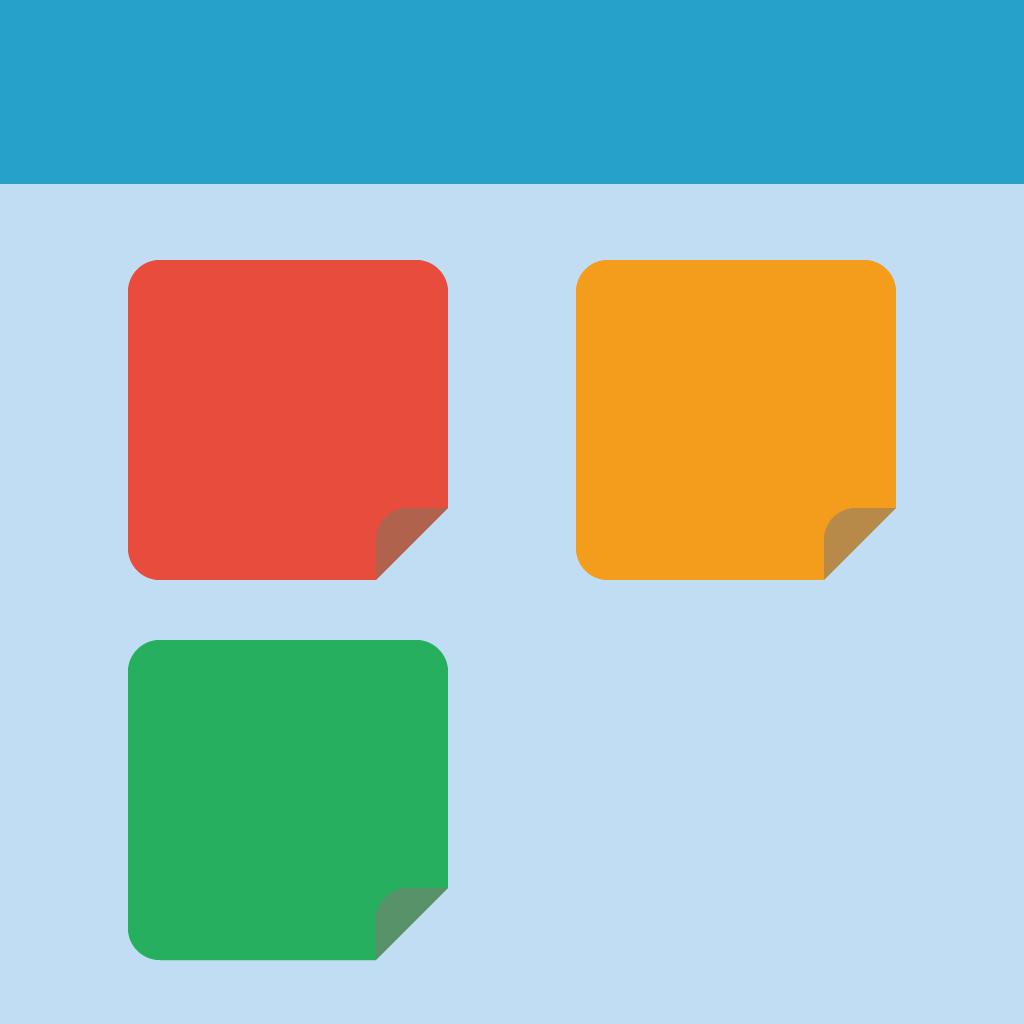
Name:iNote - Sticky Note by Color Price:Free
Description:iNote Free is a simple and quick sticky notepad app. This helps you organize your notes, memos, messages, emails, shopping lists, check lists and to-do lists by COLOR. Taking color notes with iNote is never easier than before.
MANAGE NOTE BY COLOR
Each note has a main color so you can group these notes by a color-category in a professional way like: memos, to-do lists, shopping lists, emails, travels, and ideas...
ADD IMAGES TO NOTE
Notes now can attach photos. All photos are sync with iCloud too.
DISPLAY NOTE WITH MANY OPTIONS
You can view your notes in grid (like sticky note), quick list, or detail list. This app helps you sort notes by color, remind time, updated time, created time, or title name. So you can view these note quickly and super easily.
SYNC WITH ICLOUD, NEVER LOST YOUR NOTE
Your notes is sync with your iCloud account, so you can take note on iPhone and use on your iPad and vise versa. You will never lost note because your data is saved on iCloud.
BACKUP & IMPORT EASILY
You can backup your data, send via email then import them on all of your devices when ever you want. This app supports importing notes from ColorNote app on other devices, so you will never miss your notes.
FAST CREATE TODO LIST
In the checklist mode, you can take note quickly and re-arrange to-do items easily. When clicking on each item, you can check or un-check as done by a quick tap. Checked item will be slashed like the way you check them on your notebook.
REMIND AND CALENDAR
With each note, you can add a reminder. Then the app will notify you when the even happens. You can also repeat these events daily, weekly, monthly or yearly depend on your settings.
And you can view these events in calendar mode. It will help you have a quick view of events on specific month and day.
PIN ON TODAY BOARD WIDGET
You now can pin notes on to Today Board up to 12 notes, then you can access these note every where, at any time you need from Notification Center.
KEY FEATURES:
- Organize notes by color, display with many layout options
- Attach photos to note
- Sync with iCloud, backup and import notes
- Checklist notes for To do list and Shopping list
- Remind notes and calendar
- Pin notes on Today Board
iNote supports up to 12 languages: English, Vietnamese, Spanish, Japanese, Simplified Chinese, Traditional Chinese, German, French, Turkish, Portuguese, Russian, Italian. The list will be continue updated.
Rating:4.5 Show Detail

Name:Clan Of Elephant Price:$0.99
Description:You begin your epic adventure as a young elephant, recently abandoned by his Clan. He's your responsibility now. You must take care of him and help him rebuild his lost family. This young elephant is last remaining member of the legendary Lovo Family. It is up to you to help him rebuild his tribe by finding new members. Since the great defeat of the Lovo Clan, other competing families have taken over. The goal of the game is to regain control and rule the territory again. With the right strategy and skill, victory can soon be yours!
Explore crocodile infested rivers, navigate the wild and treacherous safari landscape, fight off attacks from cheetahs, hyenas, rhinos, hippos, Lions, Leopards, snakes and other dangerous animals in this high action animal simulator. It will keep you on the edge of your seat. But this is no ordinary animal simulator . . .
The game is one part animal simulation, one part role playing game, and one part adventure game. It will take you on an ultimate epic journey as you establish your home, build your great warrior clan, use your magic skills, survive against enemies that attack, clash with 4 enemy clans, and ultimately defeat all 6 Super Bosses. Important Note : For best performance, try restarting your device before playing. The 3D graphics are very processor intensive and the game will work better on powerful devices.
In Clan of Elephants, you enter into a world of both epic adventure and magic. Your will unlock special magical spells as you locate various magic books. These magic abilities include: fireball, lighting bolt, invincibility, and healing . It is these magic elements that make this game very unique and, we believe, best in class for animal simulator games.
Top Game Features:
-- Ultra Realistic Safari 3D Landscape
-- Part Animal Survival and part RPG
-- Dynamic weather including thunderstorms
-- 4 Enemy Clans to defeat
-- 6 Super Giant Ultra Bosses
-- 4 Magic Spells to unlock - Fireball, Invincibility, Lightning Bolt, and Healing
-- Dynamic Time of Day - Sunrise to Sunset
-- Fight against big Cats : Leopard, Cheetah, and Lion
Useful Game Tips:
1. As you defeat the bosses, more bosses will appear. All the enemies are not shown on the map in the beginning of the game. The more you play, the more enemies will appear.
2. Use the Mini Map in the top right corner of the screen to help you find things on the map. It shows the locations of clan members, bosses, magic books, and other enemies. Use the mini map to find the members - "M", Bosses "B" and Books "b".
3. Seek advice from your spirit guide - a ghostlike figure found near your home.
4. Find all the magic books to unlock the magical skills including: Healing, Fireball, Lightning Bolt, and Invincibility.
5. Earn adventure points by defeating enemies. Use the points to Upgrade your strength, stamina, and magic.
6. Use the Call button to call the family members when you need help against the enemies as you race across the huge WIld Safari open 3D world. This is ultimate animal simulation like you have never seen it.
If you like this game, please be sure and check out our other 3D animal simulators. We understand that the game is not perfect and we welcome your constructive criticism, just email your suggestions. Alternatively, you may post them to our Facebook page. Help us get better! Evolved is a series of games from Wild Foot. So far, the response has been great for this new series of games. Let us know what you would like to see next!
It would be really great to hear from you. Please stop by our Facebook page:
https://www.facebook.com/wildfootgames for updates. This elephant needs you! Start building your clan!
Rating:4 Show Detail
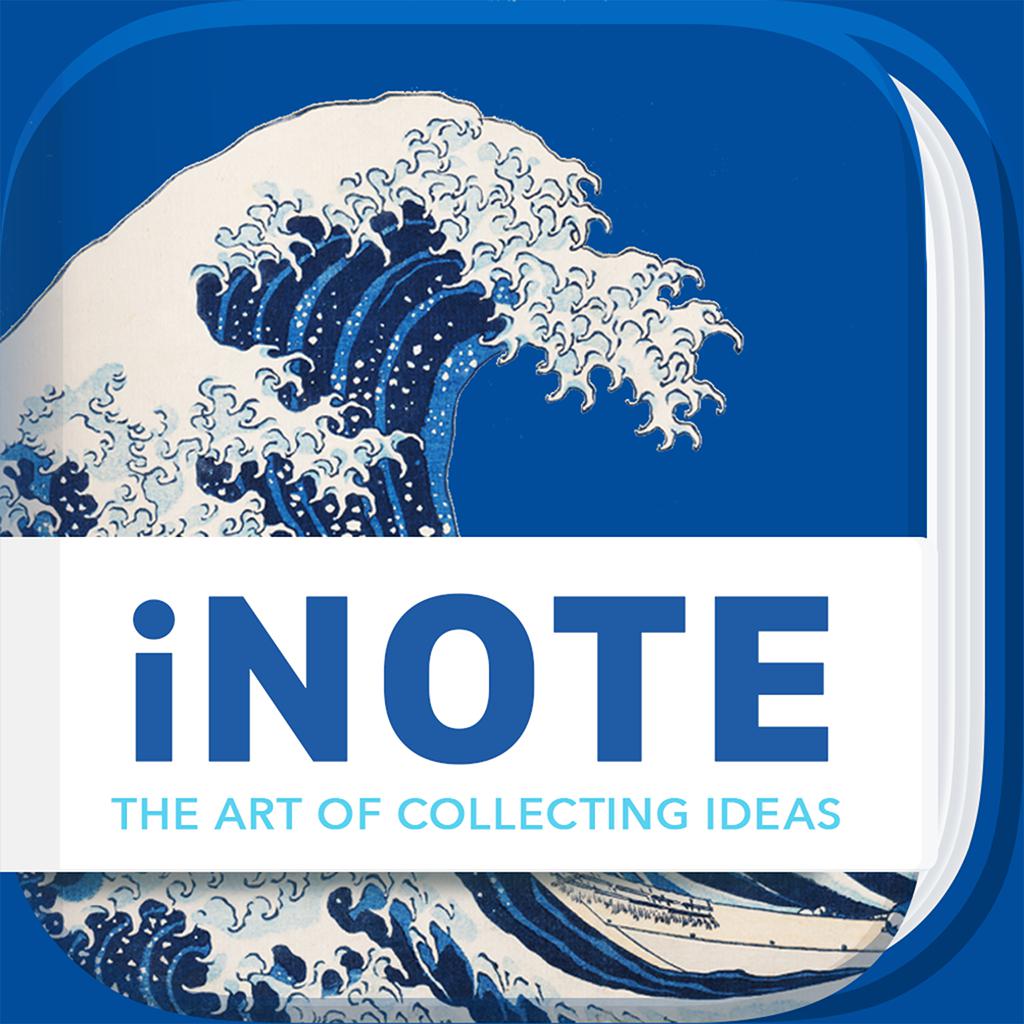
Name:iNote - ideas Note & Notebook Price:Free
Description:"iNote · ideas Note" is a powerful note-taking application with excellent experience, allowing you to record inspiration ideas at any time. There are not only a "notebook system" specially designed for organizing and controlling, but also a "picture layout" full of details. Passcode and backup function allow you to control all your important notes.
=Powerful Features=
1. Infinite Expansion: Each note can be continuously expanded at any time
2. Powerful checklist: Easily create various to-do items and plans
3. Rich text: Highlight, bold, focus, notes are more organized
4. Notebook system: Arrange and manage all your notes
5. Picture Export: Beautiful picture template, share to SNS and friends
6. Eye protection mode: make your eyes more comfortable!
7. Passcode + backup: Gesture password, iCloud backup
8. More: card color, home screen icon, waiting for you to discover~
Rating:5 Show Detail
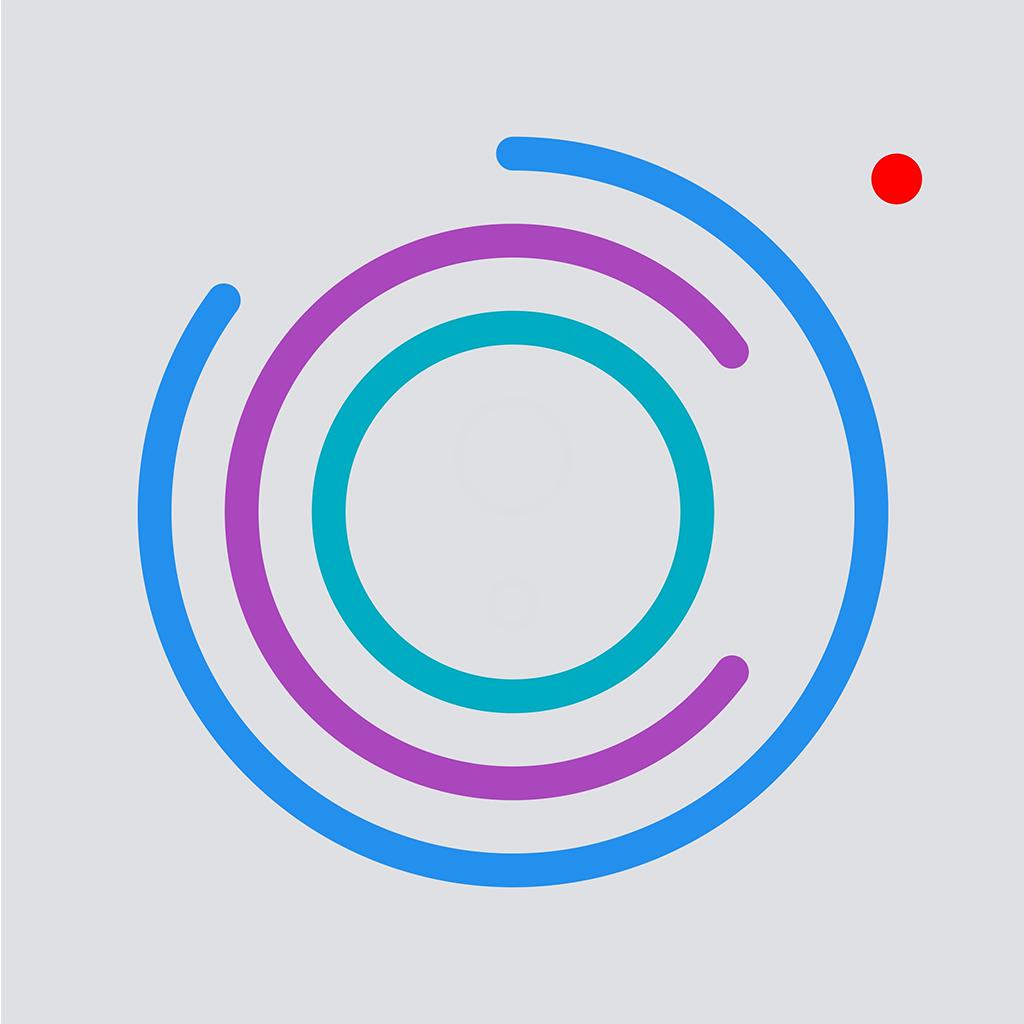
Name:Screenshot - for Safari and Markdown screenshots Price:$0.99
Description:Collect a website in your Favorites or Bookmark? Now you can put it in your photos!
Support both website and markdown files
Easy Screenshot presents your extremely easy way to get a screenshot from a website or even markdown files. Open the website or markdown file and click the button and you will get your screenshot
Full size screenshot
The screenshots you take will be full size of the website you opened. So you can share with your friends with social apps, or if you want, save to your photos so the next time you want to review the website you won't have to open your safari and search the bookmark.
Efficient ways to open an URL
We present many easy ways for you to open an URL. You can scan a QR code with an URL. Or you can input the address manually. What's more, if you copy an URL from the safari or some other apps, you don't have to paste it, our app will recognize it automatically and auto-paste it for you.
Efficient markdown editor
We also present an efficient markdown keyboard for users who want to write a markdown article. And of course several markdown themes you can switch easily
Rating:0 Show Detail
