8 Best Apps Similar To Office办公助手 高级版 - 多功能一体式移动办公|AppSimilar
Top Grossing Apps: Office办公助手 高级版 - 多功能一体式移动办公

Office办公助手 高级版 - 多功能一体式移动办公
APP STORE: App Store ¥30.00
CURRENT VERSION : 6.3(2018-04-02)
APP CATEGORIES : 效率, 商务
APP RATINGS & REVIEWS : 3.5 (<5K)
| APP DOWNLOADS | APP REVENUE | DAILY ACTIVE USER OF APP |
| <5K | <5K | <5K |
APP DESCRIPTION
此软件专为办公室白领以及商务人士设计.Office办公助手不仅是最易用的文件管理器,支持格式最多功能最多的文档阅读器,同时还提供众多高效并且易用的移动办公功能,来协助您处理日常的移动办公.
软件功能:
1.一个界面解决所有问题的一体式文件管理器,包括iCloud,Dropbox云文件管理,支持文档拖拽功能
2.支持多种文件格式的文件查看器,支持PDF,PPT,Word文档批注和签名
3.贴纸式便签
4.全屏手写板
5.多功能联系人会议提
6. 全界面录音控制的会议录音
7. 应用屏幕共享
8. PDF文档转换
9. 多种方式文档与信息共享,包括在无网络环境下
10. 文件文件夹密码保护
11. 应用安全登录,支持Face ID面部识别登录,Touch ID指纹识别登录
12. 延长电池寿命小提示
如果您喜欢就请点个赞吧 :-)
* * * * * * * * * *
注: 此版本为高级白金版,已经包含了办公助手中所有的高级功能
1.多功能文档批注编辑
2.文档手写签名
3.最多同时连接4个设备的应用屏幕共享
4.全格式支持的视频播放
5.无网络下文档分享支持多人群发
* * * * * * * * * *
软件功能:
【功能强大的一体式文件管理器: 一个界面解决所有问题,以及方便地云存储交互】
- 独特文件管理操作方式:左侧栏操作文件夹切换和文件分类排序, 右侧栏显示文件列表
- 两种文件显示模式:图标形式和文件详细信息
- 自动记录操作文件夹的步骤,可切换到上一步和下一步操作
- 文件管理:包括对文件复制, 移动, 删除, 重命名, 新建纯文本和富文本文件,新建文件夹,以电子邮件发送文件附件等.
- 支持ZIP, RAR, RAR 5, 7-ZIP格式文件解压缩,支持ZIP压缩
- 支持设置文件和文件夹加密保护,保护您的隐私
- 关键字全盘搜索本地文件
- 图片和PDF文档缩略图预览
- 从图片库直接导入导出图片和视频.
- 直接通过照相机拍照或录像,生成文件到本地磁盘
- 从iTunes,电子邮件,Safari浏览器和支持"打开方式"的应用中打开文档
- 通知栏扩展,支持从桌面“今日"通知栏快速启动具体功能
- 支持iCloud Drive,Dropbox云存储,uPnP(DLNA)方式网络文件共享,您可以直接把云端文件方便地与本地文档交互,并支持云端在线阅读.
- 支持iPad文档拖拽(Drag & Drop)功能
- 文档,信息分享功能
(1) 支持通过USB数据线,WiFi无线局域网高速传输,Air Drop无线传输,电子邮件,iMessage等方式,支持传输文档,便签,会议提醒,会议录音等.
(2) 同一设备内,App之间直接传输文档
让您的所有文件操作都在一个界面下完成 !!!
【功能强大的文档阅读器,文本编辑器: 支持多种文件格式,文档页面分页浏览,阅读记忆】
- 常用文件格式全支持:
文档格式: pdf,ppt,pptx,xls,xlsx,doc,docx,rtf,txt,iwork...
图片格式全部支持:jpg,bmp,png,tiff...
电子书格式: ePub,chm
- 文档和图片全屏显示
- 文本编辑器:可设置所有文本编码的文本文件编辑,并专门为中文优化.同时还有记忆查看位置和快速翻页的功能
- PDF,PPT,Word和图片支持分页缩略图浏览,并可设置书签.全方位支持PDF文件阅览,包括加密文件
- PPT,XLS,DOC,RTF,ePub等文档文件格式支持快速翻页滑动和记录上一次查看位置的功能
- 支持PDF文档搜索功能(包括中文)
- Word,PDF转文本功能,PPT文件支持保存为PDF
- ePub,chm文档支持前后翻页功能和文件放大缩小功能,支持ePub直接章节选择切换和滑动切换功能
- 支持夜间暗屏阅读模式
- 文档语音朗读
- 演示激光笔功能,长按屏幕0.5秒自动显示,方便您演示文档
- 支持100M以上的大文档
- AirPrint无线打印
【强大的文档批注功能,支持PDF和Office文档(ppt,pptx,doc,docx)】
- 手写批注:可设置不同的颜色和粗细.并支持橡皮擦功能.并可发送email或到其他应用
- 手写签名:您可以把签名添加到文档上,并发送出去. 并内置签名管理器,可对多个签名进行管理.
- 文字输入编辑: 可随意添加文字元素,并支持设置不同的字体,文字颜色,字体大小
- 图形输入: 可添加直线,虚线,单项箭头,双向箭头,细尖头,粗箭头,圆,矩形,三角形,五角星.
- 文本注释: 可编辑注释内容,调整注释的位置.
- 所有批注中的元素都可对内容直接修改编辑,并可调整相应属性,包括位置,大小,显示方向,背景色,边框颜色和边框大小.
【PDF文档转换】
- Office文档转换为PDF文档,包括Word(doc, docx), Powerpoint(ppt, pptx), Excel(xls, xlsx)
- Apple iWork文档转换为PDF文档,包括Pages,Numbers,Keynote
- 支持把剪贴板中的文字和图片转换为PDF文档
- 直接转换iCloud云盘(iCloud Drive)中的文档: 打开iCloud云盘,选择一个文档,直接转换为PDF文档.
【高清万能媒体播放器】
- 支持主流视频,音频格式:
mp3,mp4,flac,ape,mov,avi,rmvb,flash,dvix,xvid,mkv,mpk,m4a,wmv,wma...
- 视频播放器,支持多种播放效果设置和多种手势操作
- 无损音乐播放器: 自动生成音乐播放列表,以及后台播放控制
【便签和手写板】
- 便签以黑板贴纸的方式显示,并可以设置便签纸的颜色和字体,字体为iOS系统支持的所有字体
- 已编辑的便签可发送短信, 电子邮件和复制到剪贴板
- 手写版可设置手写画笔的大小和颜色,支持橡皮擦删除,并且还支持画笔的上一笔和下一笔的回退操作,方便您的使用
- 保存成图片或PDF文件
- iPad全屏手写
【会议录音机】
- 录音时添加时间标签,播放录音时可根据时间标签切换录音播放位置
- 录音文件可编辑显示名称,并支持通过电子邮件,Wi-Fi,USB数据线发送
- 录音格式: 支持m4a(AAC)高品质音频压缩格式,和wav,caf无损原音音频格式
- 支持后台录音
- 完全录音控制:我们提供了一种全新的录音方式, 当您开启录音的时候, 文件管理器, 备忘和事件提醒的标题处就会显示录音控制栏.可直接控制录音的暂停, 继续和停止, 以及添加时间标签
这样设计就是考虑到会议中开启录音的同时还可以进行别的操作,如查看文件或编辑便签,并且不会错过标记会议的重要议题.当然应对枯燥无味的会议,也可以开启录音的同时打开您的小说,这样工作娱乐两不误. 让您周围的小伙伴们都惊呆吧! o(∩_∩)o
【多功能会议提醒,支持四种方式】
- 事件列表: 显示当天的全部事件和最近一次事件响应的日期记录
- 联系人分类显示:所有的提醒事件按照联系人的分类显示,支持联系人搜索.联系人支持拼音搜索
- 倒数日:显示全部提醒事件距离今天相差的天数
- 日历:显示日历和当前事件.日历的每周第一天可设置星期日或星期一
- 提醒事件可设置备忘,时间,重复日期,15种提示音和可编辑的联系人
- 提醒事件支持后台通知
- 内置多种提醒模版,以及支持农历和节日自动标记
【其他实用功能】
- 系统安全登录
(1) 内置滑屏解锁登录
(2) 内置输入密码解锁登录
(3) 支持Touch ID指纹识别安全登录
(4) 支持Face ID脸部识别解锁登录
- 屏幕共享
(1) 通过流媒体技术共享屏幕,低延迟率,并可自建Wi-Fi热点.支持4个设备同时访问共享屏幕
(2) 支持查看播放其他设备的屏幕共享
- 系统信息查询
- 延长电池寿命小提示
- 内置三种界面效果
- 内附用户手册
如果您在使用中出现任何问题,或者有任何方面的意见建议,通过以下方式都可以联系到我们,我们将在24小时内给您回复.
1.新浪微博:@elinasoft
2.电子邮件:[email protected]
3.iMessage信息:[email protected]
我们正努力让这个软件越来越好 :-)
APP STORE OPTIMIZATION DETAIL
PLATFORMS : App Store
REPORT
KEYWORD SEARCH
More Other Apps’ Report
Apps Similar To Office办公助手 高级版 - 多功能一体式移动办公
| Top 8 Similars | More Similar Apps |

Name:飞书 - 高效愉悦的办公平台 Price:¥0.00
Description:飞书整合即时沟通、日历、音视频会议、云文档、云盘、工作台等功能于一体,成就组织和个人,更高效、更愉悦。
【亮点功能】
※降噪沟通※
拒绝被无关消息刷屏
- 相关消息自动“串”联,无须费力翻找聊天记录
- 快捷表情静音回复,再也不用被“收到”刷屏
- 高频会话置顶显示,再也不用担心群组管理混乱
- 消息记录自动同步所有设备,新成员快速融入团队和项目
- 重要消息抵达无障碍,紧急情况下对消息加急提醒
- 图片文字一起发送,富文本消息将信息充分表述
※音视频会议※
百人视频互动,百万人直播参与
-多方视频稳定接入,单个视频会议支持 100 方稳定接入
-一键发起百万人直播,最多支持百万量级观众同时在线观看
-便捷屏幕共享与互动,支持飞书云文档原生共享,还可在共享界面共同编辑和评论
-整合即时沟通,一对一或群聊过程中可以随时发起高质量音视频会议
-整合智能日历,在日历中可一键开启或加入音视频会议
※线上办公室※
创新远程办公体验
-轻量无压力语音沟通,异地协作轻量、无压力
-整合即时沟通,可在任意群聊中开启在线办公室
※云文档※
实时协作和知识管理利器
- 可多人实时协同编辑的在线文档,不仅是文档,更是丰富的创作和互动工具
- 支持强大数据统计的在线表格,满足办公场景下数据统计分析等需求
- 便捷管理知识资源的企业云盘,打造云端企业知识库
※智能日历※
高效组织团队会议
- 高效组织团队会议,快速向同事或整个群组发出会议邀约
- 便捷订阅同事日历,直观查看同事忙闲状态,一键预约
- 极速查找空闲会议室,排除被占用,可用会议室一目了然
- 智能日程通知提醒,日历助手小机器人即时发送提醒,不错过任何会议
- 轻松创建公共日历,快速分享项目计划,时刻与团队保持同步
※智能机器人※
高效任务管理小助手
- 智能小助手提效降负,机器人小助手,降低日常维护性和重复性工作,提升工作效率和满意度
- 自动推送多方消息提醒,机器人自动推送集成应用各类动态到群聊中,多方信息及时掌控
※成员管理※
简洁直观的企业组织协作
- 一键创建全员群、部门群,所有历史聊天记录自动同步
- 便捷查看组织架构,快速找到同事,一键直接呼叫
※工作台※
开放兼容的应用集成平台
- 自主研发办公应用
- 连接第三方 ISV 应用
- 开发日常工具
- 连接企业已有系统
【联系我们】
邮箱:[email protected]
成就组织和个人,打造高效愉悦的办公平台,我们正在努力让飞书更好地为您服务!
如有问题或建议,欢迎通过邮件与我们联系。
Rating:-0.15 Show Detail
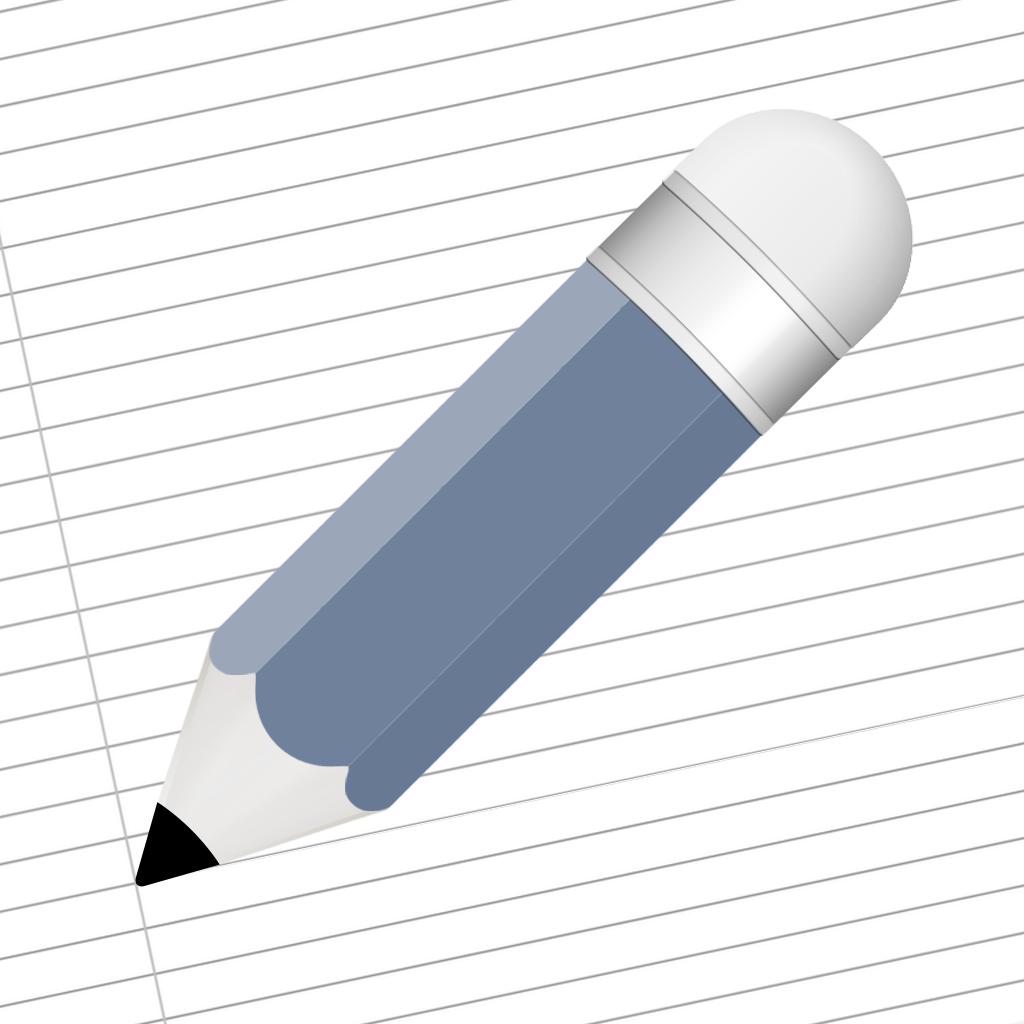
Name:Notes Writer -Take Good Notes! Price:Free
Description:Type, handwrite, annotate, draw, highlight, scan & record notes and documents. Annotate PDFs, fill forms and sign documents. Create your Notebooks (binders) & tree-like projects. The way you like.
Business professionals, students, teachers, writers, doctors, journalists, academics and more use Notes Writer daily to store and create notes, annotations, memos, signed PDFs, papers, highlighted PDF text-books, recorded lectures and more.
With Notes Writer you can:
+ ANNOTATE PDFs. FILL FORMS. SIGN DOCUMENTS.
· Take notes or annotate using Apple Pencil (or other styluses) or type with keyboard
· Insert web-clips, clipart, figures and math equations in your handwritten notes
· PDF Annotations: highlight, strikeout, underline, comments, voice notes, pencil, ball-pen, stamp, sign...
· Fill out forms. Supports PDF AcroForms standard
· Sign with your own signature documents, contracts, forms
· Split view: Open two PDFs or handwritten notes simultaneously on screen. Compare or use them as book and paper
+ DOCUMENT & PDF PAGE EDITOR
· Add new pages, copy&paste from other documents, re-arrange, rotate or delete them easily
· Add new pages from 100s of pre-defined templates with different paper styles and sizes
· Drag and drop pages from other apps
+ WRITE. EDIT. FORMAT
· Write Everywhere: Use Notes Writer as an stand-alone writing app even if you don’t have a computer or you are offline in the wilds
· Now enhanced for the Apple Pencil and wireless keyboards like Smart Keyboard for iPad
· Create rich text format (RTF), PDF, LaTeX and advanced Markdown (MD) documents
· Advanced word-processor formatting: Highlight, strikethrough, subscript/superscript, alignment, line spacing, first-line indent, page breaks, footnotes, comments, text & paper color
· Define margins, headers/footers, paper sizes, MLA and APA style format
· Markdown engine supports tables, footnotes, lists, images, links, highlight, strikethrough, superscript and MathML
· Live counters: characters, words, sentences, lines, Avg. Word length, Words per sentence & reading time
· Text to Speech for proofreading
· Dictation lets you speak text instead of typing
· Typewriter: Distraction-Free mode, letting you focus on what you’re writing
· Night mode to help you writing at night
· Find and replace
· Insert special symbols arrows, maths, bullets/stars, GPS location, etc.
· Over 30 languages typing support including Japanese, Chinese, Arabic & Hebrew
· Extra keys: tab, forward delete, cursor up/down/left/right, etc.
+ ORGANIZE. STRUCTURE. FIND.
· Organize your work in unlimited notebooks, folders and subfolders
· Create notebooks and projects in your own tree-like structure: Sections, Classes, Lectures, Grades, Drafts, Folders, Chapters, Research, etc.
· Sync your notebooks and projects with the popular Scrivener writing software for Mac and Windows
· Design the cover of your notebooks
+ SCAN DOCUMENTS. RESEARCH. PDF LIBRARY
· Full PDF reader and manager included for reference files, text books, ebooks, articles, resources, papers, etc.
· Use the camera of your iPad/iPhone to scan documents, notes, recipes, tickets, etc. as PDF
· Open PowerPoint, Word and Excel files
+ SHARE NOTES. EXPORT PDF, HTML…
· Open attachments directly from the Mail app
· Sync via iCloud, Dropbox, Box, WebDAV and Google Drive
· Convert to multiple formats RTF, Markdown, LaTeX,PDF, ePub, HTML, RTFD, TXT, etc.
· Wi-Fi File Transfer between iPad/iPhone and your computer
· Zip folders/notebooks and email them
+ USEFUL MINI-APPS
· Calendar: Full calendar with events and alerts for your writer appointments, reminders, deadlines, etc.
· Font Book: Preview all the fonts and install new ones (TrueType). Over 120 high quality fonts included!
· Sketcher: Hand draw and make simple graphic compositions
· Thesaurus
+ AUTOMATIC BACKUPS. BE SAFE. PROTECT YOUR WORK
· Protect your work with an app security passcode
· Protect any folder or project with a passcode
· Automatic Backups of your notes and notebooks
Rating:4.4 Show Detail

Name:Live Convert Price:NT$ 100
Description:Live Convert is the ONLY TRUE all-in-one cross converter for Live Photo, video and animated GIF. You have no limit on what to convert, how long to convert and into which format you convert. It is just the best tool on the market!
- Convert Live Photo to video and animated GIF
- Convert video to Live Photo and aniamted GIF
- Convert animated GIF to Live Photo and video
- Save at any format you want - Live Photo, video and animated GIF
- Trim Live Photo, video and animated GIF as you want
- Supports video editing like slow motion, reverse, split and effect
Rating:1.75 Show Detail

Name:办公软件学习教程 Price:Free
Description:办公软件学习教程集word、excel和ppt视频教程为主的学习软件。
我们录制了非常多优秀的教学视频供大家学习,其中包括基础课程、精讲、高级进阶、难点公婆等。
同时提供了众多的word模板可下载使用,包括简历模板、创业计划书、商业计划书、自荐信等,可下载使用。
进入应用可进行大可记录,跟进学习,提高学习效率
word是最常用的办公软件,学习word可以提高工作效率,更好的完成工作,升职加薪。祝您学习愉快。
由于录制视频有一定的成本,应用内部分模块提供付费浏览
-----
> 订阅产品:订阅应用会员
> 订阅类型:自动续期订阅;
> 订阅价格:以IAP支付为准,为周订阅$0.99
> 取消订阅: 请手动打开 iPhone “设置” --> 进入“iTunes Store 与 App Store”-->点击 “Apple ID”,选择"查看Apple ID",进入"账户设置"页面,点击“订阅”,即可取消订阅。如未在订阅期结束的至少24小时前关闭订阅,此订阅将会自动续订。
> 自动续期订阅的 Apple ID,会在每个账单周期到期前24小时,自动在iTunes账户扣费并延长 6个月有效期;
> 服务条款:https://shimo.im/docs/jJtRkpJPqqDGCyWK/
> 隐私条款:https://shimo.im/docs/Cx3ryCrJR69yvjCv/
Rating:0.1 Show Detail

Name:一家民宿 - 全球華人民宿預訂平臺 Price:NT$ 0
Description:9折劵+3000元旅行红包免费领取,注册立即可领取
一家民宿OneHome-全球民宿预订平台
现已覆盖50多个国家,200多个城市
在这里您可以找到那些从未感受过的民宿新体验
旅客可以:
•为下一次旅行、家庭度假或商务出差预订房源
•搜索最后时限住宿和长期租赁房源
•收藏您最中意的房源
•给房东发消息,了解前往房源的路线指导
房东可以:
•分享您的多余空间或故事,介绍这个城市的精彩之处
•更新您的房源和价格日历
•给房客发送消息并管理预订信息
Rating:3.75 Show Detail
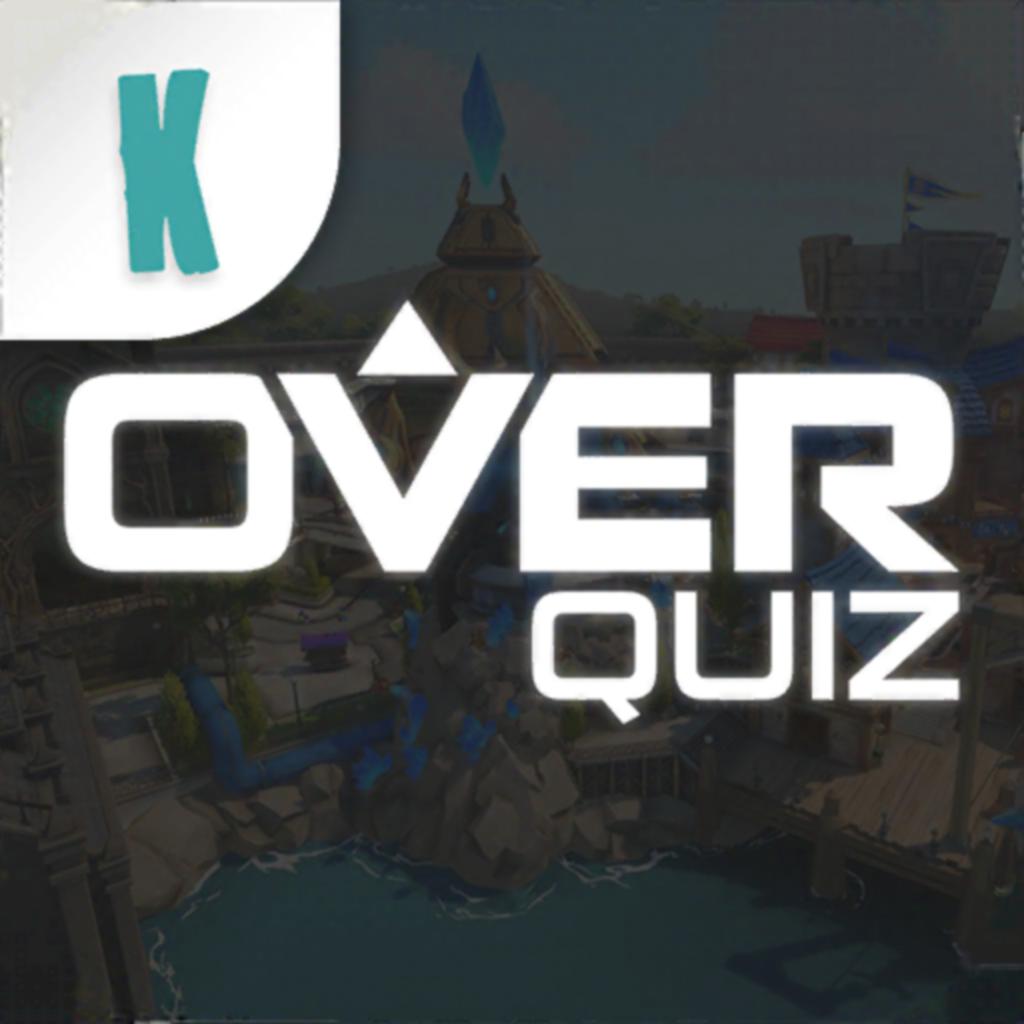
Name:오버퀴즈: 오버워치를 위한 퀴즈 Price:₩0
Description:OverQuiz a plus de 400 questions sur tout le univers de Overwatch pour vous testez votre connaissances et savoir plus sur un nouveau jeu génial.
Le jeu posséder:
• 140+ questions de images (devinez la photo)
• 300+ questions générales
• iCloud
• Réalisations et ranking
• Plus de choses!
Que vous attendez? Testez vos connaissances et savoir plus sur tout le univers de Overwatch.
- - -
Facebook: https://www.facebook.com/KEISEEntertainment
Rating:4.25 Show Detail
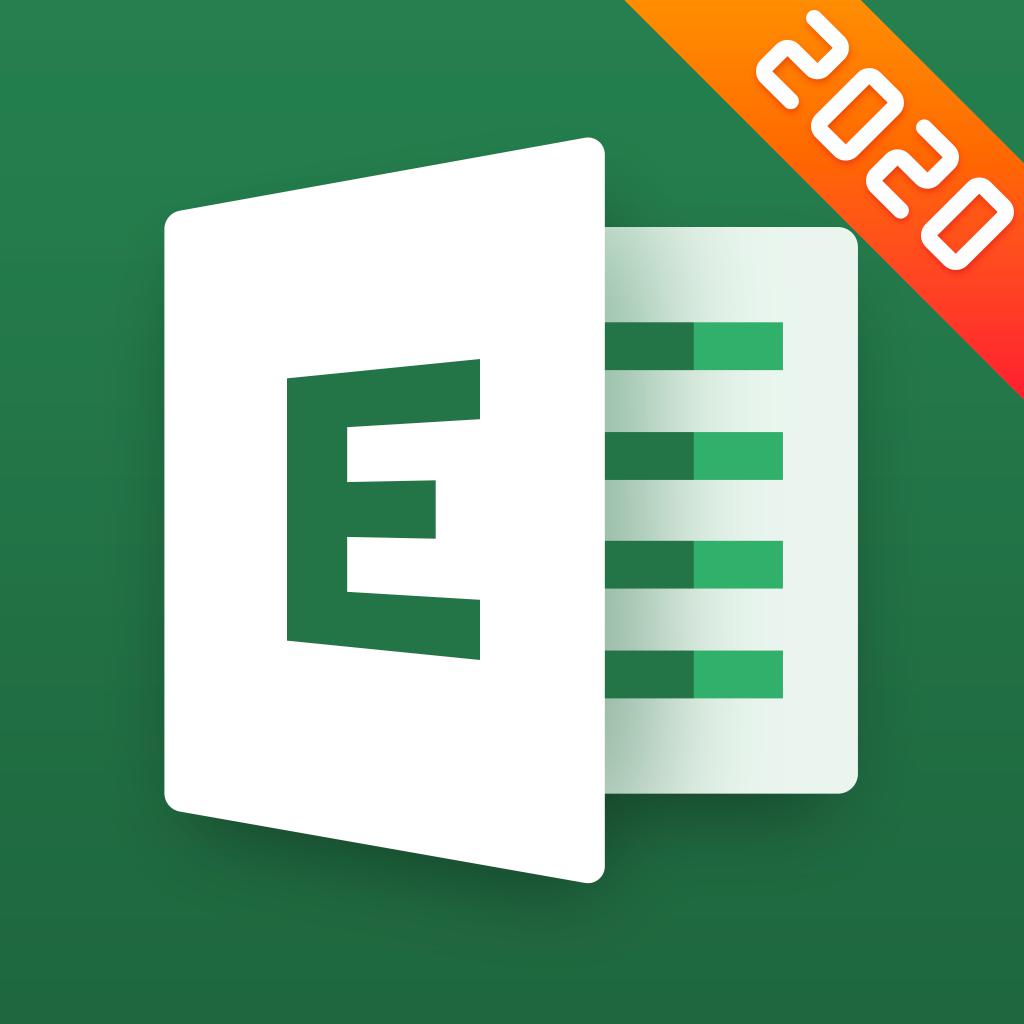
Name:表格制作-表格在线编辑手机版 Price:¥0.00
Description:-电脑不方便,时间不方便,我们为你提供在线编辑,一键转发表格文件,可自由导出xls,xlsx文件,还有数百+涵盖全行业表格模版文件提供直接使用。
-使用手机实现简单管理表格文件,方便查看,转发。
-无论你是在校学生,或者刚参加工作,还是工作老手,这里都有多种适合你的Excel教程,(Excel入门,Excel进阶,Excel实战与学习教程,常用技巧,函数,公式应用)帮助你提升你在学习工作中办事效率。
使用条款:
https://www.dakozdo.com/excelterms.html
隐私条款:
https://www.dakozdo.com/excelprivacy.html
如有任何问题可以通过邮件随时联系我们:
客服邮箱: [email protected]
Rating:5 Show Detail

Name:Office办公助手 - 多功能一体式移动办公 Price:¥0.00
Description:Office Assistant is an All-Powerful productivity suite specially designed for you to deal with the Office affairs anywhere, anytime on iPhone or iPad.
With Office Assistant, you can use "ONE PAGE" model effectively manage almost any type of file, and support deeply PDF,PPT,Word document. In addition, there are Sticky Notes and full-screen Pen Tablet, Meeting Reminder, Meeting Recorder, PDF Converter, Screen Sharing and more utilities.
Features:
【The powerful file manager: high-efficiently File Management in only “ONE PAGE” and easily File Transferred between local and cloud storage】
(1) Files could be viewed by icons or details,support for file classification and sorting.
(2) File directory operations is recorded by system and you can undo or redo it anytime.
(3) File management: File copy, move, delete, rename, searching, new text,new folder, send by mail, compress to ZIP file, uncompress ZIP or RAR file and etc.
(4) Set files & file folders protect, protect your privacy.
(5) Comprehensive file search
(6) Import pictures from the Photos Album
(7) Take picture or video by camera and save to local disk
(8) Music player: music playlists automatically generates.support background music playback control
(9) Build-in video player and supports all video formats
(10) iPad document drag & drop function
(11) Build-in User Manual
- Support for common document formats:
Document formats: pdf,ppt,pptx,xls,xlsx,doc,docx,rtf,txt,epub,chm,pages,key,numbers, etc
Multimedia file formats: all music files,all video files, and all photo files.
(1) PDF,PPT,Word and pictures support pagination thumbnail browser, and set bookmarks. support PDF files for viewing and searching, including encrypting file
(2) Support for fast page last viewed slide and record locations
(3) Display documents and pictures with full screen
(4) Night dark-screen reading mode
(5) Play voice reading the document
- File transfer and sharing
(1) High speed Wi-Fi sharing: via browser access to the local disk, and file downloads and uploads
(2) The local document directly to other app and open documents from other apps, such as the document is opened from e-mail attachments
(3) USB to import the export files
(4) Support AirDrop,AirPrint
- Cloud storage
(1) Support the iCloud Drive,Dropbox. cloud files can easily interact with the local documentation and supports online reading in the cloud
(2) On the computer can use iCloud Drive directly to open and operate the iCloud documents
【Document annotation and signature】
- PDF,PPT,Word document editing of the annotation, you can set the chosen brush color and Eraser modified after. and support for sending email or calls to other applications
- PDF,PPT hand-written signature, you can add a signature to a document, and send it out. Built-in a signature manager.
【PDF Converter】
- Make PDF Documents from:MS Office documents, Apple iWork documents
- Clipboard content
- Contact information
【Notes】
- Sticky notes, which you can move on the screen and set the color and font. All fonts are supported.
- Sticky notes can be sent by text messages, email and copied to the clipboard.
- Pen Table and support saved as images or PDF
【Meeting Recorder】
- You can add time labels during recording, and play the records back by the time labels.
- You can rename the record file, and send via email or Wi-Fi.
- UNIQUE recording control model: You can control the recording process such as pausing, resuming, stopping, or adding time labels in File Manager, Notes, and Reminder UI interface.
【Meeting Reminder】
- Reminders offers Event view,Contacts view,and Calendar view
- Reminder could be set up with memo, date, repeat frequency, beeps and contacts.
【Screen sharing】
- A new streaming technology allows you to screen sharing to other people, is equivalent to watch live, show documents, pen tablet, notes or other information. applicable to conferences, teaching, documents show scene
- Supports up to 4 devices at the same time sharing
Rating:4 Show Detail
