8 Best Apps Similar To PDF Photos|AppSimilar
Top Grossing Apps: PDF Photos

PDF Photos
APP STORE: App Store Free
CURRENT VERSION : 4.1(2020-02-03)
APP CATEGORIES : Business, Utilities
APP RATINGS & REVIEWS : 4.75 (58.01K)
| APP DOWNLOADS | APP REVENUE | DAILY ACTIVE USER OF APP |
| 200.0K | 100.0K | <5K |
APP DESCRIPTION
Converta para pdf para partilhar facilmente fotos com amigos e colegas. Escolha o layout da página, adicione fotos, pré-visualize e depois partilhe o adobe pdf. O Fotos PDF é um JPG to PDF Converter simples e intuitivo. Escolha um layout de uma foto por página para converter fotos de documentos para adobe pdf. Use o layout de foto grid para criar uma colagem ou escolha um layout com texto para adicionar fotos com texto. Crie o seu layout de foto grid personalizado. Personalize os seus documentos com página de rosto, cabeçalho e rodapé. Automaticamente comprimir pdf com a opção de ficheiro médio ou pequeno. Use a definição de qualidade jpg para reduzir ainda mais o tamanho da imagem e comprimir pdf. Envie o pdf por e-mail, imprima o pdf, guarde o pdf no Adobe Reader, iBooks ou noutra aplicação. Carregue o pdf diretamente para iCloud Drive, Google Drive, DropBox ou OneDrive. Use o Fotos PDF como Aplicação de Foto Grid e guarde páginas de pdf como ficheiros jpg nas Fotos.
Layouts
Tire fotos de documentos com a sua câmara e depois converta para adobe pdf usando um layout de uma foto por página. Escolha entre layouts de foto grid com texto pré-definidos e adicione texto a fotos. Crie o seu layout de foto grid personalizado. Converta para adobe pdf para imprimir facilmente várias fotos.
Personalize os seus documentos
Adicione página de rosto, cabeçalho e rodapé com o seu nome e logotipo.
Controle o Tamanho do Ficheiro, Redimensionar Foto e Comprima Fotos
Converta para adobe pdf e partilhe fotos rapidamente com um tamanho de ficheiro pequeno. O Fotos PDF tem opções simples que produzem o tamanho de ficheiro mais pequeno com a melhor qualidade de imagem possível. Use a opção de tamanho de ficheiro médio e pequeno para automaticamente comprimir pdf. Ajuste a qualidade do jpg para comprimir ainda mais as fotos.
Opções do Documento
Altere orientação, margens e tamanho do papel. Escolher Escala da Imagem: Enquadre ou preencha a imagem na página ou no foto grid.
Guarde e Partilhe em Qualquer Lugar
Envie o pdf por e-mail, imprima o pdf, envie o adobe pdf para outra aplicação e mais. Converta para pdf e guarde no iBooks, Adobe Reader, iCloud Drive, Google Drive, Dropbox ou OneDrive. O Fotos PDF é mais do que um só JPG to PDF Converter. O Fotos PDF pode guardar as suas páginas de foto grid como imagens jpg.
A interface simples e intuitiva faz do Fotos PDF um JPG to PDF Converter e Aplicação de Foto Grid super fácil de usar tanto para uso pessoal como comercial!
Suporta Dropbox, Google Drive e OneDrive. Use em conjunto com iBooks, Adobe Reader e Photoshop.
Fotos PDF Ilimitado está disponível para compra nas modalidades de licença perpétua ou de subscrição: 1 ano, 3 meses ou 1 mês. Consulte a aplicação para saber o preço exato na sua região. O pagamento será debitado da Conta iTunes na confirmação da compra. A subscrição renova-se automaticamente a não ser que a renovação automática seja desligada pelo menos 24 horas antes do fim do período atual. A renovação será cobrada na conta no prazo de 24 horas antes do fim do período atual. As subscrições podem ser geridas pelo utilizador e a renovação automática pode ser desligada indo às Definições de Conta após a compra.
https://www.sarrada.com/app/privacy.htm
https://www.sarrada.com/termsofservice.htm
APP STORE OPTIMIZATION DETAIL
PLATFORMS : App Store
REPORT
KEYWORD SEARCH
More Other Apps’ Report
Apps Similar To PDF Photos
| Top 8 Similars | More Similar Apps |

Name:pdf scanner-cam scan app Price:Free
Description:Scanner App Scan ererything into clear & sharp image/PDF.
With Scanner app, you can rapidly scan documents, and convert them into PDF format, as well as save them or send them by email, Print and save to cloud.
* Scan documents, photos, receipts, or just about anything.
* Batch mode combines multiple scans into a single PDF.
*Adopting advanced and fast algorithm, Scanner App use Advanced color processing algorithms remove shadows, correct perspective and distortion, making your scans as readable as possible.
*With powerful and easily operated interface, Scanner app can fast and simply adjust brightness, rotation and color through one click on one page.
Scanner app features:
1. Mobile Scanner ----scan and manage your document that may include multipage.
2. Fast scan in batch----scan continuously in batch without process waiting, which is fast and convenient.
3. Automatic side cut----utilize professional image processing algorithm to automatically help you cut the images.
4. Image enhancement----ensure document is clear and readable.
5. Text Recognition (OCR) ---- OCR (optical character recognition) feature extracts texts from single page for further editing or sharing.
6. Multi-sized PDFs----more than 10 PDF sizes are available (Letter,A4,B5, etc).You can customize the size or use self-adaption mode.
7. Save image to image library----conveniently process images so as to save them to image library.
8. Email----send your documents (PDF) or processed images by email.
9. Add Header----seach page of document may add headers, which can be searched.
10. Custom category----set custom category for your document to achieve convenient management and search.
11. Multiple browse modes----support browse modes, such as list and document-categorization.
12. Copy----support function of document copy to achieve convenient document management.
13. Search----Fast locate documents by searching document headers, page headers, etc.
Scanning tips: make sure your document is smooth and sensitive to light. Note: provided that your Iphone is 3g mode or previous mode, you are imperative to place iphone at least 25 cm away from document in order to avoid being out of focus. Background of dead color may help to achieve the best detection result of document edge.
Subscribed version has no Wifi function constraints.
(1) Remove all functional limitations.
(2) The purchase of auto-renewable
(3) Privacy in: http://www.worldscan.cn/privacy.html
(4) Terms of use: http://www.worldscan.cn/ser_wordscan.html
- Monthly subscription for $4.99
- Quarterly subscription for $19.99
- Yearly subscription for $29.99
- Payment will be charged to iTunes Account at confirmation of purchase
- Subscription automatically renews unless auto-renew is turned off at least 24-hours before the end of the current period
- Account will be charged for renewal within 24-hours prior to the end of the current period, and identify the cost of the renewal
- Subscriptions may be managed by the user and auto-renewal may be turned off by going to the user's Account Settings after purchase
- No cancellation of the current subscription is allowed during active subscription period
- Any unused portion of a free trial period, if offered, will be forfeited when the user purchases a subscription to that publication.
Rating:4.65 Show Detail
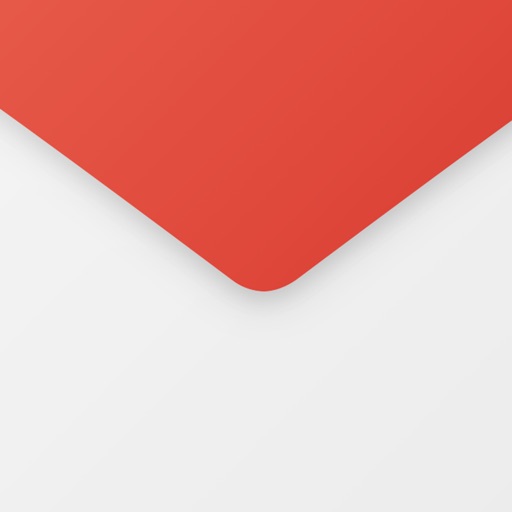
Name:Email App for Gmail Price:Free
Description:Beautiful design, Intuitive actions, Lightning speed, Advanced security – In a new powerful email app for Gmail!
Quick and easy access to Gmail account on the go! Check email, read, reply, send photos, add and view attachments — stay in touch with friends, family and colleagues. Experience new features to manage your Google email on your phone, tablet, or smartwatch in the most efficient manner.
Why choose us?
– Timely custom push notifications for each individual email account, e.g. 'Work' email address set to ‘Do not Disturb’ mode from 21:00 to 7:00
– User-friendly design: you do not have to think twice, whether you want to Flag, Mark as spam, Delete just one or multiple emails at once
– Clean and tidy inbox with contact avatars and an option to enable email threads (all conversations displayed neatly together)
– Convenient search by Date, Recipient, Subject, in Unread, Flagged messages or Attachments to help you find emails in a flash
– Personalized filters to automatically move incoming emails to specific folders or Mark them as read
– Enhanced security to protect your mobile app against unauthorized access by setting up a PIN password
The application also supports all major email services that you can add to have all your mail in one place, whether it is a Yahoo, Hotmail, Outlook, MSN Mail, Gmail, AOL, GMX or any POP/ IMAP/ SMTP-enabled mailbox.
If you encounter any problems, send us an email at [email protected] and we will try our best to help you in a timely manner.
IMPORTANT: We are a free unofficial Gmail email application with a goal to provide an excellent mail management product.
SUBSCRIPTION PRICING & TERMS TO REMOVE ADS:
Email App for Gmail is free to download and use. Should you choose to remove ads in the app, we offer 3 auto-renewing subscription options:
$0.49/week
$0.99/month
$2.99/6 months
Payment will be charged to your credit card through your iTunes account at confirmation of purchase. Subscription renews automatically unless cancelled at least 24 hours prior to the end of the subscription period.
There is no increase in price when renewing.
Subscriptions can be managed and auto-renewal turned off in Account Settings in iTunes after purchase. Once purchased, refunds will not be provided for any unused portion of the term.
Read our full Terms of Service and our Privacy Policy at http://www.mailapps.me/legacy/privacy/craigpark_privacy.htm.
Rating:4.15 Show Detail

Name:Fax Print Share Lite (+ Postal Mail and Postcards) Price:Free
Description:Fax Print & Share Lite is identical to our Fax Print & Share app, except that it stores a maximum of 7 files/folders, and displays ads. It enables you to print, fax, and share documents and photos, and upload files to FedEx Office® Print Online.
"VERY EASY TO USE. I was in New York on vacation an had to fax signed documents. I was able to do it all from my iPad. I love it." - B, Dec 15, 2011
"GREAT TO HAVE!! It has got me out of a bind many times" - KL, Dec 15, 2011
"EXCELENTE APLICACIÓN. Funciona muy bien, fácil de usar..." - MR, Nov 30, 2011
"PERFECT. Thanks to this i have a job!" - T, Oct 3, 2011
"WOW. I've knocked down probably 30 apps before I found this jewel!" - DP, Sep 15, 2011
FEATURES
• View/print many document types, including PDF, Word, Excel, bitmap, TIFF, text, HTML, Open Office, GIF, and encapsulated PostScript.
• Create new text documents.
• Use a web browser to transfer files between your computer and this app.
• Print to networked or shared printers. No additional software is necessary. This app includes support for over 1,400 printers from HP, Epson, Canon, Samsung, Brother, Lexmark, Xerox, Ricoh, Oki, Kyocera, Infotec, NRG, Lanier, and many more!
• Send faxes to over 220 countries and territories worldwide - no subscription required![1]
• Get a professional USA-based toll-free number for your incoming faxes and voicemail.[2]
• Send postcards and letters via USPS (postal mail).
• Print remote files on MobileMe, Box.net, or Dropbox, or download them into this app.
• Print web-based files or download them into this app. (Pro version only)
• Capture and process images from your onboard camera or photo album.
DOES THIS APP SUPPORT MY PRINTER?
See the list of printer models this app supports at http://www.ndilitechnologies.com/help.html.
HOW DO I IMPORT FILES INTO THIS APP?
• Use a web browser to transfer files between your computer and this app.
• Use iTunes to upload files into this app.
• Use a WebDAV server to transfer files.
• Email a file to yourself. Then, open the Mail app, press and hold down the attachment until the "Open In..." menu appears. Select this app from the list of apps displayed.
IS THERE HELP AVAILABLE?
Yes. In addition to the built-in user guide, you can also ask questions via our real-time chat Customer Support module.
Notes Regarding the optional Toll Free Number Subscription:
• Title of service: Toll-Free Number Subscription
• Length of subscription: 1,3, 6 or 12 month options
• Payment will be charged to iTunes Account at confirmation of purchase
• Subscription automatically renews unless auto-renew is turned off at least 24-hours before the end of the current period
• Account will be charged for renewal within 24-hours prior to the end of the current period, and identify the cost of the renewal
• No cancellation of the current subscription is allowed during active subscription period
• Any unused portion of a free trial period, if offered, will be forfeited when the user purchases a subscription to that publication.
• Subscriptions may be managed by the user and auto-renewal may be turned off by going to the user’s Account Settings after purchase
[1] Each fax unit purchases a one-page fax that can be sent in 60 seconds or less to a destination in the United States or Canada. The number of fax units needed to transmit a one-page 60-second fax to a destination in another country is listed in the rate card within this app. Please note that a page that requires a longer transmission time (for example, a page containing high resolution graphics) consumes additional fax units.
[2] To receive voicemail or faxes, you must setup an incoming toll-free phone number. The toll-free phone number requires a monthly subscription. 60 minutes/month are included free with subscription. Toll-free numbers are USA-based numbers and are accessible in the United States only.
Rating:3.35 Show Detail

Name:Docu Scan - Document Scanner, PDF Converter and Receipt Organizer Price:$1.99
Description:Don't just Scan, Do much more...
Feature packed app to scan, secure, edit and share your documents. The only scanner app that lets you do so much for so little.
Scan + Sign + Create PDF + Enhance Document + Batch Scanning + Annotate + Watermark + Stamp + Touch ID Auth + Cloud Storage & much more....
Keep all your docs Safe and convert them into PDF with DocuScan App, powered with Touch ID and Password Protection feature.
DocuScan App ensures that all the post-processing happens on your personal device, only after Touch ID authentication or after you have unlocked the app using your password, thus promising complete data security.
***DocuScan App works just perfect in the absence of an Internet Connection***.
Use Cases:
• Digitize all Paper Documents.
• Scan Documents- Leave & License Agreement, Salary Slip, Offer Letter, Contracts.
• Scan Receipts- Grocery Receipts, Travel Bills, House Rent Receipts.
• Scan beguiling news pieces and articles.
• Sign e-documents and mail them right away.
• Easy Scanning and Sharing of Documents with Mail, WhatsApp, Evernote and more.
• Keep your travel ticket and hotel bookings handy with DocuScan App.
• An ideal tool for saving all the bills and receipts during the business trip.
Features:
• Scan documents, receipts, business cards or just about anything.
• Batch scan mode to combine multiple scans into a single PDF document.
• Import PDF documents from email or cloud to sign, stamp and annotate.
• Innovative Document Editing- Annotate documents, add watermark, place stamp, signature and emoticons.
• Tag to search-Tag documents and search them in just a single tap.
• Touch ID/Password Protection- Guard your confidential documents by password protecting the app or using Touch ID authentication.
• iCloud-Share documents between various devices using iCloud
• AirDrop- Share documents with people nearby using AirDrop.
• Share PDF/Image files- Save and share documents in PDF or image format via Cloud, Mail and DropBox
• AirPrint-Print documents in a split second with DocuScan App, supported AirPrint.
• Available in 10 Languages Worldwide-English, Simplified Chinese, Italian, German, French, Portuguese, Japanese, Russian, Dutch, Spanish.
***3rd Party Cloud Storage Services Supported: Dropbox***
Mail Us: [email protected]
Like Us on Facebook: DocuScan App
Follow Us on Twitter: @Docuscanapp
Follow Us on Google+: DocuScan App
Rating:1.05 Show Detail

Name:XPSView Price:$2.99
Description:XPSView allows you to open and read XPS (XML Paper Specification, *.xps) and OpenXPS (*.oxps) documents on iOS device. It offers you fantastic reading experience using document outlines, page thumbnails and text search features. In addition, XPSView allows you to convert XPS and OXPS documents into PDF and make it available for any PDF viewing application.
Are you having plenty of XPS/OXPS files that no decent viewer available to open on your iPhone and iPad? Do you receive XPS/OXPS documents as email attachments on your iPhone and iPad? The easiest way to circumvent these problems is this XPSView app.
* * * XPSView is also available for macOS on the Mac App Store * * *
READING FEATURES:
- Fully selectable and searchable text contents. Select and copy text to clipboard for further use.
- Pinch out and Pinch in to ZoomIn and ZoomOut view.
- Navigate through topics by document outlines, if exist.
- Search text feature to find a character, word or sentence any where in a document.
- Scroll through your document by Page Thumbnails or Go to page feature.
XPS/OXPS to PDF CONVERSION FEATURES:
- Converts XPS/OXPS to fully vector-PDF documents. Preserves text, vector graphics and raster images as editable PDF contents.
- Preserves Bookmarks (Outline).
- Preserves XPS internal and external topic hyperlinks into PDF. It automatically maintains XPS topic and page navigation links into PDF compatible annotations.
- Preserves metadata properties.
DOCUMENT MANAGEMENT
- The inbuilt document browse view automatically gives you the option to share documents using the Share button or a drag-and-drop action. It also provides a standard interface for browsing and managing documents.
- Automatically handles access to iCloud for you within the app. It also provides access to documents managed by third-party storage service extensions installed on your device.
- Browse, find and sort documents to help you locate the document you want. Tap the file that you want to open.
- You can move, delete, duplicate and rename a document with document manager in browser view.
- In the document manager, you can group related documents into folders so they’re easy to find.
Note: XPSView is standalone application running natively to convert XPS/OXPS to PDF securely on your device.
You can refer User Manual for any assistance Or Contact Support.
Rating:2.75 Show Detail
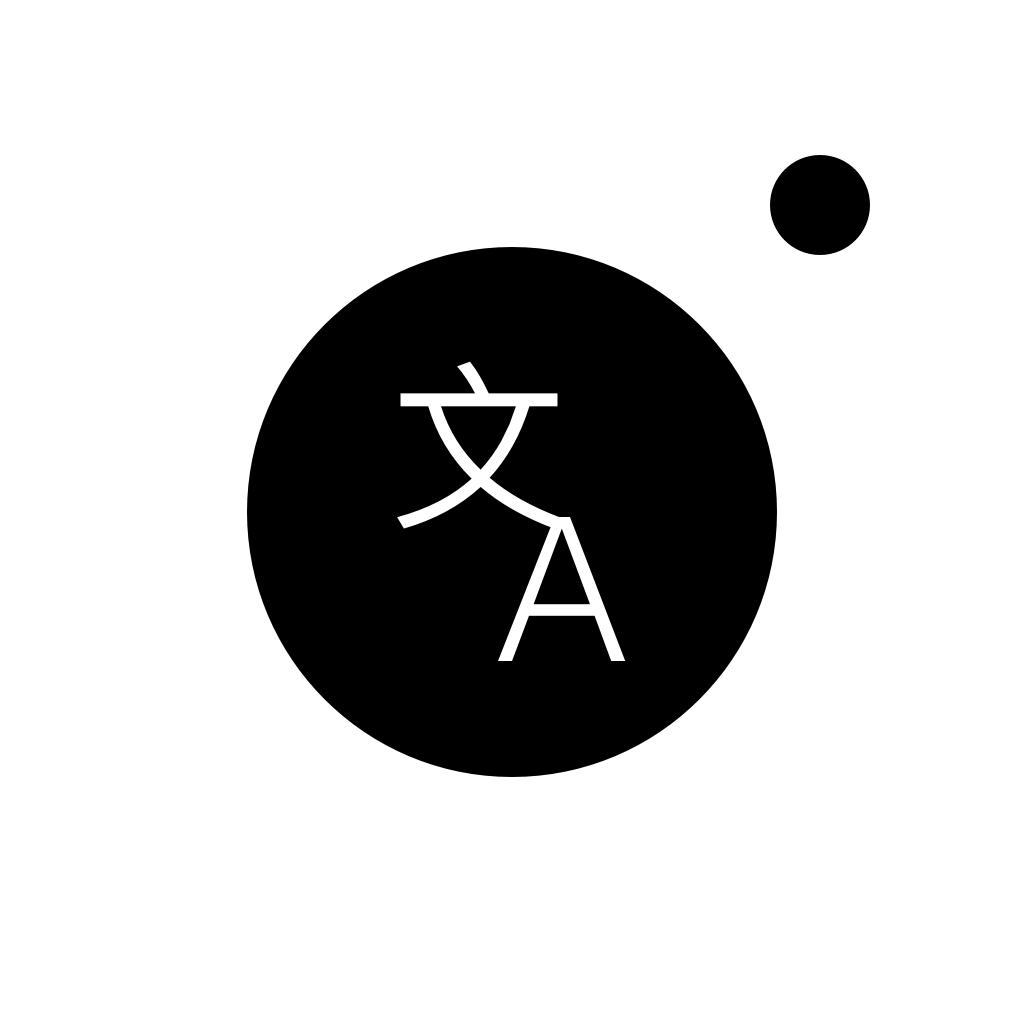
Name:TraduCam - Photo Translator Price:Free
Description:Traduz qualquer imagem ou texto usando a tua câmera!
FUNCIONALIDADES
• Traduz em mais de 100 idiomas.
• Aprende a pronunciar palavras e frases diferentes corretamente.
• Acessa traduções antigas, mesmo offline.
• Copia, cola e compartilha traduções em um toque.
Traduções suportadas:
Africâner, Albanês, Alemão, Amárico*, Árabe*, Armênio*, Azerbaijano, Basco, Bengali*, Bielo-russo, Birmanês*, Bósnio, Búlgaro, Canarês, Catalão, Cazaque, Cebuano, Chicheua, Chinês (simplificado), Chinês (tradicional), Chona, Cingalês, Coreano, Corso, Crioulo haitiano, Croata, Curdo, Dinamarquês, Eslovaco, Esloveno, Espanhol, Esperanto, Estoniano, Filipino, Finlandês, Francês, Frísio, Galego, Galês, Georgiano*, Grego, Guzerate*, Hauçá, Havaiano, Hebraico, Hindi*, Hmong, Holandês, Húngaro, Igbo, Iídiche*, Indonésio, Inglês, Ioruba, Irlandês, Islandês, Italiano, Japonês, Javanês, Kannada*, Khmer*, Laosiano*, Latim, Letão, Lituano, Luxemburguês, Macedônio, Malaiala*, Malaio, Malgaxe, Maltês, Maori, Marata*, Mongol, Nepalês*, Norueguês, Pachto*, Persa*, Polonês, Português, Punjabi, Quirguiz, Romeno, Russo, Samoano, Sérvio, Sessoto, Sindi*, Somali, Suaíle, Sinhala* Sueco, Sundanês, Tadjique, Tailandês, Tâmil*, Tcheco, Telugo*, Turco, Ucraniano, Urdu*, Uzbeque, Vietnamita, Xhosa, Zulu.
* O reconhecimento de texto não está disponível para este idioma.
Conexão com a Internet é necessária para traduzir.
Nota: A versão gratuita pode estar sujeita a limitações (ex. número de traduções diárias), que estão sujeitas a alterações.
FUNCIONALIDADES PRO
• Todos os Air Apps
• Uso ilimitado
• 100% sem anúncios
• Todas as funcionalidades
Escolhe de entre várias opções de subscrição:
Subscrição de 1 mês
Subscrição de 1 ano
Os pagamentos de assinatura serão cobrados da tua conta do iTunes na confirmação de compra e no começo de cada período de renovação. A assinatura com período de avaliação grátis será automaticamente renovada para uma assinatura paga. Podes cancelar a tua assinatura ou período de avaliação nas configurações do iTunes pelo menos 24 horas antes do fim do período de avaliação grátis. O cancelamento terá efeito no dia seguinte ao último dia do período da assinatura atual. Tem em conta que qualquer porção não utilizada de um período de avaliação grátis (caso seja oferecido) será perdido quando comprares uma assinatura premium durante o período de avaliação grátis.
Se vives na União Europeia e pretendes cancelar o teu pedido, podes fazê-lo no prazo de 14 dias. Para fazê-lo, basta seguir o processo descrito na App Store. Tem em atenção e reconheçe: não podes cancelar o teu pedido ou obter um reembolso se fizeste download da aplicação e começaste a utilizá-la (i.e., por exemplo, ao abrir e utilizar a aplicação).
Facebook: https://www.facebook.com/airappsco
Twitter: https://twitter.com/airappsco
Instagram: https://www.instagram.com/airappsco
Política de Privacidade: https://airapps.co/privacy
Termos de uso: https://airapps.co/terms
Suporte: [email protected]
Rating:4.25 Show Detail

Name:Photo Translator: Translate+ Price:Free
Description:これは最高のテキストスキャナ[OCR]です!
最高速度と最高品質
イメージをテキストに変換できます。
黒板やホワイトボードに書き込まれたメモを記録するときは、
それはキーボードでそれを転写することは非常に面倒です。
しかし、あなたはそれをText Scanner [OCR]で簡単に行うことができます!
すぐに内容を記録することが可能です!
[テキストスキャナ[OCR]の特徴]
●世界最高速読み
●世界最高精度の読書
●50以上の言語をサポート
●100以上の言語に翻訳
●手書きのサポート
●認識されたテキスト
●抽出されたテキストを編集します。
●抽出したテキストをクリップボードにコピーして、他のアプリで使用できます。
●抽出したテキストをpdfに書き出すことができます。
Rating:4.65 Show Detail

Name:GIF Viewer - The GIF Album Price:Free
Description:GIFViewer is an album app to see the funny GIFs.
GIFViewer can play the GIF that stored in the Photos app and shares it with friends.
You can quickly and easily see your gifs and enjoy GIF slideshow.
Features
- Playback GIF in a photo album
- Create albums right in the app.
- Import gif from Photos App.
- Passcode lock
- GIF Frame viewer
- GIF Slideshow
- Control GIF playing speed
- GIF zoom in and zoom out.
- Convert GIF to Video. (Loop count selection is possible)
- Supporting iCloud Photo Library (Can set on app's Settings, iOS 9 or better)
- Import GIF file from PC (iTunes file sharing.)
- Directly Import gifs ( + button, iOS 9 or better)
: from Clipboard
: from copied Twitter link
: from iCloud Drive, Dropbox
- Email GIF to your friends.
- Direct share GIFs to Twitter, Facebook Messenger, Wechat, QQ
- After converting GIF to video, it can be uploaded to Instagram & Facebook.
Whenever there is suggestions or questions, feel free to contact us anytime.
Contact
Email [email protected]
Twitter https://twitter.com/gifviewer
Facebook https://www.facebook.com/gifviewer
Rating:4.75 Show Detail
