8 Best Apps Similar To PDF Studio Editor|AppSimilar
Top Grossing Apps: PDF Studio Editor

PDF Studio Editor
APP STORE: App Store $1.99
CURRENT VERSION : 2.0.0(2015-05-17)
APP CATEGORIES : Business, Utilities
APP RATINGS & REVIEWS : 1.4 (<5K)
| APP DOWNLOADS | APP REVENUE | DAILY ACTIVE USER OF APP |
| <5K | <5K | <5K |
APP DESCRIPTION
PDF Studio - Edit all of your PDF files with ease.
What you get with PDF Studio:
- Edit any PDF document or page, PNG or JPG image
- Premade backgrounds & vectors
- Thousands of fonts for text
- Ultra zoom to see all details
- Control size of any tool inside app (font size,brush size,vector size,eraser size,annotation size,etc.)
- Annotate documents (choose any color, size or transparency for annotating)
- Change transparency
- Multiple layers and opacity
- Import from Dropbox, Maps, Photos, Camera etc.
- Supporting high quality documents
- Preview all pages & bookmark important ones
- Save multiple projects inside app for later editing
- Convert pages to PNG images or JPEG images
- Convert PNG & JPEG images to PDF documents
- Works on your iPhone & iPad
* Edit PDF documents
Most advanced PDF editor yet! Add images, text, backgrounds, delete content, change colors, annotate, change document transparency, multiple layer changes,...
* Annotate PDF
You can also edit your PDFs in annotation mode, insert text, shapes and other object.
* Insert Images, Text, Vectors, PDF pages, documents, PNG, JPG
* Sign PDF's
You can add your signature to any PDF document or contract. Setup your signature first time and never again. Sign documents with one tap of a finger.
* Easy document importing
Open documents for editing with our app when reading your mails on your device. Or just open our app and import documents or pages or images.
* Supports high quality & big documents with 100MB and more on 1 page
APP STORE OPTIMIZATION DETAIL
PLATFORMS : App Store
REPORT
KEYWORD SEARCH
More Other Apps’ Report
Apps Similar To PDF Studio Editor
| Top 8 Similars | More Similar Apps |

Name:Edit PDF & Convert Photos to PDF - Edit docs, images or sign documents for Dropbox Price:$2.99
Description:你會得到什麼:
- 編輯任何PDF文檔或網頁,PNG或JPG圖片
- 預製背景與載體
- 成千上萬的字體文本
- 超變焦看到所有的細節
- 註釋文檔(選擇任何顏色,大小或透明度註解)
- 更改透明度
- 多層次和透明度
- 從Dropbox的進口,地圖,照片,攝像頭等等。
- 支持高品質的文檔
- 預覽所有頁面和書籤重要的
- 保存多個項目中的應用程序進行後期編輯
- 轉換網頁為PNG圖像或JPEG圖像
- 轉換PNG和JPEG圖像到PDF文檔
- 適用於你的iPhone和iPad
*編輯PDF文檔
最先進的PDF編輯器呢!添加圖像,文本,背景,刪除內容,改變顏色,註釋,改變文件的透明度,多重層的變化,...
*註釋PDF格式
您也可以在註解模式編輯PDF文件,插入文本,圖形和其他對象。
*插入圖片,文字,矢量,PDF頁面,文檔,PNG,JPG
*登陸PDF文件
您可以將您的簽名的任何PDF文檔或合同。設置您的簽名第一次永不再。註冊一個手指一個水龍頭的文件。
*易於導入文件
為您的設備上閱讀你的郵件編輯時,與我們的應用程序打開的文檔。或者只是打開我們的應用程序和導入文檔或頁面或圖像。
*支持高品質及具有100MB的大文件,多在1頁
Rating:1.55 Show Detail

Name:MP3 Converter -Audio Extractor Price:Free
Description:MP3 Converter converts any video to MP3 audio and saves it on your phone so you can listen to it anytime and anywhere.
Features:
- Convert video to MP3.
- Very fast and easy to use.
- Supports most video formats.
- Supports most audio formats.
- Share your mp3 files via other apps.
Rating:4.55 Show Detail
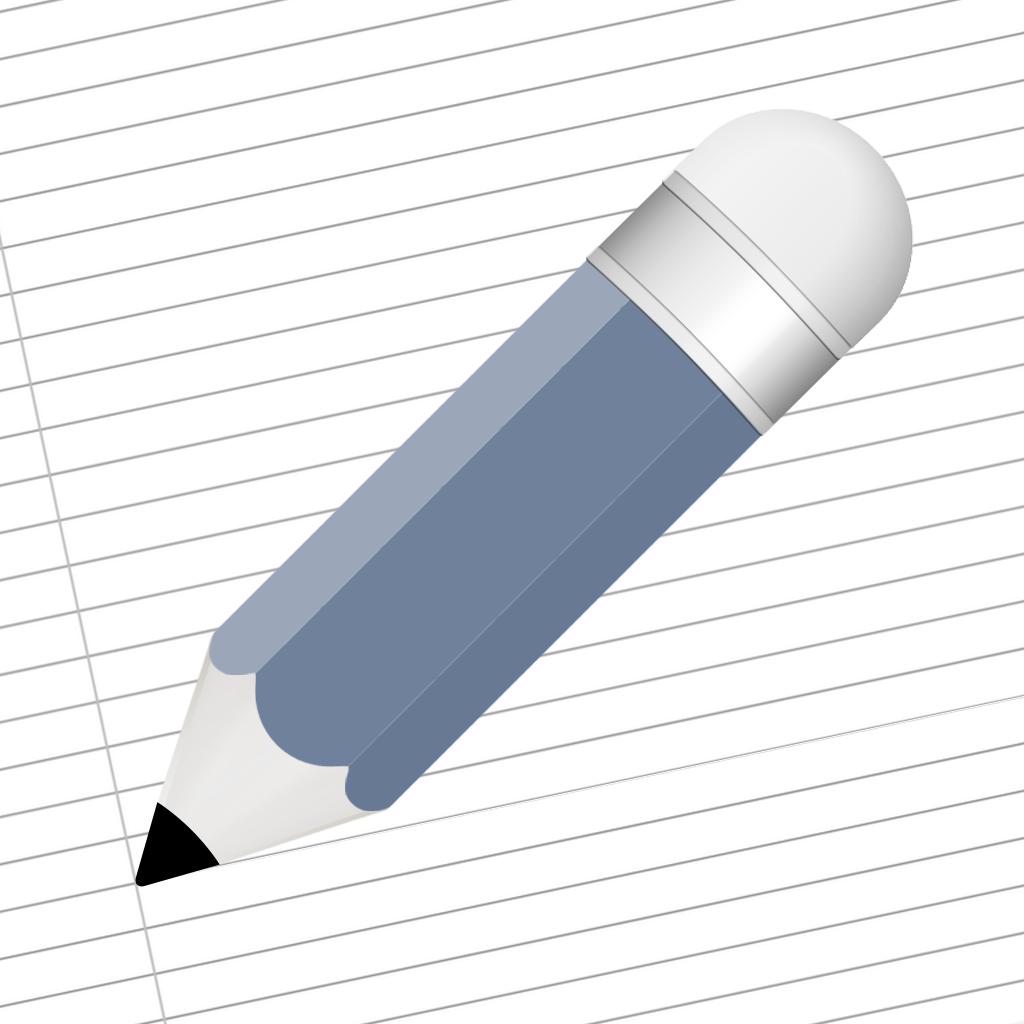
Name:Notes Writer -Take Good Notes! Price:Free
Description:Type, handwrite, annotate, draw, highlight, scan & record notes and documents. Annotate PDFs, fill forms and sign documents. Create your Notebooks (binders) & tree-like projects. The way you like.
Business professionals, students, teachers, writers, doctors, journalists, academics and more use Notes Writer daily to store and create notes, annotations, memos, signed PDFs, papers, highlighted PDF text-books, recorded lectures and more.
With Notes Writer you can:
+ ANNOTATE PDFs. FILL FORMS. SIGN DOCUMENTS.
· Take notes or annotate using Apple Pencil (or other styluses) or type with keyboard
· Insert web-clips, clipart, figures and math equations in your handwritten notes
· PDF Annotations: highlight, strikeout, underline, comments, voice notes, pencil, ball-pen, stamp, sign...
· Fill out forms. Supports PDF AcroForms standard
· Sign with your own signature documents, contracts, forms
· Split view: Open two PDFs or handwritten notes simultaneously on screen. Compare or use them as book and paper
+ DOCUMENT & PDF PAGE EDITOR
· Add new pages, copy&paste from other documents, re-arrange, rotate or delete them easily
· Add new pages from 100s of pre-defined templates with different paper styles and sizes
· Drag and drop pages from other apps
+ WRITE. EDIT. FORMAT
· Write Everywhere: Use Notes Writer as an stand-alone writing app even if you don’t have a computer or you are offline in the wilds
· Now enhanced for the Apple Pencil and wireless keyboards like Smart Keyboard for iPad
· Create rich text format (RTF), PDF, LaTeX and advanced Markdown (MD) documents
· Advanced word-processor formatting: Highlight, strikethrough, subscript/superscript, alignment, line spacing, first-line indent, page breaks, footnotes, comments, text & paper color
· Define margins, headers/footers, paper sizes, MLA and APA style format
· Markdown engine supports tables, footnotes, lists, images, links, highlight, strikethrough, superscript and MathML
· Live counters: characters, words, sentences, lines, Avg. Word length, Words per sentence & reading time
· Text to Speech for proofreading
· Dictation lets you speak text instead of typing
· Typewriter: Distraction-Free mode, letting you focus on what you’re writing
· Night mode to help you writing at night
· Find and replace
· Insert special symbols arrows, maths, bullets/stars, GPS location, etc.
· Over 30 languages typing support including Japanese, Chinese, Arabic & Hebrew
· Extra keys: tab, forward delete, cursor up/down/left/right, etc.
+ ORGANIZE. STRUCTURE. FIND.
· Organize your work in unlimited notebooks, folders and subfolders
· Create notebooks and projects in your own tree-like structure: Sections, Classes, Lectures, Grades, Drafts, Folders, Chapters, Research, etc.
· Sync your notebooks and projects with the popular Scrivener writing software for Mac and Windows
· Design the cover of your notebooks
+ SCAN DOCUMENTS. RESEARCH. PDF LIBRARY
· Full PDF reader and manager included for reference files, text books, ebooks, articles, resources, papers, etc.
· Use the camera of your iPad/iPhone to scan documents, notes, recipes, tickets, etc. as PDF
· Open PowerPoint, Word and Excel files
+ SHARE NOTES. EXPORT PDF, HTML…
· Open attachments directly from the Mail app
· Sync via iCloud, Dropbox, Box, WebDAV and Google Drive
· Convert to multiple formats RTF, Markdown, LaTeX,PDF, ePub, HTML, RTFD, TXT, etc.
· Wi-Fi File Transfer between iPad/iPhone and your computer
· Zip folders/notebooks and email them
+ USEFUL MINI-APPS
· Calendar: Full calendar with events and alerts for your writer appointments, reminders, deadlines, etc.
· Font Book: Preview all the fonts and install new ones (TrueType). Over 120 high quality fonts included!
· Sketcher: Hand draw and make simple graphic compositions
· Thesaurus
+ AUTOMATIC BACKUPS. BE SAFE. PROTECT YOUR WORK
· Protect your work with an app security passcode
· Protect any folder or project with a passcode
· Automatic Backups of your notes and notebooks
Rating:4.4 Show Detail

Name:Pocket Scanner Ultimate Price:$8.99
Description:O Pocket Scanner transforma seu iPhone ou iPad em um scanner de documentos portátil para um gerenciamento eficiente de arquivos. Permite que você crie digitalizações JPEG, escreva legendas e adicione texto a fotos; você poderá converter seus documentos, notas, quadros brancos e recibos em PDFs com várias páginas. O Pocket Scanner é a melhor escolhas para você escanear, editar e gerenciar digitalizações e documentos.
PRÉMIOS E RECONHECIMENTO
+ Destaque em Orange Telecom Display do Parceiro
As pessoas usam Pocket Scanner para:
• Assine e digitalize contratos rapidamente
• Capture reuniões e notas de aula
• Reduza responsabilidade e elimine o estresse de documentos perdidos.
CARACTERÍSTICAS PRINCIPAIS
• Criar digitalizações JPEG ou PDFs com várias páginas em segundos
• Suporta detecção de margens em tempo real
• Velocidade de digitalização rápida em digitalização contínua
• Gerenciamento eficiente de arquivos com projetos de digitalização para todos os tipos de materiais e temas
• Leitor de documentos, navegador e leitor de códigos QR incorporados
• Processamento avançado de imagens: Corte, Brilho Instantâneo, Rotação e Ajustamento de Cores
• Enviar documentos por e-mail como PDF e JPEG e guardá-los na Biblioteca de Fotos
• Várias fontes para importação de imagens: Código QR, Wi-Fi e navegador do aplicativo
Novo Processador de Imagem
• Ver imagens digitalizadas em miniaturas
• Escrever legendas e adicionar textos em suas fotos
• Processamento em lote - converter ou alternar várias digitalizações de uma só vez
• Exportar digitalizações para várias contas de Cloud
Kdan Cloud (Nuvem da Kdan) – Registro GRÁTIS
• Registre-se agora e tenha 500 MB de espaço grátis na Kdan Cloud!
• Permite retomar transferências inacabadas (Suportará arquivos maiores do que 5MB)
• Permite transferir arquivos em segundo plano
• Transferir, ver e gerenciar arquivos diretamente a partir de seu navegador
• Enviar links de download a partir da rede com proteção de senha
COMPRAS NO APLICATIVO
Desbloqueie ferramentas avançadas e trabalhe facilmente em todos os dispositivos e plataformas ao se inscrever nos serviços da Creativity 365.
O QUE É CREATIVITY 365?
Criatividade 365 é um conjunto abrangente de ferramentas de criação de conteúdo entre dispositivos, com o objetivo de melhorar produtividade e colaboração. O conjunto inclui cinco aplicativos Animation Desk, NoteLedge, PDF Markup, Pocket Scanner, e Write-on Video juntamente com 1TB de armazenamento na Kdan Cloud e acesso a todas as comunidades on-line do Kdan Mobile.
CARACTERÍSTICAS PREMIUM DO SCANNER DE BOLSO
• Adicionar formas, marcas de água e assinaturas em PDFs
• Fazer selos personalizados adicionando os textos e imagens que desejar
• Suporta escrita à mão livre
• Gerenciador de tarefas – ver resumo de faxes enviados
• Enviar faxes para 40 países em todo o mundo
TESTE GRÁTIS
Experimente o conteúdo da inscrição antes de comprá-lo.
Nós oferecemos períodos de teste gratuitos de 7 e 14 dias para novos assinantes da Creativity 365.
DETALHES DAS COMPRAS NO APLICATIVO
• As subscrições serão cobradas através de sua conta do iTunes na confirmação da compra
• Sua subscrição ou subscrições serão automaticamente renovadas, a menos que você as cancele pelo menos 24 horas antes do final do atual ciclo de subscrição. A cobrança da renovação em sua conta de iTunes será feita no prazo de 24 horas após o fim do ciclo atual; o novo ciclo terá a mesma duração e preço da subscrição atual
• Depois da compra você poderá alterar sua subscrição em suas Configurações de Conta na sua conta de iTunes
• Durante o período em que a subscrição estiver ativa não será permitido nenhum cancelamento da subscrição atual
Termos do serviço: https://auth.kdanmobile.com/articles/terms_of_service
Política de Privacidade: https://auth.kdanmobile.com/articles/privacy_policy
PODEMOS AJUDAR?
Tem alguma dúvida? Contacte-nos via [email protected] ou vá a https://support.kdanmobile.com
Rating:4.3 Show Detail

Name:Cloud Outliner Pro Price:$2.99
Description:Outlines are interactive and highly customizable notes that organize your plans, projects, and ideas in a clear way. Cloud Outliner enables you to create and share outlines between your Mac, iOS devices, and Evernote account.* Got a sudden flash of insight? Don't risk forgetting it – just enter it right away on whatever device is closest, and see your changes synchronized with all your devices at once.
This tool is not yet another notebook app or sticky notes organizer for mobile devices. Not even a little! Thanks to tight integration with Evernote and iCloud, extensive import and export functionality, rich-text editor, and a truly intuitive user interface with gestures, the solution will become your reliable assistant both at work and at home. You can seamlessly synchronize your records with Evernote and iCloud, share your data in different ways (PDF, OPML, plain text, emails, and even paper copies), and format your notes in the built-in powerful editor. All your thoughts, ideas, ongoing tasks, and even arbitrary memos will be kept safe and available close at hand. You can simply focus on the things that really matter – and the Cloud Outliner will cover everything else.
Install Cloud Outliner to reduce complexity and easily align your daily routines!
FEATURES:
Data management and protection:
• Flexible multi-tier document manager
• Highly visible color stickers to mark important records
• Password protection
• Customizable document templates
• Duplicate document operation
Rich-text outline editor:
• Drag and Drop functionality for sorting and reordering rows
• Swipe left or right to change the indentation level
• Multi-selection feature to reorder rows, change indentation, or delete them all at once
• Optional checkboxes that facilitate selection
• Optional automatic numbering (3 styles)
• Adding notes to data and list items
• Customizable text size, color, and style
• Highlighting important rows using different text colors and styles
• Read-only mode support
• View completed tasks
• Collapse/expand functionality for all items
• Filters for displaying only checked or only unchecked items
• Undo/redo operations
• Cut/copy/paste data to outlines or even external apps (Notes, Mail, Safari, etc.)
• Automatic highlighting of links and phone numbers
• Wireless keyboard support (with a wide range of keyboard shortcuts)
Sharing of outlines:
• Export of outlines to PDF
• Import and export of OPML files
• Air Print outlines
• Sending outlines by email or an instant messenger
• “Open In...” feature
Synchronization of outlines:
• Mac version is also available*
• Sync outlines across all your devices with iCloud*
• Sync outlines with Evernote
Extra features:
• Light and Dark themes
• Clear and intuitive design
• Search by outline name or an arbitrary text
• Portrait & Landscape mode support
• Full screen landscape mode on iPhone
• Single app for iPhone and iPad
* Sync with Mac requires Cloud Outliner Pro for macOS, sold separately.
Rating:4.6 Show Detail

Name:EPUB Reader - Neat Price:Free
Description:Neat Reader is an App specifically designed for reading EPUB e-books. It is trusted and loved by millions of people around the word.
Neat Reader is a cross-platform ePub reader that supports "cloud storage, multi-end synchronization" and supports all the mainstream OS. You can open and read ePub files on any platform and experience a seamless reading experience.
Neat Reader can perfectly parse various ePub files and provide a variety of reading features such as notes, search, customization and more. Effectively meet the user's personalized needs for reading ePub.
IMPORT & VIEW EPUB FILES
· Easily import your ePub files by wifi-transfer and other convenient methods.
· Choose Neat Reader while you are opening EPUB files in other apps, the file will be automatically add to Neat Reader library.
· Quickly open and view EPUB books.
· Use a variety of ways to navigate within the EPUB book.
ANNOTATE EPUB BOOKS
· Highlight book contents and write notes on them.
· Quickly jump to the highlight position inside the EPUB books.
· Highlight color changes automatically when you change the theme.
CUSTOMIZATION
· Change the font size, style of the EPUB books.
· Select the most suitable color theme for environment.
IN APP PURCHASE
If you need to read your EPUB books on more than two devices, no matter what device they are and what system they are running, you should upgrade your account to Premium. Neat Reader Premium will give you 10GB cloud storage and when your EPUB book is uploaded to the cloud, all the reading data will be synchronized automatically. Put it simple, when you are Premium, your EPUB books will be stored in the cloud and you can get seamless reading experience on all your devices.
MANAGE EPUB FILES
· You can create category for your books and manage them in your way.
· With 10 GB cloud storage, you can upload about 5000 EPUB files to the cloud storage.
MORE ABOUT NEAT READER
If you want to know the latest information about Neat Reader, or download Neat EPUB Reader application for other platforms, please visit https://www.epubreader.xyz . This website mainly used for promotion of Neat Reader and it will always keep up to date.
ABOUT US
We are dedicated to ePub technology and have carefully applied years of ePub software experience in Neat Reader. We will keep working on Neat Reader apps so that you can enjoy your EPUB books in the future.
TERMS & CONDITIONS
Your use of this application is governed by the Neat Reader Terms of End User and Privacy Policy (https://www.neat-reader.com/info?target=agreement)
What are you waiting for?
Come and download the word famous EPUB Reader, and start to enjoy your eBooks now.
Rating:1.2 Show Detail

Name:Adobe Acrobat Reader for Docs Price:Free
Description:The free Adobe Acrobat Reader PDF app is trusted by millions of people around the world.
Adobe Acrobat Reader is the free global standard for reliably viewing, signing, and commenting on PDF documents.
VIEW PDFs
• Quickly open and view PDF documents.
• Search, scroll, and zoom in and out.
• Choose Single Page or Continuous scroll mode.
ANNOTATE PDFs
• Comment on PDFs using sticky notes and drawing tools.
• Highlight and mark up text with annotation tools.
• View and respond to annotations in the comments list.
• Use Apple Pencil with iPad Pro for exceptional commenting precision.
WORK WITH OTHERS AND SHARE PDFs
• Quickly access documents shared for viewing, review, or signature.
• Collaborate with others by adding your comments to PDFs sent to you for review.
• Receive activity notifications for files you’ve shared for viewing and review.
• Track pending actions on documents shared with you.
• Easily share PDFs with others by creating links you can send by email.
WORK WITH SCANNED DOCUMENTS
• Easily access scanned PDFs that you’ve captured using the free Adobe Scan app.
• Open your scans in Acrobat Reader to fill in, sign, review, and share.
FILL AND SIGN FORMS
• Quickly fill out PDF forms by typing text into fields.
• Use your finger or Apple Pencil to e-sign any PDF document.
STORE, ACCESS, AND PRINT FILES
• Sign in to your free Adobe Document Cloud account to store and access files across devices.
• Star files to keep important documents at your fingertips.
• Connect to your Dropbox account and access other storage providers including iCloud Drive, Box, Microsoft OneDrive, and Google Drive.
• Print documents from your device.
DARK MODE
Switch to dark mode in iOS 13 and change the background color of the app window. This is not only easy on the eye in low light, but may also prolong the battery life of your device.
CONNECT TO GOOGLE DRIVE
• Access PDFs and other files stored on your Google Drive with ease.
• Create, view, edit, combine, compress, export, share, and star Google Drive files directly in Acrobat Reader.
IN-APP PURCHASE
Subscribe for even more PDF power. Subscriptions work across mobile and web.
• Organize and edit PDFs.
• Create PDF files from documents or images.
• Export PDFs to Microsoft Word, Excel, or PowerPoint.
• Compress PDFs to reduce file size.
• Combine files into one PDF.
IN-APP PURCHASE DETAILS
• Payment will be charged to your iTunes account at confirmation of purchase.
• Subscriptions automatically renew unless auto-renew is turned off at least 24 hours before the end of the current period.
Adobe Acrobat Reader is a Microsoft Intune supported partner app and accommodates multiple identities.
Terms & Conditions: Your use of this application is governed by the Adobe General Terms of Use (https://adobe.com/go/terms_linkfree_en and the Adobe Privacy Policy (http://www.adobe.com/go/privacy_policy_linkfree_en).
Do Not Sell My Information: https://www.adobe.com/privacy/ca-rights-linkfree.html
Rating:4.55 Show Detail

Name:Weather ٞ Price:Free
Description:利用 天氣. 取得您要的所有資訊。 設計簡潔,使用方便。 洞燭機先。 未雨綢繆,迎接一天的挑戰!
您可查詢今天、明天和最長 10 天內的天氣概況! 無論您身在何處,只要在掌上指指點點,就能查詢所選地點的天氣預報。 可在總覽畫面查詢更多詳細資訊,例如體感溫度、日出∕日落時間和紫外線指數。 出遊或到外地參加活動時非常便利。天氣. 是生活中少不了的好夥伴!
功能
• 10 日氣象預報
• 小時氣象預報
• 目前地點資訊
• 地點無限
• 追蹤颶風
• 風向和風速詳細資料
• 溼度、降雨、氣壓和能見度詳細資料
• 體感溫度
• 3 小時雨雷達信息
• 日出∕日落時間
• 紫外線指數
• 夜間模式
• 支援 Split View
認識颶風*
隨時掌握颶風動態、預測的行徑 (及此類變化)、風速、風象限等等。 最棒的是? 全都以視覺化方式提供! 我們的直覺式雷達以容易查看且了解的方式顯示颶風的動態。*高級功能
夜間模式
切換到夜間模式並享有其中的好處!
夜間模式可讓您緩和螢幕的色彩,並讓您在昏暗的環境內體驗 Weather。夜間模式可以保護您的眼睛免於明亮色彩的刺激,節省電池電力,並有助您提高注意力。
目前位置
連續使用 GPS 幕後執行程序可能非常耗電。
完整存取並隨時掌握動態
升級付費版會員即可享有以下權益:
• 無廣告 • 長期的降雨雷達 • 颶風雷達 • 優質客戶支援
我們會在您確定購買時向 iTunes 帳號收取訂閱費用。 訂閱分 1 個月期、6 個月期或 1 年期,並且會自動續訂,除非在目前期間結束前的 24 小時內關閉自動續訂。 系統將在當期結束期限前 24 小時內向您的帳號扣款續約,並顯示續約費用。 使用者可以在購買後前往帳號設定,以管理訂閱方案以及關閉自動續訂。 取消作業將在訂閱當期最後一天的隔日生效,並且降級為免費服務。
條款和條件:https://impalastudios.com/terms
隱私權政策:https://impalastudios.com/privacy
-- 我們洗耳恭聽! --
如果您喜歡我們的氣象 App,請到 App Store 幫我們打分數並寫評語。
您有問題或建議嗎?
請將電子郵件寄到 [email protected]
— 天氣.:生活中少不了的好夥伴 —
Rating:4.45 Show Detail
