8 Best Apps Similar To Photo Collage Montage Maker|AppSimilar
Top Grossing Apps: Photo Collage Montage Maker

Photo Collage Montage Maker
APP STORE: App Store Free
CURRENT VERSION : 4.14.0(2020-06-04)
APP CATEGORIES : Photo & Video, Lifestyle
APP RATINGS & REVIEWS : 4.55 (11.83K)
| APP DOWNLOADS | APP REVENUE | DAILY ACTIVE USER OF APP |
| 90.0K | 10.0K | <5K |
APP DESCRIPTION
下載製作拼貼、編輯相片和製作免費卡片的最佳應用。 使用成百上千種相片網格佈局、相框和可愛的背景圖案創建相片拼貼。 在你的拼貼上添加文字、貼紙、表情符號和繪畫! 調整你的圖片大小、裁剪和過濾圖片,保存並分享到Instagram、Twitter或Facebook。
Here's what some of our users had to say:
****
This is the most awesome app in the world!! Especially for a die hard scrapbooker who doesn't have time to do traditional scrapbooking any more. Love, love, love this app!
There are endless ways to utilize this App! So much fun! It lets me be creative! Great job!
Hands down, this is my favorite collage app... And believe me, I've tried many!!
****
FEATURES
◉ COMBINE YOUR PHOTOS INTO A UNIQUE COLLAGE
- Over 120 layouts - All layouts are FREE!!!
- Over 90 Free beautiful pattern backgrounds
- Over 40 Free stickers
- Over 50 Pro pattern backgrounds
- Amazing photo effects to apply to individual photos
- Easy share direct to Instagram, Twitter, Facebook, Flikr, Tumblr, Email
- Works in Portrait or Landscape mode
- Support for iPhone, iPad, iPod Touch
- Save to Camera Roll
◉ CAPTION & STYLE YOUR PIC & COLLAGE
- Add text easily and quickly
- 61 creative fonts
- Easy to change text color, size, font, background
- Easy to move, resize and rotate the text
◉ EDIT PIC & COLLAGE WITH PRO PHOTO EDITOR
- Edit photo via a built-in PRO photo editor
- Zoom in grid to pan, pinch, rotate photo
- Pan, rotate or mirror each photo
- Rounded corners on photos
- Move photos between different grids by drag and drop
- Tap picture to show photo edit menu
- Shadow each photo
◉ SHARE ON SOCIAL NETWORKS
- Instagram
- Facebook, Twitter, Email, Flickr, Tumblr
- Save to Camera Roll
-----------------------
Snap Collage Premium Subscription Info:
- You can subscribe for unlimited access to premium content, including: Unlocking all Stickers & Overlays, Over 50 Pro Patterns, Pro Fonts, Custom Photo Backgrounds, No Ads, and more
Prices:
- $1.49 per month with 7 day free trial
- $11.99 per year with 7 day free trial
- You'll be able to use all features for the duration of your subscription
- Payment will be charged to your iTunes Account at confirmation of purchase
- The subscription renews automatically unless auto-renewal is turned off for at least 24-hours before the end of the current period
- The account will be charged for renewal within 24-hours prior to the end of the current period at the cost of the chosen package
- Subscriptions may be managed by the user and auto-renewal may be turned off by going to the user's Account Settings after purchase
- Any unused portion of a free trial period, if offered, will be forfeited when the user purchases a subscription
You can read our privacy policy and terms of use at http://cushwayapps.com/app-privacy/snapcollage/privacy.html http://cushwayapps.com/app-privacy/snapcollage/terms.html
Have you found a bug, got a suggestion, or want a new feature?
Email us at: [email protected]
APP STORE OPTIMIZATION DETAIL
PLATFORMS : App Store
REPORT
KEYWORD SEARCH
More Other Apps’ Report
Apps Similar To Photo Collage Montage Maker
| Top 8 Similars | More Similar Apps |
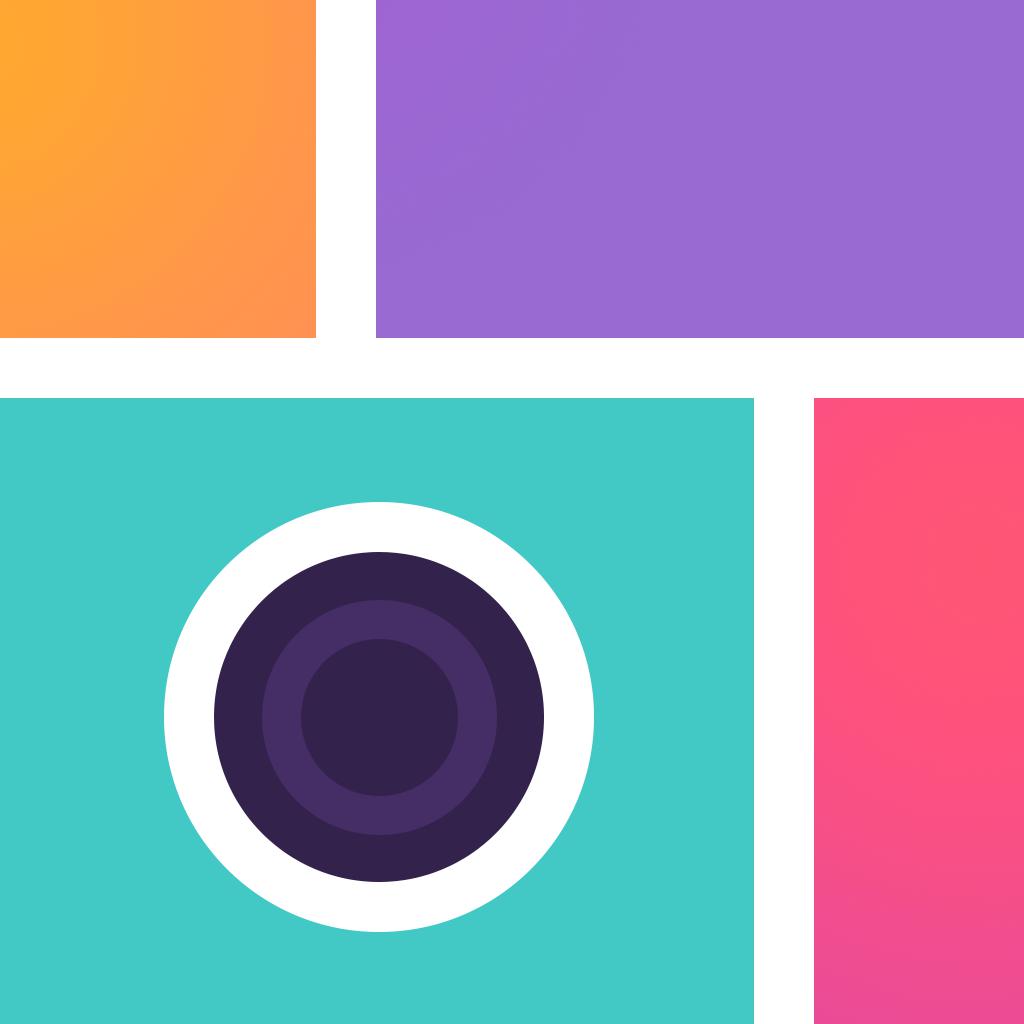
Name:Photo Collage Montage & Layout Price:Free
Description:The best collage app to combine and edit photos! Merge up to 20 pictures with beautiful frames, stickers and text. Impress your peers with stylish creations and share easily with Facebook, Instagram and other social media.
Includes handy tools for creating flyers and posters with border adjustments, pattern backgrounds, shapes etc
* Photo collage
by Barbie on 08/19/2017
Super app! So user friendly! Great creative tool! Great collection of FREE stickers! Becoming my "Go To" Favorite!*
• GRIDS, FREESTYLE, STITCH & CUSTOM BORDERS
- 150+ layouts
- Load up to 16 images
- 140+ pattern and colors
- 30 Frames
- 57 shapes
- Borders -3 levels - inner, outer, border
- 15 aspect ratio sizes
- flip (mirror) & rotate.
• THEMES AND STICKERS
- 300+ stickers - themes include Halloween, Thanksgiving, Christmas, Birthday, Valentines, Easter, Mother's Day, Easter & St Patrick's Day, Back to School, Watercolor.
• PHOTO EDITING
- Adjustments: Brightness, contrast, exposure, vibrance, sharpness, warmth, tint and saturation.
- 31 filters
- Blur background
- Instafit - style photos for instagram
• ADVANCED TEXT EDITING
- Custom and standard fonts
- Text style - Alignment, color, size, font, gradient up to 3 colors
- Text background colors & opacity
- Text background border/stroke
- Move, resize and rotate
• SHARE ON SOCIAL NETWORKS
- Easy share direct to Instagram, Facebook
- Twitter, Tumblr, Fickr, Whatsapp
- Save to Camera Roll
- Email, iMessage
- Support for iPhone, iPad, iPod Touch
If you have any feedback email us at [email protected] and if you love it then please leave a review. It really helps others discover the app and further improvements in updates.
Rating:4.6 Show Detail

Name:LightX фоторедактор & Ретушь Price:0 р.
Description:LightX is all in one free picture editor app.
It a is Photo Editor App to add photo frames to your pictures, add stickers, make cutout and photo background changer, blur photos, create cartoons and caricatures, create sweet selfies and portrait photos, change hair color, add color splash effects, merge photos for double & multiple exposure effects and apply many other tools to edit pictures. You can put text on your photos and create your own text memes as well.
You can edit pictures using various advance photo edit tools like Color mixing, Curves, levels and vignette effects. You can edit brightness, Contrast, Exposure, Hue, Saturation, Shadows & Highlights of pictures. You can apply array of photo filters like Vintage, Retro, Drama, Glow, B&W, grunge and many more photo filters on photos.
LightX picture editor offers:
1. Cutout and Photo Background Changer
• You can superimpose your cutout on any photo background and create new content
2. Color Splash Photo Effects
• Selectively apply different color, light and gray photo effects on different regions of photos
• Smart lasso tool to automatically select similar color splash regions
3. Merge photos
• Mix photo to create impressive photo effects using different blend modes.
• Create double exposure, multiple exposure photo effects
4. Professional image editing tools
• Use Curve, Levels and Color Balance to edit pictures.
5. Perfect your Selfie and portrait photos
• Auto and manual mode to smooth and sharp images
• Range of automatic selfie filters to choose from
• Remove spots and marks like pimples and blemishes from your face
• Blur background of your portrait photos
6. Edit photos with range of photo filters
• Choose and apply different photo filters like Vintage, Retro, Black and White, Grunge, Drama , Analog filters and Glow effects
7. Advanced Photo Transform tools
• Crop, Rotate and apply perspective transform to edit pictures.
8. Standard Photo Editing
• Edit photos with various adjustment tools to change brightness, contrast, exposure, hue, saturation, intensity, shadows, mid tones, highlights, temperature, tint and color
9. Blur Photo Editor
• Apply different blur effects like lens blur, bokeh blur and use mask blur.
• Apply vignette effect on inner and outer regions.
10. Shape Manipulation
• Use refine tool to shape your body features
11. Photo Frames
• Put your photos in a range of photo frames like grunge, birthday, color, vintage & love photo frames.
12. Photo Sticker
• Apply numerous photo stickers like love photo sticker, comic photo stickers, text photo stickers, birthday photo stickers and many more to your images
13. Doodle and drawings
• Use different doodle brush options to draw on your images
14. Text on photo
• Add different text on your images and create text memes as well
Unlimited Access Subscription
- You can subscribe for unlimited access to all features and content offered for purchase within "LightX Photo Editor & Retouch".
- Subscriptions are billed monthly or annually at the rate selected depending on the subscription plan. Alternatively a one-time payment plan is available (this is not a subscription).
- Subscriptions auto-renew at the cost of the chosen package, unless cancelled 24-hours in advance prior to the end of the current period. The subscription fee is charged to your iTunes account at confirmation of purchase. You may manage your subscription and turn off auto-renewal by going to your Account Settings after purchase. Per Apple policy, no cancellation of the current subscription is allowed during active subscription period. Once purchased, refunds will not be provided for any unused portion of the term.
- Terms of use: https://lightxapp.com/terms.html
- Privacy policy: https://lightxapp.com/privacy.html
Rating:4.7 Show Detail

Name:Adobe Photoshop Mix - Cut out, combine, create Price:Free
Description:Create anything you can imagine, anywhere you are.
Use the official Adobe Photoshop Mix app to easily create and share professional multilayered images and designs in minutes.
New feature: Now, add text layers to create stylish typographical designs for everything from Instagram to Invitations.
Want to do more? (of course you do):
• Combine multiple images/layers to dream up something truly magical.
• Easily remove or replace any object (people and things).
• Selectively retouch and fix flaws.
• Quickly share with friends or post to social.
• Send to Adobe stock and sell your media to the world’s largest creative community.
Still more? (HELLO DESIGNERS):
• Experiment with different blend modes and fill opacities within each layer until you get the look you want. Mix includes some of the most popular blend modes from Photoshop CC.
• Adjust colors and contrast or apply preset Looks (filters) to your pictures. Enhance the entire image or just a portion with the touch of your finger.
• Nondestructive editing means your original images stay pristine and untouched.
• Take your mobile project to the next level with Adobe Photoshop CC.
The world's best imaging and design app is at the core of almost every creative project. Work across mobile and desktop to create and enhance your photographs, designs, artwork, videos, and more.
GET CONNECTED TO CREATIVE CLOUD
Love photography? Check out the Creative Cloud Photography plan. It gives you Lightroom and Photoshop, the most powerful editing tools around. With Creative Cloud, you can open and edit Photoshop files in Mix and send compositions to Photoshop CC for further refinement — layers, masks and all. Open and mix Lightroom images and send directly to your Lightroom Collections. And move images between Mix, new Photoshop Fix and Lightroom for mobile for a complete mobile editing experience.
Creative Cloud also lets you use Photoshop CC features in Mix, including Shake Reduction. And all your edits are synced across all your computers and devices. Make a change on you iPad, it’ll show up on your desktop. Take your photography further with the Creative Cloud Photography plan.
Take a look at these other free Adobe photography apps to build your experience and extend your creativity:
• Photoshop Fix — Edit facial features, heal, lighten, liquify, color and adjust your images to perfection — and then easily share them across other Creative Cloud desktop and mobile apps.
• Lightroom Mobile – Capture, edit, organize and share professional quality images from your smartphone or tablet.
INTERNET CONNECTION & ADOBE ID REQUIRED
Sign up for an Adobe ID within Photoshop Mix for free. Adobe online services, including the Adobe Creative Cloud service, are available only to users 13 and older and require registration and agreement to additional terms and Adobe's online privacy policy at http://www.adobe.com/privacy/policy-linkfree.html. Adobe online services are not available in all countries or languages, may require user registration, and may be subject to change or discontinuation without notice.
Rating:4.6 Show Detail

Name:Magic Eraser Background Editor Price:Free
Description:Remova o fundo de qualquer imagem em segundos e salve como PNG ou JPG! Com remoção de área de fundo automatizada (ferramenta varinha mágica), este aplicativo é o melhor da sua classe. Basta tocar onde você deseja remover e a função "Magic Wand" remove automaticamente a área de cor semelhante.
Não há necessidade de abrir o Photoshop. Magic Eraser Background Editor permite recortar e salvar imagens transparentes para uso em logotipos, apresentações, documentos, editores de imagem e muito mais.
A imagem transparente pode ser usada com outros aplicativos, por exemplo. Keynote. Páginas, etc. As imagens também podem ser usadas para criar seus próprios adesivos para aplicativos como "WhatsApp".
Sobreponha sua foto ao topo de suas próprias fotos para obter alguns efeitos criativos.
Destaques
# Aumentar zoom para uma precisão precisa no nível do pixel
# Apagar / Restaurar a área em que você tocou
# Magic Wand - Remover área de cor semelhante automaticamente
# Ferramenta reversa - área removida reversa
# Salve em alta resolução - SEM MARCA D'ÁGUA
# Sobrepor a imagem transparente no próprio plano de fundo
Características
=========
√ Ferramentas avançadas de apagamento como Magic Wand e Brush Tool!
√ Excelente gama de Soft to Hard Brushes
√ Red Mask para ver o que foi apagado
√ Editar em resolução total - o recurso de zoom aprimorado oferece excelente precisão para escolher cores com o Magic Wand
√ Rodar imagem - o controlo final da imagem torna-a tão fácil sem ter de rodar o dispositivo
√ Desfazer
√ Salvar como formato Png ou Jpg!
√ Importar fotos de quase qualquer tamanho, exportar até 2048px (limitado pela memória do dispositivo)
√ Salve imagens pequenas e grandes transparentes (PNGs de 24 bits)
√ Economize em fundo branco (JPGs)
√ Sobrepor a imagem transparente sobre outro plano de fundo
√ Tutoriais em vídeo disponíveis em ajuda
SUBSCRIPTION
You can subscribe for unlimited access to all features, including: All brush shapes, and No more Ads
- The subscription is R$ 23,90 per year with a 3 day free trial
- You'll be able to use all features for the duration of your subscription
- Payment will be charged to your iTunes Account at confirmation of purchase
- The subscription renews automatically unless auto-renewal is turned off for at least 24-hours before the end of the current period
- The account will be charged for renewal within 24-hours prior to the end of the current period at the cost of the chosen package
- Subscriptions may be managed by the user and auto-renewal may be turned off by going to the user's Account Settings after purchase
- Any unused portion of a free trial period, if offered, will be forfeited when the user purchases a subscription
Terms of use:
http://cushwayapps.com/app-privacy/magiceraser/terms.html
Privacy policy:
http://cushwayapps.com/app-privacy/magiceraser/privacy.html
Have you found a bug, got a suggestion, or want a new feature?
Email us at: [email protected]
Rating:4.75 Show Detail

Name:Sea of Squares Price:$0.99
Description:Sea of Squares é um jogo de quebra-cabeças, simples e relaxante, em 3D. Combine dois ou mais blocos adjacentes com a mesma cor para removê-los, até limpar o nível por completo. O que é que poderia ser mais fácil? Ah! Experimente-o e veja até onde consegue chegar
Características:
- Fácil e divertido de jogar.
- 3 modos de dificuldade, desde o relaxante até ao mais desafiador.
- 100+ níveis coloridos.
- Quadros de liderança, para competir com outros jogadores.
Importante:
Agradecemos que leve em conta que NÃO precisa de voltar a jogar novamente o nível inteiro quando não conseguir encontrar nenhuns blocos que combinem! Basta utilizar o botão para voltar a baralhar (o terceiro botão no canto superior esquerdo) a fim de colorir os blocos de novo.
A interface de utilizador encontra-se em INGLÊS, mas é intuitiva e muito fácil de compreender.
Sugestões:
- Tente voltar a baralhar apenas se não conseguir encontrar uma correspondência.
- Guarde sempre algumas possibilidades de voltar a baralhar para completar o nível.
- A pontuação mais alta é a soma das pontuações de todos os níveis ultrapassados.
- Volte a jogar o nível até ter obtido a pontuação que pretende.
- O quadro de liderança obriga a inscrição no Game Center, mas pode cancelar a mesma se não a desejar.
Bom jogo!
Rating:3.6 Show Detail

Name:PicJointer Photo Collage Maker Price:Free
Description:Editor foto dan pembuat kolase luar biasa untuk berbagi momen dan kenangan terbaik Anda! Baru saja kembali dari liburan? Gabungkan foto-foto Anda dengan mudah dan munculkan jiwa liburan di akun media sosial Anda! Pilih dari berbagai FILTER dasar dan alami terbaik untuk membuat foto-foto Anda jauh lebih spesial. PicJointer mengombinasikan alat-alat pengedit foto terhebat dengan efek-efek luar biasa untuk membangkitkan kreativitas Anda. Hidupkan kenangan Anda dengan ratusan BINGKAI, STIKER, dan FONT berbeda! Padu padankan semuanya sesuka hati dengan TATA LETAK TERKEREN. Anda takkan menyangka karya-karya seni yang dapat Anda ciptakan hanya dengan beberapa kali klik!
PicJointer adalah aplikasi kolase foto terbaik di App Store dengan lebih dari 5 JUTA instal di seluruh dunia.
FITUR-FITUR:
• PERBESAR, PANNING, PUTAR, dan CERMINKAN foto-foto Anda untuk menciptakan kombinasi terbaik!
• Gunakan ALAT-ALAT PENGEDIT FOTO yang mudah untuk menyempurnakan foto-foto Anda.
• Buatlah kolase Anda dengan memilih dari ratusan TATA LETAK BERGAYA.
• EDIT tata letak Anda dengan menyesuaikan BINGKAI, WARNA, dan POLA.
• Pilih dari ratusan STIKER dalam kategori untuk menghiasi kolase Anda.
• Tambahkan TEKS penuh warna dengan FONT gokil untuk membuatnya jauh lebih ekspresif!
• BAGIKAN DENGAN SEKALI KLIK di Facebook atau Instagram untuk memastikan semua teman-teman melihat mahakarya Anda!
INFO BERLANGGANAN:
Silakan berlangganan untuk memanfaatkan semua fitur yang telah dijelaskan di atas.
• Periode langganan: mingguan
• Pembayaran akan ditagihkan ke akun iTunes Anda setelah Anda mengkonfirmasikan pembelian.
• Anda dapat mengelola langganan dan menonaktifkan perpanjangan otomatis dari Pengaturan Akun setelah pembelian.
• Langganan Anda akan diperpanjang secara otomatis, kecuali jika Anda mematikan perpanjangan otomatis paling tidak 24 jam sebelum akhir periode saat ini.
• Biaya perpanjangan akan dibebankan ke akun Anda dalam waktu 24 jam sebelum akhir periode saat ini.
• Saat membatalkan langganan, langganan itu akan tetap aktif sampai akhir periode. Perpanjangan otomatis akan dinonaktifkan, tetapi biaya langganan saat itu tidak akan dikembalikan.
• Setiap bagian tidak terpakai dari percobaan gratis, jika ditawarkan, akan hilang ketika Anda membeli langganan.
Persyaratan layanan: https://bendingspoons.com/tos.html?app=509987785
Kebijakan privasi: https://bendingspoons.com/privacy.html?app=509987785
Anda punya permintaan fitur yang ingin Anda lihat pada versi aplikasi mendatang? Jangan ragu untuk menghubungi kami di [email protected]
Sangkalan: Anda akan diminta untuk mendaftar Pembelian Dalam Aplikasi yang dapat diperpanjang otomatis sebelum Anda bisa mengakses aplikasi.
Rating:4.4 Show Detail

Name:Psiphon Price:Free
Description:After helping tens of millions of users get access to the apps and sites they love, Psiphon has launched its first app for iOS! Our new app seamlessly integrates access to the Psiphon network, securely connecting you to your apps and sites.
No matter where you are in the world, the Psiphon app will connect you to your favorite apps and sites. The app also provides you with an extra layer of protection when using public Wi-Fi services or other networks that could be untrustworthy.
Key features include:
• Free, unlimited personal use.
• Easy to download, install, and use. No registration or configuration required.
• Automatic selection of protocols to provide fast, reliable access, every time.
• Multiple language support and configurable server location.
About subscriptions:
• A subscription removes ads and allows you to surf the Internet faster!
• 3-day free trial period.
• Prices: US$2.99 for one week, US$9.99 for one month, or US$99.99 for one year.
• Payment will be charged to your iTunes Account at confirmation of purchase.
• Subscriptions automatically renew unless auto-renew is turned off at least 24-hours before the end of the current period.
• Your account will be charged for renewal within 24-hours prior to the end of the current period, and identify the cost of the subscription.
• No cancellation of a current subscription is allowed during active subscription period.
• Subscriptions may be managed and auto-renewal may be turned off by going to your Account Settings after purchase.
• Any unused portion of a free trial period will be forfeited when you purchase a subscription.
Privacy Policy: https://psiphon.ca/en/privacy.html
Terms of Use: https://psiphon.ca/en/license.html
Rating:3.9 Show Detail

Name:Video Editor & Music Movie Maker Price:Free
Description:Video Editor is the easiest way to create and edit cool videos. And it is a fully customizable HD video editor/movie maker with powerful editing tools
Main Features:
==========
Video:
- Add unlimited video clips.
- Trim, Duplicate and Cut video frame by frame.
- Crop / Resize video in diffrent aspect ratio
- Adjust video speed for a super slow motion or fast motion effect
- Flip & Roate video
- Change video background color
- 1080P output support.
Music and Voice Overs
- Add Unlimited Music Tracks on Videos.
- Lots of Music effect collection
- Add voice overs.
- Volume control for both original video sound and mp3 songs.
- Edit, Trim, Fade-in, Fade-out options.
- Change the position of the audio tracks.
Text & Font
- Add unlimited Text on video
- Lots of Fonts collection
- Pan and rotate gestures to reposition, resize text
- With timeline features, easy to sync text with video.
Filters
- Realtime filters and effects playback
Share
- Share to social apps, like Facebook, Twitter, Instagram, WhatsApp etc
Instructions:
=========
1. Edit & Trim audio. (Single Tap on Audio Tracks)
2. Change the position of the music tracks. (Tap & Hold Tracks then Slide Left or Right)
3. Filter, Roate, Flip and Edit options are only valid for playing video clip.
Contact us: [email protected]
Your problems or suggestions are important to us!
Rating:3.7 Show Detail
