8 Best Apps Similar To Photo Retouch- Blemish Remover|AppSimilar
Top Grossing Apps: Photo Retouch- Blemish Remover

Photo Retouch- Blemish Remover
APP STORE: App Store Free
CURRENT VERSION : 2.0(2020-01-23)
APP CATEGORIES : Photo & Video, Business
APP RATINGS & REVIEWS : 4.35 (146.16K)
| APP DOWNLOADS | APP REVENUE | DAILY ACTIVE USER OF APP |
| 600.0K | 60.0K | 63.5K |
APP DESCRIPTION
Ever wanted to remove something from a photo/video? Now you can. Photo Retouch can make objects disappear as if they were never there.
Very simple to use. Simply paint the items you want removed, and touch run erase.
Make fun pictures/videos, remove unwanted people, remove unsightly pimples, clean up the perfect shot.
Premium Package Subscription
- You can subscribe for large cloud storage space & premium features
- Payment will be charged to iTunes Account at confirmation of purchase
- You will be able to use large cloud storage space & premium features for the duration of the subscription
- Subscription automatically renews for the same price and duration period as the original "one week"/"one month"/"one year" package unless auto-renew is turned off at least 24-hours before the end of the current period
- Account will be charged for renewal within 24-hours prior to the end of the current period at the cost of the chosen package (weekly, monthly or yearly package)
- Subscriptions may be managed by the user and auto-renewal may be turned off by going to the user's iTunes Account Settings after purchase
- No cancellation of the current subscription is allowed during active subscription period
- You may cancel a subscription during its free trial period via the subscription setting through your iTunes account. This must be done 24 hours before the end of the subscription period to avoid being charged. Please visit http://support.apple.com/kb/ht4098 for more information
- You may turn off the auto-renewal of your subscription via your iTunes Account Settings. However, you are not able to cancel the current subscription during its active period
- Any unused portion of a free trial period, if offered, will be forfeited when the user purchases a subscription to that publication, where applicable
Links to our Terms of Service and Privacy Policy can be found below
Privacy Policy:https://www.jianshu.com/p/699c62fcbbe2
Terms of Use: https://www.jianshu.com/p/bfcfbe02c85d
APP STORE OPTIMIZATION DETAIL
PLATFORMS : App Store
REPORT
KEYWORD SEARCH
More Other Apps’ Report
Apps Similar To Photo Retouch- Blemish Remover
| Top 8 Similars | More Similar Apps |

Name:Adobe Photoshop Mix - Cut out, combine, create Price:Free
Description:Create anything you can imagine, anywhere you are.
Use the official Adobe Photoshop Mix app to easily create and share professional multilayered images and designs in minutes.
New feature: Now, add text layers to create stylish typographical designs for everything from Instagram to Invitations.
Want to do more? (of course you do):
• Combine multiple images/layers to dream up something truly magical.
• Easily remove or replace any object (people and things).
• Selectively retouch and fix flaws.
• Quickly share with friends or post to social.
• Send to Adobe stock and sell your media to the world’s largest creative community.
Still more? (HELLO DESIGNERS):
• Experiment with different blend modes and fill opacities within each layer until you get the look you want. Mix includes some of the most popular blend modes from Photoshop CC.
• Adjust colors and contrast or apply preset Looks (filters) to your pictures. Enhance the entire image or just a portion with the touch of your finger.
• Nondestructive editing means your original images stay pristine and untouched.
• Take your mobile project to the next level with Adobe Photoshop CC.
The world's best imaging and design app is at the core of almost every creative project. Work across mobile and desktop to create and enhance your photographs, designs, artwork, videos, and more.
GET CONNECTED TO CREATIVE CLOUD
Love photography? Check out the Creative Cloud Photography plan. It gives you Lightroom and Photoshop, the most powerful editing tools around. With Creative Cloud, you can open and edit Photoshop files in Mix and send compositions to Photoshop CC for further refinement — layers, masks and all. Open and mix Lightroom images and send directly to your Lightroom Collections. And move images between Mix, new Photoshop Fix and Lightroom for mobile for a complete mobile editing experience.
Creative Cloud also lets you use Photoshop CC features in Mix, including Shake Reduction. And all your edits are synced across all your computers and devices. Make a change on you iPad, it’ll show up on your desktop. Take your photography further with the Creative Cloud Photography plan.
Take a look at these other free Adobe photography apps to build your experience and extend your creativity:
• Photoshop Fix — Edit facial features, heal, lighten, liquify, color and adjust your images to perfection — and then easily share them across other Creative Cloud desktop and mobile apps.
• Lightroom Mobile – Capture, edit, organize and share professional quality images from your smartphone or tablet.
INTERNET CONNECTION & ADOBE ID REQUIRED
Sign up for an Adobe ID within Photoshop Mix for free. Adobe online services, including the Adobe Creative Cloud service, are available only to users 13 and older and require registration and agreement to additional terms and Adobe's online privacy policy at http://www.adobe.com/privacy/policy-linkfree.html. Adobe online services are not available in all countries or languages, may require user registration, and may be subject to change or discontinuation without notice.
Rating:4.6 Show Detail

Name:Face Yoga Face Exercises Price:Free
Description:- Look younger in just 5 minutes / day!
- First results in just 1 week
- Premium custom workouts
- Track your progress with a timelapse of daily photos
- 30+ exercises to tone & relax your face muscles
- Based on academic research
- Easy video + detailed explanations
Face Exercises is free to download and requires a subscription for access to all exercises & workouts. One free workout per day may be offered without requiring a subscription. Prices vary by country and subscription; please check the terms that apply to you at the time of purchase. For the USA, subscriptions are $9.99 weekly with a 3 day free trial, $24.99 monthly and $99.99 yearly. Our weekly subscription with a free trial is intended for you to try the app in the short term only; for longer-term use, the yearly option is strongly encouraged. Payment will be charged to your iTunes Account at confirmation of purchase. Subscription automatically renews unless auto-renew is turned-off at least 24h before he end of the current period. Account will be charged for renewal within 24 hours prior to the end of the current period at the cost of the chosen package. Subscriptions may be managed by the user and auto-renewal may be turned-off by going to the user's Account Settings after purchase. No cancellation of the current subscription is allowed during active subscription period. Any unused portion of a free trial, if offered, will be forfeited when the user purchases a subscription. Privacy policy: http://dailyltd.com/privacy, EULA/terms of use: http://dailyltd.com/terms
Rating:4.15 Show Detail
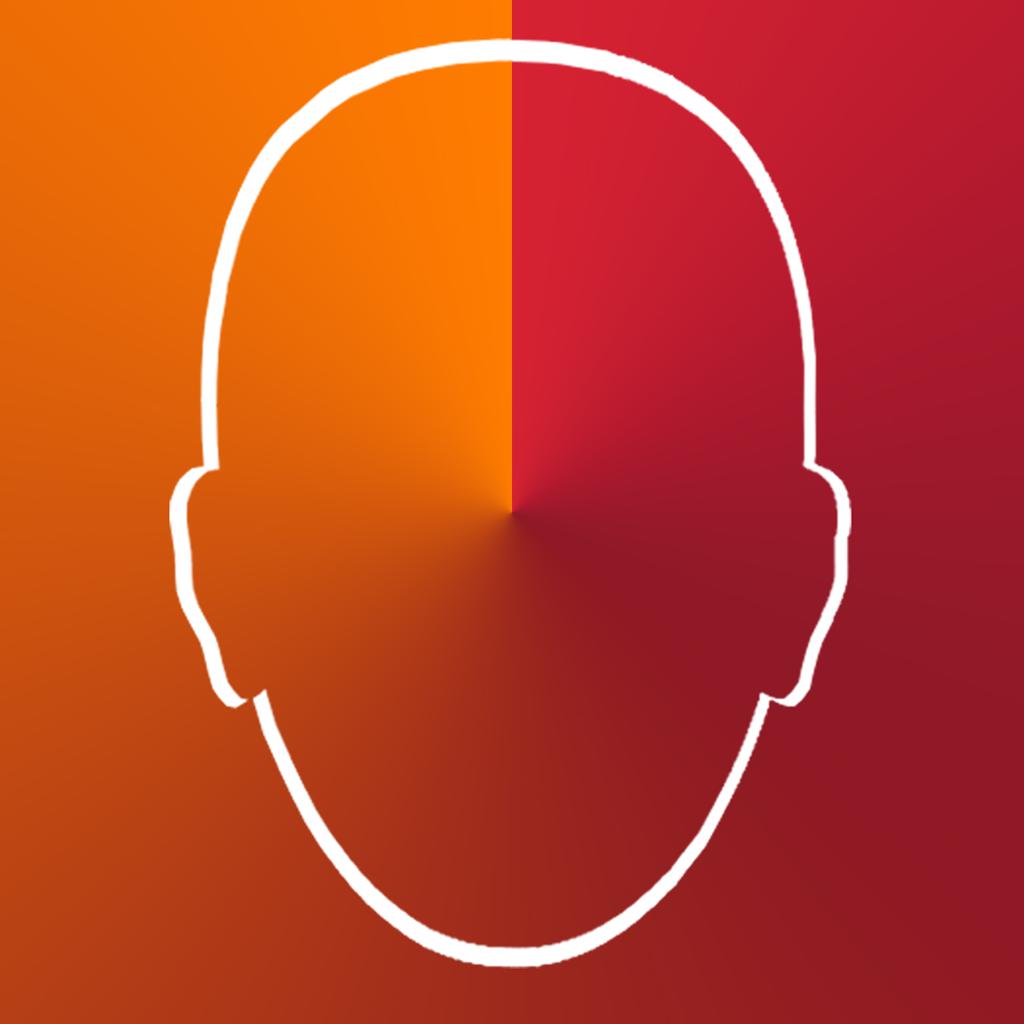
Name:FaceStar App Price:$2.99
Description:The photos used to produce the clips will not be shared or used by us for any commercial purpose. After the processed clips are sent back to the users, the photos will be automatically erased from our servers. We don't collect any data from your pics!
===============================
您一直想要成为一位明星吗?
有了FaceStar,您现在就可以变成一位电影明星或音乐英雄。
您需要做的不过是一次自拍!
拍照,选择您最喜欢的角色,成为您最喜欢场景的主角。
我们不断添加新的剪辑,所以您可以随时享受到新的内容。
这可不是搞什么骗人的玩意!用FaceStar让您的朋友感到惊喜:成为史诗行动场景的主角。
Rating:4.45 Show Detail

Name:Smart Cleaner - Clean Storage Price:Free
Description:Gemakkelijk duplicate contacten, screenshots, gelijksoortige afbeeldingen en Live Photo's van je iPhone verwijderen. Schoon je apparaat in slechts één tik op met de „Slim opschonen”-functionaliteit.
Dit is wat je met onze app kunt doen:
– Alle ongewenste bestanden in één keer verwijderen
– Zoek en verwijder screenshots
– Zoek en verwijder gelijksoortige foto's
– Zoek en verwijder gelijksoortige Live Photo's
– Zoek en verwijder gelijksoortige fotomappen
– Zoek en verwijder gelijkaardige video's
– Foto's op basis van plaats indelen
– Alle foto's van een bepaalde locatie verwijderen
– Door foto's bladeren in een handige lijst
– Verberg je foto's, video's en contactpersonen in de discrete Geheime opslagruimte
– Zoek en verwijder duplicaatcontacten
– Contacten samensmelten
– Maak een back-up van contacten
– Snel contacten verwijderen
Je kan Slim opschonen ook starten via Siri of Opdrachten om ongewenste bestanden nog sneller te verwijderen!
Probeer de nieuwe functie - donker thema - en pas de interfacestijl aan aan je voorkeuren.
LET OP: Deze app kan het geheugen van je toestel niet opschonen.
U kunt kiezen voor een gratis abonnement met alle beschikbare functies
LIDMAATSCHAPSABONNEMENT MET ONBEPERKTE TOEGANG
• Je kunt een abonnement met onbeperkte toegang tot alle functionaliteiten van Smart Cleaner afsluiten.
• Het geselecteerde bedrag abonnementskosten wordt wekelijks, maandelijks, per kwartaal of jaarlijks afgeschreven, afhankelijk van het type abonnement.
Door Smart Cleaner te gebruiken, ga je akkoord met ons Privacybeleid en onze Algemene Voorwaarden:
http://bpmob.com/smartcleaner/privacy/
http://bpmob.com/smartcleaner/terms/
Rating:4.25 Show Detail

Name:Darkroom: Photo & Video Editor Price:Free
Description:Darkroom é um editor de foto e vídeo fácil de usar por fotógrafos casuais, poderoso o suficiente para profissionais e absurdamente rápido. Disponível no iPad e no iPhone com integração completa com todos os recursos mais novos do iOS e iPadOS, o Darkroom define o padrão para as ferramentas de edição móvel de alto nível.
EDITOR DE FOTOS GRATUITO
Todas as ferramentas que você precisa para trazer suas fotos à vida. Nosso extenso kit de ferramentas gratuitas ajudam você a editar suas fotos ao vivo, RAW, imagens e retratos com facilidade.
EDITOR DE VÍDEO
Gradação de cores em tempo real absurdamente rápida e simples que não sacrifica sua expressão criativa. Todos os nossos filtros e ferramentas de edição são compatíveis com vídeo, inclusive para processamento em lote. Você nunca viu edição de vídeo tão rápida, poderosa e bela.
CURVAS E FERRAMENTAS SELETIVAS DE COR
O coração e a alma do Darkroom: as ferramentas de curvas e cores seletivas com a maior usabilidade do iOS. Um baile de funcionalidade, simplicidade e poder.
EDIÇÃO DE DESFOQUE DE RETRATOS
Edite o primeiro e segundo planos dos seus retratos separadamente. Não só conseguimos personalizar a intensidade do desfoque dos seus Retratos, mas também o brilho, contraste e saturação do primeiro/segundo planos separadamente.
EDIÇÃO RAW
Nosso mecanismo de RAW acelera e simplifica a edição e navegação por meio de arquivos RAW como se eles fossem imagens normais. Edite a linha completa de detalhes nas sombras e brilhos.
GERENCIAMENTO TOTAL DE ÁLBUNS
Nosso conjunto completo de ferramentas de gerenciamento de álbuns permite organizar sua fototeca extremamente rápido. Com suporte para arrastar e soltar no iPad, adicionar fotos a álbuns nunca foi tão fácil.
CRIE SEUS PRÓPRIOS FILTROS
Oferecemos as mesmas ferramentas que fotógrafos profissionais usam para criar filtros. Edite qualquer um dos filtros integrados ou premium para se encaixarem nas suas necessidades ou crie os seus do zero.
SEM IMPORTAÇÕES
O Darkroom não tem um passo de importação. Todas as suas fotos ficam instantaneamente disponíveis. Ajudamos você a navegar por toda a sua fototeca rapidamente, encontrar a foto certa e começar a editar logo em seguida.
PROCESSAMENTO EM LOTE
Aplica edições e filtros a várias fotos por vez. Favorite/apague/oculte várias imagens com um único toque. Nenhum outro aplicativo facilita e acelera tanto o gerenciamento da sua fototeca que cresce a todo momento.
GERENCIADOR DE HASHTAGS E ATALHOS DA SIRI
Crie grupos de hashtags que podem ser exportados com um toque só de qualquer lugar: tela de início, widget Hoje, página de Exportar e mais. Crie seus próprios atalhos da Siri para copiar todas as suas hashtags preferidas de qualquer aplicativo.
AVALIAÇÃO DE ASSOCIAÇÃO E TERMOS DA ASSINATURA
Sua associação do Darkroom+ será automaticamente renovada a não ser que a renovação automática seja desligada com pelo menos 24 horas de antecedência do final do período atual. Você pode ir para Ajustes > iTunes e App Store > ID da Apple > Assinaturas para gerenciar sua associação e desligar a renovação automática. Sua conta da iTunes será cobrada quando a compra for confirmada.
Leia mais sobre nossos termos e condições aqui:
https://darkroom.co/legal/terms.html
Leia mais sobre nossa política de privacidade aqui:
https://darkroom.co/legal/privacy-policy.html
Rating:4.85 Show Detail

Name:Akulaku - Installment Shopping Price:Free
Description:Dapatkan Kartu kredit Virtual dengan limit Kredit Rp.20000000!
Belanja sekarang Bayar nanti
Cicilan tanpa kartu kredit
Cair tunai dari limit kredit
Akulaku Pay kredit barang di ecommerce lain
Bisa kredit handphone, pulsa, paket data, tiket film, tiket pesawat, listrik, air, ataupun top-up Mobile Legend dan game lainnya
Semua yang kamu inginkan, ada di aplikasi Akulaku! Download Akulaku sekarang!
Akulaku, kartu kredit online yang memungkinkan kamu untuk kredit apa saja dan di mana saja. Tidak punya kartu kredit? Tidak apa-apa! Biar Akulaku jadi kartu kredit onlinemu!
Belanja Sekarang Bayar Nanti
Akulaku menyediakan banyak produk dengan pembayaran pakai limit kredit. Kamu bisa mencicil barang-barang tanpa uang muka! Dapatkan barangnya dulu, bayarnya nanti dengan pilihan cicilan 1, 2, 3, 6,12 bulan.
Cicilan Tanpa Kartu Kredit
Untuk Gadget, Laptop, Kamera dan produk lainnya bisa kamu cicil dengan tenor 3,6,9,12 bulan dengan uang muka rendah. Hanya up to 15% tanpa perlu kartu kredit!
Butuh Dana? Pinjaman kilat solusinya!
Kamu bisa cairkan kredit limit dengan uang tunai di Akulaku dengan pencairan kilat! Uang akan dicairkan langsung ke rekening bank kamu hanya dalam waktu 5 menit!
-Tenor pinjaman: di atas 91 hari - 15 bulan
-Nominal Pinjaman: maksimal s/d 15 juta
-Biaya admin: 1% pokok pinjaman / tenor
-Bunga super rendah: bunga bulanan terendah 1.5%, bunga tahunan tertinggi hanya 40%
-Contoh: jika Anda meminjam pinjaman Rp.2,000,000 dalam tenor 12 bulan, bunga bulanan 1.5%, biaya admin 1% dari pokok pinjaman, maka tagihan bulanan Anda adalah Rp.216,666. Setelah mencapai 12 bulan, total yang Anda bayar hanya Rp.2,600,000
Buat apa perlu pinjaman lain? Jauh lebih mudah di Akulaku!
Akulaku Pay
Saat ini bisa berbelanja di banyak toko toko online dan offline dengan kredit Akulaku. Bisa langsung bayar di web/app ecommerce, market place belanja, toko-toko offline bahkan warung kecil dengan kredit Akulaku.
Banyak Pilihan Produk
Mulai dari produk gadget, laptop, kamera, fashion, kebutuhan rumah tangga, ibu dan anak, hingga keperluan sehari-hari lainnya bisa di cicil di Akulaku. Banyak promo harian menunggu kamu! Cari semua yang kamu butuhkan, kapan pun, dan di mana pun hanya dengan Aplikasi mobile Akulaku!
Belanja Aman, Mudah dan Terpercaya
Jangan khawatir belanja di Aplikasi Akulaku. Akulaku akan memberikan pelayanan terbaik untuk pelanggan. Pembayaran bisa dilakukan dengan banyak pilihan.
Jaminan Layanan Terbaik
Call Center Akulaku: 1500920, aktif dari Jam 8 Pagi - Jam 9 Malam. Setiap hari dari Senin - Minggu.
Pengiriman cepat, 48 jam pengiriman untuk Jabodetabek.
Retur mudah, pengembalian dapat dilakukan dalam 7 hari setelah menerima barang.
Refund Otomatis, dana refund di transfer ke rekening bank kamu dalam waktu 24 jam secara otomatis!
Layanan pembiayaan didukung oleh PT Akulaku Finance Indonesia yang berdomisili di Sahid Sudirman Center 11C, Jl. Jend. Sudirman No.86, RT.10/RW.11, Karet Tengsin, Tanah Abang, Kota Jakarta Selatan, Daerah Khusus Ibukota Jakarta 10250, Indonesia, yang terdaftar di OJK sebagai perusahaan pembiayaan dengan nomor izin KEP-436/NB.11/2018
www.akulaku.com
Facebook: facebook.com/AkuLakuIndonesia
Twitter: @akulakuID
Instagram: akulaku_id
WhatsApp: 6281113508161
Jika kamu membutuhkan bantuan, silakan hubungi customer care kami:
Telepon: 1500920
Email: [email protected]
Rating:1.35 Show Detail

Name:Timestamp Camera Basic Price:Free
Description:Timestamp Camera is the best(maybe the only) app to automatically add timestamp to new videos in real time.
• Automatically insert current time and address when taking photo or video in real time, you can change time format or select the address around easily. Timestamp Camera is the only App that can record video with the time watermark accurate to millisecond(0.001 second).
- Support 81 timestamp formats.
- Support change font, font color, font size.
- Support set timestamp in 6 positions: top left, top center, top right, bottom left, bottom center, bottom right.
- Support auto add address and GPS.
- Support input and display custom text on camera.
- Support input and display tag on camera and insert to the Exif.
- Support change opacity of text and text background.
- Support four text margin modes: no margin, one line margin, half line margin, suitable for printing
• Support display altitude and speed.
• Support display map on the camera.
• Support display compass on the camera.
• Support import watermark logo image to display on the camera.
• Support change photo resolution, support the maximum resolution supported by the camera.
• Support change video resolution(540P, 720P, 1080P, 4K) and fps(30fps, 60fps).
• Support record video without audio.
• Support pause and continue record fragments to one video.
• Support timer to take picture (3, 5, 10 seconds with count down).
• Has 4 modes. "Video", "Square", "Timelapse" support record video and capture photo. "Photo" mode only support capture photo with special optimization.
• All the effects are real-time and can be used when taking photo or video.
• Support change effect, toggle camera when recording.
• Support "Battery saver mode", the brightness of screen can be changed when turn it on.
• Support show 3x3 grid.
• Support import photo as a virtual camera.
• Support portrait and landscape.
• Support both iPad and iPhone.
• Photo and Video will be saved to Camera roll.
Please mail us [email protected] if you have any problem or suggestions. Thank you.
Rating:4.6 Show Detail

Name:Uber - Request a ride Price:Free
Description:Chegue ao seu destino com uma viagem Uber ou bicicletas ou trotinetes JUMP.
Com a Uber, o seu destino está à distância de um toque. Aceda à aplicação e indique o seu destino. Um motorista nas proximidades irá ajudá-lo a lá chegar de forma fiável. Também pode alugar bicicletas e trotinetes JUMP.
Viaje a partir de quase qualquer ponto
Disponível em mais de 600 aeroportos e em mais de 700 cidades em todo o mundo, a Uber é uma ótima forma de tornar os seus planos de viagem mais tranquilos. Obtenha uma viagem a pedido ou agende-a com antecedência.
Encontre a viagem que procura
Independentemente do estilo, do espaço ou da acessibilidade pretendidos, a Uber pode ajudá-lo a encontrar a viagem que mais se adequa a si:
- Desfrute da qualidade premium e da elegância das viagens Black
- Evite o trânsito com uma bicicleta ou trotinete JUMP
- Viaje com mais espaço (e mais amigos) com o UberXL
Estas e outras opções de transporte estão disponíveis num só lugar com a aplicação Uber.
Saiba o preço final
Com a Uber, sabe o preço final antes de fazer a reserva. Assim, terá sempre uma ideia do preço que irá pagar antes de pedir a sua viagem.
A sua segurança é importante para nós
O nosso compromisso passa por tornar cada viagem com a Uber o mais segura possível. É por isso que concebemos novas funcionalidades de segurança e atualizámos as nossas orientações da comunidade com o objetivo de assegurar experiências positivas e respeitadoras.
- Pode partilhar a sua viagem
Tranquilize os seus entes queridos enquanto está em viagem e partilhe a sua localização e o estado da sua viagem, para que saibam que chegou ao seu destino.
- Pode contactar os serviços de emergência
Pode contactar as autoridades locais diretamente a partir da aplicação e a sua localização e os detalhes da sua viagem serão apresentados para que possa partilhá-los rapidamente com os serviços de emergência.
Classifique e dê uma gratificação ao seu motorista
No final de cada viagem, pode atribuir uma classificação e enviar comentários sobre a mesma. Também pode dar uma gratificação ao seu motorista através da aplicação para que este saiba que ficou satisfeito com a experiência.
Para ver se a Uber está disponível na sua cidade, visite https://www.uber.com/cities.
Siga-nos no Twitter em https://twitter.com/uber.
Faça ""gosto"" na nossa página do Facebook em https://www.facebook.com/uber.
Tem alguma dúvida? Visite uber.com/help."
Nem todos os produtos estão disponíveis em todos os mercados.
Rating:4.45 Show Detail
