8 Best Apps Similar To Photo Transfer App - Bitwise|AppSimilar
Top Grossing Apps: Photo Transfer App - Bitwise

Photo Transfer App - Bitwise
APP STORE: App Store Free
CURRENT VERSION : 7.2.1(2019-09-27)
APP CATEGORIES : Photo & Video, Utilities
APP RATINGS & REVIEWS : 4.7 (<5K)
| APP DOWNLOADS | APP REVENUE | DAILY ACTIVE USER OF APP |
| 30.0K | 20.0K | <5K |
APP DESCRIPTION
Photo Transfer App allows you to quickly copy photos and videos between your iPhone, iPad, Mac or PC using your local wifi network.
With over 10,000 5-star reviews in the App Store, thousands of happy users and millions of photo transfers, this app is an indispensable tool for your iOS device.
Features include:
► Easily transfer pictures and videos from your iPhone or iPad to your Windows or Mac Computer - You can now DELETE photos and videos after transferring them!!
► Quickly move photos from iPhone to iPad and vice versa
► Transfer HD videos in from iPhone or iPod Touch to your iPad and vice versa
► Transfer photos & videos in all directions over Wifi (Device to/from Computer, Device to/from Device)
► Preserves photo metadata in all transfer directions (EXIF information, location, etc)
► Transfer photos in full resolution, no quality loss
► Transfer photo files in RAW formats from iPad to computer and vice versa
► Use any web browser on your computer or new FREE desktop application to quickly transfer between your device and your computer.
► Works with web browsers running in Windows, Mac and Linux computers
► Backup all your photos and videos to your computer using our desktop application
► Your photos and videos are transferred directly from device to device using your local wifi network. They are not stored in an external server and they never leave your local wifi network keeping your photos safe
► Pay only ONCE to install this app on your iPhone and iPad (as long as the same Apple account is used on both devices)
► Web Services plugins: Upload and download photos from Google Drive, Dropbox and Flickr
► Support to automatically convert HEIC files (High Efficiency Image) to JPG when transferring from iPhone to any device or cloud service that we support
► NEW: In addition to transferring via Wi-Fi you can now also use the USB cable to transfer photos between your PC and your device (Available for PC transfers only, Mac coming later this year)
► NEW: "Send to someone" allows you to share photos with anyone in the world using our private and secure Photo Transfer App Cloud.
Requirements & limitations:
* To transfer photos from one iPhone/iPad to another both devices need to have this app installed. You only pay once when both devices use the same Apple account to purchase apps
* Some public or private wifi networks may be configured to block communication between devices preventing the transfer connection to be established
* When transferring videos from a newer device model (like an iPhone 5) to an older device model (like an iPad 1) the videos may be resized so it can be played by the receiving device.
* Deleting albums or photos that were synced using iTunes is currently not supported from our app - The only way to delete those photos is via iTunes itself
* Free version of Photo Transfer App is limited to transferring up to 5 files at a time in medium resolution. Thanks for considering upgrading to the full version and supporting indie development!
Subscriptions:
► If you choose to purchase the PRO Upgrade subscription for 1 year, payment will be charged to your iTunes account, and your account will be charged for renewal 24 hours prior to the end of the current period.
► Auto-renewal may be turned off at any time by going to your settings in the iTunes Store after purchase.
► Any unused portion of a free trial period, if offered, will be forfeited when the user purchases a subscription to that publication, where applicable
Privacy Policy: http://phototransferapp.com/privacy/app/
Terms of Service: http://phototransferapp.com/terms/app/
APP STORE OPTIMIZATION DETAIL
PLATFORMS : App Store
REPORT
KEYWORD SEARCH
More Other Apps’ Report
Apps Similar To Photo Transfer App - Bitwise
| Top 8 Similars | More Similar Apps |
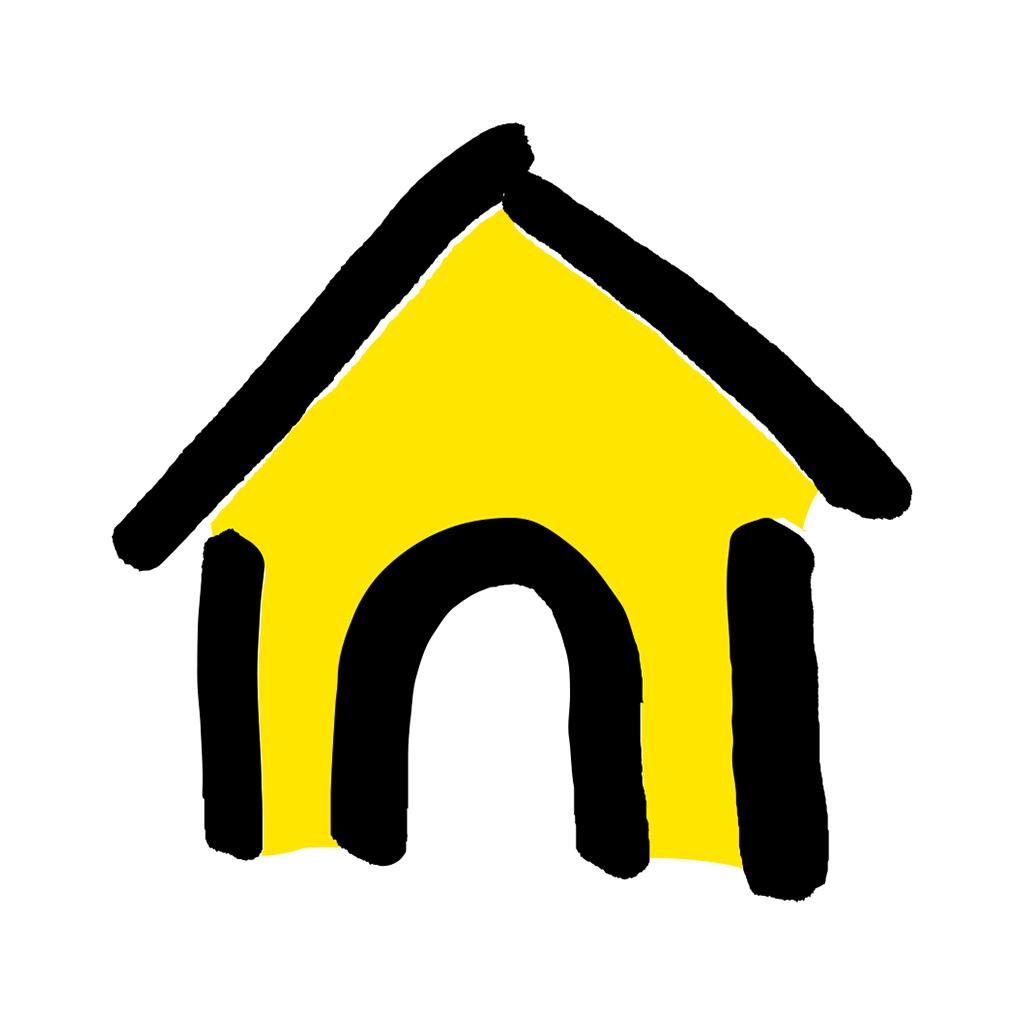
Name:Fido My Account Price:Free
Description:• Track your data usage in real-time and track your airtime, text messaging and long distance usage according to your schedule
• View your bill, and save/print a PDF with full details
• Make a secure payment with your Credit Card on-the-go
• Get 5 EXTRA hours of data –
1 hour, 5 times a month, with all Fido PulseTM plans
• Manage your travel options
• Edit your contact information and billing address without calling us
• Change your method of payment in just a few taps
• Switch up your add-ons straight from your phone!
• Check your network status with Network Aid
Rating:4 Show Detail
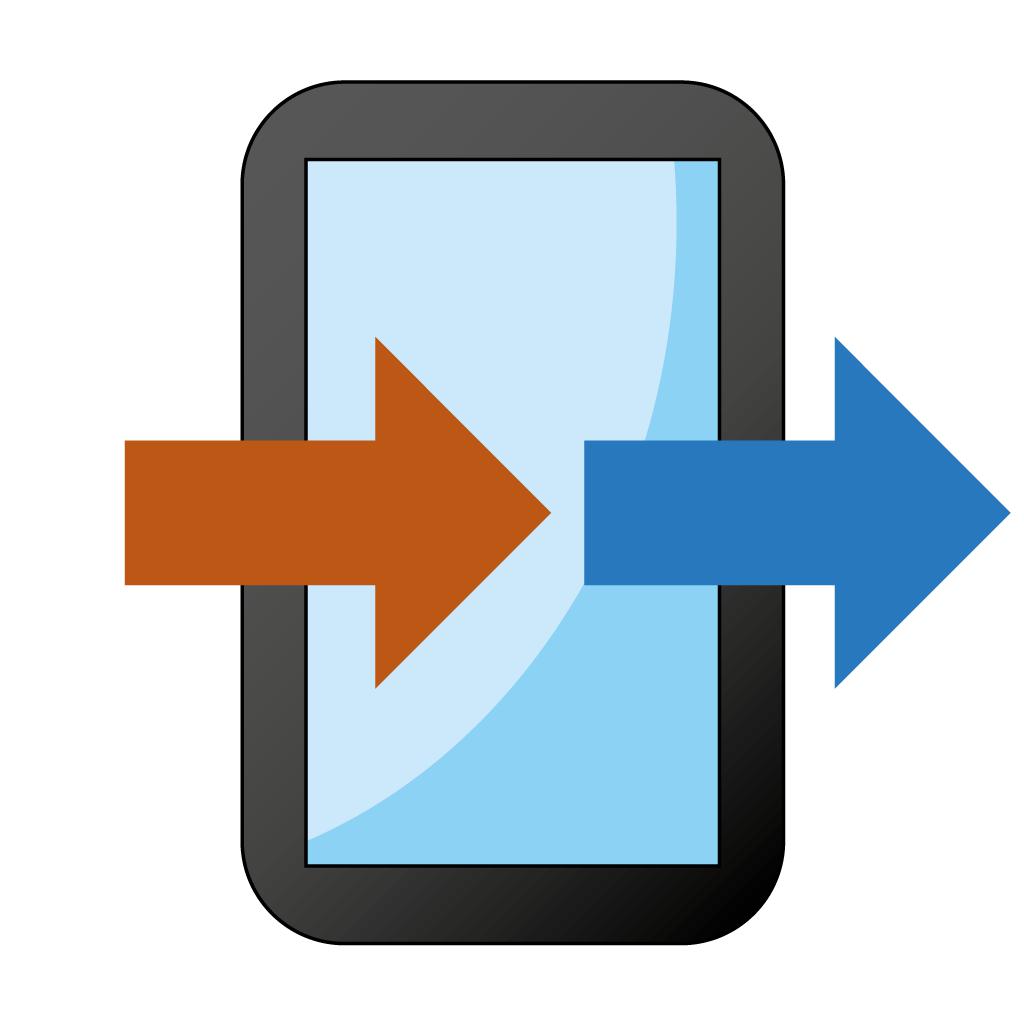
Name:Copy My Data Price:Free
Description:Copy My Data provides a fast and easy way to transfer contacts, calendar entries and photos from one device to another over a WiFi network.
Simply download the app on both devices and it will guide you through the process of copying your data in a few easy steps.
Please ensure that both devices are connected to the same WiFi network and that the network is not configured to prevent the devices from communicating. Most home networks allow connected devices to communicate, however some corporate and public networks may be configured to prevent this.
Rating:3.95 Show Detail

Name:Translate Now - Translator Price:Free
Description:Whether you're traveling to new places or trying to get started learning a new language, thanks to “Translate now”, the language is no longer a barrier to communication.
• Voice Translation
Speak to translate. Dictate what you want to translate and let the app read out the translation, or read it on your screen.
• Camera Translation
Translate any pic or text using your camera. Easily translate menus, signs, or any paper document.
• AR Translation
Translate the world around you with augmented reality.
• Translator Keyboard
Easily write in 60+ languages within your favorite apps.
• Conversation Mode
Have foreign language conversations. Translate Now translates conversations between a foreigner and yourself in real-time.
• Text Translation
Translate text into 110+ languages. Enter the phrase you want to translate to receive the results in text format or listen to the correct pronunciation.
• Phrasebook
Create custom lists of phrases for each language to access them whenever you need, even offline.
• Watch App
Translate now using your Apple Watch.
• Dark Mode
Protect your eyes from bright light and save your battery life.
• Siri Shortcuts
Add shortcuts to Siri to get your translations even faster.
• Translation Widget
Using the widget you can translate from your clipboard faster than ever, and a text without even opening the app.
Translations between the following languages are supported:
Afrikaans, Albanian, Amharic, Arabic, Armenian, Azerbaijani, Basque, Belarusian, Bengali, Bosnian, Bulgarian, Catalan, Cebuano, Chichewa, Chinese (Simplified), Chinese (Traditional), Corsican, Croatian, Czech, Danish, Dutch, English, Esperanto, Estonian, Filipino, Finnish, French, Frisian, Galician, Georgian, German, Greek, Gujarati, Haitian Creole, Hausa, Hawaiian, Hebrew, Hindi, Hmong, Hungarian, Icelandic, Igbo, Indonesian, Irish, Italian, Japanese, Javanese, Kannada, Kazakh, Khmer, Korean, Kurdish, Kyrgyz, Lao, Latin, Latvian, Lithuanian, Luxembourgish, Macedonian, Malagasy, Malay, Malayalam, Maltese, Maori, Marathi, Mongolian, Myanmar (Burmese), Nepali, Norwegian, Pashto, Persian, Polish, Portuguese, Punjabi, Romanian, Russian, Samoan, Serbian, Sesotho, Shona, Sindhi, Sinhala, Slovak, Slovenian, Somali, Spanish, Sundanese, Swahili, Swedish, Tajik, Tamil, Telugu, Thai, Turkish, Ukrainian, Urdu, Uzbek, Vietnamese, Welsh, Xhosa, Yiddish, Yoruba, Zulu
*Some features are not available in all languages.
**Internet connection is required to translate.
PRO FEATURES:
• Get access to all Air Apps
• Unlimited use
• 100% Ad-Free
• Voice Translation
• Camera Translation
• Conversation Mode
Choose from different subscription options.
Our standard subscription options are:
1-month Subscription - USD9.99
1-year Subscription - USD69.99
Subscription payments will be charged to your iTunes account at confirmation of your purchase and upon commencement of each renewal term. Subscription with a free trial period will automatically renew to a paid subscription. You can cancel your subscription or free trial in the iTunes settings at least 24-hours before the end of each current subscription period. The cancellation will take effect the day after the last day of the current subscription period and you will be downgraded to the free service. Any unused portion of a free trial period (if offered) will be forfeited when you purchase a premium subscription during the free trial period.
Facebook: https://www.facebook.com/airappsco
Twitter: https://twitter.com/airappsco
Instagram: https://www.instagram.com/airappsco
Privacy Policy: https://airapps.co/privacy
Terms of Use: https://airapps.co/terms
Support: [email protected]
Rating:4.55 Show Detail

Name:Snaplate - Snap and Translate Price:Free
Description:您是否曾放弃一本您想要讀的書,僅僅因為它沒有被翻譯成您的母語?您是否想要迅速獲得PDF檔案的翻譯並在幾秒鐘內與他人分享您的成果?如果是這樣的話,現在就來看看最簡單的翻譯方法。對語言障礙說不,因為Snaplate可將您的PDF檔案立即翻譯成50多種語言。
您所要做的就是拍下任何物體的照片,掃描任何您想要翻譯的文字,或者只是上傳一個PDF檔案。另外,如果您不知道如何發音,您可以點擊圖標播放正確發音。
選擇您的目標語言,上傳PDF檔案,然後立即得到翻譯!此外,您可以和任何人分享您的結果。歡迎來到最實用的翻譯方法。讓您的生活更輕鬆!
另外,通过条形码和二维码功能,您可以在几秒钟内查看任何产品或网站。Snaplate支持二维码,ISBN, UPC, EAN, Datamatrix, Code39和许多其他类型的条形码!
我們為Snaplate的高級版本提供了應用程序內購買。並且,根據所選計劃,您還可以獲得免費試用。費用將從您的iTunes帳戶中扣除,並且會因國家而異。在完成購買之前,您將能夠看到費用金額。應用內購買的訂閱將根據所選支付計劃的續訂方案續訂。若要終止自動續訂,必須在訂閱到期前24小時內取消選擇“自動續訂”選項。您可以隨時從iTunes帳戶設置中取消自動續訂。在適用的情況下,在免費試用期內授予的未使用的特權將在用戶購買相關發布的訂閱時失效。
隱私政策:https://snaplateapp.com/pages/privacy
服務條款:https://fitself.s3.amazonaws.com/Terms-of-users.pdf
Rating:3.9 Show Detail

Name:Transformers: Earth Wars Price:Free
Description:***TRANSFORMERS ROBOTS IN DISGUISE!*** Junta-te à batalha do bem contra o mal e luta como um Autobot ou um Decepticon neste jogo estratégico de guerra. Escolhe um lado e compõe a derradeira equipa de Transformers. Junta forças com personagens Transformers como Optimus Prime e Bumblebee ou alia-te ao Megatron e Starscream. Usa a Ponte Espacial para convocar mais de 100 robôs de Cybertron. Cria uma defesa impenetrável neste jogo de construção e prepara-te para a batalha final em Transformers: Earth Wars.
***Transformers: Earth Wars é a guerra final do Bem contra o Mal. Que lado vais escolher?***
***Contrói***
Protege a tua base ao construir uma fortraleza impenetrável com tecnologia de Cybertron! Recolhe e armazena Energon e Liga para melhorar os teus Canhões Automáticos ou melhorar o teu Depósito de Energon. Não deixes o inimigo destruir o teu quartel general!
***Junta-te!***
Forma alianças com companheiros Autobots e defenda-te contra ataques Decepticon em competições globais e eventos semanais! Planeia estratégias com outros Decepticons e devasta as bases Autobots! O chat global e as funcionalidades da aliança fazem a experiência online valer a pena!
Transformers: Earth Wars oferece incríveis gráficos 3D e animações que tornam a experiência de jogo incrível. Espereita a salão de exibição e vsalão de exibição alguns de teus personagens Transformers favoritos!
Quer sejam um Autobot ou um Decepticon, lembre-te que os ***personagens Transformers são muito mais do que aparentam!***
______________________________
Transformers: Earth Wars é gratuito para baixar e jogar, entretanto você poderá realizar compras no app para complementar seu jogo.
De acordo com nossos Termos de Serviço (link abaixo), você deve ter ao menos 13 anos de idade para jogar ou baixar Transformers: Earth Wars.
Para rodar o jogo, coletamos e usamos seus dados. Para saber mais veja nossa Política de Privacidade (link abaixo).
Termos de Serviço: http://www.transformersearthwars.com/termsofservice/
Política de Privacidade: http://www.transformersearthwars.com/privacypolicy/
______________________________
TRANSFORMERS: Earth Wars is brought to you by Backflip Studios, Space Ape Games, and Hasbro, Inc. Search the App Store for "Backflip Studios" to see all of the other Backflip games.
TRANSFORMERS and all related characters are trademarks of Hasbro and are used with permission. © 2015 Hasbro. All Rights Reserved.
G.I. JOE and all related characters are trademarks of Hasbro and are used with permission. © 2019 Hasbro. All Rights Reserved.
Obrigado por jogar!
Rating:4.5 Show Detail
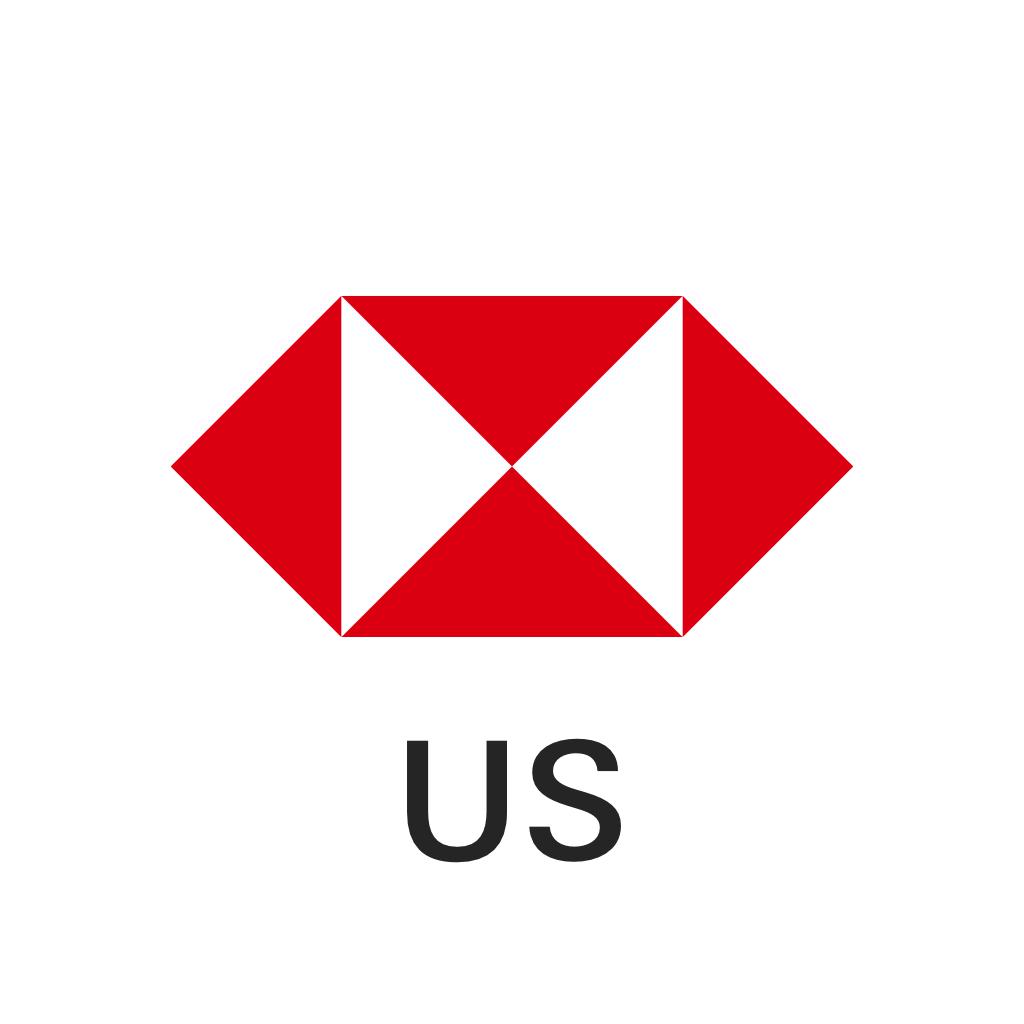
Name:HSBC US Price:Free
Description:The HSBC US app has been specially built for our US customers*, with reliability at the heart of its design.
Enjoy security and convenience with these great features:
• You can use Touch ID and Face ID on a supported iOS device.
• Future dated payments and transfers - You can now schedule future dated payments and transfers anytime, anywhere on your phone.
• Move funds from eligible U.S. accounts to your HSBC accounts in other countries
• View and download your statements.
• Quickly send money in real time to your eligible saved payees.
• If you're new to online banking, you can now register through the mobile app
• Already a customer? Log on with your existing online banking details
* Important note: This app is provided by HSBC Bank USA, N.A. for use by existing customers of HSBC Bank USA, N.A. only. Please do not download this app if you are not an existing customer of HSBC Bank USA, N.A.
HSBC Bank USA, N.A. is regulated in the U.S.by federal and applicable state laws and regulations.
Please be aware that HSBC Bank USA, N.A. provides the services and/or products available through this app to customers having an account relationship with HSBC Bank USA, N.A. HSBC Bank USA, N.A. cannot guarantee that the services and products available through this app are authorized to be offered in other countries, or that they are suitable for any particular person or appropriate in accordance with any applicable local laws, rules or regulations of any jurisdiction outside the U.S.
This app is not intended for download or use by any person in any jurisdiction where such download or use would not be permitted by law or regulation. The information provided through the app is not intended for use by persons located in or resident in jurisdictions where the distribution of such material or provision of such services/products is restricted . Customers availing of the services and/or products available through this app are required to comply with all applicable laws/regulations of their respective jurisdictions.
Rating:2.2 Show Detail

Name:Photo Manager Pro 6 Price:$2.99
Description:Photo Manager Pro provides a complete solution for your photos and videos. Organize photos, videos and RAWs into folders, sub-folders. Set password on the app and folders. Add description and star rating on your photos. Transfer photos among iPhone, iPad, computer and cloud storages.
* Organize Photos and Videos:
Create, copy, move, rename, delete photos, videos, folders and sub folders.
Set password, cover on folder.
Sort photos by dates, names, types.
Reorder photos by drag and drop.
Manage your photos by drag and drop.
Copy photos between apps by drag and drop (iPad only).
Add star rating, description and keywords on photo.
Search photos by filename, description and keywords.
Compare photos (available on iPad only)
Photo Editing: crop, filters, light & color adjustment
Slideshow photos and videos
AirPlay photos and videos on Apple TV.
Output photos and videos to TV via HDMI cable.
Secure app or folders with password
Light and dark theme
Files app extension
* Photo Transfer:
Transfer photos between nearby iOS devices.
Transfer photos between computer and iPhone/iPad through the built-in FTP server or HTTP server.
Support iTunes File Sharing
Copy photos among iPhone/iPad and cloud storages.
* Supported Formats:
JPG, PNG, GIF, HEIC
CR2, CRW, NEF, NRW, ARW, RAW, DNG
MOV, MP4
* Supported Cloud Storages:
Google Drive
Dropbox
OneDrive
Box
* Supported External Storages:
SD Card
USD Drive
===== CONTACT US =====
Email: [email protected]
Twitter: @SkyjosApps
Rating:4.35 Show Detail

Name:Halifax Mobile Banking Price:£0.00
Description:Our Mobile Banking app can do everything you’d expect, maybe a little extra. And you can use it whenever and wherever you want. So you can crack on if you’re on the bus, at work, or simply can’t tear yourself away from the telly.
THE BASICS
- Sign in quickly and securely with Touch ID, Face ID or a 3-character combination from your memorable information
- Swipe easily to see balances and statements
- View details of individual transactions
- Check money coming in and going out
- Make transfers and payments (it’s so easy)
- Manage your standing orders and view direct debits
- Pay your loan or credit card bill
- Pay in cheques
- Set up new payees or pay your phone contacts.
A FEW EXTRAS
- Earn as you spend with Cashback Extras
- Apply for loans, savings, cards and more
- Call us safely from the app – we’ll already know it’s you so can quickly connect you without the usual security checks.
STAY SAFE
- Freeze card transactions if you’ve temporarily misplaced your debit card or want to restrict how it’s used
- Report lost or stolen cards
- Order replacement cards and PINs
- Reset your Online Banking password
- Update the contact details we have for you.
GETTING STARTED
New to this app? No problem. Just register your device and you’re ready to go. For this you’ll need:
- An up-to-date phone number registered with us
- Halifax UK personal account
- Online Banking username, password and memorable information (you can create these in the app).
KEEPING YOU SAFE ONLINE
We do all we can to protect you online. This includes preventing connections from the app on devices that we think have been tampered with. We also have an online banking guarantee: http://www.halifax.co.uk/aboutonline/security/
CONTACTING YOU
We won't contact you any more than normal if you use the app. But please stay alert to email, text messages or phone calls that appear to be from us. Criminals may try to trick you into giving them sensitive personal or account information. We'll never contact you to ask for these details. Any emails from us will always greet you personally using your title and surname and either the last 4 digits of your account number or the last part of your postcode '*** 1AB'. Any text messages we send you will come from Halifax .
IMPORTANT INFORMATION
Mobile Banking is available to our Online Banking customers with a UK personal account. Services may be affected by phone signal and functionality. Terms and conditions apply.
Please note that features requiring the use of your device’s phone capability, such as Call us, won’t work on iPads.
When you use this app we collect anonymous location data to help combat fraud, fix bugs and improve future services.
Touch ID requires at least iPhone 5s running iOS 10.0 or above or iPad (5th generation), iPad Pro, iPad Air 2, or iPad mini 3 (or later models). Face ID requires either iPhone X or later models, or iPad Pro with Face ID capability (2018 onwards).
Apple, the Apple logo, iPad, iPad Air, iPad mini, iPad Pro, iPhone, Touch ID and Face ID are trademarks of Apple Inc., registered in the U.S. and other countries.
Cashback Extras is available to Halifax bank account customers (excluding Basic Account holders) aged 18+ with a debit/credit card who bank online. Terms and conditions apply.
Save the Change® is a registered trademark of Lloyds Bank plc and is used under licence by Bank of Scotland plc.
Halifax is a division of Bank of Scotland plc. This app and Mobile Banking are operated by Bank of Scotland plc (registered in Scotland (No. SC327000) Registered office: The Mound, Edinburgh, EH1 1YZ). Authorised by the Prudential Regulation Authority and regulated by the Financial Conduct Authority and the Prudential Regulation Authority.
Rating:5 Show Detail
