8 Best Apps Similar To Piczoo2-Filters for pictures*|AppSimilar
Top Grossing Apps: Piczoo2-Filters for pictures*

Piczoo2-Filters for pictures*
APP STORE: App Store Free
CURRENT VERSION : 1.4.3(2020-05-29)
APP CATEGORIES : Photo & Video, Business
APP RATINGS & REVIEWS : 4.6 (<5K)
| APP DOWNLOADS | APP REVENUE | DAILY ACTIVE USER OF APP |
| 60.0K | 20.0K | <5K |
APP DESCRIPTION
Piczoo2 is a master filter-editing app, it will take your photo & video to the next level with HD output with just few taps, and also using massive freestyle collage to create your inspiration.
Piczoo2 Serves:
- 60+ Master Filters
Vintage film looks, vivid or other professional filters to make your photos and videos grab attention.
- 100+ Freestyle Collage
Easily and fast combine your photos to create outstanding layouts with our 100+ cool freestyle collage.
- Powerful Adjustment
Use basic editing tools like Exposure, Contrast, Saturation, Grain and so on…to enhance the visual aesthetics of pictures.
- Trim & Crop
One-tap trim your video. Choice whichever size to crop.
- Add Border
White Border, other color, or blur you define it.
- HD Save & Output
Highest quality photos & videos output.
- Sharing
For your convenient to share on Instagram, Twitter, Facebook and Youtube, we have all the size you need.
Piczoo2 Pro Subscription
* You can subscribe for Piczoo2 Pro Subscription to all features and content offered for purchase within the app.
Piczoo2 offers monthly, annual and one time purchase subscriptions. The subscription prices are:
(i) $4.99 / 1 month
(ii) $16.99 / 1 year
(iii) $32.99 / one time purchase
-You can subscribe to a monthly plan ($4.99 billed once a month) or a yearly plan ($16.99 billed once a year) that comes with a 3 days free trial. Also you can purchase it permanently ($32.99 billed one time). The prices are in US dollars. Pricing in other countries may vary and actual charges may be converted to your local currency depending on the country of residence.
-Payment will be charged to iTunes Account at confirmation of purchase.
-Subscriptions automatically renew unless auto-renew is turned off at least 24-hours before the end of the current period.
-Account will be charged for renewal within 24-hours prior to the end of the current period, and identify the cost of the renewal.
-Subscriptions may be managed by the user and auto-renewal may be turned off by going to the user's Account Settings after purchase.
-Any unused portion of a free trial period, if offered, will be forfeited when the user purchases a subscription to that publication, where applicable.
-Our app is functional without purchasing an Auto-Renewable subscription, and you can use all the unlocked content after the subscription expires.
How do I restore Piczoo2 subscriptions on new devices?
You can tap the 'Restore' button on the subscription page.
Terms of use:
http://gpmedia.ufile.ucloud.com.cn/piczoo2%2FTermsofUseforPiczoo2.html
Privacy policy:
http://gpmedia.ufile.ucloud.com.cn/piczoo2%2FPiczoo2%20privacy%20policy.html
Thanks for reading, to contact us:
Mail : [email protected]
Facebook:https://www.facebook.com/PiczooApp/
We value your feedback and comments.
APP STORE OPTIMIZATION DETAIL
PLATFORMS : App Store
REPORT
KEYWORD SEARCH
More Other Apps’ Report
Apps Similar To Piczoo2-Filters for pictures*
| Top 8 Similars | More Similar Apps |

Name:Adobe Photoshop Mix - Cut out, combine, create Price:Free
Description:Create anything you can imagine, anywhere you are.
Use the official Adobe Photoshop Mix app to easily create and share professional multilayered images and designs in minutes.
New feature: Now, add text layers to create stylish typographical designs for everything from Instagram to Invitations.
Want to do more? (of course you do):
• Combine multiple images/layers to dream up something truly magical.
• Easily remove or replace any object (people and things).
• Selectively retouch and fix flaws.
• Quickly share with friends or post to social.
• Send to Adobe stock and sell your media to the world’s largest creative community.
Still more? (HELLO DESIGNERS):
• Experiment with different blend modes and fill opacities within each layer until you get the look you want. Mix includes some of the most popular blend modes from Photoshop CC.
• Adjust colors and contrast or apply preset Looks (filters) to your pictures. Enhance the entire image or just a portion with the touch of your finger.
• Nondestructive editing means your original images stay pristine and untouched.
• Take your mobile project to the next level with Adobe Photoshop CC.
The world's best imaging and design app is at the core of almost every creative project. Work across mobile and desktop to create and enhance your photographs, designs, artwork, videos, and more.
GET CONNECTED TO CREATIVE CLOUD
Love photography? Check out the Creative Cloud Photography plan. It gives you Lightroom and Photoshop, the most powerful editing tools around. With Creative Cloud, you can open and edit Photoshop files in Mix and send compositions to Photoshop CC for further refinement — layers, masks and all. Open and mix Lightroom images and send directly to your Lightroom Collections. And move images between Mix, new Photoshop Fix and Lightroom for mobile for a complete mobile editing experience.
Creative Cloud also lets you use Photoshop CC features in Mix, including Shake Reduction. And all your edits are synced across all your computers and devices. Make a change on you iPad, it’ll show up on your desktop. Take your photography further with the Creative Cloud Photography plan.
Take a look at these other free Adobe photography apps to build your experience and extend your creativity:
• Photoshop Fix — Edit facial features, heal, lighten, liquify, color and adjust your images to perfection — and then easily share them across other Creative Cloud desktop and mobile apps.
• Lightroom Mobile – Capture, edit, organize and share professional quality images from your smartphone or tablet.
INTERNET CONNECTION & ADOBE ID REQUIRED
Sign up for an Adobe ID within Photoshop Mix for free. Adobe online services, including the Adobe Creative Cloud service, are available only to users 13 and older and require registration and agreement to additional terms and Adobe's online privacy policy at http://www.adobe.com/privacy/policy-linkfree.html. Adobe online services are not available in all countries or languages, may require user registration, and may be subject to change or discontinuation without notice.
Rating:4.6 Show Detail

Name:搜狗输入法-语音变声斗图表情 Price:¥0.00
Description:‣ 国民输入法,6亿用户输入首选
‣ App Store 年度最佳应用
‣ 蝉联免费榜冠军12天
====== 炫酷功能 ======
‣ 卓越拼音\语音\手写\笔画\文字扫描\跨屏输入
‣ 词库强大、本地深度学习模型、流畅高效,搜狗总能懂你
‣ 快捷分享图片\影音\资讯,让表达更简单
‣ 炫动皮肤、DIY按键音\壁纸,键盘你做主
‣ 随心定制皮肤背景、按键形状、动效、字体、按键音
‣ 小字\花漾字\图片字,文字特效百变高能
‣ 全量Emoji\全类图形\标记\音标\字符\符号
‣ 鲜萌颜文字,潮流弹幕\朋友圈\流行语
‣ 海量表情、DIY斗图,不玩别人玩剩的
===== 快捷小窍门 =====
【移动光标】左右划键盘能方便地移动光标
【文字扫描】可以直接识别出照片中的文字
【点划输入】向上划能直接输入数字和符号
【手写注音】手写输入生僻字可以得到读音
【键盘手写】不用换到手写键盘,直接在拼音键盘写
【单手键盘】一秒切换大屏,方便单手操作
【快捷短语】自定义常用语,便捷输入邮箱地址
【滑行输入】手指不离键盘,行云流水快速输入
【韩语键盘】能换皮肤、发表情,사용을 환영합니다.
【开挂模式】三连发、说三遍、回声模式 聊天开挂 怼人更爽
===== 常见问题解答 =====
【1】 App Store更新搜狗输入法失败怎么办?
重启手机或开启「允许完全访问」后,不调起键盘直接去App Store点击更新。
【2】 如何启用搜狗输入法?
添加键盘:下载安装搜狗输入法,进入系统设置 - 通用 - 键盘 - 键盘 - 添加新键盘 - 第三方键盘 选择 搜狗输入法 -"搜狗-搜狗输入法" - 开启「允许完全访问」- 完成
使用键盘:打开任何输入框 - 按住小地球键 选择 "搜狗-搜狗输入法"
【3】 更新后,键盘列表出现(null)无法切换到搜狗输入法怎么办?
由于系统原因,可能会出现输入法更新后键盘丢失的问题,请进入系统设置 - 通用 - 键盘 - 键盘中删除"搜狗输入法",再重新添加即可解决
【4】如何启用云输入、表情、皮肤、按键音、快捷短语等高级功能?
进入系统设置 - 通用 - 键盘 - 键盘 - "搜狗-搜狗输入法" - 开启「允许完全访问」
【5】 如何使用3D Touch快速切换到单手键盘?
支持3D Touch的设备,用力按键盘的任意一侧即可快速呼出单手键盘,方便单手输入。
【6】 为何已经开启过允许完全访问,换肤、通讯录词库等功能仍然不可用或App设置不生效?
可能「允许完全访问」已经失效。
请进入系统设置 - 通用 - 键盘 - 键盘 - "搜狗-搜狗输入法" - 重新打开「允许完全访问」
【7】 如何使用左右滑动键盘移动光标功能?
首次安装用户可直接在键盘上左右滑动实现光标的移动。
注意:滑动键盘移光标功能在滑行输入状态下不生效。
升级用户可以在 搜狗输入法App - 设置 - "左右滑键盘移动光标"选项中开启此项功能。
【8】 如何输入按键字母上方的符号?
向上滑动按键,可以快速输入按键字母上方的符号。
如果您不喜欢字母上方的符号,可以在 搜狗输入法App-设置-常规设置-“字母键的上滑符号”选项中关闭此项功能。
【9】 如何切换到其他键盘?
按住键盘右下方的“中/英 小地球”,在弹出菜单中选择“切换输入法”即可切换到您键盘列表中的下一个键盘。
有啥疑问和意见,欢迎随时联系我们:
用户反馈:搜狗输入法App - 设置 - 用户反馈
反馈QQ群:370722631
官方微信:sogou_input
新功能第一时间试用,请加QQ群:262063114
您的支持是我们前进的动力。
Rating:4.8 Show Detail

Name:Splice - Video Editor & Maker Price:Free
Description:Splice 简单易用、功能强大,通过它您可以轻松在 iPhone 或 iPad 上创建可完全定制的专业视频。拥有桌面编辑器的性能,专门针对移动设备进行优化。只需轻点,即可修剪剪辑,调整过渡,添加慢动作效果,从而创作出想要分享的精美视频。专业编辑从未如此简单。
“最佳 iPhone 视频编辑器”
- Lifehacker,2015 年 12 月
移动相机最佳应用
- 2016 Webby 奖得主
金奖得主
- 最佳移动应用奖,2015 年 10 月
功能强大的编辑工具让一切变得更简单
+ 自动按音乐的节拍同步视频。
+ 应用滤镜,调整背景颜色、方向等。
+ 添加标题幻灯片、文本覆盖层和自定义片尾字幕。
+ 为快动作或慢动作调整播放速度。
+ 修剪、剪切和裁剪照片和视频剪辑。
+ 选择过渡样式并控制过渡之间的速度。
+ 通过平移和缩放效果让照片栩栩如生。
自定义出色的音轨
+ 从大量免费音乐和声音效果中选择,或者使用自己 iTunes 收藏中的歌曲(取决于 iTunes 条款)。
+ 通过内置录音器,添加旁边或自定义声音效果。
+ 精确修剪和混合多个多个音频轨道。
轻松分享和保存视频
+ 直接分享至 YouTube、Instagram、Facebook、邮件和信息等。
+ 将视频保存到相机胶卷中
订阅信息:
订阅享受这些功能。
• 订阅时长:周、月、年
• 一旦您确认购买,就会向您的iTunes账户收取费用。
• 购买后,您可以在账户设置中管理订阅,关闭自动更新功能。
• 您的订阅服务会自动更新,除非您在当前使用期结束前至少24小时关闭自动更新功能。
• 当前使用期结束前24小时内,会向您的账户收取续订费用。
• 取消订阅时,您的订阅服务会持续有效至当前使用期结束。自动更新功能将被禁用,但是不会退还当前订阅服务的费用。
• 如有免费试用,购买订阅服务后,免费试用中未使用的部分将会作废。
服务条款:https://bendingspoons.com/tos.html?app=409838725
隐私政策:https://bendingspoons.com/privacy.html?app=409838725
在未来版本的应用软件内,如果您有任何功能上的要求?请随时联系[email protected]与我们沟通
Rating:4.55 Show Detail

Name:Made - Story Editor & Collage Price:Free
Description:The storytelling toolkit that’s _made_ for stories content. Elevate your stories curation with minimal and trendy templates designed with the content creator in mind. New templates added monthly for optimal editing opportunities.
Features:
- Templates
32 free templates + 50 premium templates. Explore your limitless creativity with templates that fit your desired aesthetic.
- Backgrounds
Bring color, life, and dynamic to the stories you tell. Customize page backgrounds with 40 different colors and 80+ pattern designs.
- Fonts
Don’t just paint the story, write the narrative with 16 diverse fonts.
- Photo Filters
Enhance your photos with 10 professional-grade filters.
- Story Board
Build out complete stories from start to finish and seamlessly share to Instagram.
Tag us on social to join our community of creators:
@madeonmade #MadeOnMade
Made Premium:
Made is completely free to download and try free for 7 days. Made Premium is a $4.99 USD/monthly subscription that provides access to our entire collection of templates, filters, and fonts - updated monthly. This subscription auto-renews at the end of each month term at $4.99. Payment will be charged to your iTunes account at confirmation of purchase. The subscription automatically renews unless auto-renew is turned off at least 24 hours before the end of the current period. You may manage your subscription and turn off auto-renewal by going to your Account Settings after purchase. Any unused portion of a free trial period will be forfeited if you purchase a subscription.
Terms of use:
http://madeonmade.com/terms
Privacy Policy:
http://madeonmade.com/privacy
Rating:4.65 Show Detail

Name:Darkroom: Photo & Video Editor Price:Free
Description:Darkroom é um editor de foto e vídeo fácil de usar por fotógrafos casuais, poderoso o suficiente para profissionais e absurdamente rápido. Disponível no iPad e no iPhone com integração completa com todos os recursos mais novos do iOS e iPadOS, o Darkroom define o padrão para as ferramentas de edição móvel de alto nível.
EDITOR DE FOTOS GRATUITO
Todas as ferramentas que você precisa para trazer suas fotos à vida. Nosso extenso kit de ferramentas gratuitas ajudam você a editar suas fotos ao vivo, RAW, imagens e retratos com facilidade.
EDITOR DE VÍDEO
Gradação de cores em tempo real absurdamente rápida e simples que não sacrifica sua expressão criativa. Todos os nossos filtros e ferramentas de edição são compatíveis com vídeo, inclusive para processamento em lote. Você nunca viu edição de vídeo tão rápida, poderosa e bela.
CURVAS E FERRAMENTAS SELETIVAS DE COR
O coração e a alma do Darkroom: as ferramentas de curvas e cores seletivas com a maior usabilidade do iOS. Um baile de funcionalidade, simplicidade e poder.
EDIÇÃO DE DESFOQUE DE RETRATOS
Edite o primeiro e segundo planos dos seus retratos separadamente. Não só conseguimos personalizar a intensidade do desfoque dos seus Retratos, mas também o brilho, contraste e saturação do primeiro/segundo planos separadamente.
EDIÇÃO RAW
Nosso mecanismo de RAW acelera e simplifica a edição e navegação por meio de arquivos RAW como se eles fossem imagens normais. Edite a linha completa de detalhes nas sombras e brilhos.
GERENCIAMENTO TOTAL DE ÁLBUNS
Nosso conjunto completo de ferramentas de gerenciamento de álbuns permite organizar sua fototeca extremamente rápido. Com suporte para arrastar e soltar no iPad, adicionar fotos a álbuns nunca foi tão fácil.
CRIE SEUS PRÓPRIOS FILTROS
Oferecemos as mesmas ferramentas que fotógrafos profissionais usam para criar filtros. Edite qualquer um dos filtros integrados ou premium para se encaixarem nas suas necessidades ou crie os seus do zero.
SEM IMPORTAÇÕES
O Darkroom não tem um passo de importação. Todas as suas fotos ficam instantaneamente disponíveis. Ajudamos você a navegar por toda a sua fototeca rapidamente, encontrar a foto certa e começar a editar logo em seguida.
PROCESSAMENTO EM LOTE
Aplica edições e filtros a várias fotos por vez. Favorite/apague/oculte várias imagens com um único toque. Nenhum outro aplicativo facilita e acelera tanto o gerenciamento da sua fototeca que cresce a todo momento.
GERENCIADOR DE HASHTAGS E ATALHOS DA SIRI
Crie grupos de hashtags que podem ser exportados com um toque só de qualquer lugar: tela de início, widget Hoje, página de Exportar e mais. Crie seus próprios atalhos da Siri para copiar todas as suas hashtags preferidas de qualquer aplicativo.
AVALIAÇÃO DE ASSOCIAÇÃO E TERMOS DA ASSINATURA
Sua associação do Darkroom+ será automaticamente renovada a não ser que a renovação automática seja desligada com pelo menos 24 horas de antecedência do final do período atual. Você pode ir para Ajustes > iTunes e App Store > ID da Apple > Assinaturas para gerenciar sua associação e desligar a renovação automática. Sua conta da iTunes será cobrada quando a compra for confirmada.
Leia mais sobre nossos termos e condições aqui:
https://darkroom.co/legal/terms.html
Leia mais sobre nossa política de privacidade aqui:
https://darkroom.co/legal/privacy-policy.html
Rating:4.85 Show Detail

Name:FaceDial PRO for FaceTime Price:$1.99
Description:**** FaceTime/Call/text/email your favorites contacts, with buttons showing their photo.
- See all your favorite contacts faces,
- FaceTime/Call/text/email them with a single touch.
- For FaceTime, you can select Video or Audio only call.
- Apple Watch complication to call your favorite contact with a tap directly from the watch face (clock).
*** This is the PRO version, no ads! ***
HOW IT WORKS:
--------------
- Click the "+" button and select a contact from your Address Book
- Select the contact's phone number or email address.
- Once the button is created, just tap it to FaceTime/call/text/email.
- Use the EDIT button and then tap a contact button to change name, phone/email and picture.
HOW TO CHANGE SIZE & SHAPE OF BUTTONS:
--------------------------------------
- Tap the EDIT button
- use the size buttons on top to make buttons smaller or larger.
- use the round/square selector on top to change buttons shape.
APPLE WATCH APP & COMPLICATION:
-------------------------------
- The Apple Watch app will show your first favorite button with a phone number. Just tap it to call.
- Add the FaceDial complication to your WatchFace and tap it to call your favorite contact.
ABOUT FACETIME:
---------------
FaceTime is an Apple technology and FaceDial is not related or affiliated in any way to FaceTime.
WARNING:
-------------
FaceDial uses the built-in Phone, Text Message (SMS), Email and FaceTime. Using them might incur a cost depending on your operator contract.
FEATURES:
---------
- Written for iOS 9+ and Apple Watch
- Supports all devices in all orientations.
- Supports iPad Multitasking
- Apple Watch app & complication to call your first favorite contact.
Rating:0 Show Detail
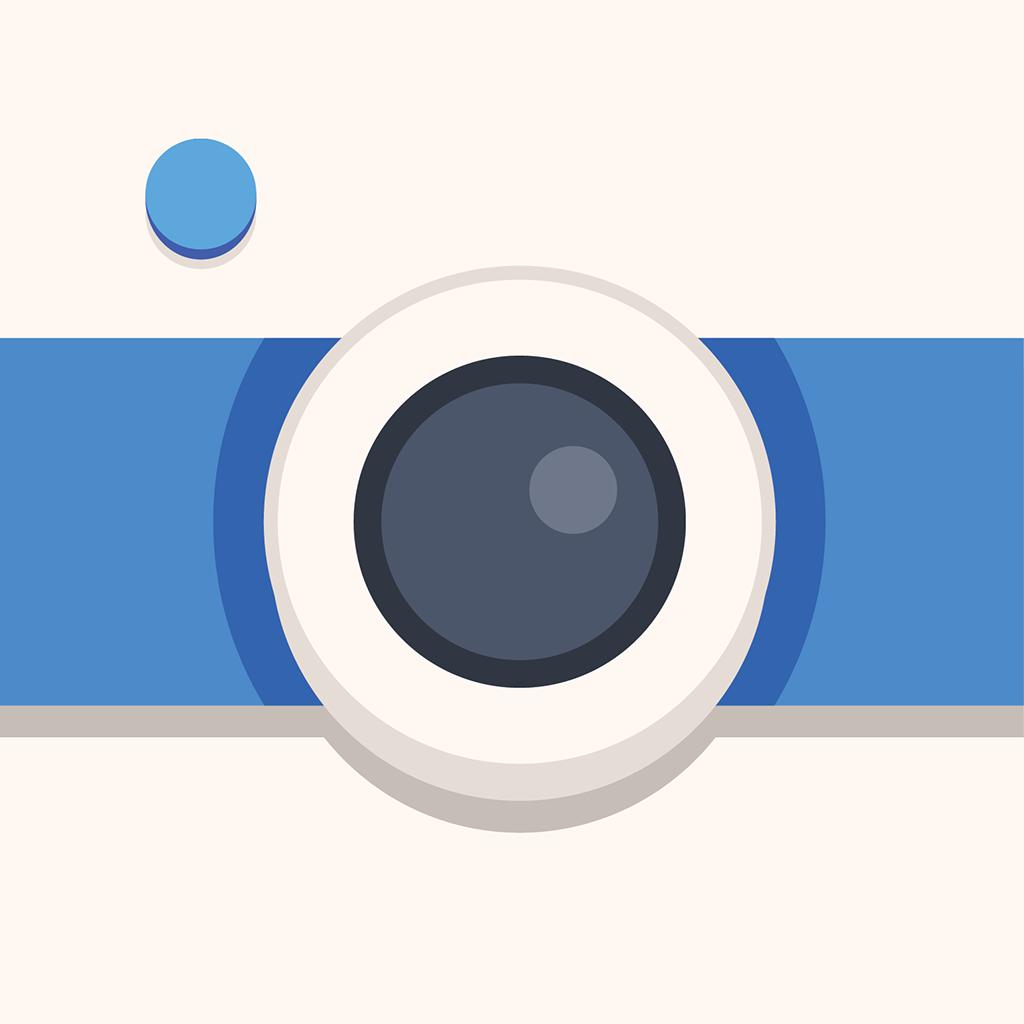
Name:Insta Toon: Cartoon & Art Cam Price:Free
Description:Turn your moments into trendy and cool art with Insta Toon!
• Instantly create eye-catching artworks of yourself and the world around you
• Load photos from Camera Roll or use the real-time camera to create your art
• Enjoy a modern interface and a wide range of artistic styles
• Get creative by changing the tone and texture of your art
• Experiment with advanced controls to get unique results
• Save your art as a video, as a GIF or as a Live Photo
• Export the result in different resolutions: SD, HD, Full HD or Ultra HD*
• Easily share your artwork on social media platforms
*Ultra HD resolution is available on iPhone 6 or newer / iPad Air or newer
Rating:4.6 Show Detail

Name:Filterloop: Photo Editor Price:Free
Description:Filterloop est un éditeur photo premium tout-en-un dont vous ne pourrez plus vous passer !
PEAUFINEZ VOS PHOTOS
Réglez avec précision la saturation, le contraste, la teinte, l'exposition, la luminosité et plus encore. Vous aurez la trousse à outils idéale pour rendre vos images parfaites avant de passer aux filtres.
RECRÉEZ DES EFFETS PHOTO ANALOGIQUES
Retrouvez une grande sélection de magnifiques fuites de lumière, d'incroyables effets d'émulsion, de granulation et de rayures. Tout cela créera l'impression que vos photos ont été prises avec un appareil photo vintage et qu'elles ont passé des siècles dans des albums photo. Certaines fuites de lumière et textures exclusives resteront toujours gratuites. Amusez-vous !
DÉCOUVREZ LES NOUVELLES TENDANCES EN PHOTOGRAPHIE
Connaissez-vous le glitch art ? Même les célébrités appliquent des effets de distorsion à leurs photos. Ces effets apporteront sans aucun doute un vent nouveau à votre galerie Instagram. Conseil : les textures rappelant les rayures de la télévision font des miracles avec les portraits !
AMÉLIOREZ VOS PHOTOS
Lorsque les filtres d'Instagram ne suffisent pas, les filtres de Filterloop viennent à la rescousse avec de superbes filtres de couleur qui donneront à vos photos cette magnifique touche finale. Nos filtres sont très subtils et ils servent plutôt à améliorer l'image qu'à la transformer.
DÉVELOPPEZ VOTRE PROPRE STYLE DE RETOUCHE PHOTO
Vous êtes libre d'appliquer des filtres avec des niveaux d'opacité variés et de superposer des effets et des filtres en combinaisons et volumes divers. Il existe donc des millions de combinaisons d'effets pour vos images. Créez votre propre recette de retouche photo qu'on aura bien du mal à copier !
PARTAGEZ VOS PHOTOS
C'est simple comme bonjour de partager vos photos sur Instagram ou Facebook. Cherchez #filterloopapp et @filterloopapp sur Instagram pour trouver de l'inspiration et des idées de combinaisons de filtres ! N'oubliez pas d'étiqueter vos photos avec #filterloopapp pour mettre en avant votre talent en retouche photo et impressionner les autres utilisateurs de Filterloop !
Filterloop Premium
L'abonnement Premium Filterloop vous permet de tout débloquer, d'accéder à des mises à jour quotidiennes et de supprimer les pubs. Un abonnement d'une semaine avec 3 jours gratuits de période d'essai s'élève à 4,99 $ et à 29,99 $ pour un an, ou égal à la fourchette de prix déterminée par l'Apple App Store Matrix pour un tarif d'abonnement équivalent en dollars américains. Le paiement sera facturé sur le compte iTunes après confirmation de l'achat.
L'abonnement se renouvelle automatiquement sauf si le renouvellement automatique est désactivé au moins 24 heures avant la fin de la période en cours. Le renouvellement sera facturé sur le compte dans les 24 heures précédant la fin de la période en cours.
Vous pouvez gérer vous-même les abonnements. Le renouvellement automatique peut être désactivé en se rendant dans les paramètres de compte iTunes de l'utilisateur. Pour de plus amples informations, veuillez visiter le lien https://support.apple.com/fr-fr/HT202039. Aucune annulation de l'abonnement en cours n'est autorisée durant une période d'abonnement active. Toute part inutilisée de la période d'essai gratuite sera perdue à l'achat d'un abonnement par l'utilisateur.
EULA : http://ultralabapps.com/subscription_terms?app=Filterloop
Politique de confidentialité : http://ultralabapps.com/privacy_policy
Obtenez Filterloop gratuitement pour créer d'impressionnantes retouches photo de niveau professionnel !
Rating:4.35 Show Detail
