8 Best Apps Similar To Priori-Time Management|AppSimilar
Top Grossing Apps: Priori-Time Management
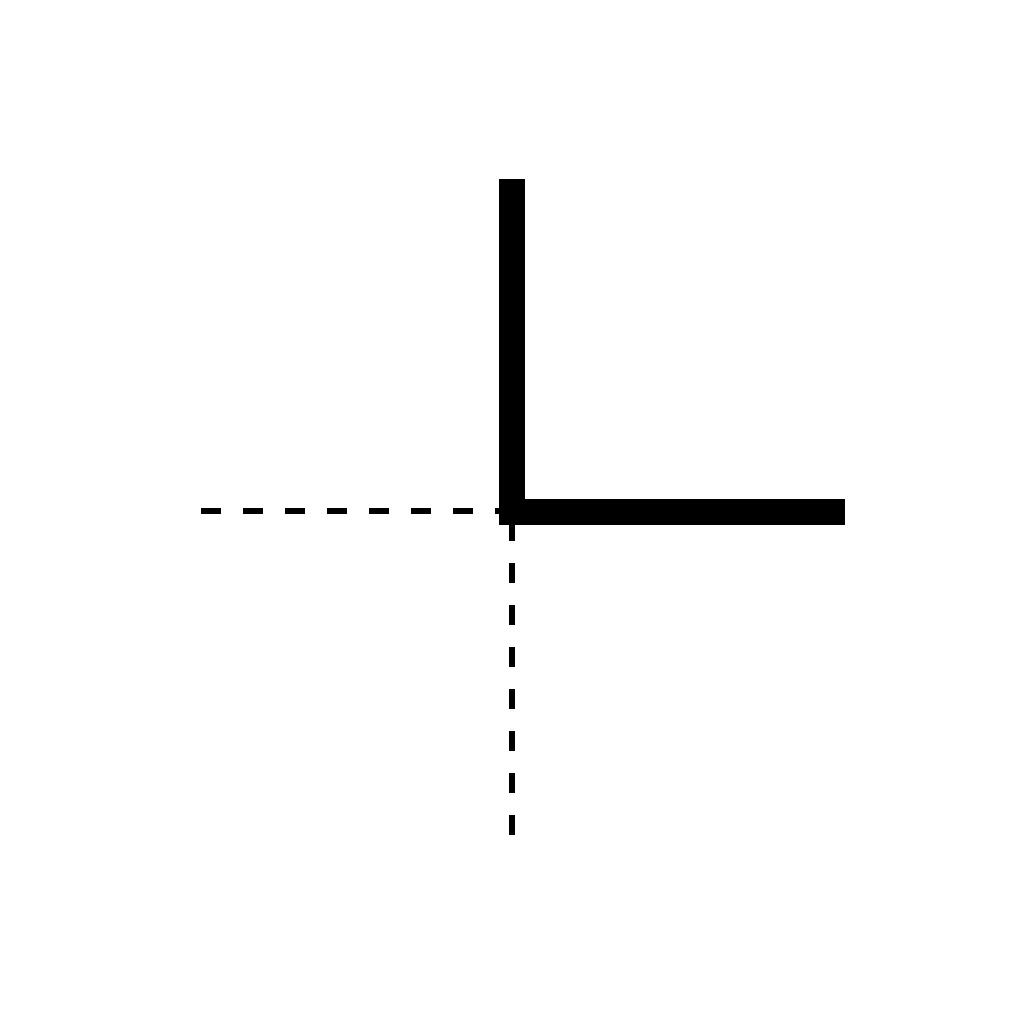
Priori-Time Management
APP STORE: App Store $2.99
CURRENT VERSION : 2.8.8(2020-02-07)
APP CATEGORIES : Productivity
APP RATINGS & REVIEWS : 5 (<5K)
| APP DOWNLOADS | APP REVENUE | DAILY ACTIVE USER OF APP |
| <5K | <5K | <5K |
APP DESCRIPTION
如果你一直很努力,卻收效甚微,這其中肯定是哪裡出了問題!
提到時間管理,很多人認為列出待辦清單,並設置各項任務預計耗費的時間,就可以管理好自己的一天。然而這種方法並不科學,我們應該逃離“to-do清單怪圈”,把焦點回歸管理事項的優先之上,而不是簡單的管理時間,因為我們並不能真的去管理時間,我們可以管理的只有自己。
-- 以下選自全球真實評論 --
“非常細緻的作品,UI簡潔到令人髮指,讓人忍不住想多完成計劃,然後劃掉它。”
“用藝術品來形容這個APP也不足為過。”
“請允許我為這個App點個贊。”
“是我心中的理想App了!”
“超喜歡這種簡潔風格,沒有多餘的東西”
“wow! I didn’t expect that quality. really good interface. ”
“Less is more! ”
“Науку в массы ! ”(俄:科學走向大眾!)
“私の仕事と人生に大きな助け”(日:對我的工作和生活有很大幫助)
【Priori 是怎樣的一款時間管理工具? 】
Priori 是一款在移動設備上深度貫徹四象限法則(又稱“艾森豪威爾矩陣”)的時間管理工具。面對無盡的工作和生活壓力,Priori 希望通過有效但極簡的設計語言,在視覺和操作層面就將用戶“待辦事項”的使用負擔降至最低,同時運用四象限法則把精力焦點回歸到最有價值的事情之上。
重要的事情很少是緊急的,緊急的事情很少是重要的,給自己一次機會,讓Priori 與你一起高效地完成工作。
【什麼是時間管理的四象限法則? 】
它是由著名的管理大師,暢銷書《成功人士的7個習慣》的作者史蒂芬·柯維(Stephen Covey)提出的一個時間管理理論。該理論最重要的內容就是把事情按照重要和緊急程度劃分為四個像限:重要而且緊急、重要但不緊急、不重要但緊急、不重要而且不緊急。
【如何對事項進行四象限歸類? 】
評估一件事情時,重要程度的標準是按照“收益價值”來判斷的,緊急程度是按照“時間底線”來確定的。當我們手上的待辦事項清單已經列了一堆事情時,就需要正確歸類事項的輕重緩急。 Priori 給出的建議是:
1)給所有的待辦事項後面增加兩列,分別是“重要程度”和“緊急程度”;
2)先對事項進行“輕重”區分,給所有事項以“收益價值”為標準區分為是重要還是不重要;
3)再對事項進行“緩急”區分,給所有事項以“時間底線”為標準區分是緊急還是不緊急。
簡單幾步,就可以把所有待辦事項分類歸集到對應四象限中。
【歸類好的四象限事項應該如何執行? 】
我們先了解一下時間管理四象限的4D解決方案:
1. 第一象限(重要且緊急):立即去做(Do it now)
第一象限是危機象限。在這個像限中,事項不僅緊急,而且重要。保持關注第一象限,會導致壓力巨大、精力疲憊以及其他的關聯問題。科維認為,長時間關注第一象限的人,只會在第四象限中找到解脫。因為,第四象限的事項,既不重要又不緊急,人類更喜歡完成這些事。
2. 第二象限(重要不緊急):有計劃的去做(Do it a planned way)
據科維所說,“第二象限是高效個人管理的核心。”真正的高效人士,會留意第一象限,但關注的卻是第二象限。在這種狀態下,我們會關注機會,預防性地進行思考,同時會預留足夠的時間關注於真正重要的事項。
3. 第三象限(不重要但緊急):交給別人去做(Delegate)
大部分人發現時間不夠的主要原因是將太多不屬於自己的工作攬在自己身上。我們應該認識到它是我們忙碌而且盲目的源頭,對於這個像限的事情最好授權讓別人去做,或者通過委婉的拒絕減少這類事務的投入。
4. 第四象限(不重要不緊急):盡量別去做(Don’t do it)
這個事情,是一個用於緩沖調整的象限。當你疲憊時,你可以通過一些不重要不緊急的事情來調整一下心態和身體,但如果一直沉迷於第四象限,那我們的產出就會大打折扣,直接導致浪費時間,浪費生命。
「特色功能」
• 經典理論:融合高效的四象限工作法
• 雙象限清單:工作與生活獨立管理,井然有序
• 黑白主題:自動切換
• 自然語言解析:自動識別時間並設置提醒
• iCloud 同步:多設備間無縫工作
• 適配 iPad:橫屏和分屏操作
• 時間提醒:每天、工作日、每週、每月 靈活設置
• 位置提醒:到達或離開位置時提醒
• Face ID & Touch ID:保障隱私
• 豐富設置項:定制你的個人習慣
• Url Scheme:priori://
------------------
與有趣的我們聯繫: [email protected]
Telegram : https://t.me/PrioriApp
APP STORE OPTIMIZATION DETAIL
PLATFORMS : App Store
REPORT
KEYWORD SEARCH
More Other Apps’ Report
Apps Similar To Priori-Time Management
| Top 8 Similars | More Similar Apps |
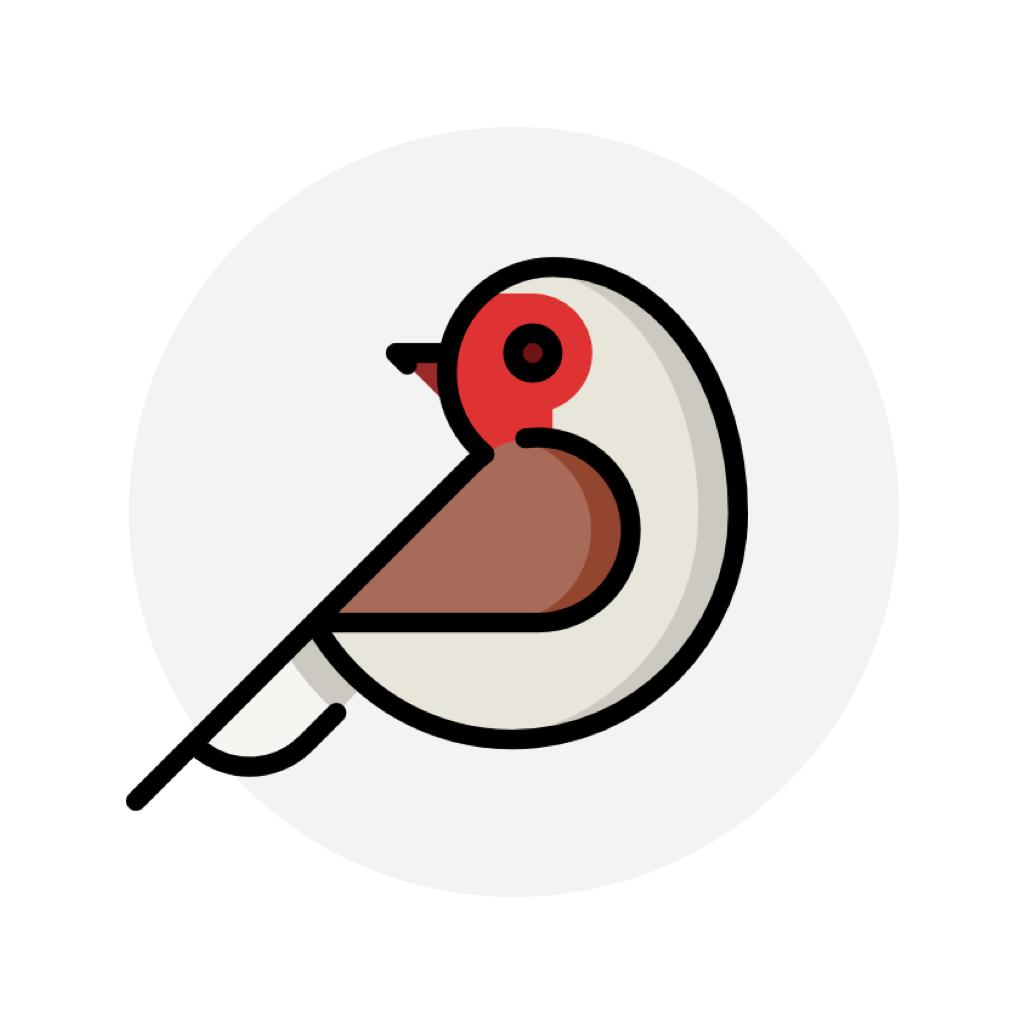
Name:布谷番茄 - 番茄钟与待办计划 Price:¥0.00
Description:荣获 AppStore 首页推荐,2017年四月最佳 App 之一,同时获得最美应用、少数派、AppSo、好奇心日报等媒体推荐。
在这里,番茄时间工作法完美融合一万小时定律,同时兼具任务管理、技能养成、白噪音、壁纸推送,好用又好看。布谷番茄将你工作和生活中的待办任务与目标技能关联起来,让你做过的事务都成为累积技能成长的一部分。通过在“做事”和“成长”之间建立清晰的联系,让刻意练习变得简单,让你成为时间管理的高手。
驱使人进步的是目标和成就感。
人是追寻意义的动物,我们希望我们自己做的事情是有意义的。在一个又一个任务清单里面,我们勾掉了一个任务,又产生了另外的任务,没完没了。假如这些 Todo、待办、任务是做不完的,那么我们拼命去做又是为了什么?
我想,是为了在完成这些任务的同时,我们的某方面技能能够得到提升,从而成为一个更好的自己。
于是,布谷番茄在任务的基础上,又多加了一层“技能”的概念。通过将每一项任务都关联到某一项具体的技能,使用户在执行任务的同时,能清晰地感知到自己某项技能的增长,从而不至于在无穷尽的列表中感到茫然失措。
依据一万小时理论,一个人某项技能的水平高低,跟他投入在这个技能上面的绝对时间有很大的关系。
因此,把任务与技能相关联,任务来来去去,产生了又消失了,但是它对技能贡献的时间是留着的,是可以看到的、可以统计的。我们拼命忙碌,为的不是最终一个清空了的列表,而是看到一个慢慢强大起来的能力。
布谷番茄想帮你追踪它、统计它、实现它。
Rating:5 Show Detail

Name:Xep bai tien len - Black Jack mien nam Price:0đ
Description:Solitaire Classic is a game attract many people in some year ago, and now, it come to mobile with new UI, touch control, and many feature:
- HD graphics and beautiful layout.
- Classic version, same like the older version.
- Touch control, easy to play.
- One card draw and three cards draw.
- it's FREE!
Enjoy it and get more score as you can and get to top at leader board
Visit us: http://facebook.com/momobestgame
Rating:4 Show Detail

Name:Noto - Elegant Note Price:Free
Description:Features:
- Powerful text editing tools
- Bold / Italic / Underline / Strikethrough / Highlight
- Number list / Bullet list / Check list
- Unlimited attachments (Pro):
- Image / Video / Scan / Drawing / File
- Table / Block quote / Code / Math Equation
- Dark mode
- iCloud sync
- Organize with gesture
- Export to HTML, Markdown, PDF, & JPG
- Lock notes (Pro)
- Desktop class organization
- Drag to reorder your list and paragraph
- Drag to organize your notes
- Rapid multi select
Noto is free to use, including iCloud Sync support.
Unlock Noto Pro to enable all features including
* Attachments
* Note lock
* Export
* Support future Noto development
Terms and Conditions: https://noto.ink/terms
Privacy Policy: https://noto.ink/privacy
Rating:4.5 Show Detail

Name:Progress 进度管理 Price:$0.99
Description:「Progress 管理您的进度」
「应用介绍」
这本书看到了第几个章节?我已经坚持早起了多少天?我的签到任务完成了多少次?还需要多就可以达成我的目标?
这些问题您是否也经常面临呢?是否有比在笔记本里记录更好的方法呢?
Progress是这样一款简洁设计的APP,和我们一起管理日常进度,共同提高目标的达成效率。
很多时候耐心和无趣打断了我们记录的脚步,Progress用简洁的交互和高颜值的设计,避免了这个问题。您可以在APP内进行您各项目标的进度管理,在完成之后,可以在朋友圈、微博分享您的目标完成情况。当然也可以在Today中进行快捷的管理,比如进度+1的操作。
「场景举例」
- 记录电视剧看到了第几集
- 这本书看了多少页,还剩多少没有完成
- 早起目标21天的目标完成了多少
- 牛奶还剩多少罐呢
...
「功能简介」
1. 新建任务,支持多种扁平化配色选择,同时您可以选择高颜值的主图,瞬间高大上了有没有
2. 点击新建的任务卡片,增加您的进度,直至任务完成
3. 长按卡片,您可以进行分享、置顶、编辑、删除等操作
4. 分享卡片可以生成高颜值的进度卡片,让大家一起分享充实的喜悦
5. Progress提供了TodayWidget,您可以快速查看进度,也可以通过点击增加进度
6. 已经完成的任务,您可以在“已归档任务”里找到
7. 支持iCloud同步数据哦
「意见反馈」
我们非常需要您使用后的意见和建议,共同让APP更加贴切地满足大众需求。所以,任何观点,都可以通过邮件、微博、推特反馈哦。
如果觉得Progress在某个点有打动到您,希望得到您的好评,并且分享给您的朋友哦~
Rating:4.5 Show Detail

Name:Infused Water - For Ultimate Detox and Weight Loss Price:$0.99
Description:Infused water, the healthiest drink you'll ever drink. And with this app it's super easy to make!
It's well known that drinking water is good for your metabolism. These detox cleansing fat-burning water recipes are inexpensive, have almost zero calories, and taste great too! Infused water has full flavour, is all natural and great for your body.
Serve some nice cucumber lemon water at dinner, and surprise your friends.` Or take your pineapple melon water to the gym. There are lots of recipes in this app for every situation.
You will lose weight just switching to this healthy drink instead of soda's fruit juices or dairy.
All waters in this app have different qualities. It's easy to navigate per quality or taste, or you can search the name of your favourite fruit or vegetable. Put it on the shopping list and make that awesome drink,
You are getting the taste of fruits and vegetables and herbs but not the carbs, sugars or calories.
Rating:0 Show Detail

Name:Millennials @ Work Price:USD 3.99
Description:Work life is different from anything you have experienced up to this point. Not because it is work, but because authority figures at work may appear very different from those you have encountered in your life so far. It is not an overstatement to say that many young professionals experience a hefty dose of culture shock when they enter the workforce.
This app will help you understand the challenges that can stand in the way of success and teach you the skills necessary for achieving greatness at work. Using years of research to back our advice, this book is a helpful tool that will help you identify potential roadblocks in your career so you'll know exactly what to do when you encounter them.
Learn about:
- The potential roadblocks you will face at work and how to work around them
- Seven key skills that will help you become more valuable and advance your career
- How to communicate more effectively with older generations
App Features:
- Clean, easy to use navigation
- Browse content or search by keyword
- Adjustable text sizing for easy reference
- Create flashcards of your favorite tidbits for easy reference and sharing
- Share with friends and family via social networks and email
Go into the workplace with the right expectations to achieve better success today!
Rating:0 Show Detail

Name:Blink - Quick Memo Price:$0.99
Description:Small memo, Huge change, Blink.
Blink has remarkably fast accessibility and intuitive usability. It also has Minimal & Clean UI design. You can check everything at a glance with a unique and non-listing method. You can set priority markers and repeating notifications.
Do you have something to buy on your way home? Things must done today? Plan for dinner with good friends? Or something just comes to your mind?
Type down what you have to buy, to-do list, your dinner appointment with your friends and sparkling ideas on Blink and never forget! You can leave memo with a simple tap! No more complicated steps!
[email protected]
Rating:3.45 Show Detail

Name:Pendo笔记 Price:¥0.00
Description:# 30K reviews at 4.9 star globally; 10+ times featured by Apple
# Entirely free - IAPs are just for at-will donations :)
Got an idea? Open Pendo, write it down, then 1 more tap to make it a journal, to-do, calendar event or share to Instagram.
What's unique about Pendo?
• Calendar Event IQ: Write (or say) complex plans like "Swim every Monday & Friday at 8pm for 3 weeks", tap the calendar button, then it’s added to your iOS calendar & Today Widget right away.
• To-do List: Write down your grocery lists or study tasks, then check them directly on Timeline & Today Widget. Repeating tasks? Repeating cycles can be set in a breeze as well.
• One Timeline to organize & search all your journals, notes, to-dos & calendar events.
• Uniquely designed Calendar View, where you can see how many notes of each type there are for any day at a glance.
Still reading? Pendo got more to show off -
• Tags give you the flexibility to categorize notes in whatever way you like - better than folders ;)
• Pinch your note to adjust font size intuitively.
• Layout your journal with pictures, then 1 tap to snapshot it & share as a long picture.
For the Ultimate Pendo’ers:
• Commands: After a plan is written, start a new line then type 'C' (first letter of 'Calendar') and return - done! Similarly, type 'T' to create a to-do list, 'S' to share and so on - once you get used to it, you'll never look back :]
• Paste an email sender's contact info and type 'Co', then the info will be parsed and a new Contact is created :)
• Details, details, more subtle details: e.g. when sharing your to-do list with a friend, she just needs to paste it into Pendo and it will be recognized as a to-do right away; when you crossed a to-do item, it drops to the bottom to keep the list clear and organized - read some reviews and you'll know ;)
Lots of more surprises for you to explore - Enjoy Writing!
Rating:5 Show Detail
