8 Best Apps Similar To ProMovie Recorder +|AppSimilar
Top Grossing Apps: ProMovie Recorder +

ProMovie Recorder +
APP STORE: App Store $2.99
CURRENT VERSION : 1.10(2017-12-08)
APP CATEGORIES : Photo & Video
APP RATINGS & REVIEWS : 4.4 (<5K)
| APP DOWNLOADS | APP REVENUE | DAILY ACTIVE USER OF APP |
| <5K | 8.0K | <5K |
APP DESCRIPTION
ProMovie Recorder is a feature-rich yet easy to use video camera app for your iPhone and iPad. Take control of exposure, focus, frame rate and every other aspect of video recording right at your fingertip. Take full advantage of your device's videography capability and create professional clips.
• 4K video recording.
(iPhone X / 8 / 8+ / 7 / 7+ / 6s / 6s+ / SE)
• 3K (3200x1800) video recording.
(iPhone 6 / 6+ / 5s and newer)
• Dual-lens mode, wide-angle mode and telephoto mode.
(iPhone X / 8+ / 7+)
• Both HEVC and H.264 encoding.
(iPhone 7 and newer, with iOS 11)
• High quality video recording with up to 120 Mb/s bitrate.
• Manual camera control for exposure, shutter speed, ISO, focus and white balance.
Note: If you need to export videos to a computer, please use 'File Sharing' in iTunes (https://support.apple.com/HT201301).
Supported 16:9 video resolutions:
• 4K, 3840x2160
(4x the pixels of 1080p)
- iPhone X / 8 / 8+ / 7 / 7+ / 6s / 6s+ / SE
- iPad Pro 9.7" / Pro 10.5" / Pro 12.9" 2nd Gen
• 3K, 3200x1800
(~3x the pixels of 1080p)
- iPhone 6 / 6+ / 5s and newer
- iPad Pro 12.9" / iPad 2017 / Air 2 / Mini 4 and newer
• 1440p, 2560x1440
(~2x the pixels of 1080p)
- iPhone 6 / 6+ / 5s and newer
- iPad Air 2 / Mini 4 and newer
• 1080p, 1920x1080
- iPhone 4s and newer
- iPad 3 / Mini and newer
• 720p, 1280x720
- iPhone 4s and newer
- iPad 3 / Mini and newer
Supported 4:3 video resolutions:
• 4000x3000, ~12MP
(~1.5x the pixels of 4K)
- iPhone X / 8 / 8+ / 7 / 7+ / 6s / 6s+ / SE
- iPad Pro 9.7" / Pro 10.5" / Pro 12.9" 2nd Gen
• 3200x2400, ~8MP
(~3.7x the pixels of 1080p)
- iPhone 6 / 6+ and newer
- iPad Pro 12.9" / iPad 2017 / Air 2 / Mini 4 and newer
• 2560x1920, ~5MP
(~2.4x the pixels of 1080p)
- iPhone 5s and newer
- iPad Air / Mini 2 and newer
Supported high frame-rates:
• 4K @ 60 FPS
- iPhone X / 8 / 8+
• 1080p @ 240 FPS
- iPhone X / 8 / 8+
• 1080p @ 120 FPS
- iPhone 7 / 7+ / 6s / 6s+ / SE and newer
- iPad Pro 9.7" / Pro 10.5" / Pro 12.9" 2nd Gen
• 1080p @ 60 FPS
- iPhone 6 / 6+ and newer
Supported accessories:
• External microphones (lightning / headphone jack) and stereo audio recording.
• 2.4:1 anamorphic adaptors (supports video-desqueezing and 2592x1080 output for 1080p).
• Video rotation / flip for lens accessories.
• External displays connected via lightning-to-HDMI/VGA adaptors.
• Bluetooth remote (compatible devices only, needs to be enabled in 'Settings'->'Advanced'->'Start / Stop Recording'->'Use Volume Buttons').
Audio features:
• Audio monitoring through headphones.
• On-screen audio level indicator.
• Audio gain control.
• Supported audio formats: 256 Kbps AAC, 16-bit PCM.
• Supported sample rates: 44.1 kHz, 48 kHz.
Camera control:
• Separate Exposure Point and Focus Point.
• Exposure compensation.
• Manual control / parameter lock for:
- Shutter speed
- ISO
- Color temperature
- Focus
• Exposure offset indicator when using manual exposure.
• Scene brightness indicator.
• White balance presets.
• White balance calibration with gray cards.
Video sharing:
• Copy videos to a computer with iTunes file sharing.
• Supports exporting videos to camera roll.
• Share videos via Facebook, Vimeo or other supported apps.
Other features:
• Grids and cropping guides for easier composition.
• Full screen modes.
• Level (tilt indicator).
• Start / stop recording with Apple Watch.
Contact us: [email protected]
APP STORE OPTIMIZATION DETAIL
PLATFORMS : App Store
REPORT
KEYWORD SEARCH
More Other Apps’ Report
Apps Similar To ProMovie Recorder +
| Top 8 Similars | More Similar Apps |

Name:TWIL Price:0,00 €
Description:L’appli TWIL vous permet de mémoriser les vins au fil de vos découvertes, d'un simple scan au restaurant, chez des amis... TWIL identifie la photo et vous met en relation directement avec le producteur pour que le commander à la propriété.
TWIL c’est tout ça :
- Dégustez les vins que vous aimez & scannez-les pour les mémoriser.
- Accédez à la fiche technique du vin, l’accord mets et vins et la fiche de dégustation.
- Achetez votre vin préféré directement via l’application et au prix propriété, si le vigneron fait partie de nos partenaires.
- La livraison est gratuite sur toutes les commandes direct producteur, dès 6 bouteilles !
- Un module de gestion de cave complet est disponible, avec la possibilité de gérer plusieurs caves séparées, des zones ou étages au sein de chaque cave, les quantités, l'historique et les statistiques de vos vins.
TWIL offre un service unique et accessible à tous. Grâce à la mise en relation directe, plus d’intermédiaire : les vins proposés sur TWIL seront au même prix que si vous les achetiez directement à la propriété !
Terminé les interrogations sans fin au supermarché, pour savoir quel vin choisir devant le rayon. Avec Twil, vous avez tous vos scans et toute la communauté pour vous aider à choisir et à remplir votre cave à l'avance.
---
Nous mettons à jour notre application régulièrement, et sommes à l'écoute de vos commentaires. Chaque mise à jour vise à améliorer la fiabilité de la performance ainsi qu’à faire évoluer les fonctionnalités de votre application TWIL. Alors, n'hésitez pas à nous laisser des commentaires et des encouragements !
---
Les livraisons sont actuellement possibles depuis l'application pour :
- France (et Corse avec supplément)
- Allemagne
- Italie
- Espagne
- Pays-Bas
- Luxembourg
- Belgique
Pour toutes les autres destinations, consultez le service client pour un devis.
---
Abonnement facultatif disponible en achat inapp : Conciergerie +
Cet abonnement vous offre un accès exclusif au Concierge de TWIL, qui dénichera pour vous les vins que vous lui demandez. Disponible également par mail et par téléphone, il sera disponible pour toutes vos demandes et les traitera en priorité, avec le meilleur devis fourni sous 2 jours ouvrés. L'abonnement à la Conciergerie + vous offre également des invitations à des dégustations privées organisées par TWIL, ainsi que des places pour des salons. N'hésitez plus, rejoignez le club !
Abonnement de 1 mois sans engagement de durée prélevé par Apple sur votre compte iTunes 24h avant la fin de la période en cours, avec identification du coût. Abonnement automatiquement reconduit tous les mois sauf annulation 24h avant la fin du mois en cours. Le renouvellement automatique et l’abonnement peuvent être annulés dans les réglages de votre compte après achat. Pas d’obligation d’achat sur les devis proposés.
Conditions générales d'utilisation : https://www.twil.fr/app-page-cgu-conciergerie
Politique de vie privée : https://www.twil.fr/app-page-privacy
---
Application Made in France !
---
Rejoignez nous sur facebook pour partager votre expérience
https://www.facebook.com/TheWineILove
https://twitter.com/thewineilove
https://www.instagram.com/twil_thewineilove
Rating:4 Show Detail

Name:Photo Manager Pro 6 Price:$2.99
Description:Photo Manager Pro provides a complete solution for your photos and videos. Organize photos, videos and RAWs into folders, sub-folders. Set password on the app and folders. Add description and star rating on your photos. Transfer photos among iPhone, iPad, computer and cloud storages.
* Organize Photos and Videos:
Create, copy, move, rename, delete photos, videos, folders and sub folders.
Set password, cover on folder.
Sort photos by dates, names, types.
Reorder photos by drag and drop.
Manage your photos by drag and drop.
Copy photos between apps by drag and drop (iPad only).
Add star rating, description and keywords on photo.
Search photos by filename, description and keywords.
Compare photos (available on iPad only)
Photo Editing: crop, filters, light & color adjustment
Slideshow photos and videos
AirPlay photos and videos on Apple TV.
Output photos and videos to TV via HDMI cable.
Secure app or folders with password
Light and dark theme
Files app extension
* Photo Transfer:
Transfer photos between nearby iOS devices.
Transfer photos between computer and iPhone/iPad through the built-in FTP server or HTTP server.
Support iTunes File Sharing
Copy photos among iPhone/iPad and cloud storages.
* Supported Formats:
JPG, PNG, GIF, HEIC
CR2, CRW, NEF, NRW, ARW, RAW, DNG
MOV, MP4
* Supported Cloud Storages:
Google Drive
Dropbox
OneDrive
Box
* Supported External Storages:
SD Card
USD Drive
===== CONTACT US =====
Email: [email protected]
Twitter: @SkyjosApps
Rating:4.35 Show Detail

Name:GPS-Trk 3 Price:¥0
Description:Professional-grade, new generation GPS system that works in both Stand-Alone Mode and Network Mode.
[Trusted name in smartphone GPS app since 2009. For both iPhone and iPad. Subscription is required for app use.]
1) Stand-Alone Mode (smartphone only)
In this mode, GPS-Trk works as traditional professional-grade GPS app.
• Full functionalities packed into clean easy-to-use UI.
• Reliability (several days of continuous measurement).
• Scalability (very long track like around the earth).
• Store all past tracks of several years on smartphone. Effectively, you never have to delete tracks to save space.
• Minimal usage of battery, network data and disk storage.
• Track with photos.
• Import / export track file in KML, KMZ, eKML, eKMZ, GPX format (with photo for KMZ, eKMZ) via email attachment, Dropbox.
• Apple Maps, Google Maps, OpenStreetMap (Offline map for OpenStreetMap)
• Track measurement works even without network (Cellphone, Wi-Fi).
• Track measurement by time or by distance.
• Track animation.
• Single app supports both iPhone and iPad. (screen optimized differently.)
2) Network Mode (smartphone + GPS-Trk Net)
The easiest way to share your GPS track path (with photos) with friends in real-time!
[Check it out at https://gpstrk.hc-eng.com]
During adventures (climbing, biking, airplane, ship) or business (fleet management), your friends, support team can watch your movement.
The user records track (movement, photos) with GPS-Trk app on smartphone. The other persons can watch the track moves remotely in real-time with any web browser (smartphones, PCs).
Free - create public tracks. (for Hobby. Show it to the world!)
Subscription - create shared or private tracks. (for Business)
You carry smartphone and friends watch your movement with Web browsers.
or
You put smartphone on target (scientific research, car, kid, pet etc.) and you monitor its movement with Web browsers.
[Continued use of GPS running in the background can dramatically decrease battery life.
Payment will be charged to your Apple ID account at the confirmation of purchase. Subscription automatically renews unless it is canceled at least 24 hours before the end of the current period. Your account will be charged for renewal within 24 hours prior to the end of the current period. You can manage and cancel your subscriptions by going to your account settings on the App Store after purchase.
Terms and Conditions: https://hc-eng.com/terms-and-conditions/
Privacy Policy: https://hc-eng.com/privacy-policy
]
Rating:1.35 Show Detail

Name:DSLR Camera Price:$0.99
Description:iPhone、iPad、Apple Watch、iMessage対応のDSLR Cameraは、手動調整、高度な編集機能、そして160個のプロフェッショナルフィルタを搭載した写真および動画撮影用のアプリです。
デバイスのカメラを最大限に活用して撮影でき、夜の写真や動画撮影も美しく仕上がります。
•2014年より継続的に更新され、常に最高品質を保証するアプリ
世界で30件以上のストアで最もダウンロードされたアプリ
シチリア島で愛を込めて作成
初心者から専門家まで幅広く使用できるように設計されたアプリです。3つのモード特徴を紹介します。
「自動モード」で完璧な写真や動画を撮影
「Pモード」で完璧な露出を選択し、すばやく簡単に撮影、録画
「マニュアルモード」でシャッター速度、ISO感度、マニュアルフォーカス、マニュアルWBを調整
•完璧な写真や動画の撮影
DSLR Cameraは、シャッター速度とISO感度を自動または手動で調整し、好きな写真や動画を撮影することができます。
ご安心ください、簡単で完璧な調整ができるように設計されています。
RAWファイル形式でも撮影することができます。
•Portrait PRO
「絞り(F値)」の新機能が加わりました。
その場でぼかしの大きさと焦点深度を調整して「ぼけ」を作ります。
撮影中にすべての調整ができます。
デュアルカメラとTrueDepthカメラを搭載しているデバイスに対応します。
•フィルターの予測機能 - フィルターをすばやく選択し共有する
Reflex Cameraは撮影した写真に最適なフィルターを選択して、即座にプレビューで表示します。
Reflex Cameraに搭載された独自の人工知能アルゴリズムがこれらの機能を可能にしてくれます
•アドバンスフォーカス
「マクロ」フォーカスで小さなディテールを撮影して被写体の細部をはっきりとらえたり、「無限遠」フォーカスで遠くの被写体をしっかりとらえたりと、ピント合わせを選択して被写体を強調します。
•AFC - ピンぼけしない
コンティニュアスAFは、フレームの一点を押し続けるだけで撮影したい被写体のピントを合わせ続けることができます。
•フェイストラッキング - 完璧な自撮りとポートレート写真
写真に写っている顔が適切な明るさで仕上がる新機能です。
•撮影結果プレビュー - 撮影直後にすべてのショットを共有します
アプリを開くと、撮影した写真が表示され、すぐに修正やカスタマイズしてソーシャルメディアに投稿したり、友達と共有することができます。
•ARアシスタント
3Dグリッドでシーンを写し、オーグメント・リアリティ機能を利用して情報入手に役立てます。
その他多数の新機能を最大限に活用するには、チュートリアルをご覧ください。
• 音声コマンド
「Siriショートカット」を使ってSiriや音声コマンドでアプリを使うこともできます。
•高度な編集機能
Foto Editorの高速で完璧な編集機能は、すべての写真をより美しく仕上げます。露出、コントラスト、明るさ、シャドー、暖かさ、彩度、ブリリアンス、ストラクチャ、シャープ、ノイズ、ビネットなどの調整や、様々な機能をお楽しみください。
•184個のフィルター
184種類のフィルターから選択して、ユニークな写真に仕上げます。
AI(人工知能)機能によってすべて計算されます。
•スプラッシュ機能
色を付けたい部分を選択し、残りを白黒に設定します。
•動画撮影
録画品質を選択し、自動露出をブロックして4kで撮影すると、映画のような動画に仕上がります。
•iMessageアプリ
iMessageから直接撮影して専用ステッカーを貼ると、素敵な写真をだれとでも共有することができます。
•Apple WatchのRemote
Apple WatchからReflex Cameraアプリをチェックすることができます。
Reflex Cameraの機能:3種の撮影/録画モード、フィルターの予測機能、AFC、RAW画像(DNG形式)、マニュアル調整、Foto Editor、184のフィルター、3Dタッチ、4kビデオ、マニュアルフォーカス、ナイトモード、オートWB、手ぶれ防止、タイマー) 、写真エフェクト、トーンカーブ、高度なぼかし、高度な補正ツール、テキスト、スプラッシュ、サイズ変更、トリミング、デュアルカメラズーム
Rating:4.35 Show Detail
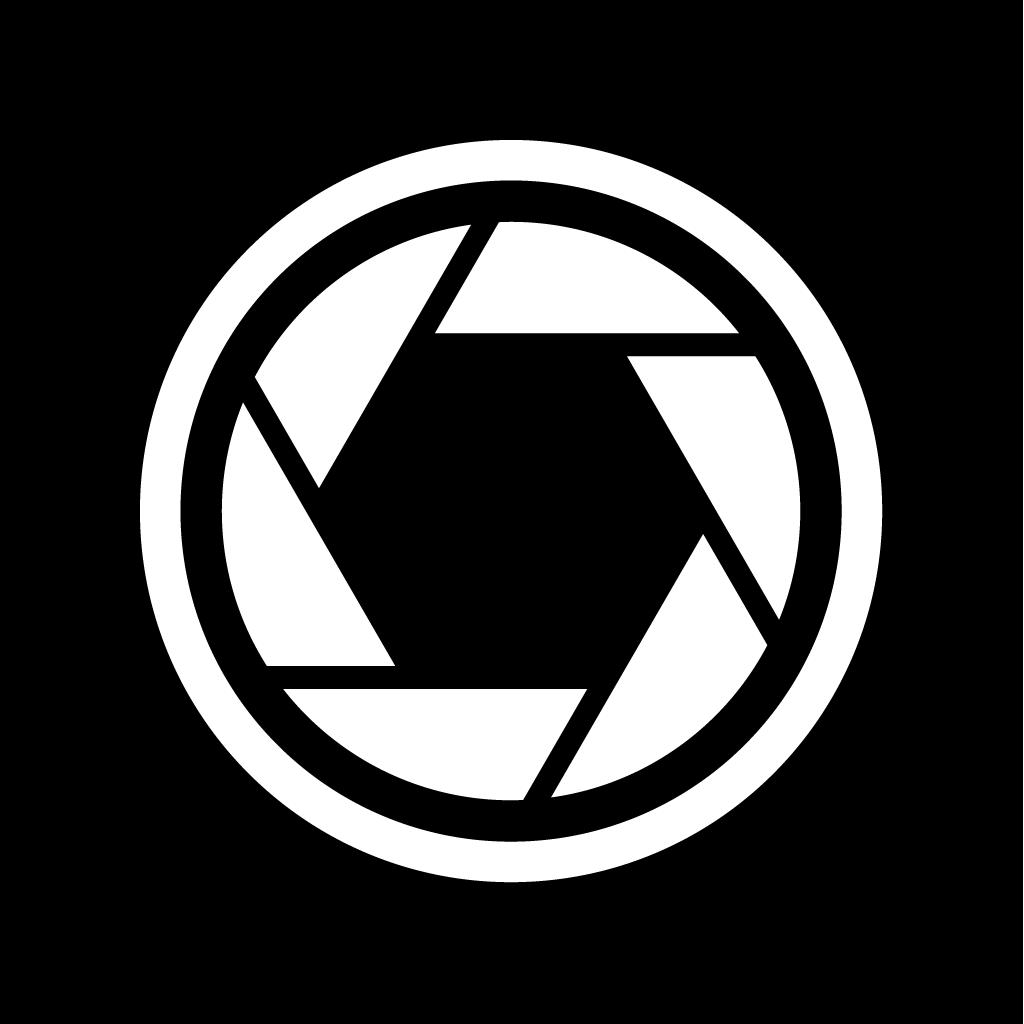
Name:XN Pro Manual Camera Price:$1.99
Description:Manual Focus | Manual Shutter & ISO | Manual White Balance | High Speed Burst Shots | Long Exposure (Slow Shutter) | RAW | 4K
Here is a brief introduction to what XN Pro Manual Camera can do for you.
Photo-Single:
One picture is taken everytime the camera button is pressed. You can choose how to save your picture: a JPEG file, or JPEG + RAW. If you choose the latter, two files with be saved to your camera roll. Please note that RAW photo may not be displayed properly in the iPhone. It is recommended that you export it to a Mac or PC to edit it.
Photo-Burst:
Press and hold the camera button, and 10/5/3 (upon your choice) pictures will be taken every second, until you let go of the button. It is recommended, however, that you don't keep bursting photos for more than a few seconds, since processing too many pictures could be a burden for your iPhone.
Video:
Tap the video button to start recording, and tap it again to stop. Choose from 4 video qualities: High, Medium ,Low and 4K. For recent iPhones, High means 1080P. Medium and Low are resolutions suitable for viewing over WiFi/Cellular.
While you are recording, you can still take pictures.
Slow Shutter:
With predefined durations, tap the camera button to start exposure. Exposure will automatically stop when time runs up.
With custom duration, tap the camera button to start exposure and tap again to stop.
During exposure, keep the iPhone steady to avoid blurring the image.
Focus:
Auto: Continuous auto focus.
Manual: Adjust focus position yourself. When enabled, the "tap screen to focus and set exposure" functionality is disabled.
Exposure:
Auto: Continuous auto exposure.
Locked: The system stops the continuous auto exposure for once.
Manual: The system is no longer responsible for setting exposure. When enabled, the "tap screen to focus and set exposure" functionality is disabled.
Offset: indicates the difference between current exposure and what the system believes to be the best exposure.
Duration: aka shutter speed.
ISO: aka... iso.
Bias: Tell the system to make the picture brighter/darker by raising/lowering this value.
White Balance:
Auto: Continuous auto white balance.
Manual: Set white balance yourself.
Temp & Tint: Adjust the color as you like.
Gray: Put something white or gray in front of the camera and tap this button. The system will set the white balance accordingly.
Torch:
On/Off: Use the flash as a source of lighting.
Flash:
Auto: The system decides whether or not to use the flash when taking a picture.
On: Force the flash to burst everytime a picture is taken.
Off: The flash will not burst whatsoever.
One More Thing:
Tap with two fingers to reveal lines that help with composition (for single photo, burst photo and slow shutter modes).
Suggestions, questions, problems? Please write to [email protected].
Rating:4.5 Show Detail

Name:iReg for iWatch Price:$1.99
Description:A recording wristwatch.
Here is iReg, your recording wristwatch.
Record all conversations around you thanks to your AppleWatch and listen to them on your Iphone.
It can turn out to be useful in school lessons or exams. It is innovative for reporters who can record easily, just with a click on their AppleWatch, without any other recording devices.
A new way to take notes
Send your recording via email , WhatsApp, Telegram or AirDrop
-Add the complications for APPLE WATCH
-Implemented TouchID support
-Record discretely in the background.
- Ability to rename recordings
It works only with the AppleWatch
We tested it over and over again, but to avoid any troubles we recommend you to:
- Enable your microphone
- Don't put your Iphone on vibrate before listening to the recording
- In some devices you may need to restart the device just installed the app
For any information, just check the Developer's website
Rating:3.5 Show Detail

Name:Awesome Voice Recorder PRO AVR Price:$6.99
Description:■■■ O melhor aplicativo de negócios em 35 países ■■■
O AVR é o melhor aplicativo de gravação de voz, com uma interface excelente e funcionalidade perfeita para pessoas de negócios, jornalistas, tutores, especialistas em áudio, engenheiros de som, professores, estudantes e todos os que precisam utilizar anotações de voz.
Compatível com Apple Watch
Disponível em iPhone e iPad.
■ Principais funções
- Gravação direta em formatos de áudio MP3, WAV, e M4A.
- Gravação de áudio de alta qualidade.
- Tempo de gravação ilimitado.
- Gravação em segundo plano (você pode usar outros aplicativos ao gravar e é possível fazer gravação sigilosa).
- Exibição do status da gravação em ondas sonoras.
- Várias opções de qualidade de áudio.
- Gravação em mono e estéreo.
- As gravações podem ser reproduzidas em várias mídias.
- Reinicie as gravações de voz após uma pausa para atender uma ligação.
- Adicione descrição às gravações de voz.
- Rápido e fácil de usar.
- Exibe o tamanho do arquivo da gravação.
- Parada segura quando há pouca bateria ou espaço de armazenamento.
- Compatível com Bluetooth.
- Formatos de áudio compatíveis: MP3, WAV, M4A e M4R.
- 5 modelos de microfone.
- Temas de cores do aplicativo (escuro/claro).
- Função adicionada de importação de biblioteca de músicas.
- Crie um toque.
- Exceção de arquivo reduzido de ruído.
- Função de classificação de arquivos de áudio (Nome, Data, Etc)
- Waveform pinch to zoom , Swipe to scroll ,Tap to set cursor
■ Compartilhamento e gerenciamento de arquivos de grande eficácia.
- Transfira arquivos utilizando o iTunes.
- Compatível com iCloud Drive , Dropbox , Box , GoogleDrive , OneDrive , SoundCloud.
- E-mail
- AirDrop
- Gerenciamento de arquivos via Wi-Fi (upload, download, edição...).
- Compartilhamento e envio de arquivos em outro aplicativo ("Abrir em").
■ Gerenciamento de arquivo.
■ Reprodução repetida, lenta ou rápida.
■ Retoque e corte de gravações de áudio.
■ Visualização do áudio.
■ Marcação de som.
■ Combinação de arquivo de som.
■ Redução de ruído
Rating:4.4 Show Detail

Name:My Benefits Price:Free
Description:The My Benefits app is a quick and easy way to save and redeem your Virgin Mobile Member Benefits from your phone. Grab promo codes, enter contests, and redeem offers while you’re out and about.
The My Benefits app lets you:
• Redeem benefits and enter contests with a tap.
• Personalized based on categories you like and benefits you redeem so you’ll see more benefits you love.
• Save your promo codes and contest entries in one place for easy access.
• Find benefit partners close to you.
Standard data rates will apply while running this app over a mobile network.
Support: virginmobile.ca/mybenefitsfaq
Learn more about app permissions : virginmobile.ca/privacy
Rating:3 Show Detail
