8 Best Apps Similar To Scribd - audiobooks & ebooks|AppSimilar
Top Grossing Apps: Scribd - audiobooks & ebooks

Scribd - audiobooks & ebooks
APP STORE: App Store Free
CURRENT VERSION : 10.11(2020-06-02)
APP CATEGORIES : Books, Entertainment
APP RATINGS & REVIEWS : 4.55 (41.49K)
| APP DOWNLOADS | APP REVENUE | DAILY ACTIVE USER OF APP |
| 100.0K | 700.0K | <5K |
APP DESCRIPTION
Junte-se aos milhões de leitores que utilizam a biblioteca digital do Scribd para acessar um número ilimitado* de audiolivros, livros digitais, artigos de revistas, partituras e documentos de pesquisa.
"Coloque uma biblioteca inteira no seu bolso com uma assinatura do Scribd." - Entrepreneur
"O Scribd é uma enorme biblioteca com milhões de livros digitais, audiolivros, revistas… e até mesmo partituras. (Partituras!)" - Mashable
"O fato de ter acesso a todas as mentes mais brilhantes, mistérios e histórias por $8,99 por mês foi (e continua sendo) uma loucura para mim." - Business Insider
A biblioteca digital do Scribd inclui audiolivros e livros digitais mais vendidos e de
sucesso em todos os gêneros, como:
• Crime Verídicos
• Ficção
• Crescimento Pessoal
• Ficção Científica
• Biografia
• Saúde e Bem-estar
• Infantil
• Culinária
• Entretenimento
• Viagem
• Memórias Narradas por Celebridades
• Religião e Espiritualidade
• Jovens e Adolescentes
• Auto-ajuda
• Romance
• Negócios
• Política
• Eventos Atuais
A assinatura Scribd também inclui acesso ilimitado a:
• Partituras de todos os gêneros musicais, instrumentos e níveis de dificuldade. Toque os clássicos ou os atuais sucessos de artistas famosos.
• Artigos de centenas de revistas, como People, New York Magazine, Time, The Atlantic, Entrepreneur, Bloomberg Businessweek, Men’s Health, Women’s Health e muito mais.
• Acesso ilimitado à maior biblioteca de documentos do mundo, que inclui mais de 60 milhões de documentos, como relatórios oficiais do governo, estudos de caso, guias de estudo, dissertações acadêmicas, relatórios médicos e muito mais.
Todos os conteúdos lidos ou ouvidos no Scribd podem ser sincronizados em vários dispositivos, e a sua assinatura tem recursos especiais, sem nenhum custo adicional, como:
RECURSOS PARA USUÁRIOS DE AUDIOLIVROS
• Personalize a velocidade da narração
• Configure a função Sleep
• Baixe audiolivros para ouvir off-line
RECURSOS PARA USUÁRIOS DE LIVROS DIGITAIS
• Baixe livros digitais para ler off-line
• Faça anotações e observações, e adicione marcadores
• Personalize o tamanho e o tipo da fonte, e a cor de fundo
• Escolha a rolagem de página horizontal ou vertical
RECURSOS PARA LEITORES DE DOCUMENTOS / EPUB
• Baixe documentos para ler off-line
• Salve ou imprima os seus documentos
Nossa assinatura é mensal, a partir de $8,99, e é renovada automaticamente, a não ser que seja cancelada pelo menos 24 horas antes da próxima data de faturamento.
• O pagamento será debitado da sua conta iTunes na confirmação da compra.
• As assinaturas podem ser gerenciadas pelo usuário, e a renovação automática pode ser desativada acessando as Configurações da Conta do usuário após a compra.
• Qualquer parte não utilizada do período de avaliação grátis, caso oferecido, será perdida quando o usuário adquirir uma assinatura, onde aplicável.
Baixe o aplicativo Scribd gratuitamente, e comece a ler e a ouvir hoje mesmo!
Novidades
Fazemos novas atualizações a cada duas semanas, o que significa que você terá acesso às últimas correções de erros e recursos atualizados o mais depressa possível.
Our privacy policy can be found at http://www.scribd.com/privacy
Our terms of use can be found at http://www.scribd.com/terms
APP STORE OPTIMIZATION DETAIL
PLATFORMS : App Store
REPORT
KEYWORD SEARCH
More Other Apps’ Report
Apps Similar To Scribd - audiobooks & ebooks
| Top 8 Similars | More Similar Apps |

Name:Scrivo Pro− Scrivener Writers Price:$14.99
Description:“Now You Can Write the Great American Novel on the Subway... Scrivo Pro is capable and powerful” ***** New York Times
"Even if you don't use Scrivener, Scrivo Pro is a useful and powerful writing and editing tool. But, if you do use Scrivener, you'll appreciate the user interface and design" ***** iMore.com
“The other great advantage is that I can work in Scrivo Pro without an internet connection...” ***** Writeorconsequences.com
App featured by Apple on the "Best apps for writers" collection!
You have a story to tell, article to publish, class notes to take, whether it’s today’s journal entry, tomorrow’s thesis or a future bestseller novella. Scrivo Pro can help you organize your writing, research, generate ideas, and remove distractions so you can focus on the most important thing: writing.
Scrivo Pro is more than an innovative, fast and reliable writing app designed for anyone who writes. This is a writing workspace for your iOS devices and a great Scrivener and Ulysses companion on your Mac or Windows computer.
If you are a Scrivener 2 or Scrivener 3 user on your computer, Scrivo Pro will open your projects (binder and cork-board with index cards) and seamlessly sync them via iCloud or Dropbox.
+ WRITE. FORMAT
· Write Everywhere: Use Scrivo Pro as an stand-alone writing app even if you don’t have a computer or you are offline in the wilds
· Typewriter: Distraction-Free mode that keeps only the paragraph you’re typing at the center of the screen, letting you focus on what you’re writing
· Night mode to help you writing at night
· Create rich text format (RTF) and advanced Markdown (MD) documents
· Our Markdown engine supports the standard syntax but it has been extended to include very useful extra markups: tables, footnotes, lists, images, links, highlight, strikethrough, superscript and MathML
· Advanced RTF formatting: Highlight, strikethrough, subscript/superscript, alignment, line spacing, first-line indent, page breaks, footnotes, comments, text & paper color
· Find and replace
· Pinch to zoom text
· Insert special symbols arrows, parentheses, maths, bullets/stars, GPS location, etc.
· Over 30 languages typing support including Japanese, Chinese, Arabic & Hebrew
· Extra keys: tab, forward delete, cursor up/down/left/right, etc.
· Set your own custom keyboard buttons to your commonly-used keys, text snippets or hard to reach characters
· Define margins, headers/footers, paper sizes, MLA and APA style format
· Live counters: characters, words, sentences, words per sentence & reading time
· Text to Speech for proofreading
· Dictation lets you speak text instead of typing
+ ORGANIZE. STRUCTURE. FIND
· Organize your work in unlimited notebooks, folders and subfolders
· Sync projects between Scrivo and Scrivener via Dropbox or iCloud
· Design the cover of your notebooks
· Create projects in a tree-like structure: Sections, Drafts, Folders, Chapters, Research, etc.
· Full-text search your library of documents and projects
+ RESEARCH. SCAN. PDF LIBRARY
· Full PDF reader and manager included for reference files, ebooks, articles, resources, papers, etc.
· Use the camera of your iPad/iPhone to scan documents, notes, recipes, tickets, etc. as PDF
· Use split-screen and multitasking side by side with other apps while writing
+ SHARE. EXPORT
· Import/Export from iCloud, Dropbox, Box, WebDAV and Google Drive support
· Export, share and print your documents to multiple formats like RTF, Markdown, PDF, ePub, HTML, RTFD, TXT etc.
· Zip folders/notebooks and email them as an attachment
+ USEFUL MINI-APPS FOR WRITERS
· Font Book: Preview all the fonts and install new ones (TrueType). Over 120 high quality fonts included!
· Character Name Generator to create male/female names in more than 7 languages
· Thesaurus
+ BE SAFE. PROTECT YOUR WORK
· Protect your work with an app security passcode
· Protect any folder or project with a passcode
· Automatic Backups
Rating:1.5 Show Detail

Name:Fax Print Share Lite (+ Postal Mail and Postcards) Price:Free
Description:Fax Print & Share Lite is identical to our Fax Print & Share app, except that it stores a maximum of 7 files/folders, and displays ads. It enables you to print, fax, and share documents and photos, and upload files to FedEx Office® Print Online.
"VERY EASY TO USE. I was in New York on vacation an had to fax signed documents. I was able to do it all from my iPad. I love it." - B, Dec 15, 2011
"GREAT TO HAVE!! It has got me out of a bind many times" - KL, Dec 15, 2011
"EXCELENTE APLICACIÓN. Funciona muy bien, fácil de usar..." - MR, Nov 30, 2011
"PERFECT. Thanks to this i have a job!" - T, Oct 3, 2011
"WOW. I've knocked down probably 30 apps before I found this jewel!" - DP, Sep 15, 2011
FEATURES
• View/print many document types, including PDF, Word, Excel, bitmap, TIFF, text, HTML, Open Office, GIF, and encapsulated PostScript.
• Create new text documents.
• Use a web browser to transfer files between your computer and this app.
• Print to networked or shared printers. No additional software is necessary. This app includes support for over 1,400 printers from HP, Epson, Canon, Samsung, Brother, Lexmark, Xerox, Ricoh, Oki, Kyocera, Infotec, NRG, Lanier, and many more!
• Send faxes to over 220 countries and territories worldwide - no subscription required![1]
• Get a professional USA-based toll-free number for your incoming faxes and voicemail.[2]
• Send postcards and letters via USPS (postal mail).
• Print remote files on MobileMe, Box.net, or Dropbox, or download them into this app.
• Print web-based files or download them into this app. (Pro version only)
• Capture and process images from your onboard camera or photo album.
DOES THIS APP SUPPORT MY PRINTER?
See the list of printer models this app supports at http://www.ndilitechnologies.com/help.html.
HOW DO I IMPORT FILES INTO THIS APP?
• Use a web browser to transfer files between your computer and this app.
• Use iTunes to upload files into this app.
• Use a WebDAV server to transfer files.
• Email a file to yourself. Then, open the Mail app, press and hold down the attachment until the "Open In..." menu appears. Select this app from the list of apps displayed.
IS THERE HELP AVAILABLE?
Yes. In addition to the built-in user guide, you can also ask questions via our real-time chat Customer Support module.
Notes Regarding the optional Toll Free Number Subscription:
• Title of service: Toll-Free Number Subscription
• Length of subscription: 1,3, 6 or 12 month options
• Payment will be charged to iTunes Account at confirmation of purchase
• Subscription automatically renews unless auto-renew is turned off at least 24-hours before the end of the current period
• Account will be charged for renewal within 24-hours prior to the end of the current period, and identify the cost of the renewal
• No cancellation of the current subscription is allowed during active subscription period
• Any unused portion of a free trial period, if offered, will be forfeited when the user purchases a subscription to that publication.
• Subscriptions may be managed by the user and auto-renewal may be turned off by going to the user’s Account Settings after purchase
[1] Each fax unit purchases a one-page fax that can be sent in 60 seconds or less to a destination in the United States or Canada. The number of fax units needed to transmit a one-page 60-second fax to a destination in another country is listed in the rate card within this app. Please note that a page that requires a longer transmission time (for example, a page containing high resolution graphics) consumes additional fax units.
[2] To receive voicemail or faxes, you must setup an incoming toll-free phone number. The toll-free phone number requires a monthly subscription. 60 minutes/month are included free with subscription. Toll-free numbers are USA-based numbers and are accessible in the United States only.
Rating:3.35 Show Detail

Name:Quran Pro Price:Free
Description:Quran Pro app is a collection of the best Quran reciters in the world, an amazing user interface design, and the best set of features.
Quran Pro app is FREE without any limitation.
With the Quran Pro app you can do:
• Translations
Read the Holy Quran in Arabic alongside its translation ( French, English, Malay, Dutch, Italian, Spanish, or even have explanation and meaning). We support 30 languages in total.
• Bookmarks
You can bookmark your favorites surat and reciters from the player view
• Offline mode
Download recitations, playlists, and tracks, and bring your Quran with you anywhere using our offline mode. Download all the surats or one by one surat.
• Favorites
Create your personal Quran collection simply by marking playlists as your favorite.
• Multi-Platforms
Thanks to the technology Quran Pro supports AirPlay and CarPlay.
• Audio features
Play audio in the background while you're using your iPhone/iPad. Repeat, shuffle, and timer functions are also included
• Today's Extension (Widget)
The app offers a widget with your recently played audios.
• Design
The app has been redesigned to be faster, simpler, snappier UI, and more beautiful. In addition to optimized for Retina display on the new iPhone/iPad.
• Various Reciters:
All the most popular reciters are in the app, you can find the following names:
- Abdul Rahman Al Soudais عبد الرحمن السديس
- Maher Al Mueaqly - ماهر المعيقلي
- Saoud Al Shuraim سعود الشريم
- Abdul Baset Abdel-Samad عبد الباسط عبد الصمد
- Mishary Rashid Alafasy - مشاري بن راشد العفاسي
- Saad El Ghamidi - سعد الغامدي
- Fatih Seferagic فاتح سفيرافيك
- And more.
REQUIREMENTS
- The application requires an internet connection with WiFi or 3G/4G for use in case you have not to download surat.
If you have any feedback, comments or issues? Please contact us directly
CarPlay® and AirPlay® are is a software feature and an Apple trademark.
Download Quran Pro today and enjoy listening to the best reciters in the world.
Privacy policy: https://quranpro.co/privacy
Terms of use: https://quranpro.co/terms
Rating:4.8 Show Detail
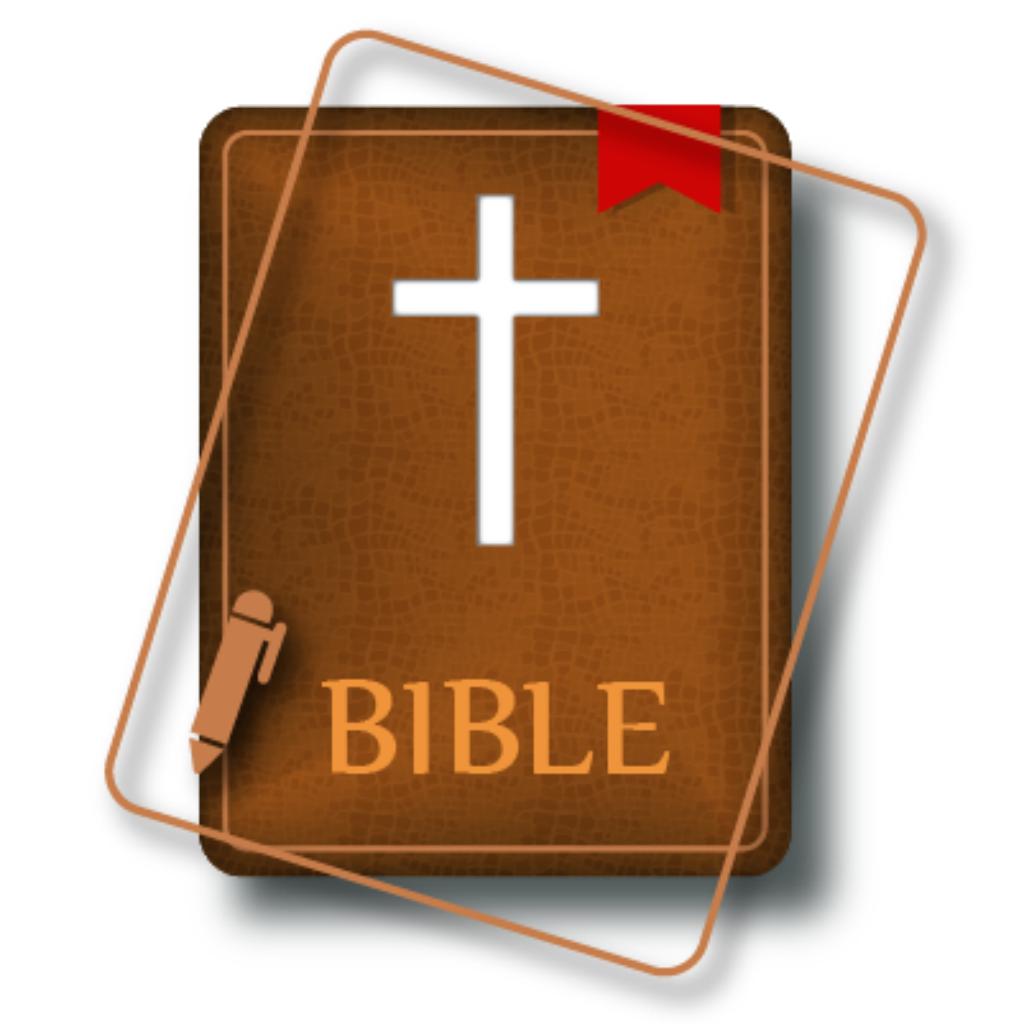
Name:Good News Bible (Audio GNB) Price:Free
Description:The Bible (from Koine Greek τα βιβλία, tà biblía, "the books") is a collection of texts sacred in Judaism and Christianity. There is no single "Bible" and many Bibles with varying contents exist. Various religious traditions have produced different recensions with different selections of texts. These do largely overlap however, creating a common core.
List of chapters (Old Testament):
Genesis, Exodus, Leviticus, Numbers, Deuteronomy, Joshua, Judges, Ruth, 1 Samuel, 2 Samuel, 1 Kings, 2 Kings, 1 Chronicles, 2 Chronicles, Ezra, Nehemiah, Tobit, Judith, Esther, Job, Psalms, 1 Maccabees, 2 Maccabees, Proverbs, Ecclesiastes, Song of Solomon, Wisdom of Solomon, Ecclesiasticus, Isaiah, Jeremiah, Lamentations, Baruch, Ezekiel, Daniel, Hosea, Joel, Amos, Obadiah, Jonah, Micah, Nahum, Habakkuk, Zephaniah, Haggai, Zechariah, Malachi
List of chapters (New Testament):
Matthew, Mark, Luke, John, Acts, Romans, 1 Corinthians, 2 Corinthians, Galatians, Ephesians, Philippians, Colossians, 1 Thessalonians, 2 Thessalonians, 1 Timothy, 2 Timothy, Titus, Philemon, Hebrews, James, 1 Peter, 2 Peter, 1 John, 2 John, 3 John, Jude, Revelation
Rating:4.75 Show Detail

Name:XPSView Price:$2.99
Description:XPSView allows you to open and read XPS (XML Paper Specification, *.xps) and OpenXPS (*.oxps) documents on iOS device. It offers you fantastic reading experience using document outlines, page thumbnails and text search features. In addition, XPSView allows you to convert XPS and OXPS documents into PDF and make it available for any PDF viewing application.
Are you having plenty of XPS/OXPS files that no decent viewer available to open on your iPhone and iPad? Do you receive XPS/OXPS documents as email attachments on your iPhone and iPad? The easiest way to circumvent these problems is this XPSView app.
* * * XPSView is also available for macOS on the Mac App Store * * *
READING FEATURES:
- Fully selectable and searchable text contents. Select and copy text to clipboard for further use.
- Pinch out and Pinch in to ZoomIn and ZoomOut view.
- Navigate through topics by document outlines, if exist.
- Search text feature to find a character, word or sentence any where in a document.
- Scroll through your document by Page Thumbnails or Go to page feature.
XPS/OXPS to PDF CONVERSION FEATURES:
- Converts XPS/OXPS to fully vector-PDF documents. Preserves text, vector graphics and raster images as editable PDF contents.
- Preserves Bookmarks (Outline).
- Preserves XPS internal and external topic hyperlinks into PDF. It automatically maintains XPS topic and page navigation links into PDF compatible annotations.
- Preserves metadata properties.
DOCUMENT MANAGEMENT
- The inbuilt document browse view automatically gives you the option to share documents using the Share button or a drag-and-drop action. It also provides a standard interface for browsing and managing documents.
- Automatically handles access to iCloud for you within the app. It also provides access to documents managed by third-party storage service extensions installed on your device.
- Browse, find and sort documents to help you locate the document you want. Tap the file that you want to open.
- You can move, delete, duplicate and rename a document with document manager in browser view.
- In the document manager, you can group related documents into folders so they’re easy to find.
Note: XPSView is standalone application running natively to convert XPS/OXPS to PDF securely on your device.
You can refer User Manual for any assistance Or Contact Support.
Rating:2.75 Show Detail

Name:메가스터디 스마트러닝 Price:₩0
Description:메가스터디 최우수 강사진을 내 손에서 만난다!
언제 어디서나 편리한 강의 수강! 모바일 학습 최강자 메가스터디의 스마트러닝앱을 만나보세요.
수강에만 집중할 수 있도록 더 쉽고 편리해졌습니다!
■ 메가스터디 스마트러닝앱으로 공부해야하는 5가지 이유
# 압도적인 플레이어
FULL HD 고화질 강의의 배속재생, 구간반복, 밝기/볼륨 조절, 이어보기 기능은 기본!
# 정말 편리한 수강 서비스
홈, 마이페이지에서도 간편하게 패스 강좌 수강 신청을 할 수 있어요.
더 강력해진 ‘강좌 필터’와 '강의 정렬' 기능으로 원하는 강의를 빠르게 수강하세요!
# 드디어! 해설강의 다운로드 지원
독서실, 도서관 등 어떤 환경에서도 Wi-Fi 없이도 수강 가능한 다운로드함!
이제 메가쌤들의 알찬 해설강의도 다운로드 받아 공부해요.
# 진행중인 다운로드 강의를 한 눈에!
수강중인 강의, 해설강의 다운로드 진행 상태를 확인할 수 있어요.
다운로드가 완료된 강의는 다운로드함에서 강좌별로 구분해서 볼 수 있어요.
# 학습 꿀Tip부터 성적 분석까지!
나를 응원해주는 메가쌤들의 칼럼과 캐스트, 명문대 선배들의 멘토링, 입시 풀서비스까지
모두 스마트러닝앱에서 만나보세요! (꿀팁! 오래 보고싶은 캐스트는 보관 기능을 이용해 보세요!)
-------------------
[지원 환경]
- iOS 9.0부터 이용 가능합니다.
- 스마트러닝앱은 iOS 13 이상에 최적화 되어있습니다.
- 화면 스타일 라이트 모드에 최적화 되어있습니다.
■ 필수 접근 권한
단말장치 식별 및 고유 정보 확인 : 학습지원센터로 전화를 하거나 디바이스를 식별합니다.
■ 선택 접근 권한 (접근 권한에 동의하지 않아도 서비스 이용이 가능합니다)
카메라/사진 : 질문이나 게시판에 글을 작성할 때 사진을 찍어 첨부할 수 있습니다.
-------------------
개발자 연락처: 1599-1010
Rating:4 Show Detail

Name:Tapas – Comics and Novels Price:Free
Description:Welcome to Tapas! Your new favorite app to explore tens of thousands of webcomics and novels. Enjoy a quick laugh or lose yourself in worlds beyond your wildest imagination by diverse creators from all around the world.
▸ Read the Internet’s most addictive stories from popular and up-and-coming creators
▸ Explore our wide array of stories - a majority of which are completely free to read
▸ Earn Ink to unlock episodes and directly support your favorite creators
▸ Join our community and connect with readers and creators just like you
▸ Whether it’s romance, fantasy, comedy, and more, dive into our expansive library of stories - we guarantee there’s a story here just for you!
Wondering where to start? Check out Tapas' #1 series, THEY SAY I WAS BORN A KING'S DAUGHTER, a tale of murder, reincarnation, and royalty, chock full of humor. Available exclusively on Tapas in both webcomic and novel formats.
Download Tapas and get started today – it’s FREE!
GET IN TOUCH
Mail us: [email protected]
Like us on Facebook: https://www.facebook.com/tapas.io
Tweet us on Twitter: https://twitter.com/tapas_app
Follow us on Instagram: http://instagram.com/tapas_app
MORE INFO
Creators work hard to make awesome stories for you to enjoy, and Tapas lets you support their passion.
Tapas is made with love in San Francisco and Seoul by an awesome team.
Please note that Tapas is only available in English at this time.
Rating:4.55 Show Detail
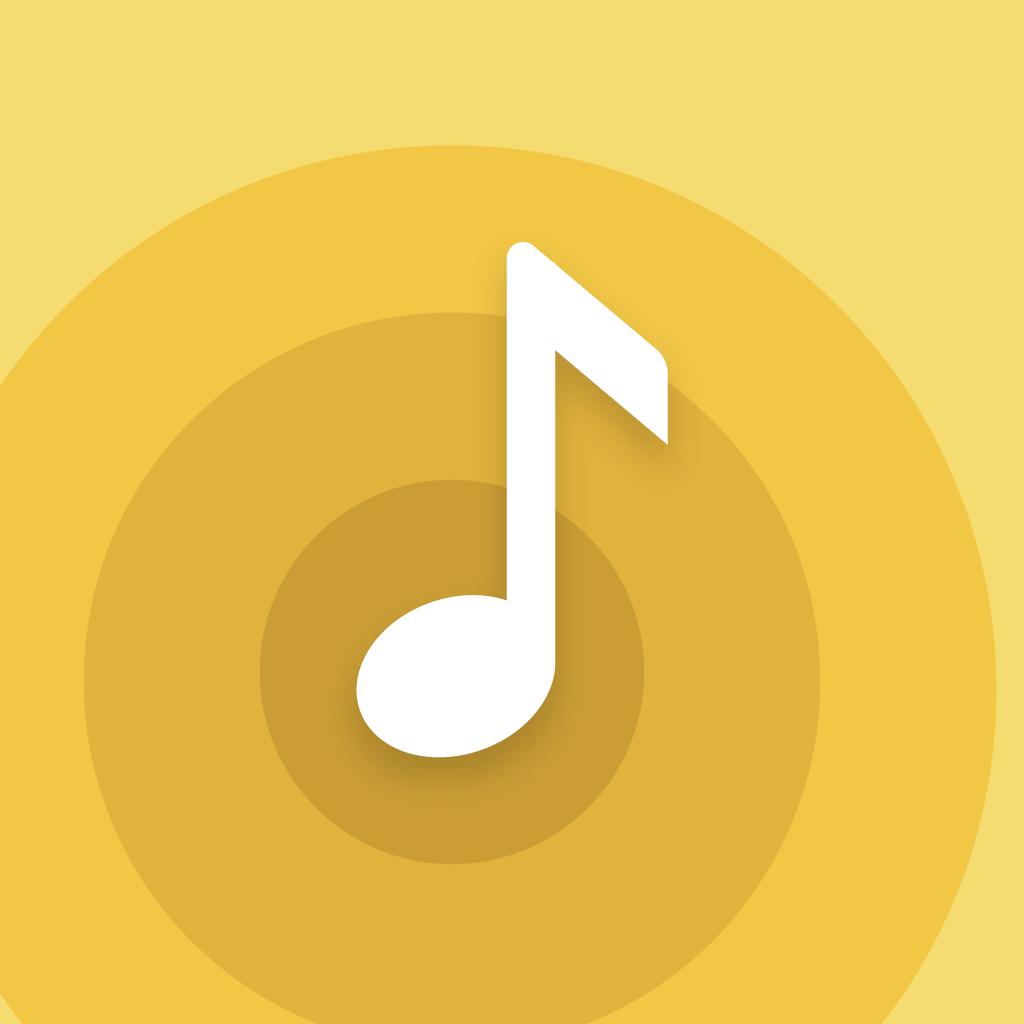
Name:Sony | Music Center (SongPal) Price:Free
Description:- O centro para todos os apreciadores de música -
Quer desfrutar plenamente de música, seja em casa ou na rua?
Então esta aplicação Sony é exatamente aquilo de que estava à espera.
A aplicação Sony | Music Center, isoladamente, irá permitir-lhe ouvir fontes de som Hi-Res com excelente qualidade de áudio.
Também poderá ligar a outros dispositivos de áudio Sony para reproduzir música no melhor campo sonoro possível, com as definições otimizadas para cada dispositivo individual.
O SongPal foi renovado como Sony | Music Center. Os dispositivos que eram compatíveis como o SongPal também são compatíveis com o Sony | Music Center.
Para utilizar a função de controlo de dispositivos de áudio, é necessário um dispositivo de áudio compatível com o Sony | Music Center.
Por favor, verifique se os seus produtos de áudio são compatíveis com Sony | Music Center do nosso site de suporte.
Característica principal
Pode reproduzir música, incluindo faixas Hi-Res, no seu smartphone.
Reproduza os conteúdos musicais a partir de CD, USB e Smartphone.
Aceda à sua música ao navegar ou procurar pastas de música armazenadas no seu computador ou drive NAS através da rede (DLNA)*.
Pode definir Multi-room, Surround, Stereo sem fios com múltiplas colunas.*
Altere a configuração do dispositivo de áudio ao nível do equalizador, sleep timer, rede* e outros.
*Limitado a dispositivos compatíveis.
Esta aplicação suporta VoiceOver
Nota
Algumas funcionalidades podem não ser suportadas por determinados dispositivos.
A atualização para a versão ver.5.2, fará com que o Music Center deixe de ser compatível com STR-DN850/STR-DN1050/ICF-CS20BT/XDR-DS21BT.
Algumas funções e serviços podem não ser suportados em determinadas regiões / países.
Por favor, certifique-se que tem instalada a última versão do Sony | Music Center.
Rating:2.8 Show Detail
