8 Best Apps Similar To SlideScan - Slide Scanner App|AppSimilar
Top Grossing Apps: SlideScan - Slide Scanner App

SlideScan - Slide Scanner App
APP STORE: App Store Free
CURRENT VERSION : 2.3(2020-06-10)
APP CATEGORIES : Photo & Video
APP RATINGS & REVIEWS : 4.2 (<5K)
| APP DOWNLOADS | APP REVENUE | DAILY ACTIVE USER OF APP |
| 80.0K | 50.0K | <5K |
APP DESCRIPTION
Você tem muitos slides antigos que nunca vê porque não tem um projetor? Traga-os de volta à vida com o SlideScan, o aplicativo inteligente para digitalizar slides antigos. Converta facilmente slides fotográficos em imagens digitais de alta qualidade, antes que seja tarde demais. Uma vez digitalizados, grave e compartilhe as memórias fotográficas dos slides!
PROCESSO RÁPIDO E SIMPLES DE DIGITALIZAÇÃO DE SLIDES
* Encontre uma fonte de iluminação de fundo (ou use o link da tela branca do aplicativo)
* Segure o slide em frente à luz
* Capture a imagem com um comando de botão ou de voz
O algoritmo inteligente do aplicativo vai cortar, girar, aprimorar e salvar o slide automaticamente como uma foto digital no aplicativo.
COMEMORE SEUS SLIDES RECÉM DIGITALIZADOS
* Salve as novas fotos digitais no telefone
* Crie uma linda apresentação de slides fotográficos
* Compartilhe as fotos e colagens com quem você ama
As primeiras digitalizações de slides são gratuitas. Para ter digitalizações ilimitadas, considere a possibilidade de comprar a assinatura opcional (compra no aplicativo).
ASSINATURA OPCIONAL NO APLICATIVO:
O aplicativo oferece a assinatura mensal opcional** com um período de testes gratuito, se você quiser digitalizar um número ilimitado de slides fotográficos.
O aplicativo oferece também um plano de pagamento único, feito antecipadamente, e oferece o acesso ilimitado aos recursos da assinatura descrita acima.
**O pagamento será cobrado da sua conta na loja de aplicativos na confirmação da compra. Sua assinatura será renovada automaticamente, a menos que a renovação automática seja desativada com no mínimo 24 horas de antecedência, antes do fim do período atual. Sua conta será cobrada pela renovação em até 24 horas antes do fim do período atual. Para gerenciar suas assinaturas e desativar a renovação automática, acesse as configurações da conta na loja de aplicativos. Se oferecido, se você optar por usar o período gratuito de testes, qualquer parte não utilizada do período gratuito será perdida quando você comprar uma assinatura dessa publicação, onde aplicável.
Alguma dúvida? Será um prazer atender: [email protected]
Política de Privacidade: https://photomyne.com/privacy-policy
Termos de uso: https://photomyne.com/terms-of-use
APP STORE OPTIMIZATION DETAIL
PLATFORMS : App Store
REPORT
KEYWORD SEARCH
More Other Apps’ Report
Apps Similar To SlideScan - Slide Scanner App
| Top 8 Similars | More Similar Apps |

Name:pdf scanner-cam scan app Price:Free
Description:Scanner App Scan ererything into clear & sharp image/PDF.
With Scanner app, you can rapidly scan documents, and convert them into PDF format, as well as save them or send them by email, Print and save to cloud.
* Scan documents, photos, receipts, or just about anything.
* Batch mode combines multiple scans into a single PDF.
*Adopting advanced and fast algorithm, Scanner App use Advanced color processing algorithms remove shadows, correct perspective and distortion, making your scans as readable as possible.
*With powerful and easily operated interface, Scanner app can fast and simply adjust brightness, rotation and color through one click on one page.
Scanner app features:
1. Mobile Scanner ----scan and manage your document that may include multipage.
2. Fast scan in batch----scan continuously in batch without process waiting, which is fast and convenient.
3. Automatic side cut----utilize professional image processing algorithm to automatically help you cut the images.
4. Image enhancement----ensure document is clear and readable.
5. Text Recognition (OCR) ---- OCR (optical character recognition) feature extracts texts from single page for further editing or sharing.
6. Multi-sized PDFs----more than 10 PDF sizes are available (Letter,A4,B5, etc).You can customize the size or use self-adaption mode.
7. Save image to image library----conveniently process images so as to save them to image library.
8. Email----send your documents (PDF) or processed images by email.
9. Add Header----seach page of document may add headers, which can be searched.
10. Custom category----set custom category for your document to achieve convenient management and search.
11. Multiple browse modes----support browse modes, such as list and document-categorization.
12. Copy----support function of document copy to achieve convenient document management.
13. Search----Fast locate documents by searching document headers, page headers, etc.
Scanning tips: make sure your document is smooth and sensitive to light. Note: provided that your Iphone is 3g mode or previous mode, you are imperative to place iphone at least 25 cm away from document in order to avoid being out of focus. Background of dead color may help to achieve the best detection result of document edge.
Subscribed version has no Wifi function constraints.
(1) Remove all functional limitations.
(2) The purchase of auto-renewable
(3) Privacy in: http://www.worldscan.cn/privacy.html
(4) Terms of use: http://www.worldscan.cn/ser_wordscan.html
- Monthly subscription for $4.99
- Quarterly subscription for $19.99
- Yearly subscription for $29.99
- Payment will be charged to iTunes Account at confirmation of purchase
- Subscription automatically renews unless auto-renew is turned off at least 24-hours before the end of the current period
- Account will be charged for renewal within 24-hours prior to the end of the current period, and identify the cost of the renewal
- Subscriptions may be managed by the user and auto-renewal may be turned off by going to the user's Account Settings after purchase
- No cancellation of the current subscription is allowed during active subscription period
- Any unused portion of a free trial period, if offered, will be forfeited when the user purchases a subscription to that publication.
Rating:4.65 Show Detail

Name:Photo Manager Pro 6 Price:$2.99
Description:Photo Manager Pro provides a complete solution for your photos and videos. Organize photos, videos and RAWs into folders, sub-folders. Set password on the app and folders. Add description and star rating on your photos. Transfer photos among iPhone, iPad, computer and cloud storages.
* Organize Photos and Videos:
Create, copy, move, rename, delete photos, videos, folders and sub folders.
Set password, cover on folder.
Sort photos by dates, names, types.
Reorder photos by drag and drop.
Manage your photos by drag and drop.
Copy photos between apps by drag and drop (iPad only).
Add star rating, description and keywords on photo.
Search photos by filename, description and keywords.
Compare photos (available on iPad only)
Photo Editing: crop, filters, light & color adjustment
Slideshow photos and videos
AirPlay photos and videos on Apple TV.
Output photos and videos to TV via HDMI cable.
Secure app or folders with password
Light and dark theme
Files app extension
* Photo Transfer:
Transfer photos between nearby iOS devices.
Transfer photos between computer and iPhone/iPad through the built-in FTP server or HTTP server.
Support iTunes File Sharing
Copy photos among iPhone/iPad and cloud storages.
* Supported Formats:
JPG, PNG, GIF, HEIC
CR2, CRW, NEF, NRW, ARW, RAW, DNG
MOV, MP4
* Supported Cloud Storages:
Google Drive
Dropbox
OneDrive
Box
* Supported External Storages:
SD Card
USD Drive
===== CONTACT US =====
Email: [email protected]
Twitter: @SkyjosApps
Rating:4.35 Show Detail
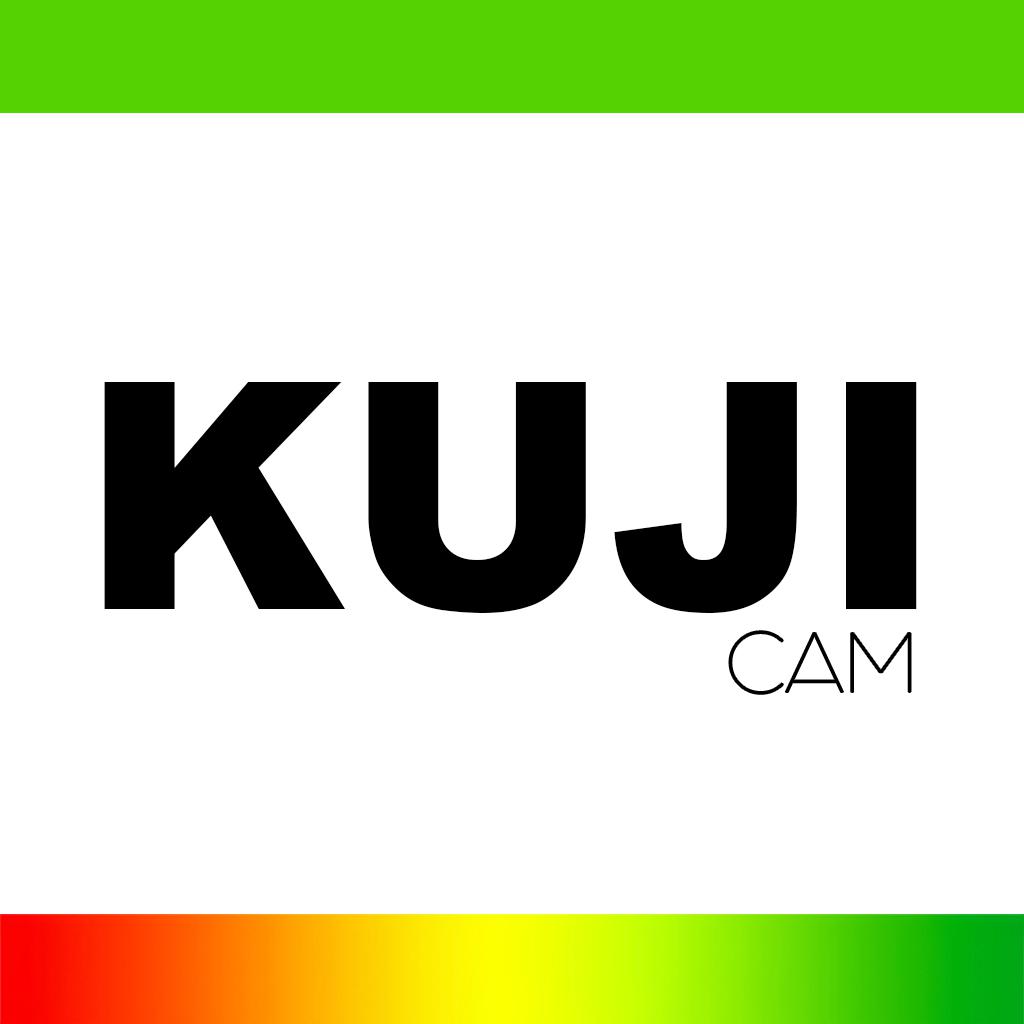
Name:Kuji Cam - Photo Editor Price:0,00 €
Description:Kuji cam - photo editor is the newly designed beauty camera with face filters & stickers to make beautiful photos for you!
Features:
- Filters & Effects: We have high quality filters and effects
- Stickers: Add Flower Filters, dog face, emoji, Rainbow effect, etc.
- Crop: Resize your photos and change ratio to make them fit, create square photos with a few tap
- Text & Color brush: Make a text for your photo and you can Draw with beautiful brushes.
- Blur & Focus: Make high quality and beautiful photos with blur backgrounds.
- Color Pop Effects
Rating:2 Show Detail

Name:Filterloop: Photo Editor Price:Free
Description:Filterloop est un éditeur photo premium tout-en-un dont vous ne pourrez plus vous passer !
PEAUFINEZ VOS PHOTOS
Réglez avec précision la saturation, le contraste, la teinte, l'exposition, la luminosité et plus encore. Vous aurez la trousse à outils idéale pour rendre vos images parfaites avant de passer aux filtres.
RECRÉEZ DES EFFETS PHOTO ANALOGIQUES
Retrouvez une grande sélection de magnifiques fuites de lumière, d'incroyables effets d'émulsion, de granulation et de rayures. Tout cela créera l'impression que vos photos ont été prises avec un appareil photo vintage et qu'elles ont passé des siècles dans des albums photo. Certaines fuites de lumière et textures exclusives resteront toujours gratuites. Amusez-vous !
DÉCOUVREZ LES NOUVELLES TENDANCES EN PHOTOGRAPHIE
Connaissez-vous le glitch art ? Même les célébrités appliquent des effets de distorsion à leurs photos. Ces effets apporteront sans aucun doute un vent nouveau à votre galerie Instagram. Conseil : les textures rappelant les rayures de la télévision font des miracles avec les portraits !
AMÉLIOREZ VOS PHOTOS
Lorsque les filtres d'Instagram ne suffisent pas, les filtres de Filterloop viennent à la rescousse avec de superbes filtres de couleur qui donneront à vos photos cette magnifique touche finale. Nos filtres sont très subtils et ils servent plutôt à améliorer l'image qu'à la transformer.
DÉVELOPPEZ VOTRE PROPRE STYLE DE RETOUCHE PHOTO
Vous êtes libre d'appliquer des filtres avec des niveaux d'opacité variés et de superposer des effets et des filtres en combinaisons et volumes divers. Il existe donc des millions de combinaisons d'effets pour vos images. Créez votre propre recette de retouche photo qu'on aura bien du mal à copier !
PARTAGEZ VOS PHOTOS
C'est simple comme bonjour de partager vos photos sur Instagram ou Facebook. Cherchez #filterloopapp et @filterloopapp sur Instagram pour trouver de l'inspiration et des idées de combinaisons de filtres ! N'oubliez pas d'étiqueter vos photos avec #filterloopapp pour mettre en avant votre talent en retouche photo et impressionner les autres utilisateurs de Filterloop !
Filterloop Premium
L'abonnement Premium Filterloop vous permet de tout débloquer, d'accéder à des mises à jour quotidiennes et de supprimer les pubs. Un abonnement d'une semaine avec 3 jours gratuits de période d'essai s'élève à 4,99 $ et à 29,99 $ pour un an, ou égal à la fourchette de prix déterminée par l'Apple App Store Matrix pour un tarif d'abonnement équivalent en dollars américains. Le paiement sera facturé sur le compte iTunes après confirmation de l'achat.
L'abonnement se renouvelle automatiquement sauf si le renouvellement automatique est désactivé au moins 24 heures avant la fin de la période en cours. Le renouvellement sera facturé sur le compte dans les 24 heures précédant la fin de la période en cours.
Vous pouvez gérer vous-même les abonnements. Le renouvellement automatique peut être désactivé en se rendant dans les paramètres de compte iTunes de l'utilisateur. Pour de plus amples informations, veuillez visiter le lien https://support.apple.com/fr-fr/HT202039. Aucune annulation de l'abonnement en cours n'est autorisée durant une période d'abonnement active. Toute part inutilisée de la période d'essai gratuite sera perdue à l'achat d'un abonnement par l'utilisateur.
EULA : http://ultralabapps.com/subscription_terms?app=Filterloop
Politique de confidentialité : http://ultralabapps.com/privacy_policy
Obtenez Filterloop gratuitement pour créer d'impressionnantes retouches photo de niveau professionnel !
Rating:4.35 Show Detail

Name:Palfish Teacher-English Tutor Price:Free
Description:Description:
PalFish is a newly-launched APP designed for people to practice speaking English. You can easily make money through videochat/voicechat with people.
Register as a certified tutor, and save the world of reluctant speakers!
"With great power comes great responsibility“ —— Uncle Ben, Spider-Man.
Functions:
Tutor:Set your own price, make your time become money.
Lesson: Create your own lessons, make full use of your time.
Recording: With the recordings of your classes, you can review your lessons anytime.
Official account on WeChat: iPalfish ,
Weibo:伴鱼.
Rating:5 Show Detail

Name:เกมสอน บอกเวลา โดยนาฬิกา อะนาล๊อก เหมาะสำหรับเด็ก Price:฿0.00
Description:Kami menciptakan cara terbaik untuk belajar bagaimana untuk memberitahu waktu langkah demi langkah yang memiliki suara yang besar dan grafis yang Anda akan menyenangkan dan fungsional untuk kali belajar. Ini permainan gratis tanpa membayar apapun ekstra.
Rating:0 Show Detail

Name:Projector Screen Simulator Price:S$ .00
Description:This app is intended for entertainment purposes only and does not provide true Projector.
Projector Screen Simulator - a game simulator joke where you can play as a phone with projector for theater! Take a photo or Selfie yourself and your friends! Start the projector and you're here to get yourself on the screen in a movie!
There is a different pattern for the self and photos!
Raffle friends and show them your picture on the projector!
Take a photo of yourself and send it to the projector! Try yourself as a film director! Shoot footage for his film! Make a New Year or Christmas Selfie!
The projector is only the simulator!
The application is built for fun and draw!
Thank you for playing our games! Leave feedback to the app! And we will make them even better!
Rating:0 Show Detail

Name:Utiful Photo Organizer Price:$19.99
Description:Utiful is the first photo sorter for truly organized people. You get easy categorization, clean separation, reliable sync, safe backup & world-class customer support.
Why make things hard, when they can be so easy? Utiful lets you move (not just copy!) photos out of the camera roll and sort them into a folder structure of your own, so that everything is neatly organized and your camera roll is clean and tidy. Utiful syncs to all your iOS devices and safely backs up everything. It’s easy, fast and reliable.
YOUR BENEFITS
With Utiful, you can cleanly separate the different categories of pictures you keep, so you can find things quickly when you need them, enjoy a tidy camera roll and keep everything under control. Think of it: The iPhone enabled us to keep not only holiday snaps but also lots of other pictures like bills, recipes, books to buy, screenshots etc. However, all these images get saved in the same place and your camera roll becomes a cluttered mess. Not anymore! Utiful lets you categorize and separate your work pictures from your family photographs, your home remodelling project from your holiday snapshots, and also keep your private pics really private, away from the camera roll and from prying eyes.
HOW IT WORKS
It's easy as a charm! Utiful enables you to easily create a folder and move to it photos and videos from the camera roll so you can then delete them from the camera roll but keep them in the new folder. And, Utiful is the first photo organizer that allows you to do so straight from the Photos app! A must-have! Manage your work, hobby, and private pictures in Utiful to clean up the camera roll and get your memories clutter-free. Sort pictures into Utiful folders to find things quickly when you need them and put an end to the endless scrolling through a messy camera roll. Last but not least, your folder organization is not “stuck” on your device: You can easily export all your Utiful folders and subfolders to your computer and seamlessly synchronize them between your iPhone and iPad! No album organizer or gallery app can give you the photo management you get with Utiful: Easy categorization, clean separation, reliable sync, safe backup, and world-class customer support!
MAIN FEATURES
+ Move photos from the camera roll to Utiful folders
+ File to Utiful folders straight from the Photos app
+ Organize photos into folders and subfolders
+ Sync your Utiful folders to all your iOS devices
+ Import/export folders from/to your computer
+ Protect your Utiful folders with a passcode lock
BUY IT ON ONE DEVICE, USE IT ON MANY
+ Buy on iPhone, get it for free on iPad & vice versa
+ Family Sharing: Your family gets it for free
FURTHER HELPFUL FEATURES
+ Slideshow
+ Dark mode support
+ Export Utiful folders to your Dropbox account
+ Export photos and videos to SanDisk drives
+ Export folders via AirDrop to other Apple devices
+ Drag and Drop support for iPad
+ VoiceOver support for blind and low vision users
BACKUP
+ Integrated in your iCloud and iTunes backups
+ Online-backup option with the Utiful Cloud Library
SUPPORTED MEDIA
+ All photo, video, GIF, and RAW formats supported
+ Original image quality & metadata are preserved
INTEGRATION
+ Share to Facebook, Instagram & any other app
+ Access Utiful from Messages, Mail, WhatsApp
WORLD-CLASS CUSTOMER SUPPORT
+ Direct contact to the Customer Support Centre
+ Tutorial Videos
+ User's Manual
+ Access to the Utiful Users Group
Rating:2.35 Show Detail
