8 Best Apps Similar To Smart Home Manager|AppSimilar
Top Grossing Apps: Smart Home Manager
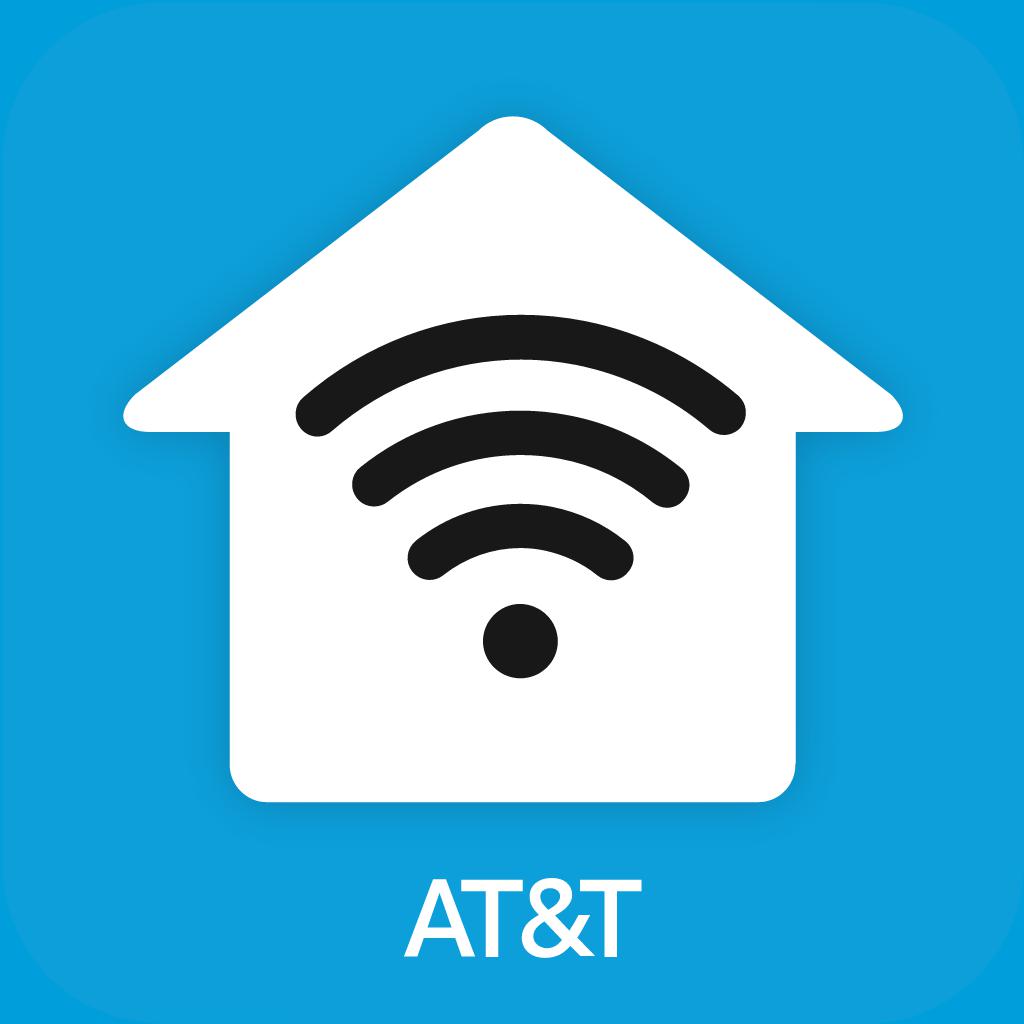
Smart Home Manager
APP STORE: App Store Free
CURRENT VERSION : 2.2005.104(2020-05-20)
APP CATEGORIES : Productivity
APP RATINGS & REVIEWS : 5 (169.52K)
| APP DOWNLOADS | APP REVENUE | DAILY ACTIVE USER OF APP |
| 100.0K | <5K | <5K |
APP DESCRIPTION
Check out the incredible new version of Smart Home Manager!
AT&T’s Smart Home Manager gives you more ways than ever to personalize and manage your home network. As an AT&T Internet customer, you can customize your home Wi-Fi network and get a complete view from your smartphone. You can troubleshoot with one intuitive, user-friendly interface that provides tips and tools in real-time.
Sign in with your AT&T Internet User ID and password to get started!
• Enjoy clear, technician-free troubleshooting
• Easily view and update your Wi-Fi network name and password • See what’s connected to your Network
• Personalize all your device names
• Create Profiles, set Parental Controls and downtime schedules to manage your family’s screen time at home
• Pause W-Fi access for any of your devices
• Test the Internet speed to your home Wi-Fi Gateway
• Pinpoint weak signal spots throughout your home
• Check your Network health, get notified of issues and service outages, restart your Wi-Fi Gateway, and more!
AT&T Smart Home Manager is available to AT&T Internet service customers with a compatible AT&T Wi-Fi Gateway. Feature availability based on Wi-Fi Gateway model. Limited to home Wi-Fi Network.
APP STORE OPTIMIZATION DETAIL
PLATFORMS : App Store
REPORT
KEYWORD SEARCH
More Other Apps’ Report
Apps Similar To Smart Home Manager
| Top 8 Similars | More Similar Apps |

Name:LG ThinQ Price:Free
Description:Il servizio Smart Home che permette di utilizzare gli elettrodomestici in modo intelligente!
Oggi, anche la vostra casa diventa Smart insieme a LG ThinQ che permette di utilizzare ancora più comodamente i vari elettrodomestici e dispositivi IoT della LG.
[Funzioni principali]
■Registra e gestisci gli elettrodomestici di casa tua con l'applicazione ThinQ.
Puoi collegare facilmente vari elettrodomestici della LG, ad esempio TV, frigorifero, styler, lavatrice e perfino dispositivi IoT e visualizzarli tutto insieme.
■Aziona gli elettrodomestici a distanza anche quando sei fuori casa.
Con l'applicazione ThinQ puoi monitorare casa tua quando vuoi e dove vuoi. Puoi anche azionare l'aspirapolvere, la lavatrice, ecc. a distanza.
■Acquista le parti necessari direttamente dall'applicazione.
Usando il negozio dell'applicazione ThinQ, puoi acquistare le componenti certificati LG in modo sicuro.
■Utilizza la funzione Smart Diagnosis.
Attraverso l'applicazione, puoi controllare in anticipo lo stato dei tuoi elettrodomestici e prevenire i guasti.
※Le funzioni disponibili sull'applicazione potrebbero variare in base al paese.
[Utilizzo]
-L'applicazione LG ThinQ supporta il sistema operativo iOS 10.0 e superiori. Le ricordiamo che con dispositivi iOS 9.3 e inferiori, non è possibile utlizzare l'ultima versione dell'applicazione.
[Autorizzazione dell'accesso]
Al fine di fornire servizi, LG ThinQ utilizza l'autorizzazione dell'accesso come riportato di seguito. Nel caso in cui l'autorizzazione dell'accesso sia facoltativa, anche se non si presenta il proprio consenso, è possibile utilizzare servizi ma l'uso di alcune funzioni dell'applicazione potrebbe essere limitato.
■Autorizzazione dell'accesso facoltativa
-Effettuazione di chiamata e impostazioni di chiamata: Servono quando si imposta la configurazione come paese, lingua ecc. e quando ci si collega alla nostra Assistenza Clienti dopo aver utilizzato la funzione Smart Diagnosis.
-Posizione: Serve per controllare informazioni SSID dei dispositivi al momento della registrazione e informazioni del wifi da collegare sulla lista wifi. Serve anche per cercare e usufruire delle informazioni come tempo, posizione attuale, ecc.
-Immagini, video, file: Lo spazio di archiviazione viene usato quando si scarica il software di dispositivo che deve essere collegato.
Inoltre, nel caso di certi dispositivi, si può inviare e salvare fotografie via smartphone.
-Contatto: Serve per controllare informazioni account quando si effettua il login sull'applicazione.
-Telecamera: Serve quando si legge un codice QR.
-Microfono: Serve quando si utilizza la funzione Smart Diagnosis.
Rating:4.15 Show Detail

Name:WiFi Map: Find Internet & VPN Price:Free
Description:WiFi Map community will help you connect to any WiFi around you via our VPN Secure Connection (Virtual Private Network).
Our community members add and update WiFis within our app to ensure you have access to WiFi networks worldwide. You can add new WiFis and help others too!
Our Mission: Empower everyone in the world with Free Internet Access
Number 1 WiFi Application in 50 countries
Number 1 mobile application in Travel category in more than 100 countries in the world
Discover 100,000,000+ Wifis all over the world!
FEATURES OF WIFI MAP:
- Full WiFi Info from Places all over the world (WiFi name, Venue, Address and more)
- WiFis available with comments and up to date Passwords
- Full Map navigation to guide you to Free WiFi around you
- WiFi Speed Test. Test your WiFi speed
- Connect to fastest WiFi
- WiFi Network Scan to identify any intruders on your WiFi Network
- Offline Maps for Travelers. Use offline maps even when you don’t have internet
- VPN for secure and anonymous connection to internet
- Save money using less mobile data (home or when you travel)
- Filters for easy search and more...
You can also contribute to WiFi Map!
- Add WiFi hotspots and passwords
- Update old passwords
- Share WiFi hotspots with your friends on Facebook, Whatsapp, Viber and Twitter
WiFi Map is an innovative approach, help us by recommending our app to your friends.
NEED WIFI NOW?
1. Launch WiFi Map
2. We will show you the nearest WiFi hotspots with their passwords
3. Get close to the WiFi that you are trying to connect to
4. You are connected to WiFi and you can now access Fast, Reliable and Free Internet!
Staying Online is easy:
1. Find the city you are traveling to
2. View the map around around you
3. WiFi Map will work without Internet
For Travelers:
# WiFi tips & passwords
# Stay connected worldwide
# VPN - Secure connections on all public and private networks
# eSIM - Get instant data plan for your iPhone
# Offline Maps - download and use WiFi Map without internet connection
GET MORE WITH WIFI MAP PRO!
• VPN Access - WiFi Map offers Private Internet access for your safety and privacy. VPN is a virtual private network that enables you to have a fully secure connection between your device and an internet server. No one can monitor or access data you are exchanging. It’s 100% secure.
• eSIM data plans are now available for your iPhone 11, 11 Pro, 11 Pro Max, XS, XS Max and XR. No more switching sim cards, select data plan and enjoy connectivity throughout Europe.
• Download Offline Maps - access millions of WiFis when you travel without using any data. You will be able to access your WiFi maps offline and save money on data roaming.
• WiFi Finder - You can easily locate and connect to Free WiFi network around you. With WiFi Map, you can get fast, reliable and Free Internet on the go.
• Experience WiFi Map Ad-free - remove the distraction of ads and focus on getting access to Fast & Free Internet
1-year subscription: $29.99
Payment will be charged to iTunes Account at confirmation of purchase. Subscriptions automatically renew unless auto-renew is turned off at least 24-hours before the end of the current period. Account will be charged for renewal within 24-hours prior to the end of the current period, and identify the cost of the renewal. Subscriptions may be managed by the user and auto renewal may be turned off by going to the user's Account Settings after purchase. No cancellation of the current subscription is allowed during active subscription period. Any unused portion of a free trial period will be forfeited when the user purchases a subscription to that publication.
CUSTOMER SUPPORT
We would love to receive your feedback! Email us here: [email protected]
Terms of service: https://www.wifimap.io/terms
Privacy policy: https://www.wifimap.io/privacy
You love our app? Leave us a review - we are grateful for your support!
Rating:4.3 Show Detail

Name:Best VPN Proxy Betternet Price:Free
Description:Com o Best VPN Proxy Betternet, os seus dados permanecem encriptados e as suas atividades online são mantidas completamente anónimas.
FUNCIONALIDADES PARTICULARES DO BETTERNET:
* Grátis para sempre (sem anúncios)
* Não são necessários cartões de crédito
* Pode experimentar as funcionalidades Premium (sem anúncios) gratuitamente durante 7 dias
* Não é necessário inscrição ou credenciais de sessão
* Ligação simples ao VPN com um toque
* Estabelece ligação automaticamente ao servidor VPN mais rápido
► ACEDA A WEBSITES E APLICAÇÕES
O Betternet permite que aceda a todos os websites e aplicações, tanto na escola como no local de trabalho, assim como em qualquer outro local em viagem. Pode utilizar o Netflix, o Facebook, o YouTube e o Snapchat, ou transmitir em qualquer plataforma social, de música ou de vídeo.
► NAVEGAÇÃO ANÓNIMA
O Betternet permite surfar na internet de forma anónima sem ter de se preocupar em ser monitorizado pelo seu fornecedor de internet ou qualquer outra entidade, uma vez que o seu IP não é fixo.
► GARANTA A PRIVACIDADE E MANTENHA O DISPOSITIVO SEGURO
O Betternet mantém a ligação do seu dispositivo segura quando se liga a hotspots de Wi-Fi públicos, redes de dados móveis e outros locais públicos. Funciona como um proxy gratuito, mas é ainda mais seguro. A sua palavra-passe e os seus dados pessoais permanecem em segurança e fica protegido contra ataques de hackers.
► VPN SUPER RÁPIDA
O Betternet é rápido! Deteta a sua localização automaticamente e estabelece a ligação ao servidor mais próximo; como tal, a ligação é muito mais rápida do que com outros fornecedores.
COMPRA NA APLICAÇÃO:
Pode tornar-se um utilizador premium com uma subscrição de renovação automática.
Mensal: 12,99 $
Anual: 95,99 $
- O pagamento é cobrado à Conta do iTunes ao ser confirmada a compra.
- A subscrição é renovada automaticamente a menos que a renovação automática seja desativada pelo menos 24 horas antes do término do período atual.
- A renovação da conta é cobrada cerca de 24 horas antes do fim do período atual e o custo da renovação identificado.
- As subscrições poderão ser geridas pelo utilizador e, após ter efetuado ao compra, pode desativar a renovação automática ao aceder às Definições da Conta do utilizador.
- Não é permitido o cancelamento da subscrição em vigor durante o período de subscrição ativa.
LEGAL:
Por favor, consulte os "Termos de Utilização" e a "Política de Privacidade" da Betternet.
ENTRE EM CONTACTO:
Se tiver perguntas ou sugestões a fazer, pode enviá-las para [email protected] ou, para mais informações, visitar o nosso website em https://www.betternet.co.
SIGA-NOS:
- Twitter: @betternet_co
- Facebook: https://fb.com/betternet.co para se manter atualizado.
Teremos muito gosto em ter notícias suas. :-)
Rating:4.45 Show Detail

Name:IPVanish VPN: The Fastest VPN Price:Free
Description:Online privacy is hard to maintain, especially on the go, but IPVanish makes it easy. We mask your IP address with one of our own so that you can avoid online advertisers and identity theft.
------
Keeping your personal data out of the hands of others is effortless with IPVanish. Our VPN app works as a tunnel that allows you to securely surf the web, all while keeping third party onlookers and trackers outside of the connection. Once you're connected to IPVanish VPN, your online activity is protected, preventing cyber criminals, search engines, and websites from tracking your location and analyzing your information.
When you open the IPVanish app and select the city from which you want your new IP address to originate, you’ll finally experience a safe and free Internet. You’ll be able to put a stop to online identity theft, connect to public Wi-Fi without the potential of being hacked, prevent your ISP from slowing your video streaming speeds, among many other snooping and cybercrime prevention benefits.
WHY IPVANISH?
IPVanish provides a secure environment for everyday web use. Once you establish a connection to our privatizing network, all of your online data (emails, instant messages, data transfers, browsing history, online banking) is protected. IPVanish is the only true commercial Top Tier VPN service in the world. This means that we own all of our VPN servers, manage our own network, and develop our own apps, ensuring your data remains as secure as possible.
IPVANISH SERVICE FEATURES
-Absolutely zero logs are recorded or kept
-Network presence in 60 countries with over 40,000+ shared IP addresses
-Access to more than 700 VPN servers worldwide
-Unlimited VPN server switching
-24/7 customer support
Easy In-App Purchase Subscription
You can purchase an IPVanish VPN subscription directly within the app. You may choose from a one month ($9.99 USD), three months ($26.99 USD) or twelve month ($74.99 USD) subscription. Payments are charged to your iTunes account at the confirmation of purchase. Your subscription will automatically renew 24 hours before the end of each current period (monthly or annually) unless auto-renew is turned off. Auto-renewal can be turned off at any time within the user's Apple ID Account Settings -> Manage Subscriptions.
Privacy Policy
http://www.ipvanish.com/privacy-policy.php
Terms of Service
https://www.ipvanish.com/tos.php
Rating:4.2 Show Detail

Name:Google Home Price:Free
Description:Thiết lập, quản lý và điều khiển các thiết bị Google Home, Google Nest và Chromecast cùng hàng ngàn sản phẩm nhà thông minh như đèn, camera, máy điều nhiệt và nhiều thiết bị khác – tất cả từ ứng dụng Google Home.
Bao quát mọi hoạt động trong nhà.
Thông qua tab Nhà, bạn có thể dễ dàng và nhanh chóng phát nhạc hoặc giảm độ sáng của đèn khi bạn xem phim, cũng như thực hiện nhiều thao tác khác. Điều khiển mọi thiết bị trong nhà chỉ bằng một lần nhấn và thực hiện mọi việc nhanh chóng. Tab Nguồn cấp dữ liệu làm nổi bật các sự kiện quan trọng nhất trong nhà bạn tại một nơi. Tại đây, bạn cũng sẽ tìm được một số cách để khai thác tối đa mọi thiết bị và cải thiện cách bố trí thiết bị trong nhà.
Tạo các quy trình giúp bạn bật đèn, kiểm tra tình hình thời tiết, phát tin tức và làm nhiều việc khác nữa bằng một lệnh đơn giản.
Xem tất cả luồng video và âm thanh đang phát trên mọi thiết bị trong nhà tại một nơi, thay đổi âm lượng, chuyển sang bản nhạc tiếp theo, hoặc nhanh chóng thay đổi loa phát.
Biết mọi việc đang diễn ra trong nhà trong nháy mắt. Chúng tôi thiết kế ứng dụng Google Home để giúp bạn biết được tình trạng ngôi nhà và giúp bạn nắm bắt mọi sự kiện mà bạn đã bỏ lỡ. Kiểm tra nhà bất kỳ lúc nào và xem tóm tắt những sự kiện xảy ra gần đây. Bạn cũng có thể nhận thông báo nếu có chuyện quan trọng xảy ra khi bạn vắng nhà.
Thiết lập Nest Wifi sau vài phút bằng ứng dụng Google Home. Quản lý mạng của bạn ngay trên thiết bị di động. Chạy kiểm tra tốc độ, thiết lập mạng khách và dễ dàng chia sẻ mật khẩu Wi-Fi với gia đình và bạn bè. Quyết định thiết bị nào được ưu tiên có tốc độ nhanh hơn và sử dụng các quyền kiểm soát của cha mẹ như tạm dừng Wi-Fi để quản lý thời gian lên mạng của con.
* Một số sản phẩm và tính năng có thể không có sẵn ở một số khu vực. Bạn cần có thiết bị tương thích để sử dụng.
Rating:4.4 Show Detail

Name:Google Wifi Price:Free
Description:Met de Google Wifi-app kun je rechtstreeks vanaf je mobiele apparaat je Google Wifi-punten of OnHub instellen en bedienen. Hiermee heb jij de controle over je netwerk: je kunt gemakkelijk je wifi-wachtwoord delen, bekijken welke apparaten online zijn, de gewenste prioriteit aangeven voor betere prestaties of wifi onderbreken op de apparaten van je kinderen. De app biedt je ook inzichten waarmee je meer uit je wifi kunt halen.
Je kunt het volgende doen met de Google Wifi-app:
• In een paar minuten je Google Wifi-systeem of OnHub instellen
• Een apparaat prioriteit geven voor hogere snelheden wanneer je die nodig hebt
• Wifi op de apparaten van je kinderen onderbreken
• Bekijken welke apparaten verbinding hebben met je netwerk en hoeveel bandbreedte je gebruikt
• Een afzonderlijk netwerk maken voor je gasten
• Een netwerkcontrole uitvoeren om je verbindingssnelheid te testen
• Wijzigingen aanbrengen in je instellingen, zoals de naam en het wachtwoord van je wifi-netwerk
• Een netwerkbeheerder toevoegen die je kan helpen je wifi te beheren
Rating:3 Show Detail

Name:Smart Soccer Coach++ Price:Free
Description:La nouvelle application par les créateurs d'une des meilleures (si ce n'est LA meilleure) applications de planche tactique de l'Appstore – ”Planche Tactique pour Entraineur de Football” avec des milliers de téléchargements et une note moyenne de 4,5 dans le monde entier.
Cette fois, nous voulons vous offrir tous les outils nécessaires pour gérer vos équipes (oui, vous pouvez gérer de nombreuses équipes) !
Les cinq principaux modules de l'application (avec des assistance au coach):
1. Équipe
Ajoutez facilement vos joueurs (importez-les de vos Contacts). En plus des informations basiques comme le nom, la photo, le pied dominant ou les informations de contact (téléphone, email, Twitter), vous pouvez définir les atouts techniques, mentaux ou physiques des joueurs et les éditer lorsque votre joueur progresse.
2. Matchs
Lors de la conception du module Matchs, nous avons considéré 2 types de coach: les amateurs qui vont utiliser cette application pour s'amuser et les professionnels qui veulent récupérer toutes les données du match.
Suite à notre travail, cette application propose 2 types de match:
- ”Match Rapide” (mode simple): entrez le résultat du match et en option quelques statistiques basiques (tirs cadrés, possession, cartons, fautes, hors-jeux etc.),
- ”Mode Match” (mode complexe): définissez les titulaires, les remplaçants, la tactique et notez TOUS les événements du match: buts, passes décisives, remplacements, cartons, etc. Vous pouvez aussi éditer les statistiques basiques comme dans le ”Mode Rapide” mais la plupart d'entre elles sont mises à jour automatiquement lorsque vous ajoutez des événements. Dans ce mode, vous pouvez également ajouter des notes de match à la fin pour évaluer les joueurs.
3. Entraînements
Comme dans la vraie vie, les entraînements comprennent des exercices. Cette application dispose d'une bibliothèque intégrée d'exercices, mais vous pouvez également ajouter manuellement vos propres exercices ou les importer depuis notre seconde application : ”Planche Tactique de Coach pour Football.” Une fois prêt pour l’entraînement, vous pouvez entrer dans le ”Mode Entraînement”, pour voir la participation et commencer l’entraînement. Ici, vous pourrez évaluer chaque exercice et ajouter des notes.
Il existe 3 façons d'ajouter des exercices:
- Rapide: depuis la ”Vue Ajouter un entraînement,” tapez le nom du nouvel exercice dans la boite de recherche et appuyez sur ”Ajouter.”,
- Standard: allez dans la bibliothèque d'exercices depuis ”Voir les exercices” et ajoutez votre exercice avec toutes ses informations,
Application "Planche Tactique".
4. Programme (calendrier)
Planifier votre prochaine journée ou semaine avec notre programme (sous forme de calendrier). Ici, vous pourrez rajouter n'importe quel événement: match, entraînement ou tâche. De plus, vous pouvez définir des rappels pour ne rater aucun événement.
5. Statistiques
Les meilleurs coachs doivent analyser les performances et les progrès de l'équipe. Souvenez-vous que les chiffres ne mentent pas.
Ce module est séparé en 4 sections:
- Équipe: Analysez les performances de l'équipe (matchs gagnés/perdus, buts inscrits/encaissés, possession moyenne, discipline et plus encore),
- Joueurs: Les statistiques détaillées de chaque joueur, visibles depuis le tableau. Vous pouvez voir les points forts et les points faibles de chaque jouer,
- Classements: Regardez qui a inscrit le plus de buts, réalisé le plus de passes décisives, ou le joueur avec la meilleure note de match moyenne. Près de 30 classements qui peuvent être organisés par compétition.
- Entraînement: Surveillez la participation (ceux qui travaillent), vérifiez la participation moyenne et les évaluation des joueurs.
Si vous avez des questions ou des suggestions, n'hésitez pas à nous contacter:
Email: [email protected]
Facebook: www.facebook.com/CoachingAppsByBluelinden
Terms: http://bit.ly/2jTKp3F
Privacy Policy: http://bit.ly/2kpxZEq
Rating:4.3 Show Detail

Name:Fitingo®- Weight Loss Workouts Price:Free
Description:Choose your personal trainer, get your personalized weith-loss plan and start with beginner easy 6-8 minute home workouts perfect for women and mums. Download the app now!
Fitingo® was developed based on the results of over 20,000 people who followed the 8-week fitness plan in 2014-2019 and submitted their weight and measurements on a weekly basis.
Averaged results: 3.1-12.8% weight loss through a high-intensity fat burn or on average 19.2 lbs among women and 24.4 lbs among men who trained with the Fitingo® workout plan and managed their calorie intake.
You’ll be challenged daily by your personal Fitingo® trainer while you lose weight! Choose between easy beginner weight loss workouts or advanced HIIT training.
HOW TO START ACHIEVING WEIGHT LOSS WITH Fitingo®:
- Select the trainer for men or women
- Choose the problem areas to focus on
- Provide your current weight, age, height, waistline measurements
- Enable reminders
- Begin your first workout
CHOOSE ONE OF SEVERAL WEIGHT LOSS SUBSCRIPTION PLANS WITH OR WITHOUT A 3/7-DAY FREE TRIAL*:
- Weight loss subscription for 1 week
- Weight loss subscription for 1 month
- Weight loss subscription for 3 months
- Weight loss subscription for 1 year
BENEFITS of Fitingo:
- Slim down in 8 weeks
- Just 6-8 minutes, 3 times a week
- Easy weight loss workouts for all levels even for obese people
FEATURES of Fitingo:
- 12-week program or 30-day daily challenge
- Choose personal trainers
- Choose your problem areas to work on
- Record your measurements (Weight, Weist, Hip, Thigh)
- 294 exercises without equipment on the mat (bodyweight), HIIT
- 678 different workouts (for both men and women) focusing on different problem areas
- 6-8 minute workouts in the beginning (week 1) and 37-42 minutes at the end (week 12)
FITINGO 12-WEEK PERSONALIZED WEIGHT-LOSS PLAN FOR
WOMEN & MOMS:
---
Week 1: Full Body Focus
Week 2: Sweat & Sculpt
Week 3: Tone & Tighten
Week 4: 15 Min Fat Blast
Week 5: Upper Body Sculpt
Week 6: Core Burn
Week 7: Waistline Tighten
Week 8: Holy Hips
Week 9: Sexy Legs
Week 10: Tight Tummy
Week 11: Booty Perfection
Week 12: Full Body Glow
MEN:
---
Week 1: Full Body Sweat
Week 2: Bodyweight Burner
Week 3: Sweat & Sculpt
Week 4: 15 Min Fat Blast
Week 5: Core Burn
Week 6: Ultimate Burn-Out
Week 7: Power Shred
Week 8: Abs Tighten
Week 9: Upper Body Sculpt
Week 10: Get Lean & Cut
Week 11: Hulk Smash
Week 12: Armageddon
PROBLEM AREAS (6):
- Upper Body: Chest, Arms
- Core: Belly, Back
- Lower body: Legs, Booty
- Full body
EXERCISE LIST (294):
Lateral/Forward Lunges, Bent Knee/Straight Leg Glute Lifts, Reverse Plank Knee Tucks, Mountain Climbers, Hanging Knee Tuck, Fire Hydrants, Frog/Sumo Squats, Superman Pull, Diamond/Diagonal/Alternate/Commando/One-Armed/Knee Push-Ups & Shoulder Taps, Bicycles, Squats Jumps, Burpees, Heel Touch/Half Sit-Ups, Figure 8/Straight Leg Raise, Bicycles, Plank Shoulder Taps, Side-Lying Leg Lifts, Glute Bridges, Alternating Superman, Donkey Kicks, Hip Abduction, Jumping Jacks, Elbow Plank, In Out Leg Tucks, Scissors, Inchworms and other HIIT bodyweight exercises.
Note: The app coaches you through each move as it comes up in the workout, but it’s important you consult your doctor or physician prior to beginning any serious weight-loss program.
* The subscription price will be credited to your iTunes account at the time of confirmation of your purchase and will be recorded thereafter with each renewal of the registration period. Subscription with a free trial period will be updated automatically and will be transferred to a paid subscription. You can cancel your subscription with a free trial period at least 24 hours before the trial ends..
Fitingo® registered trademarks: USPTO 88494138 & 88555368; EUIPO 018101154.
Terms of use: https://fitingo.com/terms.html
Privacy policy: https://fitingo.com/privacy-policy.html
Rating:4.25 Show Detail
