8 Best Apps Similar To Snapfax - Send Fax from Phone|AppSimilar
Top Grossing Apps: Snapfax - Send Fax from Phone
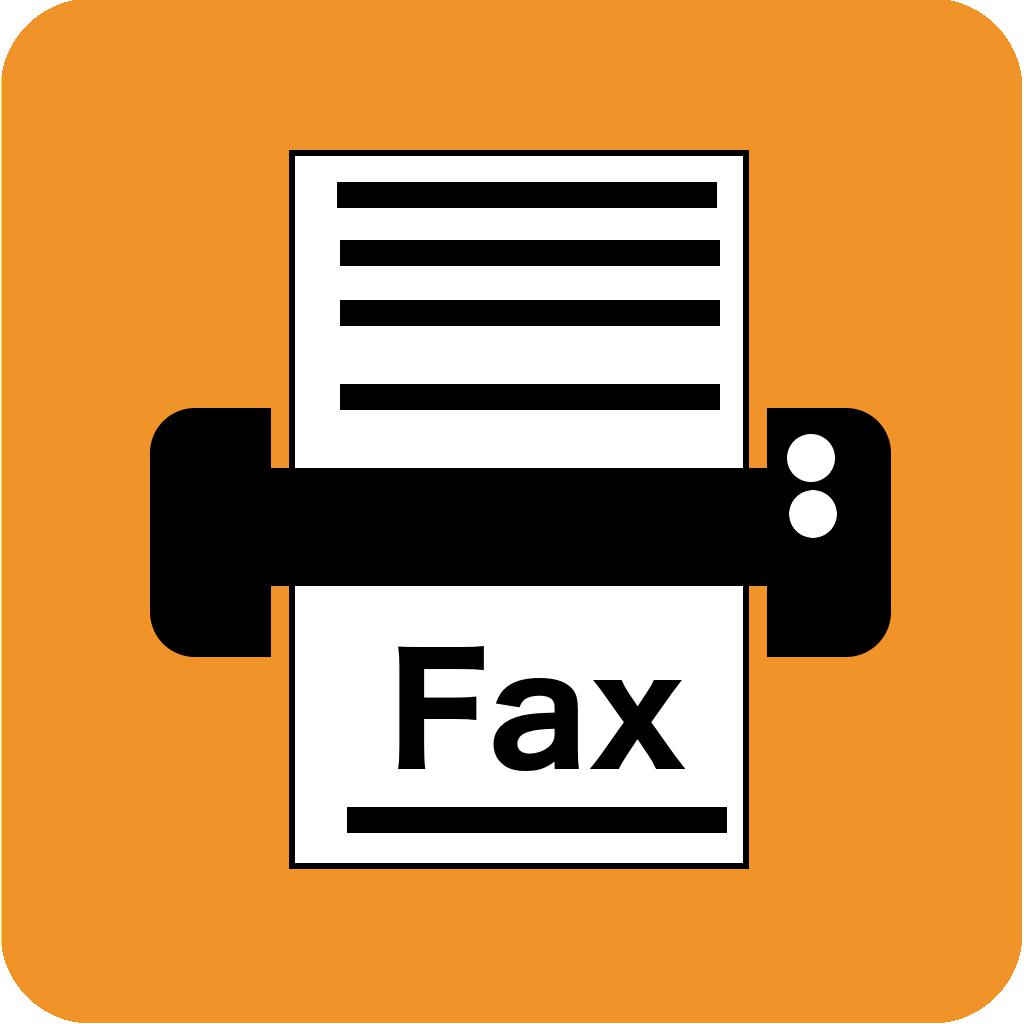
Snapfax - Send Fax from Phone
APP STORE: App Store Free
CURRENT VERSION : 1.73(2020-02-24)
APP CATEGORIES : Business, Productivity
APP RATINGS & REVIEWS : 4.8 (<5K)
| APP DOWNLOADS | APP REVENUE | DAILY ACTIVE USER OF APP |
| <5K | <5K | <5K |
APP DESCRIPTION
Snapfax, a popular and highly rated mobile fax app, turns your iPhone or iPad into a fax machine.
Devoted to provide you the best fax user experience. Fax your document as simply as selecting a document or taking a photo and entering the fax number through its intuitive user interface.
Easy-to-use mobile interface for sending faxes online directly from your device on the go without the need of having a fax machine or dedicated fax line.
Pay as you go - buy fax pages and send faxes on demand. No subscription required.
The must-have app for every business for sending faxes directly from your smartphone.
Features:
- Snap to fax: Scan and fax your hardcopy document with Snapfax's advanced scanner (built-in camera).
- Advanced document scanner with powerful image processing (e.g. auto corner and border detection, perspective correction, black and white conversion and shadow elimination)
- Fax your document from Photo Library
- Fax your PDF document from Cloud services (iCloud, Dropbox, Google Drive, Box, etc)
- Combine multiple documents into a single fax
- Sign and add text to the fax document
- Hide sensitive information in the fax document
- Select professional localized Cover Page at your choice
- Import recipients from CSV file for bulk fax broadcast
- Save as a draft for future use
- Track sent fax's status with ease
- Push notification when fax job has been completed
- Automatically retry faxes that don't go through initially - no additional charge or action required from you
- One tap to resend the fax to failed recipient(s).
- Create/Save frequently used recipients as Favorites for repeated use
- Detailed Fax Transmission Report for your record
Purchase fax credits from the most suitable pricing tier according to your personal or business needs:
4 Fax Credits : US$1.99 ($0.50/credit)
20 Fax Credits : US$7.99 ($0.40/credit)
60 Fax Credits : US$19.99 ($0.33/credit)
200 Fax Credits : US$49.99 ($0.25/credit)
Faxing to below countries require 1 credit for each fax page:
Argentina, Belgium, Canada, Croatia, Estonia, France, Germany, Greece, Hong Kong, Hungary, India, Ireland, Italy, Netherlands, Romania, Singapore, Spain, Sweden, Switzerland, Taiwan, United Kingdom, United States
Other countries supported:
Andorra, Australia, Austria, Bahrain, Brazil, Cambodia, Chile, China, Colombia, Czech Republic, Denmark, Egypt, Finland, French Polynesia, Israel, Japan, Jordan, Libya, Luxembourg, Malaysia, Malta, Mexico, Morocco, Norway, Oman, Pakistan, Panama, Peru, Philippines, Poland, Portugal, Qatar, Russia, Slovakia, Slovenia, South Africa, South Korea, Thailand, Turkey, United Arab Emirates
Please refer to the rate table in the app.
Fax Credits have no expiry date. If a fax is failed to send, the system will credit back any failed or unsent pages. We only charge for sent pages.
Privacy and Confidentiality:
We respect importance of privacy and confidentiality. Communication between device and server is strongly encrypted. All fax information will only be used for fax transmission purpose. We will not keep copy of sent faxes. Fax content will be destroyed upon completion of the fax transmission.
Contact Us:
We're always excited to hear from you!
If you have feedback, questions, or concerns, please email us at [email protected].
APP STORE OPTIMIZATION DETAIL
PLATFORMS : App Store
REPORT
KEYWORD SEARCH
More Other Apps’ Report
Apps Similar To Snapfax - Send Fax from Phone
| Top 8 Similars | More Similar Apps |

Name:FineScanner PRO-PDF Scanner Price:$59.99
Description:ABBYY FineScanner AI - the first smart AI-powered scanner that turns your mobile device into an all-purpose tool to quickly capture docs and books, create electronic copies in PDF and JPEG and extract texts from scans for further editing and sharing.
FineScanner AI - the top mobile scanner for iPhone or iPad from ABBYY, a global leader in Content IQ technologies and solutions.
*** Ranked #1 Business application in 98 countries ***
*** Winner of SUPERSTAR Award in the "Document Capture" category in the Mobile Star Awards ***
Use FineScanner AI to scan paper documents, books, agreements, receipts, magazine articles, notes, recipes, charts, tables, slides, whiteboards or even billboards on the street and get perfect digital copies.
KEY FEATURES
• PDF & JPEG. Scan any text and save scans to JPEG images or cross-platform PDF documents
• ABBYY NEURAL NETWORK. Detect images with text inside the phone gallery to speed up the scanning process
• OFFLINE OCR. Quickly extract text from scans into TXT format on your device without an internet connection.
• ONLINE OCR. Recognize text (OCR) on scans in 193 languages (including Latin, Cyrillic, Chinese, Japanese, Korean alphabets) and choose from among 12 output formats including Word, Excel, PDF, preserving the original document formatting.
• BOOKSCAN TECH. When scanning books, BookScan will split the opposing pages into two separate images and correct any distortions and lighting defects. It will unbend any curved lines as if you pressed the book against the glass of a conventional scanner (Internet required, up to 100 pages per document).
• SIRI SHORTCUTS. Open scans with Siri and set the flow of actions with scans using Shortcuts app.
• ANNOTATE SCANS. Discover a set of easy-to-use tools to modify your PDFs: add your signature or a text box, use highlighter, write with a pen, or conceal content with the redaction tool.
• 3D TOUCH & SPOTLIGHT SEARCH SUPPORT.
• PASSWORD ON PDF. Add a password for the image-only PDF files while exporting and sending via email.
• MULTIPAGE DOCS. Create, edit, and enhance separate images or large multi-page documents without any additional selection on the viewfinder (up to 100 pages per document).
• AUTO-CAPTURE AND FILTERS. Excellent visual quality with auto-capture of page boundaries and advanced image filters, which processes scans in color, greyscale or black-and-white versions.
• BUILT-IN FILE STORAGE. Save scans inside the app with tags and search capabilities.
• SHARE & EXPORT. Send results by e-mail, save in cloud storages - iCloud Drive, Dropbox, Google Drive, Yandex.Disk, Evernote and more, transfer docs to your Mac or PC using iTunes sharing.
• AIRPRINT. Print out scans directly from your iPhone or iPad.
CORPORATE VOLUME LICENSING
If you are interested in volume licensing (from 100 licenses) for your company or any customization of the app, please contact us at [email protected]
Read us:
Mobileblog.abbyy.com/en
Twitter @abbyy_mobile_ww
Facebook.com/AbbyyMobile
Do you like FineScanner? Please leave a review!
Rating:4.6 Show Detail

Name:Fax Print Share Lite (+ Postal Mail and Postcards) Price:Free
Description:Fax Print & Share Lite is identical to our Fax Print & Share app, except that it stores a maximum of 7 files/folders, and displays ads. It enables you to print, fax, and share documents and photos, and upload files to FedEx Office® Print Online.
"VERY EASY TO USE. I was in New York on vacation an had to fax signed documents. I was able to do it all from my iPad. I love it." - B, Dec 15, 2011
"GREAT TO HAVE!! It has got me out of a bind many times" - KL, Dec 15, 2011
"EXCELENTE APLICACIÓN. Funciona muy bien, fácil de usar..." - MR, Nov 30, 2011
"PERFECT. Thanks to this i have a job!" - T, Oct 3, 2011
"WOW. I've knocked down probably 30 apps before I found this jewel!" - DP, Sep 15, 2011
FEATURES
• View/print many document types, including PDF, Word, Excel, bitmap, TIFF, text, HTML, Open Office, GIF, and encapsulated PostScript.
• Create new text documents.
• Use a web browser to transfer files between your computer and this app.
• Print to networked or shared printers. No additional software is necessary. This app includes support for over 1,400 printers from HP, Epson, Canon, Samsung, Brother, Lexmark, Xerox, Ricoh, Oki, Kyocera, Infotec, NRG, Lanier, and many more!
• Send faxes to over 220 countries and territories worldwide - no subscription required![1]
• Get a professional USA-based toll-free number for your incoming faxes and voicemail.[2]
• Send postcards and letters via USPS (postal mail).
• Print remote files on MobileMe, Box.net, or Dropbox, or download them into this app.
• Print web-based files or download them into this app. (Pro version only)
• Capture and process images from your onboard camera or photo album.
DOES THIS APP SUPPORT MY PRINTER?
See the list of printer models this app supports at http://www.ndilitechnologies.com/help.html.
HOW DO I IMPORT FILES INTO THIS APP?
• Use a web browser to transfer files between your computer and this app.
• Use iTunes to upload files into this app.
• Use a WebDAV server to transfer files.
• Email a file to yourself. Then, open the Mail app, press and hold down the attachment until the "Open In..." menu appears. Select this app from the list of apps displayed.
IS THERE HELP AVAILABLE?
Yes. In addition to the built-in user guide, you can also ask questions via our real-time chat Customer Support module.
Notes Regarding the optional Toll Free Number Subscription:
• Title of service: Toll-Free Number Subscription
• Length of subscription: 1,3, 6 or 12 month options
• Payment will be charged to iTunes Account at confirmation of purchase
• Subscription automatically renews unless auto-renew is turned off at least 24-hours before the end of the current period
• Account will be charged for renewal within 24-hours prior to the end of the current period, and identify the cost of the renewal
• No cancellation of the current subscription is allowed during active subscription period
• Any unused portion of a free trial period, if offered, will be forfeited when the user purchases a subscription to that publication.
• Subscriptions may be managed by the user and auto-renewal may be turned off by going to the user’s Account Settings after purchase
[1] Each fax unit purchases a one-page fax that can be sent in 60 seconds or less to a destination in the United States or Canada. The number of fax units needed to transmit a one-page 60-second fax to a destination in another country is listed in the rate card within this app. Please note that a page that requires a longer transmission time (for example, a page containing high resolution graphics) consumes additional fax units.
[2] To receive voicemail or faxes, you must setup an incoming toll-free phone number. The toll-free phone number requires a monthly subscription. 60 minutes/month are included free with subscription. Toll-free numbers are USA-based numbers and are accessible in the United States only.
Rating:3.35 Show Detail

Name:Docu Scan - Document Scanner, PDF Converter and Receipt Organizer Price:$1.99
Description:Don't just Scan, Do much more...
Feature packed app to scan, secure, edit and share your documents. The only scanner app that lets you do so much for so little.
Scan + Sign + Create PDF + Enhance Document + Batch Scanning + Annotate + Watermark + Stamp + Touch ID Auth + Cloud Storage & much more....
Keep all your docs Safe and convert them into PDF with DocuScan App, powered with Touch ID and Password Protection feature.
DocuScan App ensures that all the post-processing happens on your personal device, only after Touch ID authentication or after you have unlocked the app using your password, thus promising complete data security.
***DocuScan App works just perfect in the absence of an Internet Connection***.
Use Cases:
• Digitize all Paper Documents.
• Scan Documents- Leave & License Agreement, Salary Slip, Offer Letter, Contracts.
• Scan Receipts- Grocery Receipts, Travel Bills, House Rent Receipts.
• Scan beguiling news pieces and articles.
• Sign e-documents and mail them right away.
• Easy Scanning and Sharing of Documents with Mail, WhatsApp, Evernote and more.
• Keep your travel ticket and hotel bookings handy with DocuScan App.
• An ideal tool for saving all the bills and receipts during the business trip.
Features:
• Scan documents, receipts, business cards or just about anything.
• Batch scan mode to combine multiple scans into a single PDF document.
• Import PDF documents from email or cloud to sign, stamp and annotate.
• Innovative Document Editing- Annotate documents, add watermark, place stamp, signature and emoticons.
• Tag to search-Tag documents and search them in just a single tap.
• Touch ID/Password Protection- Guard your confidential documents by password protecting the app or using Touch ID authentication.
• iCloud-Share documents between various devices using iCloud
• AirDrop- Share documents with people nearby using AirDrop.
• Share PDF/Image files- Save and share documents in PDF or image format via Cloud, Mail and DropBox
• AirPrint-Print documents in a split second with DocuScan App, supported AirPrint.
• Available in 10 Languages Worldwide-English, Simplified Chinese, Italian, German, French, Portuguese, Japanese, Russian, Dutch, Spanish.
***3rd Party Cloud Storage Services Supported: Dropbox***
Mail Us: [email protected]
Like Us on Facebook: DocuScan App
Follow Us on Twitter: @Docuscanapp
Follow Us on Google+: DocuScan App
Rating:1.05 Show Detail

Name:Fax from phone | Scanner + send fax app | Fax Plus Price:฿0.00
Description:With Fax Plus, you can send faxes using your iOS device. The recipient will get the faxes as if they were sent using a traditional fax machine.
IMPORT DOCUMENT
To import document, open document in another app (e.g. Mail) and tap "Import from Fax Plus"
STREAMLINED DESIGN
You can send faxes within a few taps and the app will do all the heavy work for you
SEND MULTIPLE FILES
You can add, reorder or remove files and send them all together at once
***** FAQ *****
If my fax doesn't send, what happens to my credits?
You are only charged credits if your fax is delivered. If there is a problem delivering your fax, your credits will be automatically returned to your account after a few minutes.
How much time does it take to send a fax?
It depends on recipient's line quality and the number of pages to be sent. Usually it takes no more than 10 minutes.
I need more help, how can I contact support?
If you have any questions, please contact us at [email protected]
Rating:0 Show Detail

Name:Collect: Save and share ideas Price:Free
Description:Collect is the best way to save everything that inspires you and fuels your ideas. Upload images and videos, save links and anything from across your apps, then organize it all into visual boards. You can share boards (if you want), and work together right in a board!
• Add images, songs, videos, documents and anything else you got
• Save links and cool stuff you find from across your apps
• Organize all your items into beautiful boards to visualize your ideas
• Share boards with anyone, no sign-up required
• Invite others to collaborate on boards so everyone’s on the same page
Now available for iPad!
------
Whether it’s inspiration, ideas you’re working on, references for later, or stuff you love—you can save, organize, and share it for free with Collect. To backup and sync all your boards and items across your devices, upgrade to Collect Pro.
------
About Us
WeTransfer makes beautifully obvious tools that bring ideas to life. Founded in 2009 as a simple, well-designed file sharing service for the creative community, WeTransfer has grown into a set of products for different parts of the creative process. These include storytelling platform WePresent, quick slide-making tool Paste, immersive sketching app Paper, inspiration-capturing tool Collect, and the WeTransfer.com platform, where 42 million people send one billion files every month.
------
Terms of Service: https://wetransfer.com/legal/terms
Privacy Policy: https://wetransfer.com/legal/privacy
Rating:4.5 Show Detail

Name:bunq Price:0,00 €
Description:The most elegant, most sustainable and most widely accepted Metal Card available today.
Get the freedom to spend, save, move and invest your money whichever way you like. bunq is a revolutionary mobile bank, built from a clean slate, dedicated to your wants and needs. Experience what bunq can do for you, today.
Carefree traveling
Always get the real exchange rate and save up to 3% on your next travel. Enjoy the best global acceptance with a true credit card, without having the burden of debt. Going on a holiday with friends? Use your card to keep track of your group expenses automatically. Charting unknown territory? The bunq Travel Assistant tells you everything you need to know about managing your money at your destination.
Total control over your money
You’ll always know what’s going on with your money thanks to instant notifications. Get them for each card payment, direct debit or any other transaction. Experience total safety by blocking cards, changing PINs or adjusting limits in realtime. Got a direct debit? You’ll get a notification upfront, so you can decide to approve it or not. Using bunq in public? Simply use Hidden Balance to hide the numbers in the bunq app, so only you can see your balance. You’re always in charge, 100% of the time.
Budgeting made easy and fun
Open sub-accounts for everyday budgeting. Get one for groceries, shopping, holidays or anything else you’d like. Each one is a full bank account, with it’s own IBAN, allowing you to also budget your direct debits, external payments and card transactions very easily. Want to save money with zero effort? Save automatically by having all your payments rounded up to the next Euro. Need to buy something and not sure if you can afford it? The bunq app can predict your future balance, so you know exactly how much you can spend today. Want to take control of your finances? Save up to 10% by letting the bunq app automatically categorize your spending.
Never waste time again
No paperwork, no waiting, no hassle.
Want to save time on administrative tasks? Automatically set aside VAT on a dedicated bank account, export your bank statements automatically, keep your administration in order by adding notes and receipts to payments. bunq is the bank that saves you time.
The latest technology at your fingertips
As a bunq user you get a front row seat to the latest tech developments. Thanks to continuous improvements based on your input bunq gets better and better every day. All so that you can do whatever you want, whenever you want, with whomever you want. Get to experience the bank of tomorrow today, sign up now.
The bank that speaks your language
bunq is available in 6 languages and our team consists of people from more than 30 different countries. Emails, notifications, support chats… We’re always there for you, in your language.
Your money is fully insured
Thanks to our European banking permit your money is fully insured, up to €100,000. We apply rigorous safety measures and are tested and audited to the highest standards. Your safety is our highest concern.
Your privacy is guaranteed
We guard your privacy as if it’s our own. We will never sell your data to anyone. Your transaction data is stored in Germany, a country that values your privacy as much as we do.
Experience what bunq can do for you, today. Sign up in just 5 minutes. You only need your phone, address and ID. No branch visits, no waiting, no paperwork.
Rating:4.5 Show Detail

Name:万能扫描仪-文档证件扫描及证件照制作 Price:$0.99
Description:万能扫描仪 ---- 一款免费的证件照制作及文档文件扫描软件!支持证件照智能美肤、背景更换。同时,支持扫描文档,自动剪切文档,生成高清PDF。还可以扫描自动生成身份证、银行卡、驾照、护照、户口本、行驶证等复印件,保持与复印机扫描同样的尺寸 及效果,并可以邮件发送、连接打印机直接打印、微信及QQ分享等。
••••••功能说明••••••
「证件照制作」
•宝宝证件照、学生证件照、工作证件照等在家就能制作哦!
•一寸、二寸、小一寸、小二寸证件照制作任您选哦:)
「文档扫描」
•连拍文档、合同、试卷等,自动切除文档背景,生成高清PDF方便保存。
•多种色彩任您选,包括灰度图、增强图、黑白图、省墨图、彩印图等。
•可随意添加您的水印,保证文档的唯一性。
•可以邮件发送、连接打印机、微信及QQ分享等。
「证件复印件」
•身份证、银行卡、驾照、护照、户口本、行驶证等证件复印随时随地便可制作!
•可随意添加您的水印,保证复印件安全性。
•••••••使用建议•••••••
•尽可能在光线充足、均匀的地方使用。
•尽量避免手机抖动。
•拍摄文档扫描时,尽量让图片占满拍摄屏幕。
••••••••••••••
这是一款免费纯净的软件,希望能对大家有用,如有不足之处或有任何建议,请给我们评论,或直接发送邮件[email protected],以帮助我们不断改进产品哦:)
技术支持:https://www.ccleanmac.com/support.html
隐私政策:https://www.ccleanmac.com/privacy.html
Rating:0.1 Show Detail

Name:Genius: Song Lyrics & More Price:Free
Description:Genius is the world’s biggest collection of song lyrics, videos and crowdsourced musical knowledge.
SEARCH 1.7 MILLION+ SONGS
Find annotated lyrics for all your favorite songs, or browse what's hot on Genius.
VIEW GENIUS VIDEOS
Watch interviews with your favorite artists about the music you love.
TAP HIGHLIGHTED LINES TO READ ANNOTATIONS
Explore a world of knowledge, crowdsourced from millions of obsessed fans – the Genius community.
GET THE FACTS BEHIND THE TRACKS
With verified content from artists and producers.
FIND LYRICS FOR THE SONGS PLAYING AROUND YOU
Hold your phone up to the music, tap the soundwave button (powered by ACRCloud), and lo, the annotated lyrics appear. You can also easily navigate the lyrics for all the songs in your iTunes library.
ANNOTATE THE WORLD FROM ANYWHERE
You’re the genius: highlight some text, tap “Annotate,” and share your knowledge.
Rating:4.7 Show Detail
