8 Best Apps Similar To Tadaa SLR|AppSimilar
Top Grossing Apps: Tadaa SLR

Tadaa SLR
APP STORE: App Store $3.99
CURRENT VERSION : 1.7(2018-06-28)
APP CATEGORIES : Photo & Video, Social Networking
APP RATINGS & REVIEWS : 3.6 (<5K)
| APP DOWNLOADS | APP REVENUE | DAILY ACTIVE USER OF APP |
| <5K | <5K | <5K |
APP DESCRIPTION
Now you can shoot SLR quality photos wherever you are!
1. Shoot
2. Focus
3. Tadaa!
Tadaa SLR brings you THE BEST depth-of-field and bokeh on the App Store.
Join the millions of photographers who create their best work using "Tadaa" and "Tadaa SLR" today! Your Photos are Awesome!
APP STORE OPTIMIZATION DETAIL
PLATFORMS : App Store
REPORT
KEYWORD SEARCH
More Other Apps’ Report
Apps Similar To Tadaa SLR
| Top 8 Similars | More Similar Apps |

Name:bokeh+ Price:$0.99
Description:With this app, you can add "bokeh" effect to photos and videos.
With bokeh+'s Virtual Focus, if you focus on a part of the picture, add a strong blur to the surroundings.
The light in the blur appears as a mysterious shape. Enjoy a slightly different bokeh from DSLR!
Basic function
- You can shoot the video and photo with bokeh effect.
- 9 bokeh effects
- Virtual Focus
Tap or swipe the part you want to focus on and move. You can change the size with a pinch or rotate freely.
- With the bokeh power slider you can adjust the intensity of the blur.
- With the kirakira power slider you can adjust the amount and strength of the light bokeh.
- You can shoot in portrait mode (*Compatible camera models only)
It is recommended to shoot still images that can separate the background cleanly.
* Portrait photograph taken with bokeh+ can not edit the depth of field later.
- You can add effects to photos and videos in photo album.
* You can adjust the focus by opening a portrait photo taken with a camera app or the like.
#FEEDBACK
if you experience any problems or have questions or suggestions please contact:
[email protected]
If you can send a defect report,
it will be helpful if you can describe your model and iOS version.
Rating:4.25 Show Detail
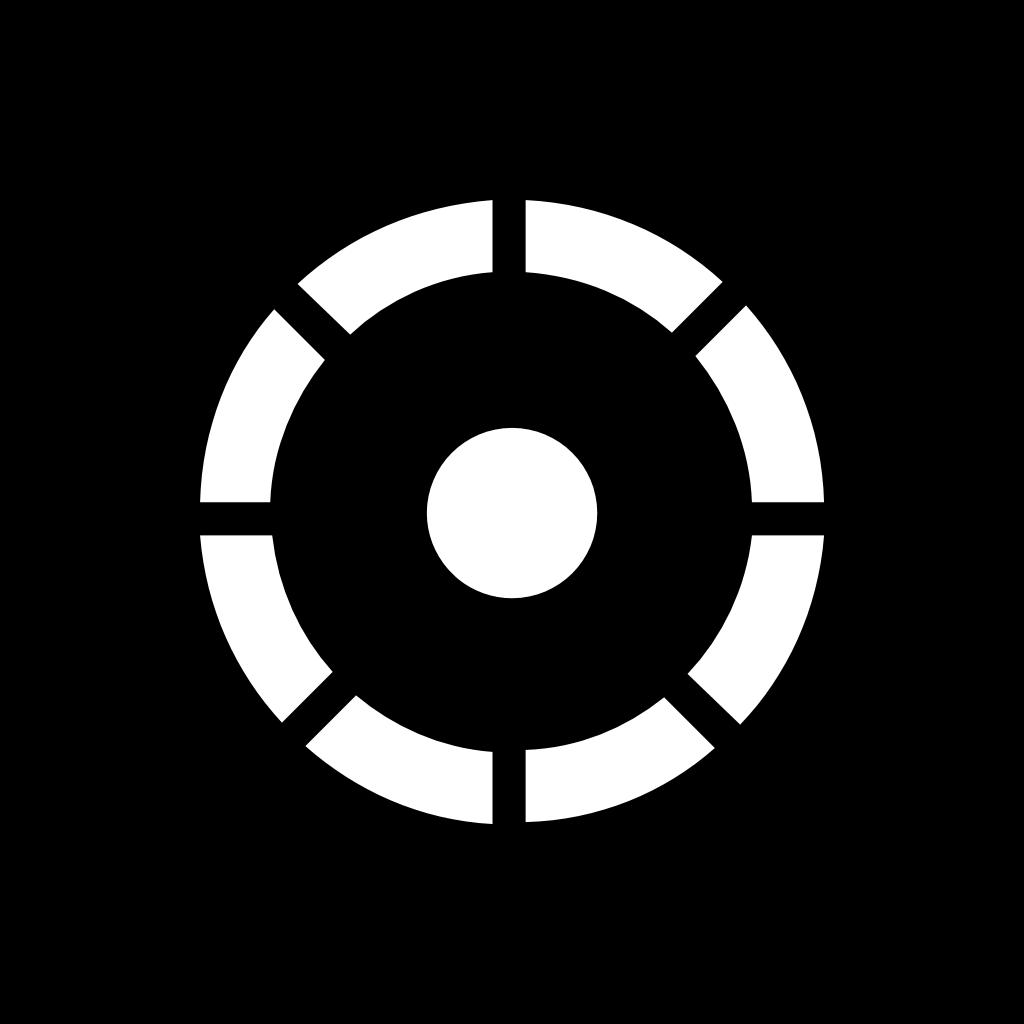
Name:Pro Camera- Disposable Vintage Price:Free
Description:這款app是一款集拍照、照片編輯、視頻拍攝編輯為一體的app。軟件集合了多種專業和創意的功能,幫助用戶創作出出色的攝影作品。
具體功能:
• 視頻拍攝:拍攝VLOG,擁有20種精選濾鏡可供選擇。
• 專業相機:可手動調節相機的對焦、曝光、ISO、快門、白平衡等參數。
• 電影相機:可拍攝出90年代電影效果的照片。
• 霓虹相機:可拍攝出霓虹效果的照片。
• 魚眼相機:模擬相機的魚眼鏡頭,可拍攝出魚眼效果的照片,支持多種樣式。
• 故障相機:可拍攝出故障效果的照片。
• 重曝相機:可拍攝雙重曝光的照片。
• 邊框:可給照片添加多種紋理和顏色的邊框。
• 光效:可給照片添加35種不同的光效。
• 紋理:可給照片添加20種不同的紋理。
• 多格濾鏡:在同一張照片的不同部位應用不同色彩的濾鏡。
• 膠卷樣式:把照片變成相機的膠卷效果,支持多種樣式。
• 萬花筒效果:把照片變成萬花筒效果,支持多種樣式。
• 藝術效果:把照片變成藝術作品,支持多種樣式。
• 視頻編輯:可對視頻進行剪輯和添加濾鏡。
• 濾鏡:擁有10款通用濾鏡,15款膠片濾鏡,15款舊時光濾鏡,15款少女心濾鏡,15款LOMO濾鏡,15款夏目濾鏡,10款夢幻濾鏡,10款氛圍濾鏡,15款多彩濾鏡,15款灰度濾鏡。
• 基本參數調節:可調節照片的亮度、對比度、飽和度、白平衡、霧化、銳化、高光、陰影等參數。
• 照片信息:可查看照片的顏色模型、深度、像素寬度、像素高度、直方圖。
About data collection
1. The app will not collect any user information, not to mention the user's facial information. Users can also use the app offline.
2. We do not collect user information and facial information, so there is no purpose to collect user information and facial information.
3. Users can select their own photos to add filter and other effects, or record video in real time. Photos and videos will not be uploaded, stored remotely, or shared with third parties.
4. The [data collection] part of our privacy policy. There are also explanations for data collection.
Rating:4.4 Show Detail
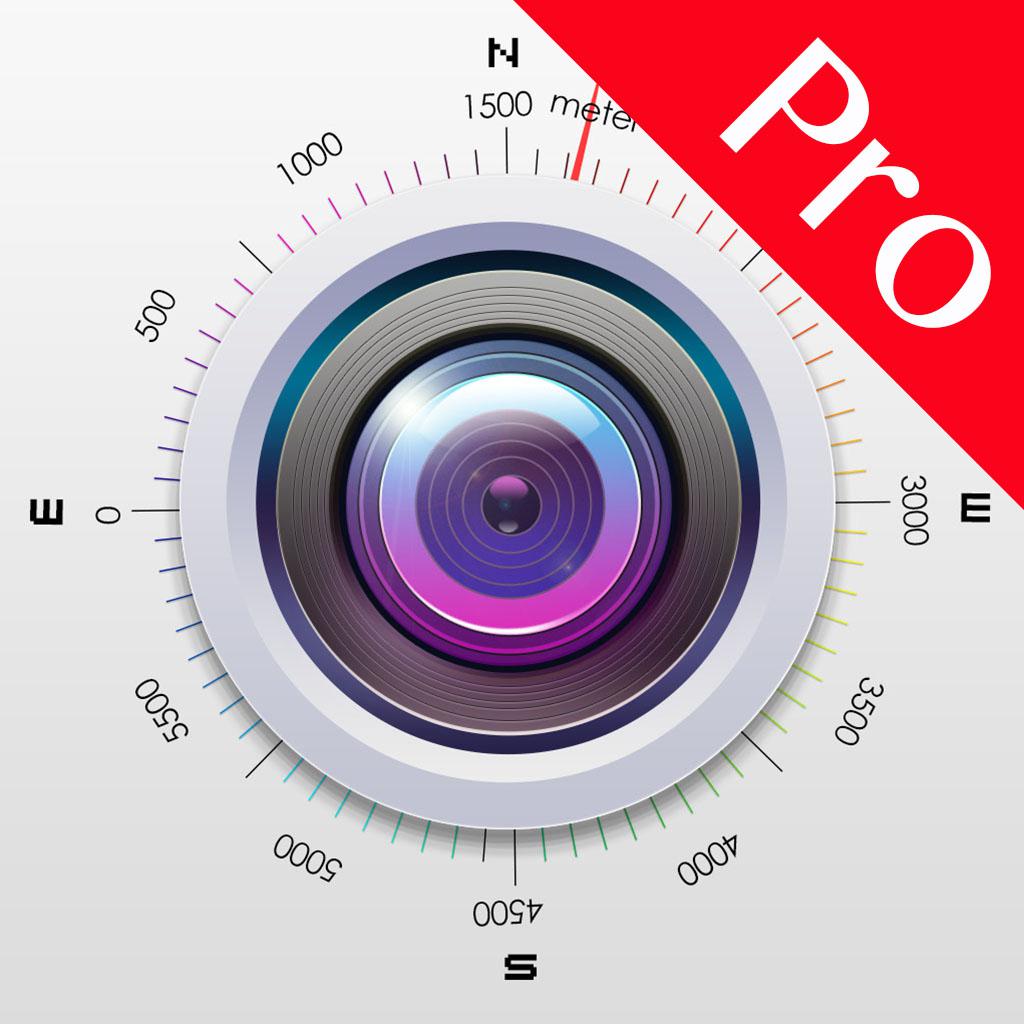
Name:海拔相机+ Price:¥12.00
Description:一款能在照片上顯示海拔高度的相機。可以像單反一樣手動調節快門速度、ISO、焦距,以及白平衡參數。
照片上同時也顯示經度、緯度、地理位置、拍攝時間、拍攝角度等信息。
非常適合戶外活動時拍照使用。
常規用法一:戶外遊玩,拍攝一張照片,微信分享,照片上自帶地理位置信息及拍攝角度。
常規用法二:沒按時回家,拍攝一張照片,微信分享給家人,照片上自帶地理位置信息及拍攝角度,讓家人知道你的具體位置和周圍環境,以免家人擔心。
常規用法三:不定時的要求你的他拍照片過來,立即可以知道他的位置和周圍環境,快速完成查崗。
常規用法四:發生交通事故,現場拍攝幾張,作為有力證據保留(照片上有衛星時間及定位信息,還有拍攝角度)。
Continued use of GPS running in the background can dramatically decrease battery life.
Rating:2.65 Show Detail

Name:Hyperfocal_Distance_Calculator Price:$0.99
Description:1. After manually setting the frame, aperture and lens focal length, it can automatically determine the focus distance of the hyperfocal distance, and identify the depth of field near limit and far limit (infinity).
2. After manually setting the frame, aperture, lens focal length and focus distance, it can identify the depth of field near limit and far limit (infinity).
3. Automatically save the previous settings, so you don’t have to set the values every time.
4. Supported frame range: Full Frame, APS-C, M43, 6x4.5, 6x6, 6x7, 6x9, 4x5, 5x7, 8x10 and 1 inch.
5. Supported aperture range: F0.95 ~ F64.
6. Supported lens focal length range: 3mm ~ 1200mm.
7. Supported focus distance range: 0.1m ~ Infinity.
8. Supported meters and feet.
9. Supported print dimension: 10 inches and 36 inches
10. No Ads.
Rating:5 Show Detail

Name:Feelca B Price:$0.99
Description:Capture a ‘Decisive moment’ like Henri Cartier-Bresson. Select between a 24 or 36 exposure film and then take a picture to gain the photo qualities of a film camera.
The app also delivers the full experience of using a film camera from shooting pictures to printing photos. Also, feelca adds more sense of the depths to your photos. Your films are organized and you can add short titles or captions to your polaroid-like photos for easy sharing with your friends.
'Feelca B' does not include complicated operations such as editing and post-correction. By tilting the Manual Focus Dial, capture the subject and space which differs according to light. You might lose focus or the photo might shake, but there is a beauty in themselves.
Like the past film cameras, taking careful look at the surroundings and taking each shots carefully would bring you the special experiences and sensational outcomes.
• Tap the Shutter button to take a photo ( Long press for timer )
• Give the photo a title or leave a short comment
• Share your memorable photos with a short message
• [email protected]
Rating:3.1 Show Detail

Name:Oz: Broken Kingdom™ Price:Free
Description:As seen on stage at Apple's Keynote!
Battle the Great Darkness that has cast its shadow across the peaceful Land of Oz. Join the kingdom's brave new heroine Ophelia Shen, along with the legendary heroes of Oz – Tin Man, Lion, and Scarecrow – as they embark on an epic quest to stop the rising evil, restore the balance of magic, and return the kingdom to its rightful glory.
FEATURES
• COMMAND a cast of new and classic Oz heroes in breathtaking turn-based combat.
• EVOLVE your heroes to Legendary levels of power.
• SUMMON incredible abilities to crush fearsome enemies and rally the kingdom to your side.
• EXPLORE the dark corners of Oz, solve the thrilling mystery, and restore the balance between Good and Evil.
• DOMINATE other opponents in the Arenas of Oz to climb the leaderboards and advance through the leagues.
UNLEASH UNIMAGINABLE POWER
With the combined might of Tin Man, Lion, Scarecrow, and mysterious newcomer Ophelia at your call, face the growing evil that is corrupting the source of all magic in Oz. Evolve each hero into powerful new forms, upgrade their unique abilities to devastate your enemies, and harness powerful gemstones to become a force for Good the likes the Kingdom has never known!
FIGHT TO SAVE THE REALM
Battle hordes of fiendish foes, beastly bosses, and nightmarish minions terrorizing the once-peaceful Kingdom of Oz. Dare to journey through the sinister Munchkin countryside, the perilous halls of Glinda’s Castle, and the many shadowy lands beyond – to shine the light of Goodness before the Great Darkness engulfs the entire realm.
COLLECT MIGHTY ABILITIES
Collect unique and powerful abilities to summon the forces of strength, nature, and magic. Level up your heroes’ abilities to battle and cripple your enemies. Prepare to unleash your might!
DOMINATE OPPONENTS IN THE ARENAS OF OZ
Challenge other players in real-time PVP to see who has the mightiest hero, strongest abilities, most epic battle companions, and the best strategy! Join fellow players in guilds, collect and train mighty companions, and showcase your battle prowess against others. Climb the leaderboards, earn rewards, and advance to the greatest leagues.
Privacy Policy:
https://rogueco.com/privacy-policy/
Terms of Service:
https://rogueco.com/terms-of-service/
Check our more Games by Rogue:
https://itunes.apple.com/us/developer/dod-media-group/id1303667551?mt=8
Rating:4.65 Show Detail

Name:Restorer: restore image damage Price:$3.99
Description:Tem certeza que você não pode melhorar uma imagem borrada ou foto sem se concentrar? Restaurador pode fazê-lo!
Este aplicativo vai ajudar a melhorar a sua borrado e fora de foco fotos, restaurar importante, mas ilegível texto, imagens borradas!
Aviso! Se a imagem fica borrada por um caminho não-linear complexa, é possível restaurar o resultado não combina com você.
------------------------------------------
Nós sempre bem-vindo o seu feedback!
Se você tem alguma sugestão ou dúvida, por favor escreva-nos:
[email protected]
Siga-nos no Instagram:
instagram.com/PhotoDoctorApp
@PhotoDoctorApp
Rating:1 Show Detail

Name:Camera+ 2 Price:$4.99
Description:Take your iPhone photo editing to the next level with Camera+ 2 - the best and most powerful photo capturing & editing app available. Camera+ 2 is designed by photo lovers on a mission to incorporate all the advances in photo technology that are being introduced year after year.
POWERFUL PHOTO EDITING
The RAW Editor includes tools such as Curves or a White Balance picker. The Lab contains many photographic tools that allow you to fine-tune the exposure, boost the shadows or sharpen your photo, among many others. Dozens of built-in filters help you get that final look.
RAW SHOOTING & EDITING
RAW mode provides maximum flexibility for editing, by saving the exact image captured by the sensor at its full precision. Use our built-in RAW Editor to develop your images, or send them to your computer and keep using the tools you are already familiar with.
PHOTO LIBRARY INTEGRATION
We have achieved a fantastic integration with the photos you already have in your library. Instead of clunkily importing a photo you want to edit, doing your thing and saving it back, simply switch tabs and edit it right in place. And you'll love the multitasking support in iPad. The editors can also be used on the photos in your Photo Library. Switch between your library and the Lightbox by simply tapping a button, or use drag and drop gestures in the iPad. Files and iTunes integration are also available to easily transfer pictures to your computer or other apps.
EVERYTHING INCLUDED - no IAPs
Camera+ 2 works great on iPhone and iPad. Use the same tools consistently across all your devices, and take advantage of multitasking in iPad. All features are included in your purchase for all platforms - no in-app purchases required.
CAPTURE PRESETS
Camera+ 2 adapts to your style and technical savvy. If you like the system camera, select the Auto preset to use a simple, clear interface that will let you concentrate on your shot. Camera+ 2 provides all the essential framing and exposure tools, and will select the best parameters for you.
As your skills progress, or if you are already familiar with DSLRs, you'll feel at home in Manual mode. You'll be able to select the best lens, shutter time, ISO or white balance for your capture.
Other presets are available for purpose-specific captures, providing sensible settings for the task at hand. Slow Shutter allows you to take long exposures, even in daylight. Macro is optimized to work on close subjects, and Action tracks the object you select and automatically enables Burst so you don't miss the shot.
TOTAL CONTROL
If your iPhone has multiple lenses, the Auto preset will use the best one(s) for your scene -just like the standard camera does- and will produce Deep Fusion pictures if it needs to. In Manual mode you are the boss: Camera+ 2 will always honor all the controls you choose. If you want to use the Tele lens, Camera+ 2 will not engage the digital zoom even if the Wide could gather more light. No more surprises after the fact.
SHOOTING ASSIST TOOLS
Use Smile mode to shoot when people are smiling, or Stabilizer to ensure your iPhone is steady enough to produce a sharp picture. Burst and Timer can also be enabled any time you need them.
Focus Peaking highlights the parts of the image that are in focus, which is invaluable if you are focusing manually. Zebra Stripes detect those parts of your composition that are over- or underexposed.
DEPTH CAPTURE
Depth Capture, which is optimized for person subjects, is available in iPhones with dual or triple cameras, and in the iPhone XR. Depth information is saved alongside the image, and the adjustments in The Lab can be selectively applied to distant or close subjects.
LIGHTBOX
Photos taken with Camera+ 2 go to the Lightbox by default. Filter them easily to focus on the ones you want to work on, and use the built-in editors to create the exact look you are aiming for. Save or share the final versions when you are done.
Rating:4 Show Detail
