8 Best Apps Similar To VUE Vlog - 视频编辑器&原创 Vlog 社区|AppSimilar
Top Grossing Apps: VUE Vlog - 视频编辑器&原创 Vlog 社区

VUE Vlog - 视频编辑器&原创 Vlog 社区
APP STORE: App Store ¥0.00
CURRENT VERSION : 3.18.3(2020-06-05)
APP CATEGORIES : 摄影与录像
APP RATINGS & REVIEWS : 5 (271.44K)
| APP DOWNLOADS | APP REVENUE | DAILY ACTIVE USER OF APP |
| 200.0K | 200.0K | <5K |
APP DESCRIPTION
VUE 是一个视频拍摄及编辑工具以及原创的 Vlog 短视频平台。
VUE 曾在 2016 年和 2017 年连续两年获选「App Store 年度精选」,被全球超过 120 个国家和地区 App Store 首页推荐。
- 用视频表达自我,Vlog 正风靡全球!年轻人都在玩 Vlog,你还不来试试吗,可能下一个被百万粉丝关注的就是你!
- 数万 Vloggers 已在 VUE 安家。如果你也喜欢看邻家小姐姐周末玩了什么、柴犬被主人骗去洗澡是什么表情、环球旅行家每天去哪里… 那就快上 VUE 看看。除了目不暇接的精彩视频,你还可以和这些优秀 Vloggers 交朋友。
- 最好用的 Vlog 编辑工具。
- 大片质感的滤镜
- 自然的美颜效果
- 丰富有趣的贴纸、文字样式
- 海量精心挑选的音乐和字体素材
- 炫酷的视频转场
- AI 自动添加字幕
- 0.2 - 4 倍视频变速
- 通过 iTunes、录音、现有视频、微信和 QQ 导入音乐
- 色彩丰富的视频边框
- 高分辨率的视频输出和分享
- 任意裁剪、旋转视频区域
- 拼接多张照片制作卡点视频
这些功能均免费提供,帮你做出高质量的,媲美欧阳娜娜的 Vlog。即使第一次上手也不用担心,操作界面简单易学,会拍照片就能拍好 Vlog!
- 内置多款创作套件。用游记助手记录你的精彩旅行,10 秒音乐卡点帮你制作劲爆的音乐视频,喵主写真记录喵星人的日常,更有厨房日记、我的一天以及美食探店等套件帮你记录日常生活中的点点滴滴。
安装 VUE,今天就成为一名 Vlogger!
如果你在使用过程中有任何意见或建议,欢迎发邮件至 [email protected],每一条建议我们都非常珍视,说不定你想要的功能下个版本就支持了哦。
/* PRO 会员订阅 */
- 你可以订阅成为 PRO 会员以访问 VUE Vlog 的所有付费功能和内容。
- 订阅按月或按年收费,价格取决于选择的订阅套餐。
- PRO 会员目前包括自定义水印、自动字幕、上传更长视频等高级功能,以及可以使用所有的贴纸、音乐、字体、转场的特权。
- 订阅自动按所选套餐价格续订,除非在当前订阅期提前 24 小时取消。订阅费在你确认购买时通过 iTunes 帐户收取。购买后,您可以前往帐户设置,管理订阅和关闭自动续订。根据 Apple 的政策,在活动订阅期内不能取消当前订阅。
购买后,将不会为任何未使用的部分退款。
- 如果你拥有免费试用资格且在免费试用期结束前订阅,则在你确认购买后,剩下的免费试用期将被取消。订阅将在免费试用结束后立即开始,除非在试用期结束前至少 24 小时取消。
- 使用条款: https://vuevideo.net/terms.html
- 隐私政策: https://vuevideo.net/privacy.html
APP STORE OPTIMIZATION DETAIL
PLATFORMS : App Store
REPORT
KEYWORD SEARCH
More Other Apps’ Report
Apps Similar To VUE Vlog - 视频编辑器&原创 Vlog 社区
| Top 8 Similars | More Similar Apps |

Name:1 Second Everyday: Video Diary Price:Free
Description:1 Second Everyday is a video diary that makes it easy to take your day-to-day moments and create a meaningful movie of your life. It’s a home for all your notable memories, not just the Insta-worthy. Get started with 1SE today!
2x winner of the “Best Use of a Mobile Camera” WEBBY Award.
Featured by Apple, BBC, TED, CNN, Fast Company and more!
"For over 6 years, I've been recording 1 second every day, so I'll never forget another day ever again. This project has had such a positive impact on my life. This lead to the development of 1 Second Everyday; which makes it easy for anyone to do this too. Being able to relive every single day has provided me with a treasured perspective on life. It holds me accountable for making each day notable. When I turn 40, I'll have a 1-hour compilation that encapsulates my 30s. If I live to see 80 years of age, I'll have a 5-hour video that summarizes 50 years of my life."
- Cesar Kuriyama, 1SE Founder
Why 1SE is awesome:
- AD FREE: 1SE is free to use without ads!
- AUTO-FILL: Don't know where to start? Roll the dice and auto-fill your days with ease!
- ROTATE & FILL THE FRAME: Pesky vertical videos? Begone! Lopsided videos ruining your mash? No more! You can rotate and fill the frame to your heart's content.
- UNLIMITED MASHING: Make 1SE videos of any custom length. Monthly, seasonal, or the past 5 years. You're in control.
- 2 KINDS OF PROJECTS: Start out with two different styles of projects, ‘Freestyle’ for events or trips and ‘Timeline’ for a classic day to day video diary.
- NOTES: Take note of your day and leave a private message for yourself.
- REMINDERS: Set up friendly creative reminders, so you never forget a day!
- PRIVACY: Your seconds are never shared with anyone unless you decide to do it.
Our core app is free to use but if you want to help support our growing team while gaining access to more features try 1SE Pro!
1SE PRO FEATURES:
- Unlimited backup: Secure your life’s most precious memories and never loss them again!
- Unlimited projects: Create as many Freestyle or Timeline projects as you want.
- Multiple snippets a day: Up to two separate snippets in a day.
- Longer snippets: Capture up to 10 seconds per snippet!
- Add music: Gain access to royalty-free songs and add some music to your mashes!
- Brightness: Edit the shadows and exposure with our updated snippet selector.
- Remove 1SE Branding: Remove the date and logo at the end of your videos.
Pro & Subscription FAQ: https://help.1se.co/pro-faq
Privacy Policy: https://1se.co/privacy/
Terms of Use: https://1se.co/terms-service
We love your feedback and appreciate your reviews. Reach out to us at [email protected]
Follow 1SE on:
- Instagram: @1SecondEveryday
- Twitter: @1SecondEveryday
- Facebook: https://www.facebook.com/1SecondEveryday
Rating:4.85 Show Detail

Name:Photoshop Express Photo Editor Price:Free
Description:輕鬆地增強、風格化並分享您的照片。
藉助數百萬名創意人士使用的 Photoshop Express(快捷照片編輯器),隨時隨地充分發揮您的創意。在行動裝置上,使用具有全部照片編輯功能的易用型數字工作室,像專業人士一樣編輯圖片。
Photoshop Express 提供您指尖上的全方位免費照片效果和編輯功能。使用邊框和文字個性化您的體驗,增強顏色和圖像,創建圖片拼貼,執行快速修復並增強值得分享的時刻。
照片濾鏡和效果
• 通過 Looks 類別中的照片效果強化您的時刻:黑白、肖像、自然和雙色調。
• 使用獨特的新混合效果增強照片的外觀。
• 使用簡單的調整滑桿探索色溫、自然飽和度和其他顏色效果。
• 消除大氣霧霾或進行去霧化,獲得清晰、細節豐富的風景。
令人驚豔的照片拼貼
• 通過新增隨時可用的背景、漸變和佈局,建立專業質量的照片拼貼。
• 套用樣式轉換功能,輕鬆為拼貼中的所有影像套用相同的外觀。
• 使用 Pop-Color 工具高亮顯示色彩主題,獲得驚豔效果。
• 通過套用精美藝術品的獨特效果,藉助照片拼貼製作工具發揮創意。
新增邊框和文字
• 使用您獨特的個人風格自定義貼紙、meme 和圖說。
• 使用各種字型、顏色和不透明度控制風格化您的訊息。
• 使用照片配色邊框獲得靈感,或選擇獨特的定製框架。
• 使用平移、縮放和旋轉設置微調文字位置。
• 通過新增定製文字或標誌新增水印。
快速修復
• 裁切、拉直、旋轉並翻轉相片,獲得亮眼構圖。
• 使用自動修復選項,按一下即可調整對比度、曝光度及白平衡設置。
• 從您最喜愛的瞬間中移除紅眼和寵物眼。
• 使用簡單的暈影強調您的主題。
套用模糊
• 將焦點轉移到特定元素,並用徑向模糊混合背景。
• 強化圖像並使用全面模糊功能創建運動感。
移除噪訊
• 去除顆粒感或減低顏色噪訊,獲得水晶般清晰的圖片。
• 銳化細節讓您的照片看起來最美觀。
透視修正
• 使用自動設定功能立即修復扭曲照片。
• 使用變形工具修正扭曲的取鏡。
點部修復
• 使用移除污漬功能,輕鬆消除自拍和肖像中的瑕疵和斑點。
Photoshop Express 是由 Photoshop 系列開發商 Adobe 所隆重推出。
Adobe 使用條款:
您必須年滿 13 歲並同意遵守 Adobe 的條款和隱私權原則。
http://www.adobe.com/go/terms_linkfree_tw
http://www.adobe.com/go/privacy_policy_linkfree_tw
Rating:4.7 Show Detail

Name:Hintapp: cue cards maker Price:$2.99
Description:Prepare your speech in advance! Hintapp will help you create perfect note cards (cue cards).
- Large contrast font makes it easy to read text from a distance
- Edit cards on iPhone or iPad
- Apple Watch support
- Easy gesture control
- Minimalistic design
- iCloud storage support
- Timer to help you keep track of time
- Colour cards
- You can enable web links and text selection in presentation mode (turn it on in the IOS settings for the app)
Rating:2.25 Show Detail

Name:Twitter Price:Free
Description:加入對話!Twitter 是您的首選社交網路應用程式,同時也是您掌握全球動態的最佳資訊來源。從全球新聞、天氣概況、體育和電競賽事、政治議題到籃球新聞和籃球即時比分,Twitter 總能夠讓您第一時間了解到世界各地正在發生的事件。尋找朋友或跟隨有影響力的人 - 任何人的話語都能影響世界!加入擁有超過 20 億名全球使用者的最佳社交媒體!
發推、轉推、回覆推文、分享或按喜歡 - 使用 Twitter 就是這麼簡單
可輕鬆地進行一對一聊天,也可與所有跟隨您的人一同高談闊論。對您的好友及其他 Twitter 跟隨者的社交媒體推文留言。關注您最喜愛的明星新聞,以及成千上萬名充滿個人魅力的 Twitter 使用者,輕鬆遍覽他們發布的精彩內容。觀看和瀏覽熱門故事、直播新聞、笑話、動圖、相片及影片,盡享社交網路帶給您的無限樂趣。分享國內新聞或直播內容,看看自己有哪些推文令人喜愛或受到轉推。
現在就建立您的免費 Twitter 帳戶!
Twitter 能讓您找到志同道合的朋友,也可將對您感興趣的網路粉絲集結在一起。維護社交網路從未如此輕鬆簡單!Twitter 能讓現今的電視、電影、政治及體育明星與自己的粉絲建立人際關係。這就是 Twitter 為何能成為全球最受歡迎的社交媒體平台之一的原因。
編寫出充滿個人魅力的個人資料
*自訂您的個人資料、新增相片、描述、所在地,以及背景相片
*經常發布推文並最佳化您的發推時間
*張貼視聽內容
*在推文中使用主題標籤
*吸引不經常使用 Twitter 的跟隨者
掌握現今潮流趨勢
發現熱門主題標籤及突發新聞頭條。無論您感興趣的是體育大小事、籃球即時比分、明星八卦和娛樂新聞,或是政策議題,Twitter 都是您取得線上新聞的最佳來源。
加入對話或觀看實況直播,透過您的行動裝置直接與廣大的受眾進行深入互動。您可以上線直播、建立自己的直播活動,以及分享社交媒體影片,也可以自由觀看來自全球各地的直播活動。
隱私政策:https://twitter.com/en/privacy
條款與條件:https://twitter.com/en/tos
我們會與一些廣告合作夥伴分享裝置識別資料,其中可能包含註冊前的應用程式開啟次數。如需詳細資訊,請參閱這裡: https://help.twitter.com/en/safety-and-security/data-through-partnerships
Rating:4.6 Show Detail

Name:一闪 - VLOG 剪辑与视频滤镜 Price:¥0.00
Description:App Store's "Best of 2017" app.
Onetake now supports video (optimized for vlogs), still photos, and GIFs.
# Introducing Onetake 3.0 with powerful video editing tools:
* Vlog Editing: From batch importing to video splitting, you can edit video whatever way you want on mobile devices;
* Free Fonts: We’ve hand-picked a dozen of global fonts for our users to decorate the video titles and subtitles. They are all free to download;
* Exclusive Music: We’ve got licences from the top 10 vlog music producers of the world. You can use their tracks for free in Onetake;
* Analog Presets: Now you can apply Onetake’s authentic film presets to your video. New presets are on the way;
* Discover: Every day, we select the best video from our global creator community and share with you.
# Film Presets
With the help of color scientists, Onetake built up color models for more than 20 classic 35mm film, including those from Kodak, Fujifilm, Agfa, and Ilford. With spectral data, our new presets can recreate the way film reacts to light on your mobile devices.
With a totally redesigned rendering engine, Onetake can apply the accurate analog color models on your digital photos, as well as GIFs and video. In our preset store, you will find the Authentic Film presets eventually. We provide more than 70 presets and counting.
# Analog Textures
With super high-resolution scanning devices, we extract vignette, grain, and light leak textures from 35mm film rolls. Now you can apply these to your photos to simulate the essense of analog photography.
For both photos and GIFs, you can use 19 editing tools to make your work outstanding: exposure, contrast, white balance, fade, sky enhance, mirror, crop, and more. We even prepared 5 combinations of all these preferences to simulate the visual styles of analog film, magazine, instant camera, Lomography, and movies.
# A Better Camera
With Onetake's in-app camera, besides the adjustments of exposure, focus, frame ratio, the most exciting feature is, you can real-time preview the final effect of our presets. After pressing the shutter, you still have the ability to change your mind, try other presets, and subtly edit it.
We will save the original photo in its original size, with all the information we can gather in your EXIF data. All the information at the moment will be preserved.
# Connect with the Community
When publish photos and GIFs on Onetake community, we can sync your work to other social networks, including Facebook, Twitter, Tumblr, Weibo, and so on.
Meanwhile, we will help you preserve the information of location, city, weather, temperature at the moment you pressed the shutter. People have uploaded their work from over 200 countries around the globe.
With a new AI system, we will automatically tag your work with hashtags like cat, dog, outdoor, beach, sky, food, selfie. You can better organize your photos and GIFs, and you can find people share interests with you.
# Making GIFs
What does it look like when a photo moves? With Onetake, you can create moving photos (or GIFs, just like the wizards' newspapers). Find something that's moving first (a dog, a person, a falling leave, or a street with running cars). When you press the shutter, Onetake will take a burst of 30 high-resolution photos, and generate a looping GIF.
The camera in Onetake supports multiple speed modes, including stop-motion, normal, fast forward, and time-lapse. Onetake brings you the leading stabilization technology from film industry. Your GIFs will be very stable with no tripod.
Rating:5 Show Detail

Name:电信营业厅-新人领豪华大礼包 Price:¥0.00
Description:【产品简介】
“欢go”客户端是中国电信移动互联网统一官方入口,将电信营业厅和天翼客服客户端进行整合。“欢go”客户端是集服务与销售为一体的手机客户端,基于手机终端为用户提供形式多样、使用便捷、感知良好的产品、内容和服务,为您打造简单、快乐的生活体验。
【特色功能】
1、享服务:查询数据准确,实时掌控手机费用使用情况,办理业务迅速,轻松享受一键办理、快速充值;
2、抢便宜:一手掌握最新优惠促销活动,靓号、流量、手机抢先购;
3、乐生活:宽带一键报障、附近网点定位、在线客服,人性化服务就在身边。
上欢go轻松一点,让我们一起去寻欢,让世界触手可及!
【新功能】
欢迎体验电信营业厅V8.0:
1、全新首页,查询办理更便捷;
2、宽带升级,足不出户一键办;
3、电信517 ,网红直播来开趴;
Rating:4.5 Show Detail

Name:OLDV - Retro Video with BGMs Price:$0.99
Description:Let's go back to the 80's!!
OLDV turns the video into a retro feel of the '80s.
Use your great skills to create a fantastic video with disco music!
"The OLDV app makes modern videos shot on smartphones look like they're actually a 1980s television show." - TREND HUNTER
You can shoot 4 times, and the total shooting time is limited to 1 minute.
If you press the Glitch button during shooting, the cool effect will be applied.
Zooming in and out can make a strong effect.
You can also use the Snap button to take a picture.
You can change the background music in the settings. (More will be added)
If you want to take a new video, press the Reset button.
For questions, please contact [email protected].
Rating:3.6 Show Detail
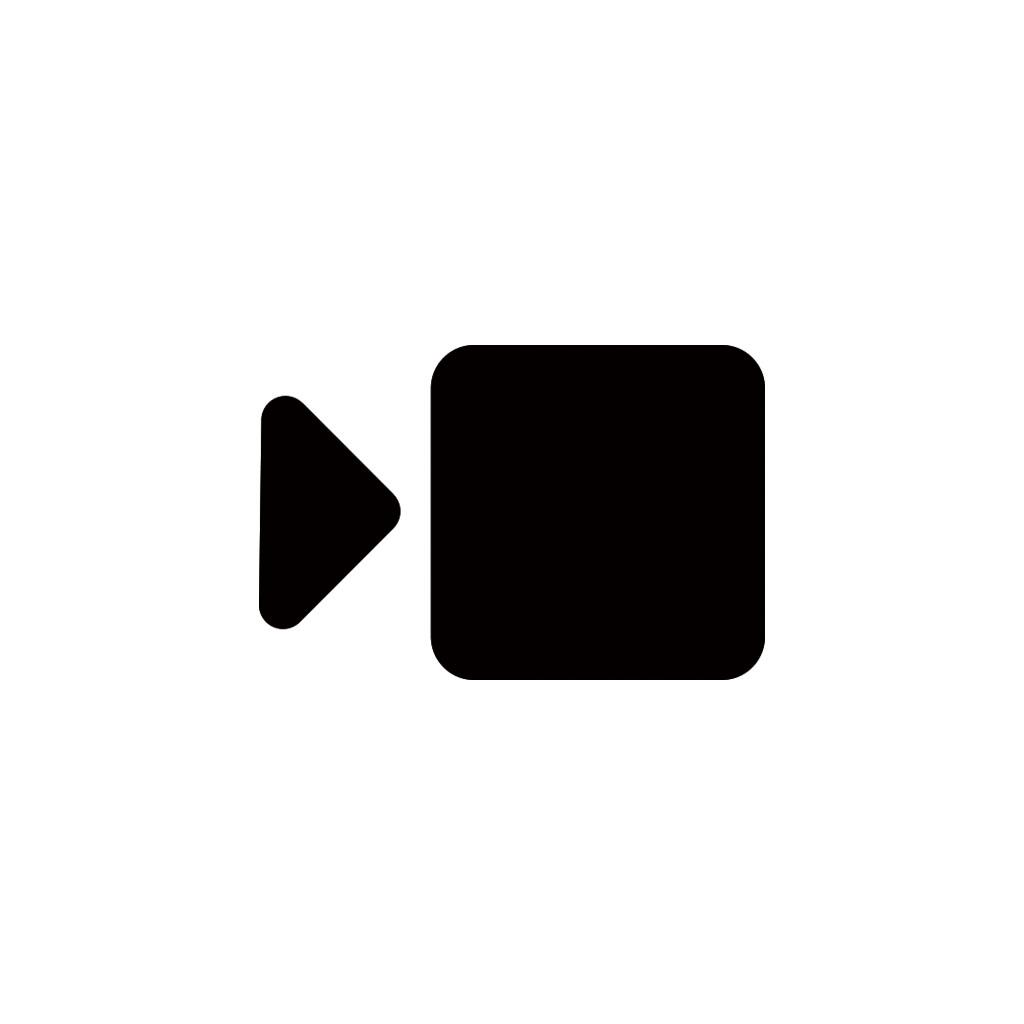
Name:Vlogr - Vlog Editor Price:Free
Description:Vlogr는 누구나 쉽게 트렌디한 유튜브 영상을 만들 수 있는 앱입니다. 인기 유튜버가 되고 싶으면 무조건 Vlogr!
버튼 하나로 이뤄지는 컷편집, 인기 유튜버들이 자주 쓰는 싱크로율 100%의 예능 자막과 효과음은 덤, 그리고 인싸들만 쓴다는 그 BGM, 저희 Vlogr에서 다 제공합니다. 영상 편집 경험이 없어도 간단하게 영상 편집이 가능한 앱 입니다.
*주요 기능
앨범:
—> 꾹 누른 후 드래그 해서 한꺼번에 영상/사진을 선택하자! 일일이 다 선택하지 말고 드래그만 하면 여러 개의 영상/사진 선택이 가능합니다.
—> 갤러리에 원하는 영상이 없을 땐, 앱 카메라로 직접 찍자! 필터도 종류 별로 다양하게 있고, 촬영을 완료하는 즉시 앨범에 저장이 됩니다.
컷편집:
—> 버튼 하나로 컷편집을 쉽게 하자! 버튼을 눌러서 영상에 포함하고 싶은 부분을 선택하고, 그만 포함하고 싶을 때는 한번 더 눌러서 중지하면 됩니다.
—> 손가락으로 확대, 축소, 회전을 하자! 영상 플레이어를 손가락으로 만지면서, 위치 조정 (한 손가락으로), 확대축소 (두 손가락으로 핀치), 회전 (두 손가락으로 돌리기)을 할 수 있습니다.
—> 감성돋는 배경색을 지정하자! 분위기 있는 배경색을 골라 영상의 비주얼을 2배로 끌어 올립니다.
효과:
텍스트:
—> 인기 유튜버가 쓰는 자막, 나도 쓸 수 있다! 감성돋는 스타일부터 영상을 꿀잼으로 만들어주는 예능 폰트까지 다 있습니다.
—> 영상에 재미를 더해주고 싶으면? 효과음을 쓰자! 원하는 효과음을 선택해 넣어주면 됩니다.
—> 자막 넣기 귀찮을 땐? 자동자막을 쓰자! 일일이 자막을 입력하지 않아도, 음성 인식을 통해 자막을 넣어줄 수 있는 기능이 있습니다. (효과 페이지 오른쪽 아래)
음악:
—> 핵인싸 유튜버들만 안다는 노래, 나도 넣을 수 있다! 장르별로 음악이 제공되어 있어서 영상에 맞게 쉽게 선택할 수 있습니다.
스티커:
—> 가장 트렌디한 스티커들을 먼저 보여줍니다
—> 스티커가 한정적이면 검색하자! 원하는 스티커가 없을 때 검색만 하면 연관 된 스티커가 다 나옵니다.
—> 스티커 말고 사진이 추가 하고 싶다면 사진도 넣자! 앨범에 있는 사진을 넣어서 재밌는 영상을 만듭니다.
배속:
—> 영상이 지루하거나 한 컷이 너무 짧을 땐? 속도 조절을 하자! 원하는 부분의 속도를 빠르게 하거나, 느리게 할 수 있습니다. (효과 페이지 왼쪽 아래)
포스팅:
—> 영상 포스팅을 하면, 동시에 앨범으로 만든 영상이 저장이 됩니다. (*로그인을 해야 포스팅 및 저장이 가능합니다)
—> 나만의 영상을 간직하고 싶을 땐? 비공개 계정으로 만들자! 프로필 설정에 들어가서 비공개 계정으로 전환 시, 나만 볼 수 있는 영상이 됩니다.
—> 유튜브에 내가 만든 영상을 올리자! 유튜브에 로그인만 해주고, Vlogr에서 유튜브 공유를 누르면 자동 업로드가 됩니다.
—> 1분 제한이 있는, 인스타그램에도 올리자! 영상을 1분 단위로 쪼개줍니다.
Vlogr를 이용해주셔서 감사합니다.
오류나 건의사항 등 문의는
—> [email protected]
—> 카카오톡플러스에서 Vlogr 추가 (상담시간: 월~금 오전 10:00~19:00) 해주시면 친절한 상담을 해드립니다.
—> 앱스토어 리뷰에도 친절한 답장을 해드립니다.
멤버십 무료 체험 및 구독 약관
3일 동안 무료로 Vlogr 멤버십을 체험해보세요. 체험 기간이 종료되면, 월간 구독료가 청구됩니다. 구독 기간이 종료되기 전 최소 24시간 전에 자동 갱신 기능을 끄지 않으면, VSCO 멤버십이 자동으로 갱신됩니다. 설정 > iTunes 계정 & App Store > Apple ID > 구독으로 이동하여 멤버십을 관리하고 자동 갱신 기능을 끌 수 있습니다. 구매가 확정되면 iTunes 계정으로 비용이 청구됩니다.
이용 약관: https://vlogr.net/termsofuse
개인정보 보호정책: https://vlogr.net/privacypolicy
문의 : 010-3667-8988
Rating:3.6 Show Detail
