8 Best Apps Similar To Winmail.dat Opener - XPS & MSG|AppSimilar
Top Grossing Apps: Winmail.dat Opener - XPS & MSG

Winmail.dat Opener - XPS & MSG
APP STORE: App Store ฿0.00
CURRENT VERSION : 1.3(2018-06-01)
APP CATEGORIES : ผลิตภาพ, ธุรกิจ
APP RATINGS & REVIEWS : 1 (<5K)
| APP DOWNLOADS | APP REVENUE | DAILY ACTIVE USER OF APP |
| <5K | <5K | <5K |
APP DESCRIPTION
Winmail.dat Opener is the easiest, fastest, most reliable way to extract, view, and save the the sender, receiver, subject, and message text of winmail.dat files.
Winmail.dat files are in fact TNEF format (Transport Neutral Encapsulation Format). Microsoft Outlook e-mail program for Windows send e-mails as TNEF. Most other e-mail programs. including Mail, do not understand TNEF. If your e-mail program doesn't
understand TNEF, you may only see an attachment named 'winmail.dat' that you cannot open. The easy-to-use solution to circumvent this problem is provided by Winmail Reader.
Note:This app only lets the user see what files are contained win the .dat file, and that actually previewing or saving the individual files requires a purchase.
APP STORE OPTIMIZATION DETAIL
PLATFORMS : App Store
REPORT
KEYWORD SEARCH
More Other Apps’ Report
Apps Similar To Winmail.dat Opener - XPS & MSG
| Top 8 Similars | More Similar Apps |

Name:Scrivo Pro− Scrivener Writers Price:$14.99
Description:“Now You Can Write the Great American Novel on the Subway... Scrivo Pro is capable and powerful” ***** New York Times
"Even if you don't use Scrivener, Scrivo Pro is a useful and powerful writing and editing tool. But, if you do use Scrivener, you'll appreciate the user interface and design" ***** iMore.com
“The other great advantage is that I can work in Scrivo Pro without an internet connection...” ***** Writeorconsequences.com
App featured by Apple on the "Best apps for writers" collection!
You have a story to tell, article to publish, class notes to take, whether it’s today’s journal entry, tomorrow’s thesis or a future bestseller novella. Scrivo Pro can help you organize your writing, research, generate ideas, and remove distractions so you can focus on the most important thing: writing.
Scrivo Pro is more than an innovative, fast and reliable writing app designed for anyone who writes. This is a writing workspace for your iOS devices and a great Scrivener and Ulysses companion on your Mac or Windows computer.
If you are a Scrivener 2 or Scrivener 3 user on your computer, Scrivo Pro will open your projects (binder and cork-board with index cards) and seamlessly sync them via iCloud or Dropbox.
+ WRITE. FORMAT
· Write Everywhere: Use Scrivo Pro as an stand-alone writing app even if you don’t have a computer or you are offline in the wilds
· Typewriter: Distraction-Free mode that keeps only the paragraph you’re typing at the center of the screen, letting you focus on what you’re writing
· Night mode to help you writing at night
· Create rich text format (RTF) and advanced Markdown (MD) documents
· Our Markdown engine supports the standard syntax but it has been extended to include very useful extra markups: tables, footnotes, lists, images, links, highlight, strikethrough, superscript and MathML
· Advanced RTF formatting: Highlight, strikethrough, subscript/superscript, alignment, line spacing, first-line indent, page breaks, footnotes, comments, text & paper color
· Find and replace
· Pinch to zoom text
· Insert special symbols arrows, parentheses, maths, bullets/stars, GPS location, etc.
· Over 30 languages typing support including Japanese, Chinese, Arabic & Hebrew
· Extra keys: tab, forward delete, cursor up/down/left/right, etc.
· Set your own custom keyboard buttons to your commonly-used keys, text snippets or hard to reach characters
· Define margins, headers/footers, paper sizes, MLA and APA style format
· Live counters: characters, words, sentences, words per sentence & reading time
· Text to Speech for proofreading
· Dictation lets you speak text instead of typing
+ ORGANIZE. STRUCTURE. FIND
· Organize your work in unlimited notebooks, folders and subfolders
· Sync projects between Scrivo and Scrivener via Dropbox or iCloud
· Design the cover of your notebooks
· Create projects in a tree-like structure: Sections, Drafts, Folders, Chapters, Research, etc.
· Full-text search your library of documents and projects
+ RESEARCH. SCAN. PDF LIBRARY
· Full PDF reader and manager included for reference files, ebooks, articles, resources, papers, etc.
· Use the camera of your iPad/iPhone to scan documents, notes, recipes, tickets, etc. as PDF
· Use split-screen and multitasking side by side with other apps while writing
+ SHARE. EXPORT
· Import/Export from iCloud, Dropbox, Box, WebDAV and Google Drive support
· Export, share and print your documents to multiple formats like RTF, Markdown, PDF, ePub, HTML, RTFD, TXT etc.
· Zip folders/notebooks and email them as an attachment
+ USEFUL MINI-APPS FOR WRITERS
· Font Book: Preview all the fonts and install new ones (TrueType). Over 120 high quality fonts included!
· Character Name Generator to create male/female names in more than 7 languages
· Thesaurus
+ BE SAFE. PROTECT YOUR WORK
· Protect your work with an app security passcode
· Protect any folder or project with a passcode
· Automatic Backups
Rating:1.5 Show Detail
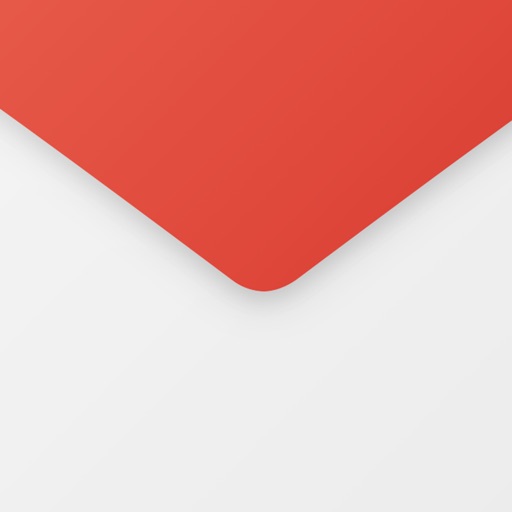
Name:Email App for Gmail Price:Free
Description:Beautiful design, Intuitive actions, Lightning speed, Advanced security – In a new powerful email app for Gmail!
Quick and easy access to Gmail account on the go! Check email, read, reply, send photos, add and view attachments — stay in touch with friends, family and colleagues. Experience new features to manage your Google email on your phone, tablet, or smartwatch in the most efficient manner.
Why choose us?
– Timely custom push notifications for each individual email account, e.g. 'Work' email address set to ‘Do not Disturb’ mode from 21:00 to 7:00
– User-friendly design: you do not have to think twice, whether you want to Flag, Mark as spam, Delete just one or multiple emails at once
– Clean and tidy inbox with contact avatars and an option to enable email threads (all conversations displayed neatly together)
– Convenient search by Date, Recipient, Subject, in Unread, Flagged messages or Attachments to help you find emails in a flash
– Personalized filters to automatically move incoming emails to specific folders or Mark them as read
– Enhanced security to protect your mobile app against unauthorized access by setting up a PIN password
The application also supports all major email services that you can add to have all your mail in one place, whether it is a Yahoo, Hotmail, Outlook, MSN Mail, Gmail, AOL, GMX or any POP/ IMAP/ SMTP-enabled mailbox.
If you encounter any problems, send us an email at [email protected] and we will try our best to help you in a timely manner.
IMPORTANT: We are a free unofficial Gmail email application with a goal to provide an excellent mail management product.
SUBSCRIPTION PRICING & TERMS TO REMOVE ADS:
Email App for Gmail is free to download and use. Should you choose to remove ads in the app, we offer 3 auto-renewing subscription options:
$0.49/week
$0.99/month
$2.99/6 months
Payment will be charged to your credit card through your iTunes account at confirmation of purchase. Subscription renews automatically unless cancelled at least 24 hours prior to the end of the subscription period.
There is no increase in price when renewing.
Subscriptions can be managed and auto-renewal turned off in Account Settings in iTunes after purchase. Once purchased, refunds will not be provided for any unused portion of the term.
Read our full Terms of Service and our Privacy Policy at http://www.mailapps.me/legacy/privacy/craigpark_privacy.htm.
Rating:4.15 Show Detail

Name:Fax Print Share Lite (+ Postal Mail and Postcards) Price:Free
Description:Fax Print & Share Lite is identical to our Fax Print & Share app, except that it stores a maximum of 7 files/folders, and displays ads. It enables you to print, fax, and share documents and photos, and upload files to FedEx Office® Print Online.
"VERY EASY TO USE. I was in New York on vacation an had to fax signed documents. I was able to do it all from my iPad. I love it." - B, Dec 15, 2011
"GREAT TO HAVE!! It has got me out of a bind many times" - KL, Dec 15, 2011
"EXCELENTE APLICACIÓN. Funciona muy bien, fácil de usar..." - MR, Nov 30, 2011
"PERFECT. Thanks to this i have a job!" - T, Oct 3, 2011
"WOW. I've knocked down probably 30 apps before I found this jewel!" - DP, Sep 15, 2011
FEATURES
• View/print many document types, including PDF, Word, Excel, bitmap, TIFF, text, HTML, Open Office, GIF, and encapsulated PostScript.
• Create new text documents.
• Use a web browser to transfer files between your computer and this app.
• Print to networked or shared printers. No additional software is necessary. This app includes support for over 1,400 printers from HP, Epson, Canon, Samsung, Brother, Lexmark, Xerox, Ricoh, Oki, Kyocera, Infotec, NRG, Lanier, and many more!
• Send faxes to over 220 countries and territories worldwide - no subscription required![1]
• Get a professional USA-based toll-free number for your incoming faxes and voicemail.[2]
• Send postcards and letters via USPS (postal mail).
• Print remote files on MobileMe, Box.net, or Dropbox, or download them into this app.
• Print web-based files or download them into this app. (Pro version only)
• Capture and process images from your onboard camera or photo album.
DOES THIS APP SUPPORT MY PRINTER?
See the list of printer models this app supports at http://www.ndilitechnologies.com/help.html.
HOW DO I IMPORT FILES INTO THIS APP?
• Use a web browser to transfer files between your computer and this app.
• Use iTunes to upload files into this app.
• Use a WebDAV server to transfer files.
• Email a file to yourself. Then, open the Mail app, press and hold down the attachment until the "Open In..." menu appears. Select this app from the list of apps displayed.
IS THERE HELP AVAILABLE?
Yes. In addition to the built-in user guide, you can also ask questions via our real-time chat Customer Support module.
Notes Regarding the optional Toll Free Number Subscription:
• Title of service: Toll-Free Number Subscription
• Length of subscription: 1,3, 6 or 12 month options
• Payment will be charged to iTunes Account at confirmation of purchase
• Subscription automatically renews unless auto-renew is turned off at least 24-hours before the end of the current period
• Account will be charged for renewal within 24-hours prior to the end of the current period, and identify the cost of the renewal
• No cancellation of the current subscription is allowed during active subscription period
• Any unused portion of a free trial period, if offered, will be forfeited when the user purchases a subscription to that publication.
• Subscriptions may be managed by the user and auto-renewal may be turned off by going to the user’s Account Settings after purchase
[1] Each fax unit purchases a one-page fax that can be sent in 60 seconds or less to a destination in the United States or Canada. The number of fax units needed to transmit a one-page 60-second fax to a destination in another country is listed in the rate card within this app. Please note that a page that requires a longer transmission time (for example, a page containing high resolution graphics) consumes additional fax units.
[2] To receive voicemail or faxes, you must setup an incoming toll-free phone number. The toll-free phone number requires a monthly subscription. 60 minutes/month are included free with subscription. Toll-free numbers are USA-based numbers and are accessible in the United States only.
Rating:3.35 Show Detail

Name:Oz: Broken Kingdom™ Price:Free
Description:As seen on stage at Apple's Keynote!
Battle the Great Darkness that has cast its shadow across the peaceful Land of Oz. Join the kingdom's brave new heroine Ophelia Shen, along with the legendary heroes of Oz – Tin Man, Lion, and Scarecrow – as they embark on an epic quest to stop the rising evil, restore the balance of magic, and return the kingdom to its rightful glory.
FEATURES
• COMMAND a cast of new and classic Oz heroes in breathtaking turn-based combat.
• EVOLVE your heroes to Legendary levels of power.
• SUMMON incredible abilities to crush fearsome enemies and rally the kingdom to your side.
• EXPLORE the dark corners of Oz, solve the thrilling mystery, and restore the balance between Good and Evil.
• DOMINATE other opponents in the Arenas of Oz to climb the leaderboards and advance through the leagues.
UNLEASH UNIMAGINABLE POWER
With the combined might of Tin Man, Lion, Scarecrow, and mysterious newcomer Ophelia at your call, face the growing evil that is corrupting the source of all magic in Oz. Evolve each hero into powerful new forms, upgrade their unique abilities to devastate your enemies, and harness powerful gemstones to become a force for Good the likes the Kingdom has never known!
FIGHT TO SAVE THE REALM
Battle hordes of fiendish foes, beastly bosses, and nightmarish minions terrorizing the once-peaceful Kingdom of Oz. Dare to journey through the sinister Munchkin countryside, the perilous halls of Glinda’s Castle, and the many shadowy lands beyond – to shine the light of Goodness before the Great Darkness engulfs the entire realm.
COLLECT MIGHTY ABILITIES
Collect unique and powerful abilities to summon the forces of strength, nature, and magic. Level up your heroes’ abilities to battle and cripple your enemies. Prepare to unleash your might!
DOMINATE OPPONENTS IN THE ARENAS OF OZ
Challenge other players in real-time PVP to see who has the mightiest hero, strongest abilities, most epic battle companions, and the best strategy! Join fellow players in guilds, collect and train mighty companions, and showcase your battle prowess against others. Climb the leaderboards, earn rewards, and advance to the greatest leagues.
Privacy Policy:
https://rogueco.com/privacy-policy/
Terms of Service:
https://rogueco.com/terms-of-service/
Check our more Games by Rogue:
https://itunes.apple.com/us/developer/dod-media-group/id1303667551?mt=8
Rating:4.65 Show Detail

Name:忍者必须死3 Price:¥0.00
Description:【游戏介绍】
独创实时战斗跑酷模式,组队厮杀、合作制敌、家族对抗…诸多原创玩法,点燃战斗狂潮。多样化游戏体验,对战BOSS、空中决斗、限时逃脱、切水果…每一次挑战,都能给你带来新感觉。
在忍者的世界里,聆听唯美古风与现代摇滚巧妙结合的雅音潮乐,品味东方水墨和日式漫画完美结合的独特画风,电光石火之间,手指腾挪,自重重暗器和刀光剑影中杀开一条血路,开启一场爽快炫目的唯美大冒险!
【游戏背景】
三百年前,来自鬼域的鬼族打开罗生之门,入侵阳世。顷刻间,大地崩裂,苍生涂炭!在这场旷世灾难面前,有两位英雄站了出来,带领人们击退鬼族并封印了鬼王。
为了重建人们的家园,并带来长久的和平,英雄们一起建立了和之国。而他们的后人,化身代表光辉荣耀的武士和象征月之暗面的忍者,共同守卫着这个国度。
三百年后的今天,作为统治阶级的武士早已腐朽堕落,他们畏惧忍者那恐怖的力量。猜疑和仇恨,让承平日久的和之国走向了战争的边缘,而被封印百年的鬼族,也悄然露出了爪牙……
作为一个初出茅庐的萌新忍者,你将见证忍者与武士上百年的恩怨纠缠,直面在阴暗中窥伺人世的神秘鬼族,与扬起叛旗的天才少年展开无尽的宿命螺旋,亲手揭开一个个悬念与阴谋...
血与火铸造的新时代即将到来,你的忍之魂,准备好燃烧了吗?
【关注我们】
官方微信:忍者必须死3 renzhebixusi3
官方微博:@忍者必须死3 https://weibo.com/rzbxs
【自动订阅说明】
1.订阅周期与价格
◆神龙契约(月订阅),订阅时间为1个月,订阅价格为15元。
◆玩家首次使用神龙契约(月订阅)时,可免费试用7天,试用后会按照每月¥15收费,玩家可随时关闭自动续费功能。
2.关于订阅内容
◆订阅玩家在订阅期间可以获得以下奖励:每日可以获得勾玉奖励;专属头像框;免费接力每日增加1次(3V3、竞技场);忍阶任务声望增加;限购次数每周增加1次;D、C悬赏令助战次数快速完成;特殊签到奖励翻倍。
3.关于自动续订
◆确认购买后,费用将从iTunes账户上自动扣除。
◆订阅可以由用户管理,如需取消预订,请在当前订阅周期到期前24小时内,在iTunes/Apple id设置中关闭自动续费功能。
用户协议:
http://resource.ninjamustdie3.pandadastudio.com/UserAgreement.html
用户隐私协议:
https://resource.ninjamustdie3.pandadastudio.com/Privacy.html
Rating:4.5 Show Detail

Name:TextNow: Call + Text Unlimited Price:Free
Description:DEDICATED PHONE NUMBER
Give your friends your very own phone number!
UNLIMITED TEXT AND PICTURE MESSAGING
You can send as many texts and picture messages as you want - FREE!
UNLIMITED CALLS TO USA AND CANADA
Make unlimited free phone calls to any phone number in the US & Canada!
LOW-COST & FREE INTERNATIONAL CALLING
Add money or earn free money by completing offers to your account and make low-cost international calls
TURN YOUR IPOD OR IPAD INTO A PHONE
Works on your iPod Touch, iPad, and iPhone
IS IT REALLY FREE?
There is no catch. No yearly or monthly fees! It is completely free!
HOW CAN ALL OF THIS BE FREE?
The app comes with a few ads. If you don't like ads, you can purchase a premium subscription to remove them.
OTHER AWESOME STUFF
- Customize the look and feel of the app
- Conference calls
- Tons of wallpaper, color schemes, and ringtones to choose from
- Use your own pics as wallpaper
- Customize your own voicemail greeting
- Make your own signature
- Super fast
- Bluetooth support for iPhone users
PEOPLE WHO LOVE TEXTNOW
"If you want an unlimited texting without the high priced carrier based texting plans, then Textnow is the app for you." 4/5 rating --AppAdvice
"anyone needing an unlimited number of texts, we’d recommend TextNow as our app of choice" --AppAddict
"Just as fast sending/receiving as regular texts for me (including people who don't have the app)." -tbm248, MacRumors
I CAN'T FIND MY AREA CODE. WHAT SHOULD I DO?
Functionally, it makes no difference which area code you pick. As long as your friends are in the USA, they will not be charged any long distance.
SUBSCRIPTIONS
TextNow offers auto-renewing 1 month and 1 year in-app subscriptions for premium features like voicemail transcription and call forwarding.
Payment will be charged to your iTunes Account at confirmation of purchase, and will automatically renew unless auto-renew is turned off at least 24-hours before the end of the current period.
Your iTunes Account will be charged for renewal within 24-hours prior to the end of the subscription period, at the original subscription price & term.
You can turn off auto-renew or manage your subscription at any time from your iTunes Account settings. Refunds will not be provided for the unused portion of the term.
Privacy policy: https://www.textnow.com/privacy
Terms of use: https://www.textnow.com/terms
Rating:4.55 Show Detail
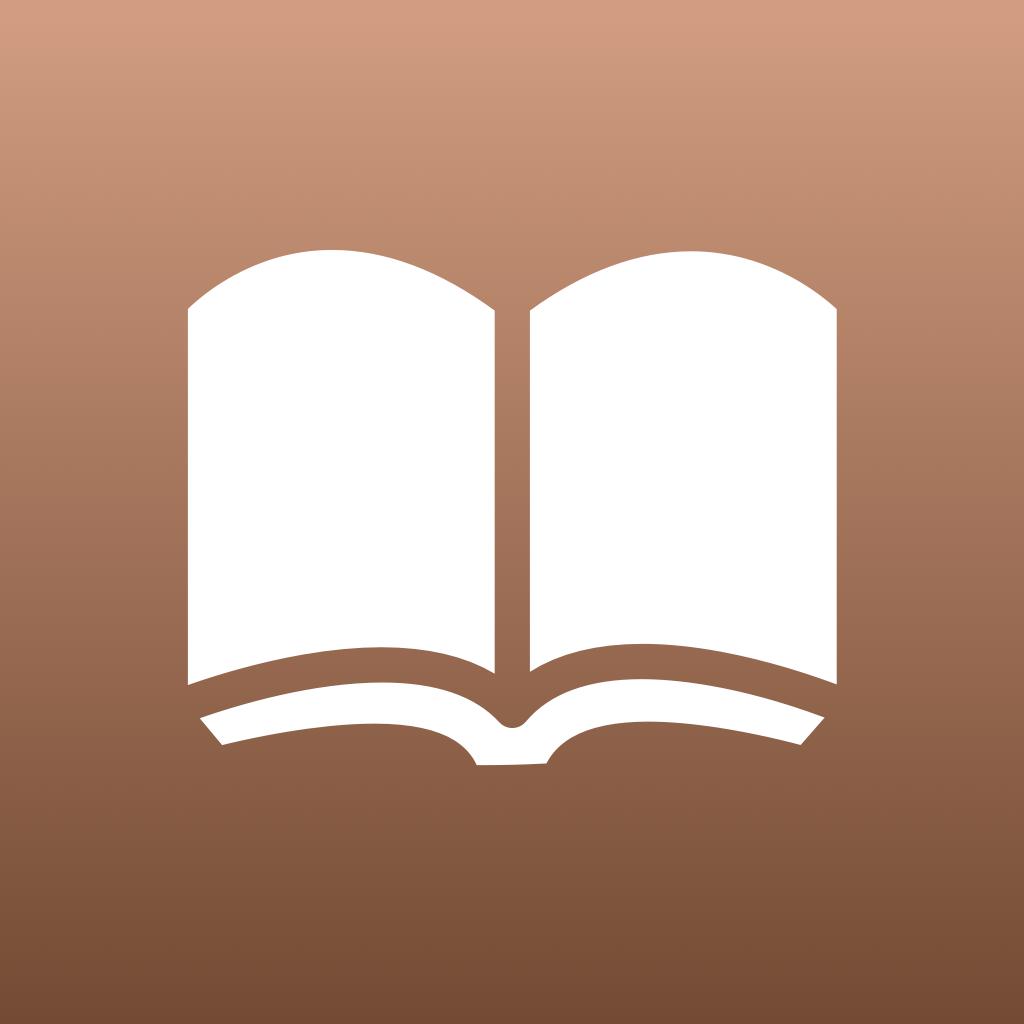
Name:Epub Reader -read epub,chm,txt Price:£0.00
Description:Epub リーダー、スムーズな電子ブックの読書体験を提供します. CHM、EPUB、PDF、RTFの閲覧をサポートします。ZIP、RAR、7Zip、GZIP、TAR、CBZ、CBRの圧縮パッケージ形式を開くサポート。
主な機能:
- 目次を表示する
- メモする
- ブックマークを追加
- デスクトップWebブラウザまたはiTunesファイル共有を使用してファイルを追加する
- カスタマイズ可能なフォントサイズ
お問い合わせ: [email protected]
---------------English-------------------
Epub Reader, providing a smooth ebook reading experience. Support viewing CHM, EPUB, PDF, RTF. Support to open the compressed package format ZIP, RAR, 7Zip, GZIP, TAR, CBZ, CBR.
Key Functions:
- Show the Table of Contents
- Take notes
- Add bookmarks
- Add files using the desktop web browser or iTunes file share
- Customizable font size
contact us: [email protected]
Rating:4.35 Show Detail

Name:XPSView Price:$2.99
Description:XPSView allows you to open and read XPS (XML Paper Specification, *.xps) and OpenXPS (*.oxps) documents on iOS device. It offers you fantastic reading experience using document outlines, page thumbnails and text search features. In addition, XPSView allows you to convert XPS and OXPS documents into PDF and make it available for any PDF viewing application.
Are you having plenty of XPS/OXPS files that no decent viewer available to open on your iPhone and iPad? Do you receive XPS/OXPS documents as email attachments on your iPhone and iPad? The easiest way to circumvent these problems is this XPSView app.
* * * XPSView is also available for macOS on the Mac App Store * * *
READING FEATURES:
- Fully selectable and searchable text contents. Select and copy text to clipboard for further use.
- Pinch out and Pinch in to ZoomIn and ZoomOut view.
- Navigate through topics by document outlines, if exist.
- Search text feature to find a character, word or sentence any where in a document.
- Scroll through your document by Page Thumbnails or Go to page feature.
XPS/OXPS to PDF CONVERSION FEATURES:
- Converts XPS/OXPS to fully vector-PDF documents. Preserves text, vector graphics and raster images as editable PDF contents.
- Preserves Bookmarks (Outline).
- Preserves XPS internal and external topic hyperlinks into PDF. It automatically maintains XPS topic and page navigation links into PDF compatible annotations.
- Preserves metadata properties.
DOCUMENT MANAGEMENT
- The inbuilt document browse view automatically gives you the option to share documents using the Share button or a drag-and-drop action. It also provides a standard interface for browsing and managing documents.
- Automatically handles access to iCloud for you within the app. It also provides access to documents managed by third-party storage service extensions installed on your device.
- Browse, find and sort documents to help you locate the document you want. Tap the file that you want to open.
- You can move, delete, duplicate and rename a document with document manager in browser view.
- In the document manager, you can group related documents into folders so they’re easy to find.
Note: XPSView is standalone application running natively to convert XPS/OXPS to PDF securely on your device.
You can refer User Manual for any assistance Or Contact Support.
Rating:2.75 Show Detail
