8 Best Apps Similar To Xfinity Mobile|AppSimilar
Top Grossing Apps: Xfinity Mobile

Xfinity Mobile
APP STORE: App Store Free
CURRENT VERSION : 2.18.0(2020-04-29)
APP CATEGORIES : Utilities, Productivity
APP RATINGS & REVIEWS : 5 (19.97K)
| APP DOWNLOADS | APP REVENUE | DAILY ACTIVE USER OF APP |
| 40.0K | <5K | <5K |
APP DESCRIPTION
Want to manage your Xfinity Mobile service on the go? With the Xfinity Mobile app, you can:
· Check how much data you’ve used
· Switch between Unlimited and By the Gig data options
· View your bill and update payment info
· Manage account settings
· View order information
· Contact Xfinity Mobile for support
If you want to manage other services such as Xfinity X1, Xfinity Home, or Xfinity xFi, check out those apps instead.
Learn more about ‘Cal. Civ. Code §1798.135: Do Not Sell My Info’ options at https://www.xfinity.com/privacy/manage-preference
APP STORE OPTIMIZATION DETAIL
PLATFORMS : App Store
REPORT
KEYWORD SEARCH
More Other Apps’ Report
Apps Similar To Xfinity Mobile
| Top 8 Similars | More Similar Apps |
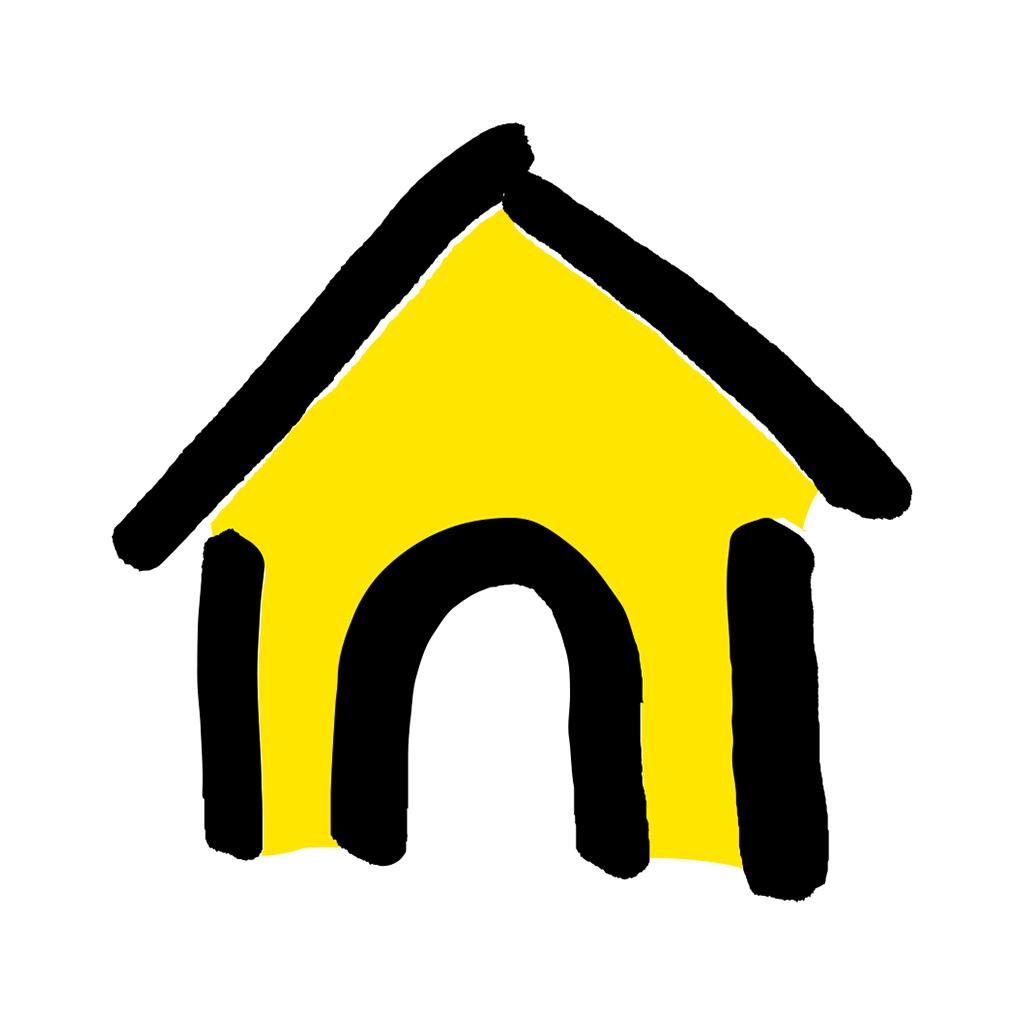
Name:Fido My Account Price:Free
Description:• Track your data usage in real-time and track your airtime, text messaging and long distance usage according to your schedule
• View your bill, and save/print a PDF with full details
• Make a secure payment with your Credit Card on-the-go
• Get 5 EXTRA hours of data –
1 hour, 5 times a month, with all Fido PulseTM plans
• Manage your travel options
• Edit your contact information and billing address without calling us
• Change your method of payment in just a few taps
• Switch up your add-ons straight from your phone!
• Check your network status with Network Aid
Rating:4 Show Detail

Name:myCricket Price:Free
Description:If you are busy and want to access to your account from your phone, download the myCricket app today. Managing your wireless account is simple!
With just a few taps and swipes you can:
• Pay your bill
• Check your data usage
• Sign up for Auto Pay to never miss a payment
• Add features like extra high-speed data, Cricket International, Mobile Hotspot and more
• Manage account information including line settings, email preferences, and security settings
• Easy login utilizing biometrics
Rating:4.5 Show Detail

Name:Wireless Mobile Utility Price:฿0.00
Description:The Wireless Mobile Utility connects your iPhone, iPad, or iPod touch to Nikon digital cameras wirelessly (via Wi-Fi), letting you download photos, take pictures remotely, and share them hassle-free via e-mail or upload to social networking sites.
•Principal Features
-View the scene through the camera lens live in the app window.
-Establish a wireless connection and take pictures with the camera or remotely from the iOS device (see note).
-Automatically add new pictures to the camera roll.
-View existing pictures remotely and add selected photos to the camera roll.
-Pass photos to other apps via iOS file-sharing and share them hassle-free.
-Add location data from the iOS device to pictures during upload.
-Control optical zoom on COOLPIX cameras (see note).
-Make pictures brighter or darker with the live view window (see note).
-Use the camera to select pictures for download before connecting (see note).
-Take pictures with the self-timer.
-Synchronize the camera clock with iOS devices.
•Cautions
- Cannot be operated with a SnapBridge-compatible camera.
-Note: The features available vary with the camera. See the camera manual or the link below for details.
-The app may not recognize photos taken with non-supported cameras.
-The app can not be used to download movies or record movies remotely.
-Download of Motion Snapshots is restricted to the photograph portion only.
-Only one camera can be connected at a time.
-Performance varies with network and local conditions.
•User's Manual
For more information, see the app manual, which can be downloaded from the following URL:
http://nikonimglib.com/ManDL/WMAU-ios/
•Terms of Use
Before using the app, download and read the End User License Agreement, available at the following URL:
http://nikonimglib.com/eula/WMAU-ios/
Supported Digital Cameras as of December 2016
Requires a camera with built-in wireless LAN or support for the WU-1a/b wireless mobile adapter.
The S800c and S810c are not supported.
D610, D600, D750, D7200, D7100, D3300, D3200, D5500, D5300, D5200, Df
Nikon 1 V3, V2, J5, J4, J3, S2, S1, AW1
COOLPIX S7000, S6900, S6800, S6600, S6500, S9900(s), S9700(s), S9600, S9500, S5300, S5200, S3700, L840, P520, P330, P7800, P900(s), P610(s), P600, P530, P340, COOLPIX A, AW130(s), AW120(s), AW110, AW110s,
iOS Device System Requirements
iOS10.3, iOS11.4, iOS12.2
There is no guarantee that this app will run on all devices.
•Trademark Information
iPad, iPhone, and iPod touch are trademarks or registered trademarks of Apple Inc. in the United States and/or other countries. All other trade names mentioned in this document are the trademarks or registered trademarks of their respective holders.
Rating:4 Show Detail

Name:Google Wifi Price:Free
Description:Met de Google Wifi-app kun je rechtstreeks vanaf je mobiele apparaat je Google Wifi-punten of OnHub instellen en bedienen. Hiermee heb jij de controle over je netwerk: je kunt gemakkelijk je wifi-wachtwoord delen, bekijken welke apparaten online zijn, de gewenste prioriteit aangeven voor betere prestaties of wifi onderbreken op de apparaten van je kinderen. De app biedt je ook inzichten waarmee je meer uit je wifi kunt halen.
Je kunt het volgende doen met de Google Wifi-app:
• In een paar minuten je Google Wifi-systeem of OnHub instellen
• Een apparaat prioriteit geven voor hogere snelheden wanneer je die nodig hebt
• Wifi op de apparaten van je kinderen onderbreken
• Bekijken welke apparaten verbinding hebben met je netwerk en hoeveel bandbreedte je gebruikt
• Een afzonderlijk netwerk maken voor je gasten
• Een netwerkcontrole uitvoeren om je verbindingssnelheid te testen
• Wijzigingen aanbrengen in je instellingen, zoals de naam en het wachtwoord van je wifi-netwerk
• Een netwerkbeheerder toevoegen die je kan helpen je wifi te beheren
Rating:3 Show Detail

Name:Nero Streaming Player Price:0,00 €
Description:* Musik-Streaming: Abspielen Sie Ihre Lieblingslieder oder Playlisten auf Ihrem DLNA-Empfänger
* Foto-Streaming: Auf dem großen TV-Bildschirm Ihre besten Bilder ansehen-einzeln oder als Diashow
* Video-Streaming: Genießen Sie Ihre Videos in bester 4K-Qualität
* Spielen Sie von PC & NAS: Fernbedienung Ihres PC und NAS über Ihr mobiles Gerät-streamen Sie Ihre gesamte Foto-und Videothek, persönliche Sammlung von Filmen & TV-Shows und Musik, die auf Ihrem PC und NAS gespeichert ist
* YouTube-Streaming: Genießen Sie YouTube-Videos auf einem Smart TV-Bildschirm.
Die einfachste Casting-App für alle Ihre Medien - aber es gibt noch viel mehr!
- NEU! Neu ist eine werbefreie Nero Streaming Player PRO App erschienen und im PRO haben Sie auch die Möglichkeit, dem VIP für weitere Privilegien beizutreten!
- NEU! Mit der neuen Schaltfläche "Mein Profil" auf der Startseite können Sie ganz einfach zu Upgrades, Einstellungen usw. wechseln und weitere Nero-Produkte entdecken.
- Wir arbeiten nicht nur mit DLNA - sondern unterstützen auch Chromecast, Chromecast Audio, Sonos!
- Jetzt können Sie ganz einfach mit nur einem Klick nach Klasse streamen, z.B. alle Dateien auswählen, die an einem bestimmten Ort aufgenommen wurden, oder mehrere Alben gleichzeitig auswählen.
- Werfen Sie Ihre iCloud-Mediendateien auf den Fernseher!
- Verwenden Sie Ihr iPhone / iPad als Fernbedienung beim Casting von Videos und Musik: Regeln Sie die Lautstärke, pausieren, stoppen oder überspringen Sie Titel!
- Vergrößern oder drehen Sie Ihre Fotos beim Fotografieren - mit intuitiven 2-Finger-Gesten!
- Sortieren Sie Ihre Musik nach Interpreten, Songs, Alben oder Genres und streamen Sie sie an Sonos oder einen beliebigen DLNA-Empfänger!
- Viele unterstützte Geräte:
Smart TVs von Samsung, Sony, LG, TCL, Panasonic, Sharp und vielen anderen Herstellern.
AV-Geräte von Yamaha, Onkyo, Sonos, Bose, Pioneer und vielen anderen Herstellern.
Geräten Media Server von Plex, Serviio, Subsonic, Twonky, Windows Media Player und viele andere
NAS von Western Digital, Netgear, Synology, QNAP, Seagate und vielen anderen
- Wie funktioniert es?
Mit dem Nero Streaming Player können Sie Fotos, Videos und Musik von Ihrem iPhone oder iPad auf Ihrem Smart TV oder DLNA-Empfänger abspielen. Schließen Sie einfach Ihr iPhone, Ihren PC, das NAS und das Smart TV an das gleiche WiFi-Netzwerk an und schon kann es losgehen. Öffnen Sie die App, wählen Sie ein Foto, Video oder einen Song aus und klicken Sie auf das TV-Symbol in der rechten unteren Ecke. Eine Liste aller Ihrer Zielgeräte in Ihrem lokalen WiFi-Netzwerk wird angezeigt. Wählen Sie eines aus und bringen Sie Ihre Medien mit diesem einfachen DLNA-Player auf den großen Bildschirm oder auf Ihre Audio Anlage!
- Wie kann man mit dem Nero Streaming Player Medien von PC & NAS auf Smart TV abspielen?
Starten Sie einfach den uPnP / DLNA-kompatiblen Medienserver auf Ihrem PC und NAS. Der Nero Streaming Player zeigt eine vollständige Liste aller verfügbaren Server an. Wählen Sie Ihren bevorzugten Server aus. Via Nero Streaming Player durchsuchen Sie alle Medien auf Ihrem PC und NAS und spielen diese ab.
- Sie haben noch keinen Medienserver?
Laden Sie einfach Nero MediaHome PC von www.nero.com herunter und installieren Sie es. Klicken Sie einfach auf „Nero MediaHome" im Nero Streaming Player und springen Sie direkt in die Timeline aller Fotos. Videos und Musik auf Ihrem PC. Mit dem Nero Streaming Player können Sie alle Ihre Medien durchsuchen und abspielen und komfortabel erweiterte Funktionen nutzen:
- Finden Sie Freunde und Familienmitglieder zum Anschauen über die Gesichtserkennung
- Schauen Sie Fotos und Videos sortiert nach besuchten Orten an
- Durchsuchen Sie Ihre persönliche Sammlung von Filmen und TV-Shows über Filmplakat-Miniaturansichten und spielen Sie sie ab.
- Hören Sie Ihre Lieblingssongs und Musikgenres über Ihre Musik-Playlist.
Rating:3.5 Show Detail

Name:測網速大師-一鍵測網速 Price:NT$ 0
Description:l'application de test de débit MasterTest vous permet de connaître facilement et rapidement les caractéristiques de votre connexion mobile (3G, 4G et Wi-Fi)
Caractéristiques
affichage du débit descendant, débit montant et temps de réponse.
registre de tests précédents permet de les réviser à tout moment
conseil au niveau du temps de télécharger
MasterTest, un compagnon de test de debit réseau Mobile
Profitez-en!
获取订阅内容:
- 永久告别广告打扰
- 可随意查看网速强弱情况
- 无任何功能限制
- 获得更多功能优先体验权
* 我们的标准订阅选项为:
提供VIP连续包月,VIP连续包季度,VIP连续包半年,VIP连续包年的订阅选择。订阅期间可永久告别广告打扰;可随意查看网络强弱情况;无任何功能限制;获得更多功能优先体验权。
* 在您确认购买时和每个续费周期开始时,我们会从您的 iTunes 账户中收取订阅费用。 包含免费试用期的订阅将自动续订为付费订阅。 在免费试用期结束前至少 24 小时,您可以在 iTunes 设置中取消您的订阅或免费试用。 取消订阅将会在当前订阅周期最后一天后生效,一旦取消订阅生效,您的订阅服务权限将失效。
隐私权政策:http://s.novapps.com/web_html/speed_test_privacy.html
用户协议:http://s.novapps.com/web_html/speed_test_protocol.html
Rating:4.5 Show Detail

Name:LES MILLS On Demand Price:Free
Description:LES MILLS™ ON DEMAND: Stream Cardio, Strength, HIIT, Core, Flexibility Classes
Online workouts from LES MILLS, the world leaders in group fitness.
Get unlimited access to 12 different fitness programs and hundreds of high-energy, effective workouts with LES MILLS On Demand.
Stream directly to your iPhone, iPad or Apple TV.
Everything from cardio, strength, high intensity interval training (HIIT), core toning to flexibility, whatever your age, fitness level or goal.
Choose from a variety of classes, 30 – 55 minute workouts to fit your schedule.
Great for working out on the go. Stream to your favorite device at home, at work, when you’re travelling or at the gym or club facility.
Build strength, burn calories, increase flexibility or just shake off your stress – on your time, anywhere!
SELECTED FEATURES:
1. Move with the best.
Our inspiring, motivating team of expert instructors around the world will lead, push and challenge you in every work out.
Their expert advice will help you improve your technique and get your fit, healthy and strong.
2. Experience the latest in fitness research
With over 35 years’ experience in the industry, we will set you up for success. All workouts are safe, effective, and scientifically proven.
3. Go harder and push higher with unbeatable fitness music.
Chart-topping tunes that make each workout the most motivating and inspiring experience.
4. More than workouts
LES MILLS On Demand makes you part of a worldwide online community. Connect with other fitness fans all over the globe for support, tips and motivation.
5. Weekly Updates
New releases added weekly to bring variety to your weekly fitness and training routine. You’ll never get bored doing the same old thing.
Get access to:
- LES MILLS BODYPUMP™
- LES MILLS BODYCOMBAT™
- LES MILLS BODYFLOW® (US)
- LES MILLS BODYBALANCE™ (UK/EU/NZ)
- LES MILLS BODYATTACK™
- LES MILLS BODYSTEP™
- LES MILLS GRIT™ Cardio
- LES MILLS GRIT™ Strength
- LES MILLS GRIT™ Plyo
- LES MILLS RPM™
- LES MILLS SH’BAM™
- LES MILLS CXWORX™
- and more…
Rating:4.65 Show Detail

Name:Hidden Objects: The First Adventure of finding the lost objects Price:₹ 0
Description:Hidden Objects : The first is the most vibrant addictive brain search objects puzzle game! This game will let you search and find the hidden objects in this cool mystery game.
The objective of this game is to search objects that are written in the bottom of the screen and find them in the given scenario. Sounds easy, but can you really do it and find all hidden objects within the given time?
• Why choose to play our game instead of other search objects games?
- Beautiful HD Graphic that will give you a very great experience playing this simple brain challenging mystery finding game.
- Very Nice and easy interface to use.
- Our game game is FREE and it will stay Free for life, so there is No hidden fees or special members, No annual subscription fees to your brain challenge.
- On the bottom of the screen you will be able to see a list of words of hidden objects to let you know the objects that you are searching for.
- We added more than 200 mystery hidden objets and 20 levels in our game to let you play as much as possible and challenge yourself and your friends.
- We care about you and that's why we made our gameplay very easy to play, you need just to see the objects names in the bottom, tap them in the screen and find the next one. Super easy!
- This game is for intelligent people who want to challenge their brain playing a fun infinity word puzzler game.
- Perfect to manage your time, brain challenging, bonding with family and friends. Good for kids too.
Have fun with friends and others!
- Since the hidden objects are generated randomly, on occasion some might not be possible to complete on the first try.
- Our free addictive brain challenging puzzle game can be played by Adults and Teens. Your whole family can play it!
Rating:3.5 Show Detail
