8 Best Apps Similar To Photo Transfer App|AppSimilar
Top Grossing Apps: Photo Transfer App

Photo Transfer App
APP STORE: App Store Free
CURRENT VERSION : 3.2.10(2020-05-01)
APP CATEGORIES : Productivity, Utilities
APP RATINGS & REVIEWS : 4.3 (<5K)
| APP DOWNLOADS | APP REVENUE | DAILY ACTIVE USER OF APP |
| 30.0K | 10.0K | <5K |
APP DESCRIPTION
What people think of Image Transfer Plus
"Very easy to send from/ to : PC, iPhone, iPad . Simple and nice. Love it", Alezer PO
"it's definitely the best app in its category.", Incineration
► Transfer your photos between iPhone, iPad, Mac and PC
► Very easy to use
► Super fast, safe and reliable
► Receive unlimited number of photos and videos
► Exchange photos with friends and family effortlessly
Both iOS devices need to have Image Transfer installed to exchange photos. The free version of Image Transfer will allow you to receive photos from other devices.
Forget about e-mailing photos to yourself, Image Transfer will come handy in this situation and will save your time.
Get it now and start sharing the best moments of your life across your devices and with others.
Information about the auto-renewal of subscription:
– Free trial period is provided
– Payment will be charged to iTunes Account at confirmation of purchase
– Subscription automatically renews unless auto-renew is turned off at least 24-hours before the end of the current period
– Account will be charged for renewal within 24-hours prior to the end of the current period. The cost depends on the selected plan
– Subscriptions may be managed by the user and auto-renewal may be turned off by going to the user's Account Settings after purchase
– Any unused portion of the free trial will be forfeited when the user purchases a subscription
The following subscription plans are available (price may vary depending on location):
• 1 month subscription – 3.99 US$
• 1 week subscription with 3-day trial version – 1.99 US$
• 1 year subscription with 3-day trial version – 49.99 US$
Terms of Use – https://telegra.ph/Terms-of-Use-11-07
Privacy Policy – https://telegra.ph/Privacy-Policy-11-07
APP STORE OPTIMIZATION DETAIL
PLATFORMS : App Store
REPORT
KEYWORD SEARCH
More Other Apps’ Report
Apps Similar To Photo Transfer App
| Top 8 Similars | More Similar Apps |

Name:くまのがっこう ソリティア【公式アプリ】 Price:¥0
Description:(・(エ)・)/くまのがっこう【公式アプリ】が登場!
大人気の絵本シリーズ「くまのがっこう」の世界が、
ソリティアになったよ!
【・(エ)・】ジャッキーの耳つきカードがキュート!
【・(エ)・】問題をといて、パネルを完成させよう!
【・(エ)・】1000問あるから、たっぷり遊べる!
【・(エ)・】全問解答付きだから、はじめてでもOK!
【・(エ)・】完全無料だから、遊びつくそう!
ジャッキーとたのしくトランプで遊ぼう!
~~~~~~~~~~~~~~~~~~~~
◆「くまのがっこう」アプリのご紹介
PRO.APPの「くまのがっこう」アプリシリーズをよろしくお願いします。
「くまのがっこう」 ソリティア
「くまのがっこう」 スピード
「くまのがっこう」 ババ抜き
「くまのがっこう」 七並べ
◆「PRO.APP」のご紹介
PRO.APPは、横浜にある株式会社ピー・アール・オーのアプリ・ブランド名です。
おかげさまでPRO.APPは、シリーズ累計1,250万ダウンロードを突破しました。
◆「お問い合わせ」
ご質問や不具合のご連絡は個別に回答させていただきますので、アプリ内のインフォページからメールにてお問い合わせください。
今後もより良いアプリに向上させていただきますので、ご感想やご要望をレビューなどへお寄せいただけると幸いです。
~~~~~~~~~~~~~~~~~~~~
株式会社ピー・アール・オー
[PRO.APP] ソリティア・シリーズ
(・(エ)・)/「くまのがっこう ソリティア」
(c)BANDAI (c)P.R.O Corp
"the bears' school" Solitaire
Rating:4.5 Show Detail

Name:Photo Manager Pro 6 Price:$2.99
Description:Photo Manager Pro provides a complete solution for your photos and videos. Organize photos, videos and RAWs into folders, sub-folders. Set password on the app and folders. Add description and star rating on your photos. Transfer photos among iPhone, iPad, computer and cloud storages.
* Organize Photos and Videos:
Create, copy, move, rename, delete photos, videos, folders and sub folders.
Set password, cover on folder.
Sort photos by dates, names, types.
Reorder photos by drag and drop.
Manage your photos by drag and drop.
Copy photos between apps by drag and drop (iPad only).
Add star rating, description and keywords on photo.
Search photos by filename, description and keywords.
Compare photos (available on iPad only)
Photo Editing: crop, filters, light & color adjustment
Slideshow photos and videos
AirPlay photos and videos on Apple TV.
Output photos and videos to TV via HDMI cable.
Secure app or folders with password
Light and dark theme
Files app extension
* Photo Transfer:
Transfer photos between nearby iOS devices.
Transfer photos between computer and iPhone/iPad through the built-in FTP server or HTTP server.
Support iTunes File Sharing
Copy photos among iPhone/iPad and cloud storages.
* Supported Formats:
JPG, PNG, GIF, HEIC
CR2, CRW, NEF, NRW, ARW, RAW, DNG
MOV, MP4
* Supported Cloud Storages:
Google Drive
Dropbox
OneDrive
Box
* Supported External Storages:
SD Card
USD Drive
===== CONTACT US =====
Email: [email protected]
Twitter: @SkyjosApps
Rating:4.35 Show Detail
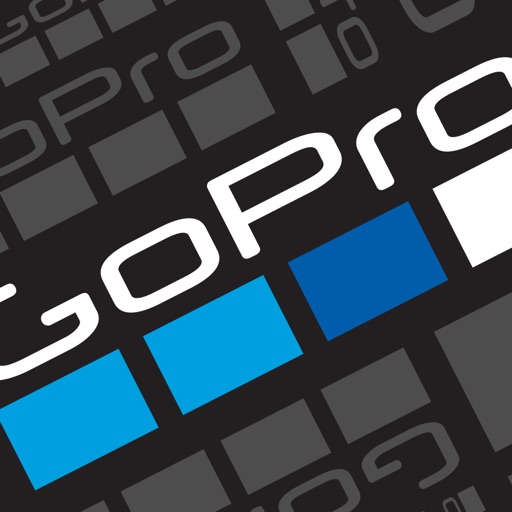
Name:GoPro Price:Free
Description:立谈之间,即可讲述精彩内容。有了 GoPro 应用程序,你可导出最新的 HERO 和 360 度影像,并即刻开始创作。从远处控制你的 GoPro 拍摄难以到达的位置的画面,在手机上即可查看影像。尽享专业级别的剪辑,用颠覆性效果打造 GoPro 影像。使用“调整画面”将你的 360 度影像转换为惊艳的传统照片或视频。然后分享精彩内容。
--- 主要特性 ---
从远处控制你的 GoPro。
通过实时预览捕捉完美画面,实现对摄像机功能的全面远程控制。只需手机,即可轻松调整摄像机设置、开始和停止录制等各种操作。
查看你的影像。
节省空间和时间。直接在手机上查看照片和视频,并选择要导出的内容。
随时随地均可导出。
即使离线,GoPro 应用也能轻松地将摄像机中的最新影像发送至手机。
惊艳剪辑——自动生成。
影像可立即转换为分可享的精彩视频。选择一个主题即可获得独特特效、酷炫过渡和优美配乐。
卓越剪裁。
剪辑视频中所需的部分并剪裁掉其余内容。
不会错过任何一个精彩镜头。
通过抓屏从任何 360 度或传统视频中抓取精美的照片。
体验颠覆性的地平线修正功能。
调整视频的地平线以保持水平——无论是侧身、跑步还是后空翻。[1]
简单但功能强大的编辑工具。
玩转速度、色彩、标签等功能,让你的视频更上一层楼。
将 360 度影像转换为惊艳内容。
使用“调整画面”可尝试多种视图。点击一个关键帧,选择最佳瞬间,然后即刻创建带有影片过渡的视频。然后即可获得可分享的传统视频。[2]
定格心仪画面。
在你的 360 度视频中突出精彩镜头。使用“定格画面”,暂停并任意延时,然后通过调整画面来完善效果。
随时分享精彩画面。
将你最喜爱的照片和视频直接发布到微信和微博等社交平台。或通过短信或电子邮件分享。[3]
发送。共享
实时分享精彩时刻。在 Facebook、YouTube 和支持 RTMP URL 的兼容视频平台上进行视频直播。[4]
无限量云备份 — 自动完成。
GoPro PLUS 订阅用户可将一切保存至云端(均保留原始画质),可随时随地访问其云库以分享最喜爱的画面。[5]
始终使用最新版 GoPro。
轻松更新摄像机,畅享全新功能和优越性能。[6]
--- 摄像机兼容性 ---
• HERO8
• MAX
• HERO7
• Fusion
• HERO6
• HERO (2018)
• HERO5
• HERO4
• HERO Session
• HERO3+
• HERO3(需要更新摄像机软件,请参见 gopro.com/update)
• HERO+
--- 系统要求 ---
iOS 11.0 或更高版本
--- 脚注 ---
[1] 仅兼容 HERO8 Black 和 MAX 摄像机。
[2] 仅兼容 MAX 和 Fusion 摄像机。
[3] 仅兼容特定模式下拍摄的视频。
[4] 兼容 HERO7 Black 及更新型号的摄像机。需要 Facebook 应用和帐户。需要 YouTube 帐户。在兼容 iOS 设备的 Facebook 主页上进行视频直播。在仅兼容 iOS 设备的 Facebook 页面上进行视频直播。
[5] GoPro PLUS 是在指定地区提供的订阅服务。可随时取消订阅。GoPro PLUS 云存储不支持 GoPro Fusion 拍摄的内容。“自动上传”需要将摄像机连接到 GoPro 应用或 Wi-Fi。可能会另行收取数据流量费。如需了解相关信息与提供此服务的地区,请访问 gopro.com/PLUS。
[6] 仅兼容 HERO8、MAX、HERO7、Fusion、HERO6、HERO (2018)、HERO5、HERO4、HERO Session、HERO+ LCD 和 HERO+ 摄像机。
需要帮助?请访问 gopro.com/help。
Rating:4.8 Show Detail

Name:Dune! Price:Free
Description:Jump above the line to score, but beware! The higher you get, the harder the landing will be! Don't crash and keep it smooth!
Rating:4.5 Show Detail
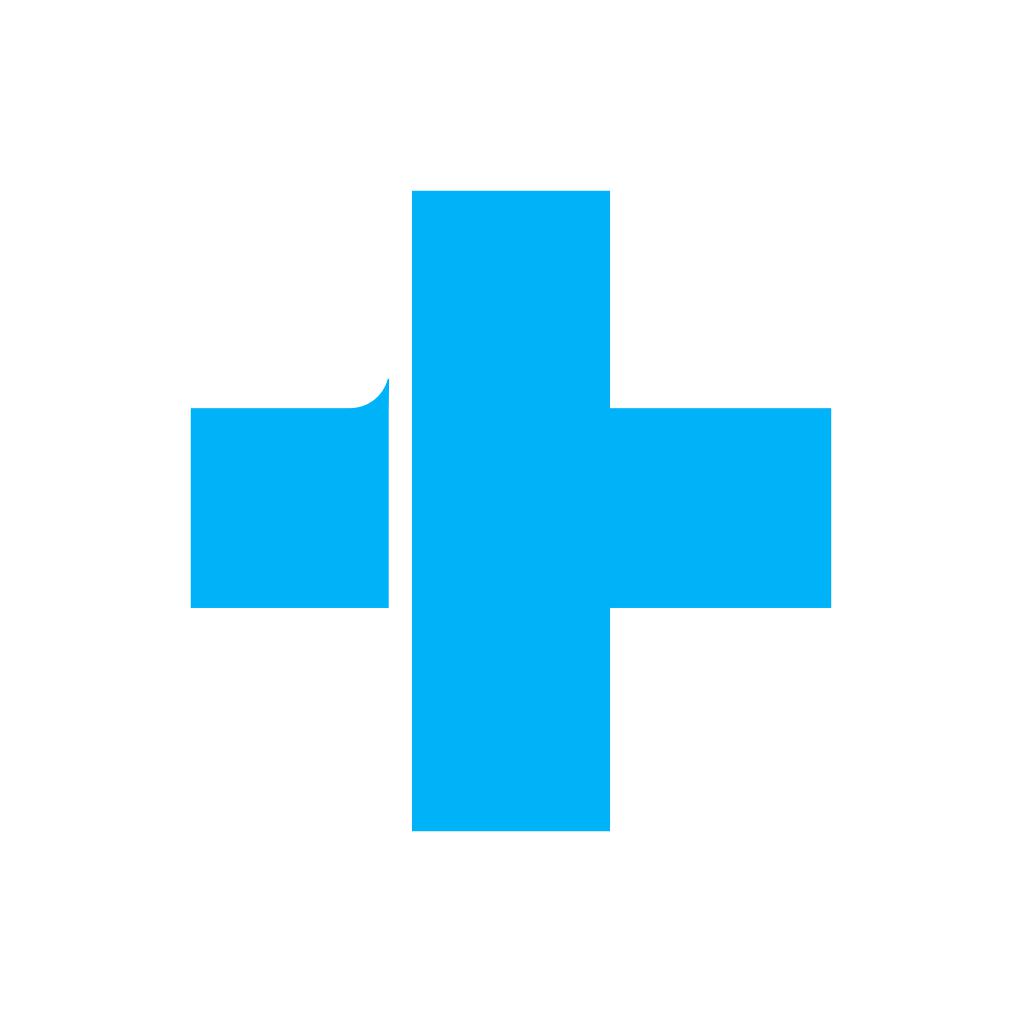
Name:dr.fone - Photo Transfer Price:Free
Description:Description
Lost data does not mean it’s gone forever. dr.fone is the perfect companion to our award-winning desktop app. The combination recovers your accidentally deleted data on your iPhone, iPad, and iPod Touch.
dr.fone is a toolkit for all mobile issues like recover data, repair system, transfer data, backup and restore files, and so on. If you want to keep your mobile running at 100%, you will need it.
Key Features
1. Recover lost data: Lost data doesn't mean it’s gone forever. dr.fone can help you recover lost contacts, messages, notes, and more. What you need to do is to turn your device into Airplane Mode at the first second when you realize your data was lost. Then use dr.fone to retrieve it as soon as possible.
2. Repair iOS: You can easily fix various iOS system issues like recovery mode stuck, white Apple logo looping, black screen, looping on start and more. dr.fone won't hurt your data at all.
3. Wireless transfer: You can quickly transfer photos and videos between your iphone/ipad and computers, including Windows and Mac. You can do it wirelessly when your iOS device and computer are under the same local area network. It's an easy work for everyone. Wireless transfer is compatible with Safari, Chrome, IE, Edge and Firefox.
4. Flexible management: You can easily manage photos and videos on your iPhone like deleting, exporting and importing. All this can be directly done in a browser on your computer.
5. Backup and restore: You can backup contacts to your computer as a vCard(VCF) file and restore/recover it to your iPhone when there is a need. You can choose to restore the contact backup file to your iPhone/iPad or choose to upload it to your account like for Dropbox, Google Drive and OneDrive.
6. Manage WhatsApp messages: You can transfer, backup and restore WhatsApp messages as you wish, from iOS devices to iOS devices and computers.
7. Protect privacy: Permanently erasing every trace from your old device brings you a better enjoy with your new device, without worries behind.Or you can only select to erase what you want from your current device to avoid leaking.
8. 1-click phone transfer: You can transfer data from one phone to another without losing any data, it supports 3000+ devices.
Rating:2.55 Show Detail

Name:MY宅配便(荷物配達追跡) Price:¥0
Description:どこの宅配便でも一括で追跡できるアプリ、今どこのあるのかをわかりやすく表示!便利な再配達機能もある!
荷物追跡アプリ ー MY宅配便(荷物配達追跡)無料
対応している業者:
.日本郵便(ゆうパック、国際EMS等)
.ヤマト運輸
.佐川急便
.デリバリープロバイダ(TMG等)
.西濃運輸
.カトーレック
.日通
.福山通運
ECサイトから荷物情報インポート
.アマゾン
サイト連携
.ヤマト運輸
.佐川急便
.日本郵便
機能:
.履歴管理
.一括問い合わせ
.データバックアップと復元
.再配達リンク
.整理ボックス追加
.データ共有(Share Extension)
Rating:4 Show Detail

Name:TP-Link Tether Price:Free
Description:TP-Link Tether permite aceder e gerir mais facilmente o seu Router / Range Extender TP-Link com seus dispositivos móveis. Da configuração rápida aos Controles Parentais, o Tether fornece uma interface de utilizador simples e intuitiva para verificar o estado do seu produto TP-Link, os dispositivos que estão on-line e os seus privilégios.
- Configurar o SSID (Nome da rede Wi-Fi), senha e as configurações de Internet dos seus dispositivos
- Bloquear utilizadores não autorizados que estejam aceder aos seus dispositivos
- Gerir as permissões dos dispositivos
- Função de Controlo Parental com agendamento e gestão de acessos à Internet baseada em endereços URL
- Encontre o melhor local para colocar o seu Range Extender
- Desligar automaticamente os LEDs em momentos específicos
- Gira a maioria dos produtos TP-Link em simultaneo
Routers compatíveis (seguinte versões de hardware e superiores)
AD7200 V1
Archer C5400 V1
Archer C3200 V1
Archer C3150 V1
Archer C2600 V1
Archer C2300 V1
Archer A2300 V1
Archer C1900 V1
Archer C9 V1
Archer C8 V1
Archer C7 V1
Archer C1200 V1
Archer C60 V1
Archer C59 V1
Archer C58 V1
Archer C55 V1
Archer C50 V1
Archer C2 V1
Archer C900 V1
Archer C25 V1
Archer C20 V1
Archer C20i V1
TL-WDR4300 V1
TL-WDR3600 V1
TL-WDR3500 V1
TL-WR1045ND V2
TL-WR1043ND V3
TL-WR1043N V5
TL-WR945N V1
TL-WR942N V1
TL-WR941HP V1
TL-WR941ND V5
TL-WR940N V2
TL-WR845N V1
TL-WR842N V3
TL-WR841HP V2
TL-WR841ND V9
TL-WR841N V9
TL-WR840N V2
TL-WR802N V4
TL-WR741ND V5
TL-WR740N V5
Routers ADSL compatíveis (seguinte versões de hardware e superiores)
Archer VR2800v V1
Archer VR2800 V1
Archer VR2600v V1
Archer VR2600 V1
Archer VR900v V1
Archer VR900 V1
Archer VR600v V1
Archer VR600 V1
Archer VR400v V1
Archer VR400 V1
Archer VR200v V1
Archer VR200 V1
Archer D7 V1
Archer D5 V1
Archer D50 V1
Archer D2 V1
Archer D20 V1
TD-W9977 V1
Range Extenders compatíveis (seguinte versões de hardware e superiores)
RE650 V1
RE590T V1
RE580D V1
RE500 V1
RE450 V1
RE380D V1
RE360 V1
RE355 V1
RE350 V1
RE305 V1
RE205 V1
RE200 V2
TL-WA865RE V2
TL-WA860RE V2
TL-WA855RE V1
TL-WA854RE V2
TL-WA850RE V2
TL-WA830RE V3
TL-WA820RE V1
*Como identificar a versão de hardware num dispositivo TP-Link? Por favor visite o nosso website http://www.tp-link.com/faq-46.html
Brevemente mais dispositivos serão suportados pelo Tether!
Rating:4.45 Show Detail

Name:Paste - Clipboard Manager Price:Free
Description:Paste is the world's favorite clipboard manager for Mac, iPhone, and iPad. It stores everything you copy and keeps your clipboard organized across all your devices.
Paste is an invaluable productivity app for writers, developers, designers, and everyone else.
THE SMART WAY TO COPY AND PASTE
Paste keeps everything you copy regardless of its format so that you can quickly access data that you copied in the past in an instant or less.
– Extend clipboard capacity and never worry about losing important data ever again.
– Search for a "recipe link from Safari" that you copied a long time ago as well as for any other text, link, file, image, and more.
– Browse through a visual clipboard history timeline and preview any type of content.
– Edit copied data in-place before using it in other apps.
SPEED UP YOUR WORKFLOW
Organize and access frequently used items instantly. Paste works in the background and tightly integrates into your workflow to let you focus on your core tasks.
– Create pinboards and organize your clipboard history the way you want it.
– Pin items you use regularly and keep them just a tap away.
– Use system-wide extensions and widgets to access Paste in other apps.
– Create automation workflows with Siri shortcuts.
SYNC ACROSS DEVICES
Instant sync allows you to use your clipboard history and pinboards across devices whether you're on your Mac, iPhone, or iPad.
– All data securely syncs across all your devices running Paste. It plays well with the Universal Clipboard too.
– Your data is stored in your personal iCloud Drive using industry-standard security technologies.
SUBSCRIPTION
We offer monthly ($0.99/month) and annual ($9.99/year) subscription plans with a fully functional trial, so you can try Paste for free.
All plans allow you to collect and sync clipboard history and pinboards on all your devices (including Mac, iPhone, and iPad) as well as receive consistent, substantive updates and bug fixes.
Price may vary by location. Subscriptions will be charged to your credit card through your iTunes account. Your subscription will automatically renew unless canceled at least 24 hours before the end of the current period. You will not be able to cancel the subscription once activated. After purchase, manage your subscriptions in App Store Account Settings. Any unused portion of a free trial period will be forfeited when the user purchases a subscription.
CONTACT
Please visit pasteapp.io for more information. You can also reach us at [email protected] or on Twitter @paste_app – we’re always happy to help!
Download Paste and supercharge your productivity!
Terms of Use: https://pasteapp.io/terms
Privacy Policy: https://pasteapp.io/privacy
Rating:4 Show Detail
