8 Best Apps Similar To メモ帳 - JPノート文字数カウントアプリ|AppSimilar
Top Grossing Apps: メモ帳 - JPノート文字数カウントアプリ
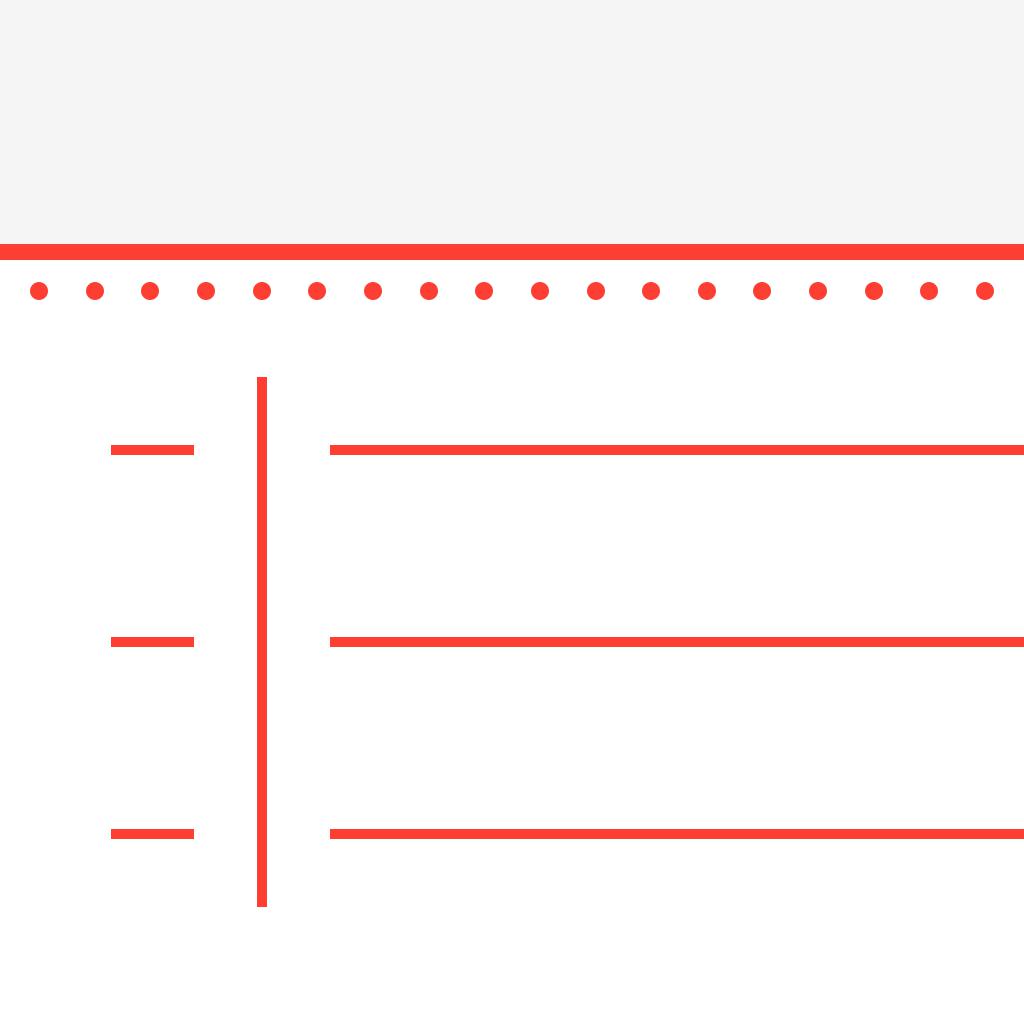
メモ帳 - JPノート文字数カウントアプリ
APP STORE: App Store ¥0
CURRENT VERSION : 1.6.1(2020-06-09)
APP CATEGORIES : ビジネス
APP RATINGS & REVIEWS : 4.5 (<5K)
| APP DOWNLOADS | APP REVENUE | DAILY ACTIVE USER OF APP |
| 8.0K | <5K | <5K |
APP DESCRIPTION
- シンプルで使いやすい画面
- ダークモード
- 自動保存で安心
- スワイプで一発フォルダー分け
- パスコードロック
- 文字数カウント、キーボードの上に表示される文字数をタップすると詳細画面がポップアップします。
- 使いやすいメモ検索
- メモの並び替え
- undo/redo
- メモに含まれるリンク検出
- ゴミ箱でうっかり削除防止
- バックアップ/復元 (有料版)
まだまだ、便利な機能追加を予定していますので是非ダウンロードして下さい。
※無料版には広告が表示されます。
App内課金で提供される機能
- 広告の非表示
- バックアップ/復元
APP STORE OPTIMIZATION DETAIL
PLATFORMS : App Store
REPORT
KEYWORD SEARCH
More Other Apps’ Report
Apps Similar To メモ帳 - JPノート文字数カウントアプリ
| Top 8 Similars | More Similar Apps |

Name:헌드레드 소울 Price:₩0
Description:“救世主。你是人類的最後希望。”
成為我們的救世主,拯救搖搖欲墜的世界。
▣ 行動相對論的開始
體驗利用不同裝備組合的操作
研究敵人的特性並攻擊他們的弱點。
你的選擇將決定了你的行動。
享受百魂戰記所帶來充滿刺激的動作和戰鬥。
▣ 關於所有行動。#100相對論的動作理論
行動是相對的。
通過百魂戰記中的100個行動相對論來審視行動的本質。
行動理論#1。您的 #裝備選擇 將決定接下來的對戰策略
- 嘗試各種戰鬥風格,使用多達100種不同的裝備與技能組合
行動理論#2。你的 #副官選擇 將決定接下來的對戰策略
- 副官是你在戰場上的得力助手。每個人都有不同的能力,可應對不同的狀況。
行動理論#3。您的 #操作技巧 將決定接下來的對戰策略
- 從技巧開始,展現你的卓越操作能力是克服各種極端情況的最佳方法
行動理論#4。您的 #進攻時機 將決定接下來的對戰策略
- 機會總是倏忽而過。注意絕佳的攻擊時機,不要錯過決定性的時刻。
行動理論#5。您的 #敵人行為 將決定接下來的對戰策略
- 觀察敵人的行為,把握機會並對敵人造成致命傷害。
▣ 媲美家用主機的高品質畫質
透過Unity Engine繪製的逼真圖形。
體驗充滿細緻效果的百魂戰記世界,精緻的角色動作和動態的視覺饗宴。
官方粉絲團:https://bit.ly/2IoR0BS
巴哈姆特討論版:https://bit.ly/2WW2SVb
【注意事項】
1. 本遊戲內含打鬥畫面且遊戲角色穿著凸顯性特徵之服飾,依遊戲軟體分級管理辦法分類為輔 12 級。
2. 本遊戲為免費遊戲,遊戲內另提供購買虛擬遊戲幣、物品等付費服務,請依個人興趣及能力進行適度消費。
3. 請注意遊戲時間,避免長時間進行遊戲。
官方網站:https://hundred-soul.tw/
客服信箱:[email protected]
Rating:3.95 Show Detail

Name:gudetama tap! Price:Free
Description:"2nd Anniversary"
Cook to get the popular Sanrio character "gudetama" in "Gudetama Tap!", the newest game in the series with over 3.5 million downloads!
Play with friends! Enjoy the AR feature!
Get new gudetama and power up! Then be lazy together!
[New features]
-Make friends with the new "Friend feature"!
The "Friend feature" is here!
Hang out with friends in their rooms, help them cook, and even interact with their gudetama!
You can even give each other "gudetama" you've made as presents!
And ask your friends to make you gudetama on your wishlist!
-Introducing new "gudetama"!
New types of "gudetama" have been added!
Get specialty gudetama like "Regional Varieties" from around the world and "Limited Event gudetama"!
The more gudetama you have, the more rare gudetama you can make!
-"gudetama" eggscapes from the game?! "AR feature"!
Bring gudetama you've made to life and take pictures together!
Put it on your hand, or even on your plate. The options are endless!
And with the special "AR camera" stamps, you can decorate you gudetama however you like!
-Get "gudetama" with the Eggarapon!
Use "GP (Gudetama Points)" or "Golden Eggs" you earn from poking "gudetama",
and you can spin the Eggarapon to get new gudetama and in-game items!
Just be careful that the eggs you get don't try to run away!
Don't miss your chance to get eggciting gudetama that are only available in the Eggarapon!
(C)'13,'18 SANRIO(H)
Rating:4.05 Show Detail

Name:はてなブログ Price:¥0
Description:はてなブログはしっかり書きたい人のためのブログサービスです。
ささいな日常も、忘れられない出来事も、はてなブログならすべて残すことができます。
サイトはこちら:https://hatenablog.com/
■ アプリの特長
はてなブログアプリはしっかり書きたい人のために考えて作りました。
- 日常を記録するためにシンプルで書きやすく投稿画面にこだわりました
- 電波が不安定なときも下書きしてくれる安心の設計で、いつでもどこでもブログを書けます
- お気に入りのブロガーさんの更新をチェック、はてなスターボタンで交流しましょう!
- はてなブログがブログをおすすめしているのでお気に入りブログを探しやすいです
- iPhoneやiPadで撮ったキレイな写真をブログへ貼りやすくしました
- 充実の外部サービス貼り付け機能
- Instagramやアマゾン商品をアプリから簡単に貼り付けられます
- 他にはTwitter・iTunes・Flickr・食べログ・ぐるなびなどのサービスと連携しています
Rating:3.5 Show Detail

Name:JAバンクアプリ Price:Free
Description:■機能と特徴
・以下口座の残高がスムーズに確認できます。
当座貯金、普通貯金、貯蓄貯金、通知貯金、定期貯金、積立式定期貯金、定期積金
・入出金明細情報(当座貯金、普通貯金、貯蓄貯金)は最大25か月間(※)確認でき、メモの入力や検索も簡単です。※ 利用開始時は過去3か月前からの明細となります。
・入出金明細情報はPDFでダウンロードできます。
・複数のJAの口座が1つのアプリ内で確認できます。
・JAネットバンクをはじめ、JAバンクの各種サービスサイトへのリンク機能を備えています。
■ご利用開始に必要なもの
・JAバンクの貯金口座とキャッシュカード
■推奨環境
iOS 11.x / 12.x/ 13.x
・対象OSをサポートする代表的なスマートフォンで動作確認を行っておりますが、機種や端末の設定などによりご利用いただけない場合があります。
・最新のOSについては順次対応していく予定です。
■ご留意事項
・「JAバンクアプリ」をご利用いただくには、JAサービスIDの設定等の初期登録が必要です。また、ご利用の際は各種利用規定に同意いただく必要があります。
〇JAバンクアプリ利用規定 https://www.jabank.org/sp/app/regulation/
〇JAバンクアプリ アプリケーション・プライバシーポリシー https://www.jabank.org/sp/app/privacy/
〇JAサービスID利用規定 https://www.jabank.org/sp/app/infomation/
・お客さまの口座番号等が変更された場合は、JAサービスIDの再登録が必要となることがあります。
・「JAバンクアプリ」のダウンロードおよび利用、ウェブサイト等の利用にかかる通信費等はお客さまのご負担になります。
・ご利用の端末は、紛失、盗難等に遭わないようにお客さま自身の責任において厳重に管理してください。
・詳しくはJAバンクホームページをご覧ください。
■お問い合わせ先
JA ネットバンクヘルプデスク フリーダイヤル0120-058-098
お問い合わせ時間 平日9:00~21:00 土日祝日9:00~17:00
Rating:0.3 Show Detail

Name:Rayman Adventures Price:Free
Description:마법의 숲에 문제가 생겼어요. 누군가 성스러운 나무의 원동력인 고대 알을 훔쳐서는 이곳저곳에 흩어놓았지 뭐예요.멋진 모험에 뛰어들어 전설 속 세계를 탐험하세요! 레이맨과 친구들을 도와 고대 알을 구출하고 성스러운 나무에 새 생명을 불어 넣어주세요!
특별한 플랫폼 게임을 즐기세요!
· 끝없는 모험과 아름다운 경치의 환상적인 조화를 경험해보세요!
· 레이맨, 바바라, 글로박스, 틴지 등 55명의 다양한 캐릭터로 게임을 플레이해보세요!
· 200개가 넘는 레벨을 돌파하며 달리고, 수영하고, 높이 떠오르고, 날아갈 듯 도약해 보세요!
· 레이맨 어드벤처에 등장하는 미노타우로스, 악당, 기타 몬스터와 전투를 치르세요!
광대한 세계를 탐험하세요!
액션이 가득한 레이맨 2D 플랫폼 게임에서 7개의 특별한 세계를 탐험해보세요!
성스러운 나무를 키워서 새로운 모험을 잠금 해제하고 다른 누구보다 앞서가세요!
인크레디볼을 만나보세요!
탐색자, 흡입쟁이, 수호자의 특별한 능력을 가진 인크레디볼을 모아보세요!
인크레디볼에게 먹이를 주고 비트박스 모드에서 음악을 즐겨보세요!
50개가 넘는 인크레디볼 가족을 완성하세요!
320개 이상의 특별한 인크레디볼을 찾아 모으세요!
베일에 싸인 지역과 유령이 떠도는 중세 성, 올림포스 신화 속 세계를 탐험하고 숨겨진 비밀을 알아내세요!
레이맨 어드벤처를 다운로드하고 특별한 전설 속 세상을 만나보세요!
게임 지원 언어: 영어, 프랑스어, 이탈리아어, 독일어, 스페인어, 러시아어, 브라질 포르투갈어, 덴마크어, 핀란드어, 노르웨이어, 스웨덴어, 터키어, 한국어, 일본어, 아랍어, 중국어
페이스북 페이지, https://www.facebook.com/RaymanAdventures에서 레이맨 어드벤처 커뮤니티에 참여하세요.
주의: 이 게임은 무료로 다운로드할 수 있으나, 일부 게임 아이템은 유료로 구매해야 합니다. 기기 설정에서 인앱 구매를 비활성화할 수 있습니다.
Rating:4.65 Show Detail

Name:Utiful Photo Organizer Price:$19.99
Description:Utiful is the first photo sorter for truly organized people. You get easy categorization, clean separation, reliable sync, safe backup & world-class customer support.
Why make things hard, when they can be so easy? Utiful lets you move (not just copy!) photos out of the camera roll and sort them into a folder structure of your own, so that everything is neatly organized and your camera roll is clean and tidy. Utiful syncs to all your iOS devices and safely backs up everything. It’s easy, fast and reliable.
YOUR BENEFITS
With Utiful, you can cleanly separate the different categories of pictures you keep, so you can find things quickly when you need them, enjoy a tidy camera roll and keep everything under control. Think of it: The iPhone enabled us to keep not only holiday snaps but also lots of other pictures like bills, recipes, books to buy, screenshots etc. However, all these images get saved in the same place and your camera roll becomes a cluttered mess. Not anymore! Utiful lets you categorize and separate your work pictures from your family photographs, your home remodelling project from your holiday snapshots, and also keep your private pics really private, away from the camera roll and from prying eyes.
HOW IT WORKS
It's easy as a charm! Utiful enables you to easily create a folder and move to it photos and videos from the camera roll so you can then delete them from the camera roll but keep them in the new folder. And, Utiful is the first photo organizer that allows you to do so straight from the Photos app! A must-have! Manage your work, hobby, and private pictures in Utiful to clean up the camera roll and get your memories clutter-free. Sort pictures into Utiful folders to find things quickly when you need them and put an end to the endless scrolling through a messy camera roll. Last but not least, your folder organization is not “stuck” on your device: You can easily export all your Utiful folders and subfolders to your computer and seamlessly synchronize them between your iPhone and iPad! No album organizer or gallery app can give you the photo management you get with Utiful: Easy categorization, clean separation, reliable sync, safe backup, and world-class customer support!
MAIN FEATURES
+ Move photos from the camera roll to Utiful folders
+ File to Utiful folders straight from the Photos app
+ Organize photos into folders and subfolders
+ Sync your Utiful folders to all your iOS devices
+ Import/export folders from/to your computer
+ Protect your Utiful folders with a passcode lock
BUY IT ON ONE DEVICE, USE IT ON MANY
+ Buy on iPhone, get it for free on iPad & vice versa
+ Family Sharing: Your family gets it for free
FURTHER HELPFUL FEATURES
+ Slideshow
+ Dark mode support
+ Export Utiful folders to your Dropbox account
+ Export photos and videos to SanDisk drives
+ Export folders via AirDrop to other Apple devices
+ Drag and Drop support for iPad
+ VoiceOver support for blind and low vision users
BACKUP
+ Integrated in your iCloud and iTunes backups
+ Online-backup option with the Utiful Cloud Library
SUPPORTED MEDIA
+ All photo, video, GIF, and RAW formats supported
+ Original image quality & metadata are preserved
INTEGRATION
+ Share to Facebook, Instagram & any other app
+ Access Utiful from Messages, Mail, WhatsApp
WORLD-CLASS CUSTOMER SUPPORT
+ Direct contact to the Customer Support Centre
+ Tutorial Videos
+ User's Manual
+ Access to the Utiful Users Group
Rating:2.35 Show Detail

Name:DMM 動画プレイヤー Price:¥0
Description:新作が再生可能な動画再生プレイヤーが登場!
新機能が追加でさらに使いやすくなりました。
■主な機能
・端末へ簡単同期
DMMで購入した商品の同期が簡単に!
「購入済みタブ」で画面上部を下にフリックするだけで簡単に同期を開始できます
・ハートマーク機能
お気に入りの作品にはハートマークをチェックして自分好みのリストを作成!
作品ごとに表示されるハートマークをタップでチェックを入れると、絞り込み機能でリストとして管理することができます。
・購入済み商品データを一括取得することで下記機能が利用可能に!
商品表示が高速化
キーワード検索できる
・新作もダウンロードに対応
DMMで購入した新作もDLできます!
・通信設定可能
設定画面からWi-Fi時のみストリーミング・ダウンロードする設定が可能です。
・簡単フォルダ管理
「購入済み」ではマイリスト機能が
「ライブラリ」ではフォルダを作成でき商品の振り分けが可能!
ジャンル、お気に入りなど自分好みの管理ができます。
【動画再生プレイヤーからのお願い】
なにかしらの不具合が発生した場合は、お問い合わせフォームより
ご連絡いただきますようお願いいたします。
----------
動画アプリプレイヤー 設定>お問い合わせ
※不具合内容の詳細をお伝えいただけますと、原因究明の手助けとなります
----------
[対応動画サービス]
・AKB48グループ(単品購入作品)
AKB48、SKE48、NMB48、HKT48 、NGT48、REVIVAL!! ON DEMAND
・映画、ドラマ、アニメ、バラエティ番組等
動画配信サービス「VideoMarket(ビデオマーケット)」からサービス提供を受けた充実のコンテンツ
・舞台ライブ、アーカイブ配信
※iPhone/iPad対応動画が対象です
【注意事項】
・「DMM 動画プレイヤー」はDMMで購入した動画商品を再生するアプリケーションです。
アプリ内での動画購入はできません。
・商品の同期・ダウンロードは、安定したWi-Fi環境でご利用ください。
・OSアップデートをおこなうと「ライブラリ」にあるダウンロード済み商品は消えてしまう可能性があります。
お手数ですが、再度ダウンロードをおこなってください。
Rating:4.5 Show Detail

Name:Microsoft Office Lens|PDF Scan Price:Free
Description:O Office Lens corta, melhora e torna as fotografias de quadros e documentos legíveis. O Office Lens consegue converter imagens em ficheiros do Word e do PowerPoint editáveis.
Ter o Office Lens é como ter um scanner no bolso. Como magia, digitaliza notas em quadros. Encontre todos os documentos ou cartões de visita importantes. Esboce as suas ideias e tire uma fotografia para utilizar mais tarde. Não volte a perder os seus recibos ou notas autocolantes!
Cenários:
– Capture e recorte imagens de quadros e partilhe as suas notas de reuniões com os seus colegas.
– Crie cópias digitais dos seus documentos, cartões de visita ou cartazes impressos e corte-os de forma precisa.
– O texto impresso e escrito à mão será reconhecido automaticamente (através de OCR) para que possa procurar, copiar e editar palavras em imagens.
Funcionalidades:
– Com o modo Quadro, o Office Lens corta e limpa brilhos e sombras.
– Com o modo Documento, o Office Lens corta e dá cor às imagens de forma perfeita.
- As imagens digitalizadas podem ser guardadas no OneNote, no OneDrive ou noutro armazenamento em nuvem.
– O modo de Cartão de Visita pode extrair informações e guardá-las no seu livro de endereços e no OneNote. Esta funcionalidade funciona melhor com os seguintes cartões de visita: inglês, alemão, espanhol e chinês simplificado. O suporte para mais idiomas será disponibilizado em breve.
- Pode converter imagens em ficheiros Word (.docx), PowerPoint (.pptx) ou PDF (.pdf) que são guardados automaticamente no OneDrive.
Rating:4.5 Show Detail
