8 Best Apps Similar To 拍照取字-基礎版|AppSimilar
Top Grossing Apps: 拍照取字-基礎版

拍照取字-基礎版
APP STORE: App Store NT$ 0
CURRENT VERSION : 2.8.1(2020-05-31)
APP CATEGORIES : 生產力工具, 工具程式
APP RATINGS & REVIEWS : 5 (9.38K)
| APP DOWNLOADS | APP REVENUE | DAILY ACTIVE USER OF APP |
| 8.0K | <5K | <5K |
APP DESCRIPTION
「貓起來科技」出品的"拍照取字App"是不少海內外用戶口碑選擇的簡單好用的文字掃描儀,文檔管理工具。
在沒有推廣的情況下,在短短的兩個月時間,依托口口相傳的美譽帶來增速很快的成長,除了取得了App Store應用市場收費總榜傲人成績外,同時也在付費榜單,香港、臺灣、澳門等地區成果斐然,被用戶朋友們交口稱贊。
我們會把“簡單的不像工具”的產品理念堅持到底。我們也會把走心做產品的願力堅持到家,不妥協。也不會靠刷評論來沖刺排名,不是真實的好用,不是真實的用戶聲音,都沒有意義。
* 拍照取字的用戶有100多個國家在使用,口口相傳。
* 純口碑產品,不屑作假。
* Facebook及推特達人力推產品。
* 臺灣地區很受歡迎的文字掃描工具。
* 綠色工具,沒有廣告。
【主要功能】
======產品亮點======
「可以裝在口袋裏的掃描儀」
人性化的OCR識別功能,標準漢字識別準確度高。無論是手機還是Pad,拍文字、拍文檔,壹掃壹取,所見即所得。
「更簡單的雲端存儲」
免費提供3G存儲空間,掃描過的文字資料、圖片、照片壹鍵備份到雲端。
「簡單貼心的文件管理」
掃描、保存、復制、分享,關鍵詞檢索、新建文件夾,文檔自動分類,想妳所想,自由操作。
「多元豐富的精彩翻譯」
支持9個常用國家語言的翻譯。精心設計的排版,便捷且不失愉悅感。
「便捷靠譜的使用場景」
識別手機號、訂單號、網址、郵箱、地址並可直接撥打電話、復制、訪問網址、發送郵件;
「個性舒適的筆記本」
手動創建筆記、標簽分類、自動分類,個性化設置,隨心所欲。
————用戶口碑的用法————
* 學生群體:掃描筆記、書本、摘抄記錄,很方便。
* 商務人士:出差工作、掃描文件、合同、內容共享,實時發送。
* 差旅遊玩:護照、身份證、駕照...等證件,即掃即保存。不認識的菜單、不認識的景區地名,標準化文字即拍即翻譯。
* 設計工作者:優美的作品、手稿,壹掃壹存,靈感伴妳左右。
* 文字工作者:短句、金句名篇,手指壹劃,就可以取走,保存分享,隨心所欲。
======常見問題解答======
1、如何刪除歷史記錄?
左滑。
2、識別較多文字後看起來很擁擠?
上滑下滑。
======使用建議======
1、為了獲得清晰的掃描結果,請盡量在光線還可以的條件下進行拍照。
2、盡量不要抖動和拍攝殘缺的內容。
3、請勿對準藝術字體和書法作品進行識別。
【拍照取字試用和自動訂閱服務說明】
1. 免費用3天後,此訂閱將自動以每月8元的價格續訂。
2. 在妳確認購買後,訂閱付款將從妳的 itunes帳戶中扣除。
3. 如需取消訂閱,請打開蘋果手機“設置”-->進入“itunes Store與 App Store”->點擊“ Apple ID”,選擇"查看 Apple ID",進入"賬戶設置"頁面,點擊“訂閱”,選擇拍照取字會員取消訂閱。
4. 如未在訂閱期結束的至少24小時前關閉訂閱,此訂閱將會自動續訂。
【拍照取字會員權益說明】
1. 享有完整功能權益,去掉廣告服務。
2. 數據恢復。
3. 批量文檔高清掃描。
4. 50G超大存儲空間。
5. 批量文字高清識別。
6. 個性化筆記背景。
7. 不限制使用手寫體識別。
8. 不限制使用取字翻譯。
9. 不限制使用AR翻譯。
10. 不限制使用大爆炸。
11. 不限制使用表格識別。
12. 不限制使用發票識別。
13. 識別結果導出Word、TXT。
14. 發票和表格識別結果導出Excel。
【最終用戶服務條款】
http://www.maoqilai.com/paizhaoquzi/license.html
【隱私政策】
http://www.maoqilai.com/privacy.html
【關於我們】
http://www.maoqilai.com/about.html
聯系渠道:
新浪微博:拍照取字App
微信公眾號:拍照取字App
官網網站:www.maoqilai.com
APP STORE OPTIMIZATION DETAIL
PLATFORMS : App Store
REPORT
KEYWORD SEARCH
More Other Apps’ Report
Apps Similar To 拍照取字-基礎版
| Top 8 Similars | More Similar Apps |
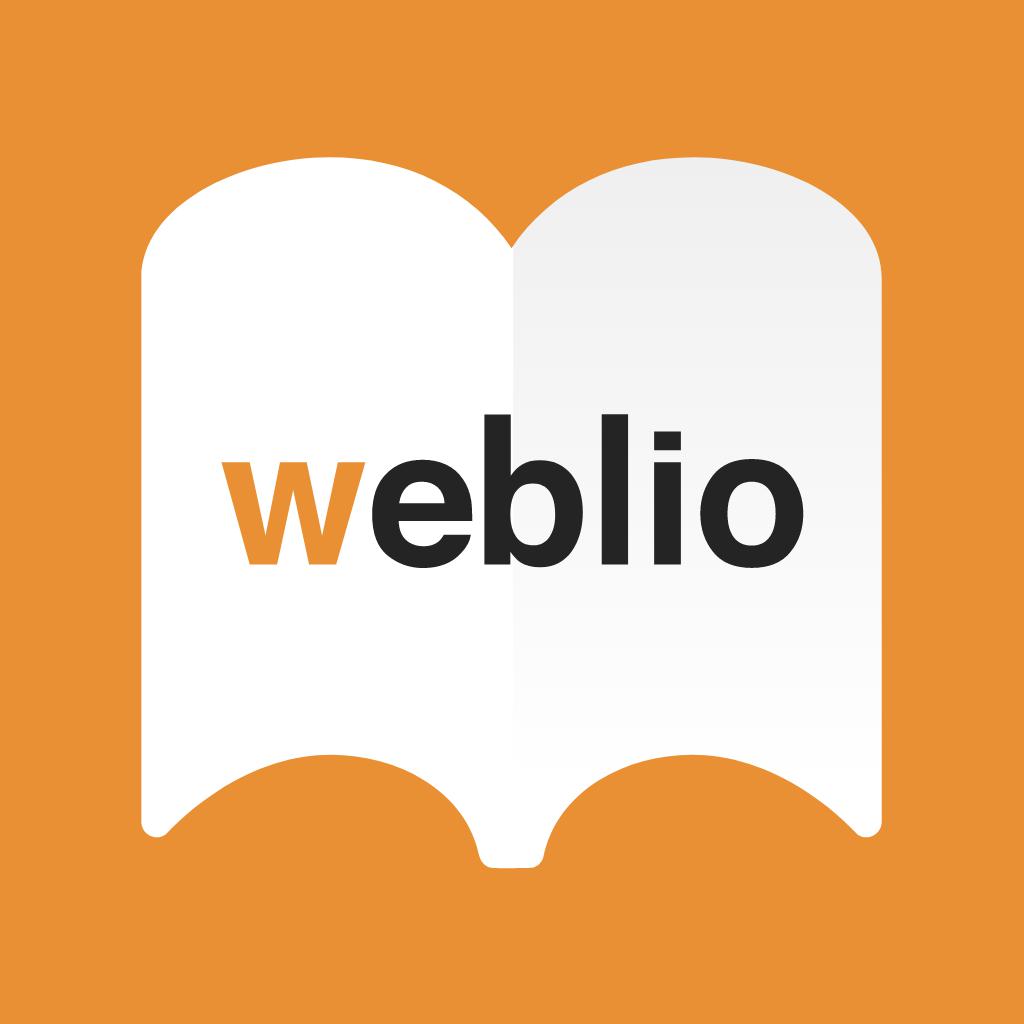
Name:Weblio英語辞書 Price:Free
Description:Free Japanese dictionary application provided by Weblio in Japan
Premium Japanese dictionary / Japanese translation (English / Japanese translator)
■ Basic Dictionary Function(Japanese English converter)
You can search the meaning of Japanese by entering English words!
You can search Japanese words, thesaurus in Japanese!
Japanese pronunciation confirmation (pronunciation reading function) is possible!
You can check pronunciation symbols in Japanese!
■ Weblio English dictionary application (English / Japanese translation) advanced function
You can study at any time with the word book registration function in the Japanese dictionary application
Speech of Japanese kanji words and Japanese example sentences can be read aloud
■ Weblio Japanese dictionary application (English / Japanese definition dictionary) Recommended for users below
Beginner Japanese beginners who are having difficulties learning Kanji
Those who want to become able to have daily conversation in Japanese
Those who want to learn Japanese from the context
Those who are weak in Japanese grammar (verbs past tense · preposition etc)
Those who want to become able to speak in Japanese with native languages speakers
Those who want to guide directions / to foreigners who are not good at English
Those who want to learn Japanese synonyms and antonyms
■ It is an Japanese dictionary application that can be used to improve Japanese proficiency!
It helps junior high school, elementary school, high school and collegiate students to study Japanese!
Listening, hearing, reading, speaking, writing etc. useful in various situations!
Please also use it for reading and listening tests such as JLPT N1 and JPT 1,000!
■ Function list of Japanese dictionary application (English-Japanese / Japanese-English translations) to be added in the future
Ability to display the meaning of Japanese words in the pictures taken with the camera(ocr scan, photo/picture translator)
If spelling is wrong, automatic correction function
Offline Japanese dictionary application (English / Japanese dictionary)
Japanese word quiz (Flash Card game etc.)
Japanese newspaper (column article) Function to smoothly read the function
Ability to check your Japanese pronunciation
Transcription service (dictation)
Function to search by voice (voice recognition)
Various dictionary contents such as name dictionary / syntax dictionary / slang dictionary / idiom dictionary / idiomatic phrase dictionary
Sentence diagrammer(sentence diagramming)
Offline Japanese English dictionary
Rating:3.25 Show Detail

Name:pdf scanner-cam scan app Price:Free
Description:Scanner App Scan ererything into clear & sharp image/PDF.
With Scanner app, you can rapidly scan documents, and convert them into PDF format, as well as save them or send them by email, Print and save to cloud.
* Scan documents, photos, receipts, or just about anything.
* Batch mode combines multiple scans into a single PDF.
*Adopting advanced and fast algorithm, Scanner App use Advanced color processing algorithms remove shadows, correct perspective and distortion, making your scans as readable as possible.
*With powerful and easily operated interface, Scanner app can fast and simply adjust brightness, rotation and color through one click on one page.
Scanner app features:
1. Mobile Scanner ----scan and manage your document that may include multipage.
2. Fast scan in batch----scan continuously in batch without process waiting, which is fast and convenient.
3. Automatic side cut----utilize professional image processing algorithm to automatically help you cut the images.
4. Image enhancement----ensure document is clear and readable.
5. Text Recognition (OCR) ---- OCR (optical character recognition) feature extracts texts from single page for further editing or sharing.
6. Multi-sized PDFs----more than 10 PDF sizes are available (Letter,A4,B5, etc).You can customize the size or use self-adaption mode.
7. Save image to image library----conveniently process images so as to save them to image library.
8. Email----send your documents (PDF) or processed images by email.
9. Add Header----seach page of document may add headers, which can be searched.
10. Custom category----set custom category for your document to achieve convenient management and search.
11. Multiple browse modes----support browse modes, such as list and document-categorization.
12. Copy----support function of document copy to achieve convenient document management.
13. Search----Fast locate documents by searching document headers, page headers, etc.
Scanning tips: make sure your document is smooth and sensitive to light. Note: provided that your Iphone is 3g mode or previous mode, you are imperative to place iphone at least 25 cm away from document in order to avoid being out of focus. Background of dead color may help to achieve the best detection result of document edge.
Subscribed version has no Wifi function constraints.
(1) Remove all functional limitations.
(2) The purchase of auto-renewable
(3) Privacy in: http://www.worldscan.cn/privacy.html
(4) Terms of use: http://www.worldscan.cn/ser_wordscan.html
- Monthly subscription for $4.99
- Quarterly subscription for $19.99
- Yearly subscription for $29.99
- Payment will be charged to iTunes Account at confirmation of purchase
- Subscription automatically renews unless auto-renew is turned off at least 24-hours before the end of the current period
- Account will be charged for renewal within 24-hours prior to the end of the current period, and identify the cost of the renewal
- Subscriptions may be managed by the user and auto-renewal may be turned off by going to the user's Account Settings after purchase
- No cancellation of the current subscription is allowed during active subscription period
- Any unused portion of a free trial period, if offered, will be forfeited when the user purchases a subscription to that publication.
Rating:4.65 Show Detail

Name:图片转文字-图文转换文字扫描王 Price:Free
Description:【图片转文字】电脑传图识字、手机拍照取字、批量图片识别,精准识别,操作简单,体积小,识别结果支持二次编辑/导出/翻译/朗读,专业OCR图片转文字识别软件。
——【应用特色】——
【全能扫描】快速识别图片/文档/PDF/名片/书籍等等!
【电脑传图】支持电脑图片共享,手机进行文字识别!
【批量识别】支持批量选图识别,批量处理简单高效!
【精准识别】十万次识别测试,准确识别率高达99%!
【智能分段】开启自动分段模式,识别结果智能分段!
【识别语言】支持中英日泰韩等19种语言文字识别扫描!
【结果备份】识别结果完整备份,自定义标题/搜索查!
【快捷导出】识别结果一键复制/导出Txt或PDF/翻译!
【结果朗读】识别结果一键朗读,不认识字也能没事!
【文本替换】识别结果文本替换,中英文标点符号修正!
【全能翻译】拍照识别翻译,支持翻译成119国语言!
【便捷助手】识别结果支持快捷拨打电话、发送邮件、访问网址、看日历事件、查地图、查班机号、查货物号码等
——【使用建议】——
为确保你能获得清晰的扫描图,请在拍照时:
*光线充足,尽量避免抖动
* 尽量使图片占满拍摄屏幕
Rating:5 Show Detail
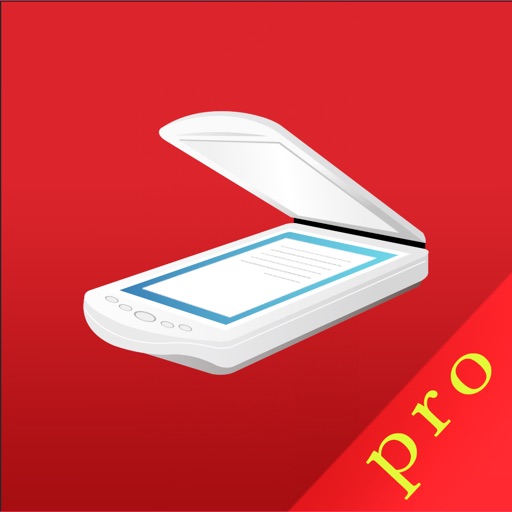
Name:Picture To Text App Pro Price:Free
Description:功能概要:
1,扫描图片文字转为文本信息,
2,扫描任意文本信息快速翻译成多国语言,
3,信息存档,二次编辑及保存,移动和删除
4,可选择复制且打开进行粘贴,邮件发送,PDF 转发
5,自动识别模式,加快扫描效率,支持文档合并,删除,重命名
6,多种文档滤镜供选
7,校对功能,方便文字和原图做校对
【主要功能】
======应用亮点======
「装在口袋里的扫描仪」
精准人性化的OCR识别功能,标准汉字识别准确度高。无论是手机还是Pad,拍文字、拍文档,拍单词,有疑问扫一下,所见即所得,支持一键 PDF 导出。
「便捷靠谱的使用场景」
识别手机号、订单号、网址、邮箱、支持邮件发送信息到指定邮箱;
「简单贴心的文件管理」
扫描、保存、复制、分享,本地存档安全可靠,不用担心云存储个人信息泄露问题,
「多元丰富的精彩翻译」
支持9个常用国家文字的扫描识别,29个国家的语言相互翻译,精心设计的排版,便捷快速的操作体验。
「强大的校对功能」
可以让您在不离开编辑页面的情况下,进行图文和文字的校对,极大提升了工作效率.
支持以下功能:
「高清扫描」快速生成高清文档扫描件,无纸化文件保存,
「自动切边」360度拍摄,照样精准自动算法切边,去杂乱背景干扰,
「高清扫描」极速生成高清文档扫描件,无纸化文件保存,
「多种文件」生成彩色/护眼/黑白/灰度/怀旧等扫描件。
「二次编辑」扫描件二次修订,编辑
「便捷导出」扫描件/照片便捷导出JPG/PDF。
「文件安全」支持文件加密扫描和处理,无需担心隐私泄露。
「文件管理」文件夹分类管理,超便捷增删改查,可以移动,复制,重命名,
「文字识别」扫描件图片,智能高精度文字识别扫描并复制/导出。
======用户口碑的用法=====
* 学生用户:随堂扫描笔记、书本、摘抄记录,很方便。
* 商务用户:应对出差工作、扫描文件、合同、内容共享,实时发送。
* 差旅用户:支持护照、身份证、驾照...等证件,即扫即保存。不认识的菜单、不认识的景区地名,标准化文字即拍即翻译。
* 设计工作者:优美的作品、手稿,一扫一存,灵感伴你左右。
* 文字工作者:短句、金句名篇,手指一划,就可以取走,保存分享,随心所欲。
======常见问题解答======
1、列表页如何删除历史记录?
左滑即可删除,且支持清空所有数据功能
2、支持移动,复制,重命名
======使用建议======
1、为了获得清晰的扫描结果,请尽量开灯且周边不要放置干扰物件。
2、尽量不要抖动和拍摄残缺的内容。
【隐私政策】
https://aitools-1255469084.cos-website.ap-shanghai.myqcloud.com
联系方式:
邮件:[email protected]
QQ群: 779753306
Rating:5 Show Detail

Name:Translate Now - Translator Price:Free
Description:Whether you're traveling to new places or trying to get started learning a new language, thanks to “Translate now”, the language is no longer a barrier to communication.
• Voice Translation
Speak to translate. Dictate what you want to translate and let the app read out the translation, or read it on your screen.
• Camera Translation
Translate any pic or text using your camera. Easily translate menus, signs, or any paper document.
• AR Translation
Translate the world around you with augmented reality.
• Translator Keyboard
Easily write in 60+ languages within your favorite apps.
• Conversation Mode
Have foreign language conversations. Translate Now translates conversations between a foreigner and yourself in real-time.
• Text Translation
Translate text into 110+ languages. Enter the phrase you want to translate to receive the results in text format or listen to the correct pronunciation.
• Phrasebook
Create custom lists of phrases for each language to access them whenever you need, even offline.
• Watch App
Translate now using your Apple Watch.
• Dark Mode
Protect your eyes from bright light and save your battery life.
• Siri Shortcuts
Add shortcuts to Siri to get your translations even faster.
• Translation Widget
Using the widget you can translate from your clipboard faster than ever, and a text without even opening the app.
Translations between the following languages are supported:
Afrikaans, Albanian, Amharic, Arabic, Armenian, Azerbaijani, Basque, Belarusian, Bengali, Bosnian, Bulgarian, Catalan, Cebuano, Chichewa, Chinese (Simplified), Chinese (Traditional), Corsican, Croatian, Czech, Danish, Dutch, English, Esperanto, Estonian, Filipino, Finnish, French, Frisian, Galician, Georgian, German, Greek, Gujarati, Haitian Creole, Hausa, Hawaiian, Hebrew, Hindi, Hmong, Hungarian, Icelandic, Igbo, Indonesian, Irish, Italian, Japanese, Javanese, Kannada, Kazakh, Khmer, Korean, Kurdish, Kyrgyz, Lao, Latin, Latvian, Lithuanian, Luxembourgish, Macedonian, Malagasy, Malay, Malayalam, Maltese, Maori, Marathi, Mongolian, Myanmar (Burmese), Nepali, Norwegian, Pashto, Persian, Polish, Portuguese, Punjabi, Romanian, Russian, Samoan, Serbian, Sesotho, Shona, Sindhi, Sinhala, Slovak, Slovenian, Somali, Spanish, Sundanese, Swahili, Swedish, Tajik, Tamil, Telugu, Thai, Turkish, Ukrainian, Urdu, Uzbek, Vietnamese, Welsh, Xhosa, Yiddish, Yoruba, Zulu
*Some features are not available in all languages.
**Internet connection is required to translate.
PRO FEATURES:
• Get access to all Air Apps
• Unlimited use
• 100% Ad-Free
• Voice Translation
• Camera Translation
• Conversation Mode
Choose from different subscription options.
Our standard subscription options are:
1-month Subscription - USD9.99
1-year Subscription - USD69.99
Subscription payments will be charged to your iTunes account at confirmation of your purchase and upon commencement of each renewal term. Subscription with a free trial period will automatically renew to a paid subscription. You can cancel your subscription or free trial in the iTunes settings at least 24-hours before the end of each current subscription period. The cancellation will take effect the day after the last day of the current subscription period and you will be downgraded to the free service. Any unused portion of a free trial period (if offered) will be forfeited when you purchase a premium subscription during the free trial period.
Facebook: https://www.facebook.com/airappsco
Twitter: https://twitter.com/airappsco
Instagram: https://www.instagram.com/airappsco
Privacy Policy: https://airapps.co/privacy
Terms of Use: https://airapps.co/terms
Support: [email protected]
Rating:4.55 Show Detail

Name:Fax Print Share Lite (+ Postal Mail and Postcards) Price:Free
Description:Fax Print & Share Lite is identical to our Fax Print & Share app, except that it stores a maximum of 7 files/folders, and displays ads. It enables you to print, fax, and share documents and photos, and upload files to FedEx Office® Print Online.
"VERY EASY TO USE. I was in New York on vacation an had to fax signed documents. I was able to do it all from my iPad. I love it." - B, Dec 15, 2011
"GREAT TO HAVE!! It has got me out of a bind many times" - KL, Dec 15, 2011
"EXCELENTE APLICACIÓN. Funciona muy bien, fácil de usar..." - MR, Nov 30, 2011
"PERFECT. Thanks to this i have a job!" - T, Oct 3, 2011
"WOW. I've knocked down probably 30 apps before I found this jewel!" - DP, Sep 15, 2011
FEATURES
• View/print many document types, including PDF, Word, Excel, bitmap, TIFF, text, HTML, Open Office, GIF, and encapsulated PostScript.
• Create new text documents.
• Use a web browser to transfer files between your computer and this app.
• Print to networked or shared printers. No additional software is necessary. This app includes support for over 1,400 printers from HP, Epson, Canon, Samsung, Brother, Lexmark, Xerox, Ricoh, Oki, Kyocera, Infotec, NRG, Lanier, and many more!
• Send faxes to over 220 countries and territories worldwide - no subscription required![1]
• Get a professional USA-based toll-free number for your incoming faxes and voicemail.[2]
• Send postcards and letters via USPS (postal mail).
• Print remote files on MobileMe, Box.net, or Dropbox, or download them into this app.
• Print web-based files or download them into this app. (Pro version only)
• Capture and process images from your onboard camera or photo album.
DOES THIS APP SUPPORT MY PRINTER?
See the list of printer models this app supports at http://www.ndilitechnologies.com/help.html.
HOW DO I IMPORT FILES INTO THIS APP?
• Use a web browser to transfer files between your computer and this app.
• Use iTunes to upload files into this app.
• Use a WebDAV server to transfer files.
• Email a file to yourself. Then, open the Mail app, press and hold down the attachment until the "Open In..." menu appears. Select this app from the list of apps displayed.
IS THERE HELP AVAILABLE?
Yes. In addition to the built-in user guide, you can also ask questions via our real-time chat Customer Support module.
Notes Regarding the optional Toll Free Number Subscription:
• Title of service: Toll-Free Number Subscription
• Length of subscription: 1,3, 6 or 12 month options
• Payment will be charged to iTunes Account at confirmation of purchase
• Subscription automatically renews unless auto-renew is turned off at least 24-hours before the end of the current period
• Account will be charged for renewal within 24-hours prior to the end of the current period, and identify the cost of the renewal
• No cancellation of the current subscription is allowed during active subscription period
• Any unused portion of a free trial period, if offered, will be forfeited when the user purchases a subscription to that publication.
• Subscriptions may be managed by the user and auto-renewal may be turned off by going to the user’s Account Settings after purchase
[1] Each fax unit purchases a one-page fax that can be sent in 60 seconds or less to a destination in the United States or Canada. The number of fax units needed to transmit a one-page 60-second fax to a destination in another country is listed in the rate card within this app. Please note that a page that requires a longer transmission time (for example, a page containing high resolution graphics) consumes additional fax units.
[2] To receive voicemail or faxes, you must setup an incoming toll-free phone number. The toll-free phone number requires a monthly subscription. 60 minutes/month are included free with subscription. Toll-free numbers are USA-based numbers and are accessible in the United States only.
Rating:3.35 Show Detail

Name:Zappoint 掃描名片到通訊錄 Price:NT$ 0
Description:SUPER FAST – Scan 12 business cards in under one minute!
Zappoint is the business card organizer with privacy. Be cautious about FREE! Many so-called “free” business card organizers capture your data and then sell your data or repurpose it for advertising. Zappoint Business Card Organizer is a paid service that treats your business data as your business data – the way it should be.
* SIMPLY EASY
Scan, capture and you're done. Information magically appears in your phone address book for everyday use.
* SUPER FAST
The integrated world-class advanced camera imaging technology is so fast that you can scan a dozen business cards in under a minute. So, getting your backlog organized has never been easier.
* TOTALLY PRIVATE
Your data is your data. Period. Unlike most alternatives that commercialize a so-called “free” service by selling your data or using it for advertising, we provide a straightforward paid corporate service for professionals who must ethically manage their business contacts with uncompromising privacy standards.
* BASIC Account – FREE, business card image capture without OCR
* PLUS Account – $1.99 per month, up to 50 business card scans per month
* PREMIUM Account – $9.99 per month, up to 300 business card scans per month
In today’s world of free everything and promiscuous disrespect to your privacy, we invite you to use a professional service that is refreshingly honest and straightforward.
Download Zappoint
Rating:0 Show Detail

Name:韓語翻譯官-韓國旅遊韓文學習隨身翻譯 Price:NT$ 0
Description:《韓語翻譯官》隨身拍照翻譯、智慧語音辨識,語音轉化為文字翻譯黑科技!依託最新人工智慧科技,高精度影像、語音辨識模型,輕鬆智慧翻譯!
韓文學習,旅遊出行必備翻譯利器!趕緊試試吧!
——【覈心功能】——
1,翻譯詞典:接入韓國本土字詞庫,精准極速道地的中韓文互譯,支持韓語詞典査詢!
2,拍照翻譯:隨身拍照片識別翻譯、相册選圖翻譯任意選;拍照一鍵翻譯,旅遊出行、閱讀韓文學習,高效率翻譯利器。
3,語音翻譯:最新人工智慧科技,高解析度人聲識別轉為文字翻譯!韓國旅遊/韓文學習必備翻譯助手。
4,翻譯收藏:單詞生詞、不熟的常用語、經典名句、旅遊專用語、商務日常用語、通通收藏,隨時隨地翻看和朗讀。
——【韓文拓展】——
1,有聲節目:綜合口語、單詞、發音、考試、聽力有聲教學節目,線上邊聽邊學韓文。
2,旅遊常用語:根據不同場景,精選旅遊常用口頭語,出門在外應急溝通學幾句,還是有必要的。
3,韓文字母表:內涵韓語四十音、韓文字母組合發音錶、韓文入門學習必備。
——【聯繫我們】——
如有任何問題歡迎撩騷,您的建議和迴響,是我們產品改進的巨大動力,感謝每一位使用產品支持我們的小夥伴們,我們一直在努力做到最好,加油~!合作和問題迴響聯繫郵箱:[email protected]
Rating:5 Show Detail
