8 Best Apps Similar To 白描-文字识别与文件扫描合成PDF工具|AppSimilar
Top Grossing Apps: 白描-文字识别与文件扫描合成PDF工具

白描-文字识别与文件扫描合成PDF工具
APP STORE: App Store ¥0.00
CURRENT VERSION : 2.9.2(2020-05-22)
APP CATEGORIES : 效率, 工具
APP RATINGS & REVIEWS : 4.85 (16.52K)
| APP DOWNLOADS | APP REVENUE | DAILY ACTIVE USER OF APP |
| 60.0K | 7.0K | <5K |
APP DESCRIPTION
"When I want to get the editable text from image, the first choice is Scanscan." - user said.
Scanscan(白描) - OCR image to text, the most powerful and easiest-to-use OCR App, also can scan images and documents to pdf files, efficient and accurate mobile scanner.
KEY FEATURES:
- Machine learning make OCR more accurate.
- Edit OCR results and notes of the doc, exporting as .txt file and .docx file.
- 360° text recognition in many languages , including Chinese, English, Russian, German, Spanish, Greek, Turkish, Korean and so on.
- Scan docs into clear & sharp image/PDF, to email, print or share to anywhere.
- Support batch processing, like batch OCR, batch documents color filter.
- Support multiply language translation, support business negotiation, study work, travel abroad, and other requirements.
- Copy, Paste and Edit recognized result with one-click.
- Automatically save extracted text.
- Find history recognition results in "Records".
- Support combination of multiple recognized text.
“当我需要快速识别图片中的文字,第一个想到的就是白描。”
获得 App Store 首页推荐、OPPO应用时刻、小米应用市场金米奖、金米奖2018年度应用、豌豆荚设计奖、豌豆荚2018年年度应用、少数派2017年年度应用、AppSo官方推荐、最美应用2017年年度应用、360市场年度应用等众多奖项的扫描应用。
#给女朋友的,当然是最好的#
初衷是为女朋友做一个方便读书做笔记的轻量化ocr文字识别工具。
现已升级批量识别与翻译功能,以及文件扫描功能。专注,专业,准确高效,轻松提取图片中文字信息,生成清晰扫描件。
-----使用场景-----
拍照翻译文字、图片文字提取、公司文件转录、纸质书阅读笔记摘录、截图文字内容提取、身份证识别、购物小票识别,纸质文件电子化存档等等多种场景适用。
----功能亮点----
● 云端识别
云端OCR识别引擎,识别准确度随着自动学习越来越高,识别速度快;另外可以放心的是,图片上传经过加密处理,无需担心隐私。
● 批量识别。
同类app里的领跑者,能一次识别50张图片,批量识别后也可以对多张原图同时进行校对。
● 支持系统相册插件识别,无需打开APP即可快速完成识别;
● 识别结果自动存为历史记录,检索方便。
● 支持表格识别。
● 支持长图识别和多栏文字图片识别。
● 识别结果翻译
支持简体中文、日语、英语、韩语、法语、西班牙语、阿拉伯语、俄语、德语、葡萄牙语、意大利语、繁体中文、粤语、文言文、泰语、希腊语、波兰语、荷兰语、保加利亚语、爱沙尼亚语、丹麦语、芬兰语、捷克语、罗马尼亚语、斯洛文尼亚语、瑞典语、匈牙利语、越南语的互译;
● 多语言识别
支持中文、英语、日语、韩语、法语、德语、俄语、西班牙语等大多数语言的OCR识别;留学生说“白描用来处理上课笔记实在是太好用了”;
● 手机里的扫描仪,自动识别文档边界生成扫描件
将摄像头对准文档,即可自动识别边界并拍出扫描件,多种文档色彩可供选择。
● 自动识连续拍照扫描件
如果有多张文档待生成扫描件,只要相机对着每张文档即可全部自动拍出来。
● 生成的扫描件图片直接生成PDF文件
可将多张扫描件直接生成一个PDF,自由分享与保存。
● 灵活选择
手指流畅顺滑,即可分块选择需要的文字,想要哪段点哪段(想查看所有文本,不需要按行点选);识别结果可编辑且选择复制到各种app中使用,支持微信、QQ、有道云、印象笔记等软件。
● 快速校对
在识别结果页面点击“校对”按钮进行校对,可以在不离开编辑区域的情况下方便对照着原文修改,弥补OCR技术的不完美之处(大概是手写字不够工整时需要担待一点)。
● 识别结果自动分段,弥补了大多数识别软件无法还原原文段落的问题;
●系统插件翻译,无需打开翻译APP
在 Safari 等软件中,您可以选择一段文字,然后点击共享,在弹出的菜单中选择白描直接进行翻译,省去了打开翻译APP的步骤。
●已适配iPad,iPad用户可以从 App Store下载使用。
●支持iPad多任务和 Drag & Drop。
使用中有任何问题或建议,可通过以下任意途径——
1、在设置里给我反馈,
2、发邮件至[email protected],
3、联系我的微博:凉子的狗狗
找到我和解决方法。
----如果-----
如果白描有方便到你,希望你有空时能花一分钟给它评星并写两句评论,有用的评论和五颗星能让它在榜单上排在前面一点。
如果你喜欢这只白喵,请考虑打赏一点猫粮,让它存活得更容易些,独立开发者的我将有更多精力改进它的功能:)
----找到我----
新浪微博@凉子的狗狗 私信留言反馈更快:)
APP STORE OPTIMIZATION DETAIL
PLATFORMS : App Store
REPORT
KEYWORD SEARCH
More Other Apps’ Report
Apps Similar To 白描-文字识别与文件扫描合成PDF工具
| Top 8 Similars | More Similar Apps |

Name:pdf scanner-cam scan app Price:Free
Description:Scanner App Scan ererything into clear & sharp image/PDF.
With Scanner app, you can rapidly scan documents, and convert them into PDF format, as well as save them or send them by email, Print and save to cloud.
* Scan documents, photos, receipts, or just about anything.
* Batch mode combines multiple scans into a single PDF.
*Adopting advanced and fast algorithm, Scanner App use Advanced color processing algorithms remove shadows, correct perspective and distortion, making your scans as readable as possible.
*With powerful and easily operated interface, Scanner app can fast and simply adjust brightness, rotation and color through one click on one page.
Scanner app features:
1. Mobile Scanner ----scan and manage your document that may include multipage.
2. Fast scan in batch----scan continuously in batch without process waiting, which is fast and convenient.
3. Automatic side cut----utilize professional image processing algorithm to automatically help you cut the images.
4. Image enhancement----ensure document is clear and readable.
5. Text Recognition (OCR) ---- OCR (optical character recognition) feature extracts texts from single page for further editing or sharing.
6. Multi-sized PDFs----more than 10 PDF sizes are available (Letter,A4,B5, etc).You can customize the size or use self-adaption mode.
7. Save image to image library----conveniently process images so as to save them to image library.
8. Email----send your documents (PDF) or processed images by email.
9. Add Header----seach page of document may add headers, which can be searched.
10. Custom category----set custom category for your document to achieve convenient management and search.
11. Multiple browse modes----support browse modes, such as list and document-categorization.
12. Copy----support function of document copy to achieve convenient document management.
13. Search----Fast locate documents by searching document headers, page headers, etc.
Scanning tips: make sure your document is smooth and sensitive to light. Note: provided that your Iphone is 3g mode or previous mode, you are imperative to place iphone at least 25 cm away from document in order to avoid being out of focus. Background of dead color may help to achieve the best detection result of document edge.
Subscribed version has no Wifi function constraints.
(1) Remove all functional limitations.
(2) The purchase of auto-renewable
(3) Privacy in: http://www.worldscan.cn/privacy.html
(4) Terms of use: http://www.worldscan.cn/ser_wordscan.html
- Monthly subscription for $4.99
- Quarterly subscription for $19.99
- Yearly subscription for $29.99
- Payment will be charged to iTunes Account at confirmation of purchase
- Subscription automatically renews unless auto-renew is turned off at least 24-hours before the end of the current period
- Account will be charged for renewal within 24-hours prior to the end of the current period, and identify the cost of the renewal
- Subscriptions may be managed by the user and auto-renewal may be turned off by going to the user's Account Settings after purchase
- No cancellation of the current subscription is allowed during active subscription period
- Any unused portion of a free trial period, if offered, will be forfeited when the user purchases a subscription to that publication.
Rating:4.65 Show Detail

Name:证件照研究院-专业证件照拍摄相机软件 Price:¥0.00
Description:证件照研究院App是一款集自动抠图,智能填充换底色的证件照相机软件,自然美颜,精美正装自动识别贴合人像等多种功能于一身的证件照拍摄相机软件。
除证件照制作外,证件照研究院还新增了职业形象照功能,可制作1寸、2寸、5寸以及6寸的职业形象照,同时配有9种高端底色,帮您足不出户制作出高端的形象照,让您在社交以及工作中展现更出众的自己,更具气质,更有面儿!
无论是常规的普通寸照,还是各类资格证的报名考试,再是各国签证照片的证件照制作,证件照研究院内含500多种专业的证件照拍摄规格,满足您的各类拍摄场景需求,保证为您制作出最美证件照,让您的证件照合格通过。
1、严格的证件照拍摄环境检测
当您需要制作证件照或者证件照检测不通过时,证件照研究院可以帮到您。
证件照研究院作为一款专业的证件照相机软件,可以对证件照尺寸规格、照片底色、人脸姿态、眼睛视线、双眼水平、服装、肩膀水平、光线进行严格检测,确保用户拍摄出合格的最美证件照。
2、全免费的证件照合规性检测平台
从「证件照像素大小」到「分辨率」
从「头部长度」到「双眼间距」
从「中性表情」到「肩膀是否等高」
从「人脸姿态」到「眼睛视线是否正常」
从「阴阳脸」到「不带墨镜或粗边黑框眼镜」
从「色彩正常」到「是否模糊」等32个证件照合规性检测项目
……
免费进行证件照合规性检测,确保证件照符合您的要求。
3、自然美颜的最美证件照相机软件
对人脸肤色,皮肤状态,眼睛大小,脸型,美瞳等进行调整,自然美化用户所拍摄的证件照。手动微调,实时查看美颜变化,直到用户调至人像美颜最佳状态。
4、精美正装自动贴合人像
系统自动识别贴合人像,免除手动操作。涵盖男装、女装、童装多套正装模板,可以随意选择自己喜爱的正装模板。
5、冲印照片快速送到家
全国多仓发货,今日下单,次日送达。随时随地就可以查看冲印照片的物流信息,足不出户就能拿到纸质冲印证件照。
致用户:若您在使用过程中有任何疑问,或对产品有任何想法,欢迎随时跟我们联系:
微信公众号:idphoto2017
邮箱:[email protected]
Rating:4.5 Show Detail
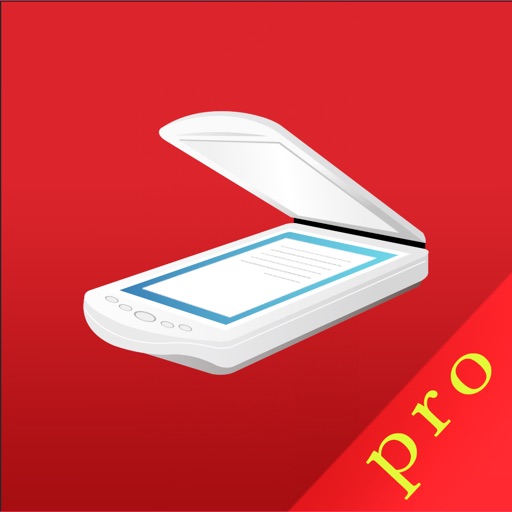
Name:Picture To Text App Pro Price:Free
Description:功能概要:
1,扫描图片文字转为文本信息,
2,扫描任意文本信息快速翻译成多国语言,
3,信息存档,二次编辑及保存,移动和删除
4,可选择复制且打开进行粘贴,邮件发送,PDF 转发
5,自动识别模式,加快扫描效率,支持文档合并,删除,重命名
6,多种文档滤镜供选
7,校对功能,方便文字和原图做校对
【主要功能】
======应用亮点======
「装在口袋里的扫描仪」
精准人性化的OCR识别功能,标准汉字识别准确度高。无论是手机还是Pad,拍文字、拍文档,拍单词,有疑问扫一下,所见即所得,支持一键 PDF 导出。
「便捷靠谱的使用场景」
识别手机号、订单号、网址、邮箱、支持邮件发送信息到指定邮箱;
「简单贴心的文件管理」
扫描、保存、复制、分享,本地存档安全可靠,不用担心云存储个人信息泄露问题,
「多元丰富的精彩翻译」
支持9个常用国家文字的扫描识别,29个国家的语言相互翻译,精心设计的排版,便捷快速的操作体验。
「强大的校对功能」
可以让您在不离开编辑页面的情况下,进行图文和文字的校对,极大提升了工作效率.
支持以下功能:
「高清扫描」快速生成高清文档扫描件,无纸化文件保存,
「自动切边」360度拍摄,照样精准自动算法切边,去杂乱背景干扰,
「高清扫描」极速生成高清文档扫描件,无纸化文件保存,
「多种文件」生成彩色/护眼/黑白/灰度/怀旧等扫描件。
「二次编辑」扫描件二次修订,编辑
「便捷导出」扫描件/照片便捷导出JPG/PDF。
「文件安全」支持文件加密扫描和处理,无需担心隐私泄露。
「文件管理」文件夹分类管理,超便捷增删改查,可以移动,复制,重命名,
「文字识别」扫描件图片,智能高精度文字识别扫描并复制/导出。
======用户口碑的用法=====
* 学生用户:随堂扫描笔记、书本、摘抄记录,很方便。
* 商务用户:应对出差工作、扫描文件、合同、内容共享,实时发送。
* 差旅用户:支持护照、身份证、驾照...等证件,即扫即保存。不认识的菜单、不认识的景区地名,标准化文字即拍即翻译。
* 设计工作者:优美的作品、手稿,一扫一存,灵感伴你左右。
* 文字工作者:短句、金句名篇,手指一划,就可以取走,保存分享,随心所欲。
======常见问题解答======
1、列表页如何删除历史记录?
左滑即可删除,且支持清空所有数据功能
2、支持移动,复制,重命名
======使用建议======
1、为了获得清晰的扫描结果,请尽量开灯且周边不要放置干扰物件。
2、尽量不要抖动和拍摄残缺的内容。
【隐私政策】
https://aitools-1255469084.cos-website.ap-shanghai.myqcloud.com
联系方式:
邮件:[email protected]
QQ群: 779753306
Rating:5 Show Detail

Name:图片转文字-图文转换文字扫描王 Price:Free
Description:【图片转文字】电脑传图识字、手机拍照取字、批量图片识别,精准识别,操作简单,体积小,识别结果支持二次编辑/导出/翻译/朗读,专业OCR图片转文字识别软件。
——【应用特色】——
【全能扫描】快速识别图片/文档/PDF/名片/书籍等等!
【电脑传图】支持电脑图片共享,手机进行文字识别!
【批量识别】支持批量选图识别,批量处理简单高效!
【精准识别】十万次识别测试,准确识别率高达99%!
【智能分段】开启自动分段模式,识别结果智能分段!
【识别语言】支持中英日泰韩等19种语言文字识别扫描!
【结果备份】识别结果完整备份,自定义标题/搜索查!
【快捷导出】识别结果一键复制/导出Txt或PDF/翻译!
【结果朗读】识别结果一键朗读,不认识字也能没事!
【文本替换】识别结果文本替换,中英文标点符号修正!
【全能翻译】拍照识别翻译,支持翻译成119国语言!
【便捷助手】识别结果支持快捷拨打电话、发送邮件、访问网址、看日历事件、查地图、查班机号、查货物号码等
——【使用建议】——
为确保你能获得清晰的扫描图,请在拍照时:
*光线充足,尽量避免抖动
* 尽量使图片占满拍摄屏幕
Rating:5 Show Detail

Name:搜狗输入法-语音变声斗图表情 Price:¥0.00
Description:‣ 国民输入法,6亿用户输入首选
‣ App Store 年度最佳应用
‣ 蝉联免费榜冠军12天
====== 炫酷功能 ======
‣ 卓越拼音\语音\手写\笔画\文字扫描\跨屏输入
‣ 词库强大、本地深度学习模型、流畅高效,搜狗总能懂你
‣ 快捷分享图片\影音\资讯,让表达更简单
‣ 炫动皮肤、DIY按键音\壁纸,键盘你做主
‣ 随心定制皮肤背景、按键形状、动效、字体、按键音
‣ 小字\花漾字\图片字,文字特效百变高能
‣ 全量Emoji\全类图形\标记\音标\字符\符号
‣ 鲜萌颜文字,潮流弹幕\朋友圈\流行语
‣ 海量表情、DIY斗图,不玩别人玩剩的
===== 快捷小窍门 =====
【移动光标】左右划键盘能方便地移动光标
【文字扫描】可以直接识别出照片中的文字
【点划输入】向上划能直接输入数字和符号
【手写注音】手写输入生僻字可以得到读音
【键盘手写】不用换到手写键盘,直接在拼音键盘写
【单手键盘】一秒切换大屏,方便单手操作
【快捷短语】自定义常用语,便捷输入邮箱地址
【滑行输入】手指不离键盘,行云流水快速输入
【韩语键盘】能换皮肤、发表情,사용을 환영합니다.
【开挂模式】三连发、说三遍、回声模式 聊天开挂 怼人更爽
===== 常见问题解答 =====
【1】 App Store更新搜狗输入法失败怎么办?
重启手机或开启「允许完全访问」后,不调起键盘直接去App Store点击更新。
【2】 如何启用搜狗输入法?
添加键盘:下载安装搜狗输入法,进入系统设置 - 通用 - 键盘 - 键盘 - 添加新键盘 - 第三方键盘 选择 搜狗输入法 -"搜狗-搜狗输入法" - 开启「允许完全访问」- 完成
使用键盘:打开任何输入框 - 按住小地球键 选择 "搜狗-搜狗输入法"
【3】 更新后,键盘列表出现(null)无法切换到搜狗输入法怎么办?
由于系统原因,可能会出现输入法更新后键盘丢失的问题,请进入系统设置 - 通用 - 键盘 - 键盘中删除"搜狗输入法",再重新添加即可解决
【4】如何启用云输入、表情、皮肤、按键音、快捷短语等高级功能?
进入系统设置 - 通用 - 键盘 - 键盘 - "搜狗-搜狗输入法" - 开启「允许完全访问」
【5】 如何使用3D Touch快速切换到单手键盘?
支持3D Touch的设备,用力按键盘的任意一侧即可快速呼出单手键盘,方便单手输入。
【6】 为何已经开启过允许完全访问,换肤、通讯录词库等功能仍然不可用或App设置不生效?
可能「允许完全访问」已经失效。
请进入系统设置 - 通用 - 键盘 - 键盘 - "搜狗-搜狗输入法" - 重新打开「允许完全访问」
【7】 如何使用左右滑动键盘移动光标功能?
首次安装用户可直接在键盘上左右滑动实现光标的移动。
注意:滑动键盘移光标功能在滑行输入状态下不生效。
升级用户可以在 搜狗输入法App - 设置 - "左右滑键盘移动光标"选项中开启此项功能。
【8】 如何输入按键字母上方的符号?
向上滑动按键,可以快速输入按键字母上方的符号。
如果您不喜欢字母上方的符号,可以在 搜狗输入法App-设置-常规设置-“字母键的上滑符号”选项中关闭此项功能。
【9】 如何切换到其他键盘?
按住键盘右下方的“中/英 小地球”,在弹出菜单中选择“切换输入法”即可切换到您键盘列表中的下一个键盘。
有啥疑问和意见,欢迎随时联系我们:
用户反馈:搜狗输入法App - 设置 - 用户反馈
反馈QQ群:370722631
官方微信:sogou_input
新功能第一时间试用,请加QQ群:262063114
您的支持是我们前进的动力。
Rating:4.8 Show Detail

Name:Map My Walk by Under Armour Price:Free
Description:Track and map every walk with MapMyWalk. For every mile you go, you’ll get feedback and stats to help you improve your performance. Discover new workout routes and save or share your favorites, and get inspired to reach new walking goals with a 40 million member strong community of athletes. Whether you’re a beginner on your first long walk or a pro, you’ll find the features and tools you need to stay on track and motivated along the way.
TRACK AND MAP YOUR WORKOUTS
- Get audio feedback on every GPS-tracked walk and view the route you took on the map.
- Choose from over 600 different sports to keep a full log of all your activities.
- Use the Routes feature to find nearby places to walk, save your favorite paths, add new ones and share them with others.
ANALYZE YOUR PERFORMANCE ON EVERY MILE
- Gain in-depth insights on every workout, with detailed stats including pace, distance, duration, calorie burn, elevation, and more.
- Keep an eye on your progress by reviewing your previous workouts.
- Set personal goals and adjust them as you improve with each walk.
CONNECT WITH APPS AND WEARABLES
- Let your shoes do the tracking - SpeedForm® Gemini 2 Record-Equipped Shoes automatically track your activity and sync your data with your MapMyWalk app.
- Sync your data with the hottest apps and wearables, including Garmin, Fitbit, Jawbone, and hundreds more.
- Take control of your nutrition by connecting with MyFitnessPal for a comprehensive look at your calorie intake and burn.
TAKE YOUR WALKS FURTHER WITH MVP PREMIUM FEATURES
- Reach your walking goal with a personal training plan which adapts dynamically to your fitness level as you improve.
- Monitor and analyze your Heart Rate zones to adjust your training based on your goal.
- Keep distractions to your training to a minimum with no ads.
- Create custom splits based on the distance you want to track.
- Access additional premium features on MapMyWalk.com
If you upgrade to a premium MVP subscription, payment will be charged to your iTunes account at confirmation of purchase. The monthly subscription costs USD 5.99 per month, while the yearly subscription costs USD 29.99 per year, or USD 2.50 per month. Your subscription renews automatically unless canceled at least 24 hours prior to the end of the current period. There is no increase in cost when renewing.
Subscriptions can be managed and auto-renewal turned off in Account Settings in iTunes after purchase. Once purchased, the current period cannot be canceled. Any unused portion of a free trial period is forfeited if you choose to purchase a premium subscription to MVP.
Find the full terms and conditions and our privacy policy at https://account.underarmour.com/terms-and-conditions and https://account.underarmour.com/privacy respectively.
Note: Continued use of GPS running in the background can dramatically decrease battery life.
MapMyWalk is powered by Under Armour Connected Fitness – the world’s largest health and fitness community. The complete suite of Under Armour apps, built to empower healthy and active lifestyles, includes UA Record, MapMyFitness, Endomondo, and MyFitnessPal.
Apple Health permissions allow us to track your heart rate accurately, update activity rings, and save your workout data.
Rating:4.7 Show Detail

Name:FineScanner PRO-PDF Scanner Price:$59.99
Description:ABBYY FineScanner AI - the first smart AI-powered scanner that turns your mobile device into an all-purpose tool to quickly capture docs and books, create electronic copies in PDF and JPEG and extract texts from scans for further editing and sharing.
FineScanner AI - the top mobile scanner for iPhone or iPad from ABBYY, a global leader in Content IQ technologies and solutions.
*** Ranked #1 Business application in 98 countries ***
*** Winner of SUPERSTAR Award in the "Document Capture" category in the Mobile Star Awards ***
Use FineScanner AI to scan paper documents, books, agreements, receipts, magazine articles, notes, recipes, charts, tables, slides, whiteboards or even billboards on the street and get perfect digital copies.
KEY FEATURES
• PDF & JPEG. Scan any text and save scans to JPEG images or cross-platform PDF documents
• ABBYY NEURAL NETWORK. Detect images with text inside the phone gallery to speed up the scanning process
• OFFLINE OCR. Quickly extract text from scans into TXT format on your device without an internet connection.
• ONLINE OCR. Recognize text (OCR) on scans in 193 languages (including Latin, Cyrillic, Chinese, Japanese, Korean alphabets) and choose from among 12 output formats including Word, Excel, PDF, preserving the original document formatting.
• BOOKSCAN TECH. When scanning books, BookScan will split the opposing pages into two separate images and correct any distortions and lighting defects. It will unbend any curved lines as if you pressed the book against the glass of a conventional scanner (Internet required, up to 100 pages per document).
• SIRI SHORTCUTS. Open scans with Siri and set the flow of actions with scans using Shortcuts app.
• ANNOTATE SCANS. Discover a set of easy-to-use tools to modify your PDFs: add your signature or a text box, use highlighter, write with a pen, or conceal content with the redaction tool.
• 3D TOUCH & SPOTLIGHT SEARCH SUPPORT.
• PASSWORD ON PDF. Add a password for the image-only PDF files while exporting and sending via email.
• MULTIPAGE DOCS. Create, edit, and enhance separate images or large multi-page documents without any additional selection on the viewfinder (up to 100 pages per document).
• AUTO-CAPTURE AND FILTERS. Excellent visual quality with auto-capture of page boundaries and advanced image filters, which processes scans in color, greyscale or black-and-white versions.
• BUILT-IN FILE STORAGE. Save scans inside the app with tags and search capabilities.
• SHARE & EXPORT. Send results by e-mail, save in cloud storages - iCloud Drive, Dropbox, Google Drive, Yandex.Disk, Evernote and more, transfer docs to your Mac or PC using iTunes sharing.
• AIRPRINT. Print out scans directly from your iPhone or iPad.
CORPORATE VOLUME LICENSING
If you are interested in volume licensing (from 100 licenses) for your company or any customization of the app, please contact us at [email protected]
Read us:
Mobileblog.abbyy.com/en
Twitter @abbyy_mobile_ww
Facebook.com/AbbyyMobile
Do you like FineScanner? Please leave a review!
Rating:4.6 Show Detail
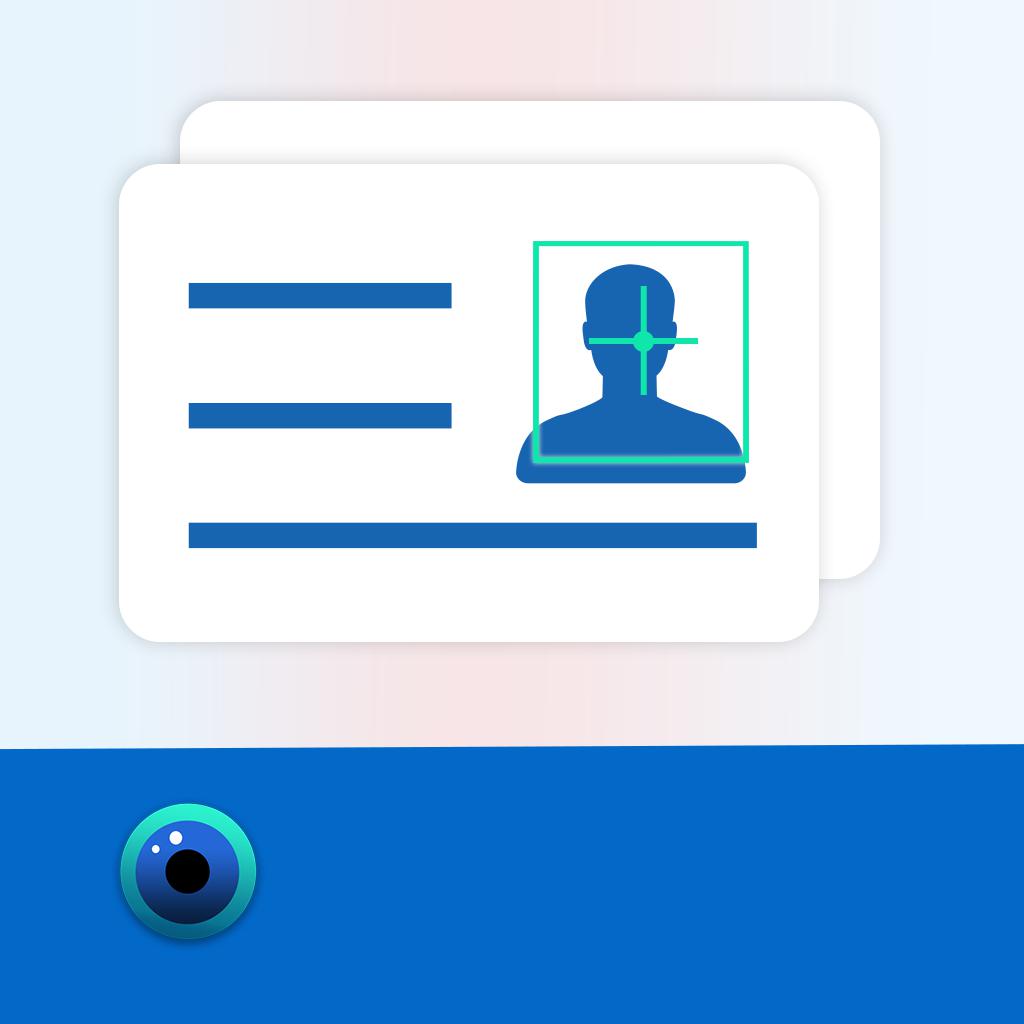
Name:身份证扫描--证件扫描 Price:Free
Description:身份证扫描识别是专业的身份证识别软件,拥有杰出的识别技
术和最快的识别速度。
支持二代证识别,正面与反面识别,识别率达到98%以上。
——【核心功能】——
身份证识别:超精度身份证文字提取查询,一拍即得,准确率高达99.9%!
身份证复印件:一键生成身份证复印件,直接无线打印
——【其他功能】——
身份证拼图:整合身份证正反面,生成在一张A4扫描件上!
身份证安全:本App不存储任何身份证图片,图片上传识别经过加密处理,无须担心隐私。
-------------------------------------------------------
(1) 自动续订型购买
- 每月 ¥45
- 每季 ¥90
- 每年 ¥198
- 去除导出到Excel限制
- Payment will be charged to iTunes Account at confirmation of purchase.
- Subscription automatically renews unless auto-renew is turned off at least 24-hours before the end of the current period.
- Account will be charged for renewal within 24-hours prior to the end of the current period, and identify the cost of the renewal.
- Subscriptions may be managed by the user and auto-renewal may be turned off by going to the user's Account Settings after purchase.
- No cancellation of the current subscription is allowed during active subscription period.
- Any unused portion of a free trial period, if offered, will be forfeited when the user purchases a subscription to that publication.
(3)Privacy policy: https://worldscanner1111.github.io/web/privacy.html
(4)Terms of use: https://worldscanner1111.github.io/web/service.html
Rating:4.5 Show Detail
