8 Best Apps Similar To 表格制作器-表格制作软件|AppSimilar
Top Grossing Apps: 表格制作器-表格制作软件
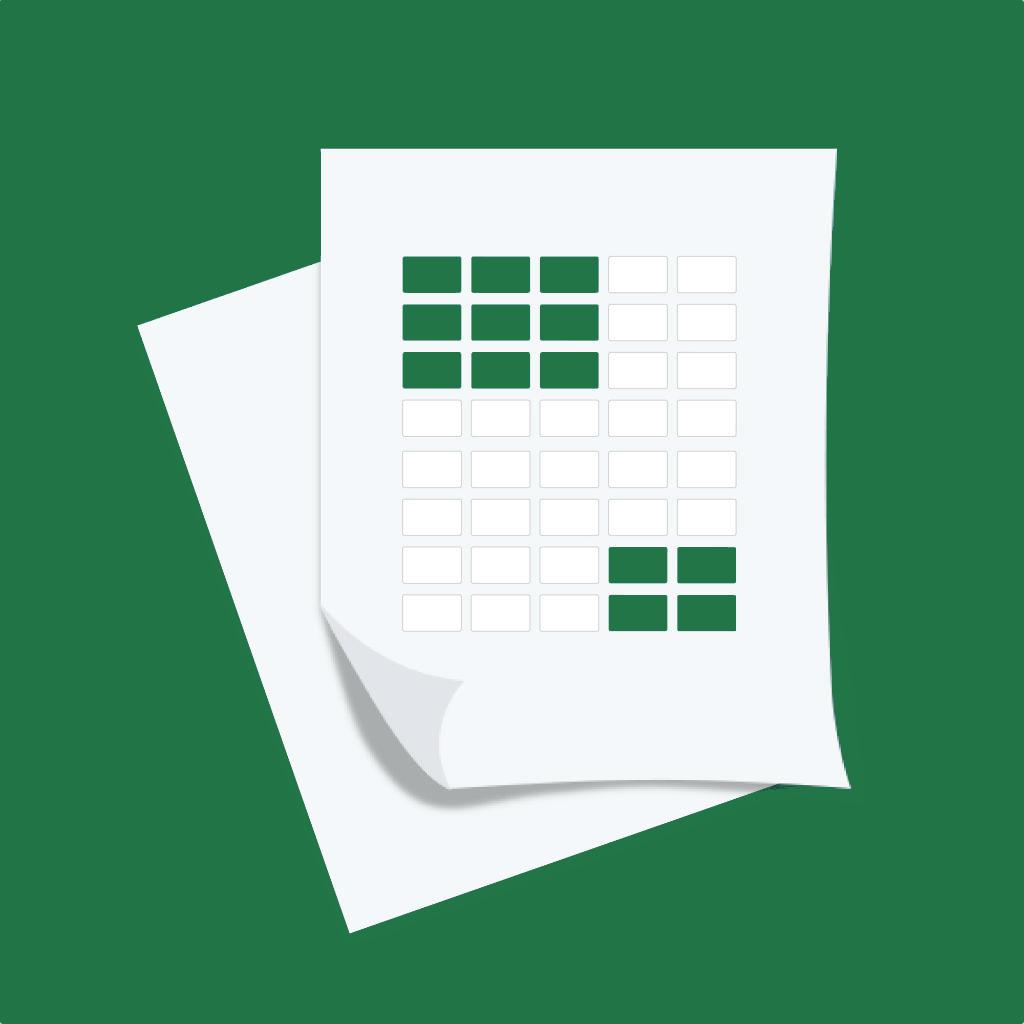
表格制作器-表格制作软件
APP STORE: App Store ¥0.00
CURRENT VERSION : 1.60(2020-05-25)
APP CATEGORIES : 效率, 工具
APP RATINGS & REVIEWS : 4.5 (<5K)
| APP DOWNLOADS | APP REVENUE | DAILY ACTIVE USER OF APP |
| 8.0K | <5K | <5K |
APP DESCRIPTION
Function summary
- Simple form creation
- Pre-fill the rows and columns before making the table. You can also add them manually during the production process.
- Tap to write data
- Long press can trigger a series of operations such as modifying colors, fonts, borders, splitting and so on.
- Data table can use simple calculation function
-Can export CSV files for use by computer, open with Excel
- Create folders for easy management
- Data can be backed up using iCloud for password protection
-Two-finger operation zooms in and out
More features please unlock in use
......
---
Automatic renewal terms:
*The price is $2.49/Year;
This pricing is the same as the price range determined by Apple's App Store Matrix in other currencies.
*If you do not turn off automatic renewal at least 24 hours before the free trial expires, your free trial will automatically be updated to pay-per-use.
*Please note: If you purchased a premium subscription (if available) during the free trial period, any unused portion of the free trial period will be considered a waiver.
*You can turn off automatic updates and cancel free trials or subscriptions at any time via iTunes account settings. This must be done 24 hours before the end of the free trial period or at the end of the subscription period to avoid charges. Cancellation will take effect on the date after the last day of the current subscription period and you will be downgraded to a free service.
Terms of Service:
Https://pptk.github.io/pxh-resume/termsservice.html
Privacy Policy Link:
Https://pptk.github.io/pxh-resume/privacypolicy.html
APP STORE OPTIMIZATION DETAIL
PLATFORMS : App Store
REPORT
KEYWORD SEARCH
More Other Apps’ Report
Apps Similar To 表格制作器-表格制作软件
| Top 8 Similars | More Similar Apps |

Name:办公软件学习教程 Price:Free
Description:办公软件学习教程集word、excel和ppt视频教程为主的学习软件。
我们录制了非常多优秀的教学视频供大家学习,其中包括基础课程、精讲、高级进阶、难点公婆等。
同时提供了众多的word模板可下载使用,包括简历模板、创业计划书、商业计划书、自荐信等,可下载使用。
进入应用可进行大可记录,跟进学习,提高学习效率
word是最常用的办公软件,学习word可以提高工作效率,更好的完成工作,升职加薪。祝您学习愉快。
由于录制视频有一定的成本,应用内部分模块提供付费浏览
-----
> 订阅产品:订阅应用会员
> 订阅类型:自动续期订阅;
> 订阅价格:以IAP支付为准,为周订阅$0.99
> 取消订阅: 请手动打开 iPhone “设置” --> 进入“iTunes Store 与 App Store”-->点击 “Apple ID”,选择"查看Apple ID",进入"账户设置"页面,点击“订阅”,即可取消订阅。如未在订阅期结束的至少24小时前关闭订阅,此订阅将会自动续订。
> 自动续期订阅的 Apple ID,会在每个账单周期到期前24小时,自动在iTunes账户扣费并延长 6个月有效期;
> 服务条款:https://shimo.im/docs/jJtRkpJPqqDGCyWK/
> 隐私条款:https://shimo.im/docs/Cx3ryCrJR69yvjCv/
Rating:0.1 Show Detail

Name:Microsoft Excel Price:Free
Description:Microsoft Excel, l’application de feuille de calcul, vous permet de créer, d’afficher, de modifier et de partager vos fichiers rapidement et aisément. Gérez les feuilles de calcul, tableaux et classeurs joints à des e-mails sur votre téléphone à l’aide de cette puissante application de productivité.
Tableaux et feuilles de calcul : Créez, calculez et analysez
• Gérez votre budget, vos tâches ou vos analyses financières avec les modèles modernes d’Excel.
• Représentez graphiquement des formules familières pour calculer et analyser des données.
• Les nombreuses fonctionnalités de productivité et options de mise en forme enrichies facilitent la lecture et l’utilisation de vos classeurs.
• Utilisez l’affichage Cartes pour voir et gérer facilement les feuilles de calcul.
Application de productivité : Consultez, modifiez et travaillez en tout lieu
• Consultez vos fichiers Excel sur n’importe quel appareil.
• Modifiez vos données, ou mettez à jour vos tâches en tout lieu.
• Utilisez les options de tri et de filtre des colonnes pour mettre en évidence des données.
• Créez, dupliquez, masquez et affichez des feuilles de calcul.
Analyse de données
• Analysez des données à l’aide de graphiques courants.
• Ajoutez et modifiez des légendes de graphique pour mettre en évidence des données.
• Créez des diagrammes et graphiques en secteurs à partir de vos données.
Finances : Budgets et comptabilité
• Gérez vos budgets à l’aide de feuilles de calcul et graphiques agiles.
• Cernez vos besoins financiers à l’aide d’outils familiers.
• Estimez vos contributions fiscales, vos finances personnelles, etc.
Dessinez et annotez à la main
• Prenez des notes, surlignez votre feuille de calcul, créez des formes ou rédigez des équations avec l’onglet de dessin d’Excel sur les appareils tactiles.
Le partage simplifié
• Partagez vos fichiers du bout des doigts pour inviter d’autres personnes à les modifier ou les commenter.
• Copiez votre feuille de calcul dans un e-mail en préservant son format, ou joignez un lien à votre classeur pour d’autres options de partage.
Téléchargez l’application mobile Microsoft Excel pour créer, organiser et gérer des données et feuilles de calcul à partir de votre iPhone ou iPad.
Pour créer ou modifier des documents, connectez-vous avec un compte Microsoft gratuit sur un appareil équipé d’un écran d’au moins 10,1 pouces.
Tirez pleinement parti de Microsoft Office avec un abonnement Microsoft 365 éligible pour votre téléphone, tablette, PC ou Mac.
Les abonnements mensuels Microsoft 365 achetés à partir de l’application sont facturés sur votre compte App Store et automatiquement renouvelés dans les 24 heures précédant la fin de votre période d’abonnement en cours, sauf si le renouvellement automatique a été désactivé au préalable. Vous pouvez gérer vos abonnements dans les paramètres de votre compte App Store.
Cette application est fournie par Microsoft ou par un éditeur d’application tiers, et fait l’objet d’une déclaration de confidentialité et de conditions générales distinctes. Les données recueillies via ce magasin et cette application peuvent être accessibles à Microsoft ou à l’éditeur d’application tiers (selon le cas), et transférées, stockées et traitées aux États-Unis ou dans tout autre pays où Microsoft ou l’éditeur d’application et leurs filiales ou prestataires de services sont établis.
Consultez les termes du contrat de licence logiciel Microsoft pour Microsoft 365. Suivez le lien « Contrat de licence » sous Informations. En installant l’application, vous acceptez ces modalités.
Rating:4.65 Show Detail
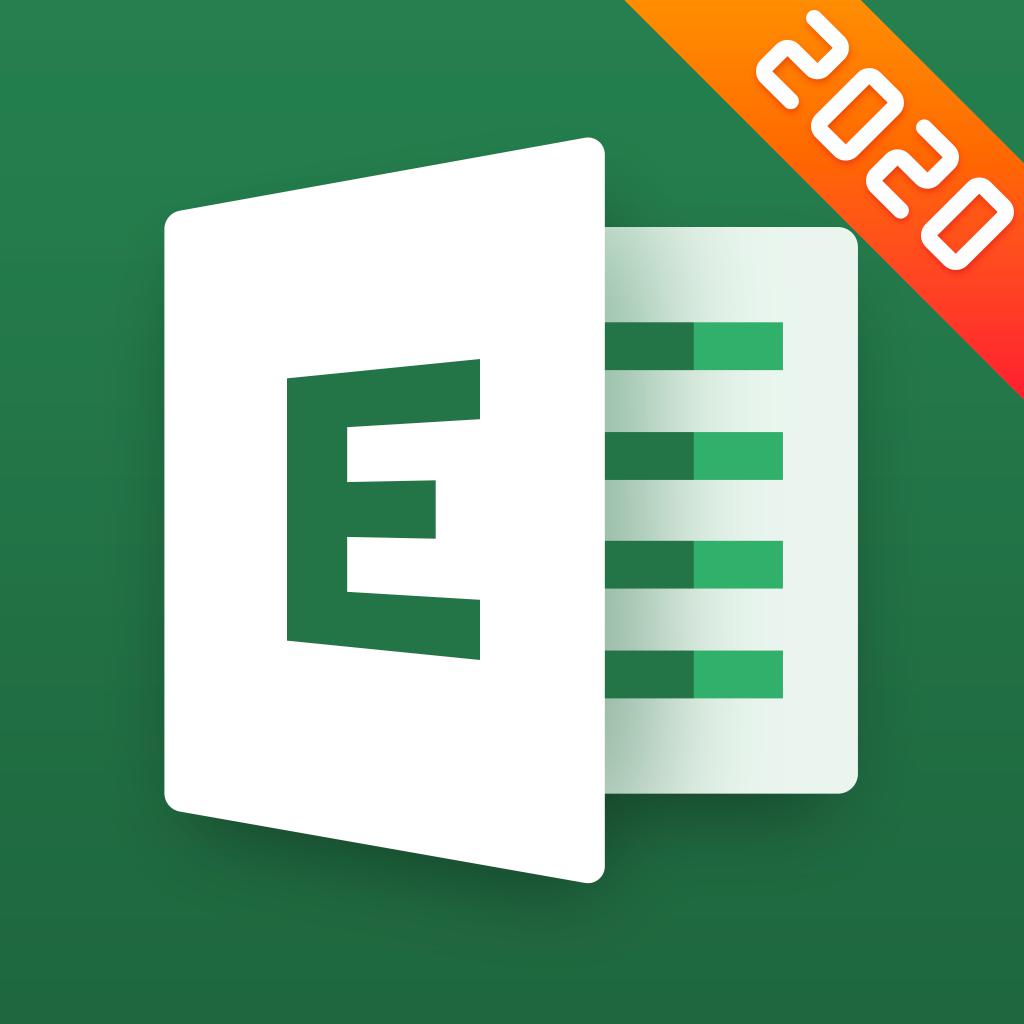
Name:表格制作-表格在线编辑手机版 Price:¥0.00
Description:-电脑不方便,时间不方便,我们为你提供在线编辑,一键转发表格文件,可自由导出xls,xlsx文件,还有数百+涵盖全行业表格模版文件提供直接使用。
-使用手机实现简单管理表格文件,方便查看,转发。
-无论你是在校学生,或者刚参加工作,还是工作老手,这里都有多种适合你的Excel教程,(Excel入门,Excel进阶,Excel实战与学习教程,常用技巧,函数,公式应用)帮助你提升你在学习工作中办事效率。
使用条款:
https://www.dakozdo.com/excelterms.html
隐私条款:
https://www.dakozdo.com/excelprivacy.html
如有任何问题可以通过邮件随时联系我们:
客服邮箱: [email protected]
Rating:5 Show Detail

Name:Docu Scan - Document Scanner, PDF Converter and Receipt Organizer Price:$1.99
Description:Don't just Scan, Do much more...
Feature packed app to scan, secure, edit and share your documents. The only scanner app that lets you do so much for so little.
Scan + Sign + Create PDF + Enhance Document + Batch Scanning + Annotate + Watermark + Stamp + Touch ID Auth + Cloud Storage & much more....
Keep all your docs Safe and convert them into PDF with DocuScan App, powered with Touch ID and Password Protection feature.
DocuScan App ensures that all the post-processing happens on your personal device, only after Touch ID authentication or after you have unlocked the app using your password, thus promising complete data security.
***DocuScan App works just perfect in the absence of an Internet Connection***.
Use Cases:
• Digitize all Paper Documents.
• Scan Documents- Leave & License Agreement, Salary Slip, Offer Letter, Contracts.
• Scan Receipts- Grocery Receipts, Travel Bills, House Rent Receipts.
• Scan beguiling news pieces and articles.
• Sign e-documents and mail them right away.
• Easy Scanning and Sharing of Documents with Mail, WhatsApp, Evernote and more.
• Keep your travel ticket and hotel bookings handy with DocuScan App.
• An ideal tool for saving all the bills and receipts during the business trip.
Features:
• Scan documents, receipts, business cards or just about anything.
• Batch scan mode to combine multiple scans into a single PDF document.
• Import PDF documents from email or cloud to sign, stamp and annotate.
• Innovative Document Editing- Annotate documents, add watermark, place stamp, signature and emoticons.
• Tag to search-Tag documents and search them in just a single tap.
• Touch ID/Password Protection- Guard your confidential documents by password protecting the app or using Touch ID authentication.
• iCloud-Share documents between various devices using iCloud
• AirDrop- Share documents with people nearby using AirDrop.
• Share PDF/Image files- Save and share documents in PDF or image format via Cloud, Mail and DropBox
• AirPrint-Print documents in a split second with DocuScan App, supported AirPrint.
• Available in 10 Languages Worldwide-English, Simplified Chinese, Italian, German, French, Portuguese, Japanese, Russian, Dutch, Spanish.
***3rd Party Cloud Storage Services Supported: Dropbox***
Mail Us: [email protected]
Like Us on Facebook: DocuScan App
Follow Us on Twitter: @Docuscanapp
Follow Us on Google+: DocuScan App
Rating:1.05 Show Detail

Name:Matheor: Math Games Price:Free
Description:Matheor
Quer ensinar as quatro operações aritméticas para os seus filhos da maneira mais divertida? O que acha de obter algumas informações sobre os planetas ao fazer isso? Se sua resposta for ‘sim’, você está no lugar certo! Matheor é um aplicativo de aprendizagem de matemática que permite que os seus filhos subam de nível e completem missões ao realizar cada uma das quatro operações aritméticas. Os seus filhos vão se divertir muito e aprender muitas coisas sobre os nossos planetas enquanto eles realizam as quatro operações matemáticas básicas, tudo ao mesmo tempo! O que você pode fazer com Matheor?
- As quatro operações aritméticas: Domine a matemática da maneira mais divertida. / Descubra a maneira mais divertida de dominar a matemática.
- Seis heróis espaciais: Escolha um herói para iniciar a sua viagem espacial.
- Desenhos: Descubra como escrever números desenhando-os.
- Viajando através dos planetas: Aprenda mais sobre os nossos planetas, ao avançar de níveis.
- Período de Avaliação Grátis de 3 ou 7 dias: Você pode experimentar o Matheor por 3 dias ou uma semana gratuitamente!
Oferecemos compras no aplicativo e alternativas de período de avaliação gratuita de 3 ou 7 dias para a versão premium do Matheor: Math Games!
Você pode adquirir uma assinatura semanal para uma avaliação de curto prazo.
Recomendamos que você adquira uma assinatura anual para aproveitar melhor dos privilégios do Matheor: Math Games Premium.
Os valores serão cobrados em sua conta no iTunes e podem variar de país para país.
Você poderá ver o valor da taxa antes de concluir a compra.
As assinaturas feitas dentro do aplicativo serão renovadas de acordo com o esquema de renovação do plano de pagamento selecionado.
Para encerrar a renovação automática da assinatura, você deve desmarcar a opção de renovação automática da assinatura no máximo 24 horas antes que sua assinatura expire.
Você pode cancelar sua renovação automática da assinatura a qualquer momento a partir das configurações da sua conta no iTunes.
Onde aplicável, os privilégios concedidos durante o período de avaliação gratuita que não tiverem sido usados perderão sua validade no ato da aquisição de uma assinatura da publicação relacionada.
Política de privacidade: http://matheor.com/privacy_policy
Termos de serviços:" http://matheor.com/terms_of_use
Rating:3.4 Show Detail

Name:Office办公助手 - 多功能一体式移动办公 Price:¥0.00
Description:Office Assistant is an All-Powerful productivity suite specially designed for you to deal with the Office affairs anywhere, anytime on iPhone or iPad.
With Office Assistant, you can use "ONE PAGE" model effectively manage almost any type of file, and support deeply PDF,PPT,Word document. In addition, there are Sticky Notes and full-screen Pen Tablet, Meeting Reminder, Meeting Recorder, PDF Converter, Screen Sharing and more utilities.
Features:
【The powerful file manager: high-efficiently File Management in only “ONE PAGE” and easily File Transferred between local and cloud storage】
(1) Files could be viewed by icons or details,support for file classification and sorting.
(2) File directory operations is recorded by system and you can undo or redo it anytime.
(3) File management: File copy, move, delete, rename, searching, new text,new folder, send by mail, compress to ZIP file, uncompress ZIP or RAR file and etc.
(4) Set files & file folders protect, protect your privacy.
(5) Comprehensive file search
(6) Import pictures from the Photos Album
(7) Take picture or video by camera and save to local disk
(8) Music player: music playlists automatically generates.support background music playback control
(9) Build-in video player and supports all video formats
(10) iPad document drag & drop function
(11) Build-in User Manual
- Support for common document formats:
Document formats: pdf,ppt,pptx,xls,xlsx,doc,docx,rtf,txt,epub,chm,pages,key,numbers, etc
Multimedia file formats: all music files,all video files, and all photo files.
(1) PDF,PPT,Word and pictures support pagination thumbnail browser, and set bookmarks. support PDF files for viewing and searching, including encrypting file
(2) Support for fast page last viewed slide and record locations
(3) Display documents and pictures with full screen
(4) Night dark-screen reading mode
(5) Play voice reading the document
- File transfer and sharing
(1) High speed Wi-Fi sharing: via browser access to the local disk, and file downloads and uploads
(2) The local document directly to other app and open documents from other apps, such as the document is opened from e-mail attachments
(3) USB to import the export files
(4) Support AirDrop,AirPrint
- Cloud storage
(1) Support the iCloud Drive,Dropbox. cloud files can easily interact with the local documentation and supports online reading in the cloud
(2) On the computer can use iCloud Drive directly to open and operate the iCloud documents
【Document annotation and signature】
- PDF,PPT,Word document editing of the annotation, you can set the chosen brush color and Eraser modified after. and support for sending email or calls to other applications
- PDF,PPT hand-written signature, you can add a signature to a document, and send it out. Built-in a signature manager.
【PDF Converter】
- Make PDF Documents from:MS Office documents, Apple iWork documents
- Clipboard content
- Contact information
【Notes】
- Sticky notes, which you can move on the screen and set the color and font. All fonts are supported.
- Sticky notes can be sent by text messages, email and copied to the clipboard.
- Pen Table and support saved as images or PDF
【Meeting Recorder】
- You can add time labels during recording, and play the records back by the time labels.
- You can rename the record file, and send via email or Wi-Fi.
- UNIQUE recording control model: You can control the recording process such as pausing, resuming, stopping, or adding time labels in File Manager, Notes, and Reminder UI interface.
【Meeting Reminder】
- Reminders offers Event view,Contacts view,and Calendar view
- Reminder could be set up with memo, date, repeat frequency, beeps and contacts.
【Screen sharing】
- A new streaming technology allows you to screen sharing to other people, is equivalent to watch live, show documents, pen tablet, notes or other information. applicable to conferences, teaching, documents show scene
- Supports up to 4 devices at the same time sharing
Rating:4 Show Detail

Name:Office办公助手 高级版 - 多功能一体式移动办公 Price:¥30.00
Description:此软件专为办公室白领以及商务人士设计.Office办公助手不仅是最易用的文件管理器,支持格式最多功能最多的文档阅读器,同时还提供众多高效并且易用的移动办公功能,来协助您处理日常的移动办公.
软件功能:
1.一个界面解决所有问题的一体式文件管理器,包括iCloud,Dropbox云文件管理,支持文档拖拽功能
2.支持多种文件格式的文件查看器,支持PDF,PPT,Word文档批注和签名
3.贴纸式便签
4.全屏手写板
5.多功能联系人会议提
6. 全界面录音控制的会议录音
7. 应用屏幕共享
8. PDF文档转换
9. 多种方式文档与信息共享,包括在无网络环境下
10. 文件文件夹密码保护
11. 应用安全登录,支持Face ID面部识别登录,Touch ID指纹识别登录
12. 延长电池寿命小提示
如果您喜欢就请点个赞吧 :-)
* * * * * * * * * *
注: 此版本为高级白金版,已经包含了办公助手中所有的高级功能
1.多功能文档批注编辑
2.文档手写签名
3.最多同时连接4个设备的应用屏幕共享
4.全格式支持的视频播放
5.无网络下文档分享支持多人群发
* * * * * * * * * *
软件功能:
【功能强大的一体式文件管理器: 一个界面解决所有问题,以及方便地云存储交互】
- 独特文件管理操作方式:左侧栏操作文件夹切换和文件分类排序, 右侧栏显示文件列表
- 两种文件显示模式:图标形式和文件详细信息
- 自动记录操作文件夹的步骤,可切换到上一步和下一步操作
- 文件管理:包括对文件复制, 移动, 删除, 重命名, 新建纯文本和富文本文件,新建文件夹,以电子邮件发送文件附件等.
- 支持ZIP, RAR, RAR 5, 7-ZIP格式文件解压缩,支持ZIP压缩
- 支持设置文件和文件夹加密保护,保护您的隐私
- 关键字全盘搜索本地文件
- 图片和PDF文档缩略图预览
- 从图片库直接导入导出图片和视频.
- 直接通过照相机拍照或录像,生成文件到本地磁盘
- 从iTunes,电子邮件,Safari浏览器和支持"打开方式"的应用中打开文档
- 通知栏扩展,支持从桌面“今日"通知栏快速启动具体功能
- 支持iCloud Drive,Dropbox云存储,uPnP(DLNA)方式网络文件共享,您可以直接把云端文件方便地与本地文档交互,并支持云端在线阅读.
- 支持iPad文档拖拽(Drag & Drop)功能
- 文档,信息分享功能
(1) 支持通过USB数据线,WiFi无线局域网高速传输,Air Drop无线传输,电子邮件,iMessage等方式,支持传输文档,便签,会议提醒,会议录音等.
(2) 同一设备内,App之间直接传输文档
让您的所有文件操作都在一个界面下完成 !!!
【功能强大的文档阅读器,文本编辑器: 支持多种文件格式,文档页面分页浏览,阅读记忆】
- 常用文件格式全支持:
文档格式: pdf,ppt,pptx,xls,xlsx,doc,docx,rtf,txt,iwork...
图片格式全部支持:jpg,bmp,png,tiff...
电子书格式: ePub,chm
- 文档和图片全屏显示
- 文本编辑器:可设置所有文本编码的文本文件编辑,并专门为中文优化.同时还有记忆查看位置和快速翻页的功能
- PDF,PPT,Word和图片支持分页缩略图浏览,并可设置书签.全方位支持PDF文件阅览,包括加密文件
- PPT,XLS,DOC,RTF,ePub等文档文件格式支持快速翻页滑动和记录上一次查看位置的功能
- 支持PDF文档搜索功能(包括中文)
- Word,PDF转文本功能,PPT文件支持保存为PDF
- ePub,chm文档支持前后翻页功能和文件放大缩小功能,支持ePub直接章节选择切换和滑动切换功能
- 支持夜间暗屏阅读模式
- 文档语音朗读
- 演示激光笔功能,长按屏幕0.5秒自动显示,方便您演示文档
- 支持100M以上的大文档
- AirPrint无线打印
【强大的文档批注功能,支持PDF和Office文档(ppt,pptx,doc,docx)】
- 手写批注:可设置不同的颜色和粗细.并支持橡皮擦功能.并可发送email或到其他应用
- 手写签名:您可以把签名添加到文档上,并发送出去. 并内置签名管理器,可对多个签名进行管理.
- 文字输入编辑: 可随意添加文字元素,并支持设置不同的字体,文字颜色,字体大小
- 图形输入: 可添加直线,虚线,单项箭头,双向箭头,细尖头,粗箭头,圆,矩形,三角形,五角星.
- 文本注释: 可编辑注释内容,调整注释的位置.
- 所有批注中的元素都可对内容直接修改编辑,并可调整相应属性,包括位置,大小,显示方向,背景色,边框颜色和边框大小.
【PDF文档转换】
- Office文档转换为PDF文档,包括Word(doc, docx), Powerpoint(ppt, pptx), Excel(xls, xlsx)
- Apple iWork文档转换为PDF文档,包括Pages,Numbers,Keynote
- 支持把剪贴板中的文字和图片转换为PDF文档
- 直接转换iCloud云盘(iCloud Drive)中的文档: 打开iCloud云盘,选择一个文档,直接转换为PDF文档.
【高清万能媒体播放器】
- 支持主流视频,音频格式:
mp3,mp4,flac,ape,mov,avi,rmvb,flash,dvix,xvid,mkv,mpk,m4a,wmv,wma...
- 视频播放器,支持多种播放效果设置和多种手势操作
- 无损音乐播放器: 自动生成音乐播放列表,以及后台播放控制
【便签和手写板】
- 便签以黑板贴纸的方式显示,并可以设置便签纸的颜色和字体,字体为iOS系统支持的所有字体
- 已编辑的便签可发送短信, 电子邮件和复制到剪贴板
- 手写版可设置手写画笔的大小和颜色,支持橡皮擦删除,并且还支持画笔的上一笔和下一笔的回退操作,方便您的使用
- 保存成图片或PDF文件
- iPad全屏手写
【会议录音机】
- 录音时添加时间标签,播放录音时可根据时间标签切换录音播放位置
- 录音文件可编辑显示名称,并支持通过电子邮件,Wi-Fi,USB数据线发送
- 录音格式: 支持m4a(AAC)高品质音频压缩格式,和wav,caf无损原音音频格式
- 支持后台录音
- 完全录音控制:我们提供了一种全新的录音方式, 当您开启录音的时候, 文件管理器, 备忘和事件提醒的标题处就会显示录音控制栏.可直接控制录音的暂停, 继续和停止, 以及添加时间标签
这样设计就是考虑到会议中开启录音的同时还可以进行别的操作,如查看文件或编辑便签,并且不会错过标记会议的重要议题.当然应对枯燥无味的会议,也可以开启录音的同时打开您的小说,这样工作娱乐两不误. 让您周围的小伙伴们都惊呆吧! o(∩_∩)o
【多功能会议提醒,支持四种方式】
- 事件列表: 显示当天的全部事件和最近一次事件响应的日期记录
- 联系人分类显示:所有的提醒事件按照联系人的分类显示,支持联系人搜索.联系人支持拼音搜索
- 倒数日:显示全部提醒事件距离今天相差的天数
- 日历:显示日历和当前事件.日历的每周第一天可设置星期日或星期一
- 提醒事件可设置备忘,时间,重复日期,15种提示音和可编辑的联系人
- 提醒事件支持后台通知
- 内置多种提醒模版,以及支持农历和节日自动标记
【其他实用功能】
- 系统安全登录
(1) 内置滑屏解锁登录
(2) 内置输入密码解锁登录
(3) 支持Touch ID指纹识别安全登录
(4) 支持Face ID脸部识别解锁登录
- 屏幕共享
(1) 通过流媒体技术共享屏幕,低延迟率,并可自建Wi-Fi热点.支持4个设备同时访问共享屏幕
(2) 支持查看播放其他设备的屏幕共享
- 系统信息查询
- 延长电池寿命小提示
- 内置三种界面效果
- 内附用户手册
如果您在使用中出现任何问题,或者有任何方面的意见建议,通过以下方式都可以联系到我们,我们将在24小时内给您回复.
1.新浪微博:@elinasoft
2.电子邮件:[email protected]
3.iMessage信息:[email protected]
我们正努力让这个软件越来越好 :-)
Rating:3.5 Show Detail
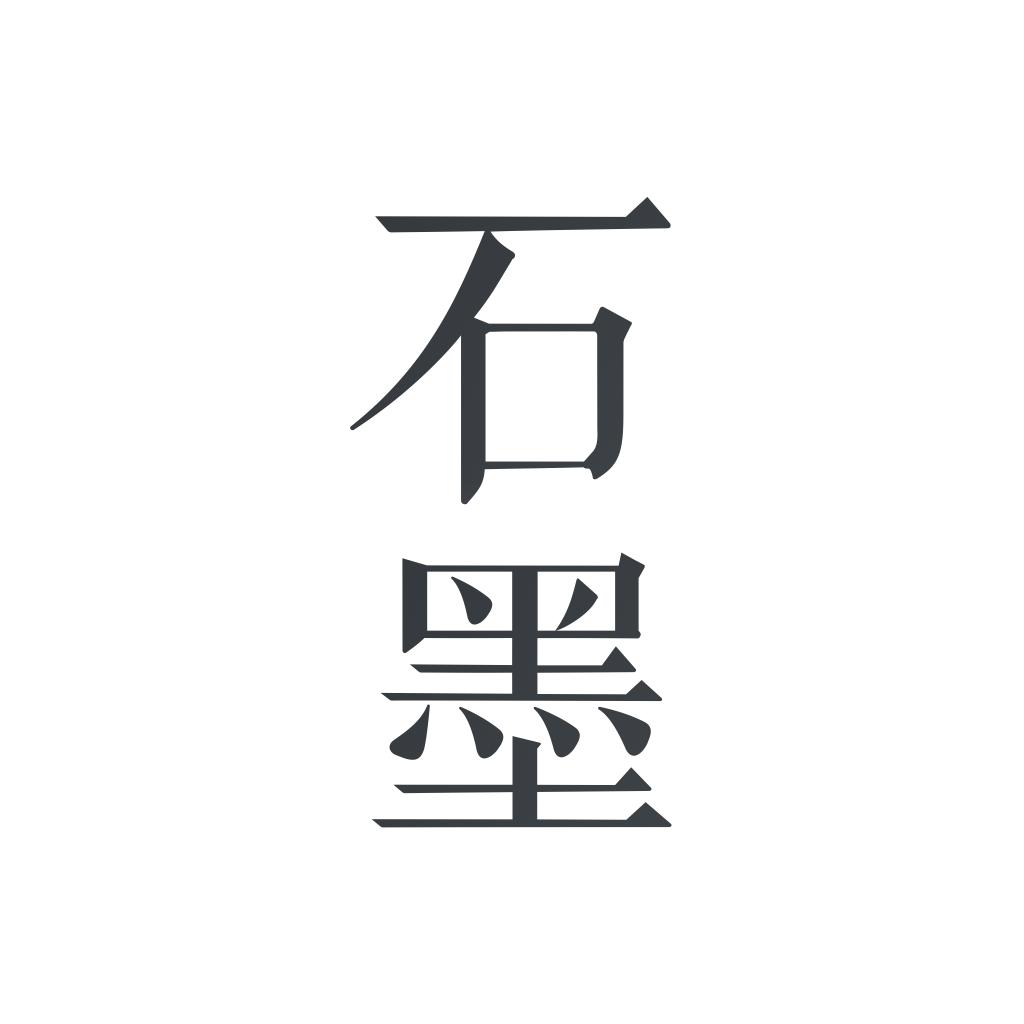
Name:石墨文档 Price:Free
Description:多端实时同步,网页端、微信端、App、手机、iPad、电脑亦可轻松工作;支持全员远程办公,高效协作,自动储存,任何改动实时云端保存,再也不怕文件丢失;信息在线汇总,避免多版本资料反复传递。
#提供远程办公模版,助力企业高效运作
企业公告、团队任务布置传达一目了然;头脑风暴、会议决策信息同步方便快捷;项目进度、周报月报及时更新了如指掌。
#告别繁复沟通,提升协作效率
支持多人在线一起编辑文档,改动后立即同步,所有人随时掌握最新消息,从此告别繁复的邮件沟通,提升沟通效率。
#简单优雅的界面,强大的编辑功能
不仅能在简约舒适的界面中,静下心来阅读和编辑,还能发挥创造力,随意选择字体、字号、间距、颜色......让你的每一次编辑,都轻松愉悦。
#支持一键导出图片、PDF、Word
除了直接分享文档,还支持一键生成精美长图、复制链接、导出 PDF 和 Word,并自由分享到微信、钉钉、微博、QQ 等多个平台。
【自动续费石墨会员服务说明】
- 订阅周期:1 个月(连续包月产品),3 个月(连续包季产品),12 个月(连续包年产品)。
- 订阅价格:连续包月产品为每月 9 元;连续包季产品为每季 24 元,连续包年产品为每年 83 元。
- 付款:用户确认购买并付款后记入 iTunes 账户,确认购买石墨会员后不支持退款,您的 iTunes 帐户将被收取相应的费用。
- 续订:会员服务将在当前付费套餐到期前 24 小时自动续订,续订扣费前将短信告知您。如需取消续订,请在当前付费套餐到期前 24 小时手动取消。
- 取消订阅:如需取消订阅,打开苹果手机设置 — iTunes Store 与 App store — Apple ID — 查看 Apple ID — 订阅,在订阅中取消相关套餐的续订。
服务条款:https://shimo.im/agreement/
服务协议及续费规则:https://shimo.im/owl/vip/premium_agreement.html
如果你在使用石墨文档的过程中遇到任何问题,可以在 App 内点击「头像-意见反馈」告诉我们,或发邮件至 [email protected]。
你也可以在这些地方找到我们:
微信公众号:石墨文档
官方微博:@石墨文档
官方 QQ 群:287802117
Rating:3.65 Show Detail
