8 Best Apps Similar To 遥控器精灵-电视空调遥控器|AppSimilar
Top Grossing Apps: 遥控器精灵-电视空调遥控器

遥控器精灵-电视空调遥控器
APP STORE: App Store ¥0.00
CURRENT VERSION : 1.0(2020-01-04)
APP CATEGORIES : 生活, 工具
APP RATINGS & REVIEWS : 0.85 (7.24K)
| APP DOWNLOADS | APP REVENUE | DAILY ACTIVE USER OF APP |
| 90.0K | <5K | <5K |
APP DESCRIPTION
遥控器精灵
多功能智能遥控器 家中的angel
电视空调风扇顶灯 满足各种需求
手机遥控 操作简单秒上手
智能家居 就是如此简单
APP STORE OPTIMIZATION DETAIL
PLATFORMS : App Store
REPORT
KEYWORD SEARCH
More Other Apps’ Report
Apps Similar To 遥控器精灵-电视空调遥控器
| Top 8 Similars | More Similar Apps |

Name:AC Sabre MIDI Instrument Price:$4.99
Description:AC Sabre is a revolutionary wireless MIDI instrument and motion controller for electronic music producers, composers, performers and DJs which brings the dynamic richness and performance energy of traditional instruments to your digital music library, in a way that is not possible with the existing studio and stage tools.
"...mind-blowing videos...AC Sabre enables a sound engine to go well beyond the boundaries of typical keyboards and even more expensive MPE controllers....The future is here" – DJ Mag
AC Sabre reads your movements with the built in gyroscope and accelerometer and translates them into musical actions. It lets you pluck invisible strings in the air while controlling up to 7 additional parameters, intuitively with your movements, via MIDI CC messages.
VIDEOS: http://air-craft.co/demos/
“I had to check AC Sabre out and it immediately lived up to the hype...surreal and instinctive…” –Discchord
PLEASE NOTE: AC Sabre contains no sounds of its own. You'll need a computer with MIDI compatible music software (Ableton, Logic, Cubase, FLStudio, Reason, Garage Band, Massive, Kontakt, Sylenth...), or other apps which support MIDI input (Animoog, Nave).
=== PUSH THE BOUNDARIES ===
PRODUCERS...
+ Use AC Sabre to compose distinctive hooks that go beyond the MIDI keyboard
+ Conduct automation in realtime with human sensitivity instead of spending painful hours with the mouse
+ Add sophisticated musical elements without the need for years of theory and training
DJs & PERFORMERS...
+ Play electronic instruments without being shackled to your gear
+ Introduce spontaneity into your live digital performances
+ Infuse signature attitude and style into your performances
+ 3 words: Live Bass Wobble.
=== FEATURES ===
RICH MUSICAL VOCABULARY:
+ Scale-synced, velocity sensitive note play
+ Harmonies, trills, arpeggios...
+ Gesture-based vibrato
+ Note shift (for playing out-of-scale notes)
+ Circle of Fourths/Fifths key changes
+ Note range and octave shift
+ Legato and Portamento modes
+ Note-clamping pitchbend
+ A Drone for sustain and guitar “tapping”-style effects
(Online manual: http://air-craft.co/support/ac-sabre-manual/)
HONED FOR PROFESSIONAL USE:
+ Low latency (<10ms), 50m+ range via Wi-Fi
+ Audiobus 3 Support
+ QuickPanels allow realtime access to most common parameters
+ Save/load/export configuration Patches
+ Wi-fi/Bluetooth support
+ Multiple simultaneus devices
+ MIDI Learn for quick CC assignment
+ MIDI channel selector for playing multiple instruments
POWERFUL EXPRESSIVE CONTROL:
+ 6 assignable Motion Controls
+ Pitch, Roll and Yaw angles
+ Linear Shake & Shuffle
+ Play Intensity
+ 2 configurable Touch Ribbons
+ 1 configurable User Button
+ Vibrato on Shake
OVER 150 MUSICAL SCALES
+ Major, Minor and Pentatonics
+ Jazz modes: Dorian, Phrygian, etc
+ Bebop Dominant, Octonic, Nine-tone scale and other exotics
+ World scales like Hungarian Gypsy, Hirajoshi, and Mississippi Blues
+ Arpeggio scales like Dominant 7b5
+ 1-4-5-b7 and other Bassline scales
+ A few centuries worth of Indian Raag scales
TWEAKABILITY
+ Vibrato amount from 1/4 step up to full PB range
+ MIDI CC’s and output range are fully customisable
+ Motion range calibration
+ Virtual MIDI support, play other apps
=== AIR CRAFT ONLINE ===
VIDEOS: http://air-craft.co/demos/
WEBSITE: http://air-craft.co
FORUM: http://community.air-craft.co
=== NOTES & SUPPORT ===
AC Sabre is a high performance application that requires iPhone 4s+ (iPhone 5+ recommended), iPod Touch 5th gen+, or newer running iOS 8.1+. Also, while playing is definitely tailored more for handheld devices, it works splendidly on the iPad.
Windows users: You'll also need a (free) copy of rtpMIDI for connecting AC Sabre to your computer
Rating:0 Show Detail

Name:万能遥控器 - 万能空调遥控器通用版 Price:Free
Description:遥控器是一款功能强大的手机智能遥控器,通过外接红外发射器可以直接控制空调、电视和支持红外的电风扇。界面简洁大方,功能强大,自有代码库,云端验证,让你的遥控器更智能。
遥控器匹配:支持电视、空调、红外电风扇一键匹配;支持自定义房间、设备名称,方便后期查询;支持上百种品牌电器型号;支持震动,让你的点击有反馈
房间设置支持将电器加入房间展示;支持房间的增加、修改、删除;支持默认房间展示
我的:一键反馈您的设备型号、品牌,遇到的问题;隐私政策;帮助支持
遥控器会员订阅
加入遥控器会员,免费使用所有功能,包括电视、风扇、空调等等遥控功能。遥控器会员订阅费用按月收取。订阅付款将在确认购买时由iTunes帐户收取。订阅将自动续订,除非在本期结束前至少24小时关闭自动续订。账户将在本期结束前的24小时内收取续费,并确定续约费用。用户可以管理订阅,并且可以在购买之后在itunes账户设置中关闭自动续订。
隐私政策:https://s3.ap-northeast-2.amazonaws.com/remote.remotecontrol/remote.html
许可协议:https://s3.ap-northeast-2.amazonaws.com/remote.remotecontrol/control.html
温馨提示:遥控器app,必须需要连接app内提供的红外发射头才能实现遥控功能
Rating:2.9 Show Detail

Name:Mi Home - xiaomi smarthome Price:Free
Description:A professional app to help you manage your intelligent devices.
• Add new devices with a few easy steps
• Control your device wherever you are
• Get the status of you devices in real time
• Share your devices with friends and family members
• Set up and perform intelligent tasks
• Continued use of GPS running in the background can dramatically decrease battery life
Rating:3.8 Show Detail

Name:TV Assist Price:Free
Description:Play photos, videos and music from your iPhone/iPad to DLNA devices such as your Smart TV, TV Box, AV Device, Sound Box, PC, etc.
Easy to use, just pick your media and tap to play, only one single step to play it on your TV!
Anytime, anywhere, from any device - have fun with friends and family - with TV Assist on your phone, you can play your favorite photos, videos and music in any way you want, such as to a TV nearby, so you can share those moments with everyone to see and hear.
TV Assist can also browse the medias on other DLNA devices and play them on your TV or on other DLNA device!
Getting photos, videos and music from friends is easy - TV Assist can work as a media receiver (renderer), so it can also receive the media played from other DLNA devices, for example, another iPhone/iPad which is running TV Assist.
Main features:
- Show photos on TV or other devices in many sizes to get the best experience;
- Play video to TV or other devices in all qualities;
- Play music to TV or other devices including its metadata;
- Detect & play media in web pages;
- Browse the media on other DLNA devices and play them on your iPhone/iPad or on other players;
- Upload files to your iPhone/iPad and play them;
- "Painting" on TV;
- Record video or audio and play them on TV;
- Work as a renderer, so other devices can play media to your iPhone/iPad;
- Work as a server, so other devices can browse the media on your iPhone/iPad.
Supported devices:
- TVs from Samsung, LG, Sony, Panasonic, Sharp, Philips, Thomson and many others;
- AV Devices from DENON, Onkyo, Marantz, Bose, Pioneer and many others;
- Game consoles such as Microsoft XBOX 360, Sony PS3;
- Media Players: Apple TV, Sony Blue-ray, some TV Boxes and others;
- PC/MAC: Twonky, Windows Media Player, Plex and many others;
- Other DLNA/UPnP compliant devices.
Important tips:
- TV Assist is based on DLNA technology and WiFi is required to use it;
- Make sure that your TV/device supports DLNA and is connected to your LAN;
- Not all the media on your iPhone/iPad can be played by your TV/device;
- TV Assist can't play the medias in other app (for example, the videos in "Videos" app), but you can upload media files to TV Assist and play them.
Rating:4.25 Show Detail

Name:电视果 Price:¥0.00
Description:电视果是一款连接手机与电视的智能设备,带来“手机内容电视看”的大屏高清观影体验。
电视果支持爱奇艺、腾讯、优酷、哔哩哔哩、AcFun、百度网盘等几十种视频一键投屏,只要手机能看的内容,无需电视会员,也可大屏观看。
电视果APP——让电视果更好用的手机投屏APP。
- 手机快捷遥控
无论是锁屏、通知中心还是3D touch,借助iPhone的小控件(Widget),都可以非常便捷的遥控电视果,比电视遥控快半秒。
- 海量搜索片库
全网视频资源,都是你的家庭片库,一键搜索,轻松投屏。
- 丰富辅助功能
不仅仅是在线视频,本地视频、文档、照片、音乐APP都可以分享至电视,畅享大屏体验。
- 追踪热点内容
为您呈现最新最热的韩剧、新鲜出炉的奥斯卡影单、微博热议豆瓣高分的影视节目,紧跟实时剧集,专治“今晚看什么”。
电视果,陪你一起,用手机玩电视。微信号:TV-GUO”
Rating:3.5 Show Detail
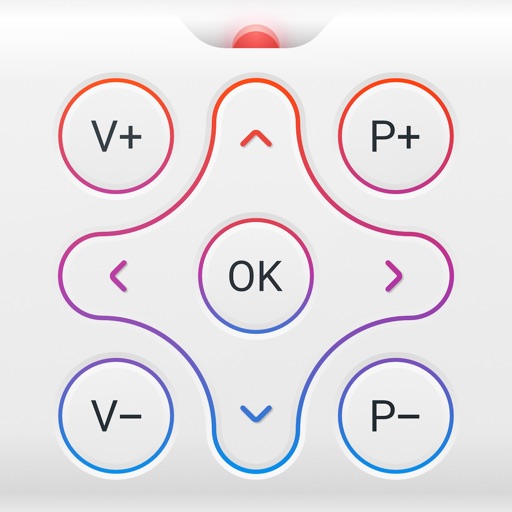
Name:Universal remote tv smart Price:Free
Description:This app is a virtual remote that allows you to control your Smart TV from your iPhone.
works with Samsung, LG, Sony, Philips, Panasonic,TCL Roku,Roku sticks,Hitachi, Telefunken, Grundig, Continental Edison TV and more...
To use this remote control, your iPhone must be on the same Wi-fi network as your TV.
Detection of your TV will be automatic and depending on the model of your TV, you will have to accept the message that will appear on your TV screen.
The app works through WIFI, so you do not have to be close to the TV to make it works.
With a realistic design, you can use all the functions of the original remote control very easily.
This app supports the most famous TV brands like Samsung Smart TV, LG Smart Tv and LG Web OS, Sony Bravia, Philips, Panasonic viera, Telefunken, Grundig, Hitachi and Continental Edison.
We have integrated the most useful commands, the features are listed below:
-Change the volume
-Change the channel number
-Use navigation pad
-Video control (Play/Pause/Stop...)
-Menu, Options, Info, Tools
-Power off
If you have any suggestions, feel free to contact us.
Disclaimer:
This application is not an official app of Samsung,LG,Sony,Philips,Panasonic,Telefunken,Grundig,Continental Edison nor are we affiliated with these company.
Rating:4.2 Show Detail

Name:手机管家-清理照片骚扰电话拦截 Price:¥0.00
Description:手机管家是一款免费的手机管理App
功能特色:
1.防骚扰电话:时实提醒骚扰或诈骗电话;
2.流量监控:保定运营商,流量使用情况零误差查看,每月套餐绝不超支;
3.隐私空间:加密存储照片、视频,确保您的隐私安全;
4.完美适配iOS11系统,iPhone X。
[自动续费VIP套餐说明]
--订阅周期:1个月(连续包月产品)
--订阅价格:连续包月产品为18元
--付款:通过用户的iTunes账户扣款,用户确认购买后即付款
--取消订阅:如需取消订阅,请在当前订阅周期到期前24小时以前,手动在iTunes/Apple ID设置管理中关闭自动续订功能
--续订:苹果iTunes账户会在到期前24小时内扣费,扣费成功后订阅周期顺延一个订阅周期
[不自动续费VIP套餐说明]
--订阅周期:1个月
--订阅价格:每月产品为30元
--付款:通过用户的iTunes账户扣款,用户确认购买后即付款
--订阅可以用户管理,并且可以在购买后再用户的账户设置里关闭自动订阅
--免费试用期的任何未使用部分(如果提供)将在用户购买该出版物时被收回
--隐私政策:https://www.freeprivacypolicy.com/privacy/view/6789c016fc5584f5d5011ce9f1f0660a
--自动续费会员协议:https://piczhaopian.tumblr.com/post/187318866786/xufei
Rating:5 Show Detail

Name:Rokie - Roku Remote Price:Free
Description:Rokie is the best free iPhone/iPod remote control unit for Roku Streaming Player and Roku TV. Magnificent design, intuitive interface, no pileup of buttons or complex settings. Thanks to this iOS application, access to movies, music and games will become simpler and easier, and you will love your Roku even more. All you need is connect your iOS device and Roku to the same Wi-Fi network.
Main features:
- Automatic detection of Roku in the Wi-Fi network;
- A large touchpad for convenient menu and content navigation;
- Launching of channels directly from the application;
- Search for YouTube videos and streaming to Roku from iPhone/iPod.
Compatibility:
- Rokie is compatible with all Roku models including Roku 1, Roku 2, Roku 3, Streaming Stick, Express, Express+, Premiere, Premiere+, Ultra, Roku TV;
- Some applications like YouTube and Hulu+ have their own screen keyboards and do not take input from the iOS keyboard;
Disclaimer:
Kraftwerk 9, Inc is not an affiliated entity of Roku, Inc, and Rokie application is not an official product of Roku, Inc.
Rating:4.4 Show Detail
