8 Best Apps Similar To Cadrage Director's Viewfinder|AppSimilar
Top Grossing Apps: Cadrage Director's Viewfinder

Cadrage Director's Viewfinder
APP STORE: App Store $19.99
CURRENT VERSION : 4.1.1(2020-03-30)
APP CATEGORIES : Photo & Video, Productivity
APP RATINGS & REVIEWS : 4.6 (<5K)
| APP DOWNLOADS | APP REVENUE | DAILY ACTIVE USER OF APP |
| <5K | 10.0K | <5K |
APP DESCRIPTION
Cadrage Director's Viewfinder - the app that will transform the way you work.
Cadrage allows you to line up your shots with precise framing previews of any professional camera/lens combination and make sure everybody is on the same page during preproduction and on set.
◈◈◈ Planning your shoot has never been easier. Download Cadrage now and see how it will change the way you work. ◈◈◈
FEATURES
● Accurate previews for thousands of cameras and lenses
● Save photos and record videos
● Add custom framelines in any aspect ratio
● Built-in gallery & project manager
● Create neat PDF shotlists and directly upload to Dropbox or send via email
● Manually control exposure, focus & white balance
● Professional 3-way color correction to pre-visualize the final look
● Uses all three cameras of the iPhone 11 Pro & iPhone 11 Pro Max
◈◈◈ Communicate your vision to your team. Download Cadrage now and get the most out of your shooting day. ◈◈◈
◆ CINE CAMERAS ◆
AJA Cion
ARRI Alexa 65, Alexa Classic, Alexa LF, Alexa Mini, Alexa Mini LF, Alexa SXT, Alexa XT, Amira, D-21
Blackmagic Cinema Camera, Micro Cinema Camera, Micro Studio Camera 4K, Pocket Cinema Camera, Pocket Cinema Camera 4K, Pocket Cinema Camera 6K, Production Camera 4K, Studio Camera 4K, Studio Camera HD, URSA, URSA (Broadcast), URSA 4.6K, URSA Mini 4.6K, URSA Mini 4K, URSA Mini Pro, URSA Mini Pro 4.6K G2
Canon C100, C100 Mark II, C200, C300, C300 Mark II, C500, C500 Mark II, C700
Digital Bolex
DJI Zenmuse X7
Film 16mm, 35mm, 65mm/70mm, 8mm
Generic Broadcast
Ikonoskop A-cam dII
Kinefinity KineMAX, KineMini, Mavo, Mavo LF, TERRA
Panasonic AF101, EVA1, HDX 900, VariCam 35, VariCam LT
Panavision DXL, DXL2, Genesis
Phantom 65, Flex, Flex4K, HD GOLD, Miro LC321S, v2640 ONYX, VEO4K-PL
PS-CAM X35
RED Dragon-X, Epic Dragon, Epic-W (Helium), Epic-X, Gemini, Monstro-VV, One, Ranger (Gemini), Ranger (Helium), Ranger (Monstro), Raven, Scarlet-W (Dragon), Scarlet-X, Weapon (Dragon-VV), Weapon (Helium)
Silicon Imaging SI-2K
Sony F23, F3, F35, F5, F55, F65, F900, FS100, FS5, FS5 Mark II, FS7, FS7 Mark II, FS700, FX9, HDC-1500R, Venice
Weisscam HS-2
Z CAM E2, E2-F6, E2-F8, E2-S6
◆ PHOTO CAMERAS ◆
Canon 1000D/XS, 100D, 10D, 1100D/T3, 1200D/T5, 1300D/T6, 1D, 1D C, 1D Mark II, 1D Mark III, 1D Mark IV, 1D X, 1D X Mark II, 1D X Mark III, 1Ds, 1Ds Mark II, 1Ds Mark III, 200D/SL2, 20D, 30D, 350D/XT, 400D/XTi, 40D, 450D/XSi, 500D/T1i, 50D, 550D/T2i, 5D, 5D Mark II, 5D Mark III, 5D Mark IV, 5DS, 600D/T3i, 60D, 650D/T4i, 6D, 6D Mark II, 700D/T5i, 70D, 750D/T6i, 760D/T6s, 77D, 7D, 7D Mark II, 800D/T7i, 80D, 90D, R, RP
Film (Still) 35mm (135), APS, Large Format, Medium Format
Fujifilm GFX 100, GFX 50R, GFX 50S, X-H1, X-Pro2, X-Pro3, X-T2, X-T3
Hasselblad CFV-39, CFV-50, CFV-50c, H1D, H2D, H2F, H3D-22/39, H3DII-22, H3DII-31, H3DII-39, H3DII-50, H3DII-60, H4D 200MS, H4D-31, H4D-40, H4D-50, H4D-50 MS, H4D-60, H4x, H5D-200c MS, H5D-40, H5D-50, H5D-50C, H5D-50c MS, H5D-60, H5X, H6D-100c, H6D-50c, X1D 50C, X1D II 50C
Leica CL, M10, M8/M8.2, M9/M9-P, S, S2, SL
Mamiya Leaf Credo 40, Credo 50, Credo 60, Credo 80
Nikon D1, D100, D1H, D1x, D200, D2H, D2Hs, D2x, D3, D300, D3000, D300s, D3100, D3200, D3300, D3400, D3s, D3x, D4, D40, D40X, D4s, D50, D500, D5000, D5100, D5300, D5500, D5600, D60, D600, D610, D70, D700, D7000, D70s, D7100, D7200, D750, D7500, D80, D800, D810, D850, D90, DF, Z6, Z7
Olympus E Series
Panasonic GH1, GH2, GH3, GH4, GH5, GH5S, S1, S1H, S1R
Pentax 645D, 645Z, K Series
Phase One Achromatic+, IQ1 100, IQ1 40, IQ1 50, IQ1 60, IQ1 80, IQ2 50, IQ2 60, IQ2 60 Achromatic, IQ2 80, IQ3 100, IQ3 100 Achromatic, IQ3 100 Trichromatic, IQ3 50, IQ3 60, IQ3 80, IQ4 100 Trichromatic, IQ4 150, IQ4 150 Achromatic, P 30+, P 40+, P 45+, P 65+
Sigma fp, SD1, SD15
Sony A290, A390, A450, A580, A6000, A6300, A6500, A7 III, A7r II, A7r III, A7r IV, A7s, A7s II, A850, A9, A900, A99, SLT-A37K, SLT-A57, SLT-A65, SLT-A77
APP STORE OPTIMIZATION DETAIL
PLATFORMS : App Store
REPORT
KEYWORD SEARCH
More Other Apps’ Report
Apps Similar To Cadrage Director's Viewfinder
| Top 8 Similars | More Similar Apps |

Name:XPSView Price:$2.99
Description:XPSView allows you to open and read XPS (XML Paper Specification, *.xps) and OpenXPS (*.oxps) documents on iOS device. It offers you fantastic reading experience using document outlines, page thumbnails and text search features. In addition, XPSView allows you to convert XPS and OXPS documents into PDF and make it available for any PDF viewing application.
Are you having plenty of XPS/OXPS files that no decent viewer available to open on your iPhone and iPad? Do you receive XPS/OXPS documents as email attachments on your iPhone and iPad? The easiest way to circumvent these problems is this XPSView app.
* * * XPSView is also available for macOS on the Mac App Store * * *
READING FEATURES:
- Fully selectable and searchable text contents. Select and copy text to clipboard for further use.
- Pinch out and Pinch in to ZoomIn and ZoomOut view.
- Navigate through topics by document outlines, if exist.
- Search text feature to find a character, word or sentence any where in a document.
- Scroll through your document by Page Thumbnails or Go to page feature.
XPS/OXPS to PDF CONVERSION FEATURES:
- Converts XPS/OXPS to fully vector-PDF documents. Preserves text, vector graphics and raster images as editable PDF contents.
- Preserves Bookmarks (Outline).
- Preserves XPS internal and external topic hyperlinks into PDF. It automatically maintains XPS topic and page navigation links into PDF compatible annotations.
- Preserves metadata properties.
DOCUMENT MANAGEMENT
- The inbuilt document browse view automatically gives you the option to share documents using the Share button or a drag-and-drop action. It also provides a standard interface for browsing and managing documents.
- Automatically handles access to iCloud for you within the app. It also provides access to documents managed by third-party storage service extensions installed on your device.
- Browse, find and sort documents to help you locate the document you want. Tap the file that you want to open.
- You can move, delete, duplicate and rename a document with document manager in browser view.
- In the document manager, you can group related documents into folders so they’re easy to find.
Note: XPSView is standalone application running natively to convert XPS/OXPS to PDF securely on your device.
You can refer User Manual for any assistance Or Contact Support.
Rating:2.75 Show Detail

Name:Drawing Desk: Draw & Paint Art Price:Free
Description:Com mais de 15 milhões de usuários em todo o mundo, Drawing Desk reúne 4 modos de desenho: Ateliê Infantil, Ateliê de Esboços, Ateliê de Desenhos e Ateliê de Fotos, cada um dedicado a uma experiência artística exclusiva.
MAIS POPULAR ENTRE AS CRIANÇAS
Com o Ateliê Infantil, as crianças podem se divertir enquanto desenham. As crianças podem usar os diversos carimbos, pincéis e cores brilhantes incluídos no Ateliê Infantil. É possível mudar os tamanhos dos pincéis e da borracha. As crianças vão se divertir com a música e o desenho com estilo "varinha mágica".
ESBOÇOS CRIATIVOS COM DRAWING DESK
Esta ferramenta eficiente de desenho é oferecida a todos os usuários. A coleção de pincéis 3D, a paleta completa de cores, as funções de desfazer e refazer e a borracha suave também estão presentes, como no Ateliê Infantil. Também estão incluídas as coleções de carimbos e adesivos. Os usuários podem importar imagens do Facebook, Instagram e outras funções diretamente para a tela. Eles também podem desenhar em tela cheia.
MAIS CRIATIVIDADE COM O ATELIÊ DE ESBOÇOS
O Ateliê de Esboços é outra ferramenta de desenho atraente, onde os usuários podem fazer esboços com ferramentas de canetas, lápis, pincéis, linhas e a paleta de cores. Também é possível desfazer e refazer ações, e usar a borracha suave.
EFEITOS INSPIRADORES NAS FOTOS
Com o Ateliê de Fotos os usuários podem editar suas imagens rapidamente tocando a tela. Uma coleção de carimbos e adesivos, efeitos de pinceladas com pincéis mágicos, molduras vibrantes e pincéis de animação estão incluídos no Ateliê de Fotos. O recurso de cortar também está incluído, para recortar apenas a porção desejada da foto. Além disso, os usuários podem impostar e exportar fotos, como preferirem.
DESENHANDO NA WEB
Desenhando na Web, os usuários podem importar fotos do Facebook, Instagram, Flickr e Picasa para a tela de desenho e exportar seus desenhos para redes de mídias sociais como o Facebook e o Twitter, com apenas um toque.
Tenha o Drawing Desk Premium
Acesso ilimitado ao catálogo completo de imagens e atualizações diárias de novas imagens. Acesse todas as imagens e receba atualizações diárias durante o período de assinatura. As assinaturas custam $3.99 por semana com um período de avaliação de 1 semana, $9.99 por mês e $29.99 por ano ou o equivalente à mesma camada de preços da Matriz da App Store da Apple, determinado como o equivalente ao preço da assinatura em $ USD. Você pode cancelar a assinatura ou o período de avaliação grátis a qualquer momento por meio das configurações da assinatura na sua conta do iTunes. Isso deve ser feito 24 horas antes do fim da avaliação grátis ou do período de assinatura, para evitar a cobrança. A assinatura será renovada automaticamente, a menos que a renovação automática seja desativada pelo menos 24 horas antes do fim do período atual. Nenhum cancelamento da assinatura atual será permitido durante o período ativo de assinatura. Qualquer porção não usada do período de avaliação gratuita será descartada quando o usuário adquirir uma assinatura do Drawing Desk Premium.
Faça como milhões de usuários do nosso app em todo o mundo. SIM, é GRÁTIS!
Os links para os nossos Termos de Serviço e Política de Privacidade podem ser encontrados abaixo
Termos e Condições: http://4axissolutions.com/terms-of-use
Política de Privacidade: http://4axissolutions.com/privacy-policy
Rating:4.25 Show Detail
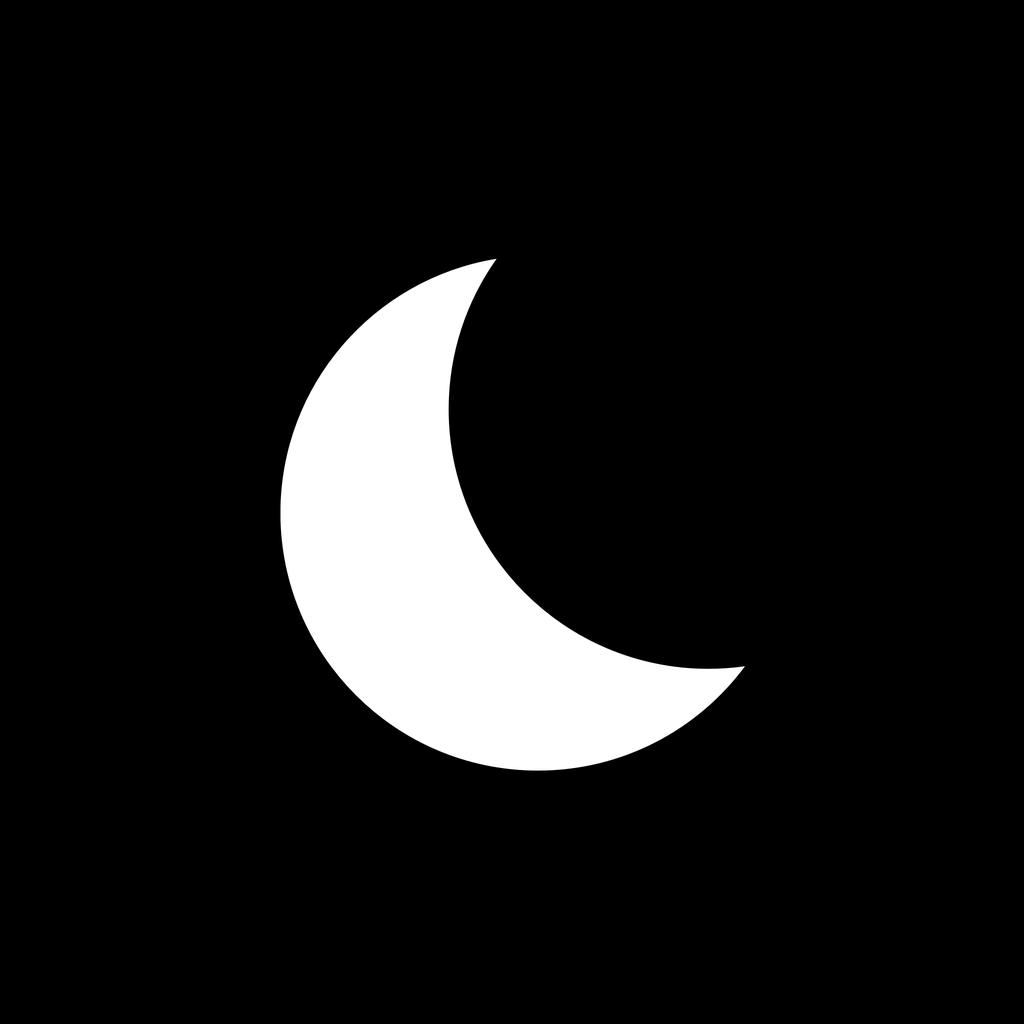
Name:My Moon Phase - Lunar Calendar Price:Free
Description:My Moon Phase is the best app for tracking the lunar calendar. It has a sleek dark design which makes it easy to view information such as the current moon cycle, moonrise & moonset times as well as extras such as when the next full moon will be. If you're interested in moon photography, you can also find out when the golden hours and blue hours are so you can take the most beautiful photos.
- View the moon cycle for any date in the future by scrolling on the date bar or by tapping the calendar button!
- Either allow the app to use your current location or manually select a location of your choice to use!
- See how cloudy the sky is expected to be on upcoming days so you can work out whether you'll be able to see the moon or not!
- Find the upcoming moon phases straight on the main screen - you'll instantly know when the next full moon, new moon, first quarter and last quarter are.
- Golden hour and blue hour times are available to allow you to calculate when to take photos.
- More specific information is available such as the moon's distance from Earth, the age of the moon as well as the current altitude. This is available for any date on the lunar calendar.
- Receive notifications when the moon reaches a particular phase of your choice.
- Optimized for the latest iPhone and iPad models.
- Completely free of charge for all functionality, no in-app purchases.
If you want the most efficient way of keeping up with the lunar calendar and the current moon phases, then My Moon Phase is the right app for you. This version is ad-supported and is similar to apps such as Deluxe Moon Pro.
Rating:4.75 Show Detail

Name:型男相机-首款男生专属自拍相机 Price:¥0.00
Description:「」型男相機,CAM HOMME,是美人相機團隊傾情打造的首款男生專屬自拍APP!幫助男生拍出更好的照片提升自我形象,獲得更多社交認同,成為更好的自己。型男相機為你提供男生專屬的人像修飾,潮流質感的風格濾鏡,構圖輔助線,卡點視頻範本,卡點音樂等拍攝教程,讓你一秒拍出型男大片!
「」為什麼使用型男相機 CAMHOMME「」
「」展現男性魅力:你可以將你的自拍拍出男性特徵,避免太女性化
「」成為拍攝高手:你可以通過拍攝教程,進階成為自拍、合影高手,還能把女朋友拍的更好看
「」7秒視頻:你可以簡單又快速地拍攝多個7秒視頻,讓你快速地記錄每個瞬間
「」視頻範本:你可以通過「創作同款」一鍵生成達人同款的vlog視頻大片
「」卡點音樂:你可以添加流行、說唱、電音、古典等風格的自動卡點音樂,給視頻增加氛圍
「」AI智能背景:你可以通過使用不同的拍攝背景,讓你的視頻更出彩
「」型男濾鏡:你可以選擇N種男生風格濾鏡如:街頭潮流、運動陽光、文藝清新、黑白時尚等
「」專屬人像:你可以將面部清潔乾淨,調節健康的小麥或淨白膚色,微調7種臉部輪廓造型
「」構圖輔助:你可以通過構圖線輕鬆完成各種自拍、情侶合影、聚會合影、寵物合影等大片
「」光影特效:你可以為你的照片添加陽光、漏光、煙霧等多種特效,提升照片的質感
「」態度文案:你可以為你的照片添加各種態度文案,向世界表達真我
「」素材商店:你可以下載更多更多型男濾鏡、光影特效、態度文案素材
「」塗鴉寫字:你可以在照片上隨意塗鴉寫字,展現藝術天賦
「」照片編輯:你可以像Photoshop一樣更高級的編輯你的照片,照片風格隨你定
「」分享保存:你可以快速保存至系統相冊,一鍵分享至朋友圈、微信好友、微博、QQ空間、QQ好友、Instagram、Twitter、在一起等國內外社交平臺
「」更多功能:支持拍攝時測光與對焦分離、定時拍攝、夜拍補光、觸屏拍攝、照片畫幅選擇等功能
「」型男相機,CAM HOMME-成為更好的自己
「」官方網站:ch.adnonstop.com
「」Bug回饋:[email protected]
「」用戶回饋QQ群:923025667
Rating:5 Show Detail

Name:Night Camera HD Price:$2.99
Description:Night Camera HD - the expert for professional nighttime shots on iPhone, iPad and iPod touch.
AppAdvice 4.5/5 stars review: "Night Camera HD is a tool that every inclined mobile photographer should have."
Thanks to the manual setting options for light exposure up to 1 second *, separate residual light- and ISO enhancement, Night Camera HD is perfect for taking pictures in a dark, insufficiently lit environment. Even during daylight, your pictures are clearer, with less interference, due to the extended exposure times.
Take high-resolution photos in PNG format without visual loss. Forget about the loss of quality experienced with other cameras apps caused by image compression artifacts.
Regardless whether you take night-, scenery- or other photographs, the picture quality you are able to achieve with Night Camera HD will surprise you.
You can easy tap to focus and tap to exposure at the same time. After selecting the desired setting, you can easily lock it to prevent changes despite movement.
Only here you can get luminance, luminosity and RGB histograms in real time to recognize over- and underexposure in time.
The self-timer, which is imperative for nighttime shots, enables you to take un-blurred pictures.
With the aid of the volume buttons you can take pictures with volume up (+) and fade the HUD-elements in- and out with volume down (-).
Of course you can also block the white balance separately and edit it if necessary.
Standard image formats (4:3, 3:2, 1:1, 16:9 and 3:1) can be edited live. The full-screen mode is activated for narrow image formats, enabling maximum display use. This feature can also be deactivated.
The histogram adapts to all image formats.
The up to 6x digital live zoom can be edited in the settings to enable a greater precision level during targeted zooming.
Of course diverse alignment grids (e.g. Rule of Thirds, Golden Spirals and Golden Triangle) as well as a virtual horizon are available as overlays.
Various real-time color filters complete this app.
The most important functions:
- Shutter speed control
- Up to 1 second * exposure time
- Manual ISO setting
- Manual focus
- Residual light enhancement
- Real-time luminance histogram
- Real-time luminosity histogram
- Real-time RGB histogram
- Self-timer
- Volume Up (+) Photo Capture
- Volume Down (-) HUD Hide
- 6x digital live zoom
- Tap to focus
- Tap to exposure
- White balance-lock
- Manual white balance
- Manual exposure adjustment
- Various alignment grids
- Virtual horizon
- Aspect ratios: 4:3, 3:2, 1:1, 16:9 and 3:1
- Full-screen mode
- Eco mode
- Diverse color filters in real-time
- Take HD photos
- Landscape and portrait mode
- Supports front and back camera
- Supports LED-continuous light
- Supports EXIF-data
- Supports sharing via Facebook, Twitter
*) Only on supported devices
----------
Please note that a minimum amount of light is still required. For delayed exposure times the preview is also delayed accordingly. We recommend stabilizing the device or a steady hand for taking optimal pictures with long light exposure times.
----------
Follow @NightCameraHD on Twitter and don’t forget to tag your photographs with #NightCameraHD. "Night Camera HD" is available on Facebook as well. We are looking forward to requests, suggestions and above all, Likes.
Of course an iPad Version is available as well. Just search for "Night Camera HD" in the iPad App Store.
Follow us: http://twitter.com/NightCameraHD
Like us: http://www.facebook.com/NightCameraHD
Visit us: http://www.clidoapps.com
Rating:4.5 Show Detail

Name:FiLMiC Pro-Video Camera Price:$14.99
Description:Nota: la funzione multi-cam mostrata durante l'evento Keynote di Apple non è ancora disponibile in FiLMiC Pro.
FiLMiC Pro v6, la videocamera per cellulari più avanzata sul mercato, si è arricchita di funzionalità all'avanguardia e dell'interfaccia di controllo manuale più reattiva mai ideata per iPhone, iPod o iPad.
Nominato più volte app video per iOS dell'anno, FiLMiC Pro è stato utilizzato in più progetti importanti di qualsiasi altra app.
Premi:
Miglior App Video (Best App Ever Awards)
Miglior App Video (TUAW, Editor Pick)
Finalista di Migliore app di tutti i tempi (Rivista Tap!)
Gizmodo Essential App
Revisioni di editori, 5 stelle, cnet.com
App della settimana: Time.com/Techland
Scelta dei redattori: Wired, Film Riot, Macworld
V6 continua sulla stessa scia permettendo a filmmaker, giornalisti, insegnanti, vloger, artisti e musicisti di girare video usando curve di gamma LOG. LOG dà una gamma tonale più ampia e flessibilità post-produttiva, assimilando l'iPhone alle attrezzature fotografiche più costose.†
Funzioni V6:
• Comandi a doppia arcata per messa a fuoco/esposizione.
• Suite di analisi live, quali Zebra Stripes, Clipping, False Color e Focus Peaking (dispositivi A8 e oltre).
• Controllo zoom potenziato.
• Monitor di forme d'onda in istogramma trimodale.
• Matrice di regolazione del bilanciamento del bianco con preset predefiniti e personalizzati.
• Sistema di gestione contenuti per nominare file di progetto.
• Integrazione di FiLMiC Sync per memorizzare/condividere dati preimpostati su cloud.
• Clip preferito.
• Caricamento in batch su dispositivi compatibili.
• Comandi della curva gamma per Naturale, Dinamico, Flat e LOG.†
• Regolazioni live di ombre/luminosità.†
• Regolazione RGB, saturazione e vibrazione in tempo reale.†
(† Disponibile come acquisto opzionale per iPhone con processore A9 o più recente e iPad con processore A10X o più recente. Limitato a 30 fps a 4k)
Caratteristiche:
• Modalità di scatto standard, manuale e ibrido.
• Supporto di Apple Watch per funzioni di avviamento/arresto remoto e anteprima video in diretta.
• Orientamenti di ripresa verticale/orizzontale.
• Velocità variabile.
• Tassi di sincronizzazione dei frame di 24, 25, 30, 48* 50* e 60* fps (*solo per iPhone 6 e 6s).
• Frequenze dei frame di 60,120,240 fps.
• Opzioni FX lento e veloce.
• Registrazione temporale configurabile.
• Istogramma trimodale, con forme d'onda (dispositivi A7 e oltre).
• Regolaz. impostazioni video (esposi., contrasto, saturaz., tinta, temperatura colore).
• Decimazione in più dimensioni/risoluzioni.
• Personalizzazione preselezioni salvate.
• Sovrapposizione guide d'inquadratura.
• Terza guida per la composizione dinamica.
• Stabilizzazione immagine.
• Compatibile con FiLMiC Remote per controllare un dispositivo iOS che usa FiLMiC Pro usando un secondo dispositivo dotato di FiLMiC Remote.
Comandi manuali per:
Esposiz., ISO, Velocità otturatore, Messa a fuoco, Zoom
Numerose opzioni di risoluzione/proporzioni, come:
• Widescreen HD (16:9)
• Cinerama (2,59:1)
• Super 35 (2.39:1)
• Letterbox (2,20:1)
• Digital Cinema Initiative (17:9)
• Definizione standard (4:3)
• Quadrato (1:1)
Condividi video con app iOS come: Facebook, DropBox, Vimeo, SanDisk iXpand, FTP
4 opzioni di codifica flessibili per bilanciare qualità e dimensione del file:
• FiLMiC Extreme (codifica 50Mb a 1080p)
• Qualità FiLMiC
• Apple Standard
• Economia
Compatibile con altri hw:
• Adatt. Anamorfico di Moondog Labs (2.40:1)
• Adatt. lenti 35 mm
• DJI OSMO Mobile gimbal
• Zhiyun Smooth 4 gimbal
Caratteristiche audio avanzate:
• Formati audio: AAC, AIFF o PCM
• Auto-rilevamento del campionamento audio
• Monitoraggio cuffie per rilevazione automatica
• Contatore audio dinamico
• Guadagno audio regolabile
• Compatibile con registrazione stereo
• Compatibile con livelli di microfono esterni
• Posizioni del microfono variabile
*** Certe caratteristiche non sono disponibili sui dispositivi più vecchi.
Rating:3.9 Show Detail

Name:Foreign Policy for Mobile Price:Free
Description:For 50 years, Foreign Policy has helped its readers dive well below the headlines, anytime, anywhere, to examine the latest policy developments with rigorous analyses and award-winning journalism. It’s the edge Foreign Policy subscribers use every day to sustain the influence they need. FP provides critical updates on all things global affairs. We help explain the ins and outs of how foreign policy decisions are being made—and, just as importantly, who is making them.
With the new FP mobile app, you can:
- Access all the latest news and analysis from Foreign Policy.
- Search topics of interest.
- Favorite a story to read it later.
- Receive alerts and get notified of the latest content published by FP.
- Share stories to Twitter and Facebook as well as with other social networks.
Already a Foreign Policy subscriber? Login to the mobile app with your Foreign Policy account. Existing FP subscribers have full access to all content.
Not a subscriber? Get instant and unlimited access to the Foreign Policy mobile app directly through in-app purchase.
Subscription options:
Via in-app subscription, enjoy unlimited access to Foreign Policy articles for $19.99 per month across devices. Cancel anytime.
Your subscription will automatically renew each month or year, and your credit card will be charged through your App Store account. You can turn off auto-renew at anytime in your App Store account settings.
For information about our privacy policy, please click here: https://foreignpolicy.com/privacy
For more information about our terms of use, please click here: https://foreignpolicy.com/termsofuse
Rating:4.7 Show Detail
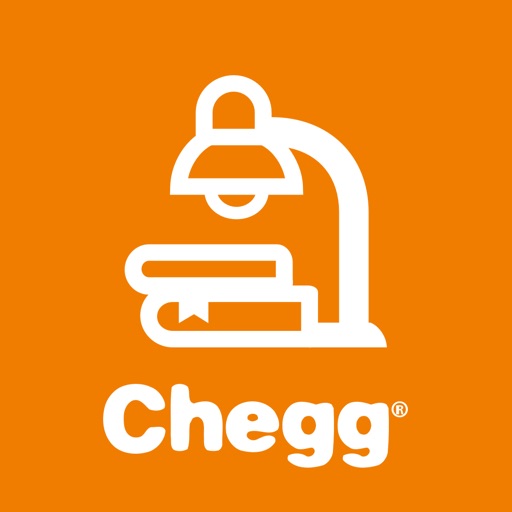
Name:Study with Chegg Homework Help Price:Free
Description:Stuck on a difficult homework problem? Studying for a test or getting prepped for a final exam? Get real help, real fast with the Chegg Study® app. The homework help used by millions of students let’s you:
• Conquer your homework
Tap into our massive library of millions of fully explained step-by-step Textbook Solutions. We cover subjects as diverse as math, business, physics, engineering, chemistry & more. Get homework help for over 80 subjects, & hundreds of courses. Chegg Study has you covered for your toughest classes and assignments.
• Get expert help 24/7
Snap a quick picture of any homework question, and submit it to our Chegg experts to get help. You’ll get a detailed answer back in as little as 30 minutes*.
• Find the answers you need now
The right answer, right away. Search our library of over 26 million fully solved homework questions. We’ll show you step-by-step how to solve them.
• Learn with guided video explanations
New! View video walkthroughs for thousands of problems. Watch video explanations for some of the most popular problems on Chegg Study**
From Business, Accounting, Chemistry, and Calculus, the Chegg Study app will help you learn how to solve tough homework questions.
Why Chegg Study is the best way to study
See what our students say when they leave 5-star reviews:
This is one of the best apps I’ve ever used for homework… it gives you direct answers this is awesome!!!!
Best aid ever. I really like having this as a way to check the process of my work. If I go about it incorrectly or make a mistake, Chegg is here to guide me in the right direction.
Best app for learning
The fine print:
* Expert’s response time varies by question and subjects. Our average response time is 46 mins.
** Available for select problems
Chegg Study subscriptions will be charged to your credit card through your iTunes account.
Subscription automatically renews unless auto-renew is turned off at least 24-hours before the end of the current period. Account will be charged for renewal within 24-hours prior to the end of the current period, and identify the cost of the renewal. Subscriptions may be managed by the user and auto-renewal may be turned off by going to the user’s Account Settings after purchase.
For bug reports or general feedback, email us to [email protected] or tweet @Chegg #iosapp
Privacy Policy - http://www.chegg.com/privacypolicy/
Terms of Use - http://www.chegg.com/termsofuse/
Rating:4.65 Show Detail
