8 Best Apps Similar To Data lab recovery|AppSimilar
Top Grossing Apps: Data lab recovery

Data lab recovery
APP STORE: App Store Free
CURRENT VERSION : 1.0(2020-03-11)
APP CATEGORIES : News, Utilities
APP RATINGS & REVIEWS : 0.1 (<5K)
| APP DOWNLOADS | APP REVENUE | DAILY ACTIVE USER OF APP |
| <5K | <5K | <5K |
APP DESCRIPTION
Data Recovery Lab es un laboratorio especializado en recuperar información de discos duros y RAID dañados.
Estamos ubicados en México con oficinas en la Ciudad de México, Monterrey, Guadalajara, Puebla, Querétaro y Mérida.
Con nuestra APP recibirá una noticia interesante mensualmente, podrá solicitar una orden de servicio, ver el estado de sus órdenes y comunicarse con nostros.
APP STORE OPTIMIZATION DETAIL
PLATFORMS : App Store
REPORT
KEYWORD SEARCH
More Other Apps’ Report
Apps Similar To Data lab recovery
| Top 8 Similars | More Similar Apps |
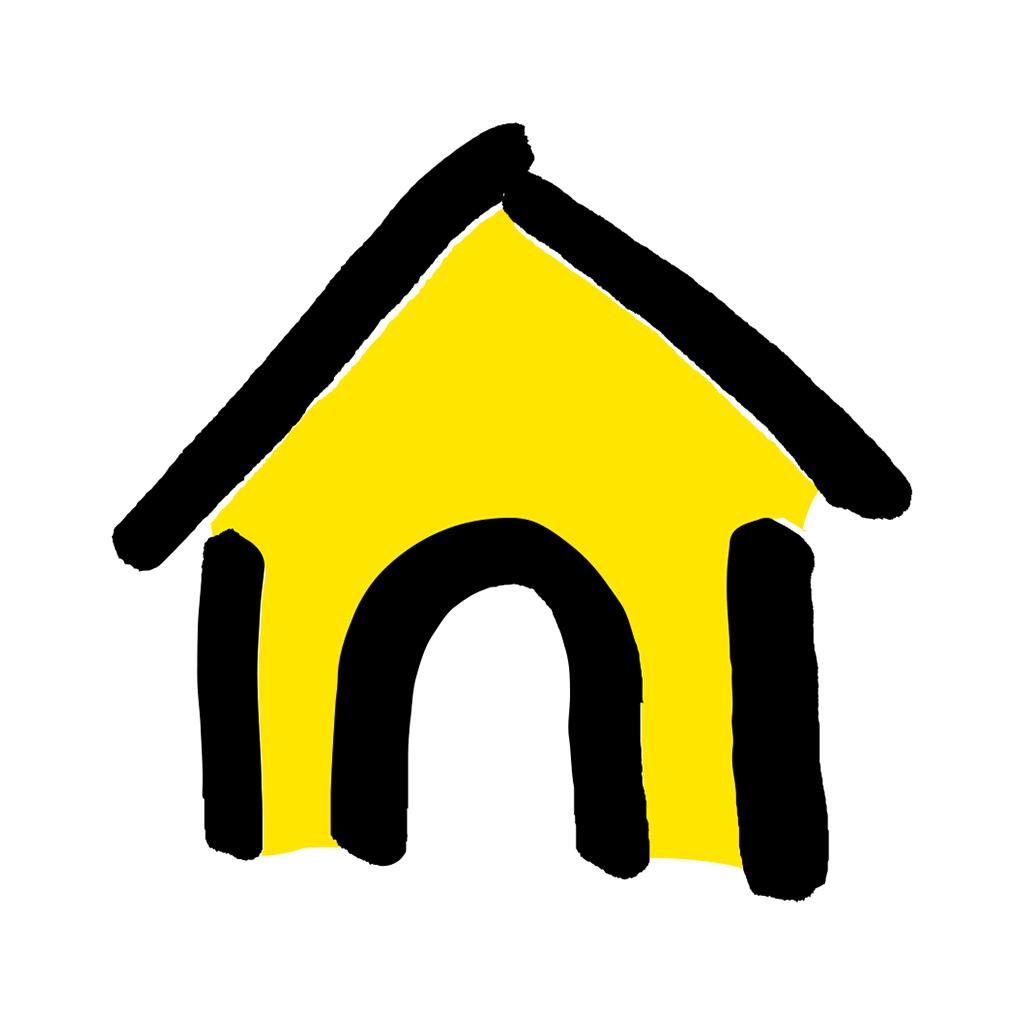
Name:Fido My Account Price:Free
Description:• Track your data usage in real-time and track your airtime, text messaging and long distance usage according to your schedule
• View your bill, and save/print a PDF with full details
• Make a secure payment with your Credit Card on-the-go
• Get 5 EXTRA hours of data –
1 hour, 5 times a month, with all Fido PulseTM plans
• Manage your travel options
• Edit your contact information and billing address without calling us
• Change your method of payment in just a few taps
• Switch up your add-ons straight from your phone!
• Check your network status with Network Aid
Rating:4 Show Detail

Name:Selfie Tune - Photo Editor Price:Free
Description:Capture your best moment with Selfie Tune.
Want to look sweet and perfect like a model? We have the perfect solution for you. Now you can retouch and tune your selfie. Nice & easy to use and only takes a few minutes to make a perfect selfie.
【Magazine Cover】
Put your selfie on stylized magazine covers to make you looks like a famous celebrity. Be on magazine cover now!
【Animal Phantom】
Everyone must have an animal phantom in their body. Your animal phantom indicates your personality and the way you live your life. Discover it with us.
【Comic Maker】
By simple taps, automatically select and extract people from photo, so you can make your selfie like comic figure and change backgrounds.
【Fashion Hairstyle】
Short haircut, long haircut or layered haircut, which is your favorite? Take a photo or select one from your gallery on which you want to change hair. Select trendy hairstyle from collection. Share your photos with hairstyles with your friends and family on social network.
【Hair Color Changer】
Dye your hair color in real-time, change your hair color virtually before taking a photo.
【Cartoon Effect】
Live cartoon effects on your selfie. Turn your selfie into cartoon effects, the amazing effect will beyond your imagination.
【Face Retouch】
Instantly slim, lengthen or reshape any area of your face with a few swipes of your finger. Professional beauty filter for slim face, brighten eyes and more.
SUBSCRIPTION INFORMATION
Subscription length:
One week subscription
One month subscription
One year subscription
Subscription offers:
- Use all premium filters and retouch effects
- Unlock all swap studio scenes
- Use all hair colors
- Access to every magazine cover
- Update new contents every week
For non-renewing subscription users:
Your payment will be charged to your iTunes account if you confirm to subscribe. Subscriptions may be managed through
https://support.apple.com/en-us/HT202039 by the user.
For previously auto-renewing subscription users:
Payment will be charged to iTunes Account at confirmation of purchase. The price will be differed from country to country according to the Price Matrix. Subscription automatically renews for the same price and duration period as the original package, unless auto-renew is turned off at least 24-hours before the end of the current period. Account will be charged for renewal within 24-hours prior to the end of the current period, and identify the cost of the renewal. Subscriptions may be managed through https://support.apple.com/en-us/HT202039 by the user and auto-renewal may be turned off through the above link after purchase. Any unused portion of a free trial period, if offered, will be forfeited when the user purchases a subscription to that publication, where applicable.
Links:
Terms of Service: https://www.starnetworktechs.com/terms-of-service
Privacy Policy: https://www.starnetworktechs.com/privacy-policy
Rating:2.15 Show Detail

Name:Adobe Photoshop Mix - Cut out, combine, create Price:Free
Description:Create anything you can imagine, anywhere you are.
Use the official Adobe Photoshop Mix app to easily create and share professional multilayered images and designs in minutes.
New feature: Now, add text layers to create stylish typographical designs for everything from Instagram to Invitations.
Want to do more? (of course you do):
• Combine multiple images/layers to dream up something truly magical.
• Easily remove or replace any object (people and things).
• Selectively retouch and fix flaws.
• Quickly share with friends or post to social.
• Send to Adobe stock and sell your media to the world’s largest creative community.
Still more? (HELLO DESIGNERS):
• Experiment with different blend modes and fill opacities within each layer until you get the look you want. Mix includes some of the most popular blend modes from Photoshop CC.
• Adjust colors and contrast or apply preset Looks (filters) to your pictures. Enhance the entire image or just a portion with the touch of your finger.
• Nondestructive editing means your original images stay pristine and untouched.
• Take your mobile project to the next level with Adobe Photoshop CC.
The world's best imaging and design app is at the core of almost every creative project. Work across mobile and desktop to create and enhance your photographs, designs, artwork, videos, and more.
GET CONNECTED TO CREATIVE CLOUD
Love photography? Check out the Creative Cloud Photography plan. It gives you Lightroom and Photoshop, the most powerful editing tools around. With Creative Cloud, you can open and edit Photoshop files in Mix and send compositions to Photoshop CC for further refinement — layers, masks and all. Open and mix Lightroom images and send directly to your Lightroom Collections. And move images between Mix, new Photoshop Fix and Lightroom for mobile for a complete mobile editing experience.
Creative Cloud also lets you use Photoshop CC features in Mix, including Shake Reduction. And all your edits are synced across all your computers and devices. Make a change on you iPad, it’ll show up on your desktop. Take your photography further with the Creative Cloud Photography plan.
Take a look at these other free Adobe photography apps to build your experience and extend your creativity:
• Photoshop Fix — Edit facial features, heal, lighten, liquify, color and adjust your images to perfection — and then easily share them across other Creative Cloud desktop and mobile apps.
• Lightroom Mobile – Capture, edit, organize and share professional quality images from your smartphone or tablet.
INTERNET CONNECTION & ADOBE ID REQUIRED
Sign up for an Adobe ID within Photoshop Mix for free. Adobe online services, including the Adobe Creative Cloud service, are available only to users 13 and older and require registration and agreement to additional terms and Adobe's online privacy policy at http://www.adobe.com/privacy/policy-linkfree.html. Adobe online services are not available in all countries or languages, may require user registration, and may be subject to change or discontinuation without notice.
Rating:4.6 Show Detail
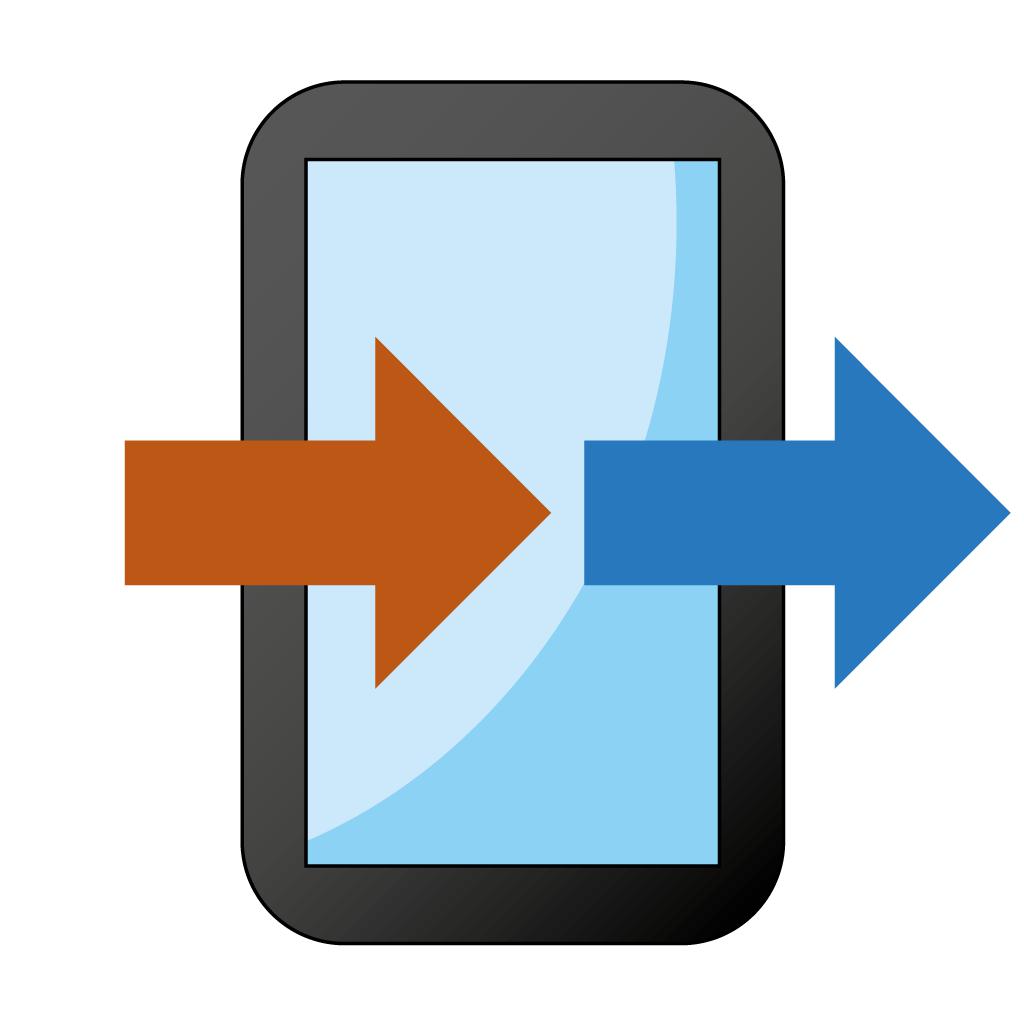
Name:Copy My Data Price:Free
Description:Copy My Data provides a fast and easy way to transfer contacts, calendar entries and photos from one device to another over a WiFi network.
Simply download the app on both devices and it will guide you through the process of copying your data in a few easy steps.
Please ensure that both devices are connected to the same WiFi network and that the network is not configured to prevent the devices from communicating. Most home networks allow connected devices to communicate, however some corporate and public networks may be configured to prevent this.
Rating:3.95 Show Detail

Name:WifiMan from DataMan Price:$2.99
Description:WifiMan automatically tracks your Wi-Fi data usage by SSID, so you can easily get real-time usage statistics for all your Wi-Fi networks.
Features:
・ Monitor Wi-Fi usage on iPhone / iPad
・ Auto track multiple Wi-Fi networks
・ Get real-time network statistics
・ View data usage per SSID
・ Map your Wi-Fi networks
・ Export network statistics
・ Security - no VPN, no login
・ Privacy - no monetizing your info
# Meticulously made by the developer of DataMan
https://xvision.me/dataman
Rating:2.6 Show Detail

Name:Hundemonitor Annie Kamera Price:0,00 €
Description:Een betrouwbare mobiele app voor toezicht op je huisdier die op elk netwerk werkt. Met Dog Monitor kun je je huisdieren live op je telefoon bekijken. Het enige wat je moet doen, is twee telefoons of tablets aan te sluiten op de perfecte huisdier oppasser. Met Annie kun je ze onbeperkt in de gaten houden.
"Het fantastische ontwerp en de intuïtieve lay-out maken het eenvoudig om een monitor in enkele minuten op te stellen." TheiPhoneAppReview.com
LIVE VIDEO
- Je kunt je huisdier altijd en overal zien dankzij de full-screen video.
- Voel je vrij om te schakelen tussen de camera aan de voor- of achterkant van je apparaat.
- Nachtlicht functie helpt je te herkennen wat je huisdier 's nachts uitsteekt.
ONBEPERKT BEREIK
- Dog Monitor werkt op WiFi, 3G, 4G, 5G of LTE netwerken.
- Het maakt automatisch en snel opnieuw verbinding in het geval van een WiFi storing!
- Dankzij de Dog Monitor blijf je verbonden waar je ook gaat, zelfs als er maar een zwak WiFi signaal is.
HOOGWAARDIGE AUDIO
- Je kunt elk geblaf, elke miauw en alle andere geluiden die uw huisdier maakt horen.
- Annie Dog Monitor werkt als een uniek hulpmiddel om geblaf tegen te gaan.
- Gebruik de mute knop om de audio opname uit te schakelen als je niet gestoord wilt worden door het geluid.
- Praat met uw huisdier of geef op elk moment een bevel door op de microfoonknop te drukken.
MULTI-EIGENAAR & MULTI-HUISDIER
- Als je verschillende kamers tegelijk moet monitoren, dan is dat geen probleem. En als je mede-eigenaar mee wil doen aan de monitoring, is dat ook geen probleem.
- Het aantal eigenaren en huisdier eenheden is onbeperkt!
EENVOUDIG IN TE STELLEN
- Verander uw apparaten in de beste videomonitor door een vijfcijferige code in te voeren van het ene apparaat naar het andere.
- Open de app op twee apparaten, maak een code aan op het apparaat dat je thuis achterlaat en voer de code in op het apparaat dat je meeneemt - allemaal binnen 30 seconden na de openen van de app.
VEILIGE VERBINDING
- Alle communicatie tussen het huisdier apparaat en het apparaat van de eigenaar is veilig gecodeerd.
- Industriestandaard encryptie wordt gebruikt om ervoor te zorgen dat alleen eigenaren toegang hebben tot de audiostream van hun huisdier.
SLIMME MELDING
- Je wordt gewaarschuwd wanneer het batterijniveau onder 10% of een zelf ingestelde waarde daalt.
- Je bepaalt zelf hoe je op de hoogte wilt worden gesteld bij overschrijding van het geluidsniveau.
- De melding laat je precies weten wanneer het tijd is om dingen te controleren, zodat je altijd alles onder controle hebt!
Dog Monitor is voor jou beschikbaar om gratis uit te proberen! Annie laat je tijdens de proefperiode alle functies en videobewaking uitproberen. Probeer het nu en laat ons weten wat je ervan vindt! Als je vragen of suggesties hebt, stuur ons dan uw feedback naar [email protected].
Gebruik je de Dog Monitor van Annie graag? Het zou leuk zijn als je ons een score zou kunnen geven en een beoordeling kan achterlaten - alle feedback is welkom!
____
Dog Monitor van Annie is gratis te downloaden en biedt gebruikers gratis monitoring tijdens de proefperiode. Annie biedt ook wekelijkse, maandelijkse en jaarlijkse abonnementen die gebruikers volledige toegang geven tot audio en videobewaking op alle netwerken. Alle abonnementen kunnen automatisch worden verlengd. Het abonnement wordt automatisch verlengd, tenzij automatisch verlengen 24 uur voor het einde van de huidige periode is uitgeschakeld. Alle abonnementen kunnen door de gebruiker worden beheerd in Accountinstellingen. De betaling wordt in rekening gebracht op je iTunes-account na bevestiging van aankoop
Gebruiksvoorwaarden: https://www.anniepetmonitor.com/tos/
Privacybeleid: https://www.anniepetmonitor.com/pp/
Rating:2.25 Show Detail

Name:GetSpace PRO: Photo Cleaner Price:฿99.00
Description:Automatic algorithm scans your disk to detect images that take too much space, duplicated photos, blurred screenshots and other crappy photos.
Keep your camera roll clean and don’t waste your time manually deleting unnecessary photos.
GetSpace helps you to free up your photo gallery from all unwanted photos AUTOMATICALLY.
Simple, elegant and intuitive interface designed with your convenience in mind.
Machine learning algorithms, face detection and neural networks are under the hood.
[Features]:
- Auto-finding of Duplicated photos. No more hundreds of copycats in your gallery! GetSpace keeps the best ones and deletes the worst. Machine learning algorithms and Face detection are under the hood. Also Manual control provided for your convenience.
- Auto-detection of Blurred and Unfocused photos. Lots of illegible photos? We had also. Delete them all in a few seconds!
- Love sharing Screenshots? Choose the unwanted old ones and free your disk space easily!
Useful tip: the system puts all your deleted photos in the “Recently Deleted” folder of your default Photos app. To delete them finally and free your disk space or restore your photos, please, follow this steps:
- Open default Photos app.
- Go to Albums / Recently Deleted.
- Press Select and Delete All (or Restore All).
Rating:2.1 Show Detail

Name:Photo Retouch- Blemish Remover Price:Free
Description:Ever wanted to remove something from a photo/video? Now you can. Photo Retouch can make objects disappear as if they were never there.
Very simple to use. Simply paint the items you want removed, and touch run erase.
Make fun pictures/videos, remove unwanted people, remove unsightly pimples, clean up the perfect shot.
Premium Package Subscription
- You can subscribe for large cloud storage space & premium features
- Payment will be charged to iTunes Account at confirmation of purchase
- You will be able to use large cloud storage space & premium features for the duration of the subscription
- Subscription automatically renews for the same price and duration period as the original "one week"/"one month"/"one year" package unless auto-renew is turned off at least 24-hours before the end of the current period
- Account will be charged for renewal within 24-hours prior to the end of the current period at the cost of the chosen package (weekly, monthly or yearly package)
- Subscriptions may be managed by the user and auto-renewal may be turned off by going to the user's iTunes Account Settings after purchase
- No cancellation of the current subscription is allowed during active subscription period
- You may cancel a subscription during its free trial period via the subscription setting through your iTunes account. This must be done 24 hours before the end of the subscription period to avoid being charged. Please visit http://support.apple.com/kb/ht4098 for more information
- You may turn off the auto-renewal of your subscription via your iTunes Account Settings. However, you are not able to cancel the current subscription during its active period
- Any unused portion of a free trial period, if offered, will be forfeited when the user purchases a subscription to that publication, where applicable
Links to our Terms of Service and Privacy Policy can be found below
Privacy Policy:https://www.jianshu.com/p/699c62fcbbe2
Terms of Use: https://www.jianshu.com/p/bfcfbe02c85d
Rating:4.35 Show Detail
