8 Best Apps Similar To Screen Mirroring for Fire TV|AppSimilar
Top Grossing Apps: Screen Mirroring for Fire TV

Screen Mirroring for Fire TV
APP STORE: App Store Free
CURRENT VERSION : 1.4(2020-06-10)
APP CATEGORIES : Lifestyle, Utilities
APP RATINGS & REVIEWS : 3.65 (<5K)
| APP DOWNLOADS | APP REVENUE | DAILY ACTIVE USER OF APP |
| 50.0K | <5K | <5K |
APP DESCRIPTION
TV Mirror for Fire TV is the easy screen mirror app to share your iPhone or iPad screen on your Fire TV. It's the most advanced screen mirroring solution with zero delay and the highest screen quality.
Mirror photos, videos, games, websites, apps, presentations, documents and spreadsheets on Fire TV.
* Supported Fire TVs: Fire TV Box+Stick, Fire TV Cube and all other devices of the Fire TV Family.
* Supported TVs: Insignia TV and Toshiba TV with Fire TV Edition
* Your iPhone/iPad and your Fire TV must be connected to the same wifi to enable screen mirroring. Please do not use VPN, Proxy, VLANS and Subnets.
* Latency is supreme (below 1 second) when you have good wifi network conditions
Limitations and Support
* Black screen issues: Some third party apps prevent screen mirroring. When you try to mirror them, you will just see a black screen on your TV, for example with Netflix and Disney+. This is a restriction chosen by Netflix and others, so we cannot fix it at the moment.
* Support: For support or feedback, please contact our team by mailing to [email protected]
If you like the app and our constant work on it, please give the app a positive rating on the App Store. Many thanks in advance from the development & support team.
Disclaimer: This app is not affiliated with Amazon or any other trademark mentioned here.
APP STORE OPTIMIZATION DETAIL
PLATFORMS : App Store
REPORT
KEYWORD SEARCH
More Other Apps’ Report
Apps Similar To Screen Mirroring for Fire TV
| Top 8 Similars | More Similar Apps |
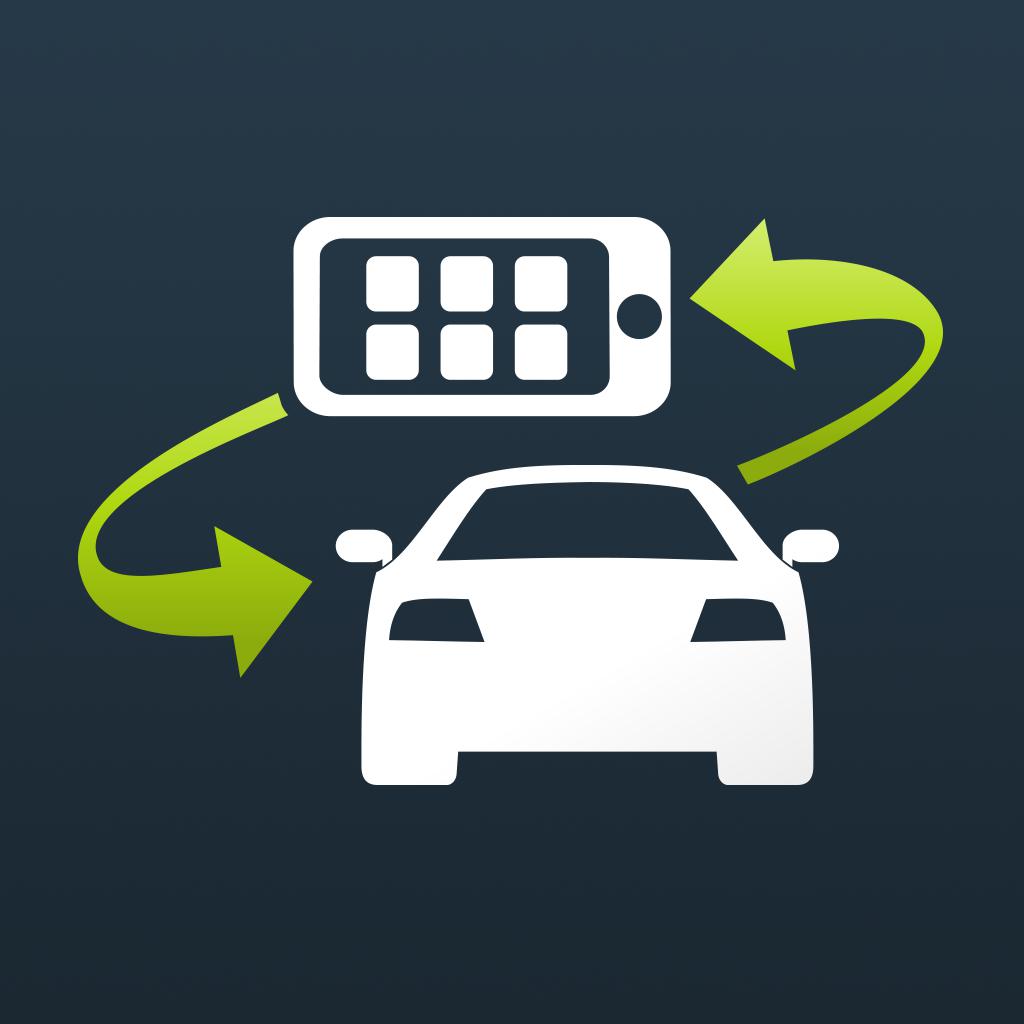
Name:mySPIN Smartphone Integration Price:Free
Description:mySPIN allows you a quick and convenient operation of the apps from your smartphone in your vehicle. Just connect your device via USB with a compatible car´s infotainment system. Currently, several Chinese car manufacturer’s systems are supported for the Chinese market.
A touch of the finger on the main display is all that is required. Using mySPIN could hardly be any simpler: after the smartphone has been connected to a mySPIN compatible vehicle via a USB cable, mySPIN establishes the connection between vehicle and smartphone.
mySPIN is more than music while driving! You want to dial in into a conference with one hit? Find the nearest gas station? Need a trip computer or get the latest traffic news? More than 20 free and paid apps optimized for drivers are already available for mySPIN. Simply connect your smartphone with your car´s infotainment system and use your favorite apps with the built-in display or steering wheel controls while on the go. And what is best, after connecting, apps keep their unique look and feel as you known it from your smartphone. So you can keep your eyes on the road and your hands on the wheel.
The range of the available applications that can be used with mySPIN is being continuously expanded. The drivers are informed when new mySPIN compatible apps are ready for download.
Rating:2.9 Show Detail

Name:Video & TV Cast for LG TV Price:Free
Description:Watch any web-video, online movie, livestream or live tv show on your LG Smart TV. Enjoy the show on your big screen with the no#1 web video streamer.
With Video & TV Cast for LG Smart TV you can browse the web and stream any web video, online movie, livestream or live tv show you want on your LG Smart TV. Mp4, m3u8, hls livestreams and also video-over-https are supported.
There is no time limit at all! You can watch videos of 2 minutes or 2 hours or even more. Just open Video & TV Cast, navigate to a website, wait for link detection and send the video with a single tap to your LG Smart TV. The discovered link will be shown below the browser. A tap on the link will start the show. You don't need to install a big media server like Plex or any other third party software.
>>> Important Notes
* To enable video casting please open the LG App Store (LG Smart World / LG Content Store) on your TV, search for 'TV Cast' and install the companion app.
* Please enter the ip-address of your iPhone/iPad by using the number pad and up/down/left/right keys on your TV Remote or scroll wheel on your Magic Remote. Just enter the numbers, no need to press the enter key.
* iTunes movies, Flash video and DRM protected videos like Amazon Prime, Netflix, Hulu, Vudu, DirecTV, Xfinity, HBO now are not supported!
* Please test your favorite videos with the free edition before upgrading!
* Please use the hardware remote of your LG for controlling the TV app and video playback.
* The app streams only the video part of a website and not the whole website content (No screen or tab mirroring!).
* Sometimes it is necessary to play the video on your iPad or iPhone first before it gets discovered by the app for streaming. It may also be neccessary to start casting multiple times until it works with specific videos.
* If a specific video is not working, please check the FAQ on the app startpage. If that does not help you, please drop us an email before leaving a negative comment on the App Store. We will try to add support for that website as soon as possible.
>>> UPGRADE FEATURES (available as in-app purchases)
* Premium Edition: Unlocks all of the features listed here. Also future features are included, so you do not have to pay for them when they are released in an updated app version.
* Remote Playbar: Use the Playbar for advanced video control while browsing, including video scrubbing, forward, rewind, play, pause, stop. The playbar works on all LG Smart TVs.
* Local Videos: Cast your camera roll videos from an iPhone or iPad. Supports mp4, m4v and mov videos that were saved to the camera roll via Apples SD-Card/USB Adapter, iTunes Desktop Software or third party apps.
* Ad-Blocker: Blocks ads & popups on most websites and removes the sponsoring ads from the app. You can update and enable/disable ad-blocking at any time in the settings.
* Bookmarks: Save unlimited website bookmarks. Synchronize and transfer them between different TV Cast apps and iOS devices by using backup and restore via iCloud.
* Desktop Mode: Change the browser user-agent and cloak your iPhone/iPad as a desktop PC to load the desktop website instead of a mobile website. Please note that this will NOT enable video casting on websites that serve Flash videos in desktop mode.
Disclaimer: This app is not affiliated with LG Electronics or any other trademark mentioned here.
Rating:3.95 Show Detail

Name:iMediaShare Price:Free
Description:The easiest way to stream photos, video, and music from your mobile to your TV!
Your photos, videos and music are instantly available to play on any connected TV screen or audio system around – at home, at a friend’s house, or at your local café. For online content like news, sports and music videos, check out the Flipps app.
Access your digital content from anywhere. iMediaShare automatically discovers any connected devices around you. All you have to do is choose the one you’d like to play on, and your videos stream instantly on the big screen. iMediaShare also serves as the ultimate remote, so you can adjust volume, playback, or switch videos with intuitive touchscreen gestures.
You no longer have to pass around a single phone from person to person to watch videos while hanging out with friends. Instead, stream those videos to any connected TV so everyone can see!
Supported Players:
- Internet-connected TVs by Samsung, Sony, Panasonic, LG & Philips
- Xbox One, Xbox 360, DISH Hopper, Apple TV
Rating:3.6 Show Detail

Name:TV Stream Pro:Play, Cast IPTV゜ Price:$7.99
Description:The easiest way to watch television on all your Apple devices
Imagine a television which allows you to watch every channel in the world...
How it works?
1. DOWNLOAD
Install TV Streams on your Apple devices (Mac, Apple TV, iPhone and iPad) from the App Store.
2. ADD
Import the channels you want using an M3U playlist. You can use the mail app or directly import from a Pastebin link.
3. SYNC
All the imported channels automatically synchronize with iCloud and are available on all your Apple devices: Mac, Apple TV, iPhone and iPad.
4. RELAX
Relax and watch your favorite streams on your Apple devices (Mac, Apple TV, iPhone and iPad).
Great features you'll love:
- EASE OF IMPORT
It's easy to import a list of channels with the app. It supports import from different apps like the Mail or Dropbox and it also supports direct import from a Pastebin link.
- iCLOUD SYNC
The sync mechanism with iCloud stores all your channels privately and securely, and keeps them updated on all your devices.
- INTUITIVE UI
A UI that uses the native elements of macOS, iOS and tvOS enhances the usability of the app with elements that you are familiar with.
- PLAYS THE MOST COMMON FORMATS
We support the formats m3u8, mp4, mkv, mpv, 3gp, ts and much more.
- UNIVERSAL APPLE APP (iOS, tvOS, macOS)
Our universal application allows to easily import list of channels easily using apps like the mail or dropbox and direct import from a pastebin link.
- CONTINUOUS UPDATES
We are continuously working to improve the app, if you have some idea or feedback send us an email and we will get back to you.
This application allows the streaming of the most common formats, such as .m3u8, .mov, .mp4, .mpv, .3gp, .mkv, .ts
Rating:3.3 Show Detail

Name:Nero Streaming Player Price:0,00 €
Description:* Musik-Streaming: Abspielen Sie Ihre Lieblingslieder oder Playlisten auf Ihrem DLNA-Empfänger
* Foto-Streaming: Auf dem großen TV-Bildschirm Ihre besten Bilder ansehen-einzeln oder als Diashow
* Video-Streaming: Genießen Sie Ihre Videos in bester 4K-Qualität
* Spielen Sie von PC & NAS: Fernbedienung Ihres PC und NAS über Ihr mobiles Gerät-streamen Sie Ihre gesamte Foto-und Videothek, persönliche Sammlung von Filmen & TV-Shows und Musik, die auf Ihrem PC und NAS gespeichert ist
* YouTube-Streaming: Genießen Sie YouTube-Videos auf einem Smart TV-Bildschirm.
Die einfachste Casting-App für alle Ihre Medien - aber es gibt noch viel mehr!
- NEU! Neu ist eine werbefreie Nero Streaming Player PRO App erschienen und im PRO haben Sie auch die Möglichkeit, dem VIP für weitere Privilegien beizutreten!
- NEU! Mit der neuen Schaltfläche "Mein Profil" auf der Startseite können Sie ganz einfach zu Upgrades, Einstellungen usw. wechseln und weitere Nero-Produkte entdecken.
- Wir arbeiten nicht nur mit DLNA - sondern unterstützen auch Chromecast, Chromecast Audio, Sonos!
- Jetzt können Sie ganz einfach mit nur einem Klick nach Klasse streamen, z.B. alle Dateien auswählen, die an einem bestimmten Ort aufgenommen wurden, oder mehrere Alben gleichzeitig auswählen.
- Werfen Sie Ihre iCloud-Mediendateien auf den Fernseher!
- Verwenden Sie Ihr iPhone / iPad als Fernbedienung beim Casting von Videos und Musik: Regeln Sie die Lautstärke, pausieren, stoppen oder überspringen Sie Titel!
- Vergrößern oder drehen Sie Ihre Fotos beim Fotografieren - mit intuitiven 2-Finger-Gesten!
- Sortieren Sie Ihre Musik nach Interpreten, Songs, Alben oder Genres und streamen Sie sie an Sonos oder einen beliebigen DLNA-Empfänger!
- Viele unterstützte Geräte:
Smart TVs von Samsung, Sony, LG, TCL, Panasonic, Sharp und vielen anderen Herstellern.
AV-Geräte von Yamaha, Onkyo, Sonos, Bose, Pioneer und vielen anderen Herstellern.
Geräten Media Server von Plex, Serviio, Subsonic, Twonky, Windows Media Player und viele andere
NAS von Western Digital, Netgear, Synology, QNAP, Seagate und vielen anderen
- Wie funktioniert es?
Mit dem Nero Streaming Player können Sie Fotos, Videos und Musik von Ihrem iPhone oder iPad auf Ihrem Smart TV oder DLNA-Empfänger abspielen. Schließen Sie einfach Ihr iPhone, Ihren PC, das NAS und das Smart TV an das gleiche WiFi-Netzwerk an und schon kann es losgehen. Öffnen Sie die App, wählen Sie ein Foto, Video oder einen Song aus und klicken Sie auf das TV-Symbol in der rechten unteren Ecke. Eine Liste aller Ihrer Zielgeräte in Ihrem lokalen WiFi-Netzwerk wird angezeigt. Wählen Sie eines aus und bringen Sie Ihre Medien mit diesem einfachen DLNA-Player auf den großen Bildschirm oder auf Ihre Audio Anlage!
- Wie kann man mit dem Nero Streaming Player Medien von PC & NAS auf Smart TV abspielen?
Starten Sie einfach den uPnP / DLNA-kompatiblen Medienserver auf Ihrem PC und NAS. Der Nero Streaming Player zeigt eine vollständige Liste aller verfügbaren Server an. Wählen Sie Ihren bevorzugten Server aus. Via Nero Streaming Player durchsuchen Sie alle Medien auf Ihrem PC und NAS und spielen diese ab.
- Sie haben noch keinen Medienserver?
Laden Sie einfach Nero MediaHome PC von www.nero.com herunter und installieren Sie es. Klicken Sie einfach auf „Nero MediaHome" im Nero Streaming Player und springen Sie direkt in die Timeline aller Fotos. Videos und Musik auf Ihrem PC. Mit dem Nero Streaming Player können Sie alle Ihre Medien durchsuchen und abspielen und komfortabel erweiterte Funktionen nutzen:
- Finden Sie Freunde und Familienmitglieder zum Anschauen über die Gesichtserkennung
- Schauen Sie Fotos und Videos sortiert nach besuchten Orten an
- Durchsuchen Sie Ihre persönliche Sammlung von Filmen und TV-Shows über Filmplakat-Miniaturansichten und spielen Sie sie ab.
- Hören Sie Ihre Lieblingssongs und Musikgenres über Ihre Musik-Playlist.
Rating:3.5 Show Detail

Name:Language Translator by Mate Price:$14.99
Description:Mate is een ongelofelijk krachtige vertaal app die diep met iOS is geïntegreerd. Hij laat u eenvoudig woorden, tekst en spraak vertalen vanaf elke locatie op uw iPhone of iPad. Hij werkt zowel online als offline, maar ook in lichte als donkere modus. Mate ondersteunt u in 103 talen.
Mate is net zo behulpzaam als u een nieuw taal leert, een taalbarrière wilt overbruggen als u naar het buitenland gaat of als u af en toe een webpagina, e-mail, bericht, enz. moet vertalen.
De volledige lijst van ondersteunde talen:
https://www.matetranslate.com/languages
Mate heeft enkele eenvoudige, maar toch krachtige iOS extensies waarmee u een heleboel tijd bespaart:
* Safari Extensie. Vertaal direct in de browser. Gemarkeerde tekst of volledige pagina’s. Schakel gewoon de extensie van Mate in door op het icoon delen in de werkbalk van Safari te klikken.
* Extensie Delen. Vertaal in Mail, Notes en PDF’s door tekst te markeren, Delen te selecteren en daarna Mate uit het Menu Delen te kiezen.
* iMessage App. Schrijf berichten in uw taal. Mate zal ze direct vertalen en ze verzenden in de taal van de ontvanger. Of vice versa.
* Widget. Vertaal de inhoud van het klembord door het icoon van Mate ingedrukt te houden op het home scherm of vanuit het scherm Zoeken.
We hebben Mate ook uitgerust met enkele taalfuncties waar enthousiastelingen gek op zullen zijn:
* Lidwoorden voor zelfstandig naamwoorden. Ondersteund Frans, Duits, Spaans, Italiaans, Portugees, Zweeds en Nederlands.
* Fonetische transcriptie en transliteratie voor zowel het origineel als de vertaling.
* Uitspreken.
* Taalgids. Is een eenvoudige manier om het woordenboek dat u wilt leren op te slaan. U kunt woorden direct in het Woordenboek bewaren of uw bestaande vertaling in willekeurige volgorde plaatsen. Het Woordenboek kan ook in maar één klik naar de Reji app worden geëxporteerd. Reji laat u dan woorden oefenen door middel van een zeer efficiënte leermethode.
Als u altijd onderweg bent, hebben we nog iets voor u:
* Spraak Vertaler.
* Mate Account. Mate heeft een krachtige Mac app en extensies voor alle gangbare browsers. Door middel van het Mate Account kunt u een vertaalgeschiedenis bewaren en het Woordenboek gesynchroniseerd houden op alle apparaten.
Andere Mate apps:
https://matetranslate.com/download
De Reji app om woorden te leren:
https://reji.me
We plaatsen regelmatig updates op Twitter:
https://twitter.com/MateTranslate
Rating:4.8 Show Detail

Name:AQHI Canada Price:Free
Description:Stay informed on outdoor air quality conditions, plan your outdoor activities, and manage exposure to outdoor air pollution. The Air Quality Health Index (AQHI) Canada app informs users of the level of health risk associated with local outdoor air quality. The app provides hourly AQHI readings and daily forecasts for all AQHI communities across Canada.
The app includes the following features:
• User defined push notifications based on the AQHI level and stations you choose.
• Map screen to view spatial distribution of AQHI over a region or the entire country.
• GPS capability to bring you to your nearest station from the map screen.
• Profile view for setting favourite communities.
• Tips for taking personal action to improve air quality.
The AQHI is reported as a number from 1 to 10. The higher the AQHI number, the greater the health risk and need to take precautions. Health messaging provides advice for limiting exposure to air pollution and adjusting outdoor activity levels when air quality is poor.
Rating:1.75 Show Detail

Name:Screen Mirroring for Roku Price:Free
Description:TV Mirror for Roku is the easy mirror app to share your iPhone or iPad screen on your Roku Streaming Player, Roku Stick or Roku TV. It's the most advanced screen mirroring solution with zero delay and the highest screen quality.
Mirror photos, videos, games, websites, apps, presentations, documents and spreadsheets on Roku.
* Supported Roku TVs: Hisense, Sharp, TCL, Insignia, Hitachi, Philips, Element, JVC
* Your iPhone/iPad and your Roku must be connected to the same wifi to enable screen mirroring. Please do not use VPN, Proxy, VLANS and Subnets.
* Latency is supreme (below 1 second) when you have good wifi network conditions
Limitations and Support
* Black screen issues: Some third party apps prevent screen mirroring. When you try to mirror them, you will just see a black screen on your TV, for example with Netflix and Disney+. This is a restriction chosen by Netflix and others, so we cannot fix it at the moment.
* Support: For support or feedback, please contact our team by mailing to [email protected]
If you like the app and our constant work on it, please give the app a positive rating on the App Store. Many thanks in advance from the development & support team.
Disclaimer: This app is not affiliated with Roku or any other trademark mentioned here.
Rating:2.45 Show Detail
