8 Best Apps Similar To DSLR Camera|AppSimilar
Top Grossing Apps: DSLR Camera

DSLR Camera
APP STORE: App Store $0.99
CURRENT VERSION : 7.5.1(2020-06-05)
APP CATEGORIES : Photo & Video, Utilities
APP RATINGS & REVIEWS : 4.35 (10.99K)
| APP DOWNLOADS | APP REVENUE | DAILY ACTIVE USER OF APP |
| <5K | 10.0K | <5K |
APP DESCRIPTION
iPhone、iPad、Apple Watch、iMessage対応のDSLR Cameraは、手動調整、高度な編集機能、そして160個のプロフェッショナルフィルタを搭載した写真および動画撮影用のアプリです。
デバイスのカメラを最大限に活用して撮影でき、夜の写真や動画撮影も美しく仕上がります。
•2014年より継続的に更新され、常に最高品質を保証するアプリ
世界で30件以上のストアで最もダウンロードされたアプリ
シチリア島で愛を込めて作成
初心者から専門家まで幅広く使用できるように設計されたアプリです。3つのモード特徴を紹介します。
「自動モード」で完璧な写真や動画を撮影
「Pモード」で完璧な露出を選択し、すばやく簡単に撮影、録画
「マニュアルモード」でシャッター速度、ISO感度、マニュアルフォーカス、マニュアルWBを調整
•完璧な写真や動画の撮影
DSLR Cameraは、シャッター速度とISO感度を自動または手動で調整し、好きな写真や動画を撮影することができます。
ご安心ください、簡単で完璧な調整ができるように設計されています。
RAWファイル形式でも撮影することができます。
•Portrait PRO
「絞り(F値)」の新機能が加わりました。
その場でぼかしの大きさと焦点深度を調整して「ぼけ」を作ります。
撮影中にすべての調整ができます。
デュアルカメラとTrueDepthカメラを搭載しているデバイスに対応します。
•フィルターの予測機能 - フィルターをすばやく選択し共有する
Reflex Cameraは撮影した写真に最適なフィルターを選択して、即座にプレビューで表示します。
Reflex Cameraに搭載された独自の人工知能アルゴリズムがこれらの機能を可能にしてくれます
•アドバンスフォーカス
「マクロ」フォーカスで小さなディテールを撮影して被写体の細部をはっきりとらえたり、「無限遠」フォーカスで遠くの被写体をしっかりとらえたりと、ピント合わせを選択して被写体を強調します。
•AFC - ピンぼけしない
コンティニュアスAFは、フレームの一点を押し続けるだけで撮影したい被写体のピントを合わせ続けることができます。
•フェイストラッキング - 完璧な自撮りとポートレート写真
写真に写っている顔が適切な明るさで仕上がる新機能です。
•撮影結果プレビュー - 撮影直後にすべてのショットを共有します
アプリを開くと、撮影した写真が表示され、すぐに修正やカスタマイズしてソーシャルメディアに投稿したり、友達と共有することができます。
•ARアシスタント
3Dグリッドでシーンを写し、オーグメント・リアリティ機能を利用して情報入手に役立てます。
その他多数の新機能を最大限に活用するには、チュートリアルをご覧ください。
• 音声コマンド
「Siriショートカット」を使ってSiriや音声コマンドでアプリを使うこともできます。
•高度な編集機能
Foto Editorの高速で完璧な編集機能は、すべての写真をより美しく仕上げます。露出、コントラスト、明るさ、シャドー、暖かさ、彩度、ブリリアンス、ストラクチャ、シャープ、ノイズ、ビネットなどの調整や、様々な機能をお楽しみください。
•184個のフィルター
184種類のフィルターから選択して、ユニークな写真に仕上げます。
AI(人工知能)機能によってすべて計算されます。
•スプラッシュ機能
色を付けたい部分を選択し、残りを白黒に設定します。
•動画撮影
録画品質を選択し、自動露出をブロックして4kで撮影すると、映画のような動画に仕上がります。
•iMessageアプリ
iMessageから直接撮影して専用ステッカーを貼ると、素敵な写真をだれとでも共有することができます。
•Apple WatchのRemote
Apple WatchからReflex Cameraアプリをチェックすることができます。
Reflex Cameraの機能:3種の撮影/録画モード、フィルターの予測機能、AFC、RAW画像(DNG形式)、マニュアル調整、Foto Editor、184のフィルター、3Dタッチ、4kビデオ、マニュアルフォーカス、ナイトモード、オートWB、手ぶれ防止、タイマー) 、写真エフェクト、トーンカーブ、高度なぼかし、高度な補正ツール、テキスト、スプラッシュ、サイズ変更、トリミング、デュアルカメラズーム
APP STORE OPTIMIZATION DETAIL
PLATFORMS : App Store
REPORT
KEYWORD SEARCH
More Other Apps’ Report
Apps Similar To DSLR Camera
| Top 8 Similars | More Similar Apps |

Name:Glitch Dash Price:Free
Description:Esquiva-te de martelos, machados, obstáculos geométricos e até mesmo lasers!
Glitch Dash é muito, mas mesmo MUITO difícil. Terás de aguçar os reflexos para superar os intensos labirintos de Glitch Dash.
Percorre um impressionante mundo abstrato e tenta sobreviver. Se procuras um jogo de corrida impossível verdadeiramente desafiante, Glitch Dash é a escolha ideal!
Caraterísticas
● Jogabilidade incrivelmente desafiante
● Gráficos espetacularmente abstratos e apelativos
● Dinâmica de jogo ao ritmo de batidas épicas
● Faz um Jogo Perfeito e impressiona os amigos
Já gostas de Glitch Dash ou dos jogos de David Marquardt?
● Facebook: http://www.facebook.com/davidmarquardtgames/
● Twitter: https://twitter.com/marquardtgames
● Instagram: https://www.instagram.com/marquardtgames/
● Website: http://www.glitchdash.com
Rating:4.5 Show Detail

Name:SkySafari 6 Plus Price:$14.99
Description:SkySafari 6 Plus goes beyond most basic astronomy apps by providing you with a full-featured space simulator with telescope control and Augmented Reality (AR) mode.
Note that there is no discount upgrade path from SkySafari 6 Plus to SkySafari 6 Pro. Choose carefully!
Here's what's new in version 6:
1) Complete support for iOS 13 and iPhone 11. We got you covered and release regular updates.
2) Clouds and Astronomy. Two words that rarely go together. Rewritten from the ground up, SkySafari 6 Plus will (optionally) back up all of your observing data in our secure cloud storage and make it easily accessible to multiple devices as well as from our new web interface, LiveSky.com.
3) We Have The Best Stars. Precise, modern and deep. We’ve updated our star catalog to use the latest and greatest, UCAC5 star catalog.
4) Observers First. A redesign of our tools puts the active observer first. Quick access to features like your equipment, observing sites, lists, and observations make it easy and enjoyable to get out, observe, and record your observations.
5) Graph It. The completely new graph tool will give a quick visual representation of an object’s altitude above the horizon. Essential for planning your night’s observations.
6) Plan It. Make the most of your time under the stars. Our updated planner is a powerful tool that lets you create a list of targets for your observing session with filters like object types, specific time ranges, constellation, catalog, and more. Plan it and get more done.
7) Say It. Ever just wanted to just yell at your device and tell it what to do!? SkySafari 6 adds basic voice control for a wide range of operations. Say “select Jupiter,” “search for Titan,” “center on Polaris” and SkySafari will do the work for you. Yelling optional.
8) Tilt It. Every old astronomy app these days lets your tilt and pan your device to show different parts of the sky, but who else lets you control your telescope that way!? “Tilt to slew” is an optional mode allowing you to keep your eye in the eyepiece, and, using the accelerometers in your device, gently translate the movements of your hands into smooth telescope motion.
9) Share It. SkySafari 6 is more than just a mobile app, it’s a new system to help organize and share your observing experiences. With a free signup, you can see and share your observing data from our web portal, LiveSky.com! Affordable premium memberships add online editing, so you can not only view, but edit your observations, add new observing sites, manage your equipment and more. Finally, (coming soon) you can view, edit and manage your settings files with SkySafari Web, our fully functional web version.
If you haven't used SkySafari 6 Plus before, here's what you can do with it:
• Hold your device up, and SkySafari 6 Plus will find stars, constellations, planets, and more!
• Simulate the night sky up to 10,000 years in the past or future! Animate meteor showers, conjunctions, eclipses, and other celestial events.
• Learn the history, mythology, and science of astronomy! Browse over 1500 object descriptions and astronomical images. Explore NASA space missions! Stay up-to-date with SkyWeek for all major sky events every day!
• Control your telescope, log and plan your observations.
• Night Vision – Preserve your eyesight after dark.
• Orbit Mode. Leave the Earth’s surface behind, and fly through our solar system.
• Time Flow – Follow the motion of sky objects as days, months, and years are compressed into a few seconds.
• Advanced Search – Find objects using properties other than their name.
• Support for Apple Watch!
• Tonight at a Glance: the Sun, Moon, Planets, ISS, and Iridium flares in one handy view!
• Notifications when the ISS will pass overhead, when Iridium satellites flare, and more!
• Much more!
For even more features, and a gigantic database aimed at the most dedicated amateur or professional astronomer, check out SkySafari 6 Pro!
Rating:3.6 Show Detail
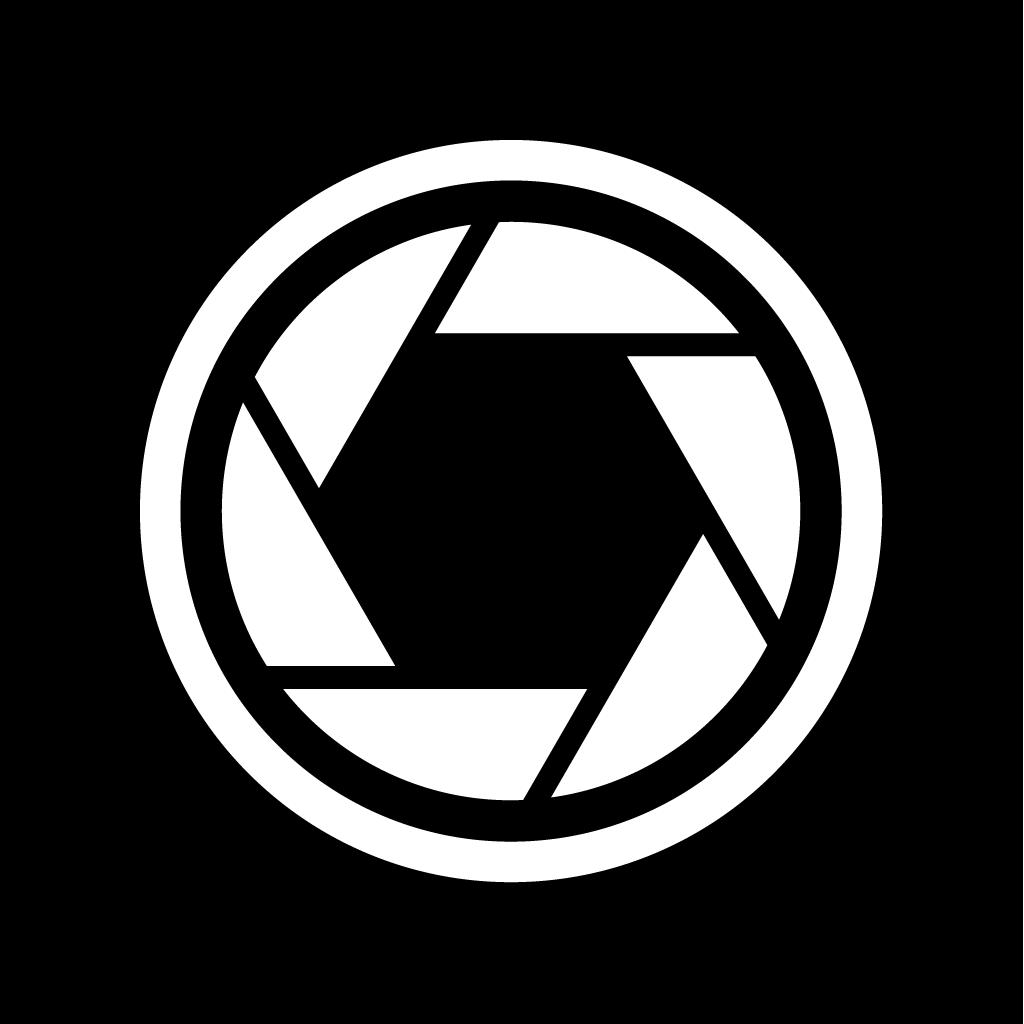
Name:XN Pro Manual Camera Price:$1.99
Description:Manual Focus | Manual Shutter & ISO | Manual White Balance | High Speed Burst Shots | Long Exposure (Slow Shutter) | RAW | 4K
Here is a brief introduction to what XN Pro Manual Camera can do for you.
Photo-Single:
One picture is taken everytime the camera button is pressed. You can choose how to save your picture: a JPEG file, or JPEG + RAW. If you choose the latter, two files with be saved to your camera roll. Please note that RAW photo may not be displayed properly in the iPhone. It is recommended that you export it to a Mac or PC to edit it.
Photo-Burst:
Press and hold the camera button, and 10/5/3 (upon your choice) pictures will be taken every second, until you let go of the button. It is recommended, however, that you don't keep bursting photos for more than a few seconds, since processing too many pictures could be a burden for your iPhone.
Video:
Tap the video button to start recording, and tap it again to stop. Choose from 4 video qualities: High, Medium ,Low and 4K. For recent iPhones, High means 1080P. Medium and Low are resolutions suitable for viewing over WiFi/Cellular.
While you are recording, you can still take pictures.
Slow Shutter:
With predefined durations, tap the camera button to start exposure. Exposure will automatically stop when time runs up.
With custom duration, tap the camera button to start exposure and tap again to stop.
During exposure, keep the iPhone steady to avoid blurring the image.
Focus:
Auto: Continuous auto focus.
Manual: Adjust focus position yourself. When enabled, the "tap screen to focus and set exposure" functionality is disabled.
Exposure:
Auto: Continuous auto exposure.
Locked: The system stops the continuous auto exposure for once.
Manual: The system is no longer responsible for setting exposure. When enabled, the "tap screen to focus and set exposure" functionality is disabled.
Offset: indicates the difference between current exposure and what the system believes to be the best exposure.
Duration: aka shutter speed.
ISO: aka... iso.
Bias: Tell the system to make the picture brighter/darker by raising/lowering this value.
White Balance:
Auto: Continuous auto white balance.
Manual: Set white balance yourself.
Temp & Tint: Adjust the color as you like.
Gray: Put something white or gray in front of the camera and tap this button. The system will set the white balance accordingly.
Torch:
On/Off: Use the flash as a source of lighting.
Flash:
Auto: The system decides whether or not to use the flash when taking a picture.
On: Force the flash to burst everytime a picture is taken.
Off: The flash will not burst whatsoever.
One More Thing:
Tap with two fingers to reveal lines that help with composition (for single photo, burst photo and slow shutter modes).
Suggestions, questions, problems? Please write to [email protected].
Rating:4.5 Show Detail

Name:FISHI - Fisheye Camera Price:$0.99
Description:A fascinating world through the eyes of four fishes.
Try out different fisheye lenses with your photos and videos.
It looks a little distorted, but your outcomes will be different from the usual.
Adjust the curves of the fisheye through the bubble eye function.
The bulging fisheye leads you to a wider world.
Choose your background music in the video mode and create a fantastic clip.
If you hold the eye button, it will be recorded. If you release it, it will pause.
Connect your favorite cuts to create your own music videos.
[email protected]
Rating:4 Show Detail

Name:Facelab - Face & Body Editor Price:Free
Description:Solucione qualquer falha com um conjunto de ferramentas poderosas para retoque de face e corpo: dê novo formato ao rosto, pele mais lisa, ajuste os olhos, clareie os dentes e realce sua beleza natural! Crie retratos perfeitos em apenas alguns toques!
RECURSOS:
- Ampla gama de ferramentas de beleza para selfies e retratos perfeitos.
- Detecção totalmente automática da face. Nada passa desapercebido!
- Ajuste seu contorno facial para um ângulo perfeito!
- Altere seu tom de pele e oculte cada pequena falha. Tanto de corpo, como de face!
- Realce seus olhos para um olhar perfeito!
- Clareie seus dentes para um sorriso de capa de revista!
- Use filtros rápidos para fotos artísticas!
- Ajuste a iluminação para obter resultados profissionais!
- Compartilhe suas fotos e sua aparência incrível com o mundo!
Obtenha o Facelab Premium!
-5 opções de assinatura: semanal (teste grátis de 7 dias -> $3,99 USD/semana), mensal especial (teste grátis de 7 dias -> $4.99 USD/mês), mensal (teste grátis de 7 dias -> $5,99 USD/mês), mensal ($4,99 USD), anual (teste grátis de 7 dias -> $35,99 USD).
-Ao assinar, você recebe acesso ilimitado a todos os recursos do aplicativo pela duração de seu período de assinatura.
-O pagamento será feito pela sua conta do iTunes na confirmação da compra.
-A assinatura é automaticamente renovada, exceto se a auto-renovação seja desativada pelo menos 24 horas antes do final do período da assinatura.
-A renovação será cobrada da conta 24 horas antes do final do período de assinatura. "Teste grátis" > $4,99/mês, ou renovação igual à assinatura original escolhida e seu preço atual, exceto haja uma oferta especial.
-Você pode cancelar seu teste grátis, gerenciar sua assinatura e desligar a auto-renovação a qualquer momento através de suas Configurações de conta. Isto precisa ser feito 24 horas antes do final do período de teste grátis ou assinatura para evitar a cobrança.
-Política de privacidade: http://facelab.mobi/policy
-Termos de uso: http://facelab.mobi/terms
-Por favor, observe: conforme a Matriz de preço da Apple, o preço em dólares é equivalente em valor em diferentes países, e será convertido para a sua moeda local, dependendo de seu país de residência.
-Assim que você comprar sua assinatura, qualquer parte ou período não utilizado do período de teste grátis será perdido.
Sinta-se a vontade para nos mandar uma mensagem em [email protected]
Rating:4.4 Show Detail

Name:Projector Screen Simulator Price:S$ .00
Description:This app is intended for entertainment purposes only and does not provide true Projector.
Projector Screen Simulator - a game simulator joke where you can play as a phone with projector for theater! Take a photo or Selfie yourself and your friends! Start the projector and you're here to get yourself on the screen in a movie!
There is a different pattern for the self and photos!
Raffle friends and show them your picture on the projector!
Take a photo of yourself and send it to the projector! Try yourself as a film director! Shoot footage for his film! Make a New Year or Christmas Selfie!
The projector is only the simulator!
The application is built for fun and draw!
Thank you for playing our games! Leave feedback to the app! And we will make them even better!
Rating:0 Show Detail

Name:Night Camera HD Price:$2.99
Description:Night Camera HD - the expert for professional nighttime shots on iPhone, iPad and iPod touch.
AppAdvice 4.5/5 stars review: "Night Camera HD is a tool that every inclined mobile photographer should have."
Thanks to the manual setting options for light exposure up to 1 second *, separate residual light- and ISO enhancement, Night Camera HD is perfect for taking pictures in a dark, insufficiently lit environment. Even during daylight, your pictures are clearer, with less interference, due to the extended exposure times.
Take high-resolution photos in PNG format without visual loss. Forget about the loss of quality experienced with other cameras apps caused by image compression artifacts.
Regardless whether you take night-, scenery- or other photographs, the picture quality you are able to achieve with Night Camera HD will surprise you.
You can easy tap to focus and tap to exposure at the same time. After selecting the desired setting, you can easily lock it to prevent changes despite movement.
Only here you can get luminance, luminosity and RGB histograms in real time to recognize over- and underexposure in time.
The self-timer, which is imperative for nighttime shots, enables you to take un-blurred pictures.
With the aid of the volume buttons you can take pictures with volume up (+) and fade the HUD-elements in- and out with volume down (-).
Of course you can also block the white balance separately and edit it if necessary.
Standard image formats (4:3, 3:2, 1:1, 16:9 and 3:1) can be edited live. The full-screen mode is activated for narrow image formats, enabling maximum display use. This feature can also be deactivated.
The histogram adapts to all image formats.
The up to 6x digital live zoom can be edited in the settings to enable a greater precision level during targeted zooming.
Of course diverse alignment grids (e.g. Rule of Thirds, Golden Spirals and Golden Triangle) as well as a virtual horizon are available as overlays.
Various real-time color filters complete this app.
The most important functions:
- Shutter speed control
- Up to 1 second * exposure time
- Manual ISO setting
- Manual focus
- Residual light enhancement
- Real-time luminance histogram
- Real-time luminosity histogram
- Real-time RGB histogram
- Self-timer
- Volume Up (+) Photo Capture
- Volume Down (-) HUD Hide
- 6x digital live zoom
- Tap to focus
- Tap to exposure
- White balance-lock
- Manual white balance
- Manual exposure adjustment
- Various alignment grids
- Virtual horizon
- Aspect ratios: 4:3, 3:2, 1:1, 16:9 and 3:1
- Full-screen mode
- Eco mode
- Diverse color filters in real-time
- Take HD photos
- Landscape and portrait mode
- Supports front and back camera
- Supports LED-continuous light
- Supports EXIF-data
- Supports sharing via Facebook, Twitter
*) Only on supported devices
----------
Please note that a minimum amount of light is still required. For delayed exposure times the preview is also delayed accordingly. We recommend stabilizing the device or a steady hand for taking optimal pictures with long light exposure times.
----------
Follow @NightCameraHD on Twitter and don’t forget to tag your photographs with #NightCameraHD. "Night Camera HD" is available on Facebook as well. We are looking forward to requests, suggestions and above all, Likes.
Of course an iPad Version is available as well. Just search for "Night Camera HD" in the iPad App Store.
Follow us: http://twitter.com/NightCameraHD
Like us: http://www.facebook.com/NightCameraHD
Visit us: http://www.clidoapps.com
Rating:4.5 Show Detail

Name:FiLMiC Pro-Video Camera Price:$14.99
Description:Nota: la funzione multi-cam mostrata durante l'evento Keynote di Apple non è ancora disponibile in FiLMiC Pro.
FiLMiC Pro v6, la videocamera per cellulari più avanzata sul mercato, si è arricchita di funzionalità all'avanguardia e dell'interfaccia di controllo manuale più reattiva mai ideata per iPhone, iPod o iPad.
Nominato più volte app video per iOS dell'anno, FiLMiC Pro è stato utilizzato in più progetti importanti di qualsiasi altra app.
Premi:
Miglior App Video (Best App Ever Awards)
Miglior App Video (TUAW, Editor Pick)
Finalista di Migliore app di tutti i tempi (Rivista Tap!)
Gizmodo Essential App
Revisioni di editori, 5 stelle, cnet.com
App della settimana: Time.com/Techland
Scelta dei redattori: Wired, Film Riot, Macworld
V6 continua sulla stessa scia permettendo a filmmaker, giornalisti, insegnanti, vloger, artisti e musicisti di girare video usando curve di gamma LOG. LOG dà una gamma tonale più ampia e flessibilità post-produttiva, assimilando l'iPhone alle attrezzature fotografiche più costose.†
Funzioni V6:
• Comandi a doppia arcata per messa a fuoco/esposizione.
• Suite di analisi live, quali Zebra Stripes, Clipping, False Color e Focus Peaking (dispositivi A8 e oltre).
• Controllo zoom potenziato.
• Monitor di forme d'onda in istogramma trimodale.
• Matrice di regolazione del bilanciamento del bianco con preset predefiniti e personalizzati.
• Sistema di gestione contenuti per nominare file di progetto.
• Integrazione di FiLMiC Sync per memorizzare/condividere dati preimpostati su cloud.
• Clip preferito.
• Caricamento in batch su dispositivi compatibili.
• Comandi della curva gamma per Naturale, Dinamico, Flat e LOG.†
• Regolazioni live di ombre/luminosità.†
• Regolazione RGB, saturazione e vibrazione in tempo reale.†
(† Disponibile come acquisto opzionale per iPhone con processore A9 o più recente e iPad con processore A10X o più recente. Limitato a 30 fps a 4k)
Caratteristiche:
• Modalità di scatto standard, manuale e ibrido.
• Supporto di Apple Watch per funzioni di avviamento/arresto remoto e anteprima video in diretta.
• Orientamenti di ripresa verticale/orizzontale.
• Velocità variabile.
• Tassi di sincronizzazione dei frame di 24, 25, 30, 48* 50* e 60* fps (*solo per iPhone 6 e 6s).
• Frequenze dei frame di 60,120,240 fps.
• Opzioni FX lento e veloce.
• Registrazione temporale configurabile.
• Istogramma trimodale, con forme d'onda (dispositivi A7 e oltre).
• Regolaz. impostazioni video (esposi., contrasto, saturaz., tinta, temperatura colore).
• Decimazione in più dimensioni/risoluzioni.
• Personalizzazione preselezioni salvate.
• Sovrapposizione guide d'inquadratura.
• Terza guida per la composizione dinamica.
• Stabilizzazione immagine.
• Compatibile con FiLMiC Remote per controllare un dispositivo iOS che usa FiLMiC Pro usando un secondo dispositivo dotato di FiLMiC Remote.
Comandi manuali per:
Esposiz., ISO, Velocità otturatore, Messa a fuoco, Zoom
Numerose opzioni di risoluzione/proporzioni, come:
• Widescreen HD (16:9)
• Cinerama (2,59:1)
• Super 35 (2.39:1)
• Letterbox (2,20:1)
• Digital Cinema Initiative (17:9)
• Definizione standard (4:3)
• Quadrato (1:1)
Condividi video con app iOS come: Facebook, DropBox, Vimeo, SanDisk iXpand, FTP
4 opzioni di codifica flessibili per bilanciare qualità e dimensione del file:
• FiLMiC Extreme (codifica 50Mb a 1080p)
• Qualità FiLMiC
• Apple Standard
• Economia
Compatibile con altri hw:
• Adatt. Anamorfico di Moondog Labs (2.40:1)
• Adatt. lenti 35 mm
• DJI OSMO Mobile gimbal
• Zhiyun Smooth 4 gimbal
Caratteristiche audio avanzate:
• Formati audio: AAC, AIFF o PCM
• Auto-rilevamento del campionamento audio
• Monitoraggio cuffie per rilevazione automatica
• Contatore audio dinamico
• Guadagno audio regolabile
• Compatibile con registrazione stereo
• Compatibile con livelli di microfono esterni
• Posizioni del microfono variabile
*** Certe caratteristiche non sono disponibili sui dispositivi più vecchi.
Rating:3.9 Show Detail
